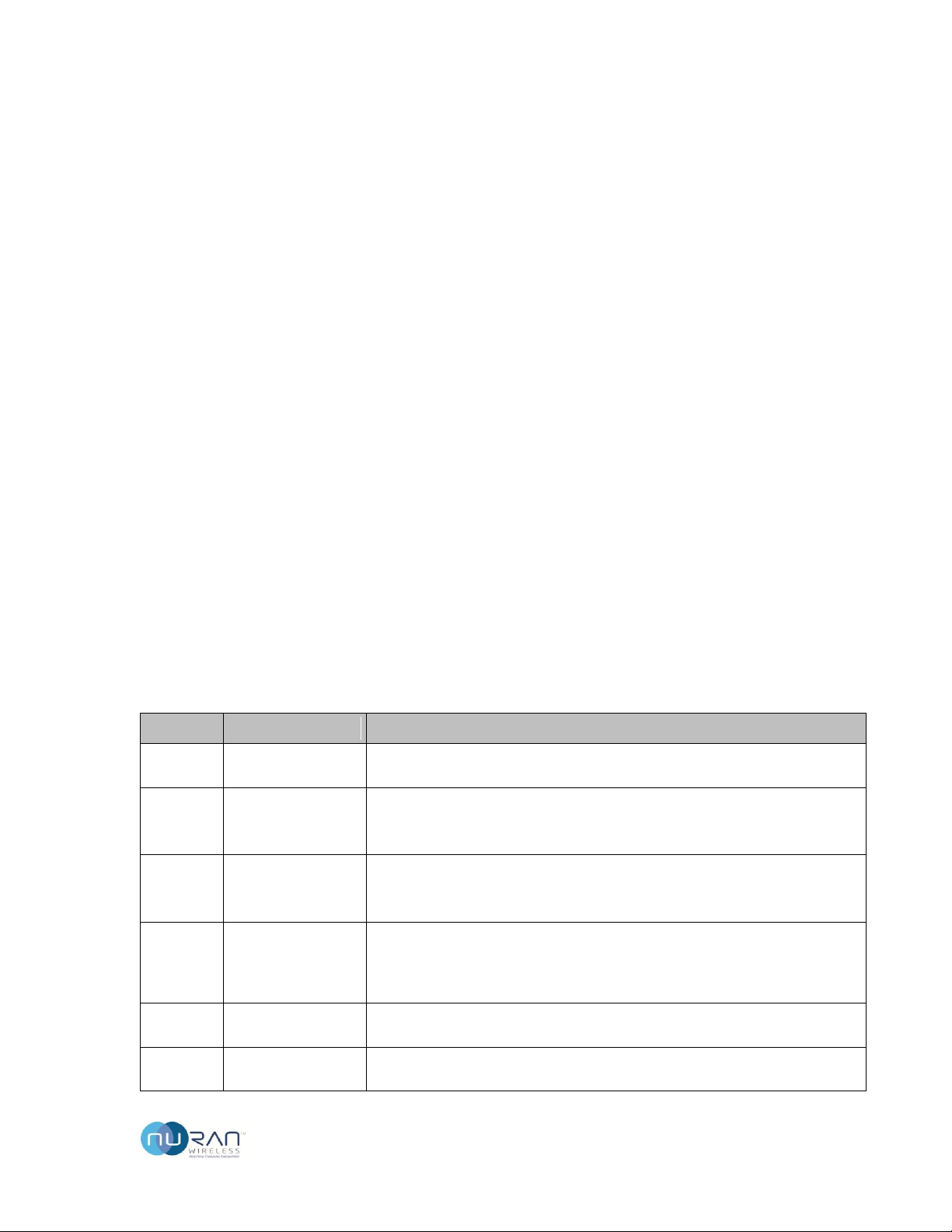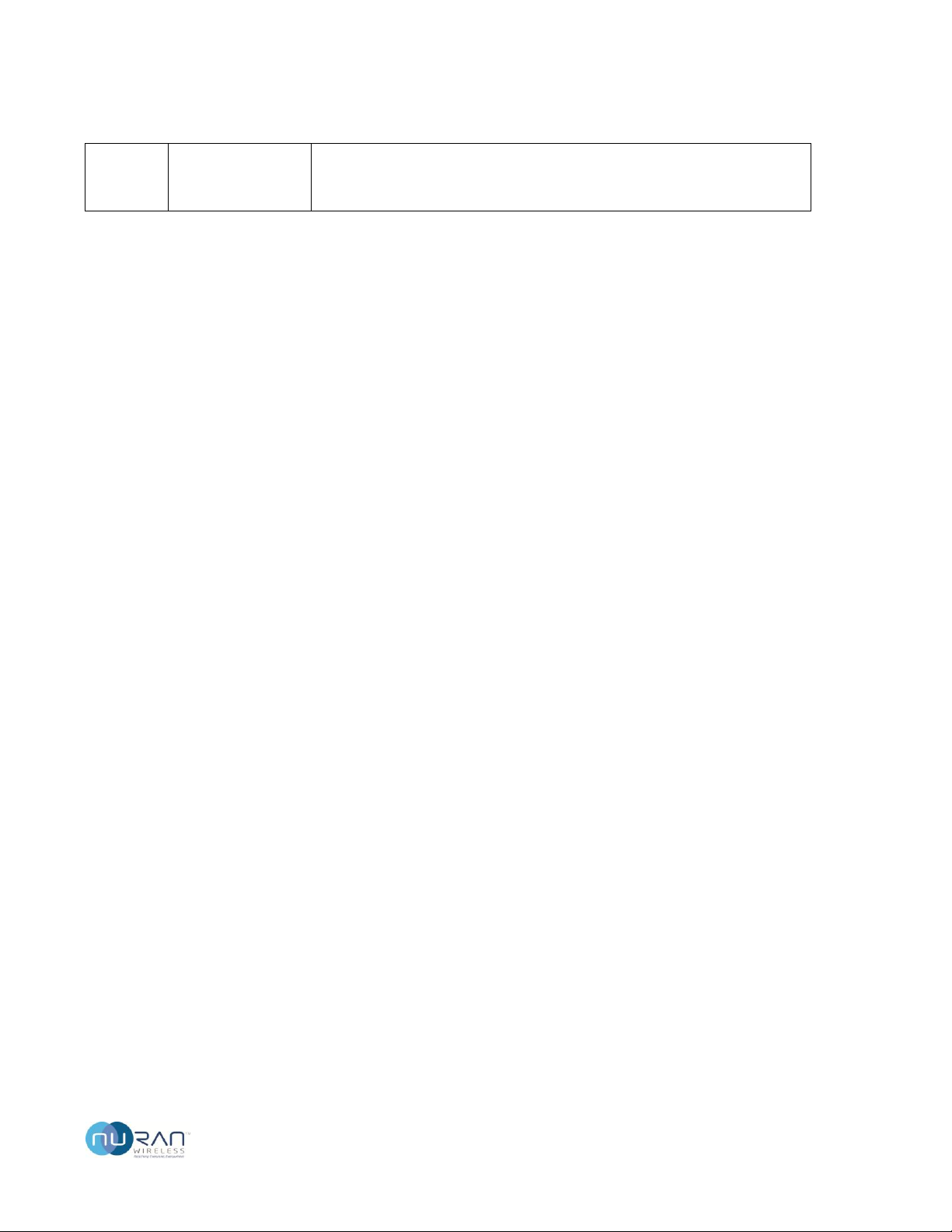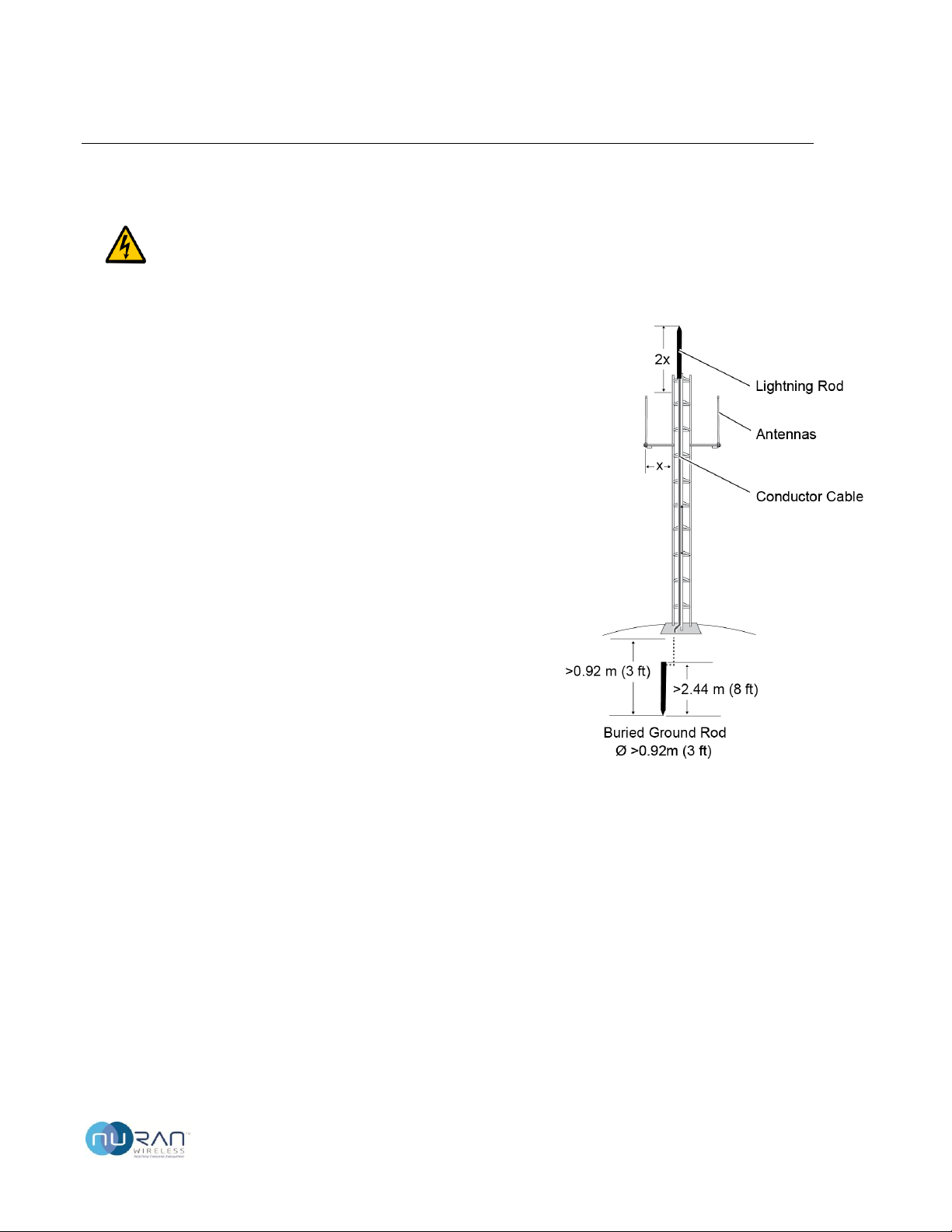GSM LiteCell Installation Guide Version 0.95
CONFIDENTIAL 4 of 40
Table of Content
1Introduction ....................................................................................................................7
1.1 Scope................................................................................................................................. 7
1.2 Intended Audience............................................................................................................ 7
1.3 Related Documents........................................................................................................... 7
1.4 Notices and Safety Warnings ............................................................................................ 8
1.5 Safety Precautions ............................................................................................................ 8
1.6 Tower Lightning Protection .............................................................................................. 9
1.7 Waterproofing Connectors ............................................................................................. 10
1.8 Drip Loops ....................................................................................................................... 10
1.9 Litecell Contents.............................................................................................................. 11
1.10 Deployment Kit Contents............................................................................................ 11
1.11 Product Warranty........................................................................................................ 12
1.12 Acronyms and Abbreviations ...................................................................................... 12
2Hardware Description....................................................................................................13
2.1 GSM LiteCell .................................................................................................................... 15
2.1.1 Mechanical Specifications ..................................................................................... 15
2.1.2 Electrical Specifications ......................................................................................... 17
2.1.3 Environmental Specifications ................................................................................ 17
2.1.4 RF Specifications.................................................................................................... 17
2.1.5 Mounting Hardware Specifications ....................................................................... 18
2.2 Network Specifications ................................................................................................... 18
2.3 GSM Antennas ................................................................................................................ 20
2.3.1 Antenna Separation............................................................................................... 20
2.3.2 Models ................................................................................................................... 20
2.3.3 RF Cable ................................................................................................................. 21
2.3.4 Mounting Hardware .............................................................................................. 21
2.4 GPS Antenna ................................................................................................................... 22
2.4.1 Model..................................................................................................................... 23
2.5 Power .............................................................................................................................. 23
2.5.1 Deployment Kit AC Power Supply ......................................................................... 24
2.5.2 Deployment Kit DC Power Cord ............................................................................ 25
3Installation Procedures..................................................................................................27
3.1 Provision GSM LiteCell .................................................................................................... 27