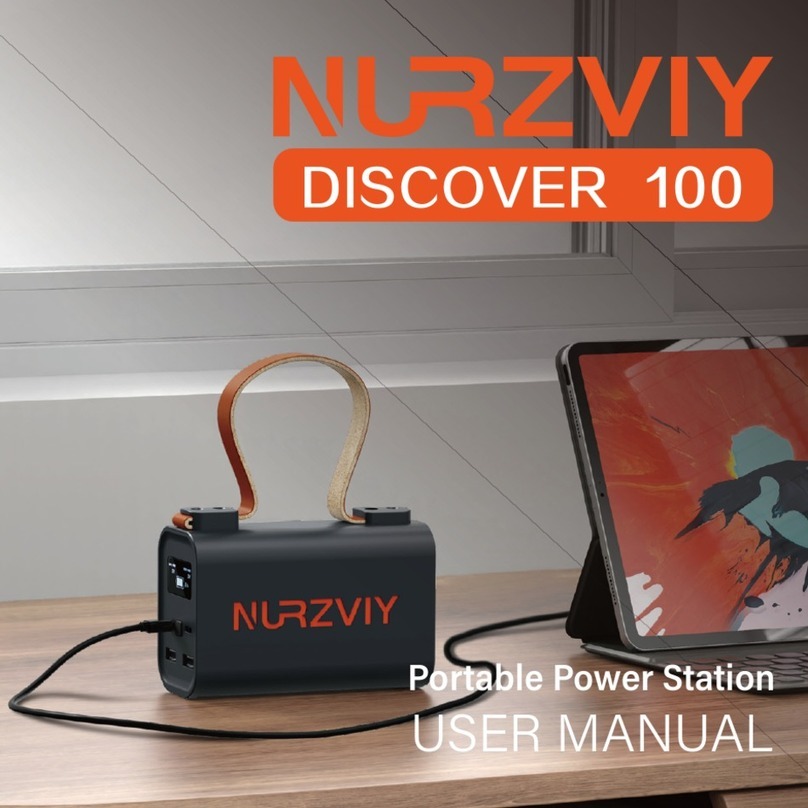What's in the Box
·This product is a US domestic specification. Please do not use it in other
countries.
·This product is not applicable to devices with rated power consumption
above 200W and peak power consumption above 400W.
·Use more than the specified power supply voltage may result in an
accident.
·Please make sure that the rating of the appliance does not exceed the
rating of the AC cable.
·Please never disassemble or modify the product.
·Please do not connect multiple power station in series. Please do not
connect the AC input port of this product to the AC output port of other
power station.
·Please charge it within the ambient temperature range of 32℉~ 104℉.
The temperature outside this range will influence the performance and
life of the battery, and may also lead to leakage, fire, or explosion.
·If charging cannot be completed even if the specified charging time is
substantially exceeded, please stop charging immediately.
·For equipment that meets the above conditions, special consideration
needs to be given to the use of the system, the setup, operation, mainte
nance, management of emergency power generation equipment, etc.
Our company is not responsible for the losses caused by the above
reasons.
2
ATTENTION!