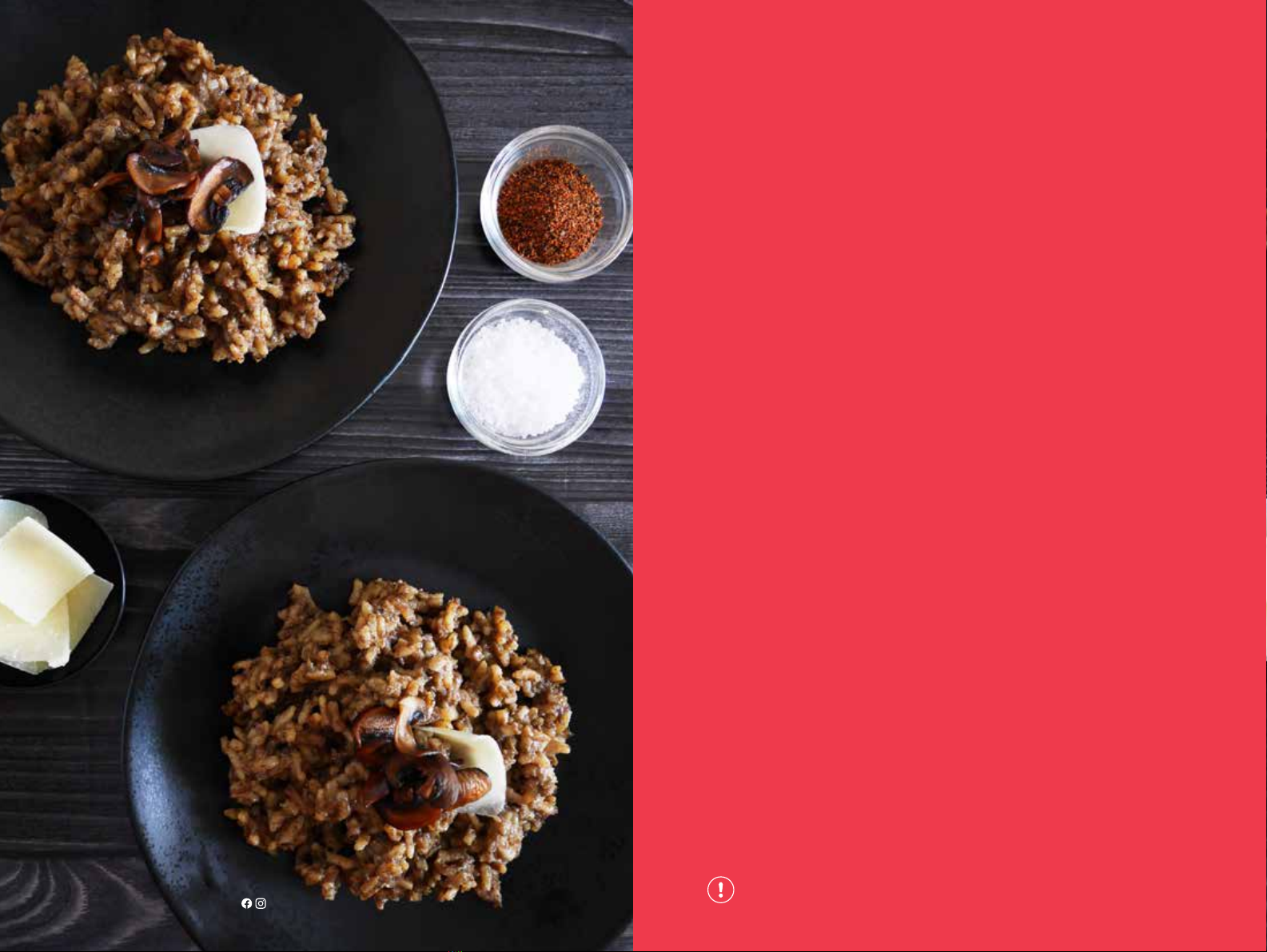• DO NOT use pressure cooker for other than intended use. For
Household Use Only. DO NOT use outdoors.
• This appliance cooks under pressure. Always ensure there
is a minimum of 1 1/2 measuring cup of liquid (for 6L) and 2
measuring cups (for 8L) for the cooker to pressurize. Improper
use may result in scalding injuries. Make certain the unit is
properly closed before operating.
• For all pressure cooking programs, do not fill the unit over MAX
line. When cooking foods that expand during cooking such as rice
and dried vegetables, do not fill the unit over 1/2 full. Overfilling
may cause a risk of clogging the pressure release hole and
developing excess pressure.
• WARNING: Spilled food can cause serious burns. Keep
appliance and cord away from children.
• Caution: DO NOT place the pressure cooker on or in close
proximity to a hot gas or electric burner, or heated oven; heat
from an external source will damage the appliance.
• Caution: DO NOT use appliance near water or flame.
• Caution: Extreme caution must be used when inner pot
contains hot food or hot liquids. DO NOT move the cooker while in
use or when it is under pressure.
• Always check the pressure release hole, pressure release valve
and float valve for clogging before use.
• Make sure the pressure release button is in the Sealing position
for all pressure cooking programs.
• CAUTION: DO NOT open the pressure cooker until all internal
pressure has been released. If the lid is dicult to open, this
indicates that the cooker is still pressurized – DO NOT force it
open. Any pressure in the cooker can be hazardous.
• CAUTION: Be careful of hot steam when opening the
appliance. NEVER place hands and face over the appliance as
soon as the lid is removed to avoid serious injury.
• WARNING: Never deep fry or pressure fry in the unit with oil.
• CAUTION: The inner pot can be heavy when filled with food.
Extreme caution must be observed when taking out the inner pot
from the cooker base to avoid spillage and burn injury.
• Always place the inner pot on a stable and heat-resistant surface
after removing from the cooker base.
• DO NOT operate the cooker without the inner pot inserted into
the cooker base.
• NEVER pour food or liquid into the cooker base. Always cook with
the inner pot provided.
• DO NOT lean over or place hands or face over the pressure
release valve or float valve when the appliance is in operation or
has residual pressure. Do not touch the lid when the appliance is
in operation as this could result in serious injury and burns.
• DO NOT cover or obstruct the pressure release valve and float
valve with cloth or any other objects as this can cause safety issue
and injury.
• Turn the appliance o if steam escapes from the pressure release
valve or float valve steadily for longer than 3 minutes. There
may be residual pressure in the appliance. Allow the appliance
to depressurize naturally or release all excess pressure before
opening.
• Turn the appliance o if steam escapes from the sides of the lid
and ensure sealing ring is properly installed. See Troubleshooting
section of this User guide.
• Always use the unit on a clean, stable, level and dry surface.
Ensure that the unit is positioned in a stable situation with the
handles positioned to avoid spillage of hot liquids. Keep the
appliance on stable heat-resistant platform.
• DO NOT place your cooker on anything that may block the vents
on the bottom of the appliance.
• CAUTION: Before inserting the inner pot into the appliance,
wipe the outer surface of the inner pot and heating element to
ensure they are dry and free of food debris. Refer to Care and
maintenance instructions.
• WARNING: NEVER put metal utensils and oversized foods into
the inner pot as they may cause personal injury and risk of fire.
• Only use accessories like pressure cooking lid, sealing rings and
inner pots authorized by nutricook®to reduce the risk of any
damage and injury.
• Do not tamper with any of the safety mechanisms of this
appliance as doing so may void the warranty.
• This appliance is not intended to be operated by means of an
external timer or separate remote-control system.
1110