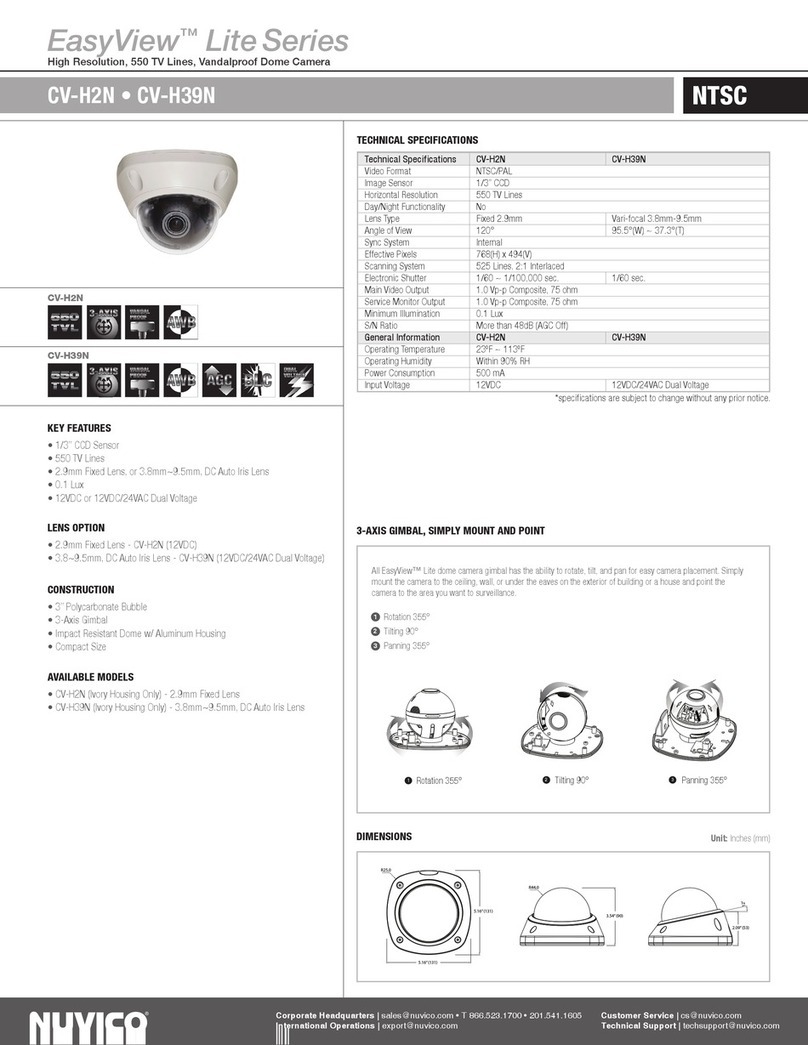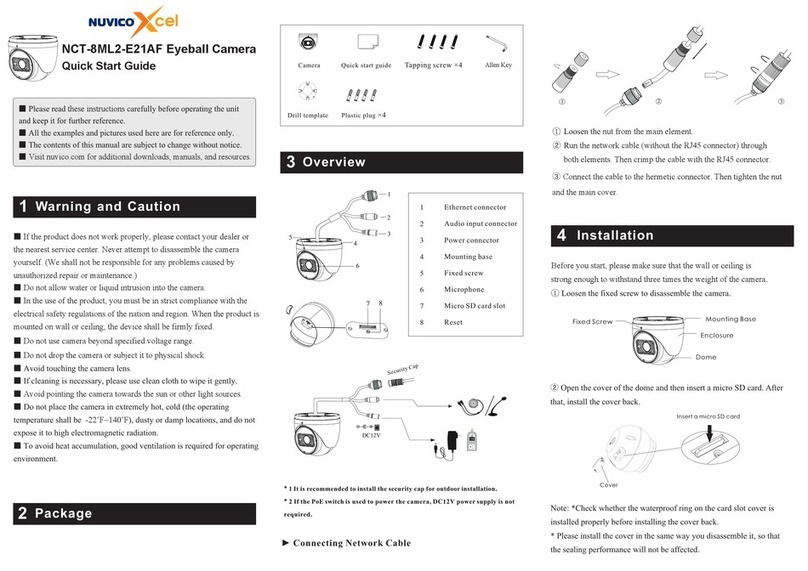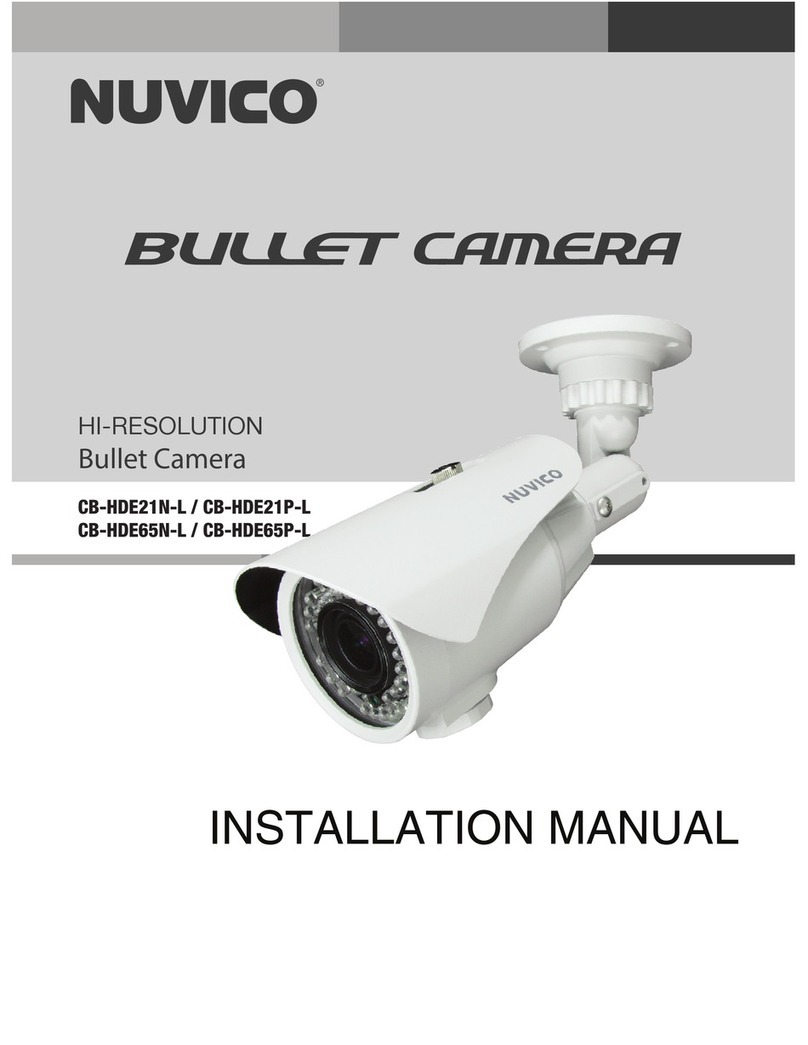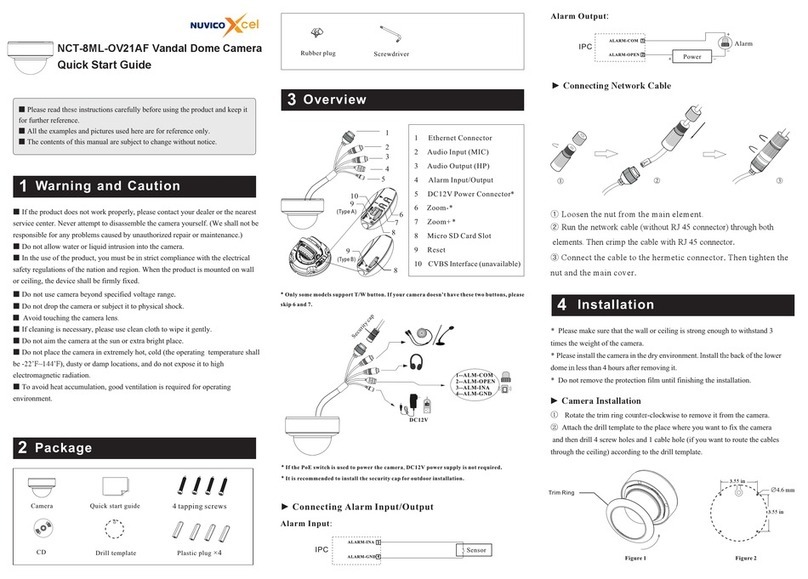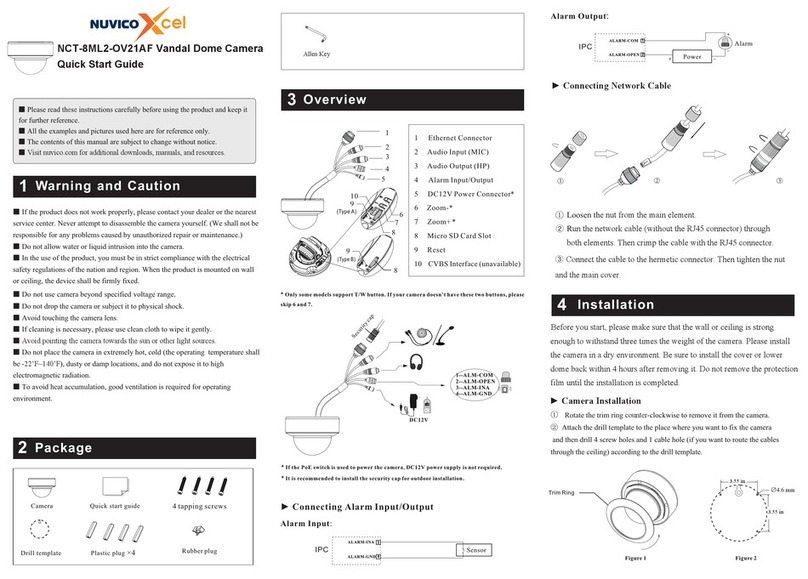5
Table of Contents
1. Introduction .........................................................................7
About This Manual...........................................................................................7
1.1 Key features ..............................................................................................7
1.2 Content Verification ...................................................................................8
1.3 EasyTrak™ Mini PTZ Dome Camera Dimensions ....................................9
2. Installation and Configuration ...........................................10
2.1 Installation ...............................................................................................10
2.2 Locking Dome Camera............................................................................11
2.3.1 Typical System Configuration...............................................................13
2.3.2 Basic Configuration of EasyTrak™ Mini PTZ Dome System................14
2.3.3 Connecting the EasyTrak™ Mini PTZ Dome Directly to the DVR ........15
2.3.4 Connecting the EasyTrak™ Mini PTZ Dome into the Controller
Keyboard via J-box........................................................................................16
2.3.5 Connecting the EasyTrak™ Mini PTZ Dome to the DVR via J-box......17
2.4 Dip Switch Layout Diagram .....................................................................18
2.4.1 Setting Dome Camera Termination ......................................................18
2.4.2 Setting Dome Camera Address (ID).....................................................18
2.4.3 Setting Dome Camera Protocol and Video...........................................20
2.5 Connections.............................................................................................21
2.6 Power On & Boot-Up Sequence..............................................................22
3. Program and Operation ....................................................23
3.1 Accessing the On-Screen Dome Menu ...................................................24
3.2 Auto Scan (Shortcut: SCAN) ...................................................................25
3.3 Preset (Shortcut: PRST)..........................................................................29
3.4 Shortcut of Preset Program .....................................................................32
3.5 Tour (Shortcut: TOUR) ............................................................................33
3.6 Pattern (Shortcut: PTRN) ........................................................................36
3.7 Alarm .......................................................................................................38
3.8 Area Title .................................................................................................39