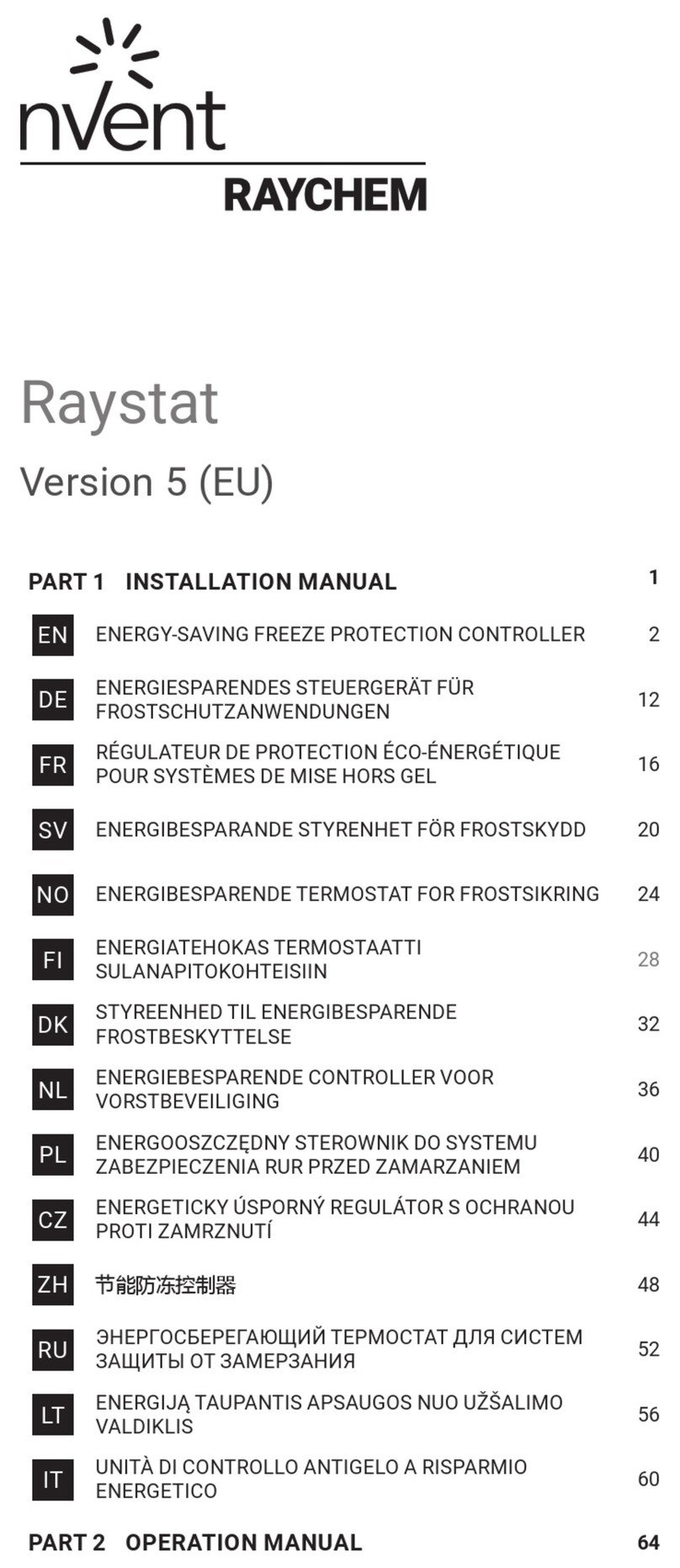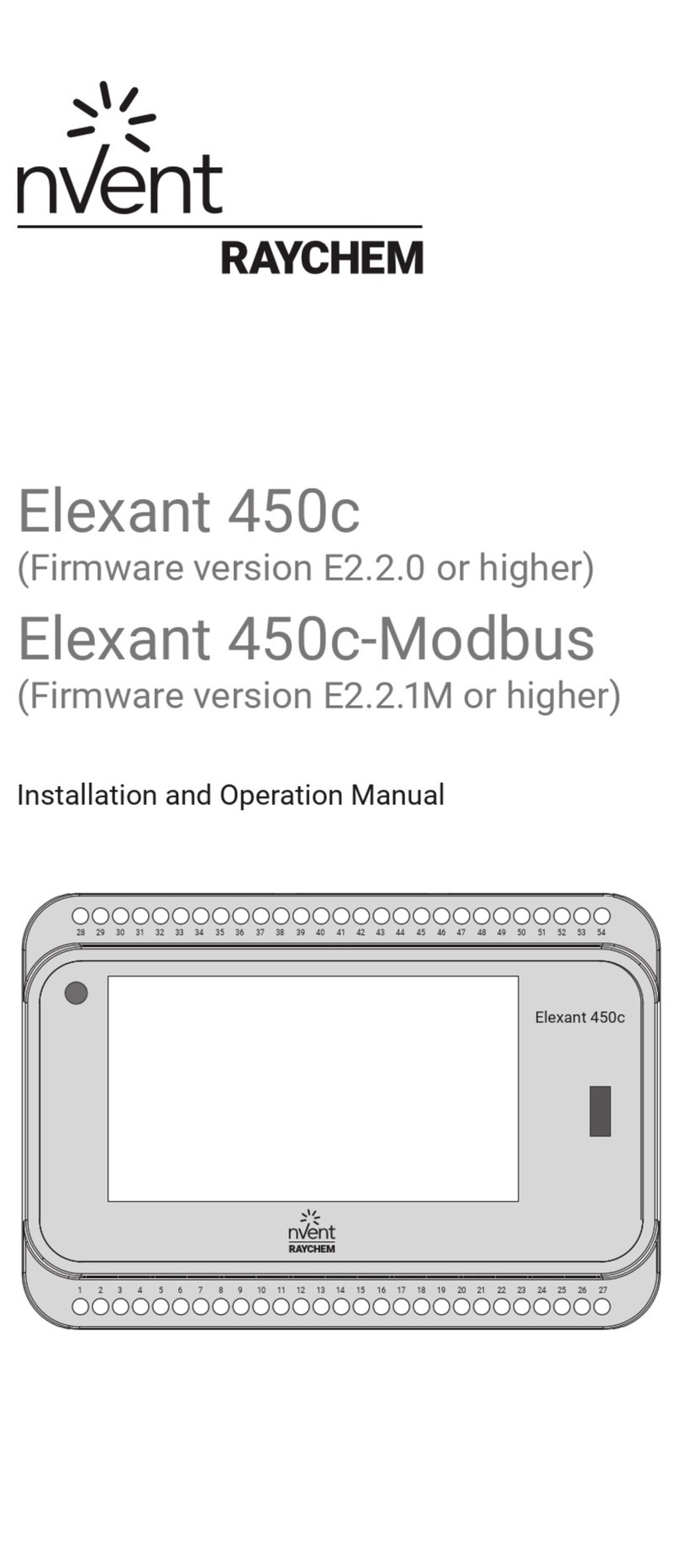2 | nVent.com/RAYCHEM
Contents
1 Introduction .............................................................................................................................................................3
1.1 Certification .....................................................................................................................................................................3
1.2 Warranty ...........................................................................................................................................................................3
1.3 Limitation of warranty .....................................................................................................................................................3
1.4 Exclusive remedies..........................................................................................................................................................3
1.5 Statement of compliance................................................................................................................................................3
1.6 Area of use....................................................................................................................................................................... 4
1.7 Safety instructions ..........................................................................................................................................................4
1.8 Conformity with standards .............................................................................................................................................4
1.9 Approvals and certifications ..........................................................................................................................................5
2 Technical data .........................................................................................................................................................5
2.1 Product Description.........................................................................................................................................................5
2.1.1 Tools Required .................................................................................................................................................................... 5
2.1.2 Additional Materials required ........................................................................................................................................... 5
2.1.3 Kit Contents......................................................................................................................................................................... 5
2.1.4 General information ........................................................................................................................................................... 5
2.1.5 Measuring range................................................................................................................................................................. 5
2.1.6 Electromagnetic Compatibility......................................................................................................................................... 6
2.1.6.1 Emissions............................................................................................................................................................. 6
2.1.6.2 Immunity .............................................................................................................................................................. 6
2.1.7 Temperature Sensors ........................................................................................................................................................... 6
2.1.8 Alarm Relay............................................................................................................................................................................. 6
2.1.9 Contactor Output Relay. ...................................................................................................................................................... 6
2.1.10 Digital Input........................................................................................................................................................................... 6
2.1.11 CAN Networking Port ......................................................................................................................................................... 6
2.1.12 Connection terminals ......................................................................................................................................................... 6
2.1.13 NGC-40 Safety Limiter........................................................................................................................................................ 6
2.1.14 NGC-40-SLIM accessories and associated components..................................................................................6
2.1.15 Dimensions .......................................................................................................................................................... 7
2.2 Mounting and wiring NGC-40-SLIM module ..................................................................................................................8
3 Safety instructions for NGC-40-SLIM .....................................................................................................................13
3.1 Area of use.....................................................................................................................................................................13
3.2 Safety function of temperature limiter in NGC-40-SLIM .............................................................................................13
3.3 Temperature limiter (schematic)..................................................................................................................................13
3.4 Reset Safety Temperature Limiter................................................................................................................................14
3.5 Temperature setting secured and locked to prevent manipulation............................................................................14
3.6 Changing limiter set point.............................................................................................................................................14
3.7 Procedure to write new temperature set point to limiter ............................................................................................14
3.8 Test in the event of a fault.............................................................................................................................................14
3.9 Safety related system characteristics..........................................................................................................................15