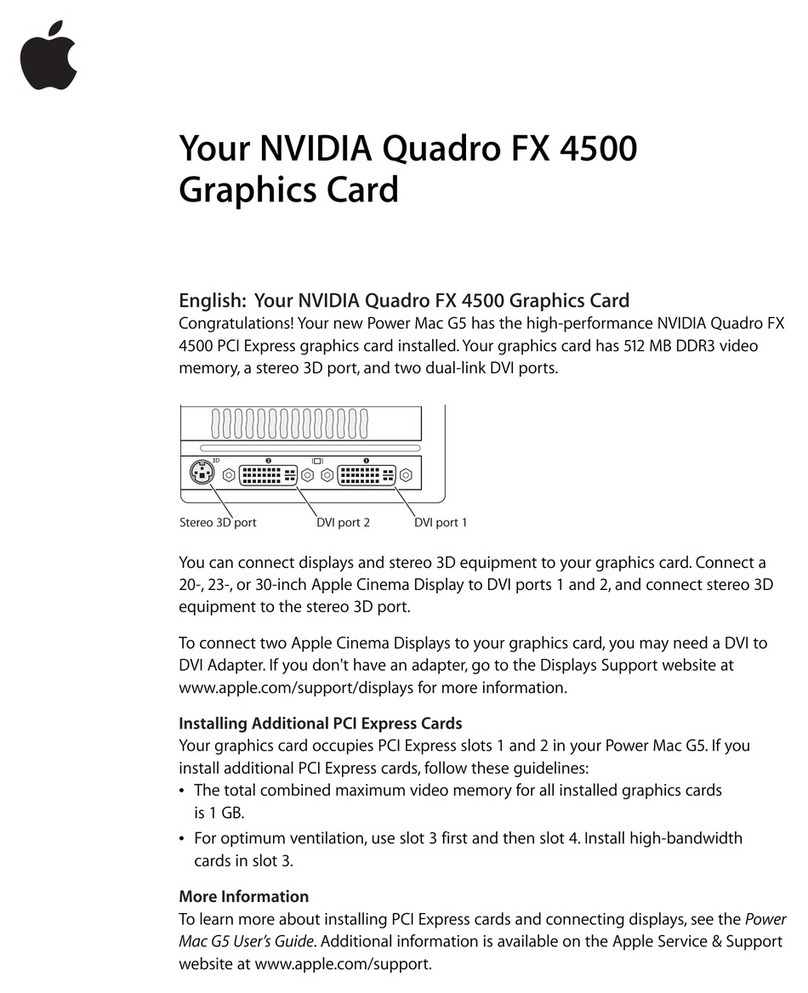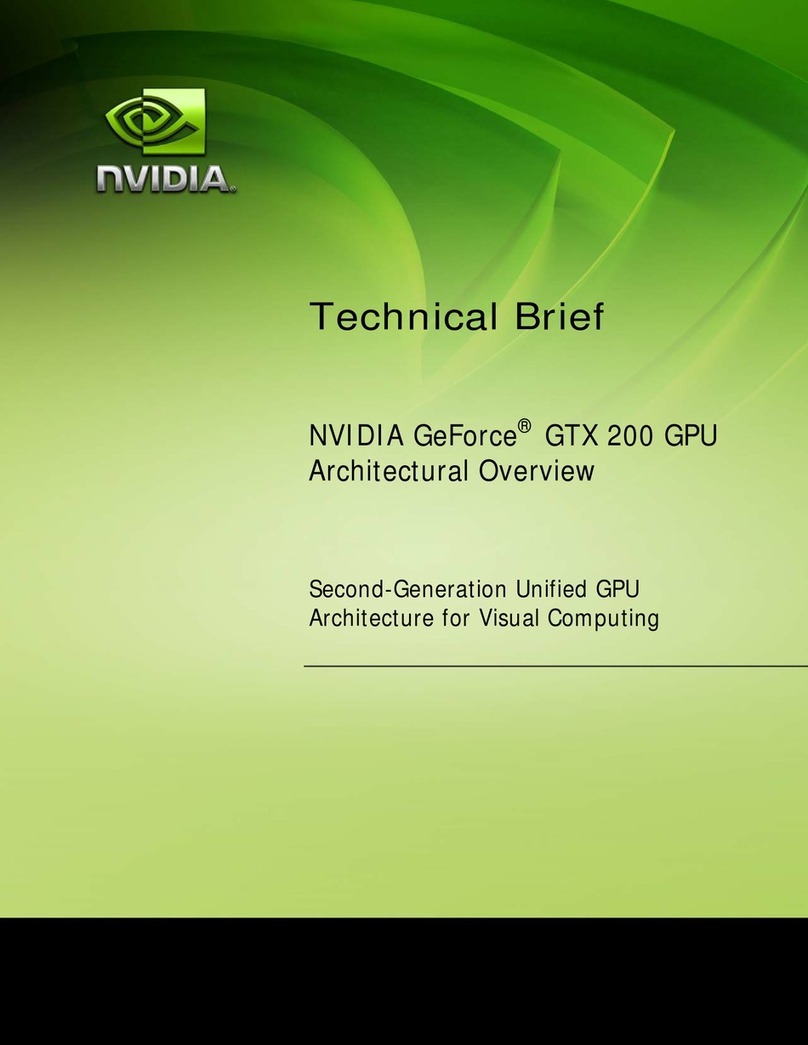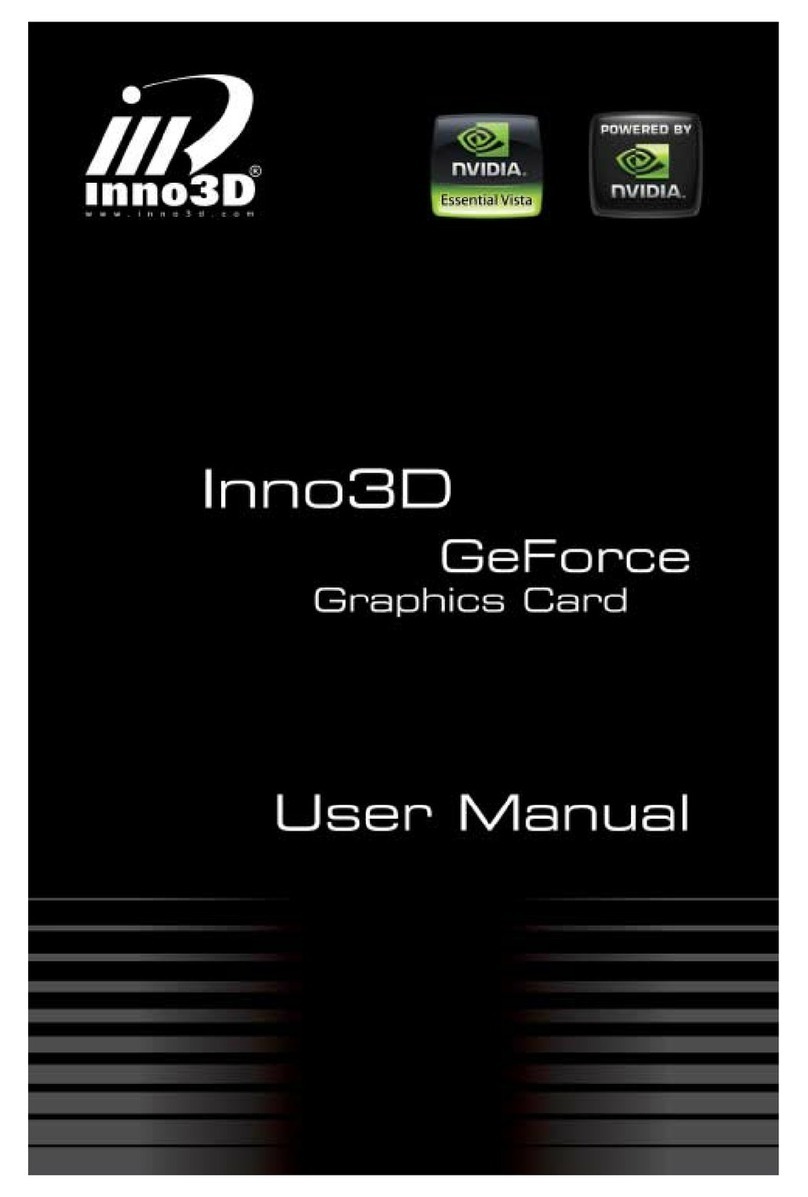Nvidia EVGA GeForce GTX 1080 FTW User manual
Other Nvidia Video Card manuals

Nvidia
Nvidia FX 1500 User instructions

Nvidia
Nvidia Quadro FX 3700 User instructions
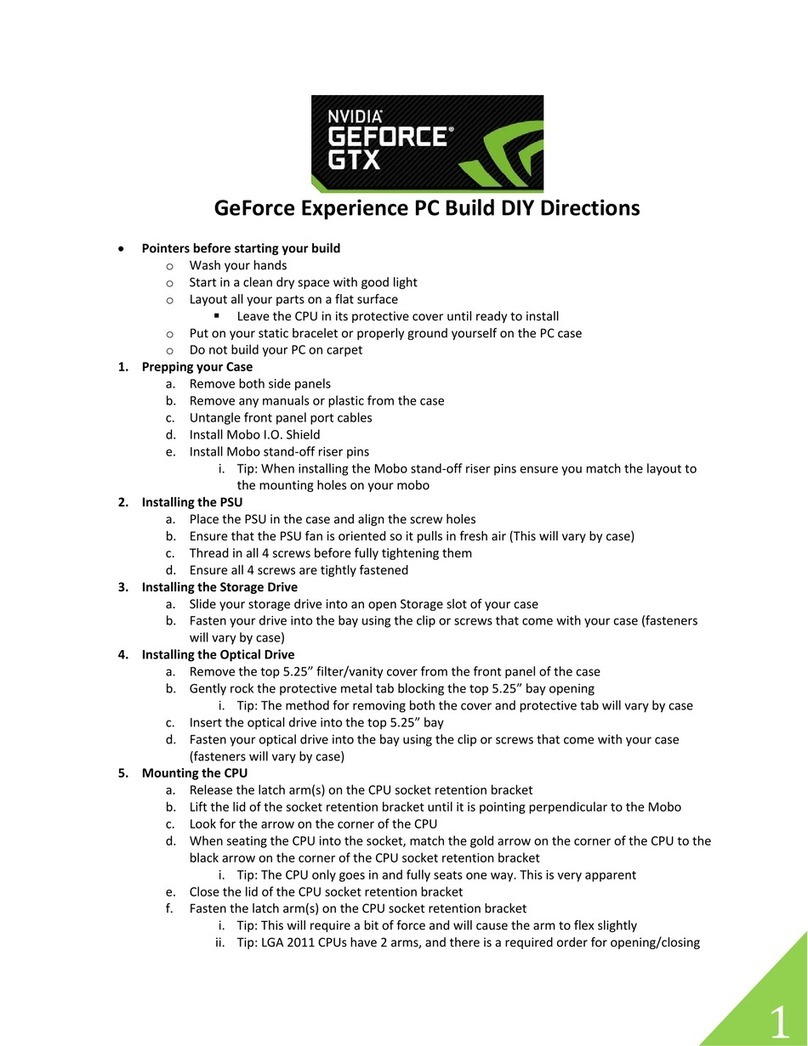
Nvidia
Nvidia GeForce GTX Manual

Nvidia
Nvidia NVX-E0204D User manual

Nvidia
Nvidia GEFORCE GTX 460 User manual

Nvidia
Nvidia VCQFX5600 Manual

Nvidia
Nvidia GeForce GTX 650 Ti User manual
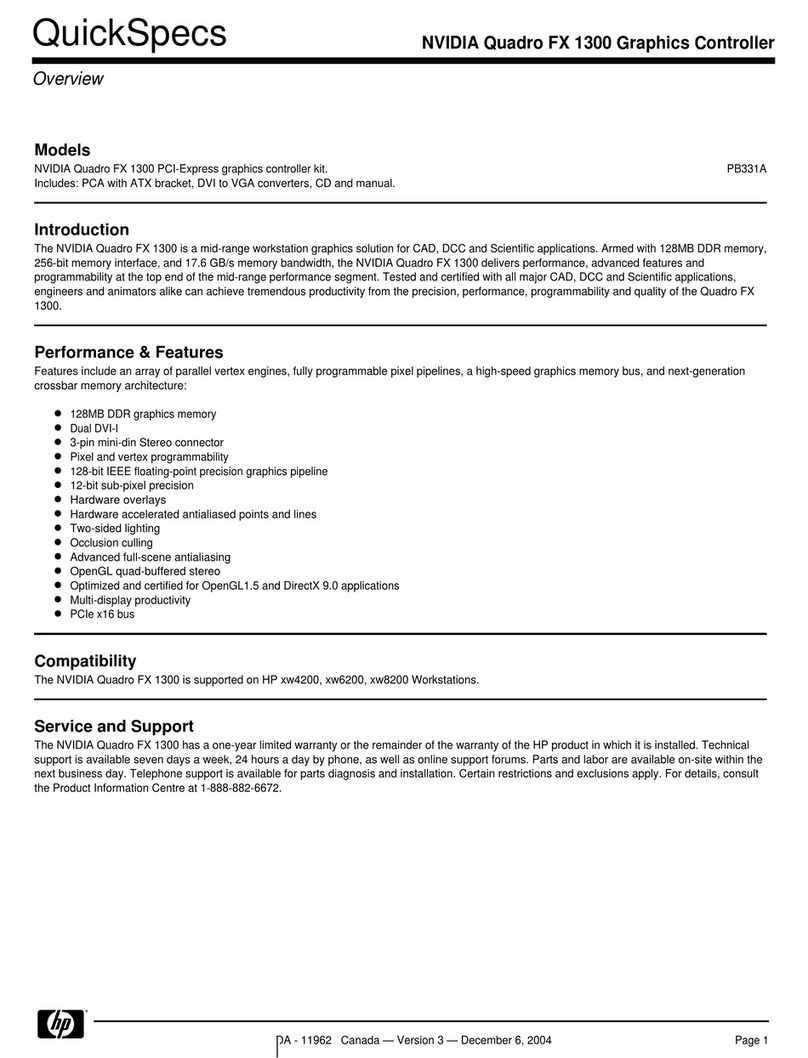
Nvidia
Nvidia NVIDIA Quadro FX 1300 User instructions

Nvidia
Nvidia Quadro Workstation User manual
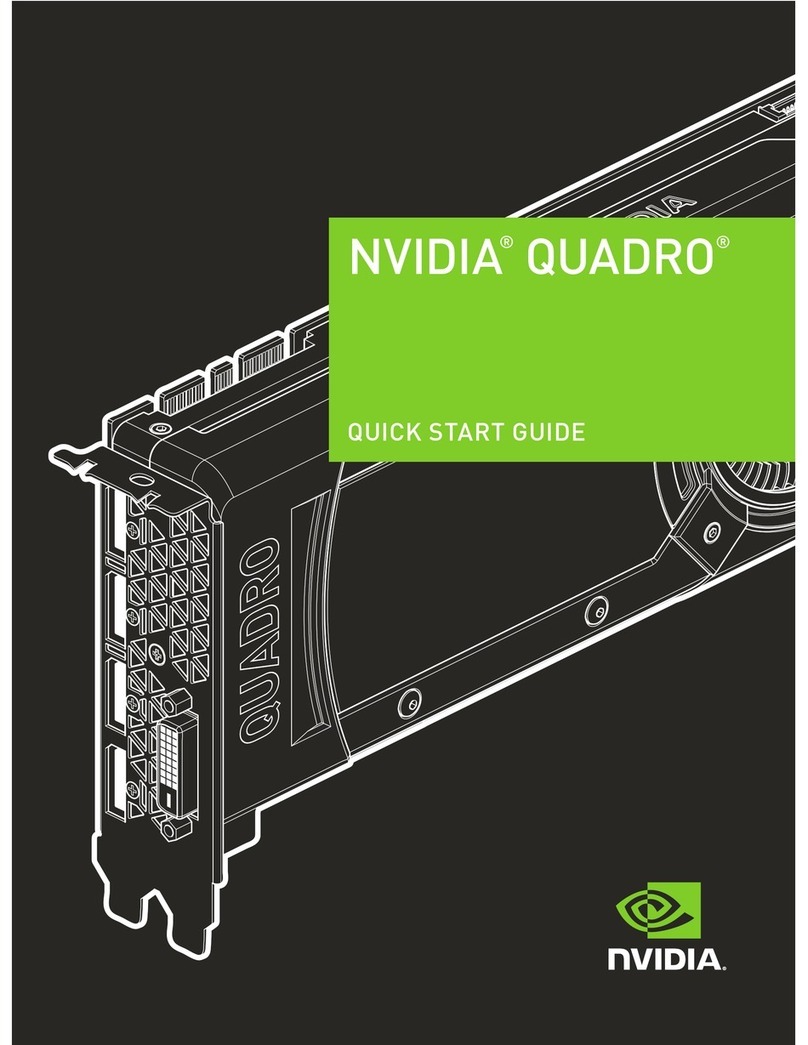
Nvidia
Nvidia Quadro GP100 User manual

Nvidia
Nvidia Quadro FX 1700 User manual

Nvidia
Nvidia GEFORCE GTX 550 Ti User manual

Nvidia
Nvidia Quadro FX 4800 User manual
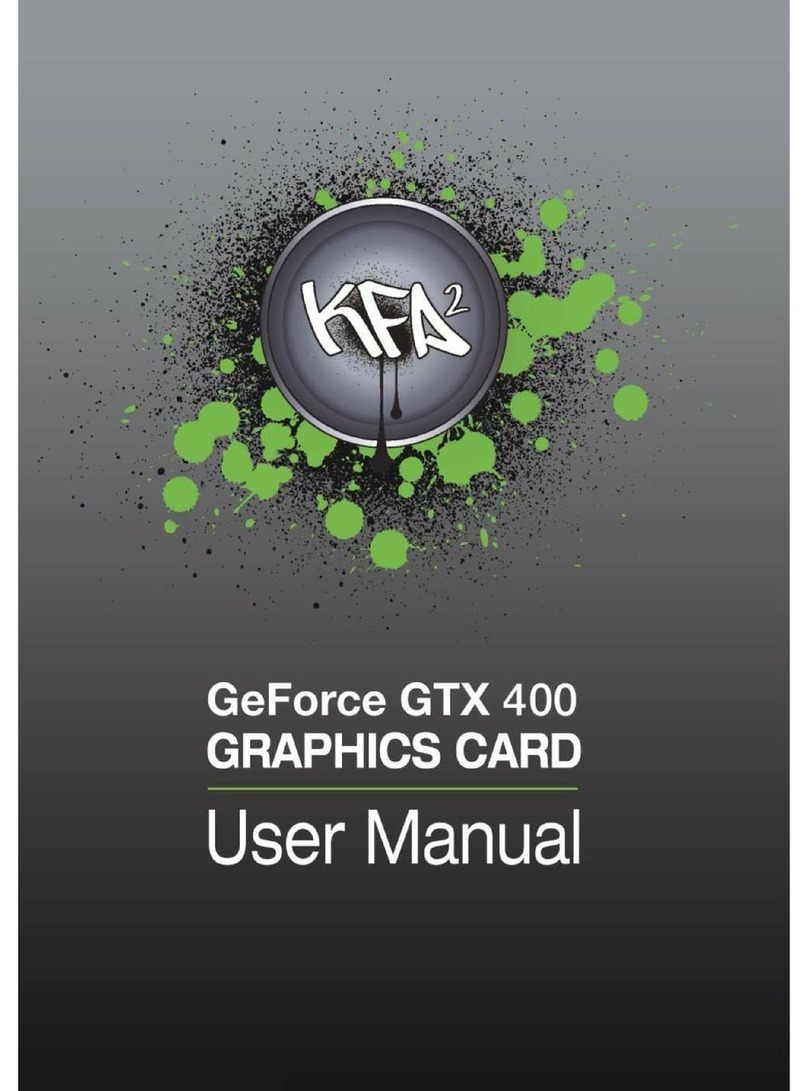
Nvidia
Nvidia GeForce GTX 400 User manual

Nvidia
Nvidia GeForce 8500 GT User manual

Nvidia
Nvidia Geforce RTX 2080 User manual
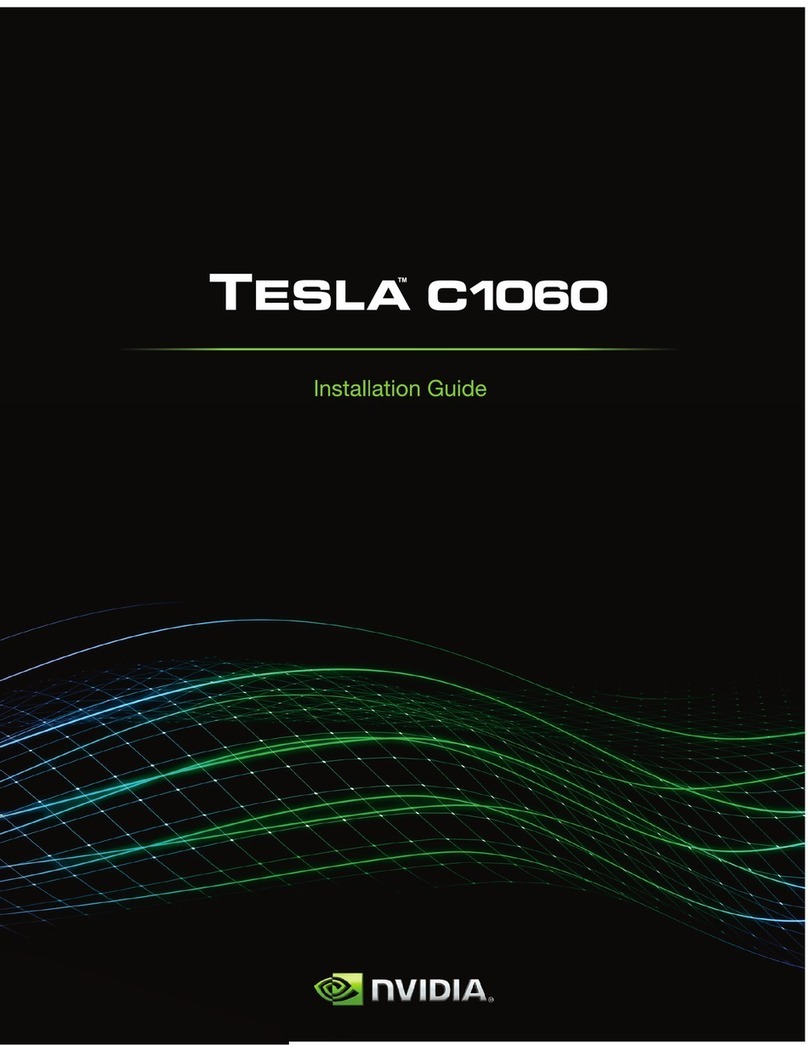
Nvidia
Nvidia C1060 - Tesla Computing Processor User manual
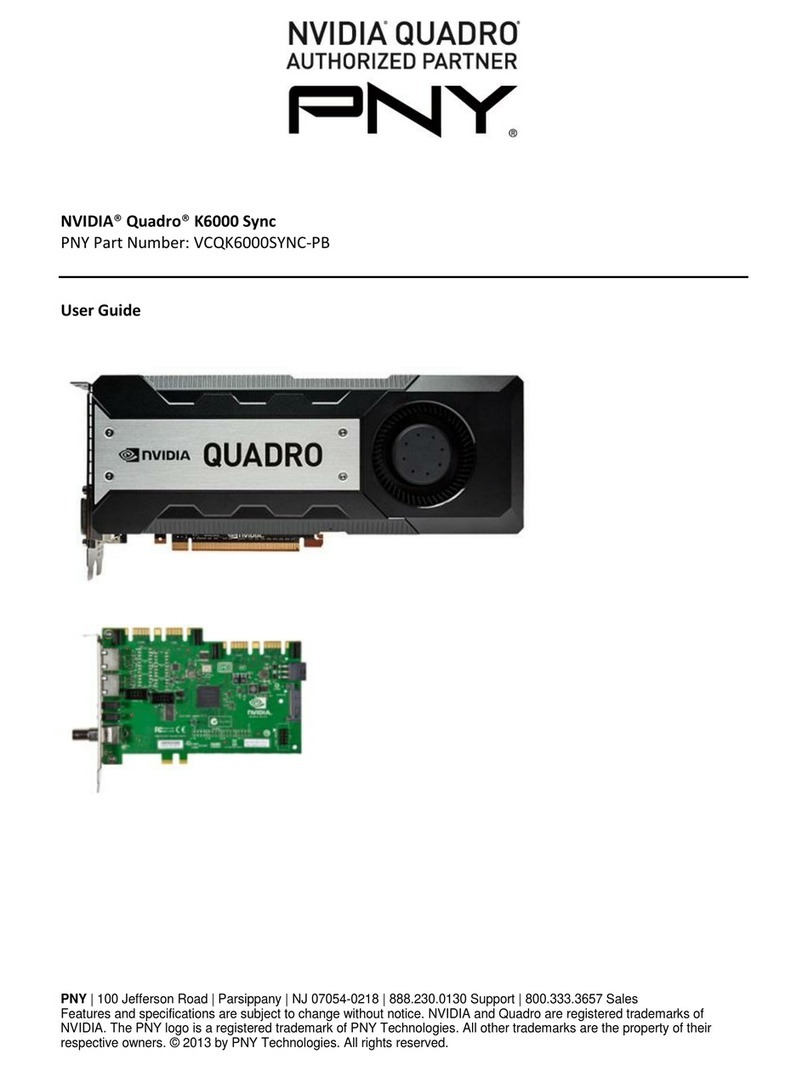
Nvidia
Nvidia VCQK6000SYNC-PB User manual
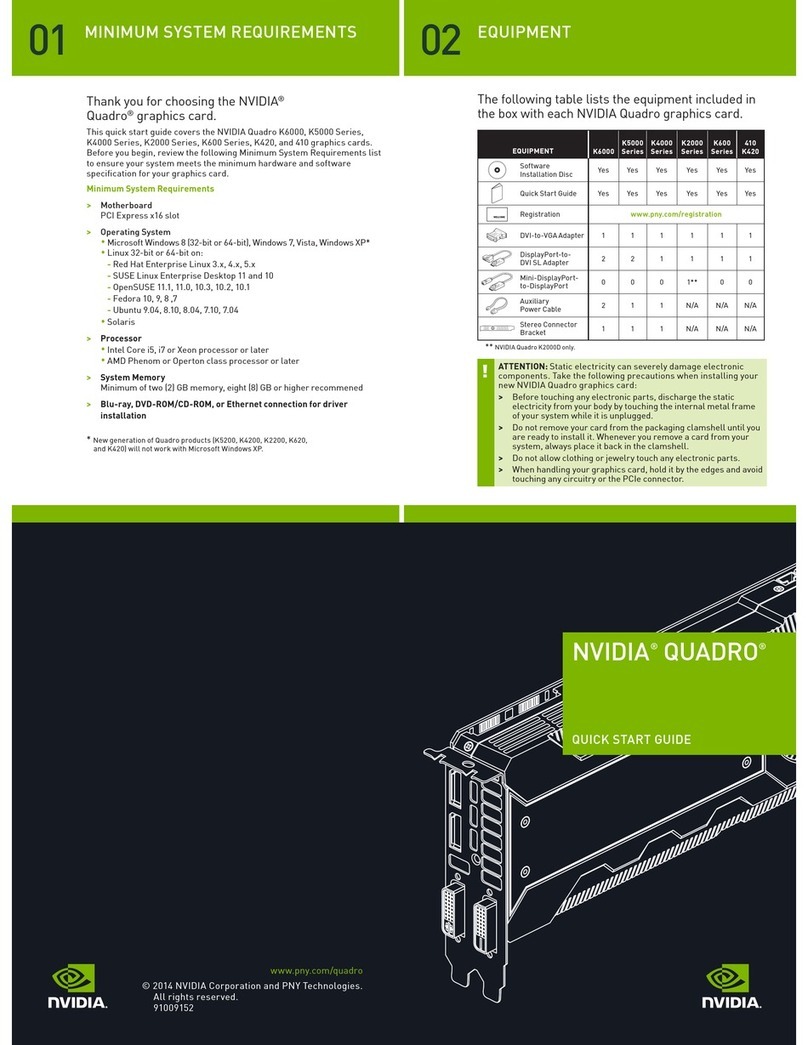
Nvidia
Nvidia Quadro K4000 User manual
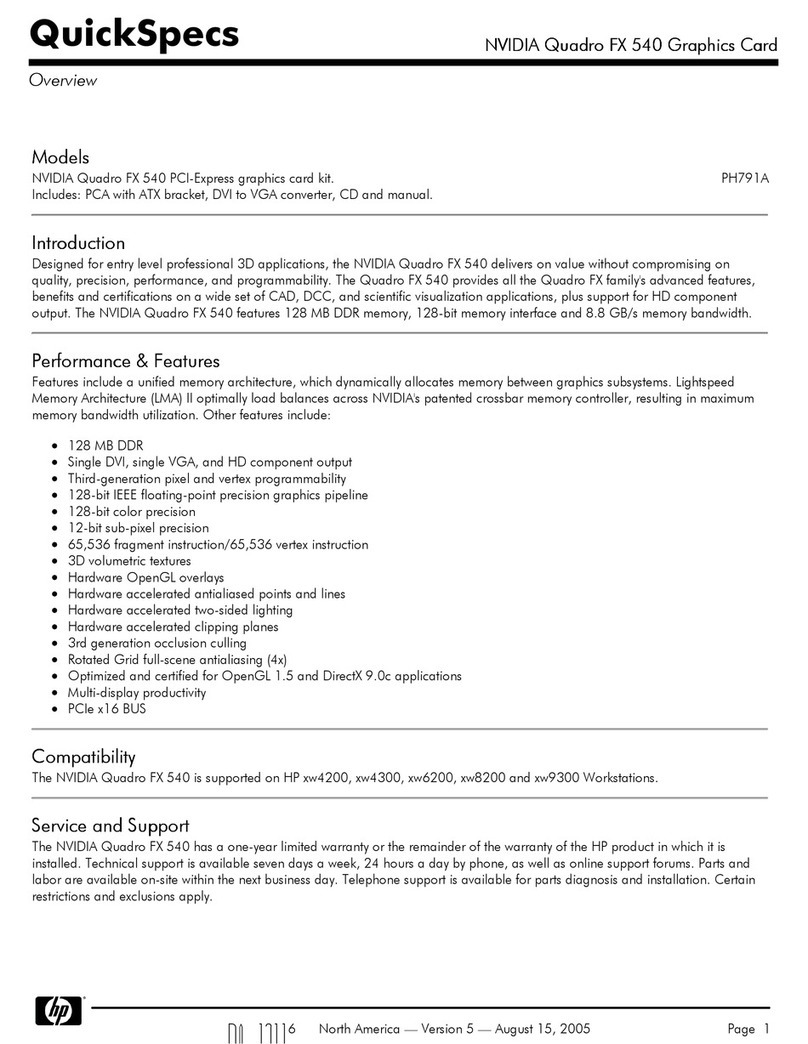
Nvidia
Nvidia NVIDIA Quadro FX 540 User manual
Popular Video Card manuals by other brands

Gainward
Gainward GeForce GTX 690 4GB brochure

ATI Technologies
ATI Technologies RADEON 137-40225-20 user guide

MSI
MSI N220GT series user manual

ATI Technologies
ATI Technologies RADEON 7000 MAC EDITION user guide

SIIG
SIIG aurora Quick installation guide

ClearSpeed
ClearSpeed ClearSpeed Advance e720 user guide