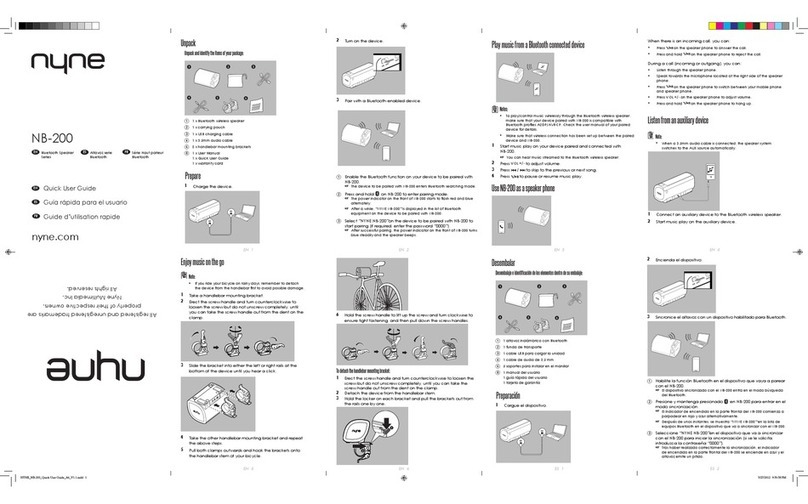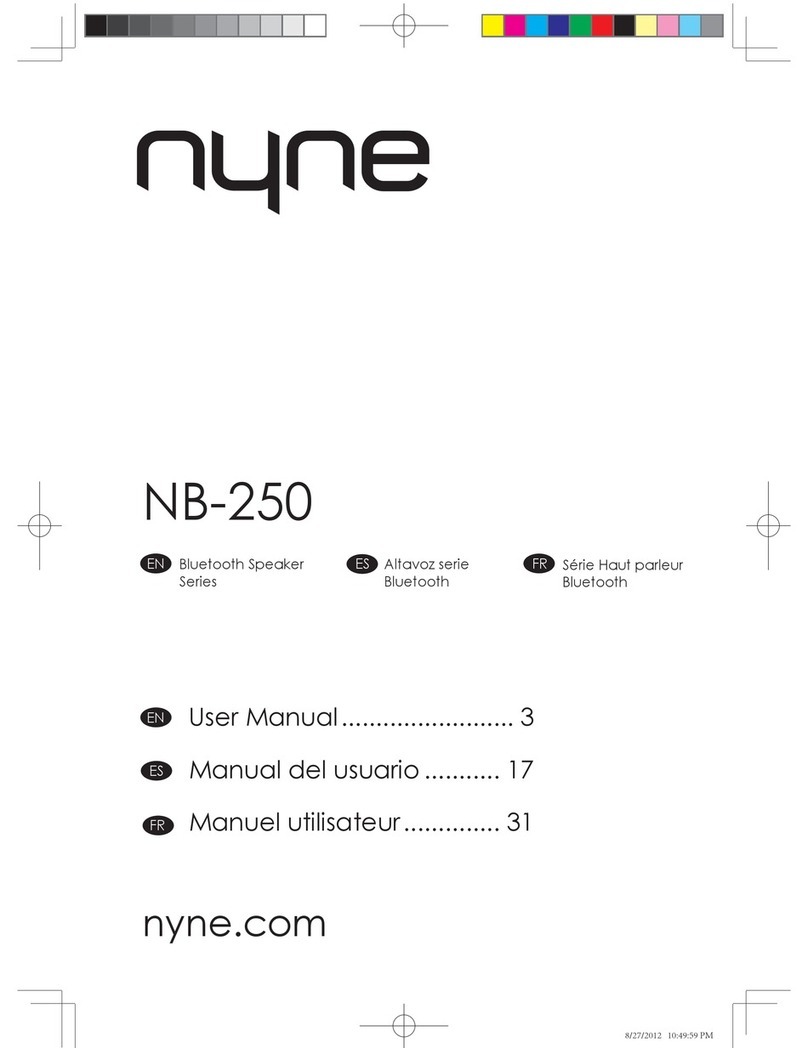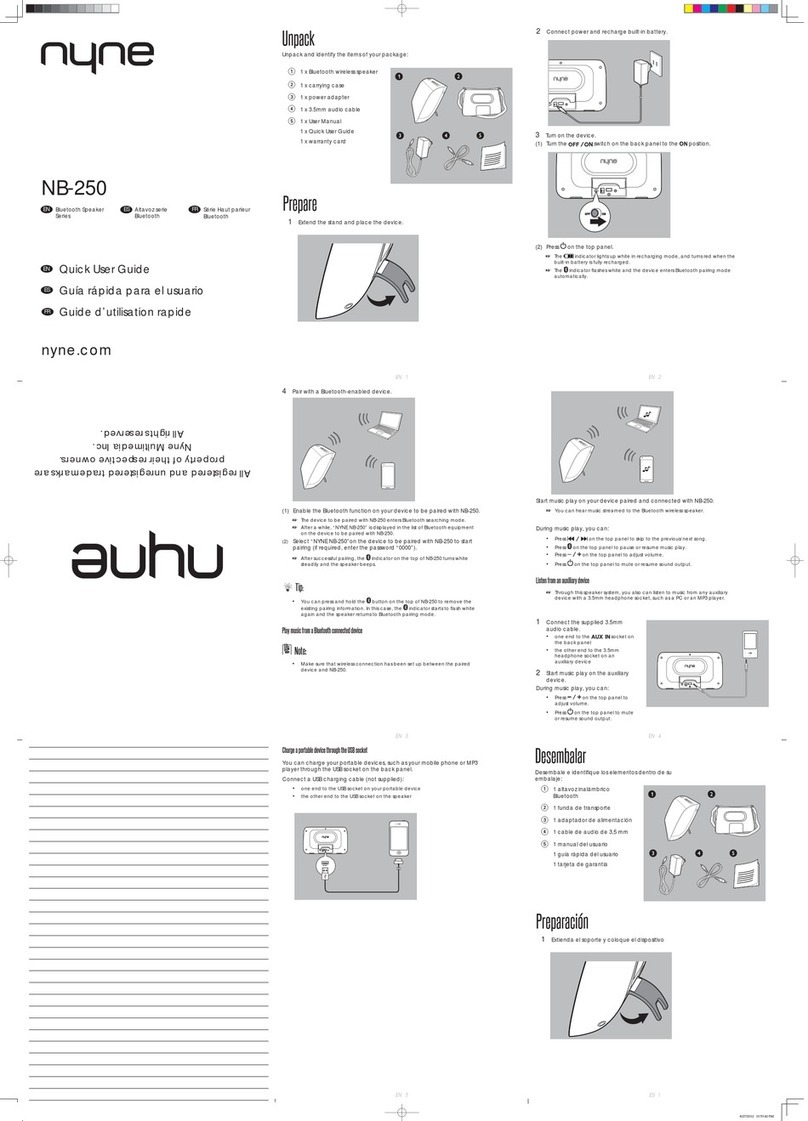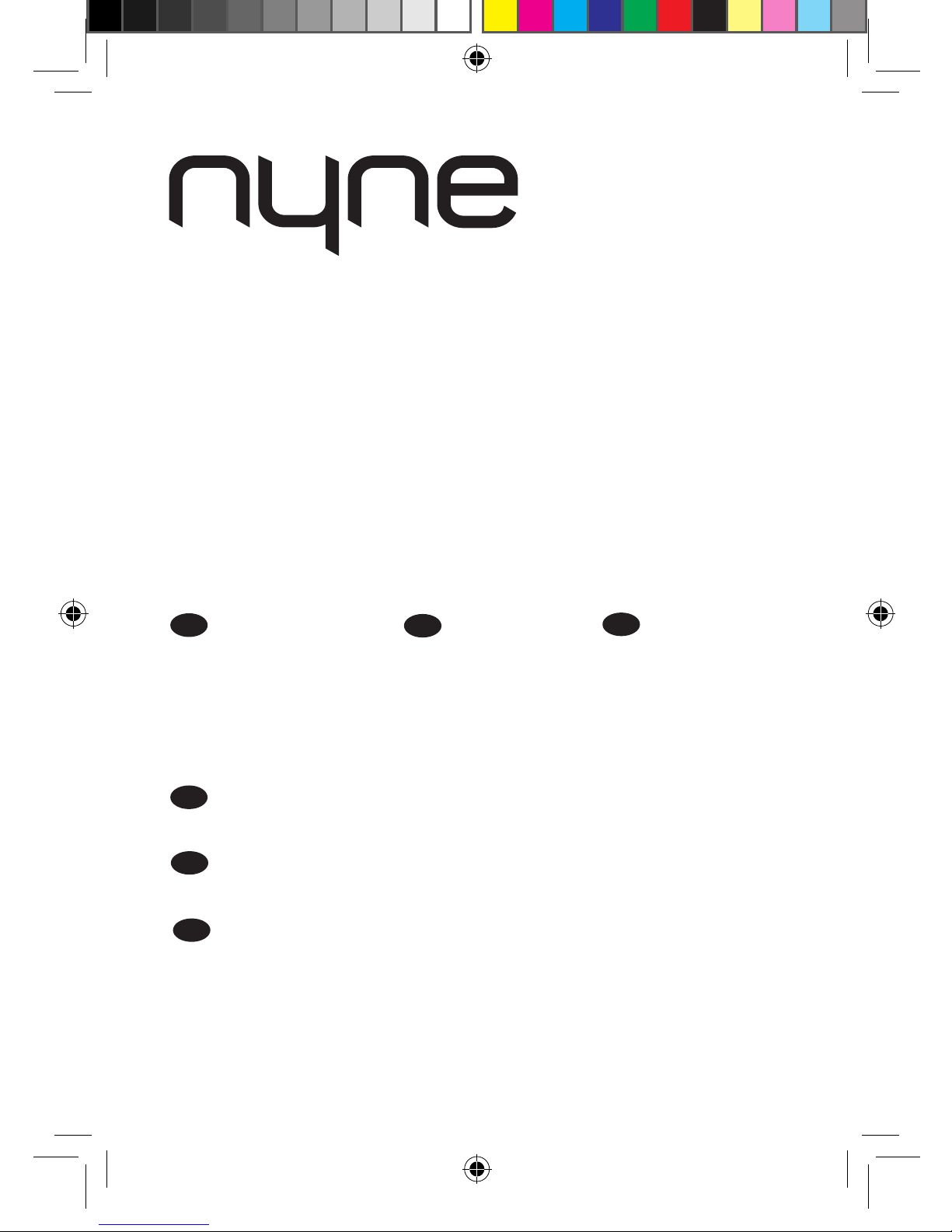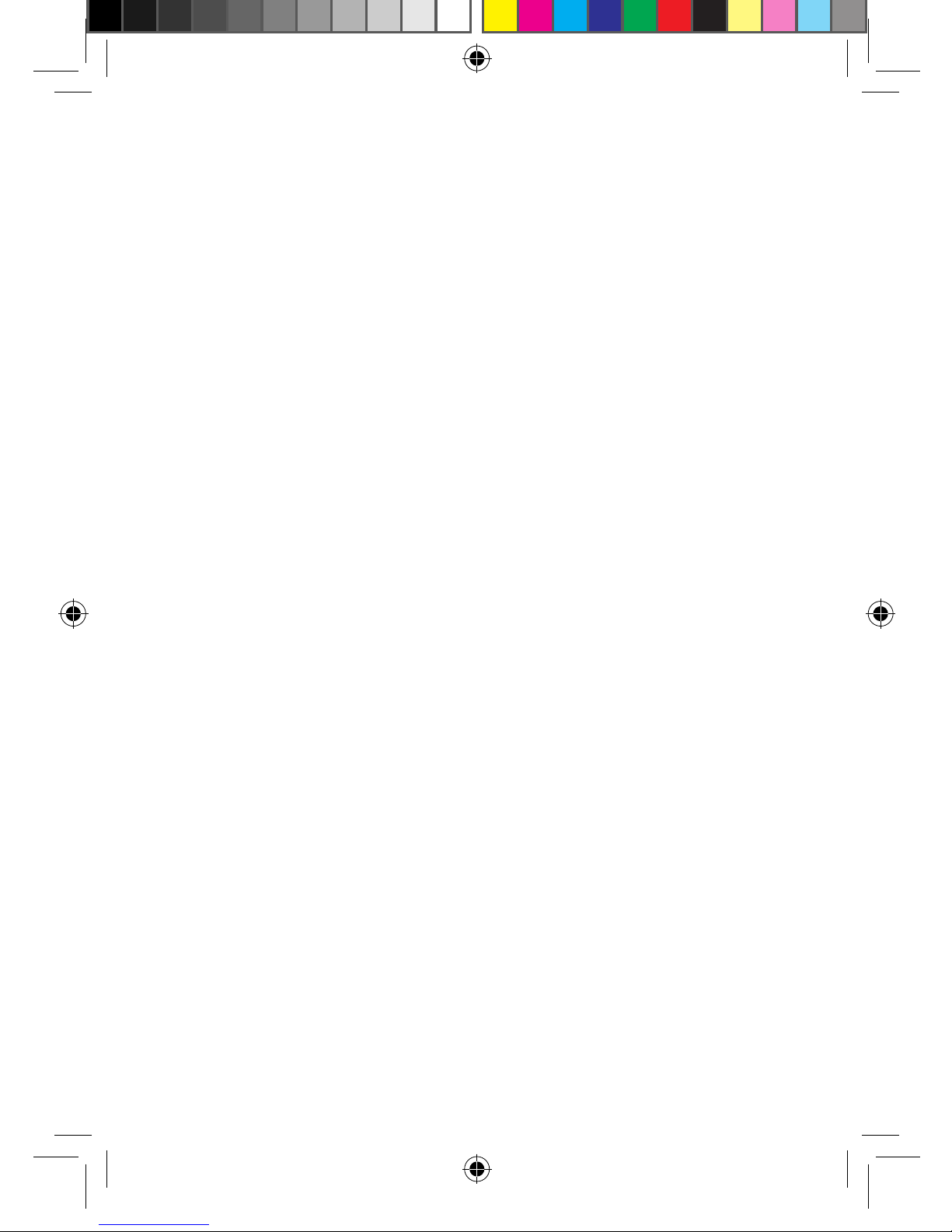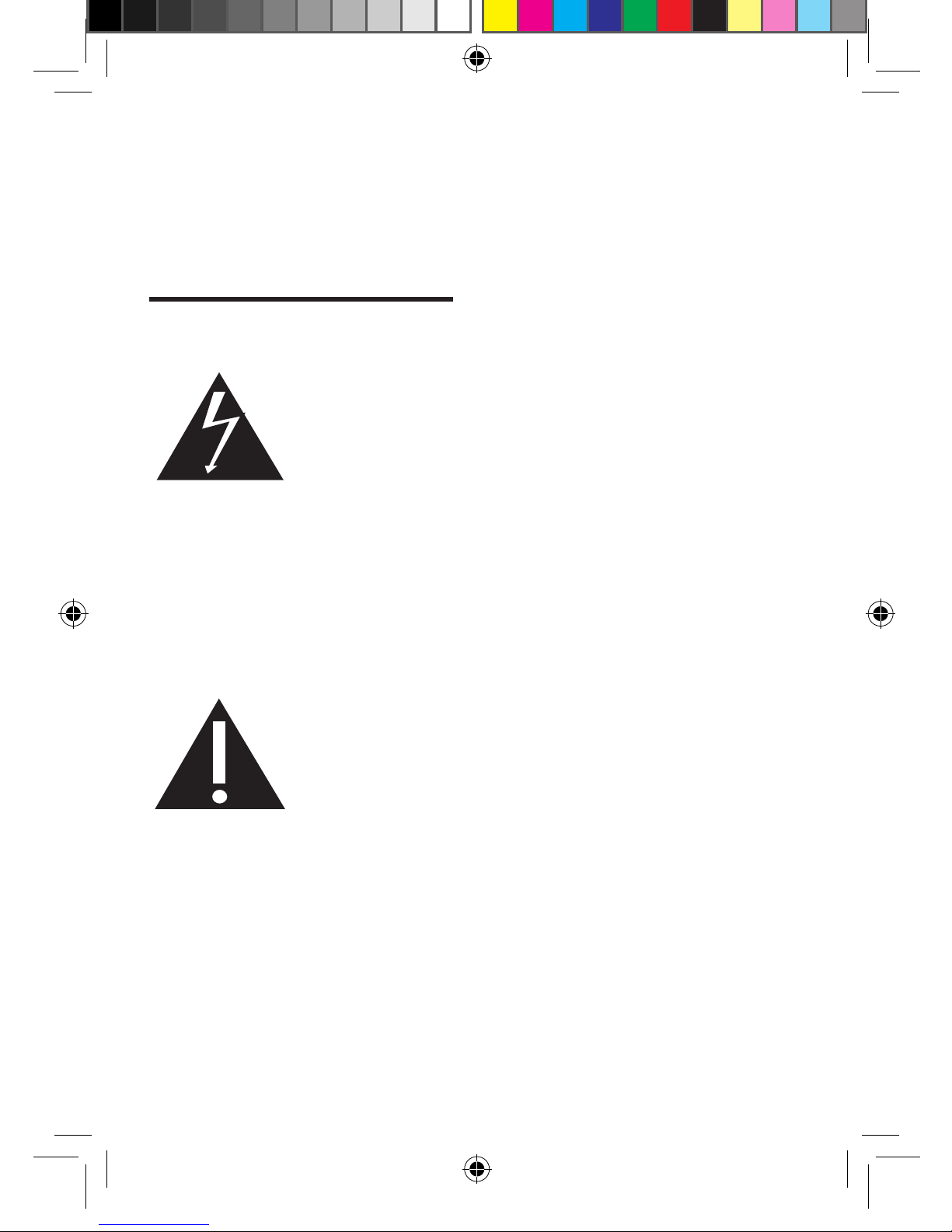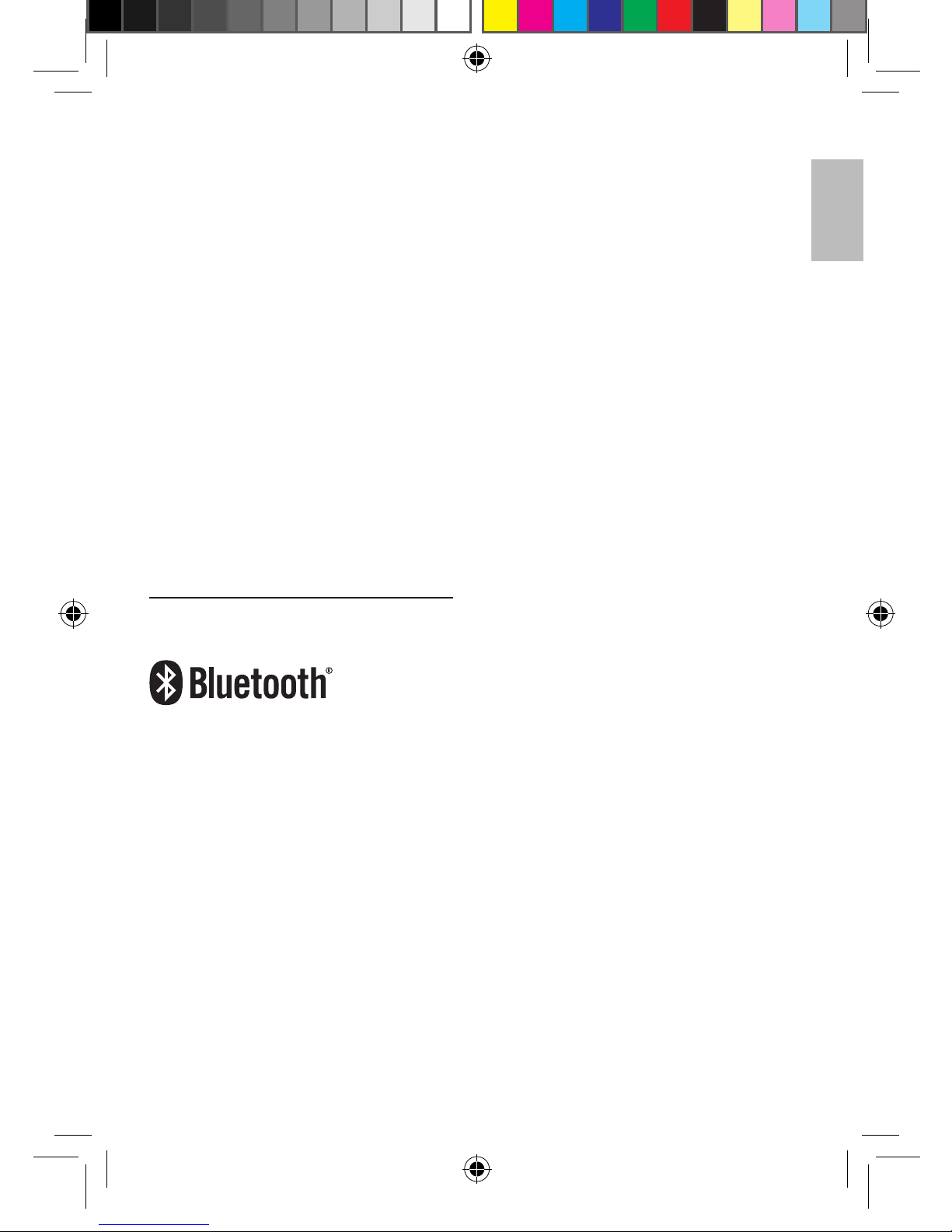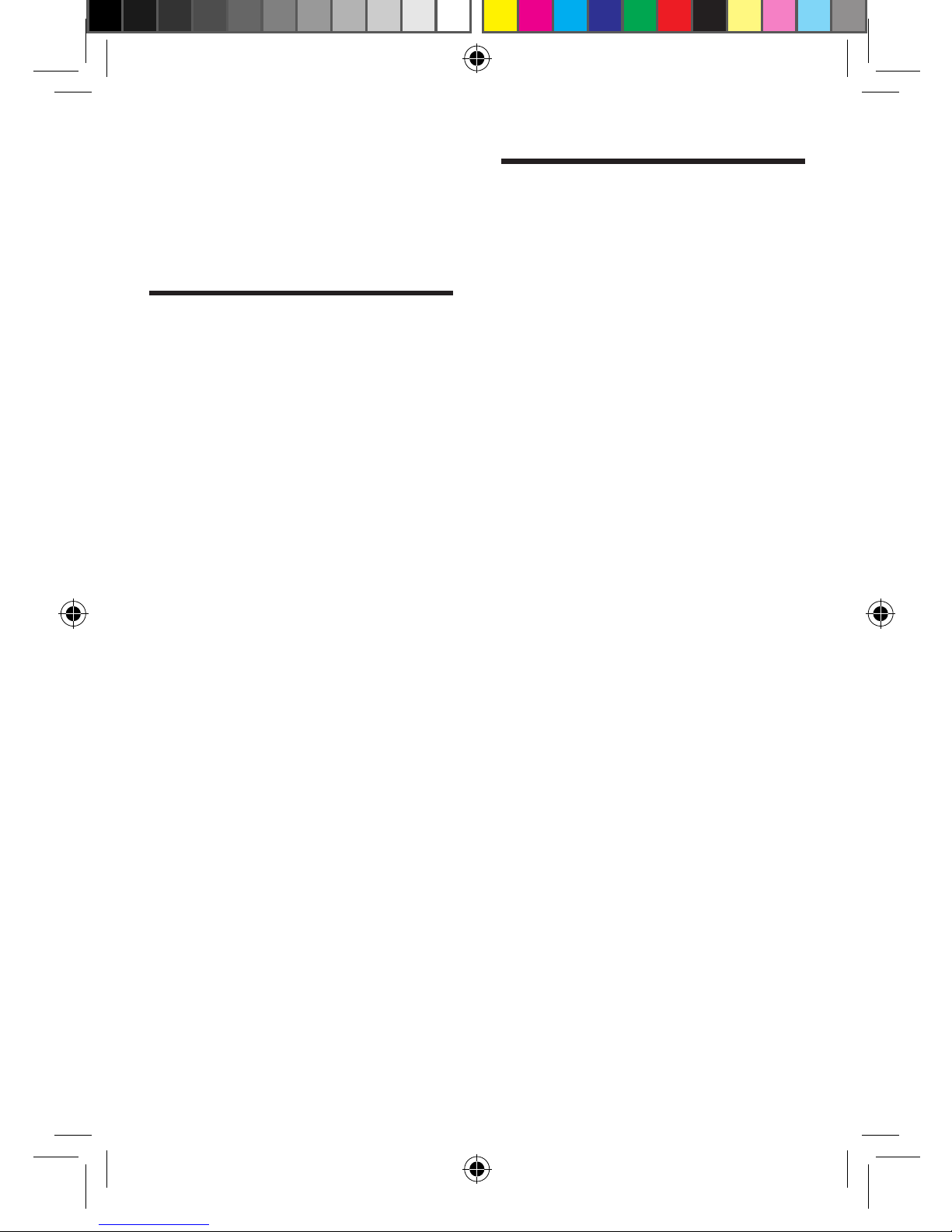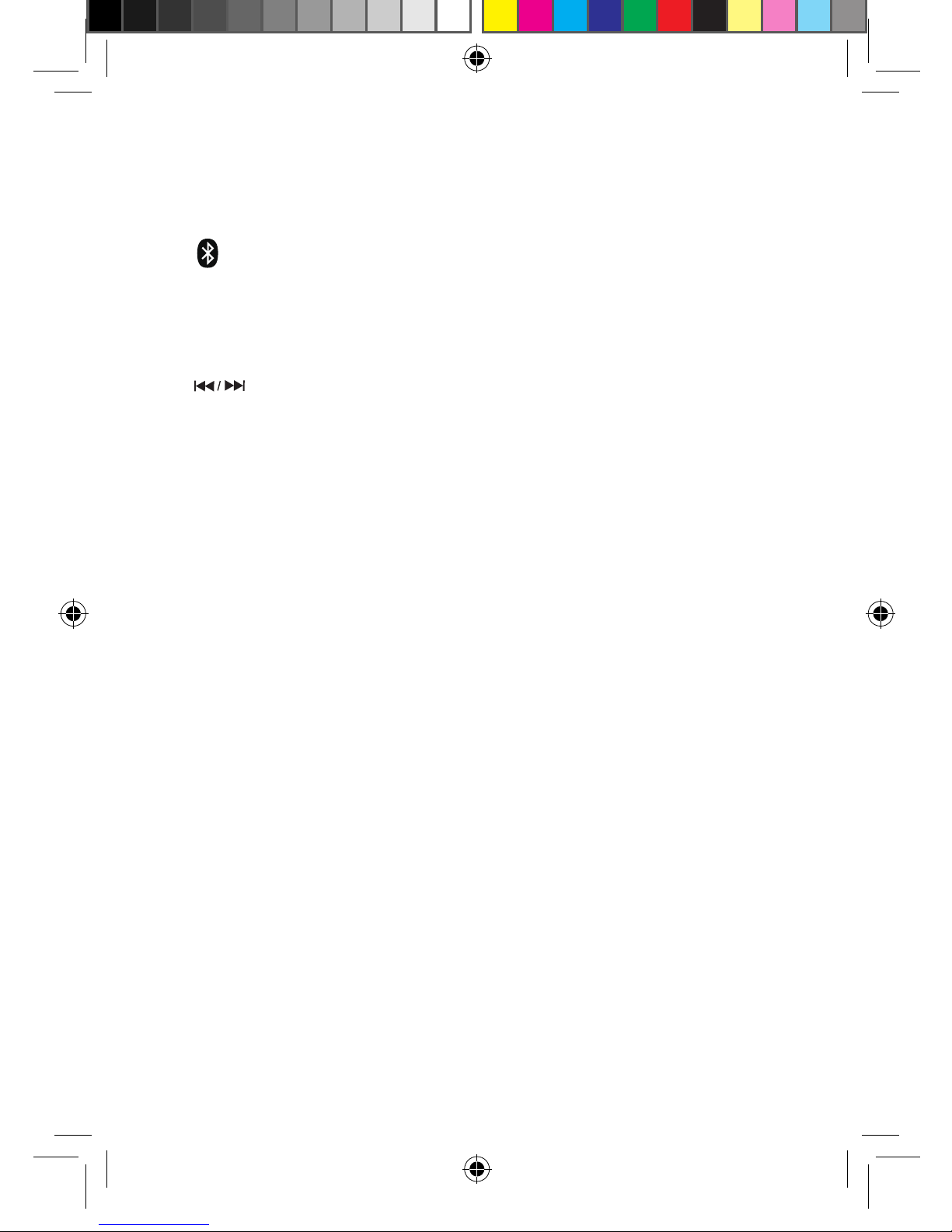English
5
EN
• Do not operate the device
in an enclosed cabinet.
Leave sufcient free space
around the device for
adequate ventilation.
Keep the device away from
moisture. Never expose the
device to rain, dripping or
splashing. If water penetrates
into the device, stop use
and contact your dealer.
Continuous use in this case may
result in re or electric shock.
Do not attempt to repair or
service the device yourself.
Opening or removing the
cabinet may expose you
to electric shock, and other
hazards. If repair is required,
contact your dealer and refer
all servicing to qualied service
personnel.
Do not use the device if any
abnormality occurs. If any
smoke or odor becomes
apparent, contact your dealer
immediately. Do not try to
repair the device yourself.
Avoid using dropped or
damaged appliances. If the
device is dropped and the
housing is damaged, the
internal components may not
function normally. Stop use and
contact your dealer for repair.
Continued use of the device
may cause re or electric shock.
To reduce the risk of electric
shock, do not touch any
connector with wet hands.
Never remove the housing of
the device.
Never lubricate any part of the
device.
Never place the device on
top of any other electrical
equipment.
Notice
Modification
Any modication (such
as removing the speaker
grill) to the device, without
prior authorization from the
manufacturer, may void your
warranty and authority to
operate the device.
FCCcompliancestatement
This equipment has been
tested and found to comply
with the limits for a Class B
digital device, pursuant to
part 15 of the FCC Rules.
These limits are designed to
provide reasonable protection