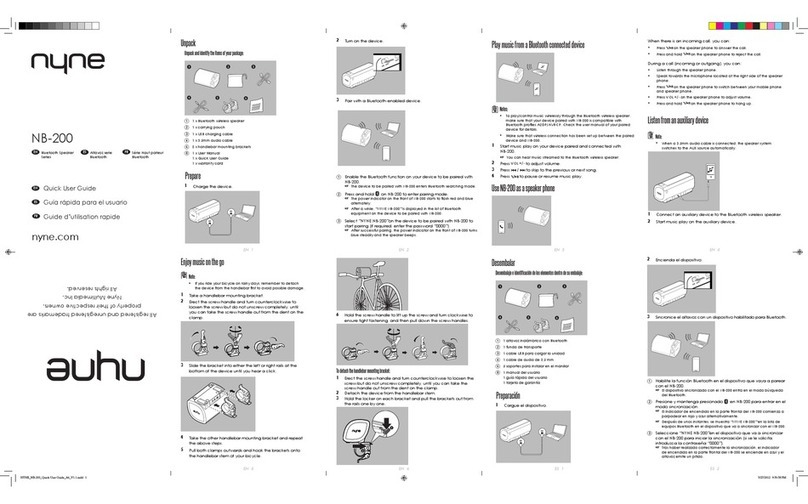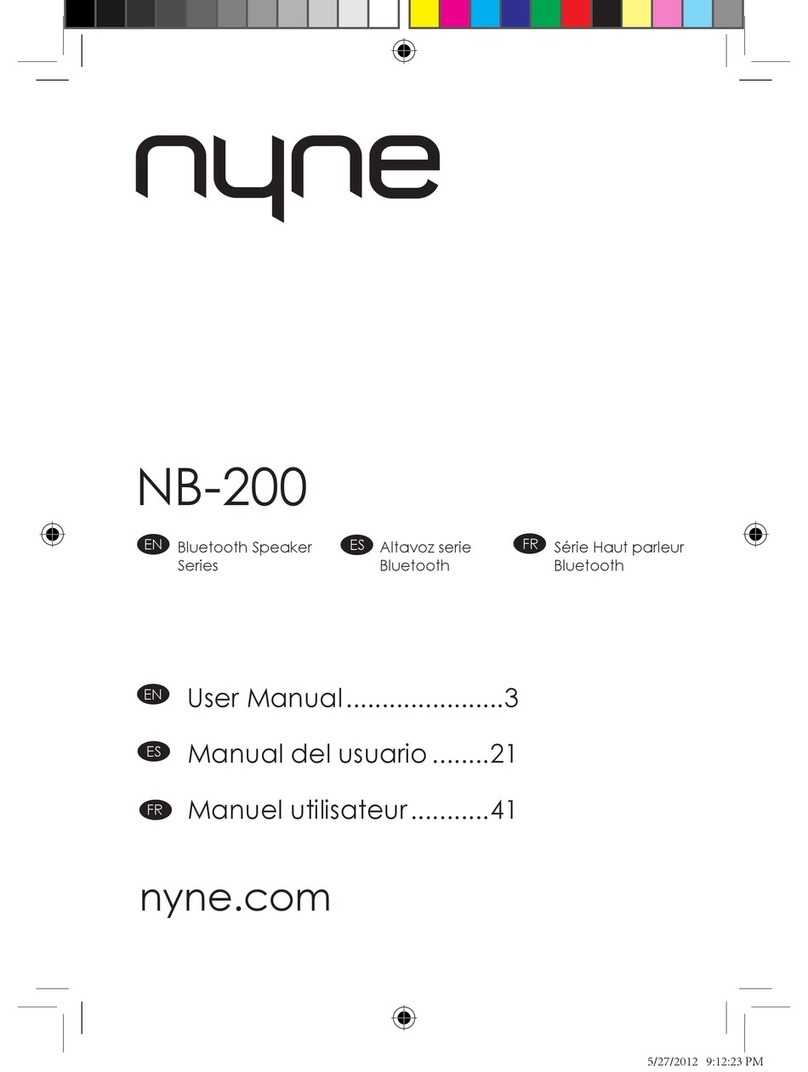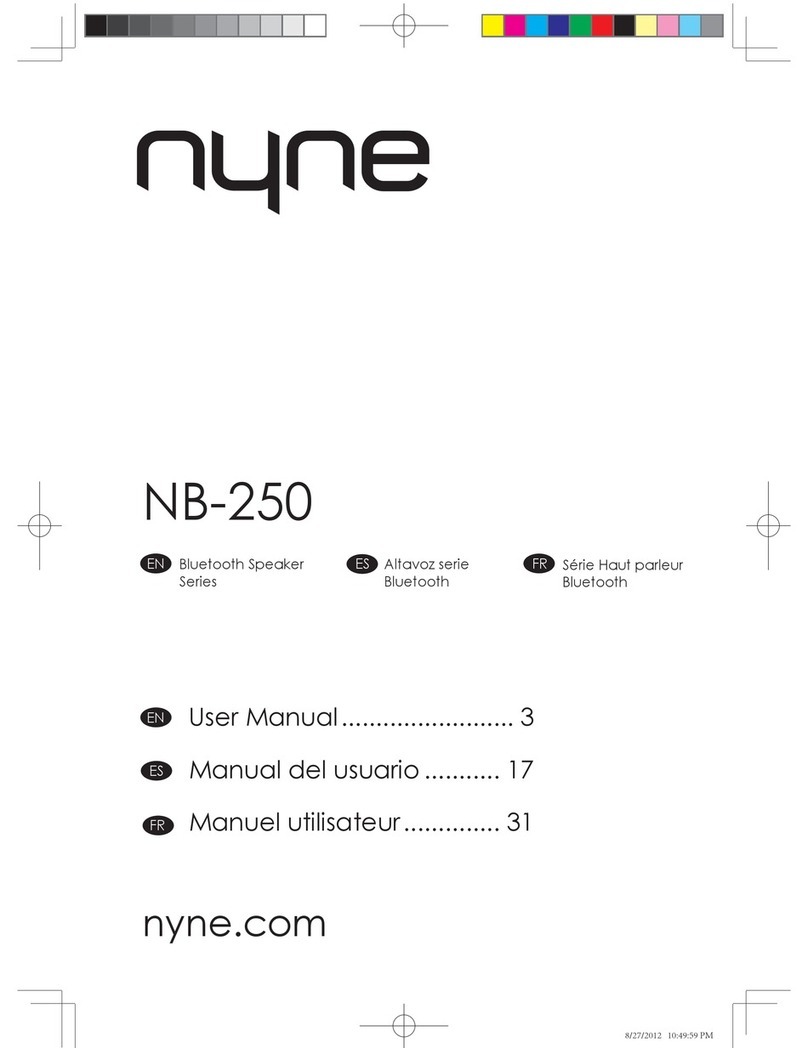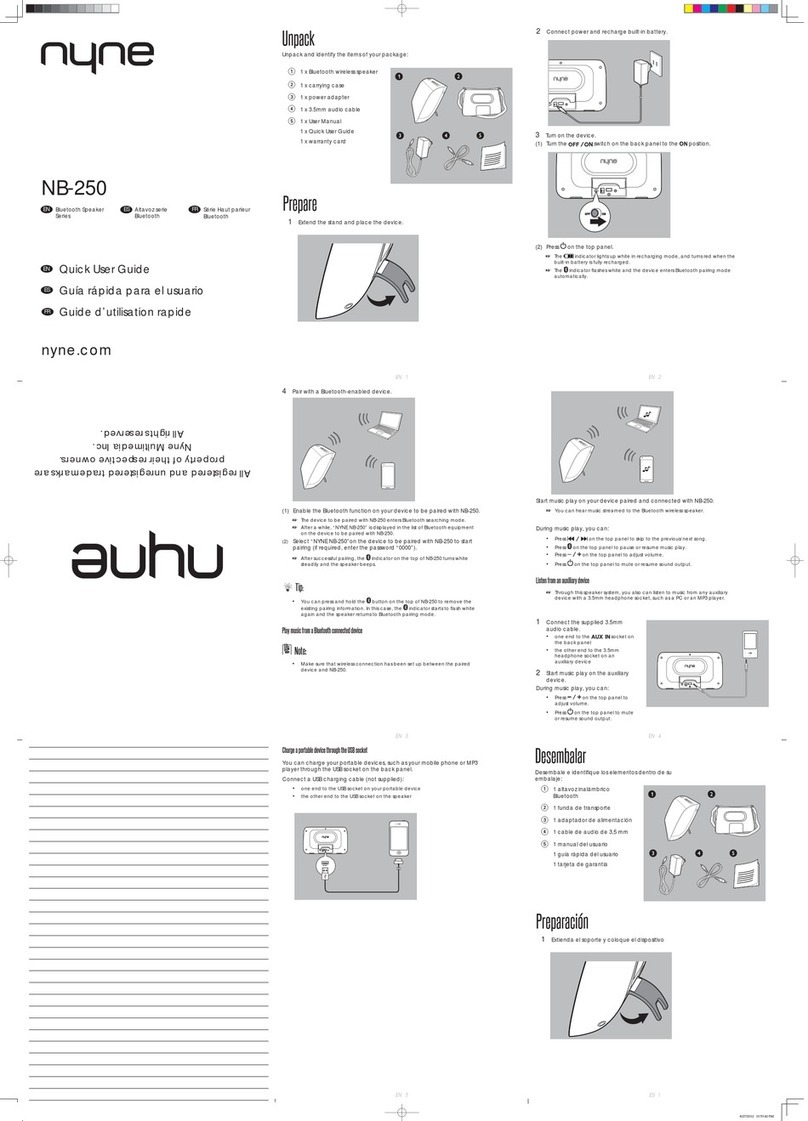1 Connect an auxiliary audio
device to the speaker through the
2
device, and use +/- on the speaker
Tips:
The
The voice assistant function does
the RESET button to reset the speaker.
and connected with the speaker.
Note:
connection with a previously paired device
Press +/-
Press and hold +/- to skip to
the previous or next song.
Press
Press to select your favorite preset
Press and hold
☞
blue once when you select a
☞
All registered and unregistered trademarks are
property of their respective owners.
Nyne Multimedia Inc.
All rights reserved.
QUG-Aqua-06-23-2014-V1.0
speaker as a speaker phone.
can press to receive the call or
press twice to reject the call.
During a call, you can press to end the call.
twice to access
exit the voice assistant, press twice again.
Tips: Music play is paused during a call and
You can press and hold to disconnect
the current Bluetooth connection.
If no source is detected, the
button does not function.
21
NYNE Aqua_Quick User Guide_20140623.indd 7-12 2014/6/23 20:10:50
FCC STATEMENT
1.This device complies with Part 15 of the FCC Rules.Operation is subject to the following two conditions:
(1)This device may not cause harmful interference, and (2)This device must accept any interference
received, including interference that may cause undesired operation. 2.Changes or modifications not expressly
approved by the party responsible for compliance could void the user's authority to operate the equipment.
FCC Radiation Exposure Statement:
The device has been evaluated to meet general RF exposure requirement.
The device can be used in portable exposure condition without RF striction.
NOTE: This equipment has been tested and found to comply with the limits for a Class B
digital, pursuant to Part 15 or the FCC Rules. These limits are designed to provide
reasonable protection against harmful interference in a residential installation. This
equipment generates, uses and can radiate radio frequency energy and, if not installed and
used in accordance with the instructions, may casue harmful interference to radio
communications, However, there is no guarantee that interference will not occur in a
particular installation. If the equipment does cause harmful interference to radio or
television reception, which can be determined by turning the equipment off and on, the user
is encouraged to try to correct the interference by one or more of the following measures:
--- Reorient or relocate the receiving antenna.
--- Connect the equipment into an outlet on a circuit different
from that to which the receiver is connected.
--- Consult the dealer or an experienced radio/ TV technician for help.