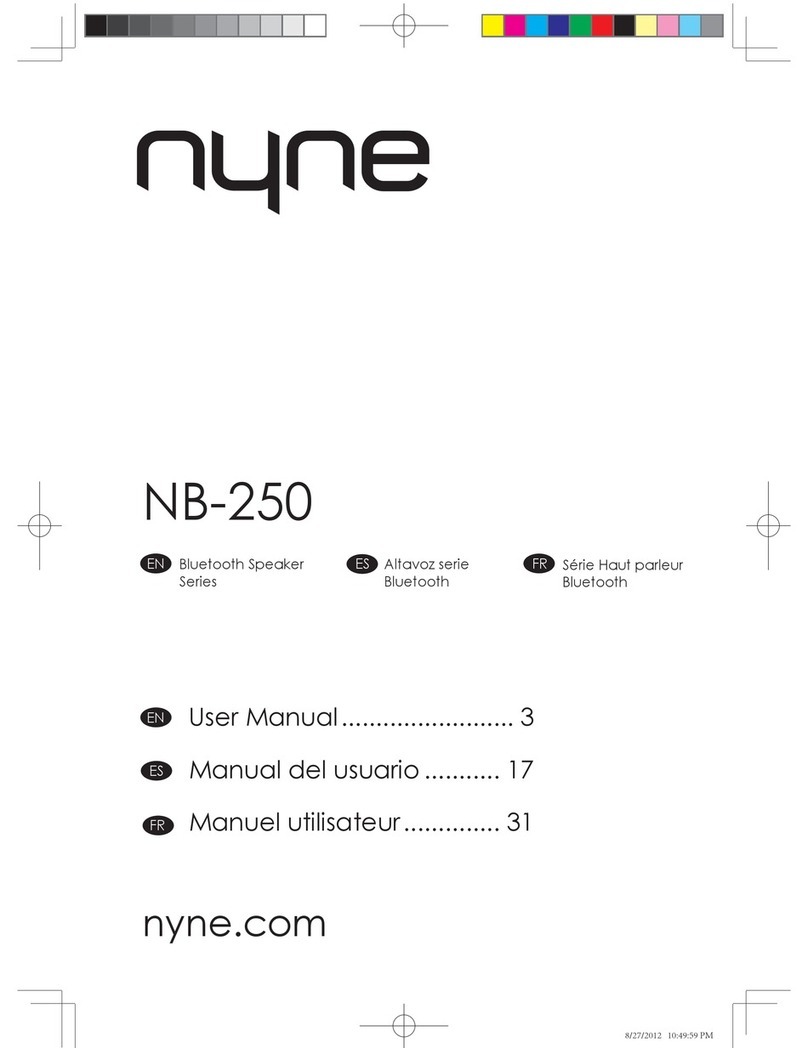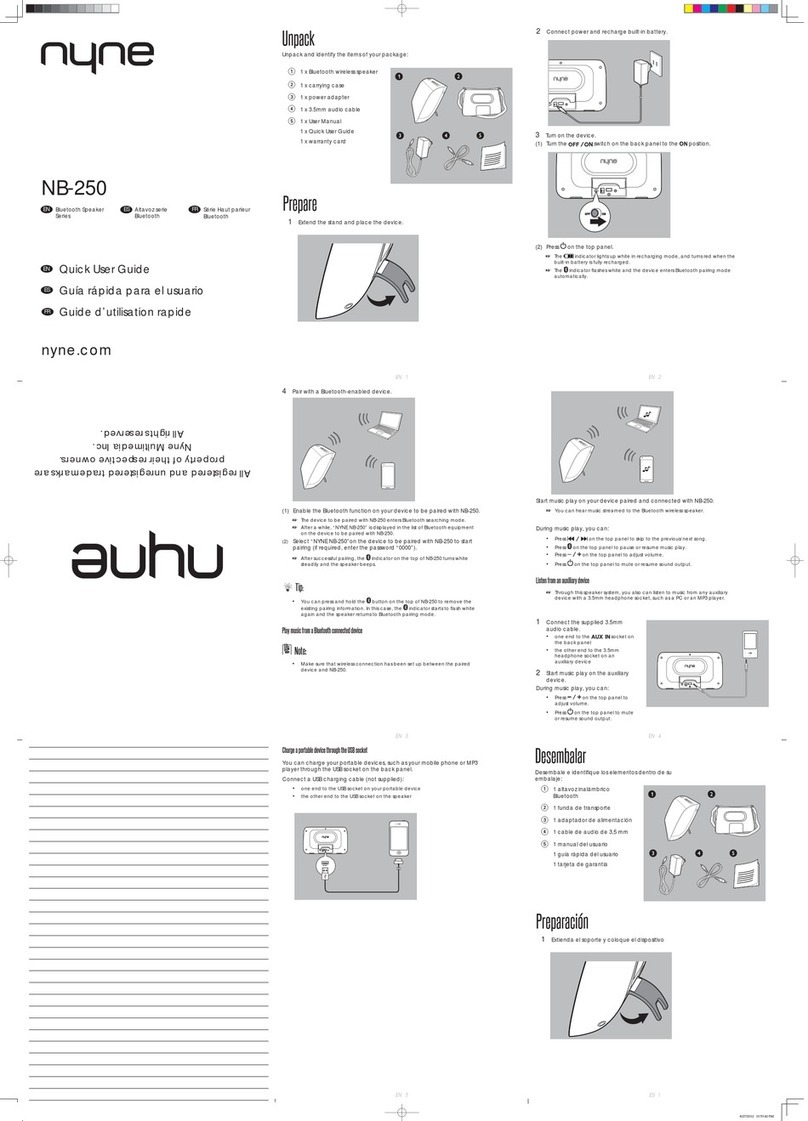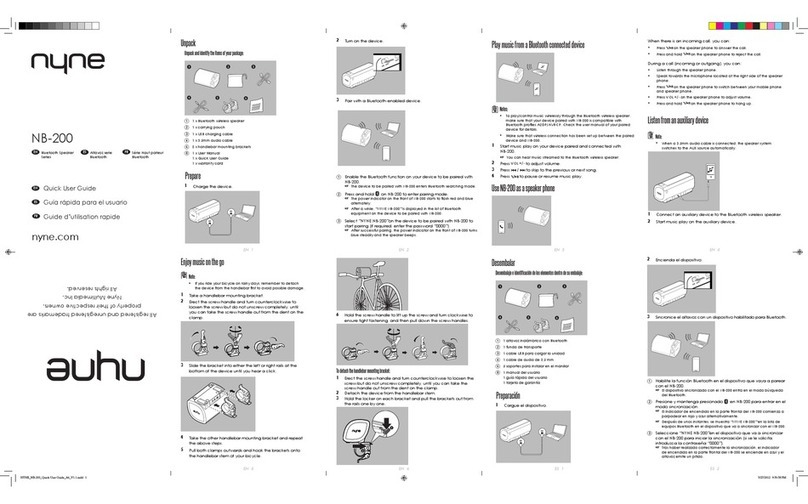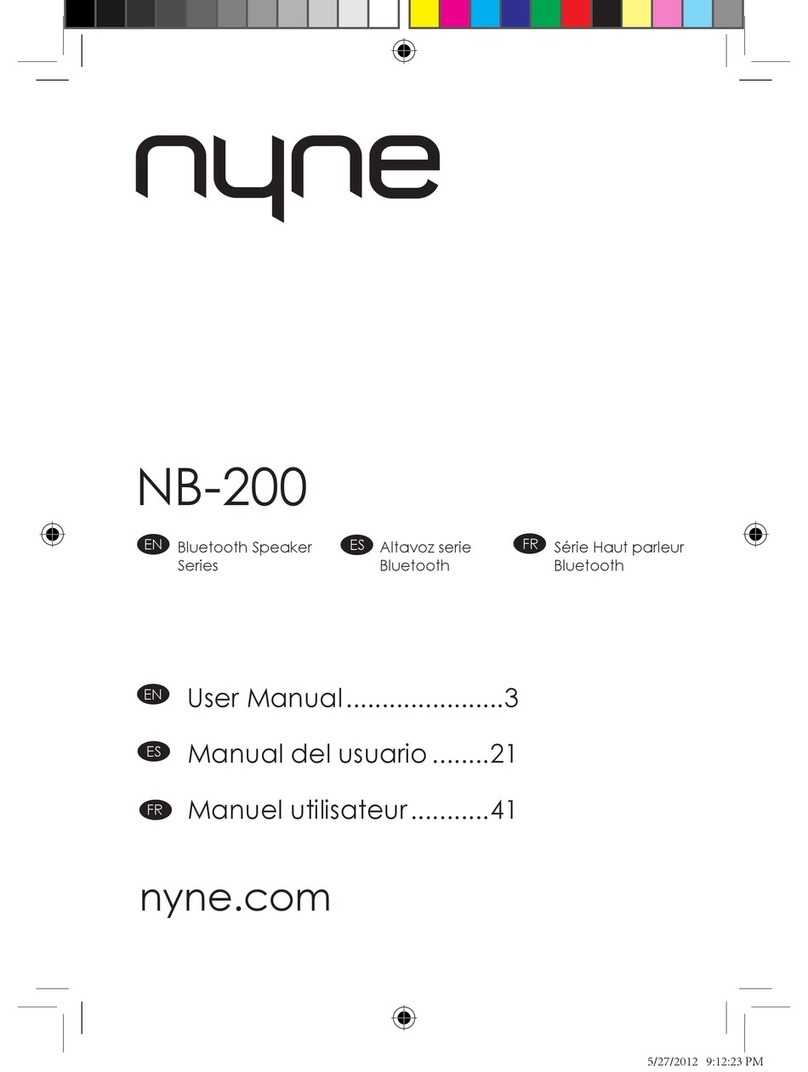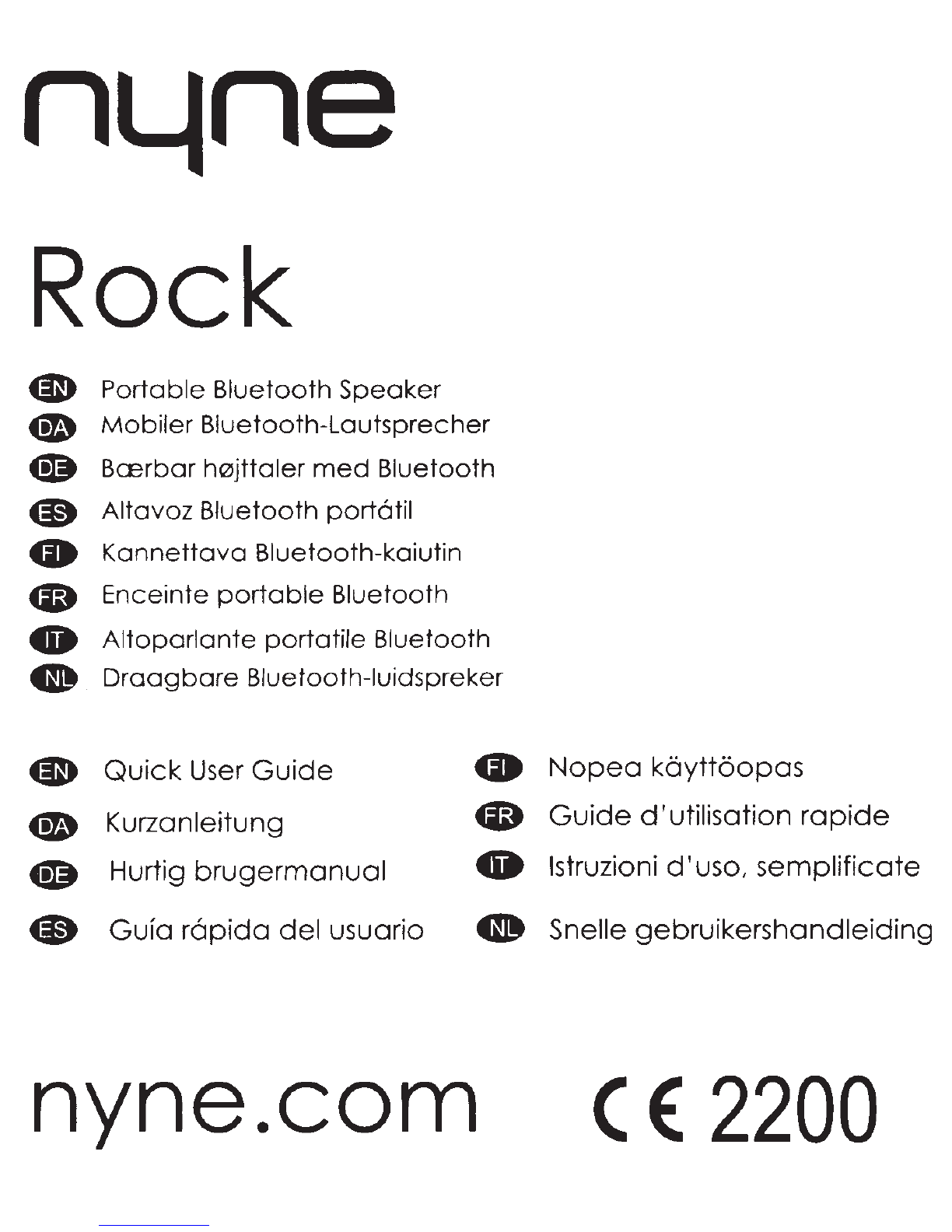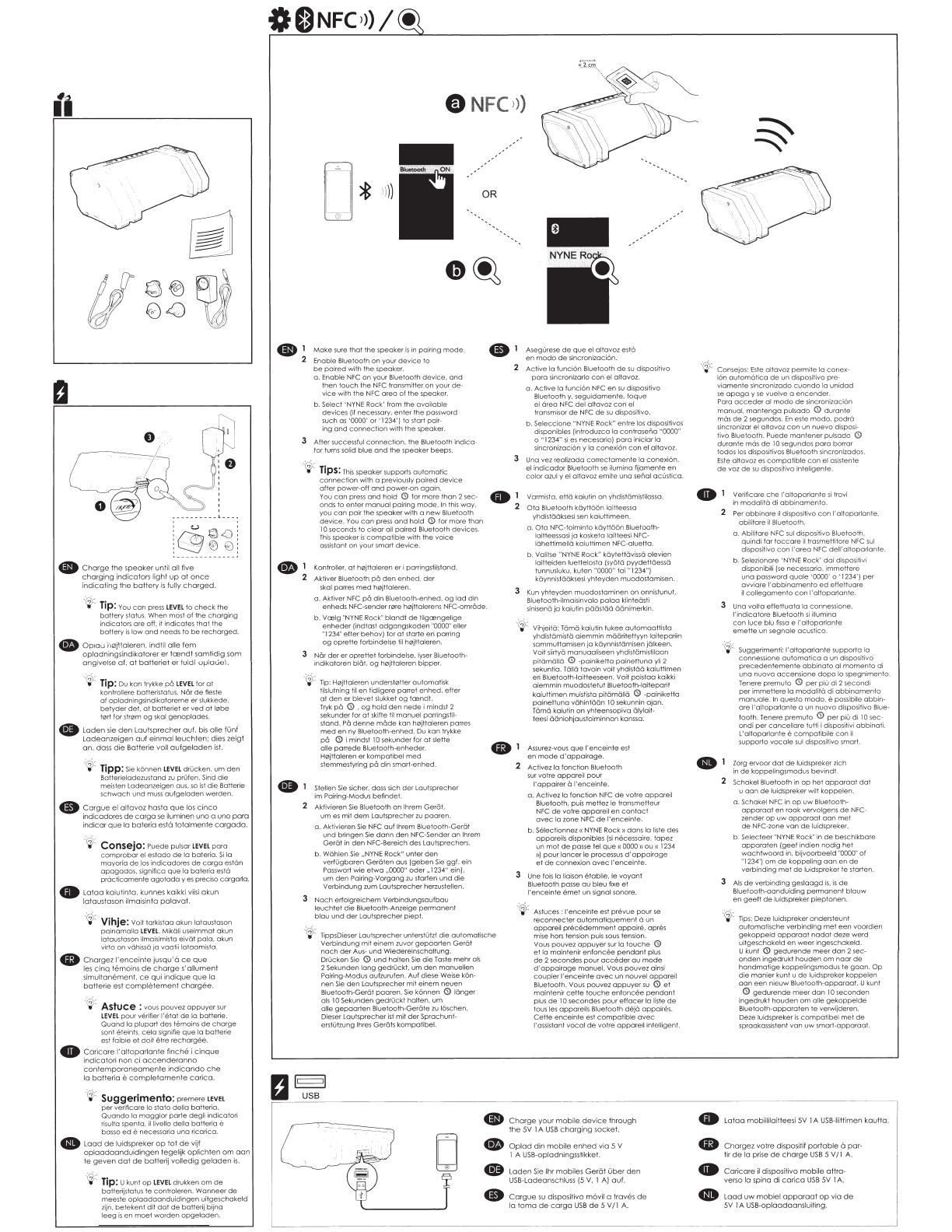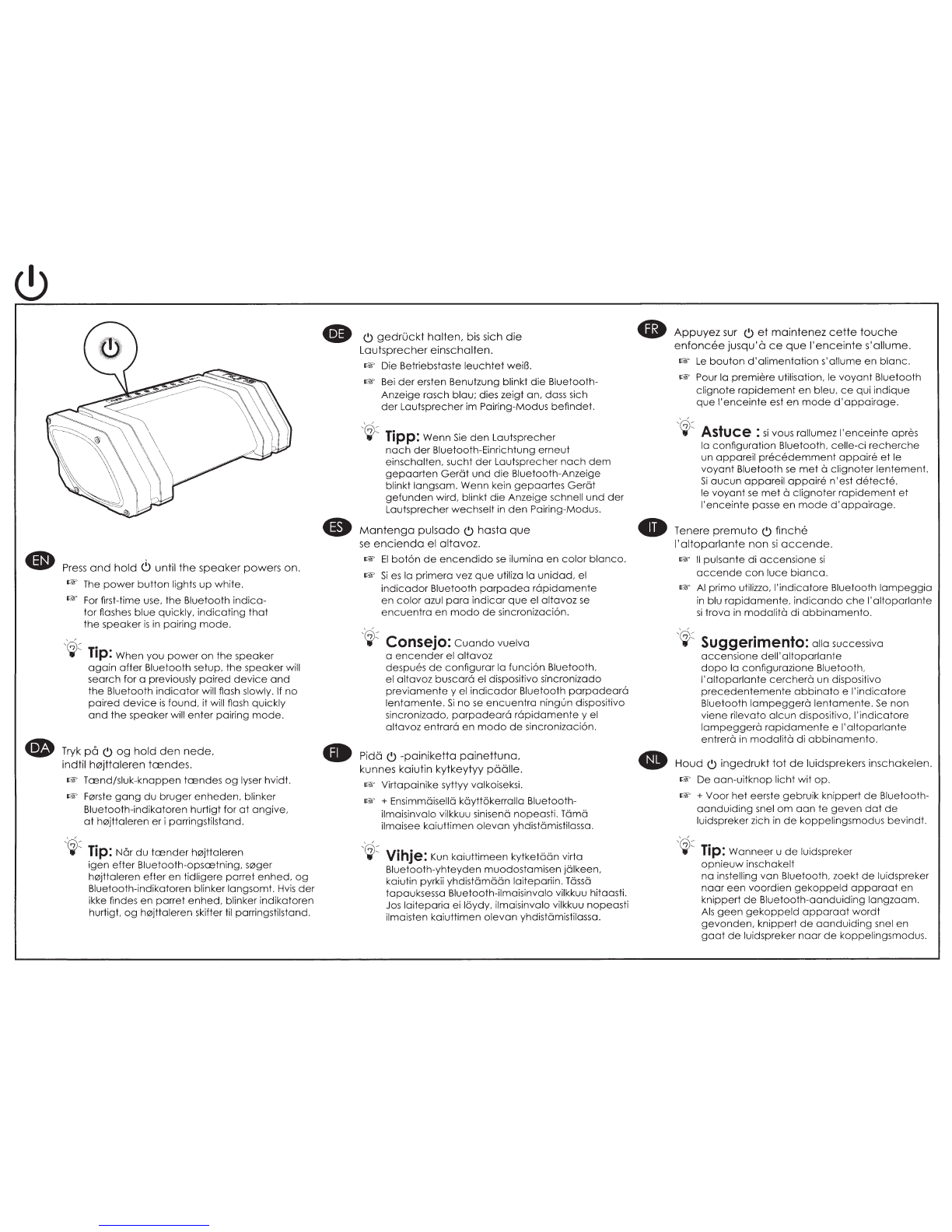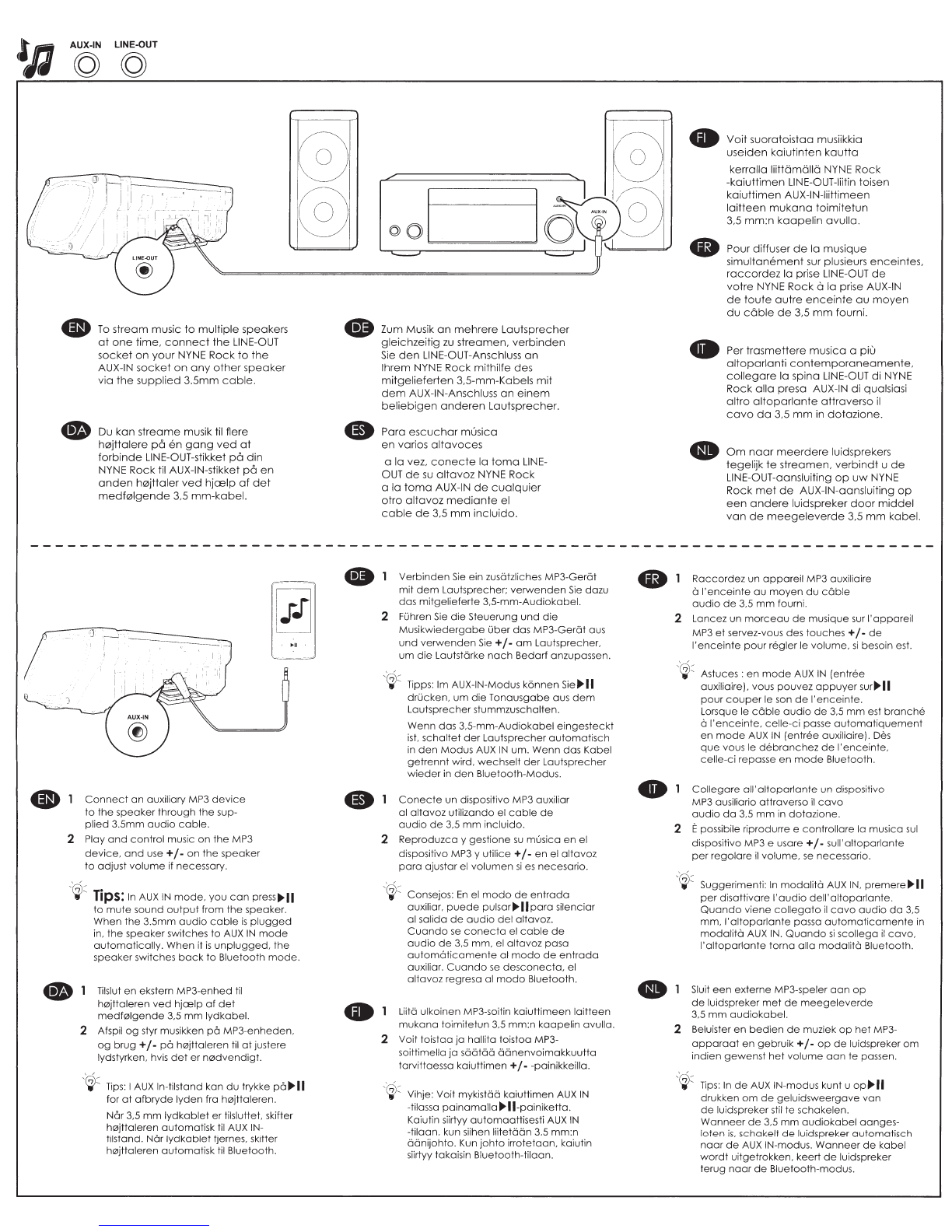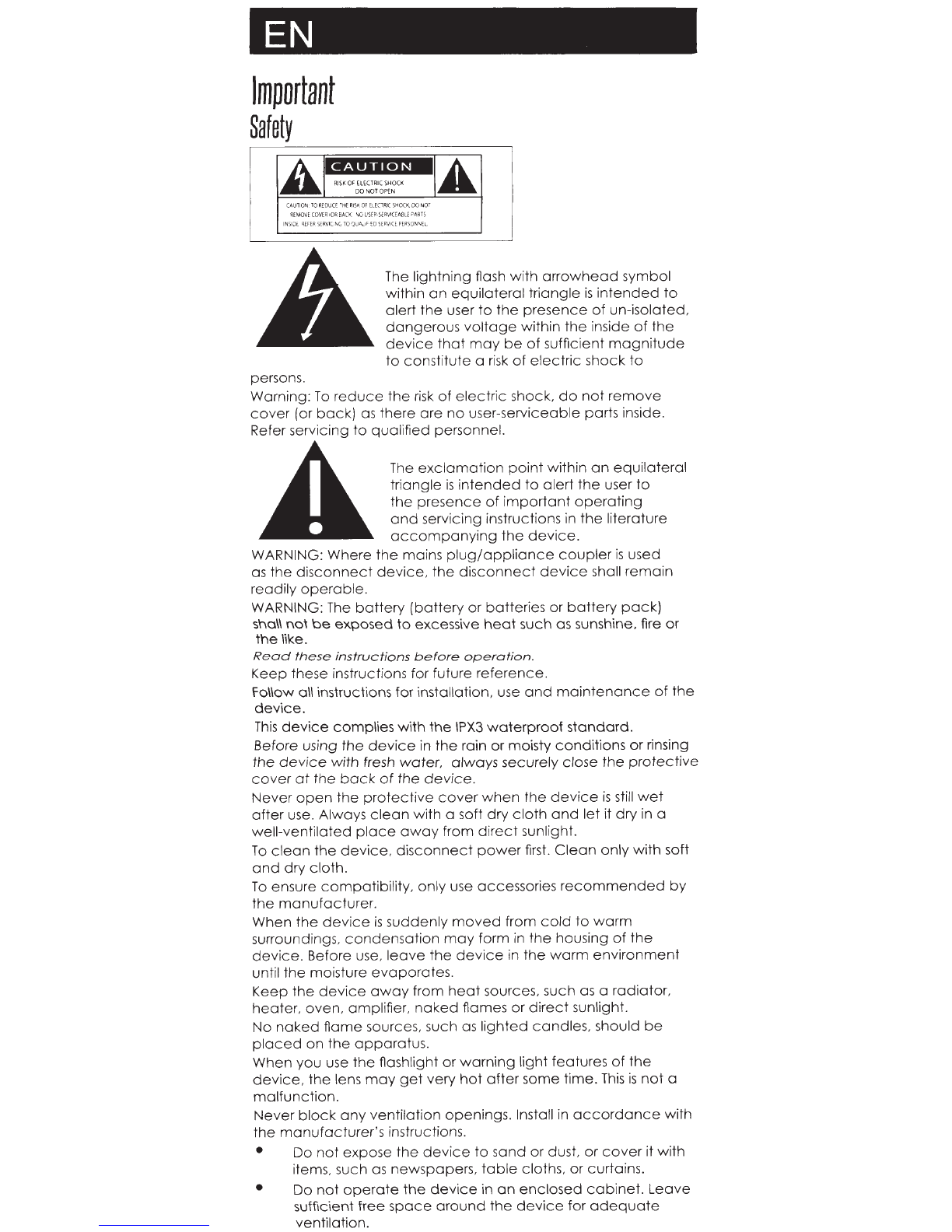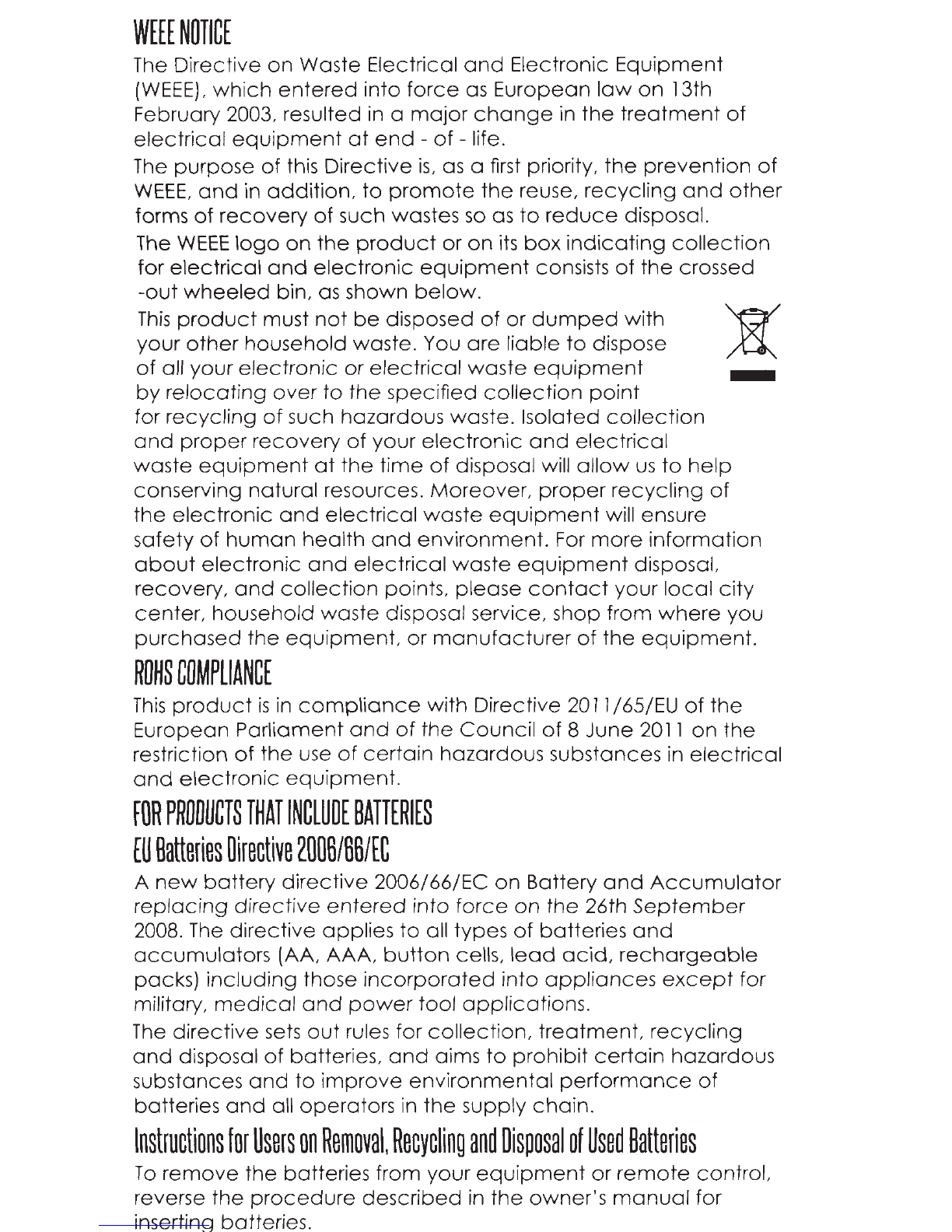(!.>
•
Press
and
hold
6
until
the
speaker
powers
on.
~
The
power
button
lights
up
white.
~
For
first-time use,
the
Bluetooth
indica-
tor
flashes
blue
quickly,
indicating
that
the
speaker
is
in pairing
mode.
~'
y·
'W
1p:
When
you
power
on
the
speaker
again
after
Blue
tooth
setup,
the
speaker
will
search for a previously
paired
device
and
the
Bluetooth
indicator
will flash slowly.
If
no
paired
device
is
found,
it will flash
quickly
and
the
speaker
will
enter
pairing
mode.
48
Tryk
pa
C)
og
hold
den
nede,
indtil
h0jttaleren
tcendes.
~
Tc:end/sluk-knappen tc:endes
og
lyser hvidt.
~
Fmste
gang
du
bruger
enheden,
blinker
Bluetooth-indikatoren hurtigt for
at
angive,
at
h0jttaleren
er i parringstilstand.
~'
y·
'W
1p:
Nor
du
tc:ender
h0jttaleren
igen
efter
Bluetooth-opsc:etning, s0ger
h0jttaleren
efter
en
tidligere
parret
enhed,
og
Bluetooth-indikatoren blinker langsomt.
Hvis
der
ikke findes
en
parret
enhed,
blinker
indikatoren
hurtigt,
og
h0jttaleren
skitter til parringstilstand.
• C)
gedruckt
halten,
bis
sich
die
Lautsprecher
einschalten.
~
Die Betriebstaste
leuchtet
weiB.
~
Bei
der
ersten Benutzung blinkt
die
Bluetooth-
Anzeige rasch blau; dies zeigt
an,
doss sich
der
Lautsprecher
imPairing-Modus
befindet.
~'
y·
'W
1pp:
Wenn
Sie
den
Lautsprecher
nach
der
Bluetooth-Einrichtung
erneut
einschalten, sucht
der
Lautsprecher
nach
dem
gepaarten
Gerat
und
die
Bluetooth-Anzeige
blinkt Iangsam. Wenn kein
gepaartes
Gerat
gefunden
wird, blinkt
die
Anzeige schnell
und
der
Lautsprecher
wechselt
in
den
Pairing-Modus.
8
Mantenga
pulsado
C)
hasta
que
se
encienda
el
altavoz.
~
El
bot6n
de
encendido
se
ilumina
en
color
blanco.
~&
Si
es
Ia primera vez
que
utiliza Ia
unidad,
el
indicador
Bluetooth
parpadea
r6pidamente
en
color
azul
para
indicar
que
el
altavoz
se
encuentra
en
modo
de
sincronizaci6n.
-~:::
Consejo:
Cuando
vuelva
a
encender
el
altavoz
despues
de
configurar
Ia
funci6n
Bluetooth,
el
altavoz
buscar6
el dispositive sincronizado
previamente
y el
indicador
Bluetooth
parpadear6
lentamente.
Sino
se
encuentra
ningun
dispositive
sincronizado,
parpadear6
r6pidamente
y el
altavoz
entrar6
en
modo
de
sincronizaci6n.
•
Pida
C)
-painiketta
painettuna,
kunnes
kaiutin
kytkeytyy
paalle.
~
Virtapainike syttyy valkoiseksi.
~
+ Ensimmaisella kayttokerralla Bluetooth-
ilmaisinvalo vilkkuu sinisena
nopeasti.
Tama
ilmaisee
kaiuttimen
olevan
yhdistamistilassa.
~,
v·h·
'W
I je: Kun
kaiuttimeen
kytketaan
virta
Bluetooth-yhteyden
muodostamisen
jalkeen,
kaiutin pyrkii
yhdistamaan
laitepariin.
Tasso
tapauksessa Bluetooth-ilmaisinvalo vilkkuu hitaasti.
Jos
laiteparia
ei loydy, ilmaisinvalo vilkkuu
nopeasti
ilmaisten
kaiuttimen
olevan
yhdistamistilassa.
G
Appuyez
sur C)
et
maintenez
cette
touche
enfoncee
jusqu'a
ce
que
I'
enceinte
s'allume.
~
Le
bouton
d'alimentation
s'allume
en
blanc.
~
Pour Ia
premiere
utilisation, le
voyant
Bluetooth
clignote
rapidement
en
bleu,
ce
qui
indique
que
I'
enceinte
est
en
mode
d'appairage.
'~:::
Astuce :
si
vous rallumez
!'enceinte
apres
Ia
configuration
Bluetooth,
celle-ci
recherche
un
appareil
precedemment
appaire
et
le
voyant
Bluetooth
se
met
a
clignoter
lentement.
Si
aucun
appareil
appaire
n'est
detecte,
le
voyant
se
met
a
clignoter
rapidement
et
!'enceinte
passe
en
mode
d'appairage.
•
Tenere
premuto
C)
finche
l'altoparlante
non
si
accende
.
~
II
pulsante
di
accensione
si
accende
con
luce
bianco.
~
AI
prima
utilizzo,
l'indicatore
Bluetooth
lampeggia
in
blu
rapidamente,
indicando
che
l'altoparlante
si
trova
in
modalita
di
abbinamento.
'~:::
Suggerimento: alia successive
accensione
dell'altoparlante
dopo
Ia
configurazione
Bluetooth,
l'altoparlante
cerchera
un dispositive
precedentemente
abbinato
e
l'indicatore
Bluetooth
lampeggera
lentamente.
Se
non
viene
rilevato
alcun
dispositive,
l'indicatore
lampeggera
rapidamente
e
l'altoparlante
entrera
in
modalita
di
abbinamento.
•
Houd
C)
ingedrukt
tot
de
luidsprekers
inschakelen.
~&
De
aan-uitknop
Iicht
wit
op.
~
+
Voor
het
eerste
gebruik
knippert
de
Bluetooth-
aanduiding
snel
om
aan
te
geven
dot
de
luidspreker zich in
de
koppelingsmodus
bevindt.
,'~/
~
<"}'
•
T1p:
Wanneer
u
de
luidspreker
opnieuw
inschakelt
no
instelling
van
Bluetooth, zoekt
de
luidspreker
naar
een
voordien
gekoppeld
apparaat
en
knippert
de
Bluetooth-aanduiding
langzaam.
Als
geen
gekoppeld
apparaat
wordt
gevonden,
knippert
de
aanduiding
snel en
goat
de
luidspreker
naar
de
koppelingsmodus.