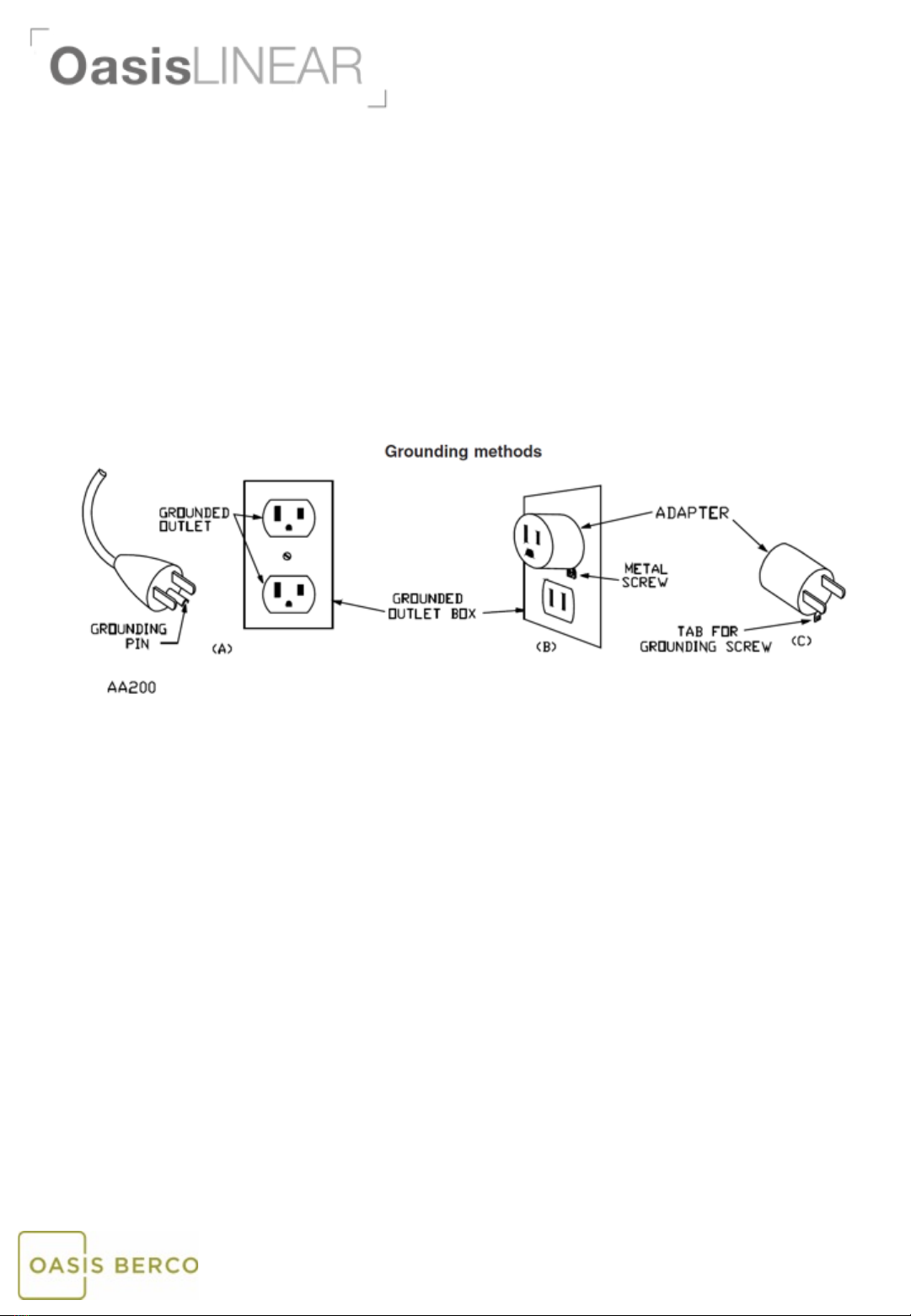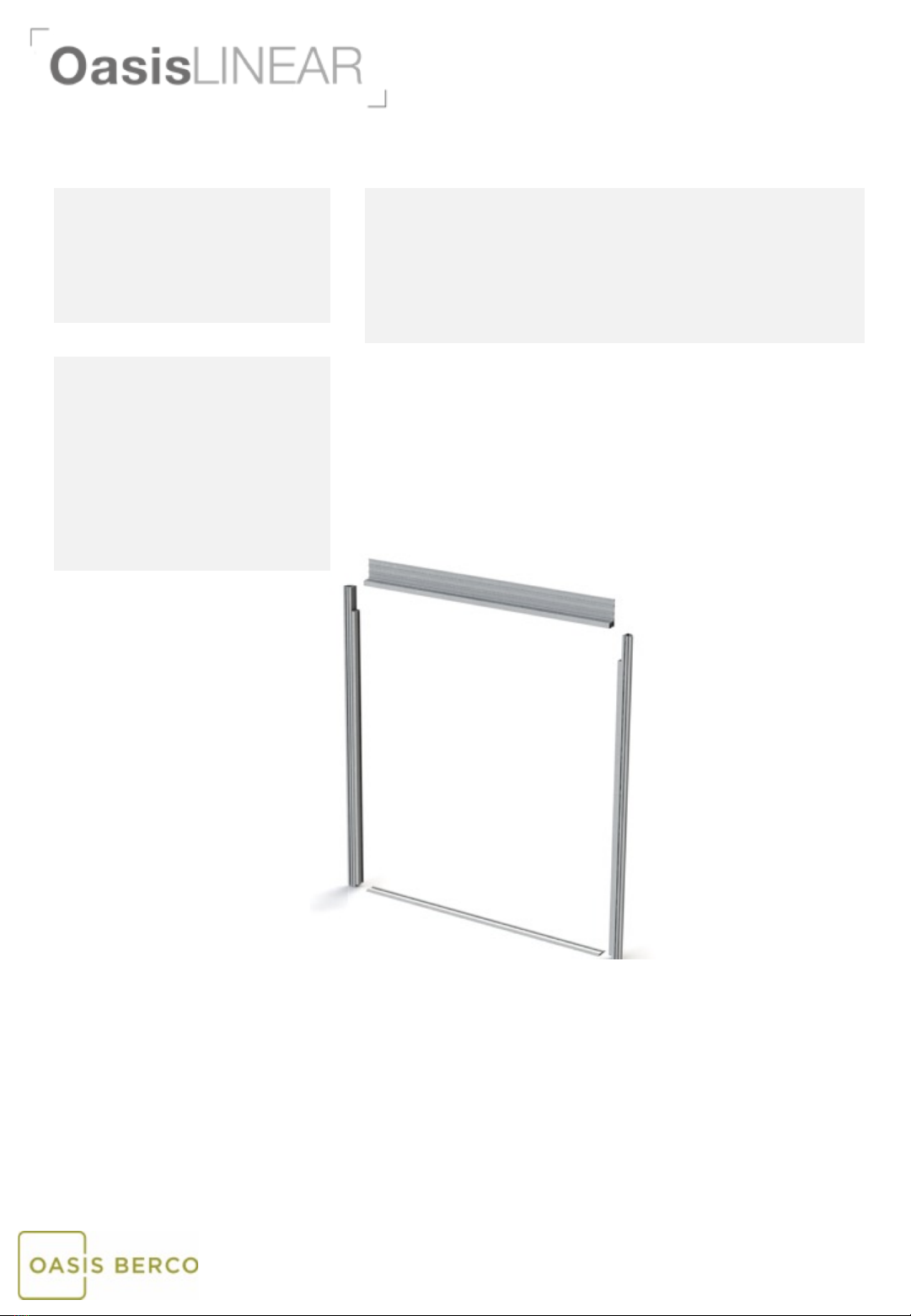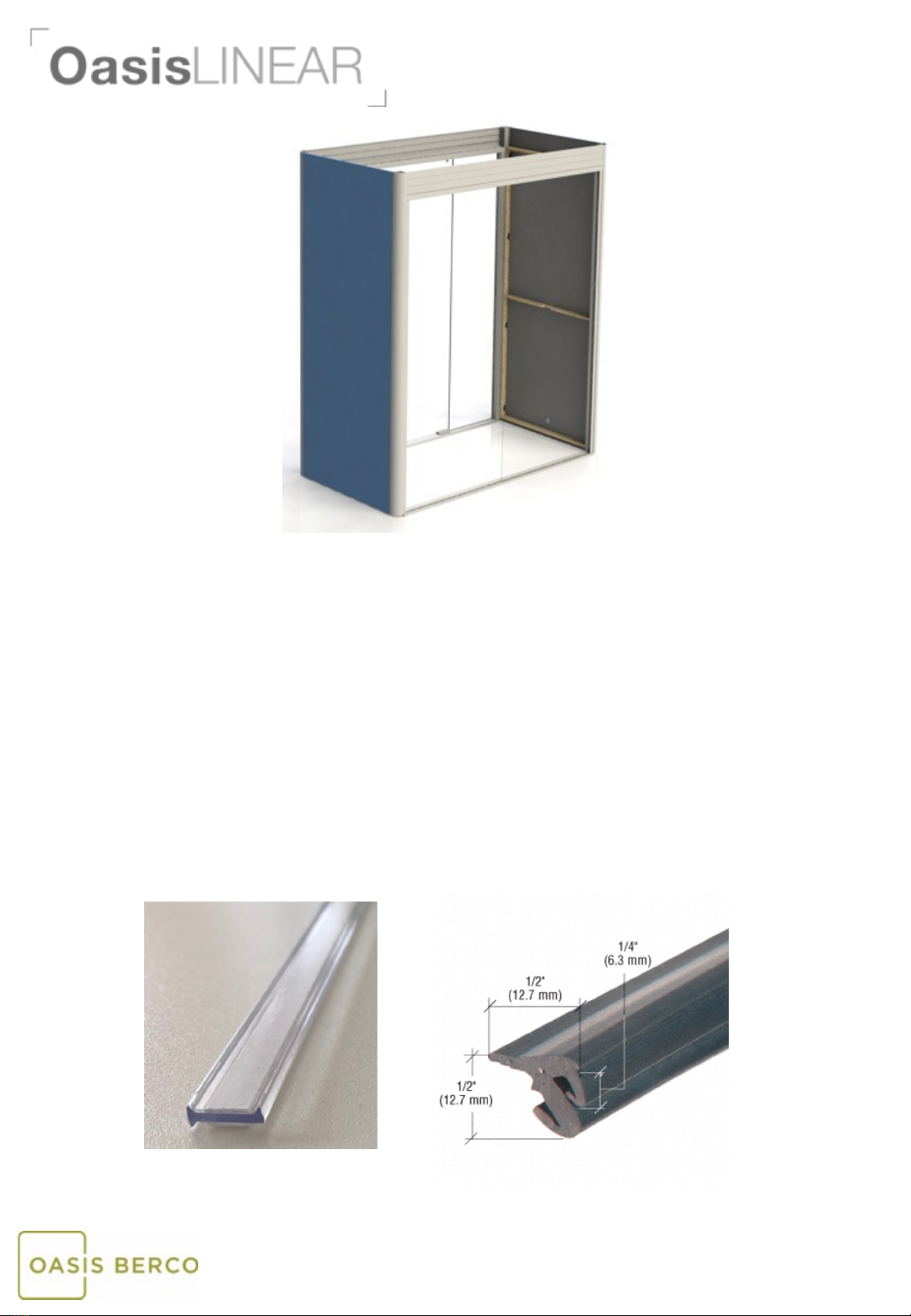Space to think
www.oasis-berco.com
Oasis Berco Installation, Operating & Safety Instructions
Linear & Soft Pod, Booth and Hub
• All Oasis Berco products are intended for commercial use.
• Please note that specific installation drawings and instructions are provided at the end of this
document.
• WARNING Risk of injury –Maximum Load on Table Surface is 200 pounds evenly distributed
• DRY LOCATIONS ONLY
IMPORTANT SAFETY INSTRUCTIONS
When using an electrical furnishing, basic precautions should always be followed, including the
following: Read all instructions before using this Oasis Berco furnishing.
DANGER –To reduce the risk of electric shock:
1. Always unplug this furnishing from the electrical outlet before cleaning.
WARNING –To reduce the risk of burns, fire, electric shock, or injury to persons:
1. Unplug from outlet before putting on or taking off parts.
2. Close supervision is necessary when this furnishing is used by, or near children, invalids, or disabled
persons.
3. Use this furnishing only for its intended use as described in these instructions. Do not use
attachments not recommended by the manufacturer.
4. Never operate this furnishing if it has a damaged cord or plug, if it is not working properly, if it has
been dropped or damaged, or dropped into water. Return the furnishing to a service center for
examination and repair.
5. Keep the cord away from heated surfaces.
6. Never operate the furnishing with the air openings blocked. Keep the air openings free of lint, hair,
and the like.
7. Never drop or insert any object into any opening.
8. Do not use outdoors.
9. Do not operate where aerosol (spray) products are being used or where oxygen is being
administered.
10. WARNING: Risk of Electric Shock –Connect this furnishing to a properly grounded outlet only. See
Grounding Instructions below.
11. For loading always put heavier items at the bottom and not near the top in order to help prevent
the possibility of the furnishing tipping over.
12. WARNING Risk of injury –Maximum Load on Table Work Surface is 200 pounds evenly distributed.
SAVE THESE INSTRUCTIONS