OBD2 V519 User manual

USER MANUAL
V519


CONTENT

1
V519 is a multi-functional vehicle fault diagnosis instrument that supports
nine OBD II/EOBD standard protocols. It supports plug and play, can
quickly read the vehicle fault information and vehicle parameters. It is a
more comprehensive fault diagnosis instrument. Please read the product
manual carefully before using this product. Thank you.
1) Do not use abrasive cleaners to clean this product.
2) Do not allow this product to be heated or close to fire sources.
3) Do not expose the product to direct sunlight for a long time.
4) Do not attempt to disassemble this product to make any modifications,
as it does not contain any repair components.
5) Do not use this product in rain.
6) If you do not plan to use this product for a long time, please store it in
a dry environment to avoid extreme temperatures and dust.

1
2
2
3
6
8
10
7
9
11
13
14
12
4
5
1—Product connecting line, used to connect vehicle OBD interface
2—2.8 inch color display screen, resolution:240*320
3—Read the current fault code quickly
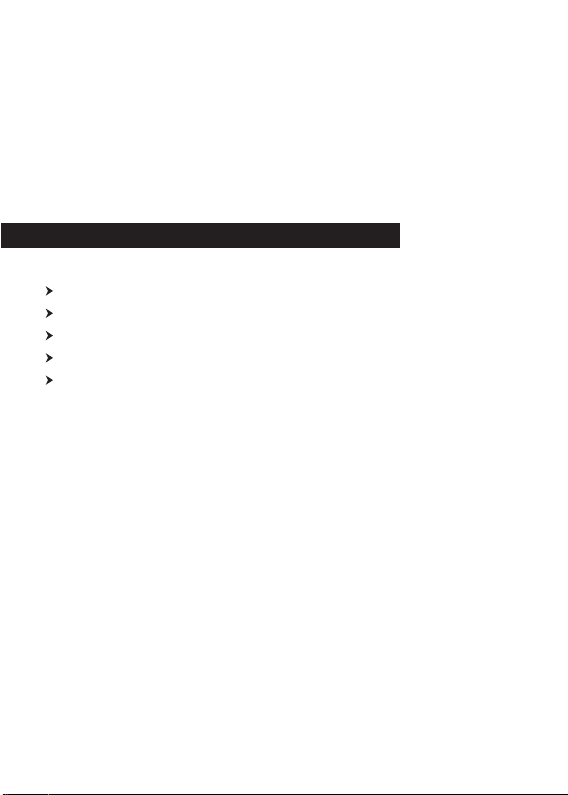
3
4—I/M ready state
5 —Back/Exit
6/7/8/9—Up, down, left and right buttons
10—Confirmation
11—Software upgrade/printing interface
12 - The fault code is read
13 - The connection fails
14 - The connection is successful
Working voltage:DC12-16V
Operating current:48~72mA
Operating environment:-20~65℃
Storage temperature:-30~70℃
Overall dimensions:155*87*24mm
fittings host *1 Instructions *1
1. SAE J1850 PWM (41.6Kbaud)
2. SAE J1850 VPW (10.4Kbaud)
3. ISO 9141-2(5 baud init, 10.4Kbaud)
4. ISO 14230-4 KWP (5 baud init, 10.4 Kbaud)
5. ISO 14230-4 KWP (fast init, 10.4 Kbaud)
6. ISO 15765-4 CAN (11bit ID, 500 Kbaud)
7. ISO 15765-4 CAN (29bit ID, 500 Kbaud)
8. ISO 15765-4 CAN (11bit ID, 250 Kbaud)
9. ISO 15765-4 CAN (29bit ID, 250 Kbaud)

4
Support nine OBD II/EOBD standard protocols
Read the automobile engine fault code
Clear engine fault code
Vehicle fault freeze frame
I/M ready state
Vehicle information
Automobile data flow
Battery voltage reading
Mode 6 detection
Oxygen sensor test
Mode 8 detection
Fault code query
Playback function
Print function
Find the special OBD interface for cars. The positions of OBD
interfaces of different models are different (usually located in the inner
panel at the lower left of the instrument panel, that is, above the
accelerator pedal. For other models, see the figure below)
Start the vehicle after insertion
①
②
③
④
⑤
⑥
⑦
⑧
⑨
⑩
11
12
13
14
Support ten languages: English, German, French, Spanish, Italian
Russian, Dutch, Chinese, Japanese, Portuguese
15

5
After connecting the vehicle, enter the main page, select the
"Diagnosis" menu, and press the OK key to enter the test function
page. This menu has 9 test functions, and you can use the direction
function keys to move and select
Select the code reading function, and the product will diagnose the
automobile engine system
If the vehicle has engine fault, the engine fault code and fault
definition will be read
If there are multiple fault codes, you can use the up, down, left and
right buttons to turn pages
Press OK/EXIT to return
Trouble Codes
Stored Codes
P2029
Fuel heater disabled
$0012
1/4
OBD/EOBD Data Stream DTC Lib
Review Voltage Setup
Read DTC Clear DTC Freeze
I/M Vehicle Info Live Data
Mode 6 O2 Sensor Mode8
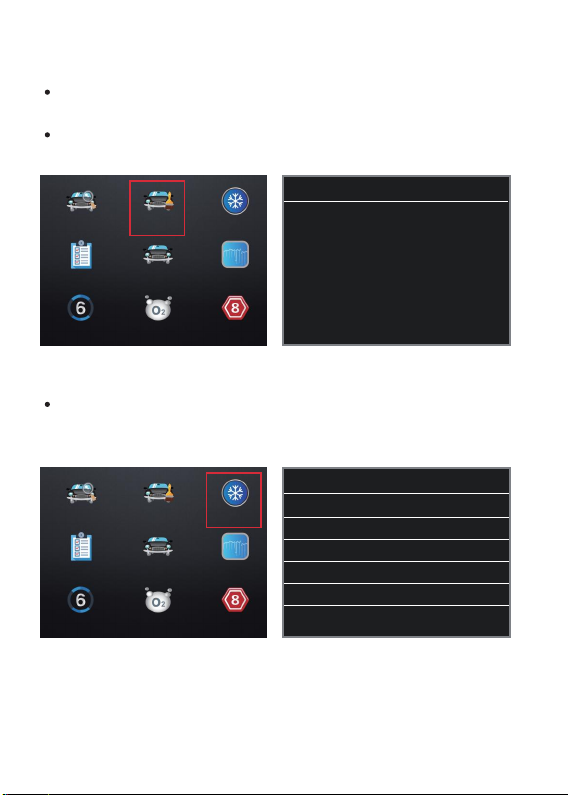
6
Select “Clear Code” and a confirmation message will appear. After
confirming that the fault code is cleared, the vehicle engine fault light
will go out and the code is cleared successfully
If the clearing fails, it can be cleared when the engine is powered off
Erase Codes
Erase trouble codes!
Are you sure?
NO YES
Freeze frame refers to the snapshot data automatically recorded by
the automobile computer when the emission system has a fault code,
which is a good function to help determine the cause of the fault
View Freeze Frame
DTCFRZE
FUELSYS1
FUELSYS2
LOAD_PCT(%)
ETC(℃)
SHRTFT1(%)
P0103
90.0
-40
0
3000
0
1/2
Read DTC Clear DTC Freeze
I/M Vehicle Info Live Data
Mode 6 O2 Sensor Mode8
Read DTC Clear DTC Freeze
I/M Vehicle Info Live Data
Mode 6 O2 Sensor Mode8
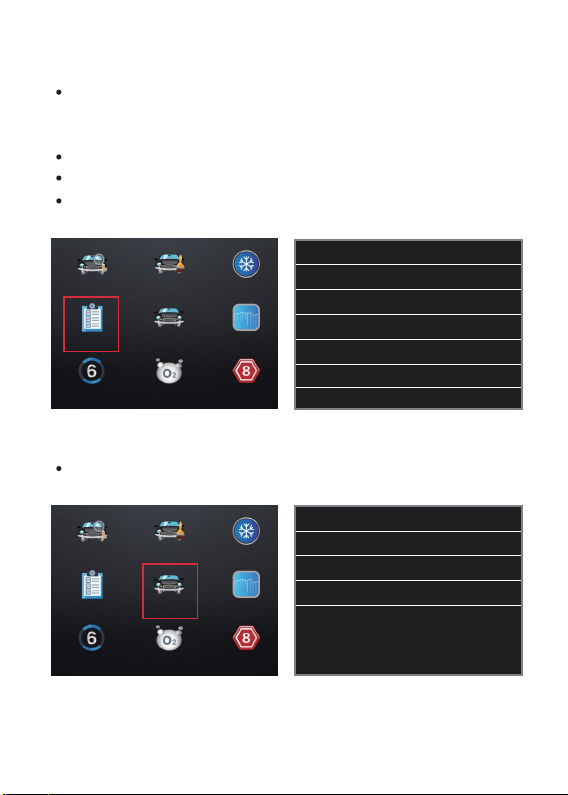
7
The I/M ready function is used to check whether the car monitor is
OK or N/A. During specific driving time (each monitor has specific
driving conditions and required time
OK means the monitoring test is completed
INC indicates that the vehicle has not completed monitoring
N/A means that the modified vehicle does not support this monitoring
Since DTCs Cleared
MIL Status
Misfire Monitor
Fuel System Mon
Comp Component
Catalyst Mon
Htd Catalyst
OFF
OK
OK
OK
OK
OK
Vehicle Info
Vehicle ID Number
Calibration ID
Cal. Verif. Number
The vehicle identification code and other information can be viewed
after entering the vehicle information
1/3
Read DTC Clear DTC Freeze
I/M Vehicle Info Live Data
Mode 6 O2 Sensor Mode8
Read DTC Clear DTC Freeze
I/M Vehicle Info Live Data
Mode 6 O2 Sensor Mode8
Table of contents
Other OBD2 Diagnostic Equipment manuals



















