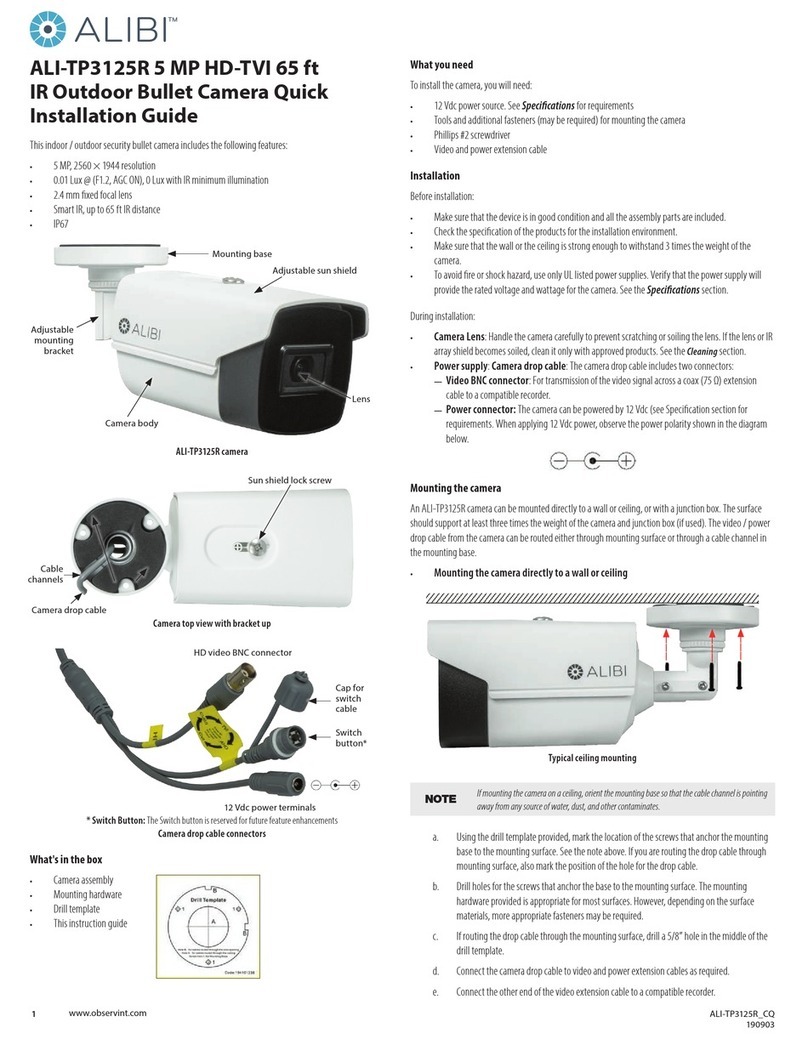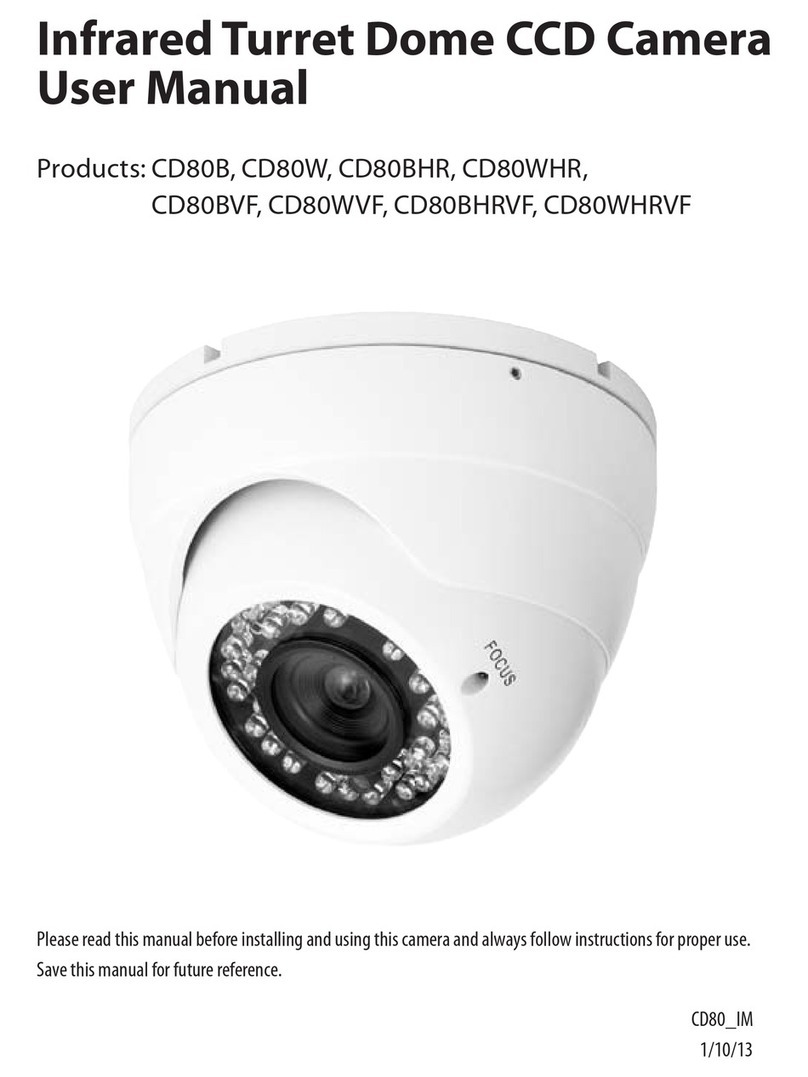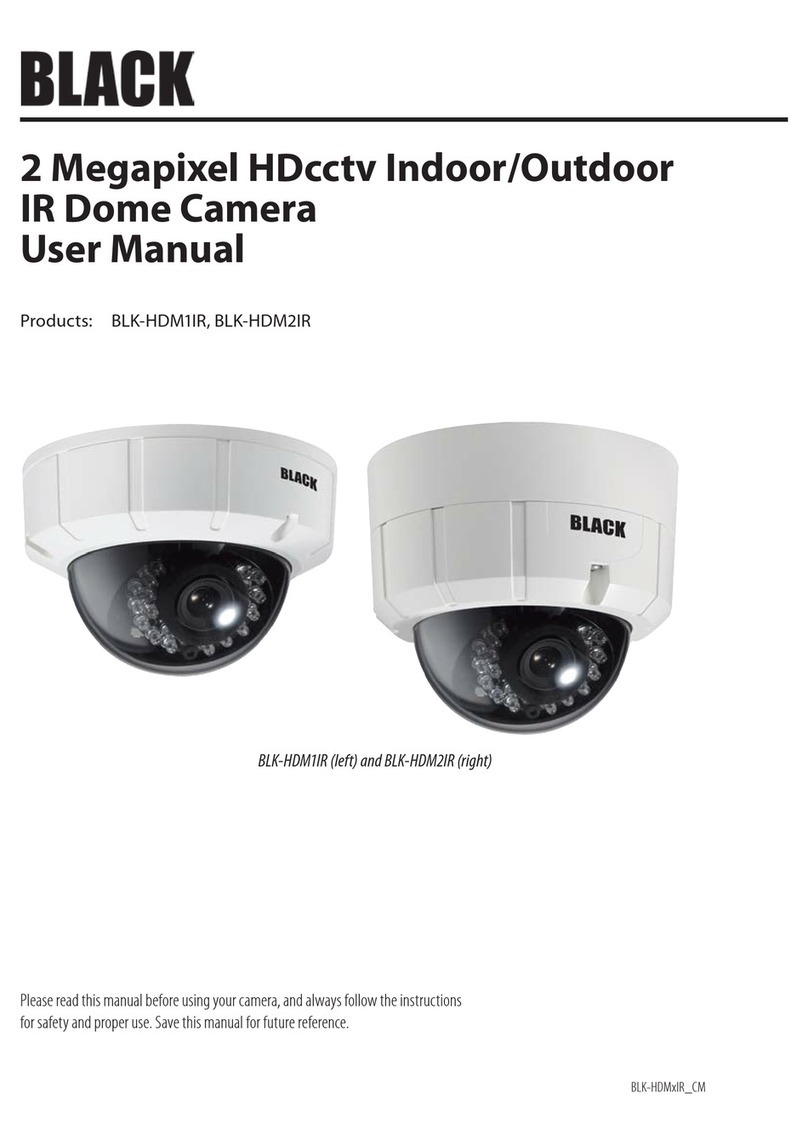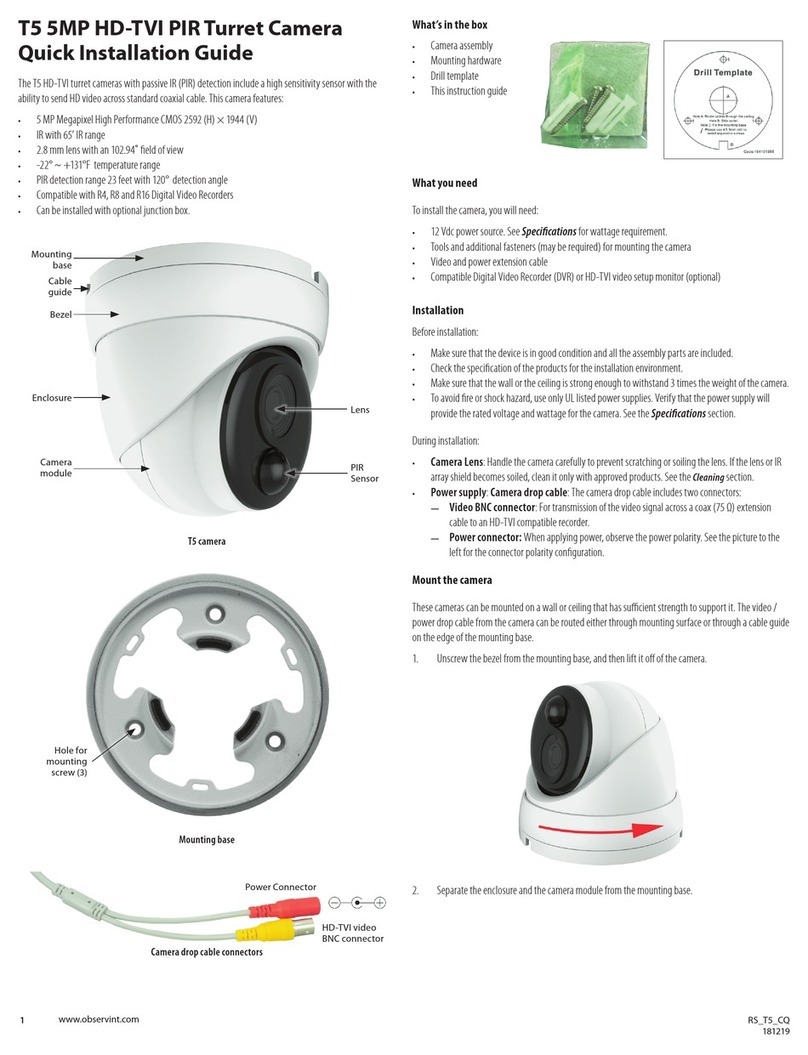2www.observint.com
2. Drill holes for the screws that anchor the base to the mounting surface. The mounting hardware
provided is appropriate for most surfaces. However, depending on the surface materials, more
appropriate fasteners may be required.
3. If routing the drop cable through the mounting surface, drill a 5/8” hole in the middle of the drill
template.
4. Route the drop cable through the hole in the mounting surface, or through the cable guide in the
mounting base, then attach the camera assembly to the surface using the appropriate fasteners.
5. Connect the camera drop cable to video and power extension cables as required.
6. Connect the other end of the video extension cable to a HD-TVI compatible video monitoring device,
such as a HD-TVI digital video recorder (DVR).
NOTE Drop cable connectors are not waterproof.
7. Connect the other end of the power extension cable to a 12 Vdc power source. Observe the polarity
of the cable shown in the photo on page 1 of this guide.
Camera adjustments
1. Apply power to the camera.
2. Verify that video from the camera can be seen on the monitor.
3. While observing video from the camera, loosen the mounting bracket pan lock nut, and elevation
and horizontal line adjustment lock screws, point the camera at your surveillance target, and then
tighten adjustment lock screws and nut to hold the camera in position.
0° ~ 90°
0° ~ 360°
0° ~ 360°
Use for horizon line
adjustment
Use for pan
adjustment
(lock nut)
Use for
elevation
adjustment
ALI-BC1720 series camera mounting bracket adjustment
Maintenance
Cleaning
Clean the camera glass with an approved glass cleaning solution and a lint free cloth.
• Dust can be removed from the unit by wiping it with a soft damp cloth. To remove stains, gently rub
the surface with a soft cloth moistened with a mild detergent solution, then rinse and dry it with a
soft cloth.
• Remove all foreign particles, such as plastic or rubber materials, attached to the camera housing.
These may cause damage to the surface over time.
CAUTION
Do not use benzene, thinner or other chemical products on the camera assembly; these may
dissolve the paint and promote damage of the surfaces. Before using any chemical product,
carefully follow the accompanying instructions.
Troubleshooting
Problem Possible Cause
Nothing appears on the screen - Check the power connection.
- Check the video signal cable connection to the monitor.
The video image is dim or not clear. - If the camera lens is dirty, clean it with a soft, clean cloth.
- Adjust the monitor controls, if necessary.
- If the camera is facing a very strong light, change the camera position.
The screen is dark. - Adjust the contrast control of the monitor.
- Set the monitor impedance properly for the DVR (usually 75 /Hi-Z),
and check the cable connections.
The camera is not working properly and the
surface of the camera is hot.
- Verify that the camera is correctly connected to an appropriate regulated
power source.
The image on the monitor ickers - Make sure that the camera isn’t facing direct sunlight or uorescent light.
If necessary,change the camera position.
Specications
Camera ALI-BC1720E ALI-BC1720G
Image Sensor Progressive Scan CMOS Progressive Scan CMOS
Eective Pixels 1280(H) * 720(V) 1280H * 720V
Min. Illumination 0.01 lux @ (F1.2, AGC on), 0 lux with IR 0.01 lux @ (F1.2, AGC on), 0 lux with IR
Shutter Time 1/30 s to 1/50,000 s 1/30 s to 1/50,000 s
Lens 3.6 mm Angle of View: 71° 2.8 mm; Angle of View: 92˚
Lens Mount M12 M12
Angle Adjustment Pan: 0 ~ 360°, Tilt: 0 ~ 90°, Rotation: 0 ~ 360° Pan: 0 ~ 360°, Tilt: 0 ~ 90°, Rotation: 0 ~ 360°
Day & Night ICR ICR
Synchronization Internal synchronization Internal synchronization
Video Frame Rate 720p @ 30 fps 720p @ 30 fps
HD Video Output 1 HD-TVI output 1 HD-TVI output
Enclosure color White Gray
General
Working Temperature/
Humidity
-40 °F ~ 140 °F (-40 °C ~ 60 °C)
Humidity 90% or less (non-condensing)
-40 °F ~ 140 °F (-40 °C ~ 60 °C)
Humidity 90% or less (non-condensing)
Power Supply 12 Vdc 12 Vdc
Power Consumption Max. 4 W Max. 4 W
Weather Proof Ratings IP66 IP66
Case Metal ABS
IR Range Up to 65 ft (20 m) Up to 65 ft (20 m)
Dimension Φ2.76" × 5.89" (Φ70 × 149.5 mm) Φ2.76" × 5.89" (Φ70 × 149.5 mm)
Weight 0.79 lb (378 g) 0.41 lb (184 g)
© 2015 Observint Technologies. All rights reserved.