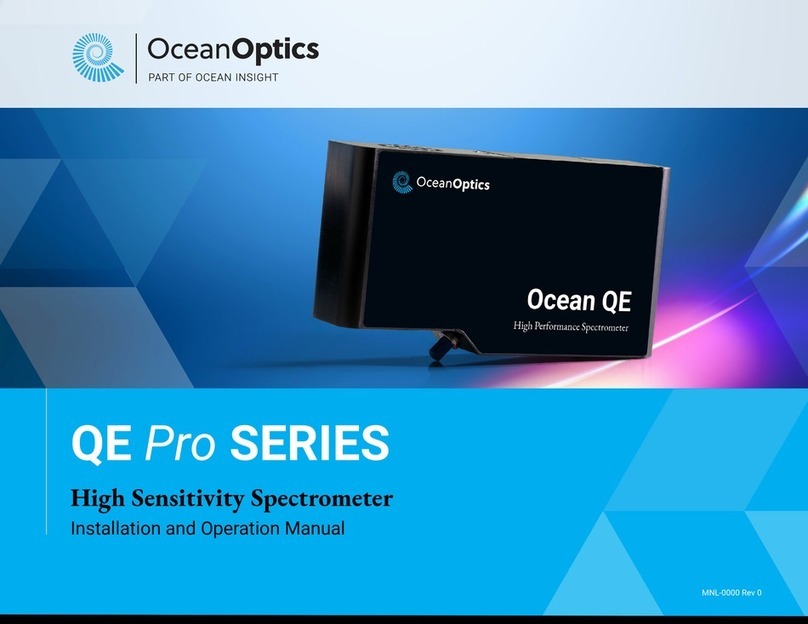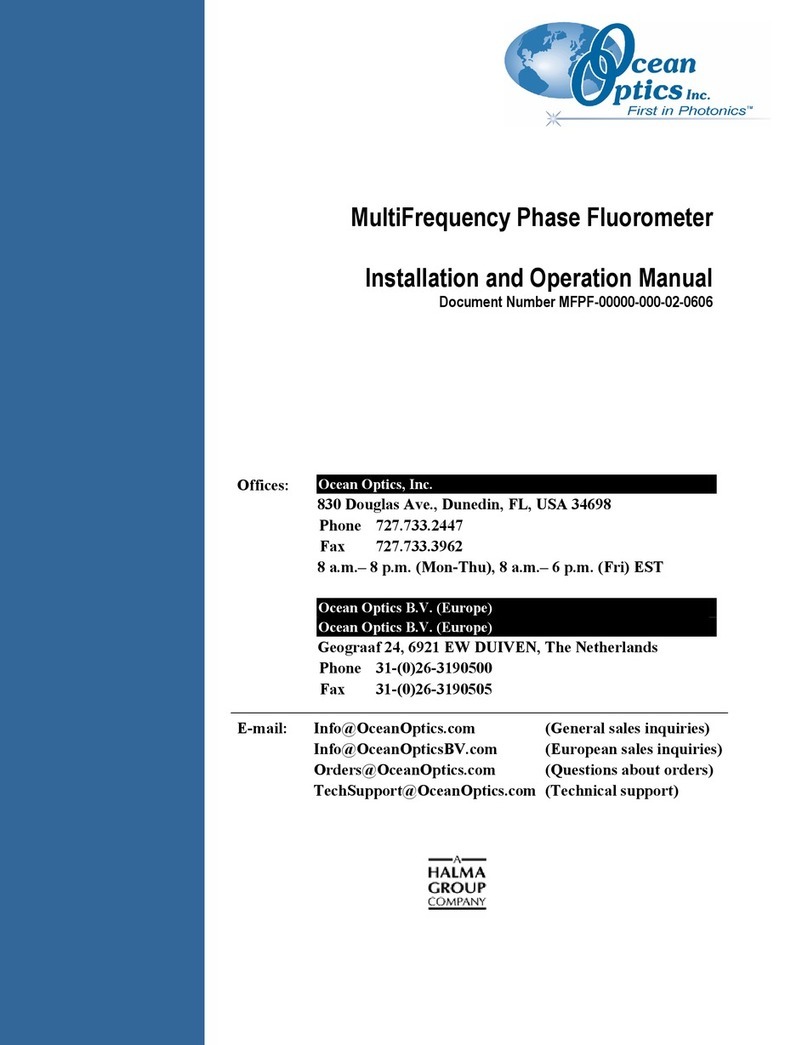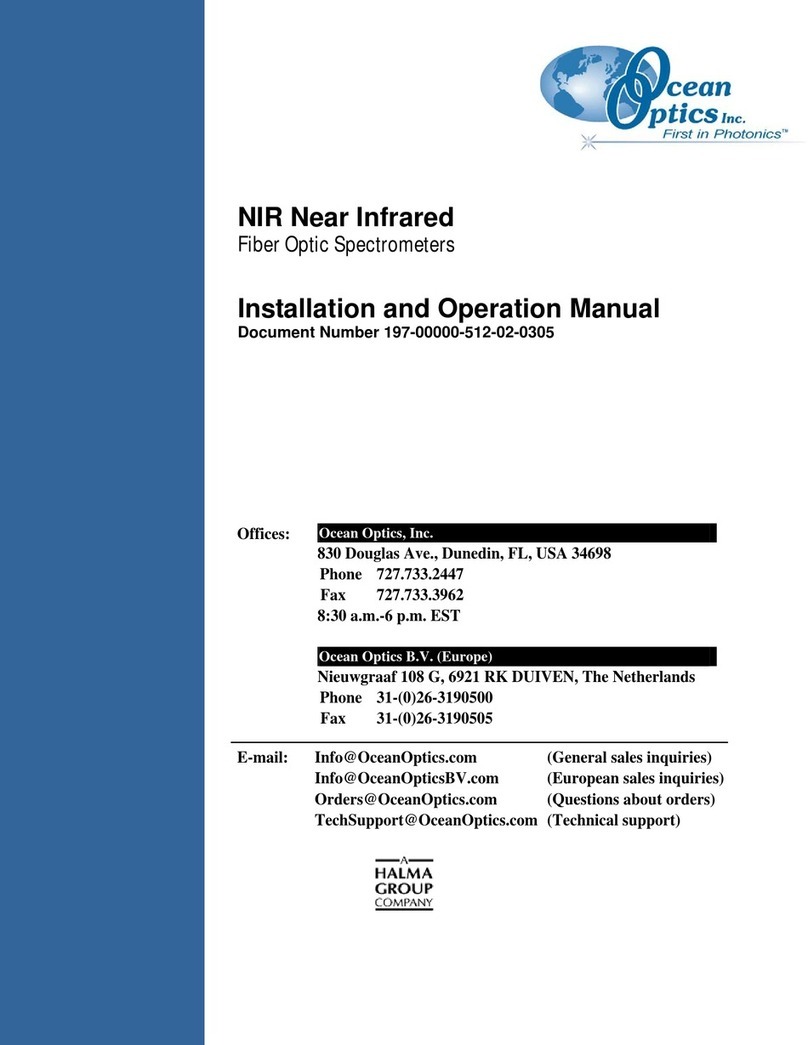000-40000-010-02-201307 i
Table of Contents
About This Manual .............................................................................................................iii
Document Purpose and Intended Audience..............................................................................iii
Document Summary..................................................................................................................iii
Product-Related Documentation ...............................................................................................iii
Upgrades............................................................................................................................iii
Warranty.............................................................................................................................iv
Chapter 1: Introduction .......................................................................1
Overview.............................................................................................................................1
Features .............................................................................................................................1
Models................................................................................................................................2
About Raster Orbital Scanning (ROS)...............................................................................3
Chapter 2: Set-up and Operation........................................................5
Overview.............................................................................................................................5
Controls and Indicators......................................................................................................5
Peak Software Set-up........................................................................................................9
Peak Acquisition Software .................................................................................................10
Software Overview ....................................................................................................................11
Creating Library Files ................................................................................................................12
Saving a Library Spectrum........................................................................................................12
Acquiring a Reference and Spectrum .......................................................................................13
Acquiring an Average................................................................................................................13
Peak CleanTM.............................................................................................................................14
Dynamic Raman Scattering (DRS)............................................................................................15
Saving Spectra ..........................................................................................................................15
Display Features ................................................................................................................17
Graph Palette ............................................................................................................................17
Scale Palette .............................................................................................................................17
Cursor List .................................................................................................................................18
Resetting the Time and Date.............................................................................................18
Using the USB Connection for IDRaman mini Library Building ........................................18
Building a Secure Library...................................................................................................21