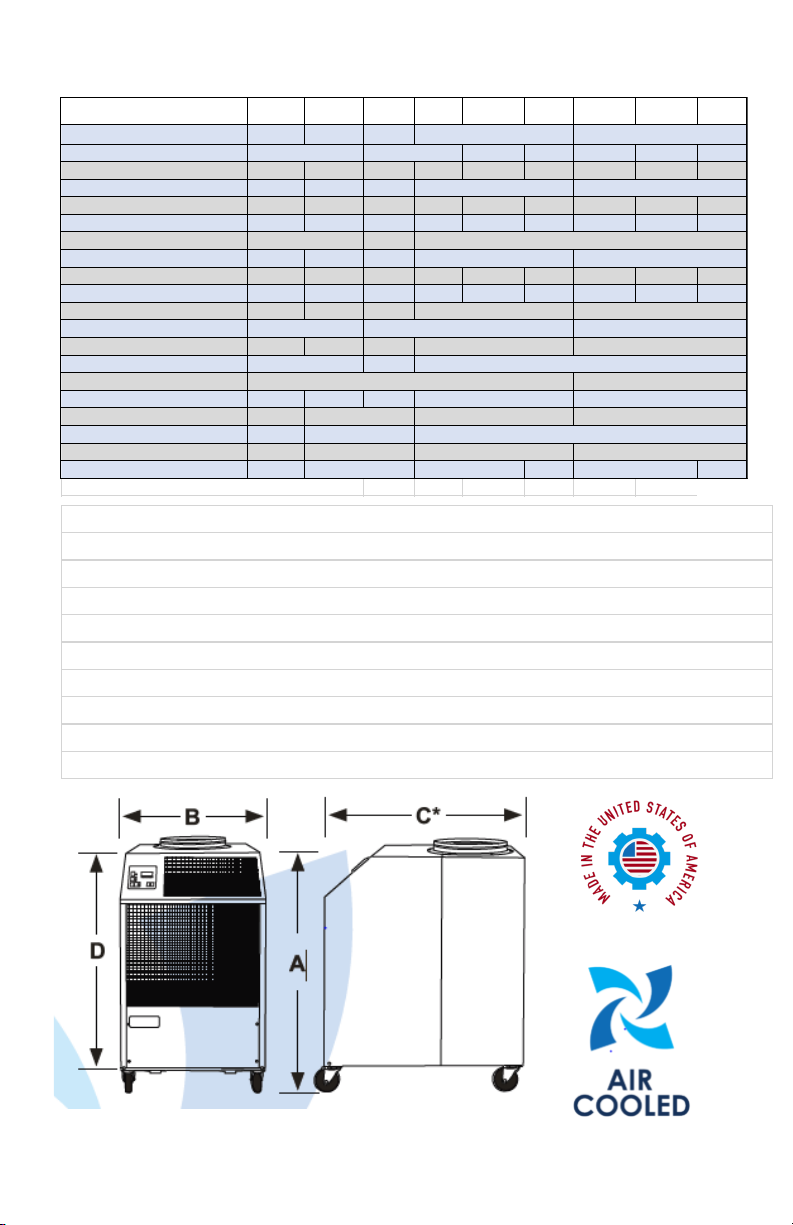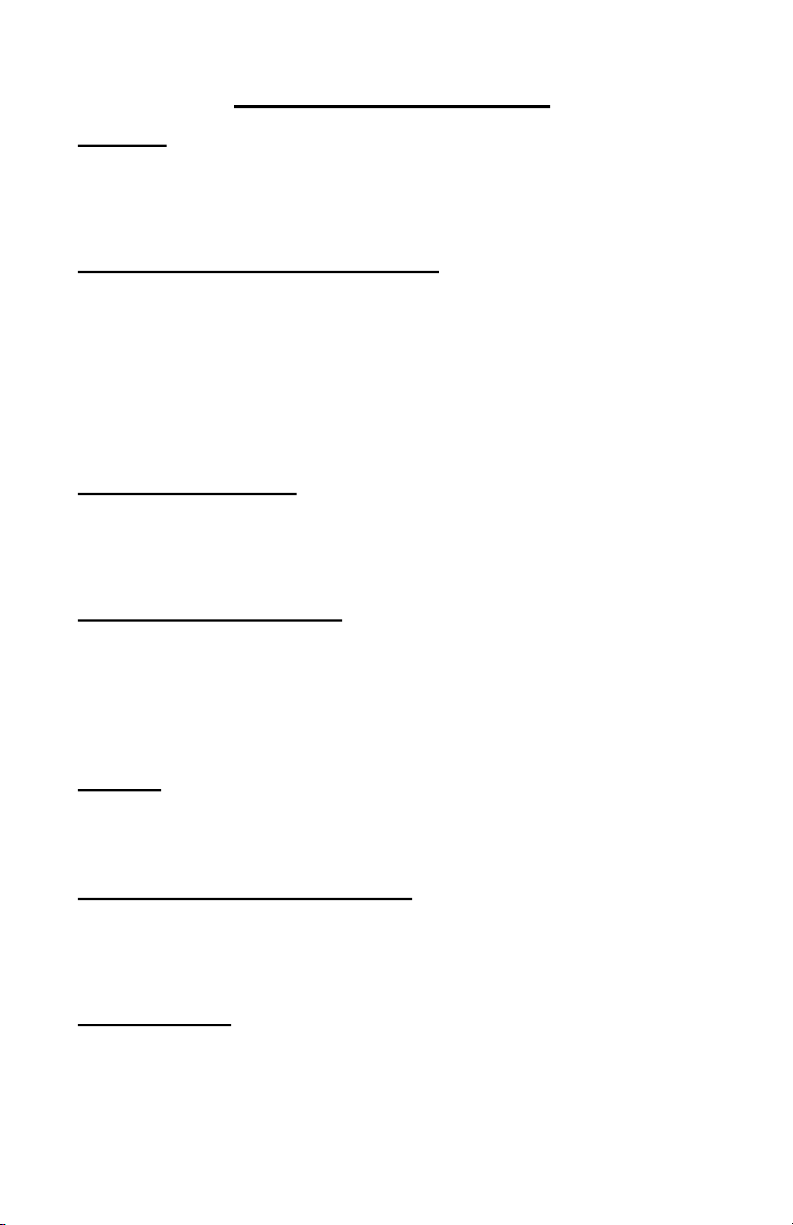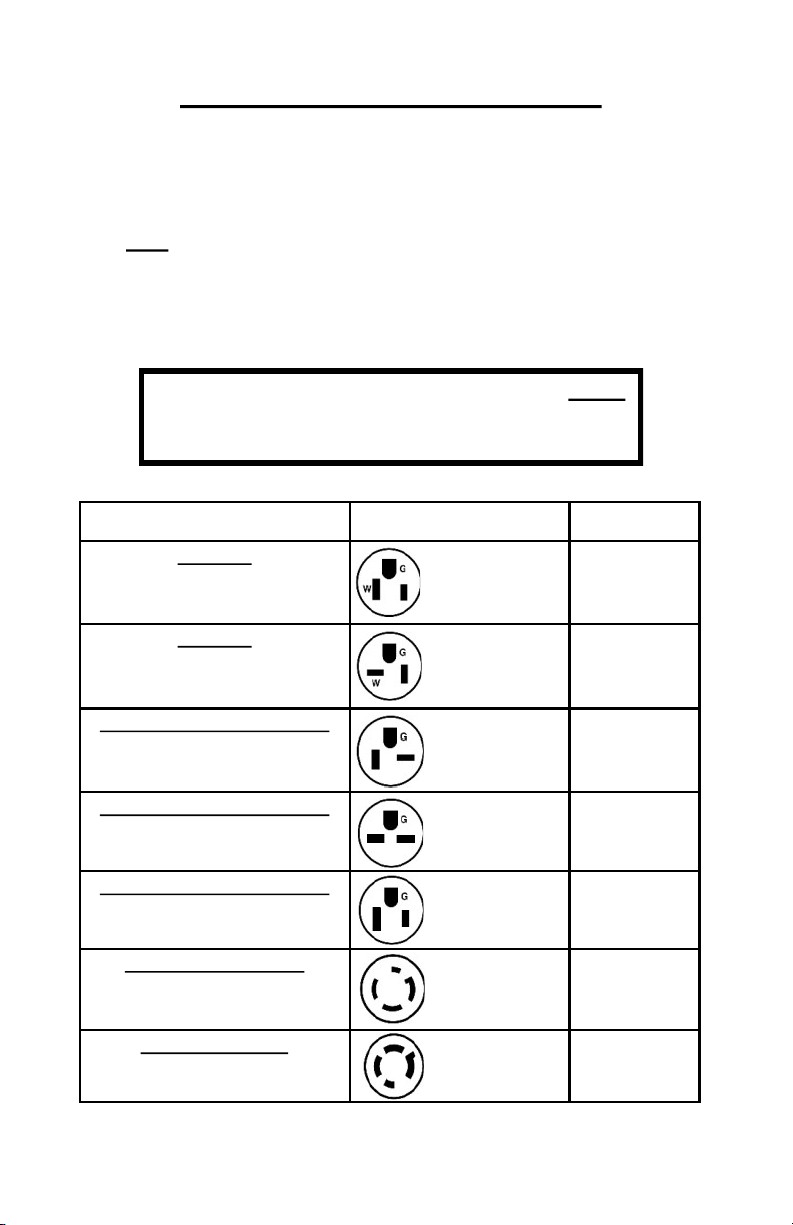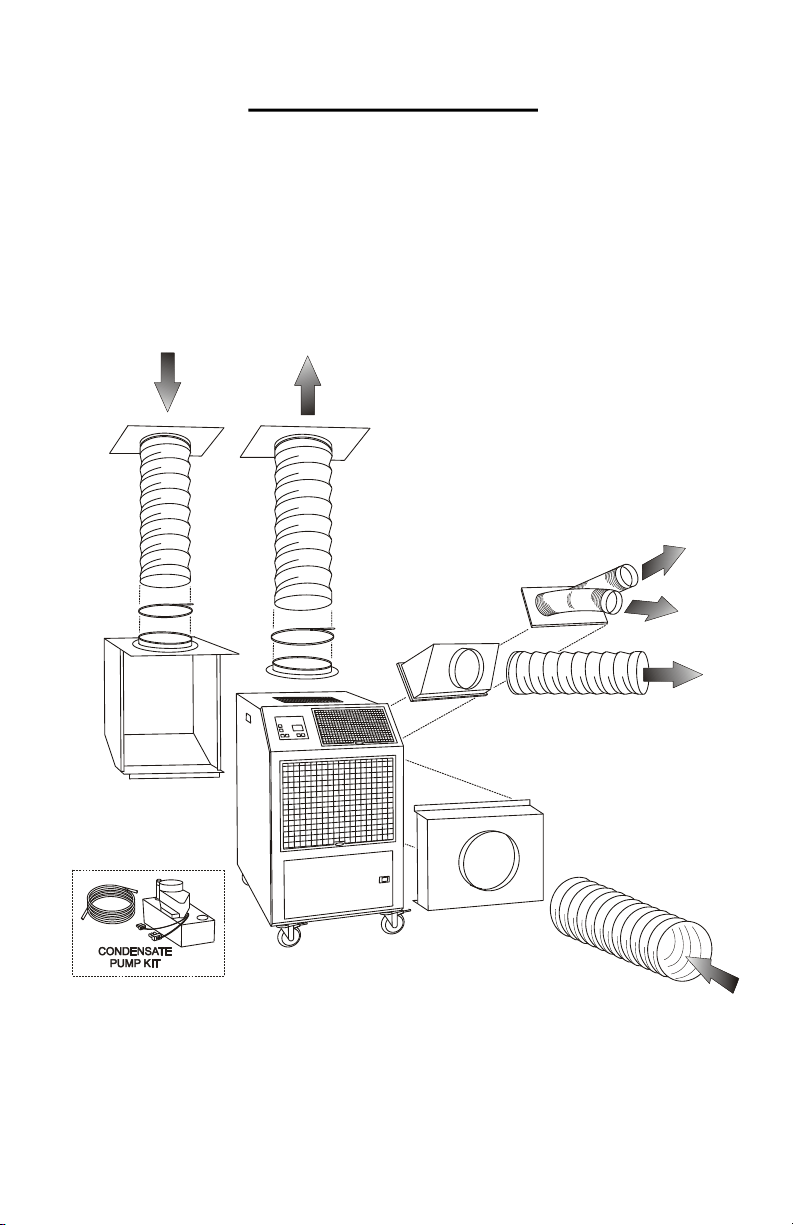STANDARD FEATURES
CABINET
The 2OAC Series spot cooler has a cabinet that is constructed of 18 gauge steel with a
polyester powder coated finish that will compliment any decor. The cool blue front
compliments any surrounding space, and is insulated with sound-absorbing insulation for
cool, quiet comfort. All units come equipped with handles and premium swivel casters
for portability and convenient set-up.
DELUXE ELECTRONIC CONTROLLER
Each 2OAC unit is equipped with a deluxe electronic controller. When power is
connected to the unit, the thermostat will control the unit to cool a space to the desired
temperature. The thermostat is also capable of controlling the fan to operate
automatically when needed, or continuously.
One additional feature of the Deluxe Electronic Controller is that it will display a condition
alarm “CON”. “CON” displays when a condensate alarm, or a high pressure reset
condition has been met. To protect the compressor from short-cycling, there is a built-in
time delay. In the event of a power outage, all thermostat settings are saved, and the
unit will re-start automatically.
FAN SPEED CONTROL
One of the features of the electronic controller is that the unit supply fan can be
controlled either automatically or manually. In AUTO mode, the indoor blower will adjust
air flow automatically for added comfort and performance. Or, if desired, the controller
can be set to MANUAL fan mode, and the indoor blower will run continuously at one of
six levels of fan speed.
CONDENSATE TANK/PUMP
2OAC units come equipped with a means for handling the condensate generated
during the cooling process. All units, except the 5-ton models, come equipped with a
condensate tank. The tank can be easily removed from the unit and emptied as needed.
The 2OAC60 models come equipped with an automatic condensate pump. The pump
comes with a 20 foot long vinyl hose that allows for the removal of the condensate water
to a drain. The automatic pump is capable of a 20ft vertical lift, to handle almost any
installation requirement.
FILTERS
All 2OAC units are equipped with washable filters at the air intakes. Electrostatic mesh
air filters located behind the evaporator return air grille serve to filter the air before it is
cooled, and behind the condenser return air grille to prevent dust build-up. Both filters
can be easily removed and cleaned.
HIGH PRESSURE SAFETY SWITCH
Located on the back of the 2OAC unit is a manual re-set high pressure switch, used for
the protection of the compressor. If the condensing pressure exceeds the limit setting,
the switch will cycle the compressor off, while the evaporator fan remains running. The
display will indicate the default setting “CON”. The compressor can then be re-started,
once the condensing pressure has equalized, by depressing the “RESET” button.
POWER CORDS
All 2OAC units come standard with a power cord for a convenient connection. All
models, except for the 3-phase units and 5-ton units, are equipped with a LCDI for
added safety features.
3