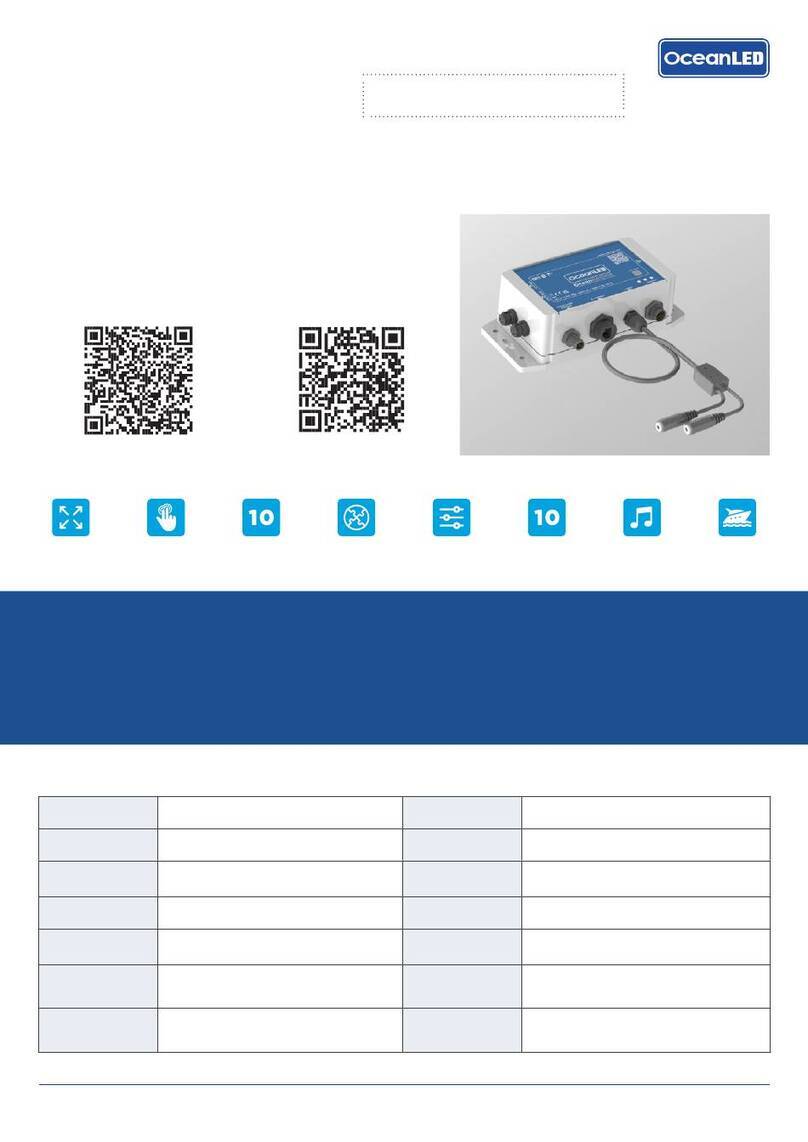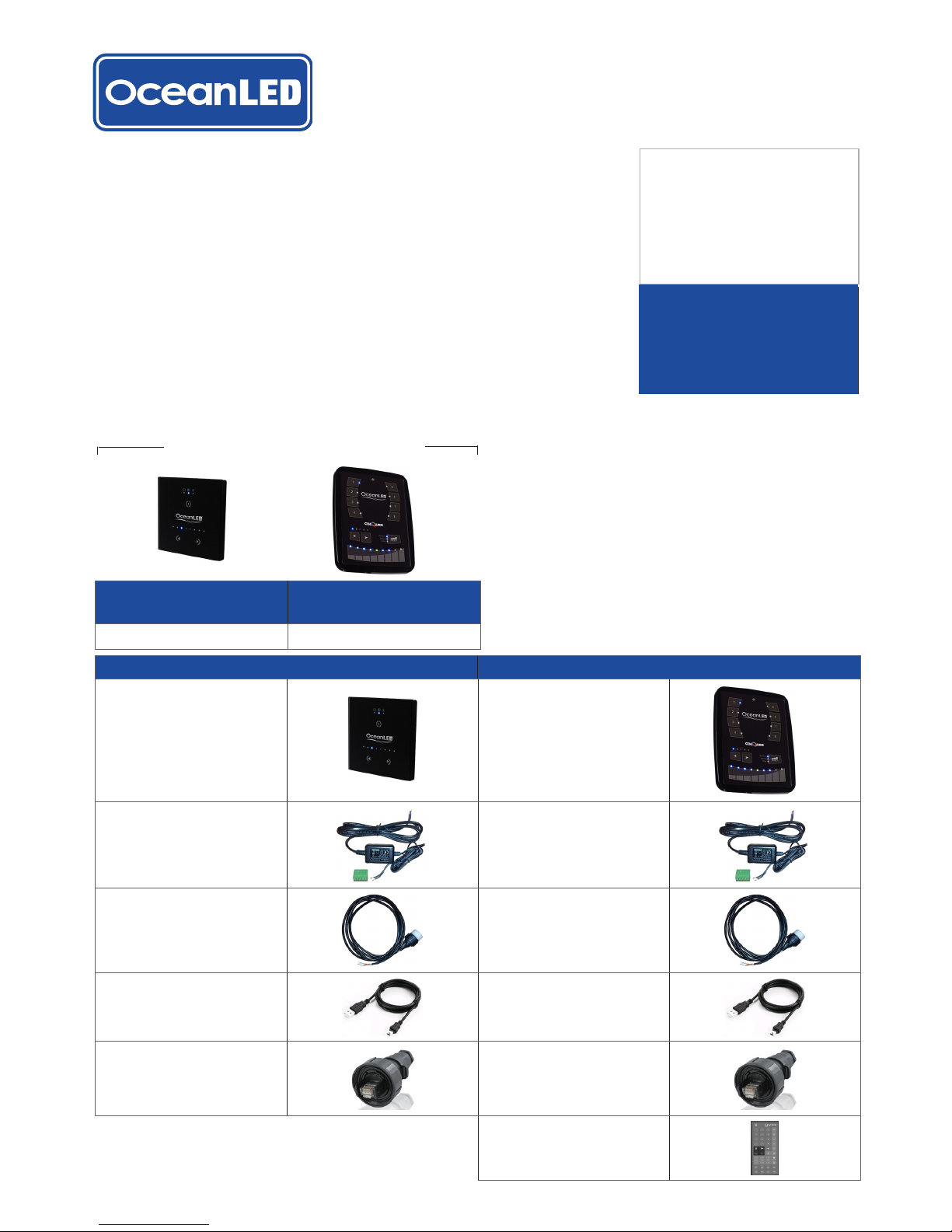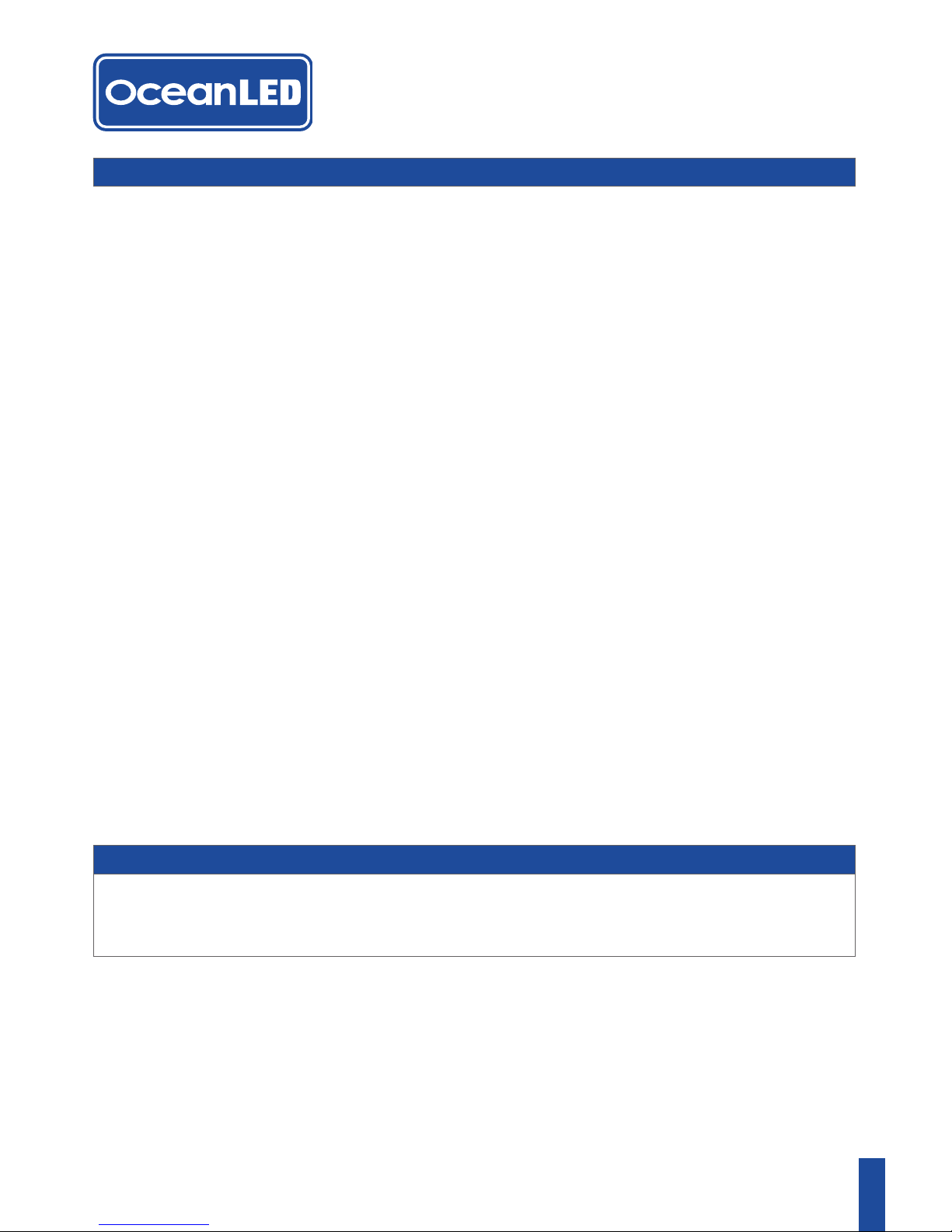3
IMPORTANT SAFETY PRECAUTIONS!
!IMPORTANT NOTICE: Attention Installer: This manual contains important information about
the installation, operation and safe use of this product. This information should be given to the owner and/
or operator of this equipment.
! WARNING - Before installing your DMX Controller, read and follow all warning notices and
instructions which are included. Failure to follow safety warnings and instructions can result in
severe injury, death, or property damage.
! WARNING - Before installing your DMX Controller, check local laws for restrictions regarding
the use of colored lights in your area.
!DANGER! Risk of Electrical Shock or Electrocution!
This underwater light must be installed by a licensed or certified electrician in accordance with the
National Electrical Code and all applicable local codes and ordinances. Improper installation will create
an electrical hazard which could result in death or serious injury to swimmers, installers, or others due
to electrical shock, and may also cause damage to property. Always disconnect the power to the light
at the circuit breaker before servicing the light. Failure to do so could result in death or serious injury
to serviceman, swimmers or others due to electrical shock. READ AND FOLLOW ALL INSTRUCTIONS
IN THIS MANUAL.
!WARNING Important Safety Information for OceanLED Lights
! WARNING - Salt is an inherently corrosive material. Metal parts and certain natural and
man-made surfaces are particularly susceptible to corrosion and deterioration when used in
and around salt water. Some OceanLED lights contain combinations of plastic and polymer
products which are impervious to salt water corrosion, however, screws and fasteners used for the
installation must be of a marine grade type stainless steel or equivalent and monitored annually
to ensure the lights remain in service for years to come.
WARNING!
Never Use Solvents! Cleaners, fuel, paint, sealants, and other products that may
contain strong solvents, such as acetone, that attack many plastics greatly reducing their
strength and irreversibly damaging the special lens coatings and cable sheathings.
-
OceanLED INSTALL / DMX Controller / 073114 / v4.2