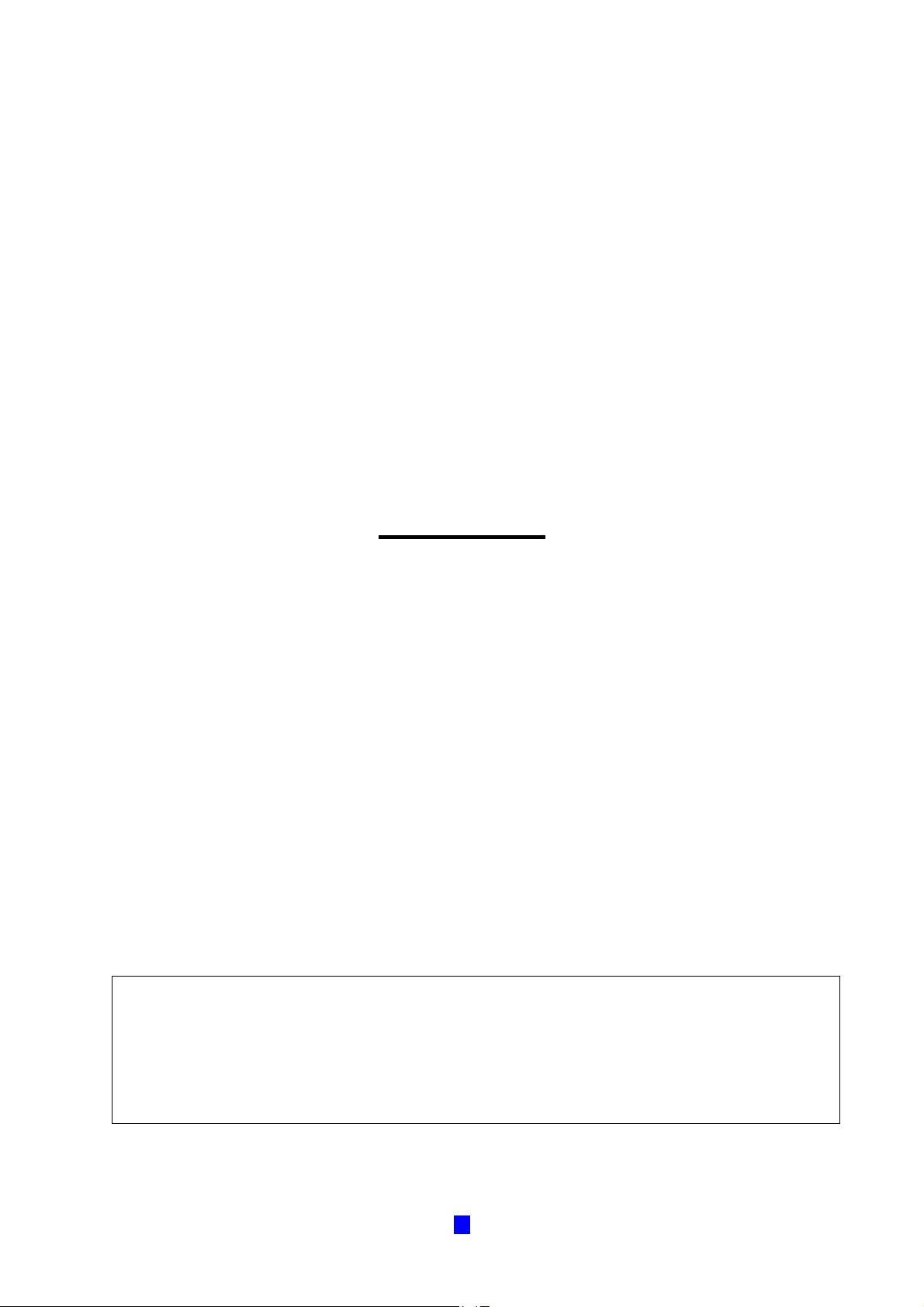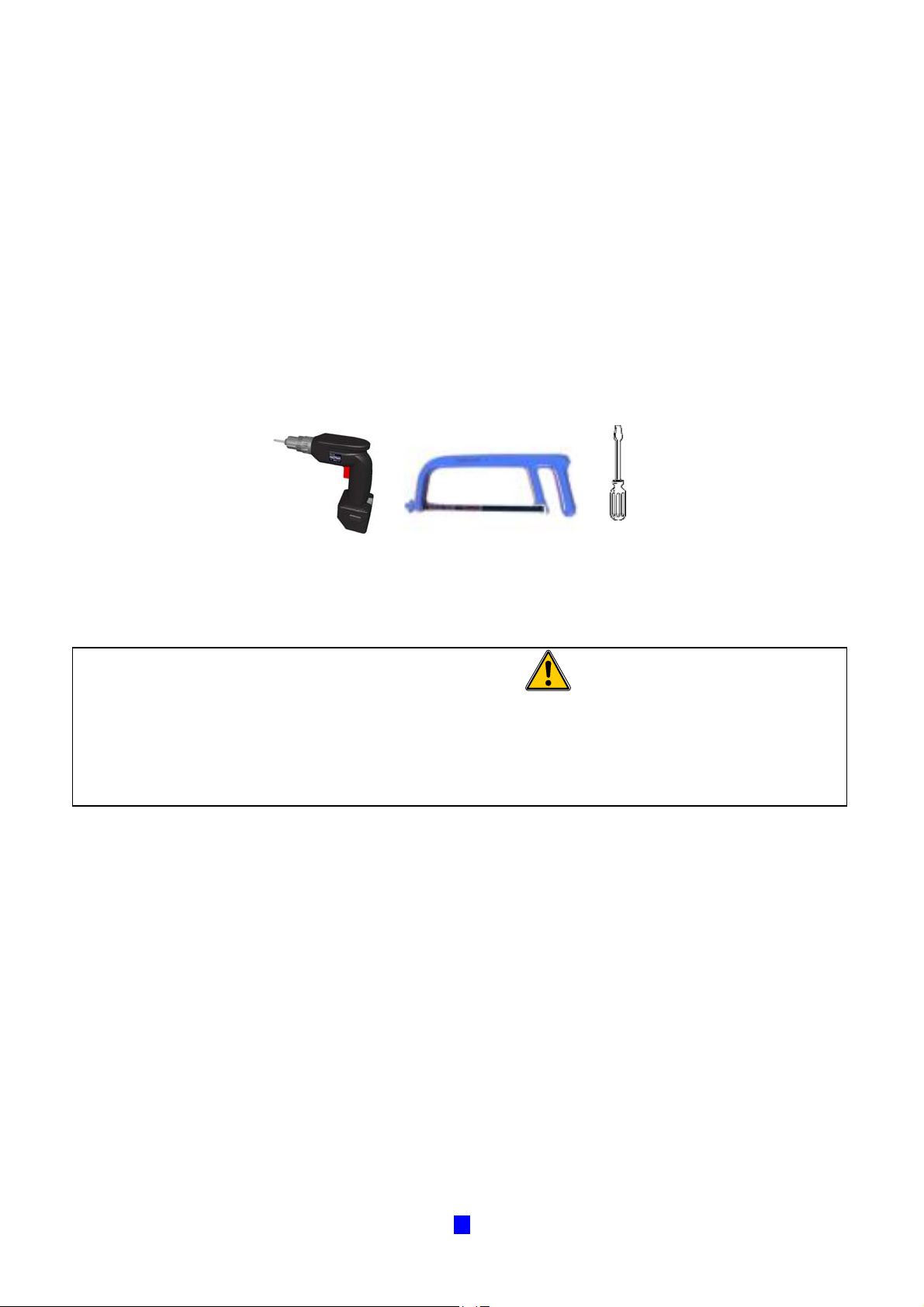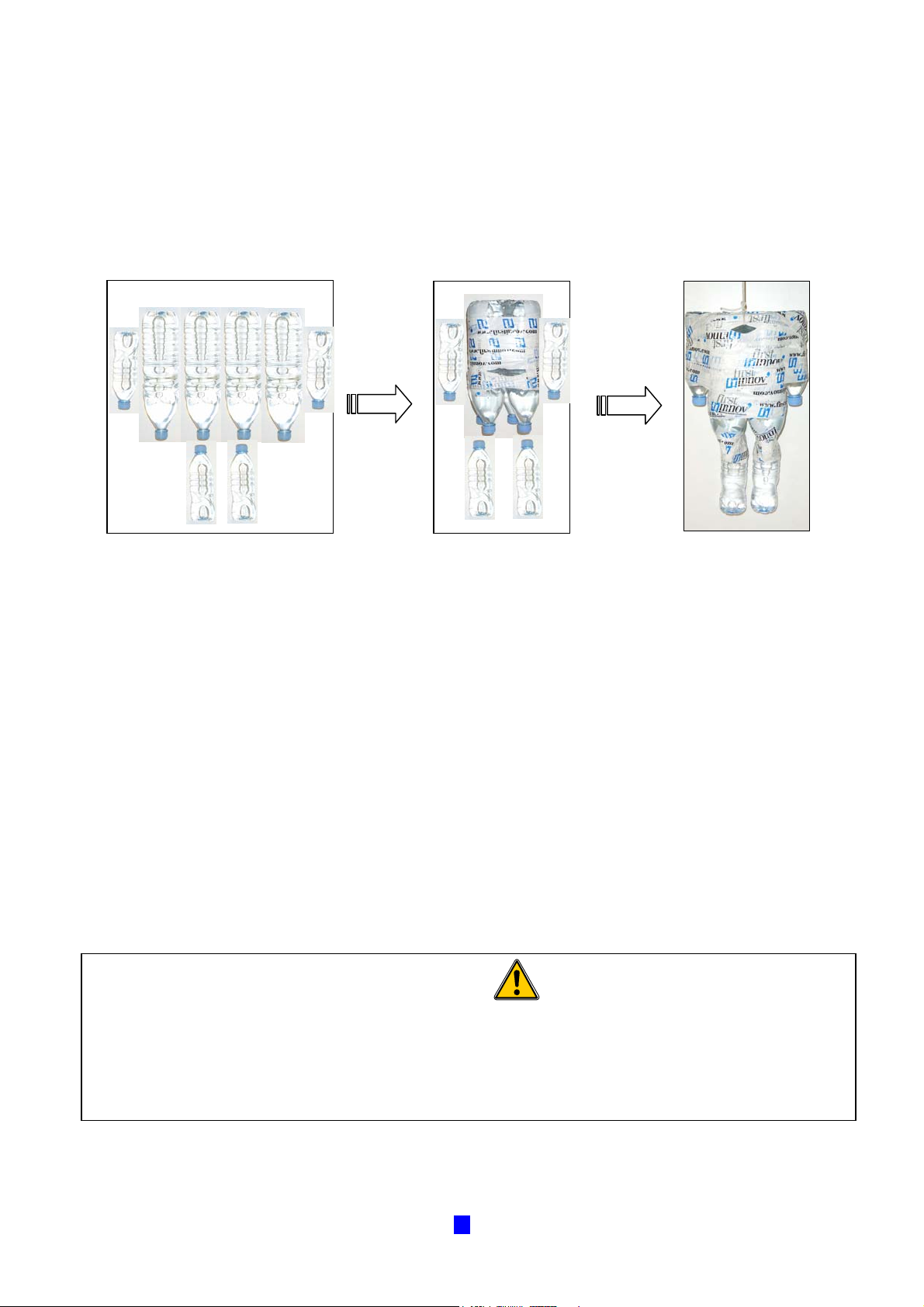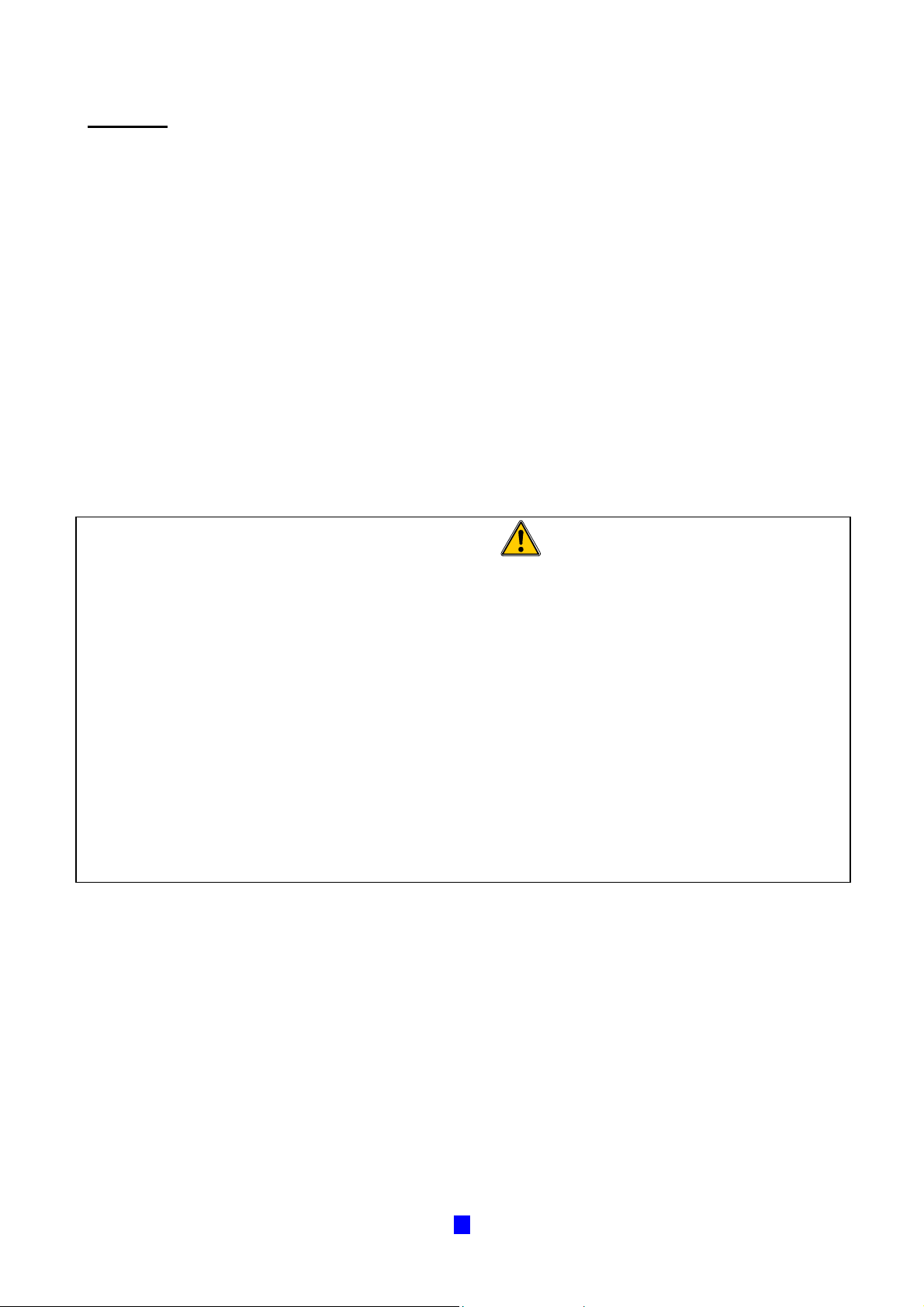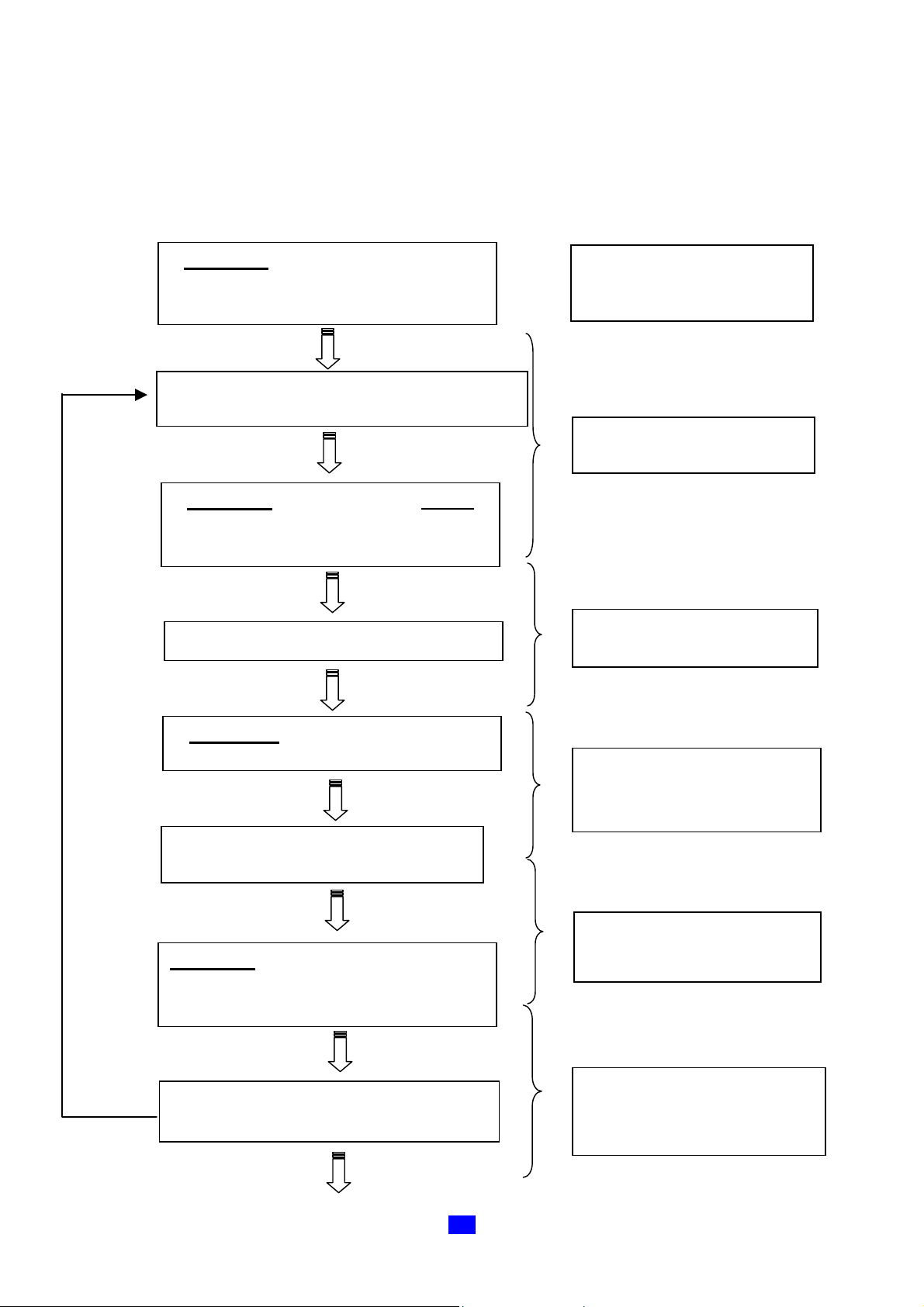Manuel d’utilisation OCEAPROTECT DSP70-C1 PRELIMINARY - Version : 1.0
9
Remark : Coming out of the factory, the centrals are set for a swimming pool of a 8x4m
size. For the swimming pools with a size above 8x4m and lower than 10x5m, and if the
tests are not conclusive, carry out the following operation:
Unplug the battery of the central unit and plug it back. The LED indicator « temporary
disarmed» starts blinking. Wait 5 seconds and maintain the adjustment button pressed
(see figure 4) until the central unit emits a beep and release the button. Then push and
release the button in the following 5 seconds. The central unit emits a beep of
confirmation. Wait 10min, the necessary time for the central to automatically rearm itself
and re-do the drop tests.
3.6 Automatic Adjustment
The automatic adjustment consists of recording the signals produced by the falls and
those produced by the background noise of the pool. The automatic adjustment is only an
option when the tests are not conclusive. The setting is not necessary for swimming pools
with a size lower than 10x5m and with a standard shape. The automatic adjustment is
advised in cases where the swimming pools have peculiar shapes or systems of filtration
with a strong flow. It will enable the Oceaprotect alarm system to adapt exactly to the
shape and particular behaviour of your pool. It will take approximately half an hour to do an
automatic adjustment
WARNING
To carry out the automatic adjustment, imperatively make sure that the following
conditions are observed:
- Wait for a nice weather, in order not to distort the information interpreted by the central
unit during the different steps of the adjustment. The setting will be carried out when there
is very slight or no wind at all (no gusty wind during the adjustment). I case of bad weather,
it would be preferable to postpone the adjustment procedure.
-The recommendations on how to position the central unit in paragraph 3.1 must be
observed.
- The alarm system in not used in its limits of utilization. (see paragraph 5)
- Do not start drilling to install the central unit right away and mostly do not move or rock it,
even slightly. Put a load on top of the central unit to stabilize it while the tests are
being performed.
- The adjustment procedure must be carry out in less than 60 min . If you exceed this time,
disconnect and reconnect the battery pack to start over the adjustment.
To carry out the adjustment, three possible points of fall will be used.
Before starting, unplug and plug back the batteries of the central unit. The LED
“Temporary deactivation” starts blinking. Wait approximately 5min without moving the
central unit and make sure that:
• There has been no action in the pool for at least 10min.
• The filtration system is on.
• The robot cleaner, the counter-current swimming systems and eventual fountains
and cascades are not in service
• The test dummy is placed at the selected location of the fall.
Reminder : In the case, you are using several central units Oceaprotect, each one of them
has to be be adjusted and tested separately while the others must be unplugged. Make
sure that for each one of them, the three possible points of fall are in direct sight and that
there are located at less than 7 m from the central units.