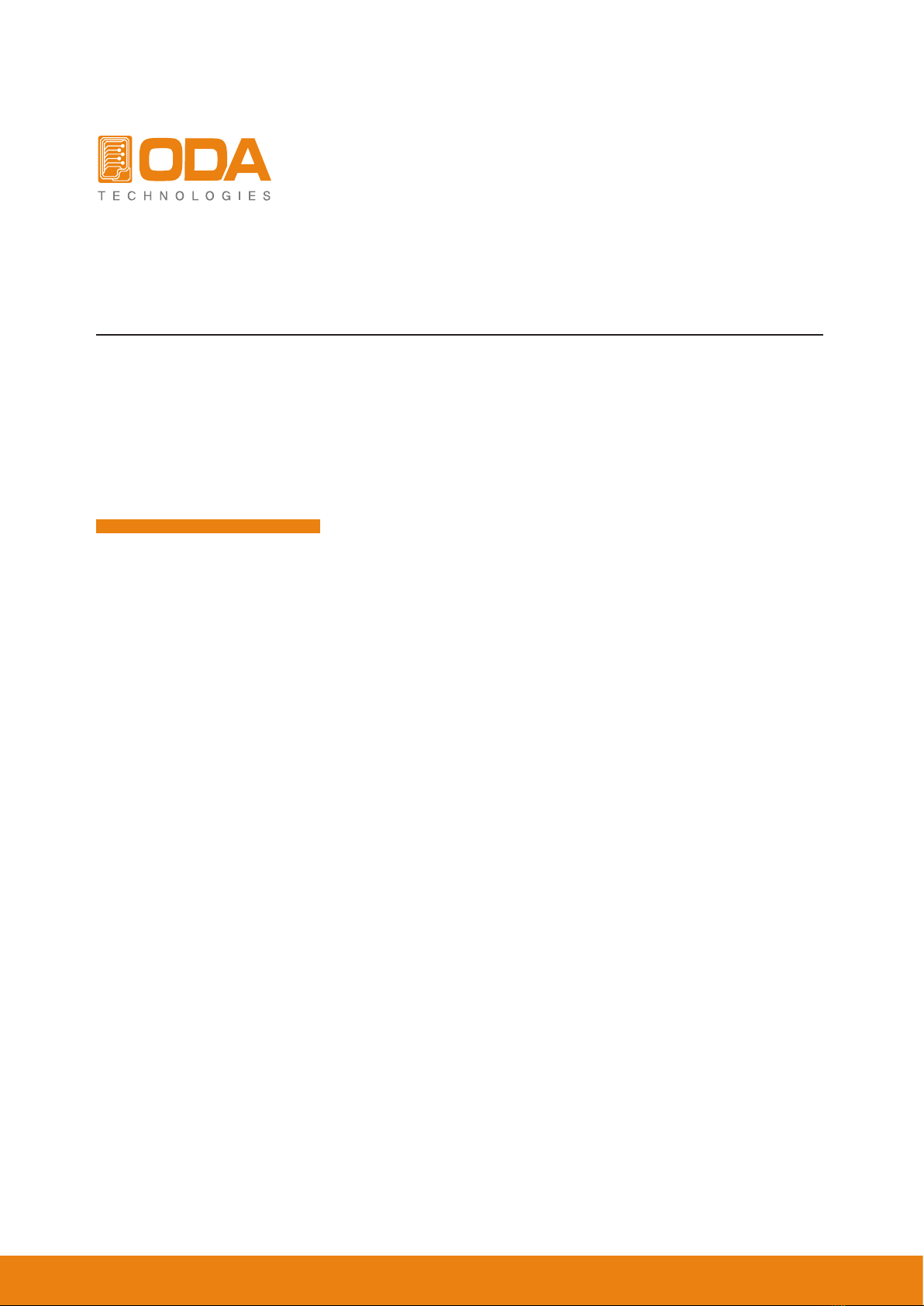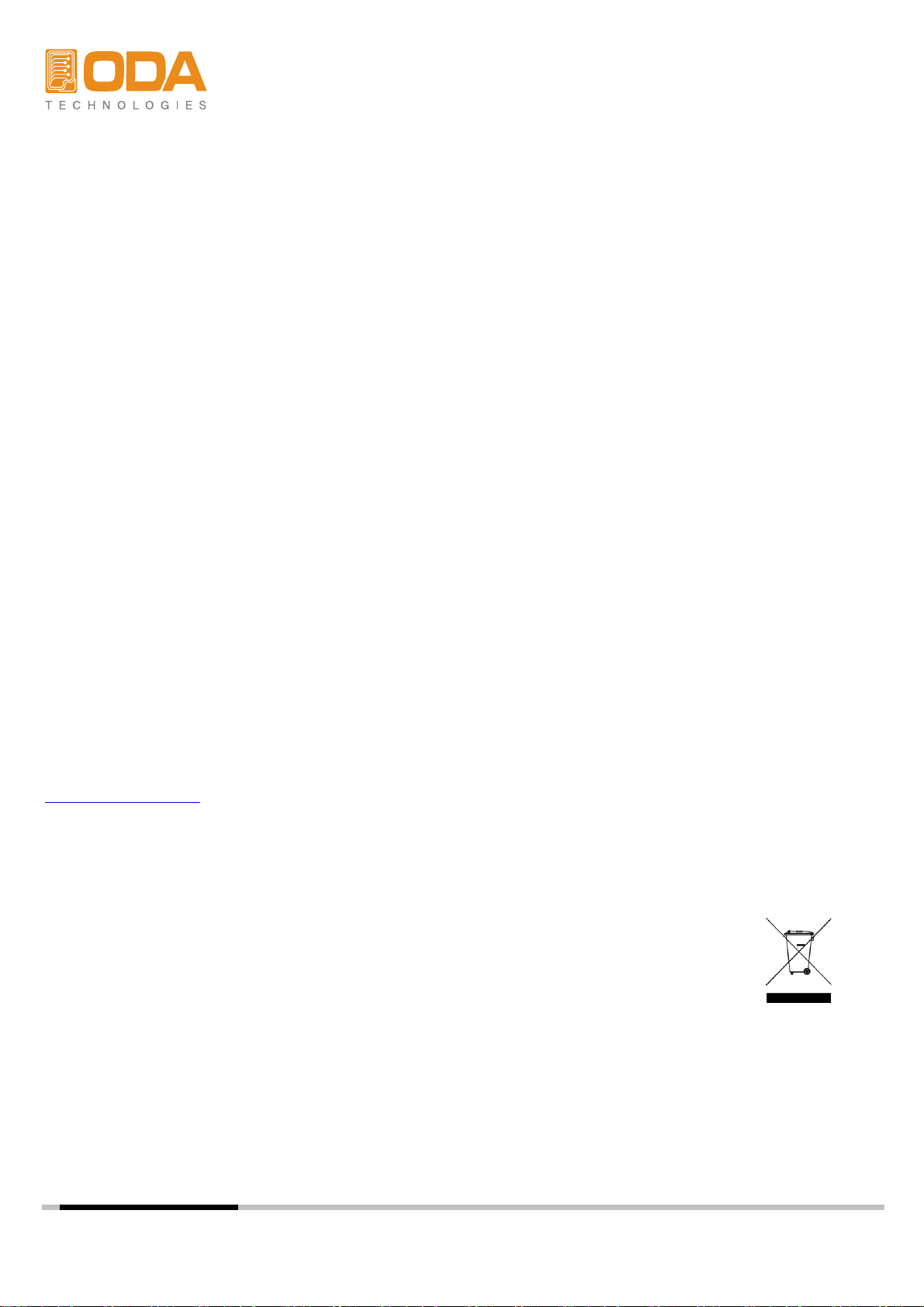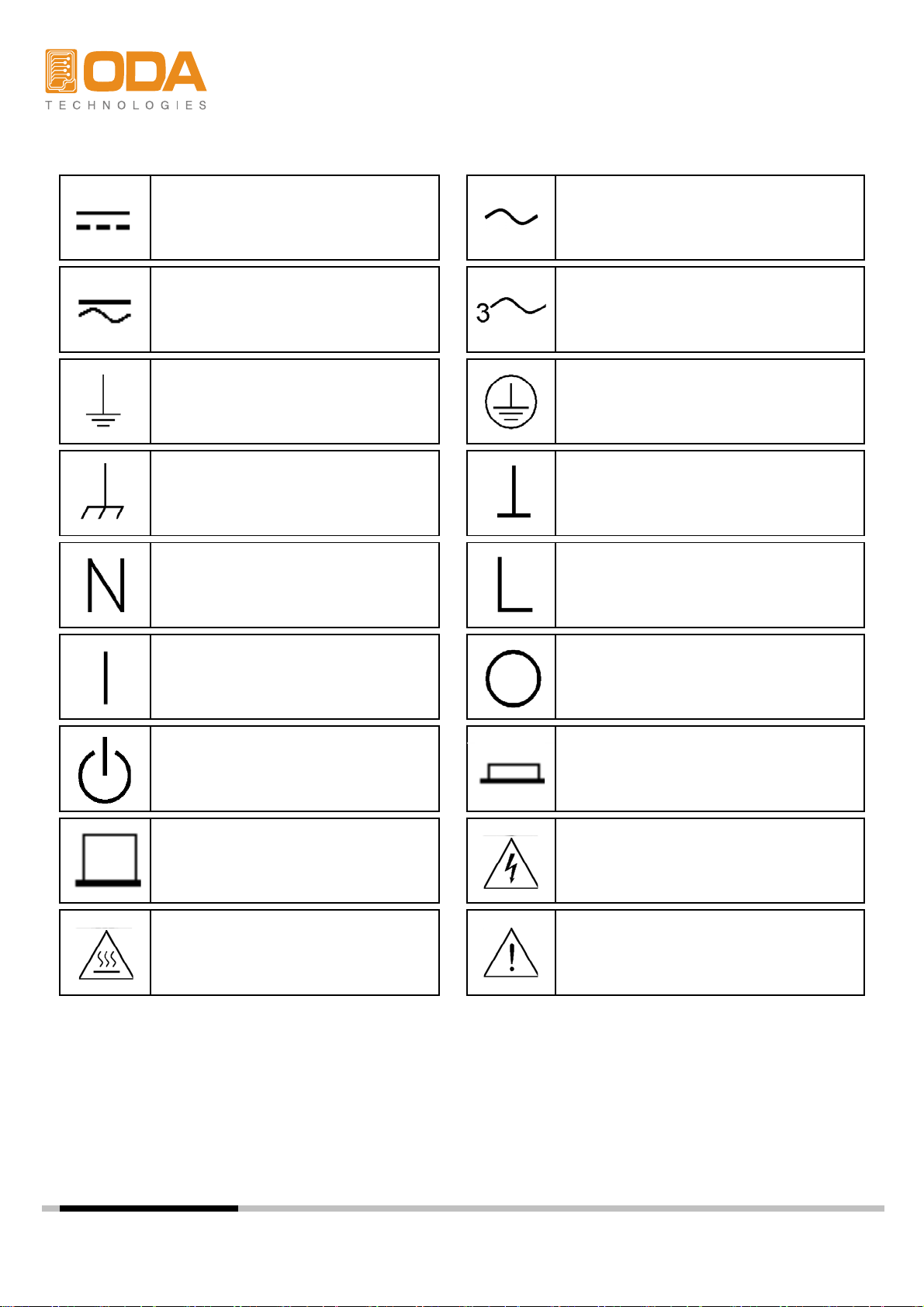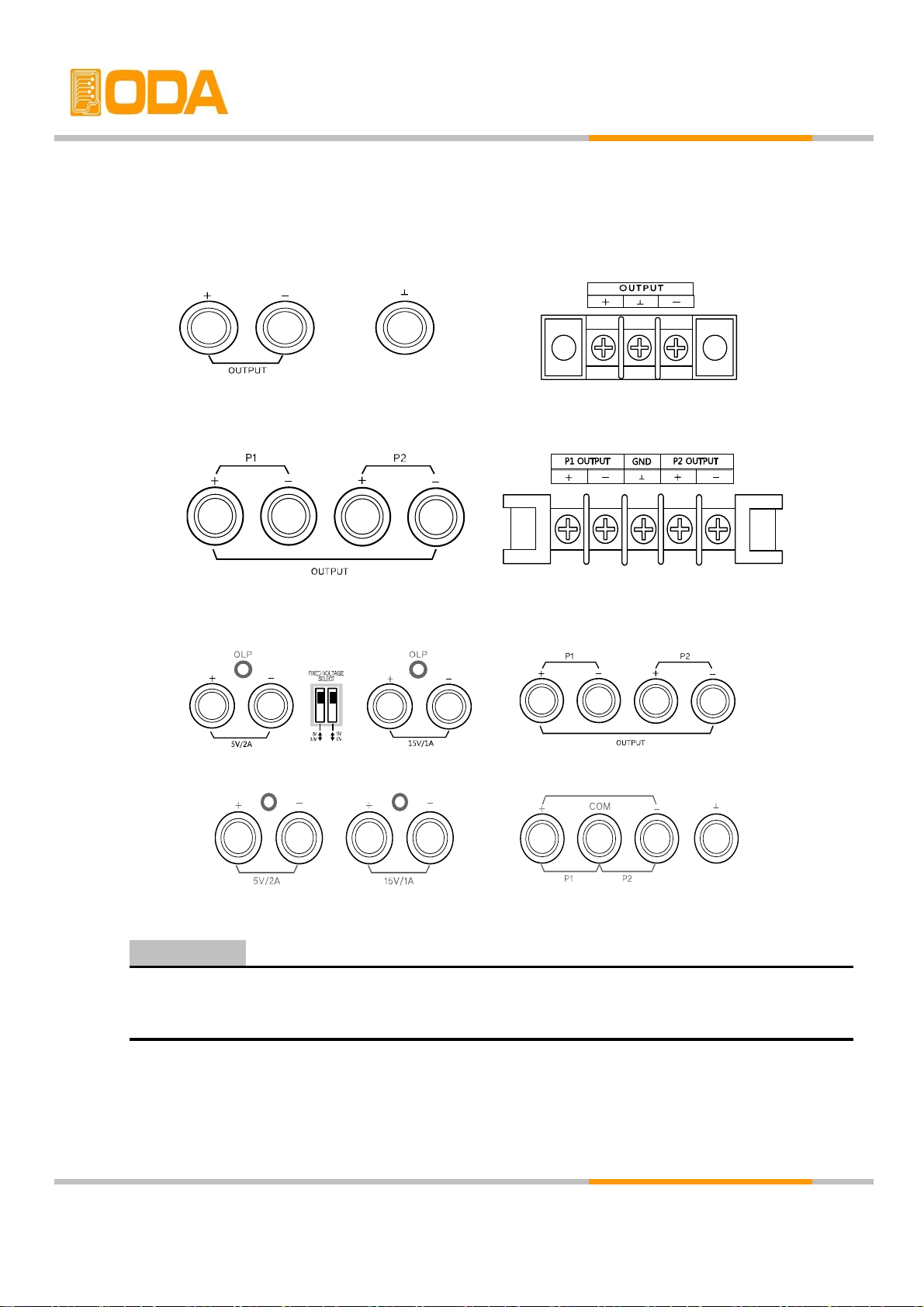Safety Notices
The following general safety precautions must be observed during all phases of operation of this
instrument. Failure to comply with these precautions or with specific warnings or instructions elsewhere
in this manual violates safety standards of design, manufacture, and intended use of the instrument.
ODA Technologies assumes no liability for the customer's failure to comply with these requirements.
understood and met.
of flammable gases or fumes.
Do not operate the instrument in the presence
Do Not Operate in an Explosive Atmosphere
is not customer accessible.
rofrepyltcerroctonfi,tahtekilehtro"slobmySytefaS" med or
adhered to, could result in personal injury or
The instrument contains an internal fuse, which notice until the indicated conditions are fully
removing the instrument cover.
the power cable and any external circuits before
remove instrument covers. Always disconnect
are aware of the hazards involved should
Only qualified, service-trained personnel who
Do Not Remove the Instrument Cover
Fuses death. Do not proceed beyond a WARNING
Make all connections to the unit before WARNING
applying power. Note the instrument's A WARNING notice denotes a hazard. It calls
external markings described under attention to an operating procedure, practice,
of important data. Do not proceed beyond a
hazard that could result in personal injury. CAUTION notice until the indicated conditions
Verify that all safety precautions are taken.
CAUTION
Before Applying Power are fully understood and met.
(safety ground) at the power outlet. Any attention to an operating procedure, practice, or
interruption of the protective (grounding) the like that, if not correctly
erformed or adhere
conductor or disconnection of the protective to, could result in damage to the product or loss
earth terminal will cause a potential shock
A CAUTION notice denotes a hazard. It calls
In Case of Damage
Instruments that appear damaged or defective
chassis and cover must be connected to an qualified service personnel.
electrical ground. The instrument must be
connected to the ac power mains through
a grounded power cable, with the ground
Do not install substitute parts or perform any u
nauthorized modification to the product. Return
the product to an ODA Sales and Service Office
for service and repair to ensure that safety
Ground the Instrument
This product is a Safety Class 1 instrument
(provided with a protective earth terminal).
wire firmly connected to an electrical ground
features are maintained.
General Do Not Modify the Instrument
Do not use this product in any manner not
To minimize shock hazard, the instrument unintended o
eration until they can be re
aired b
specified by the manufacturer. The protective
features of this product may be impaired if it is
used in a manner not specified in the operation
instructions.
should be made inoperative and secured against