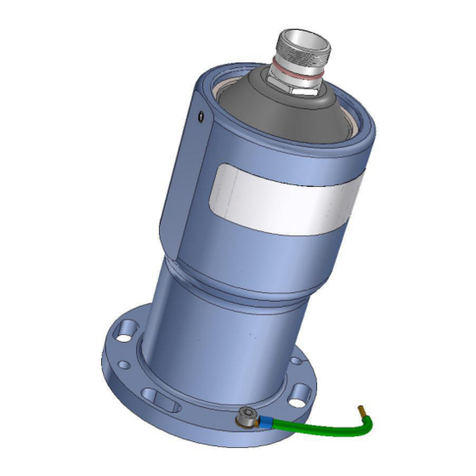Version GR 2003-10-26
Type Basic Unit Module Cable Connection
Board
Remarks
P30R1 P30 30R1 A = 10 m
B = 25 m
A, B or C Max. 160 turns,
Spindle adapter type
30R1
P30R2 P30 30R2 A = 10 m
B = 25 m
A, B or C Max. 160 turns,
Spindle adapter type
30R2
P30L1 P30 30L1 A = 10 m
B = 25 m
A, B or C Linear actuator,
Standard stroke 40 mm
P30H P30 30H+30R2 A = 10 m
B = 25 m
A, B or C High torque
Max. angle 900
P30L2 P30 30L2 A = 10 m
B = 25 m
A, B or C Linear actuator,
Max. stroke 20 mm
D
OWNLOAD
FROM
:
WWW
.
ODENCONTROL
.
SE
PAGE 4
2.1 P30 Basic Unit
The unit consists of a sealed aluminium housing
which includes a brushless servomotor, a reduc-
tion gearbox, electronics and a connector
24 V DC feeds the servo system.
The control signal is normally the standard 4-20
mA , adigital signal or a field bus communication.
The electronics with all the power and logical
components are placed inside the unit, close to
the motor. A connector is fitted and grounded to
the rear end of the unit.
All parameters as torque, speed, working range
are programmed by a special software — the
OVP (Oden®Valve Program) Software (See App.
B).
NB
The parameter settings in the software are saved
in a permanent memory and cannot be lost even
during an extended power break.
The current position will be automatically saved in
a permanent memory during a power break. If the
valve has changed its position, the electronics will
detect the motion (if the break is less than 8 hrs).
After more than 8 hours power break an auto-
matic Power Calibration will be performed, as
soon as the power has returned (this function can
be disabled in the software).
To make sure that the valve is sealing tightly in
closed position, an automatic new Power Calibra-
tion will be performed every time the valve
reaches the closed position.
To avoid that a jamming of the valve occurs in
closed position depending on thermal expan-
sions, an automatic calibration will occur every 20
minutes. (This function can be disabled in the
software).
See also 5. The Calibration system PC/PC.
No batteries or potentiometers, limit switches
or other sensitive electro-mechanical compo-
nents are used.
If the valve is blocked and cannot reach its posi-
tion, Oden®P30 will make 10 starting efforts. The
Actuator will then stop, and a mA-error signal is
sent as return signal. (The level of the signal can
be set in the software).
Another 10 starting efforts can be performed by
changing the control signal more than 2.5 mA.
This starting sequence prevents the actuator
making several attempts for an extended time
and thus damaging the valve or the actuator itself.
Temperature sensors protect the motor and the
electronics.
The reduction gearbox is based on the patent
protected Oden®principle and has a reduction
ratio of 63:1.
2.2.1 Turning module 30R1
This module is normally used for a 900valve
movement but can also be used as a multi turn
actuator with max. 160 turns.
This module (see drawing) consists of:
Shaft unit
The shaft unit should be fitted to P30 Basic Unit
with the two M5 screws.
The Oden®P30 should be fitted by four M8
screws to the valve flange adapter. (Not included
in this module)
(A common valve flange adapter design is a bent
steel plate with its outer surface provided with
four holes for the M8 screws and nuts)
The shaft, going throw the flange plate with a little
clearance , has a bow gear coupling at one end
and two slots with different width at the other end.
Also a radial sealing is included.
Slitted cage
The slitted cage is made in different versions with
internal diameters fitting normal valve spindles.
Clamp collar
The clamp collar has two M10 stop screws which
create clamping forces to the valve spindle by the
shaft and the slitted cage. To this friction torque a
key can also be added. (See drawing).
.
At a power break a threaded pin can be put into
one of the two not used M10 threads in the clamp