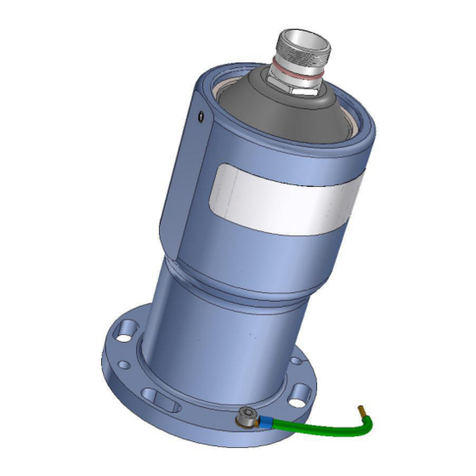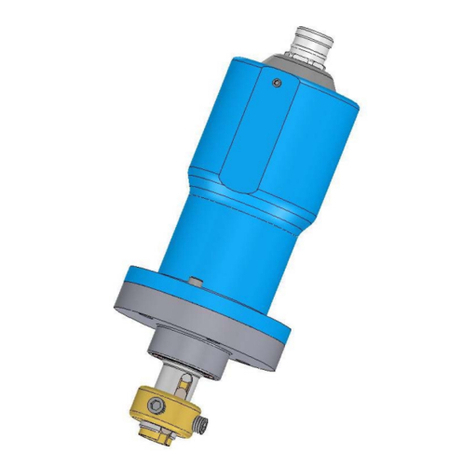10
valve can cause problems depending on the
lack of valve flange and spindle standards
accepted by the valve manufacturer.
Oden®has designed many different adapters
to the most common valve types. It is impor-
tant to check that the right adapters are used.
(See 3.3. Installation).
Check in your order that the right valve closing
direction, torque, speed and working range
have been chosen.
7.2 Control or calibration troubles
If the actuator is not possible to control or
calibrate, please make the following test:
Remove the terminal lid. Inside the actuator
you can see two LED-indicators, one green
and one red.
If neither the green nor red LED are activated,
please check the 24 V DC power supply
If the red LED is activated, break the 24 V and
power on again. If you get red LED again,
break the 24 V, and contact your Oden®
representative.
If the green LED is activated, check that there
is a control signal.
If the green LED is activated and a control
signal of about 10 mA is sent and nothing
happens, please change the control signal
level to 7 mA and then 13 mA. If the Actuator
starts vibrating some seconds and then stops,
this indicates a blocked valve. The return
(position) signal has now changed to about 2
mA or 22 mA as an error indication.
The reason for the blocking may be a too hard
preloading of the valve gland sealing, bad
valve bushings, corroded valve spindle, some
type of interference or that the necessary
torque is higher than the chosen control
torque in the OVP Software
The Actuator will make about 10 starting
attempts, and then stops. To get another 10
attempts, change the control signal at least
2.5 mA.
This start algorithm prevents the Actuator
making starting attempts continuously during
a long time period, which may cause fatigue
damages to the valve or to the Actuator.
If the green LED is activated and the points 1
– 4 above are OK, but nothing happens,
connect the computer to the RS 232
connector, start the OVP Software and:
• check that the OVP Software is in
contact with the Actuator (red flashing
warning).
• check in the menu that the right type of
Actuator is chosen.
• open the sub menu and check the
parameter settings.
• calibrate by activating Power Calibration
(a warning pops up if the last calibration
was a Position Calibration).
• If nothing happens, check if the OVP
Software still has contact with the
Actuator (red flashing warning). If so
press the Default button for Default
settings. If the OVP Software has lost
contact with the Actuator (green flashing
warning), leave the program and then
recall the OVP Software
If you are not able to control the actuator and
get no contact with the OVP program, the
actuator may be in a not finished calibration
routine.
Please make a new manual calibration by
breaking the power, make a short circuit over
TD and RD at the connection board and then
power up.
If there still are problems, please contact Your
Oden®representative