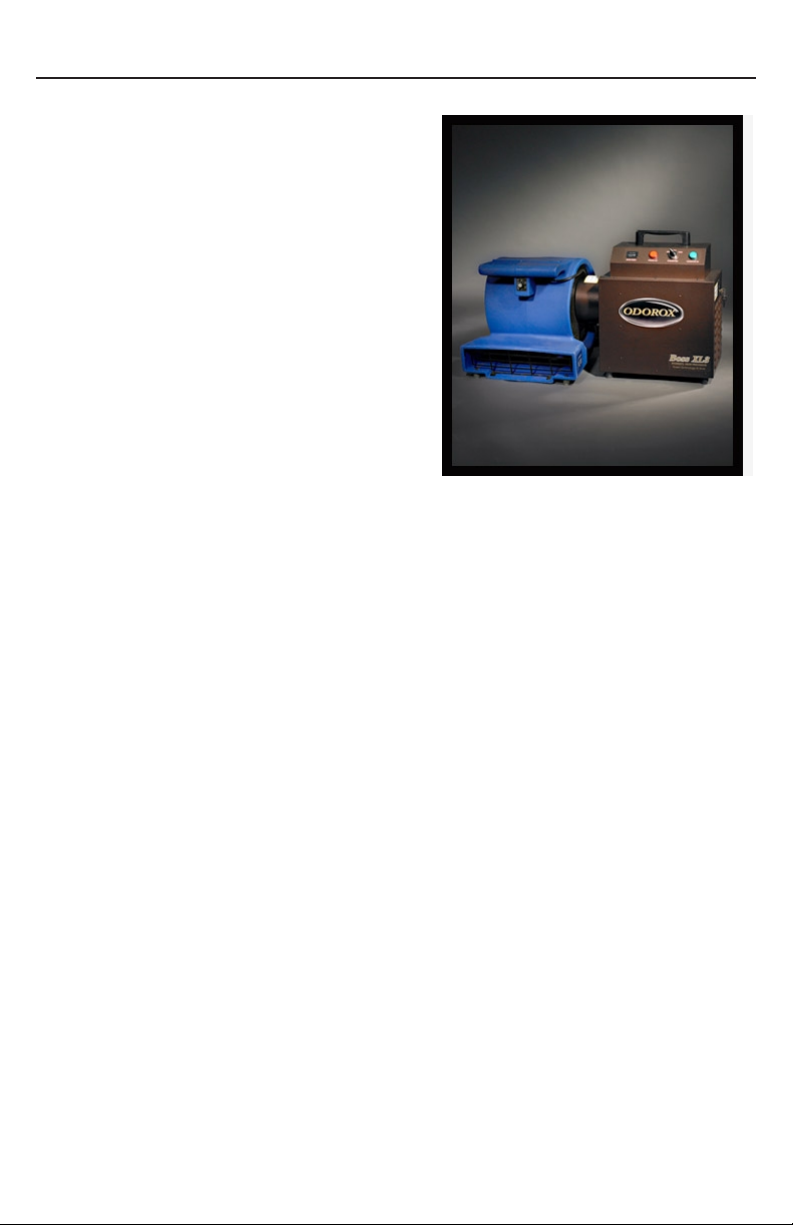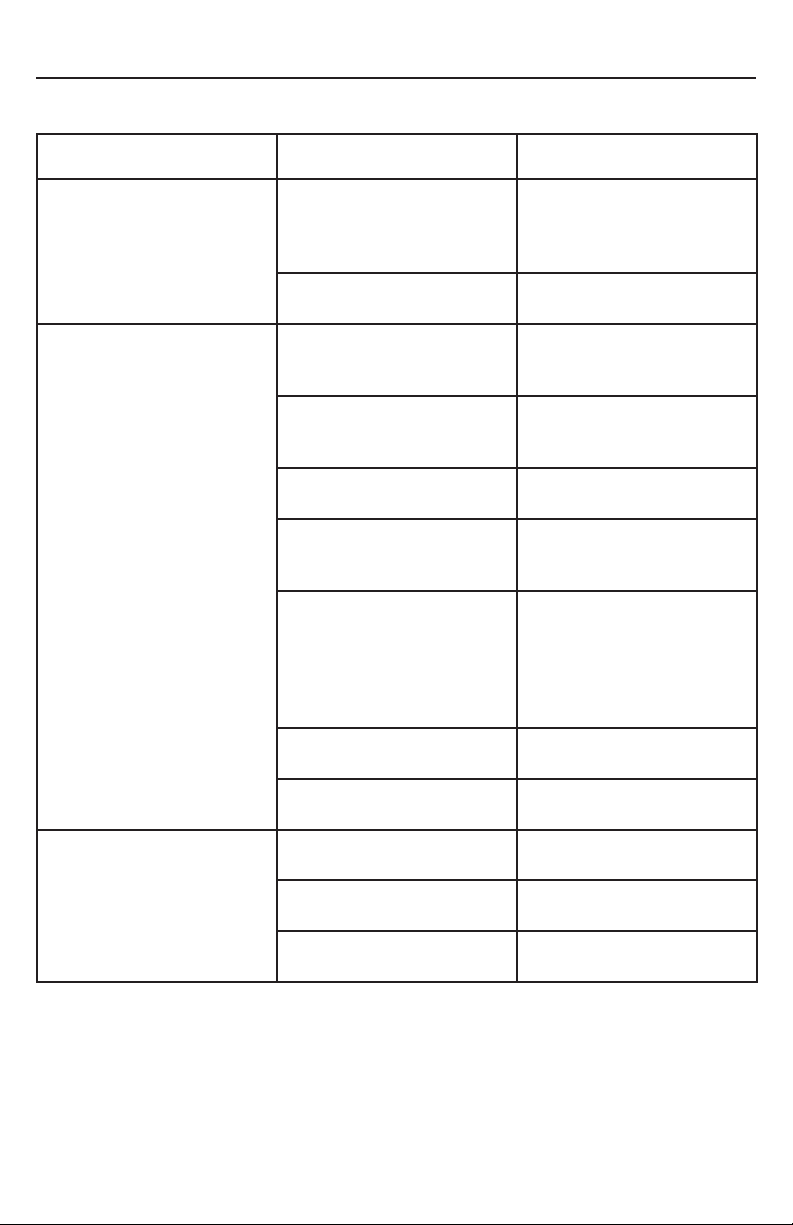PLEASE READ AND SAVE
THESE IMPORTANT SAFETY
INSTRUCTIONS
IMPORTANT SAFEGUARDS
When using electrical equipment, basic
safety precautions should always be
followed to reduce the risk of re, electric
shock, and injury to persons, including the
following:
• Read all instructions before using this
Hydroxyl Generator.
• To avoid re or shock hazard, plug the
equipment directly into a grounded AC
electrical outlet.
• If the generator is covered by a bag when
shipped: remove plastic bag before use.
• Keep the cord out of heavy trafc areas.
To avoid re hazard, NEVER put the cord
under rugs, near heat registers, radiators,
stoves, or heaters.
• To protect against electrical hazards, DO
NOT immerse in water or other liquids. DO
NOT use near water.
• DO NOT leave the generator in use
unattended around those requiring close
supervision.
• WARNING! Always unplug the generator
before moving it, cleaning, or whenever the
generator is not in use. Be sure to pull by the
plug and not the cord.
• NEVER drop or insert any object into any
openings.
• DO NOT operate any generator with a
damaged cord or plug, if motor fan fails to
rotate, after the generator malfunctions, or
if it has been dropped or damaged in any
manner. Return generator to manufacturer
or authorized repair facility for examination,
electrical or mechanical adjustment, or repair.
• Use generator only for intended use as
described in this manual. Any other use
not recommended by the manufacturer
may cause re, electric shock, or injury
to persons. The use of attachments not
recommended may cause hazards.
• INDOOR USE ONLY!
• NEVER block the air openings, grills/outlets
or place on a soft surface such as a bed or
sofa, as this could cause the unit to tip over,
blocking the Air Intake Opening/Grill.
• Keep unit away from heated surfaces and
open ames.
• CAUTION: For General Ventilating Use
Only. Do Not Use to Exhaust Hazardous or
Explosive Materials and Vapors.
• DO NOT attempt to repair or adjust any
electrical or mechanical functions on this
unit. Doing so will void your warranty.
The inside of the unit contains no user
serviceable parts. All servicing should be
performed by qualied personnel only.
• WARNING! To reduce the risk of re or
electric shock, DO NOT use this generator
with any solid-state speed control device.
• DO NOT place anything on top of generator.
• DO NOT plug the cord in with wet hands:
electric shock could result.
• NEVER use detergents, gasoline, glass
cleaner, furniture polish, paint thinner or
other household solvents to clean any part
of the generator.
• DO NOT, under any circumstances, cut or
remove the third (Ground) prong from power
cord. For personal safety, this generator
must be properly grounded.
WARNING!
Use this Hydroxyl Generator only for its intended
purpose as described in this Owner’s Manual.
SAFETY INFORMATION