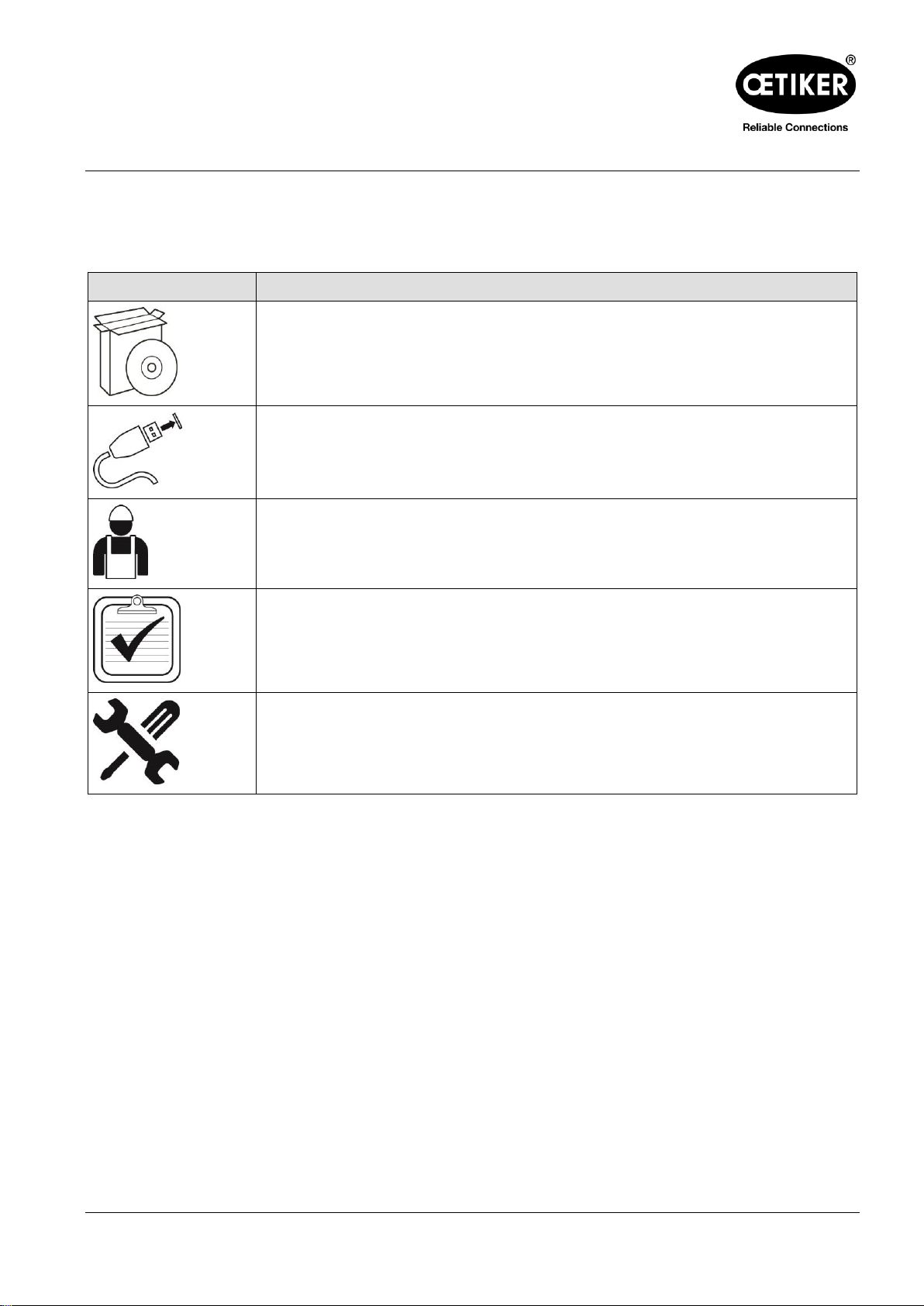Clamp pincer CP 10 / CP 20 / CC 20 List of contents
Issue 06.19 08902961 1-3
5.1 Setting up the clamp pincer ......................................................................................................5-20
5.1.1 Manually entering and managing the closure data..............................................................5-20
5.1.2 Loading closure data from a file...........................................................................................5-21
5.1.3 Calibrating clamp pincer ......................................................................................................5-22
5.2 Working with clamp pincer CP 10 / CP 20 / CC 20...................................................................5-25
5.2.1 Displaying the battery charge status....................................................................................5-25
5.2.2 Battery charging...................................................................................................................5-26
5.2.3 Inserting battery...................................................................................................................5-26
5.2.4 Aligning the pincer head......................................................................................................5-27
5.2.5 Performing closure...............................................................................................................5-28
5.2.6 Decommissioning clamp pincer CP 10 / CP 20 / CC 20......................................................5-30
5.3 Documenting the process data.................................................................................................5-31
5.3.1 Creating single report...........................................................................................................5-31
5.3.2 Creating multiple reports......................................................................................................5-32
5.3.3 Generate a report as a CSV file...........................................................................................5-33
6Maintenance and repair.........................................................................................................................6-34
6.1 General safety instructions on maintenance and repair work...................................................6-34
6.2 Maintenance..............................................................................................................................6-35
6.2.1 Before maintenance work....................................................................................................6-35
6.2.2 After maintenance work.......................................................................................................6-35
6.2.3 Weekly maintenance work...................................................................................................6-35
6.2.4 Preventative maintenance work...........................................................................................6-36
6.3 Repair........................................................................................................................................6-36
6.3.1 Replacing pincer jaws..........................................................................................................6-36
6.3.2 Replacing pincer head.........................................................................................................6-39
7Description of PC software ...................................................................................................................7-40
7.1 Structure of the PC software.....................................................................................................7-40
7.2 Status menu..............................................................................................................................7-41
7.3 Closure data menu....................................................................................................................7-43
7.4 Calibration menu.......................................................................................................................7-45
7.5 Firmware menu.........................................................................................................................7-46
7.6 Service log menu......................................................................................................................7-47
7.7 Additional information menu .....................................................................................................7-48