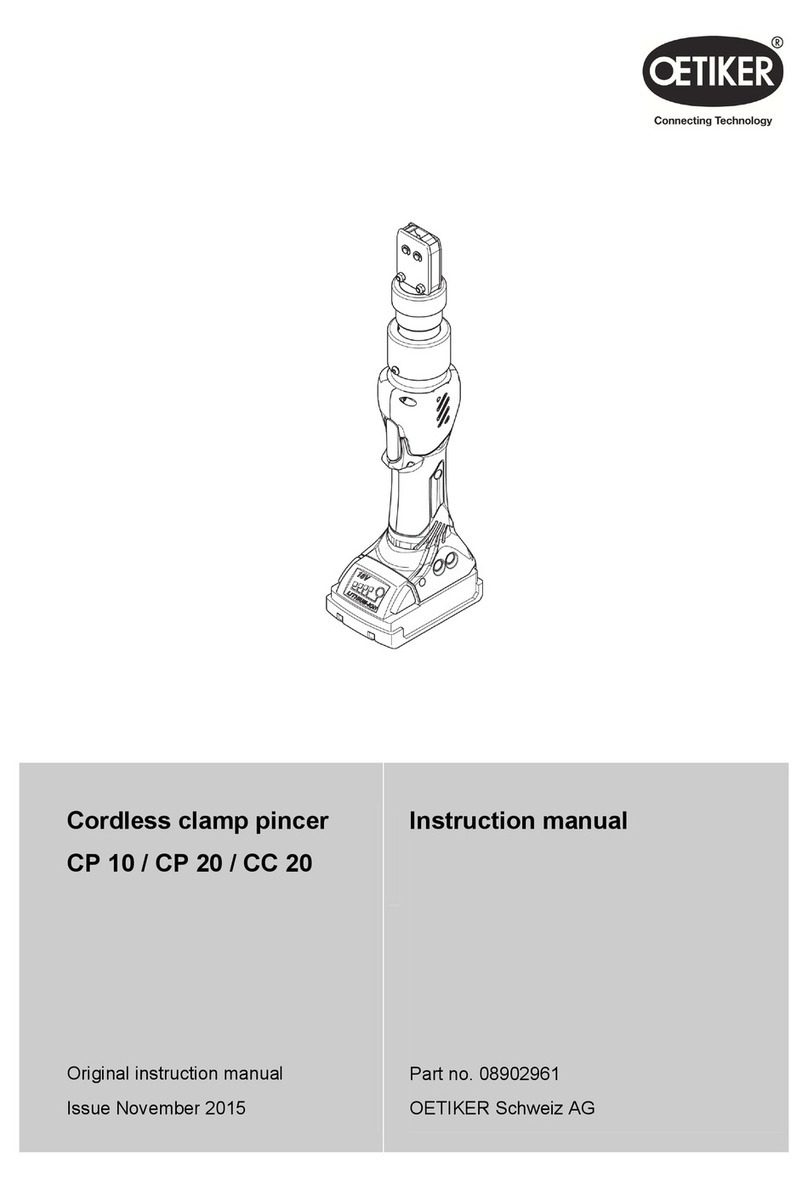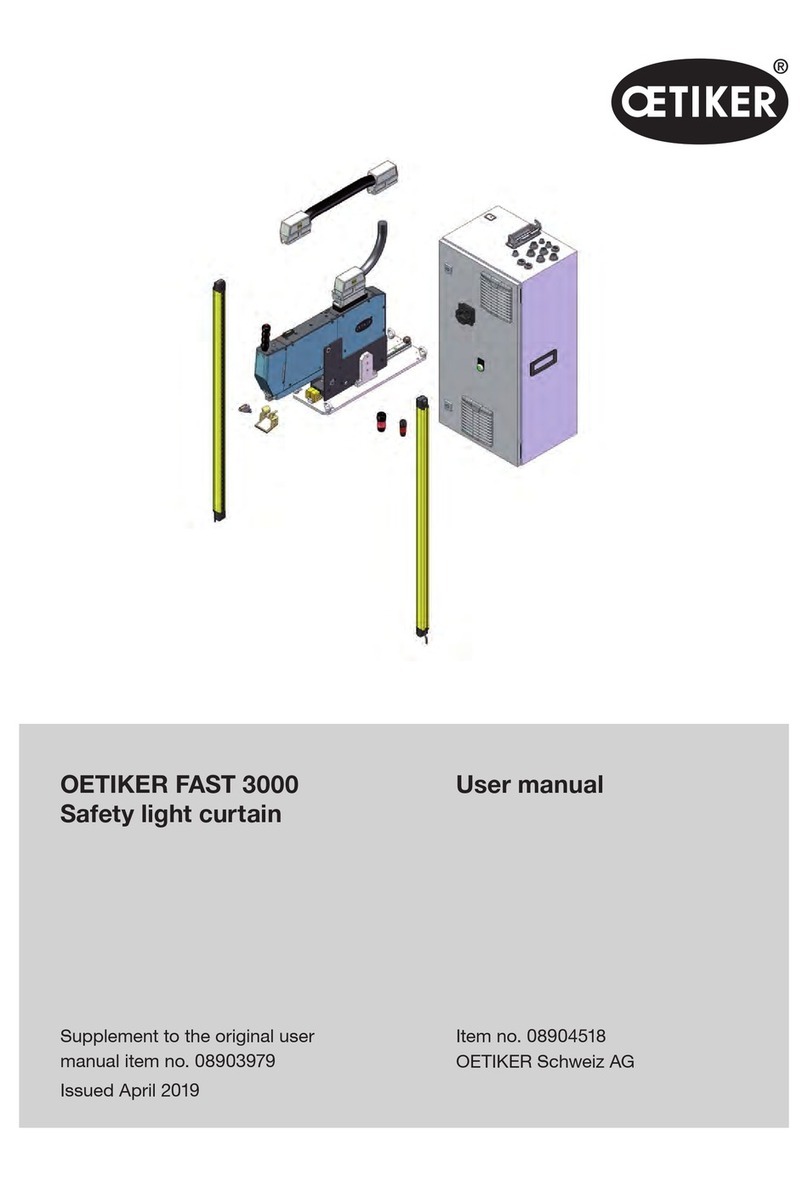OETIKER SMART User manual

Part no. 08906644
Model no. MY23
Issue: 2311_V00_b
OETIKER Schweiz AG
Spätzstrasse 11
CH-8810 Horgen
Schweiz
(Sensor Monitored Assembly Repair Tool)
Instruction manual
SMART

2www.oetiker.com
SMART
STRUCTURE AND DESCRIPTION
Issue 11.2308906644
1 Handles
2 Handle grip
3 Shrink hose
4 Pincer jaws
5 Clamping zone
6 Force indicator (LED)
7 Force stage indicator (LED)
1 Structure and description
The SMART pincer consists of:
9
678
13 3
4
5
2
1
12
11
10
1.1 Technical data
Weight [g]: ca. 723
Length x width x height [mm]: ca. 282 x 59 x 26
Adjustable closing force stage [kN]: 1.8, 2.4, 3.8
8 Switch button
9 Protective cap
10 Battery
(only SAFT LS14500 3.6V)
11 Battery container cover
12 Carrier
13 QR-Code «Register / manuals»

3www.oetiker.com
SMART
SAFETY INSTRUCTIONS
Issue 11.23 08906644
2 Safety instructions
2.1 Intended use
The SMART pincer is intended for closing Oetiker ear clamps with force monitor.
The pincer with force monitor must not be used for imparting blows
(as a hammer) or otherwise as a manual tool. The manufacturer is not liable for
any damage resulting from improper use or incorrect operation.
2.2 General safety instructions
CAUTION
When closing the pincer jaws (4), fingers can be crushed!
Never insert a finger into the clamping zone (5) of
the manual pincer!
NOTICE
IMPORTANT
Failure to follow this recommended behavior could cause
disruptions and/or loss of production.
• The SMART pincer conforms to the ‘state of the art’ and is safe. It can give
rise to residual dangers if it is used and operated by untrained personnel.
• Do not drop the SMART pincer.
• Only use the SMART pincer when it is in perfect operating condition.
• Never clamp the grip body of SMART pincer in a vice or similar.
• Setting, maintenance and repair work on the manual pincer with force monitor
must only be carried out by Oetiker.
2.3 Qualified personnel
WARNING
Hazards due to operation by unauthorized or unqualified
personnel.
Anyone involved in setting up, commissioning, maintaining, or repairing the unit
must have read and understood the operating instructions and in particular the
safety instructions.

4www.oetiker.com
SMART
WORKING WITH THE SMART PINCER
Issue 11.2308906644
3 Working with the SMART pincer
3.1 Register the tool
It is highly recommended to register the tool to get connected with Oetiker by
scanning the QR-code (13) on the handle.
3.2 Power ON
The closing force is regulated by pressing the button to switch different closing
forces. Before delivery, the SMART pincer has been calibrated to its specified
closing force with a high degree of accuracy (ca. ± 200 N) in three stages. Press
the switch button (8) for 2 seconds to turn on the pincer and all LEDs are
lightened up from bottom to up.
3.3 Select the force / clamp
Press the switch button (8) to select a force stage (indicated in green lights, 7)
based on type of ear clamp.
13
2.4kN
1.8kN
select N
3.8kN
8

5www.oetiker.com
SMART
WORKING WITH THE SMART PINCER
Issue 11.23 08906644
Clamps:
Material Width kN Oetiker clamps as
example
stainless steel 9 mm 3.8 259
stainless steel 7 mm 2.4 159, 167, 163*
non-stainless steel 7 mm or
9 mm 1.8 109
* For 163 clamps, 1.8kN for diameter below 50 mm,
2.4kN for diameter above 50 mm
This is a general reference to close Oetiker adjustable ear clamps.
For further details of Oetiker clamp products, please see the Technical Data Sheet
for the relevant product group.
3.4 Closing operation
WARNING
Hazards due to operation by unauthorized or unqualified
personnel.
1. Grab the ear of an Oetiker ear clamp into the clamping zone (5) between the
pincer jaws (4).
2. Squeeze the handles of the pincer together to close the ear. Once the target
force is achieved, the LED (6) and vibrator will be triggered.
The closing process should be stopped when the target force is reached.
3. Release the handles of the pincer after the clamp is closed. The pincer is
ready for next clamping operation.
Width
6

6www.oetiker.com
SMART
WORKING WITH THE SMART PINCER
Issue 11.2308906644
3.5 Turning off pincer
Press the switch button (8) for 2 seconds and all LEDs lightened up and then ex-
tinguished from top to bottom. Pincer will be turned off automatically if no
operations for 5 minutes.
3.6 Low power indication
The force indicator LED (6) will flash when the battery runs in low power condi-
tion. Pincer will be turned off automatically if battery runs out of power.
8
6

7www.oetiker.com
SMART
WORKING WITH THE SMART PINCER
Issue 11.23 08906644
3.7 Changing the battery
CAUTION
When closing the pincer jaws (4), fingers can be crushed!
Never insert a finger into the clamping zone (5)
of the manual pincer!
1. Slide out the protective cap from battery housing (9).
2. Remove the carrier cover (11).
3. Change the battery (10).
4. Reassemble the parts in the reverse order.
9
11
10

8www.oetiker.com
SMART
TROUBLESHOOTING AND ERROR MESSAGES
Issue 11.2308906644
4 Troubleshooting and error messages
Fault Cause Remedy
Ear is “crushed”
or clamp band
breaks.
Closing force selection
doesn’t match clamp
type.
Reselect proper closing force of
clamp being used.
Manual force too great
or closed too fast.
Only apply force to manual
pincer until LED and vibration
alarm starts.
Ear is not closed.
Connection not
properly made.
Closing force selection
doesn’t match clamp
type.
Reselect proper closing force of
clamp being used.
Manual force too low. Apply force to manual pincer until
LED and vibration alarm starts.
Pincer cannot be
turned on. Battery discharged. Replace battery (see section
“Changing the battery”).
If the tool has been registered successfully (see chapter 3.1) you have access to
full product information.
Please see FAQ about the tool (Oetiker.com).
5 Disposal
Dispose of packing material as required by local regulations. When disposing of
the manual pincer with force monitor, national and regional laws, regulations and
directives must always be observed.
6 Warranty
The legal warranty applies.
7 Contact details
For help or technical support, contact https://www.oetiker.com/en-us/contact-us
8 Disclaimer
This document has been prepared and provided in good faith without repre-
sentation or warranty, assurance or undertaking (express or implied) of any kind
(including warranties of merchantability, fitness for a particular purpose or non-in-
fringement of intellectual property rights).
Neither Oetiker nor any of its officers, employees or agents will accept any re-
sponsibility or liability with respect to the adequacy, accuracy, completeness or
reasonableness of this document or any other information, notice or documents
(whether written or oral) provided or otherwise made available in connection
therewith. All and any such responsibility and liability is expressly disclaimed.
Table of contents
Other OETIKER Tools manuals