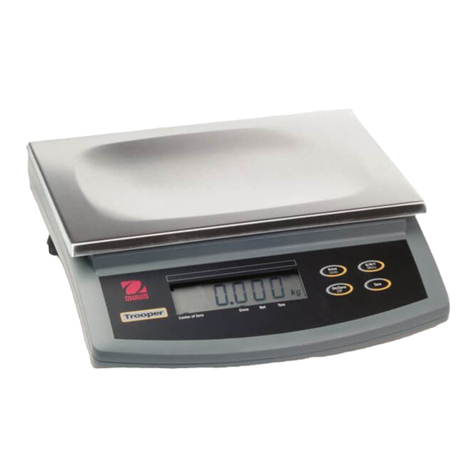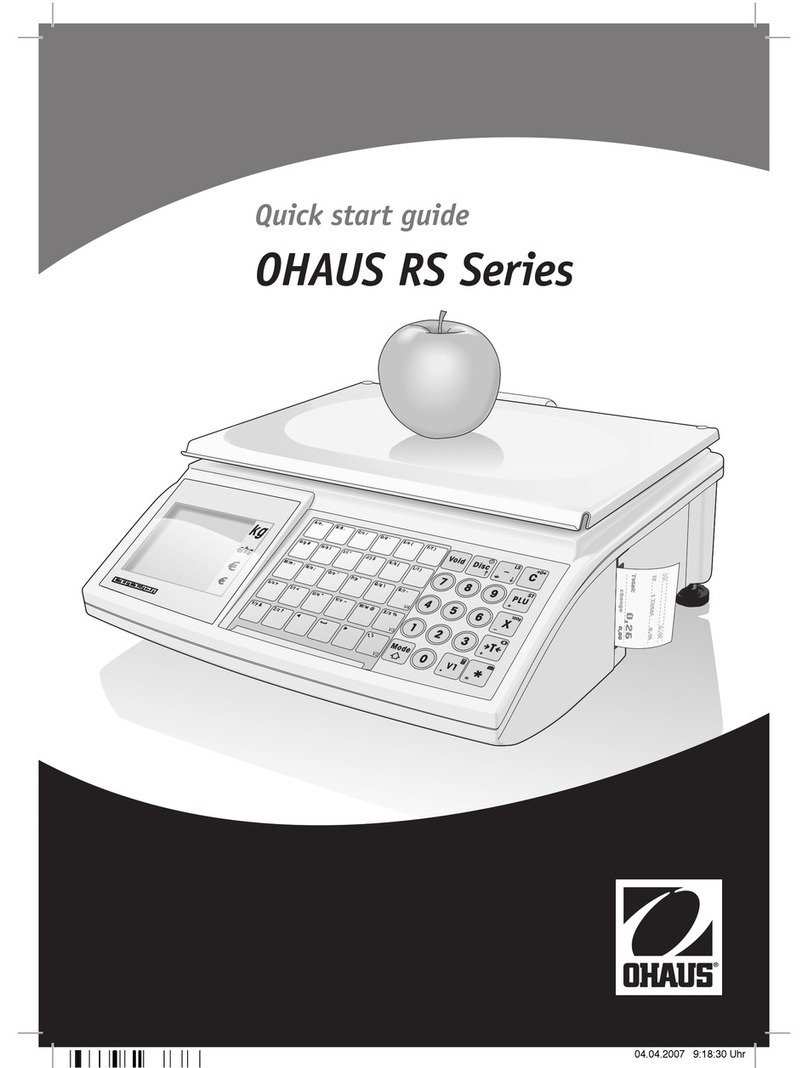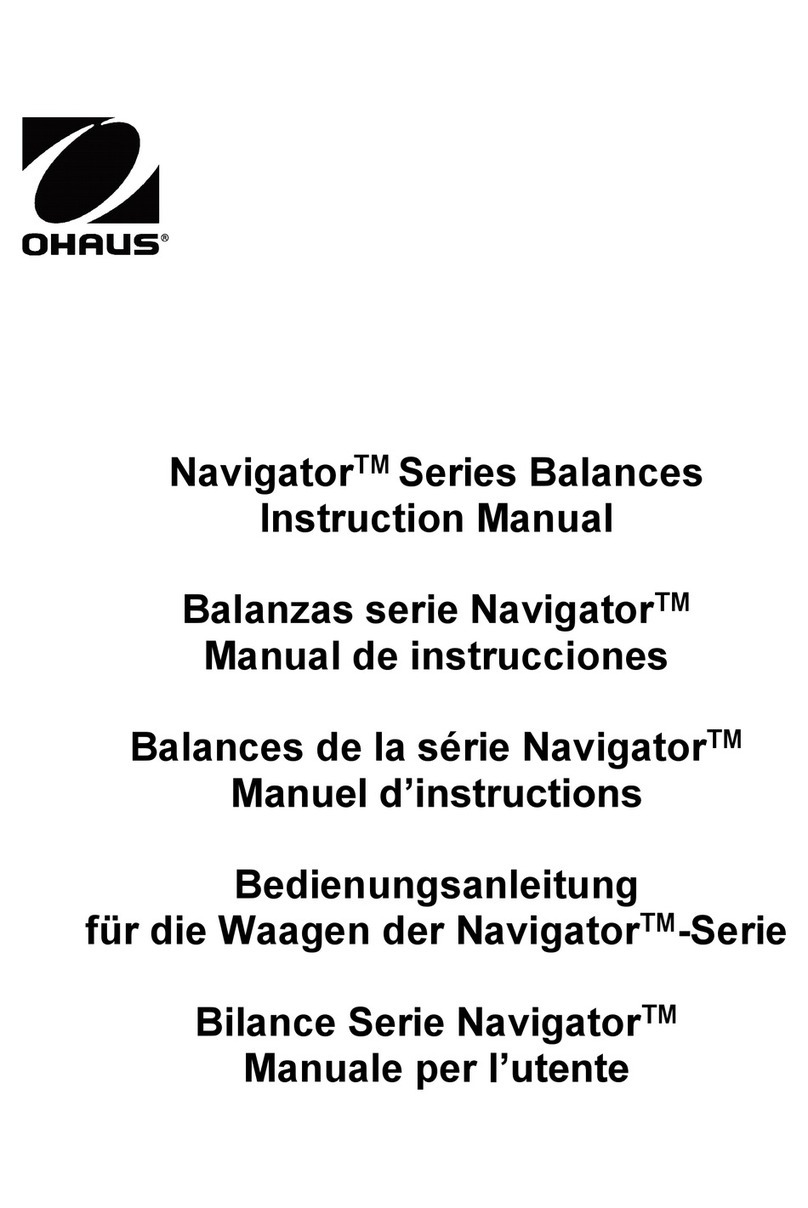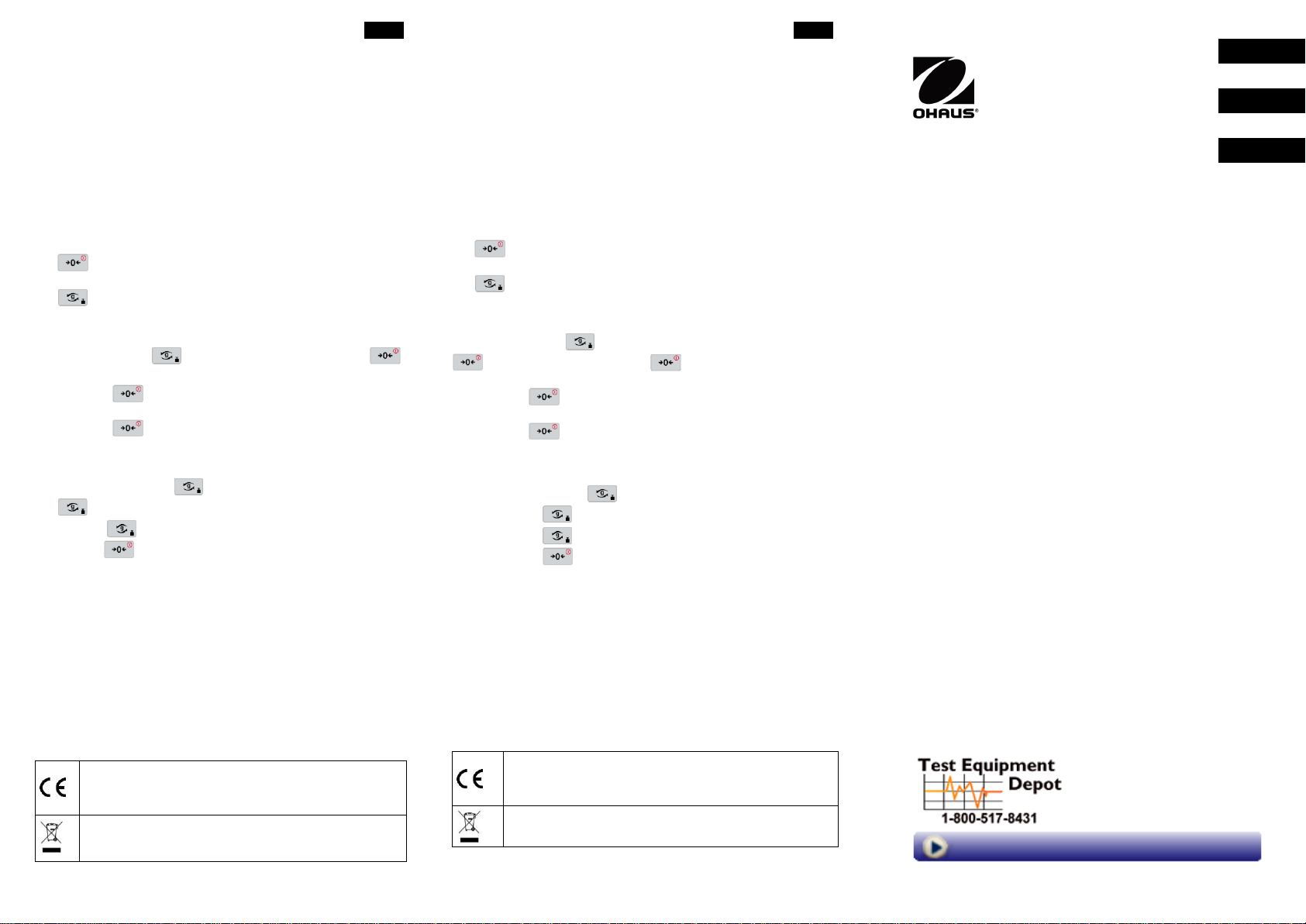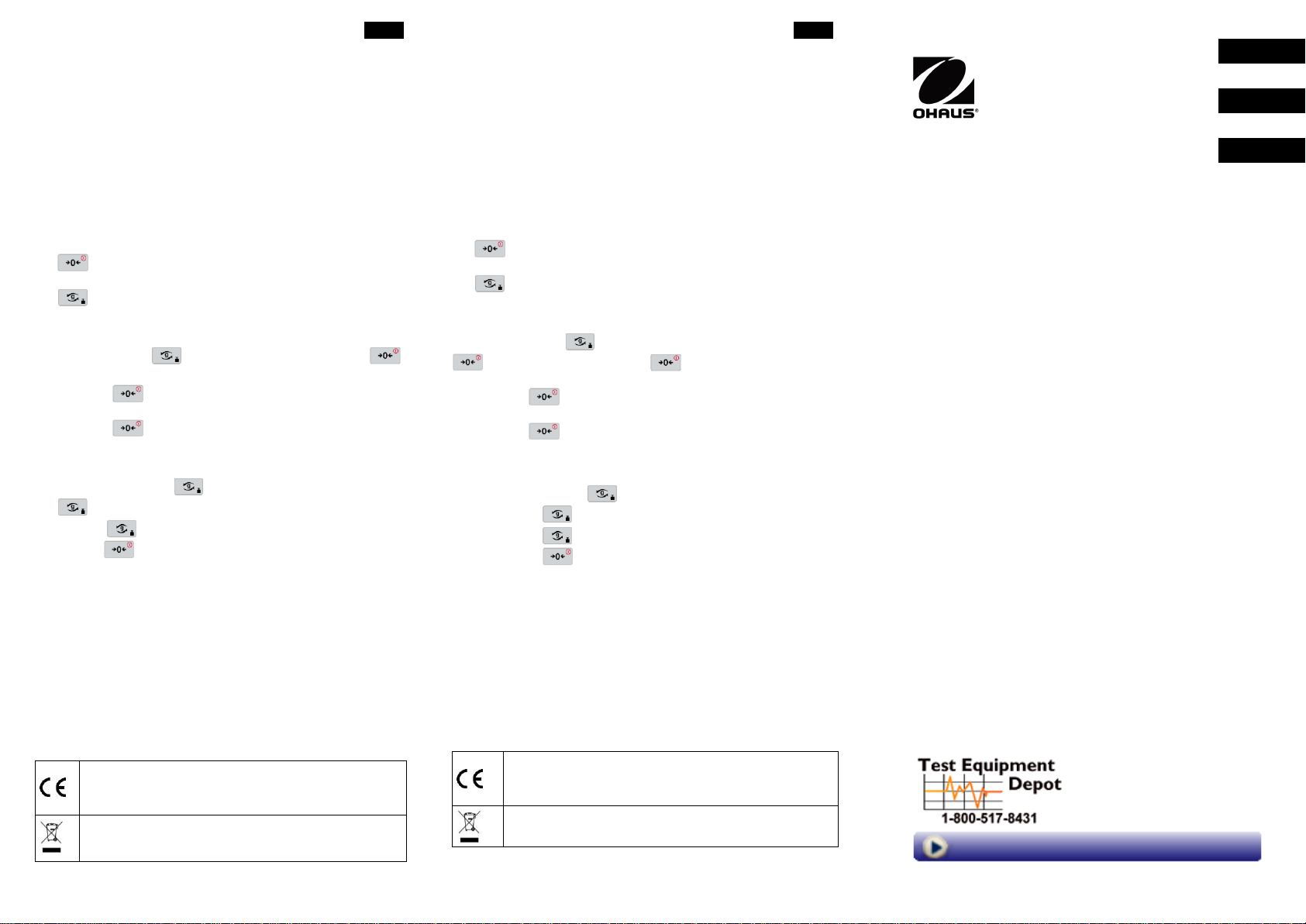
PRECAUCIONES DE SEGURIDAD
Solo opere la báscula en lugares secos.
No opere la báscula en lugares peligrosos.
No deje caer ni sobrecargue la balanza.
Al operar la báscula desde la red eléctrica, solo use el AC
Adaptador especificado por Ohaus.
INSTALAÇÃO
Retire el inserto protector de transporte de plástico (modelo 0.1g
solamente) para su uso. Guarde el inserto de plástico para
garantizar un transporte seguro. Ver figura 1.
Retirez le couvercle de la batterie situéau bas de la balance et
insérez les 3 piles LR6 (AA) dans le compartiment àpiles.
Ver figura 2.
TECLADO DE DOS BOTONES
: Presione para encender la báscula / establecer cero.
Pulsación larga para apagar la báscula.
: Presione para cambiar unidades. Pulsación larga para
iniciar la calibración.
CALIBRACIÓN
Mantenga presionado hasta que aparezca [CAL]. Presione
para iniciar la calibración de intervalos.
1. Presione para establecer el punto cero.
2. Cuando se muestre [xxx], coloque xxx g de peso en la plataforma.
3. Presione para establecer el punto de span.
4. Después de la calibración, la pantalla vuelve a pesar.
LUZ DE FONDO
1. Mantenga presionado hasta que aparezca [CAL]. Presione
para pasar el siguiente menúb.Auto.
2. Presione para pasar el siguiente menúb.ON / b.OFF.
Presione para aceptar la configuración mostrada y vuelve a
pesar.
MANTENIMIENTO
Las superficies exteriores del instrumento se pueden limpiar con un
paño humedecido con agua y un detergente suave. No use
disolventes, productos químicos fuertes, amoníaco o agentes de
limpieza abrasivos.
Registre su báscula bajo Registro de garantía en
www.ohaus.com/support.
Para problemas técnicos, póngase en contacto con un agente de
servicio autorizado de Ohaus. Visite nuestro sitio web
www.ohaus.com para ubicar la oficina de Ohaus más cercana a
usted.
CONFORMIDAD
Este producto se conforma con las Directivas 2011/65/EU
(RoHS), 2014/30/EU (EMC) y 2014/35/EU (LVD). La
declaración de conformidad de la UE estádisponible en línea
en www.ohaus.com/ce
Este producto cumple con la Directiva 2012/19/EU (RAEE).
Para obtener instrucciones sobre eliminación en Europa,
consulte www.ohaus.com/weee
PRÉCAUTIONS DE SÉCURITÉ
N'utilisez la balance que dans des endroits secs.
N'utilisez pas la balance dans des endroits dangereux.
Ne laissez pas tomber ou ne surchargez pas la balance.
Lors de l'utilisation de la balance àpartir du secteur, n'utilisez que le
courant alternatif adaptateur spécifiépar Ohaus.
INSTALLATION
Retirez l’insert de protection de transport en plastique (modèle 0,1 g
seulement) pour l’utiliser. Conservez l’insert en plastique pour un
transport en toute sécurité. Voir la figure 1.
Retirez le couvercle de la batterie situéau bas de la balance et insérez
les 3 piles LR6 (AA) dans le compartiment àpiles. Voir la figure 2.
CLAVIER À DEUX BOUTON
: Appuyez sur pour allumer la balance / mettre àzéro. Appuyez
longuement pour éteindre la balance.
: Appuyez sur pour changer d'unité. Appuyez longuement pour
commencer l'étalonnage.
ÉTALONNAGE
Appuyez longuement sur jusqu'àce que [CAL] s'affiche. Press
to start calibration. Appuyer sur pour commencer
l’étalonnage de la pesée .
3. Appuyez sur pour définir le point zéro.
4. Lorsque [xxx] est affiché, placez xxx g poids sur la plate-forme.
5. Appuyez sur pour définir le point d'échelle.
6. Après le calibrage, l'affichage revient àla pesée.
RÉTROÉCLAIRAGE
1. Appuyez longuement sur jusqu'àce que [CAL] s'affiche.
Appuyez sur pour passer au menu suivant b.Auto.
2. Appuyez sur pour passer au menu suivant b.ON / b.OFF.
Appuyez sur pour accepter le réglage affichéet revenir àla
pesée.
ENTRETIEN
Les surfaces extérieures de l'instrument peuvent être nettoyées avec
un chiffon humidifiéavec de l'eau et un détergent doux. N'utilisez pas
de solvants, de produits chimiques agressifs, d'ammoniaque ou
d'agents nettoyants abrasifs.
Enregistrez votre balance sous Enregistrement de garantie sur
www.ohaus.com/support.
Pour des problèmes techniques, contactez un agent de service agréé
Ohaus. Veuillez visiter notre site Web www.ohaus.com pour localiser
le bureau Ohaus le plus proche.
CONFORMITÉ
Ce produit est conforme aux directives 2011/65/EU (RoHS),
2014/30/EU (EMC) et 2014/35/EU (LVD). La déclaration de
conformitéUE est disponible en ligne sur
www.ohaus.com/ce
Ce produit est conforme àla directive 2012/19/EU (DEEE).
Pour les instructions de mise au rebut en Europe, consultez
le site www.ohaus.com/weee
CompassTM CX Series Scale
Quick Start Guide
99 Washington Street
Melrose, MA 02176
Phone 781-665-1400
Toll Free 1-800-517-8431
Visit us at www.TestEquipmentDepot.com