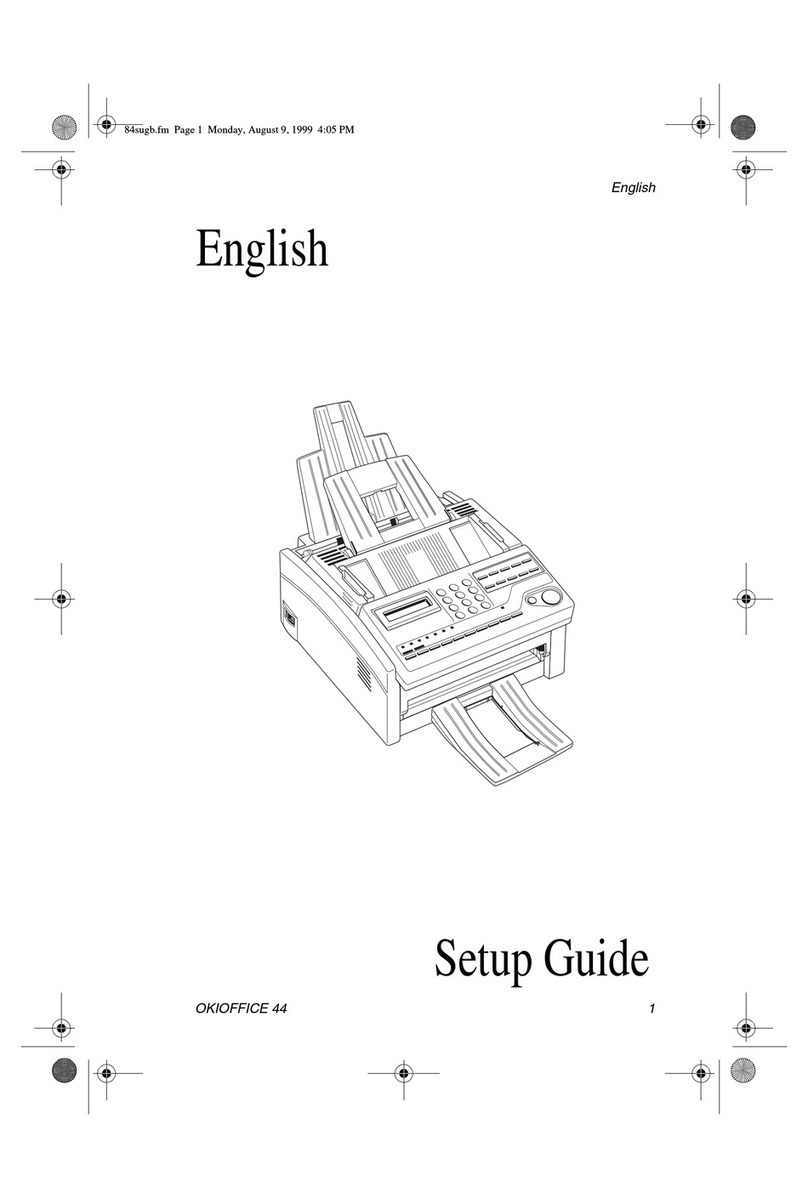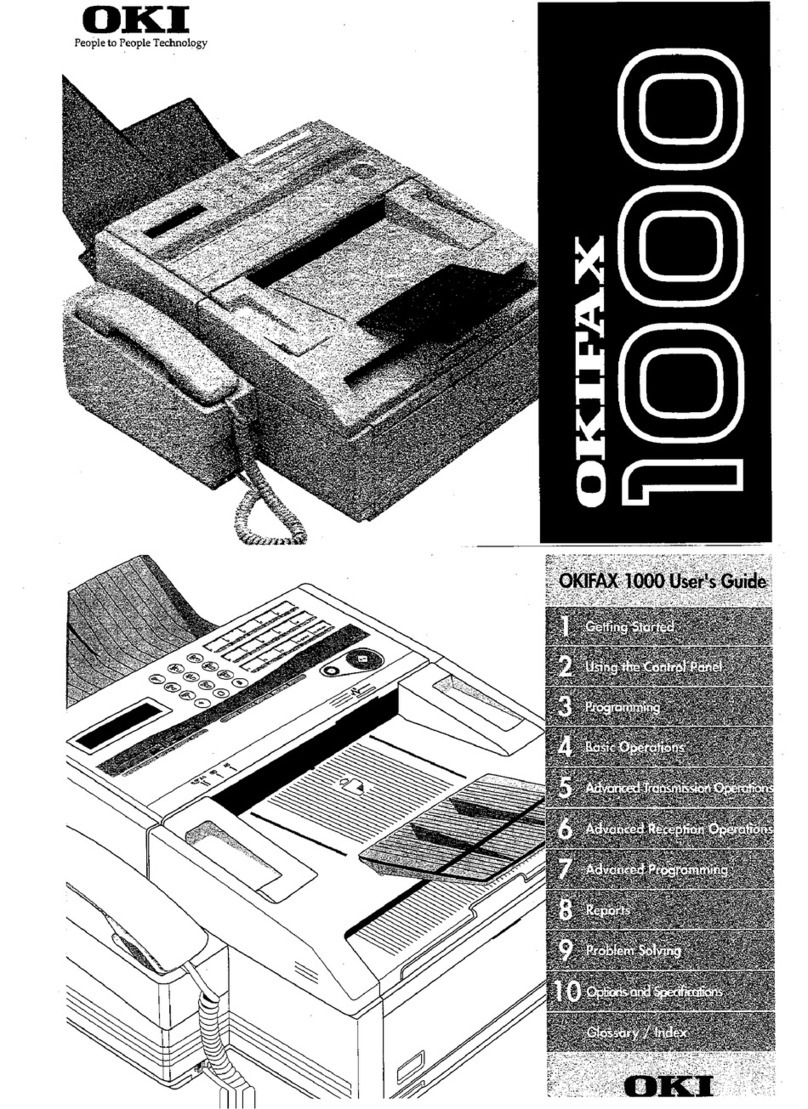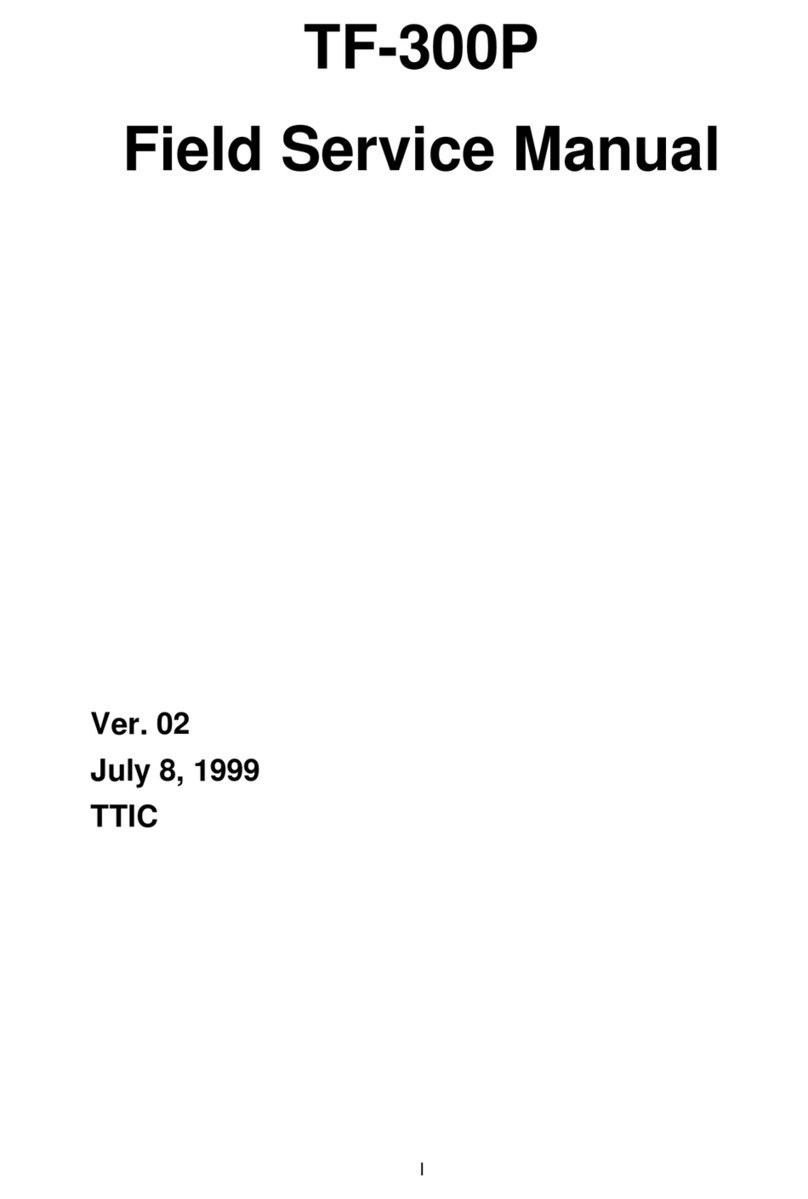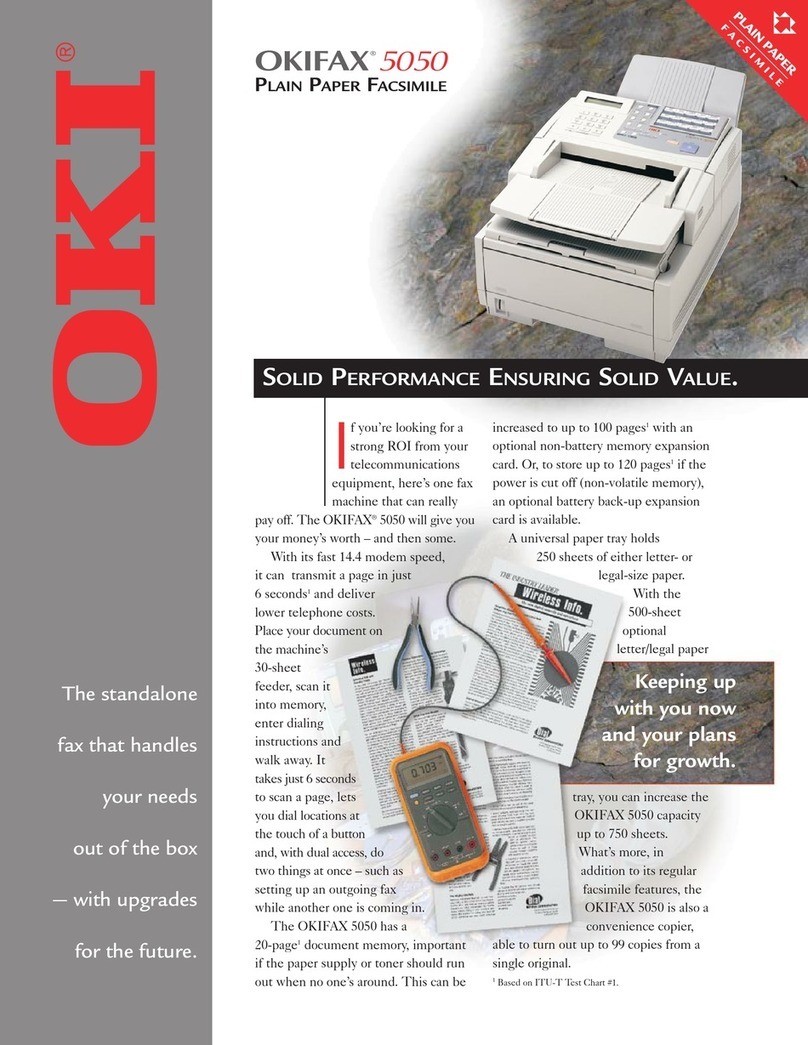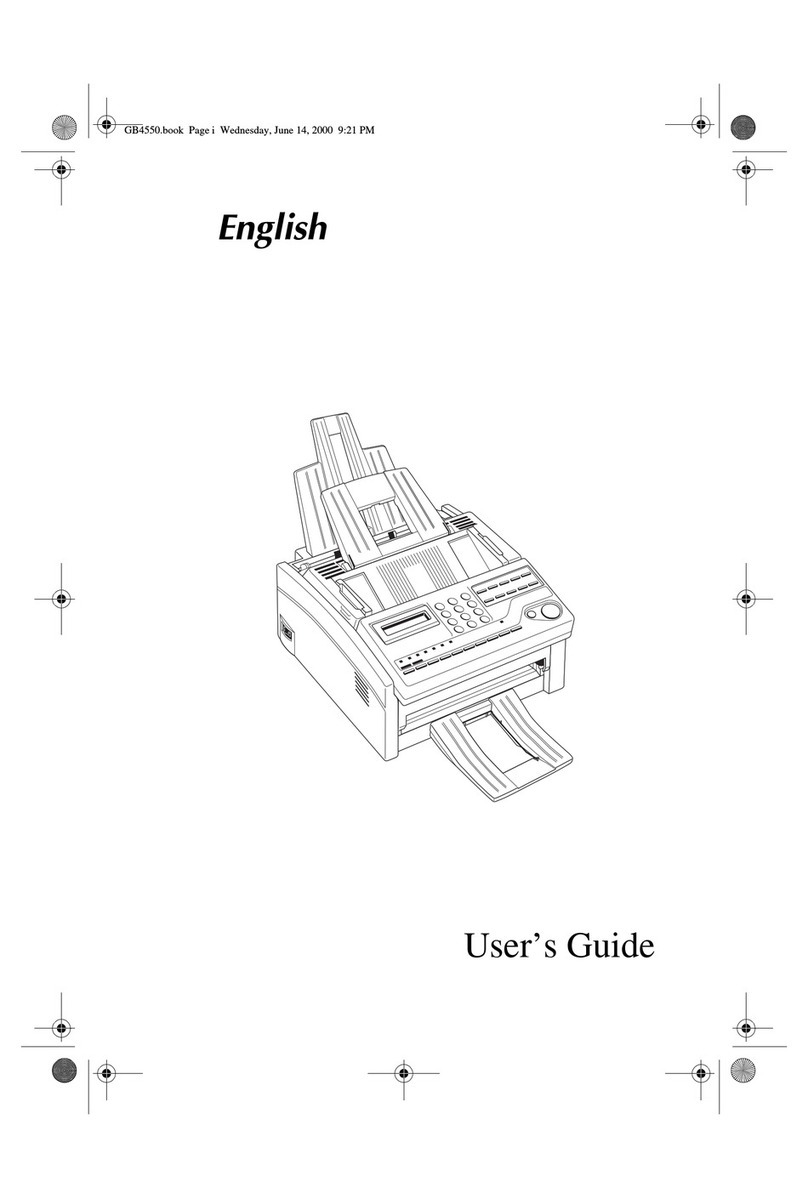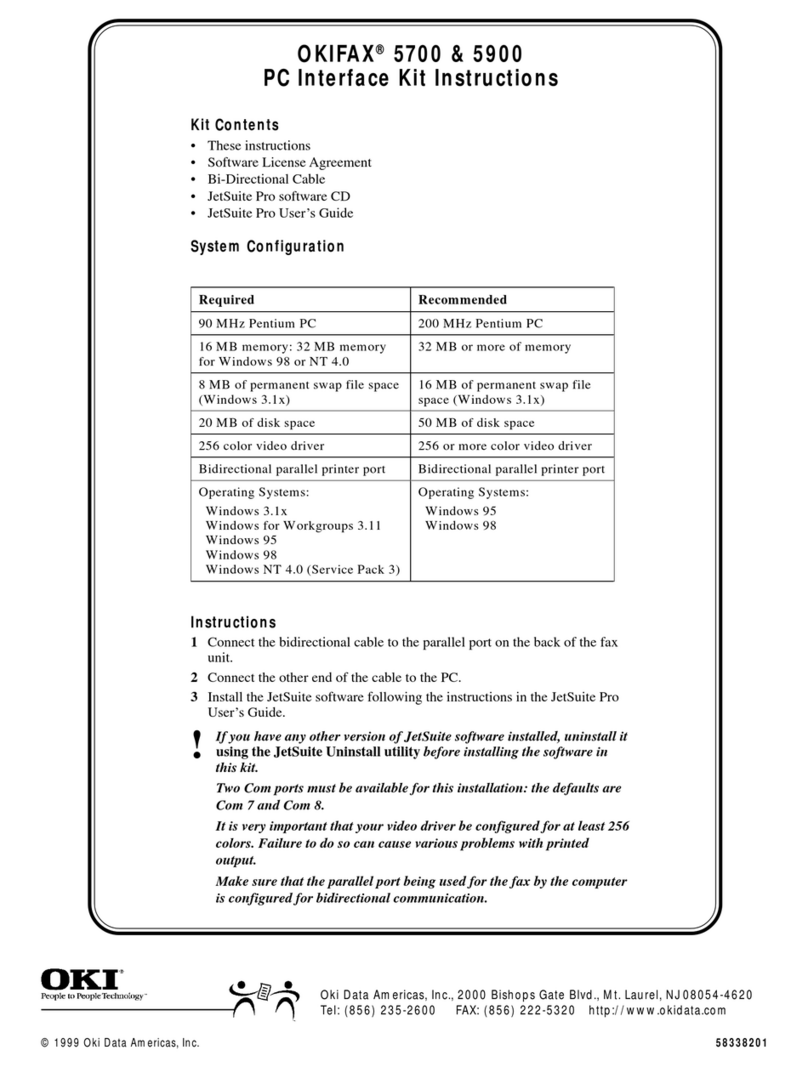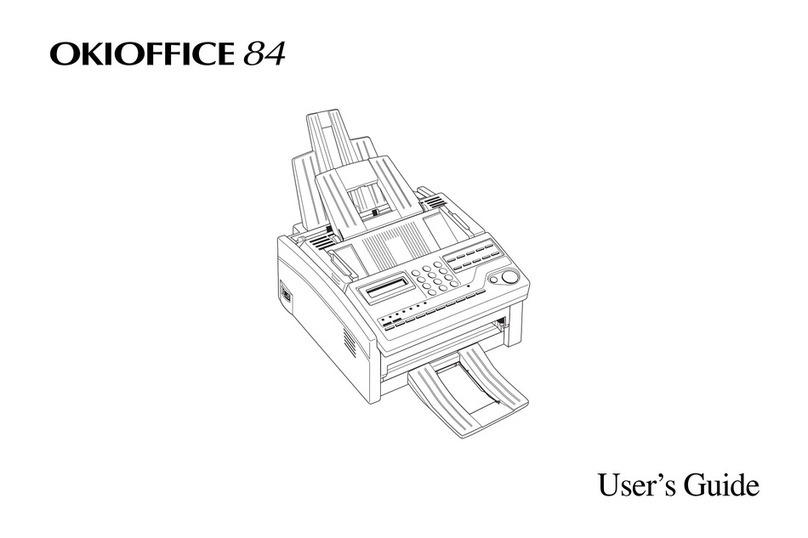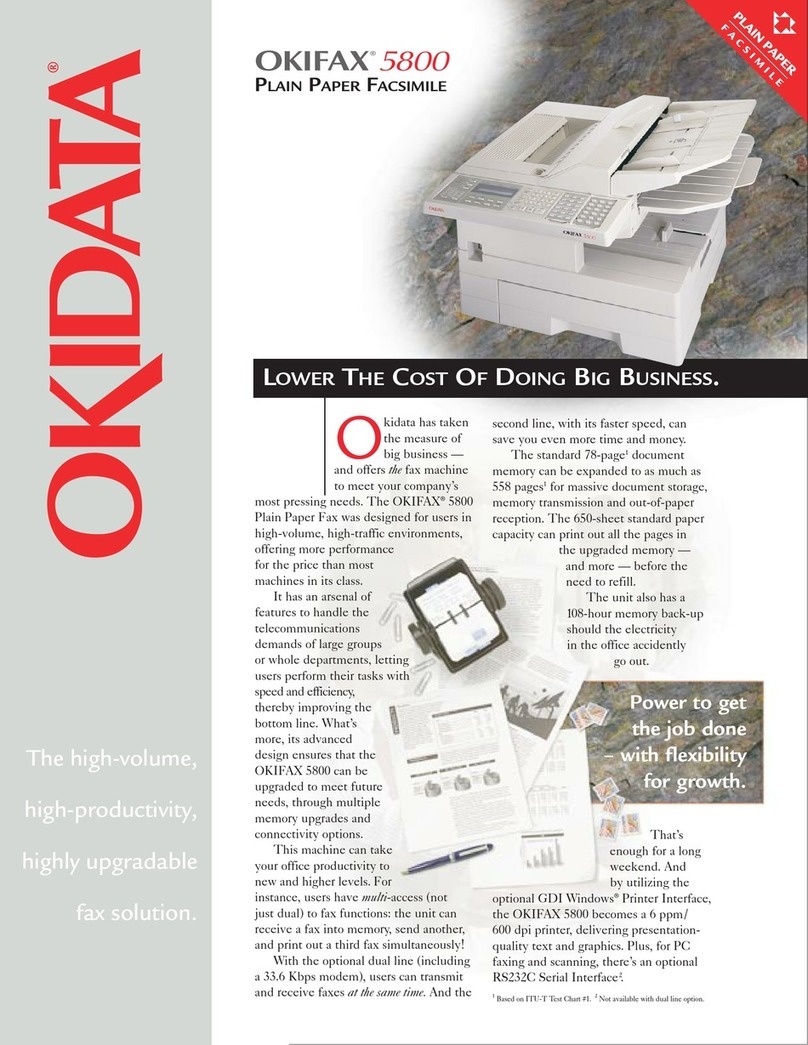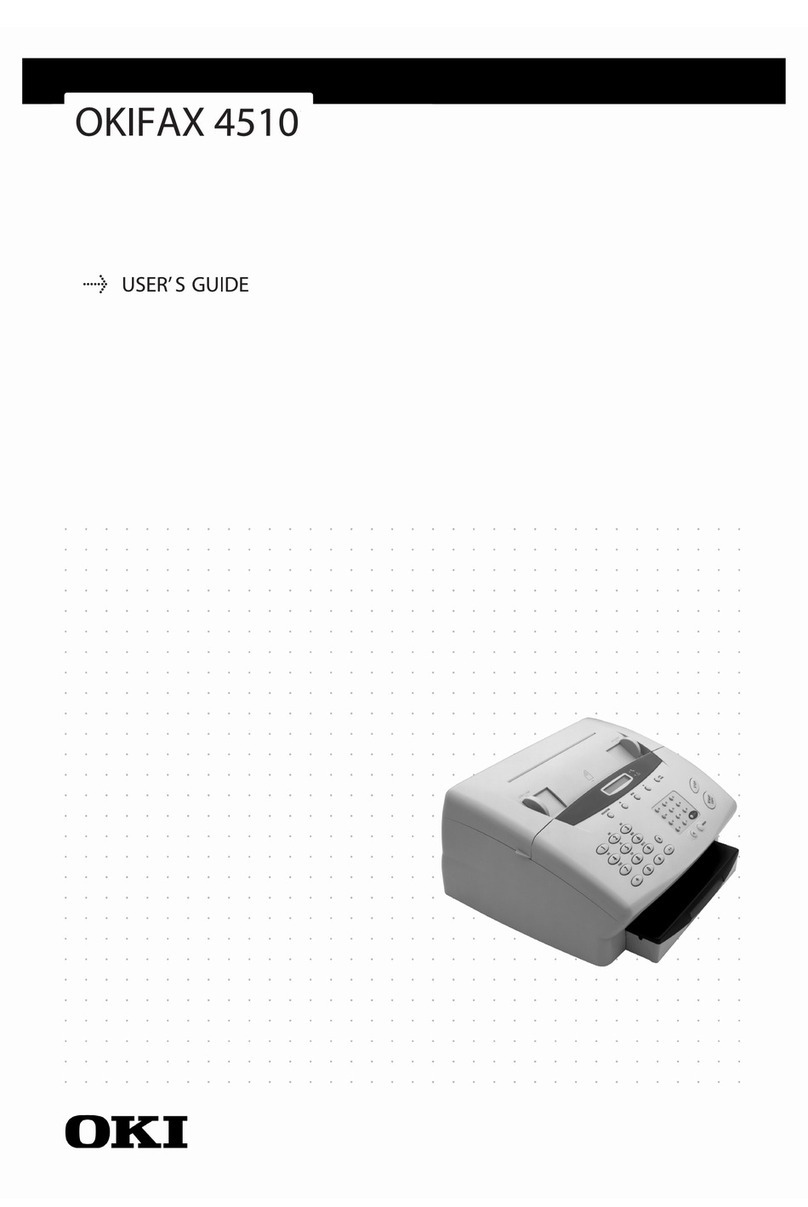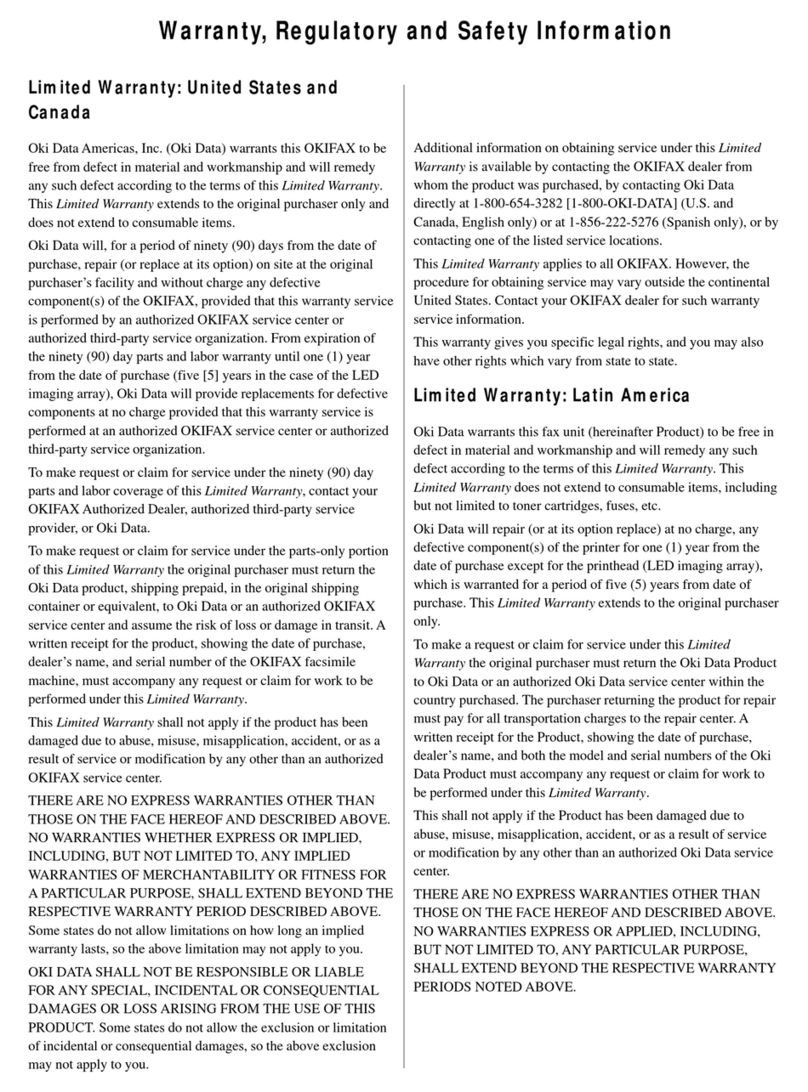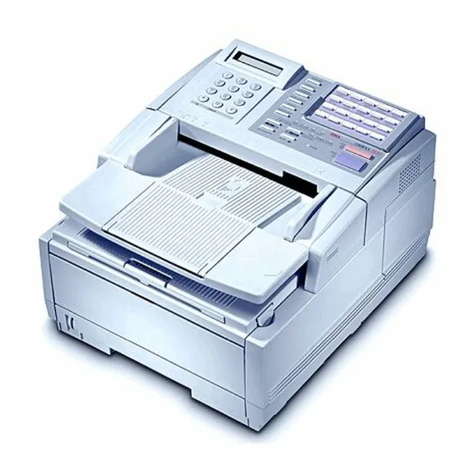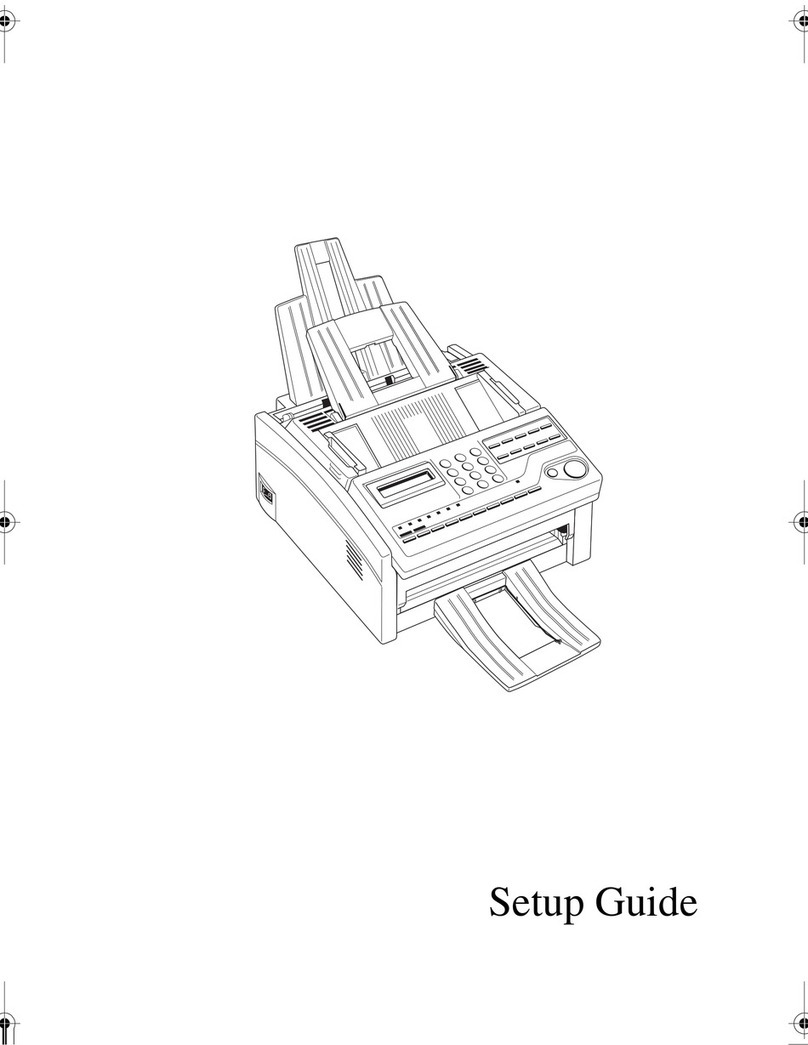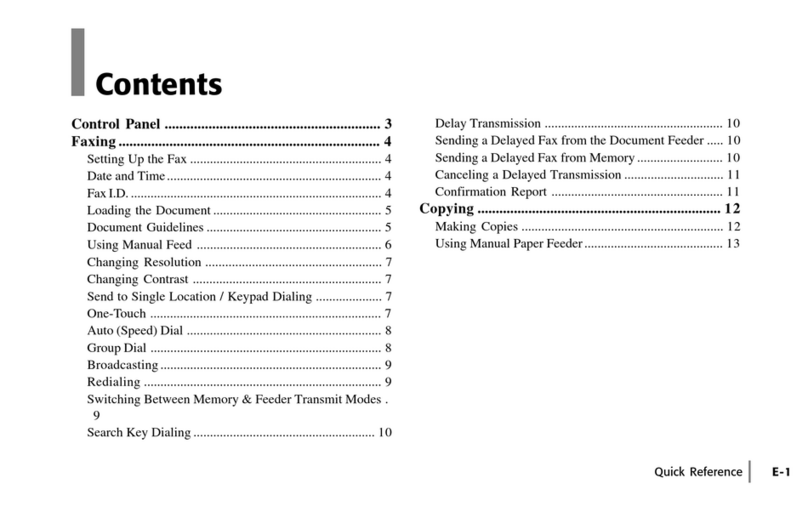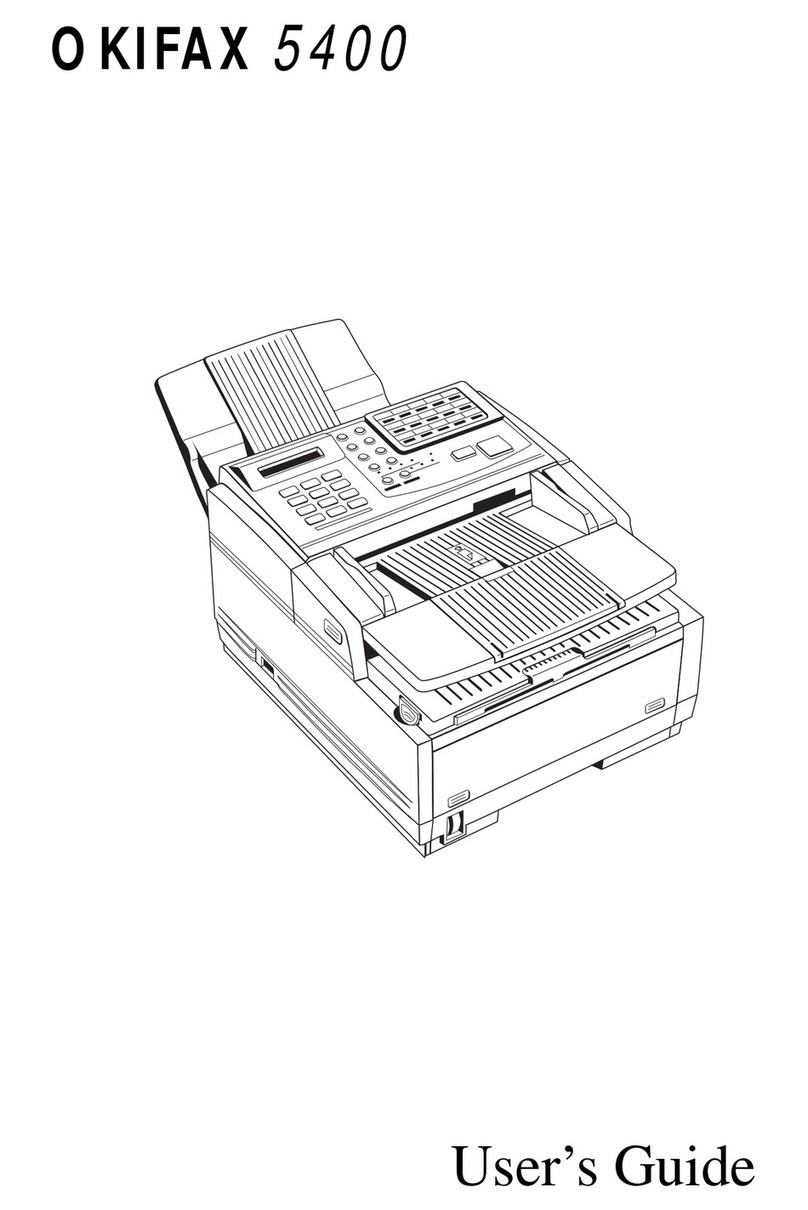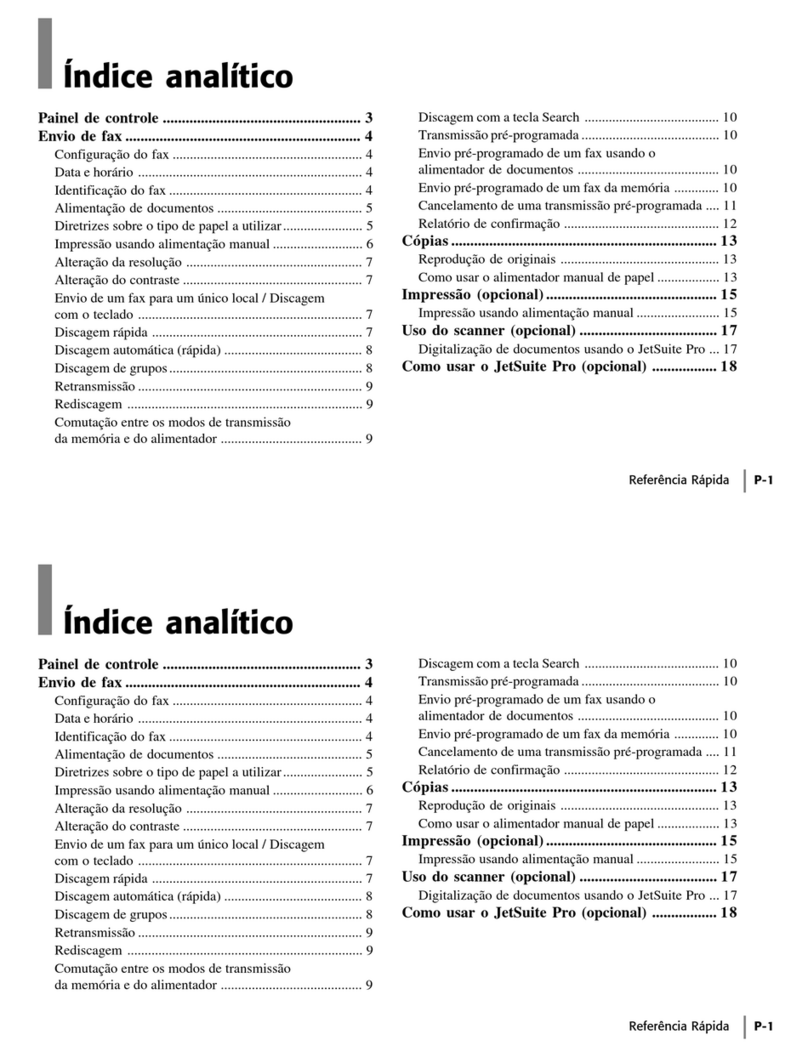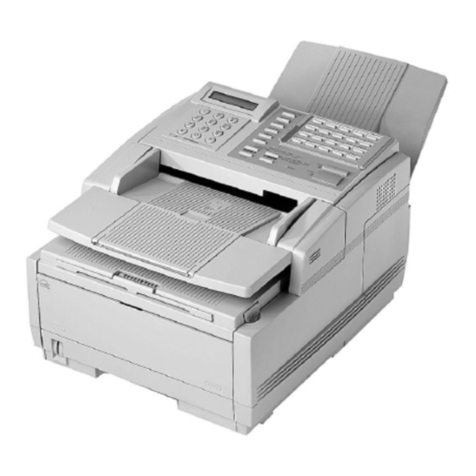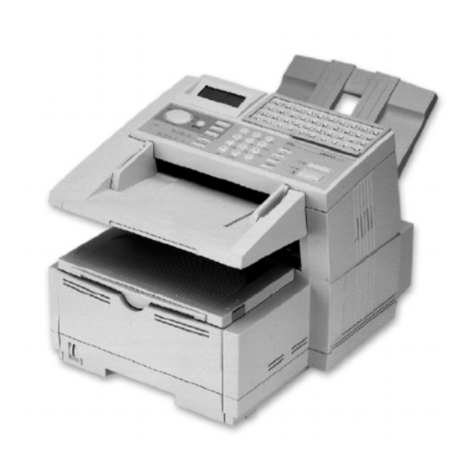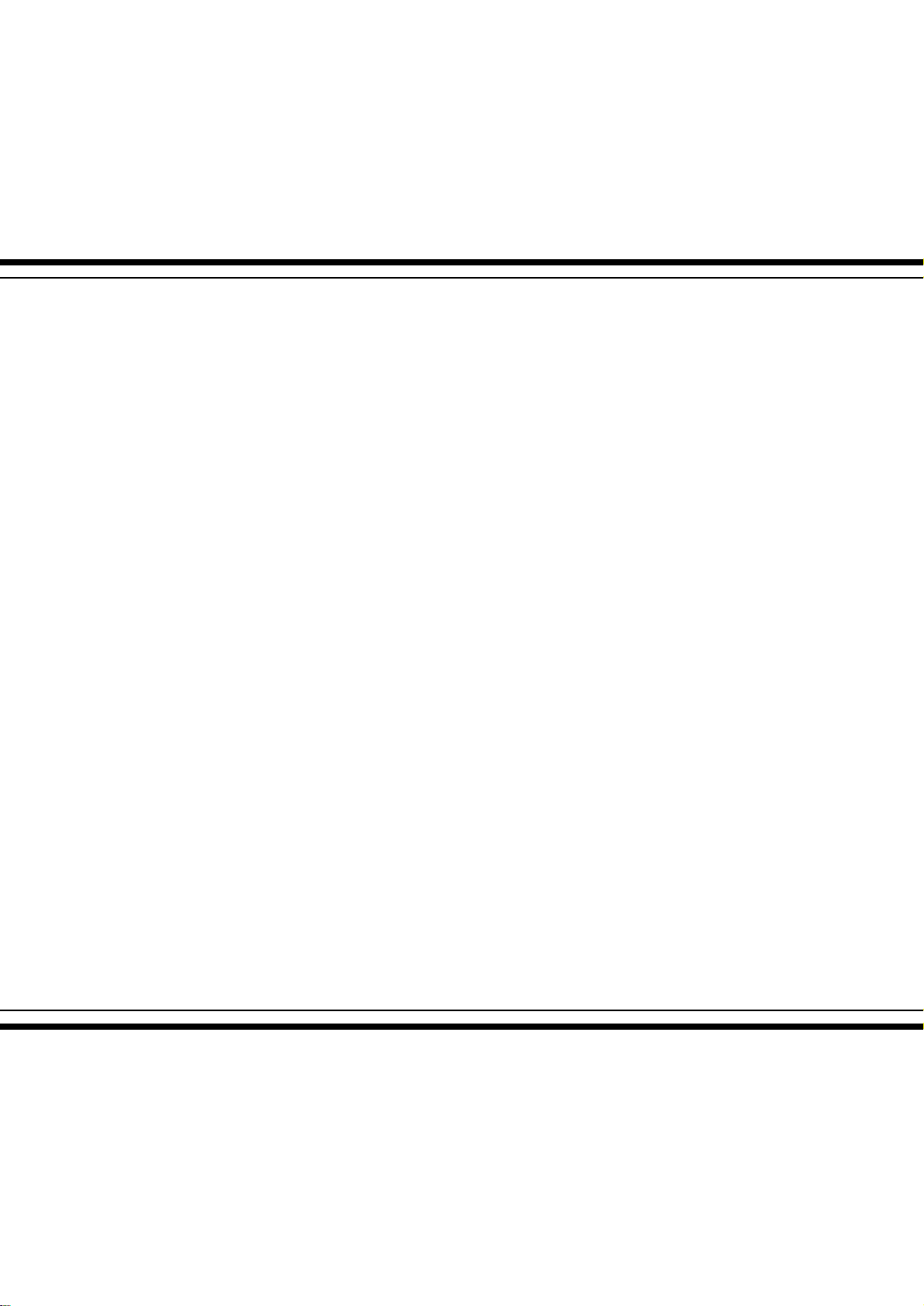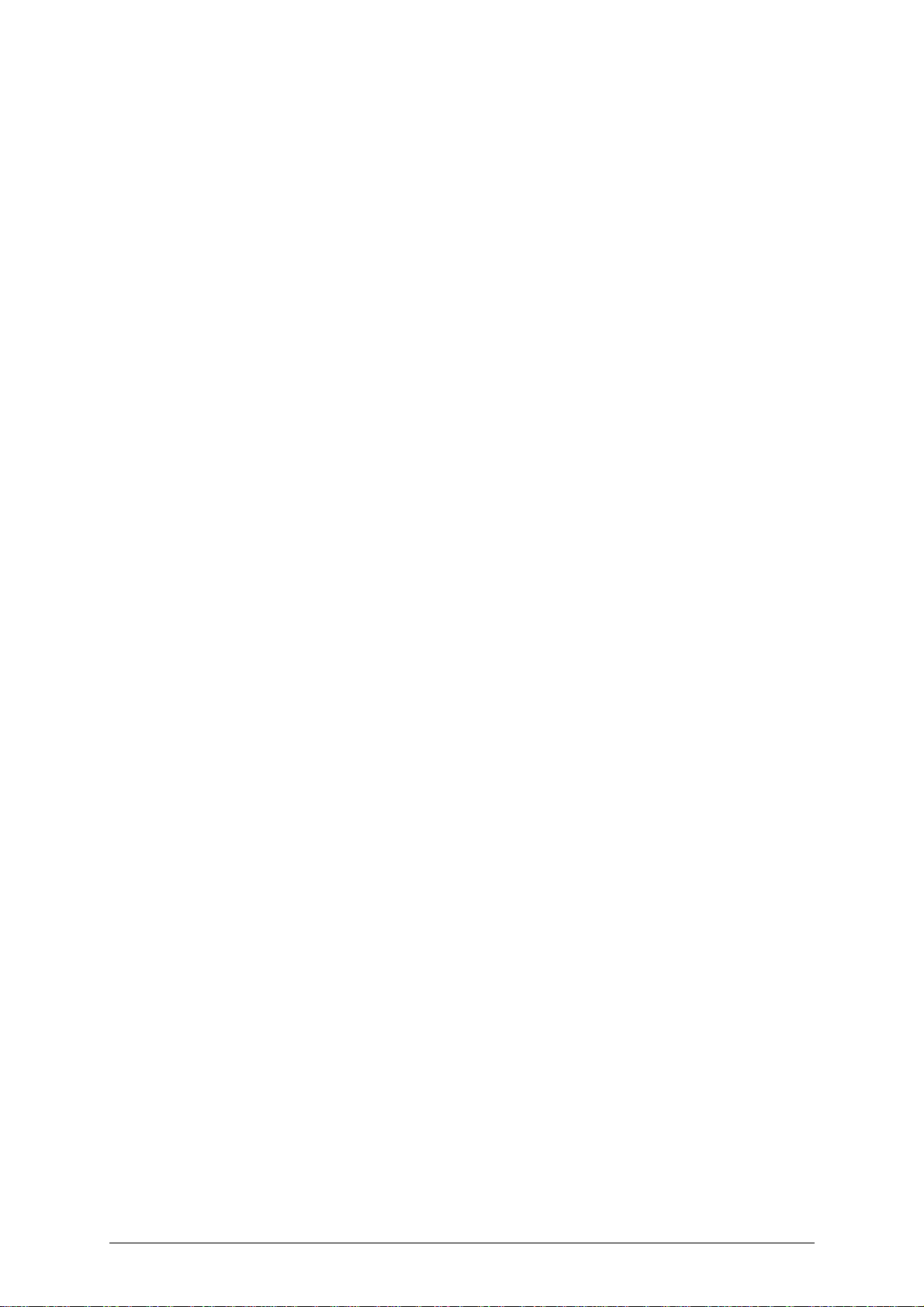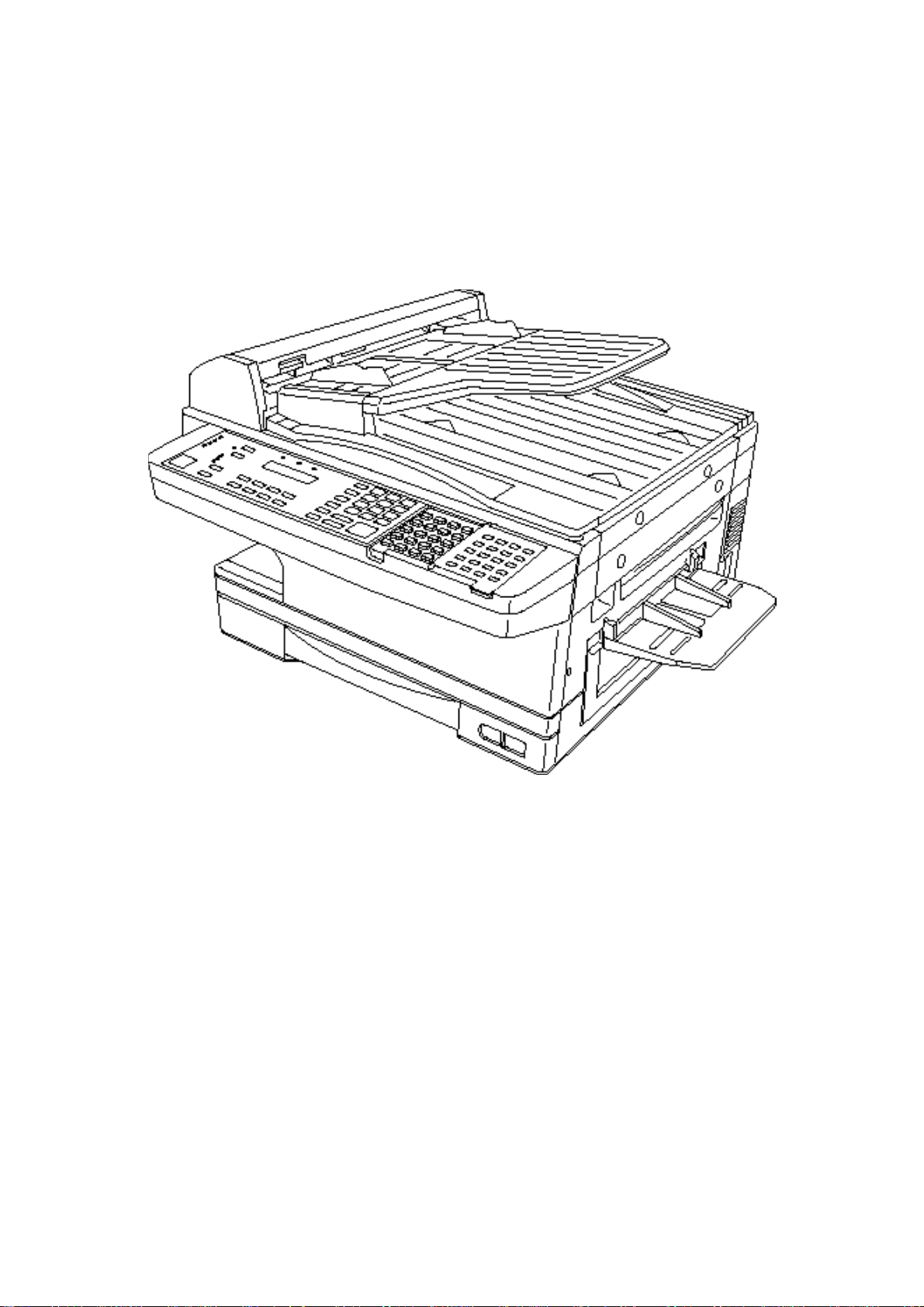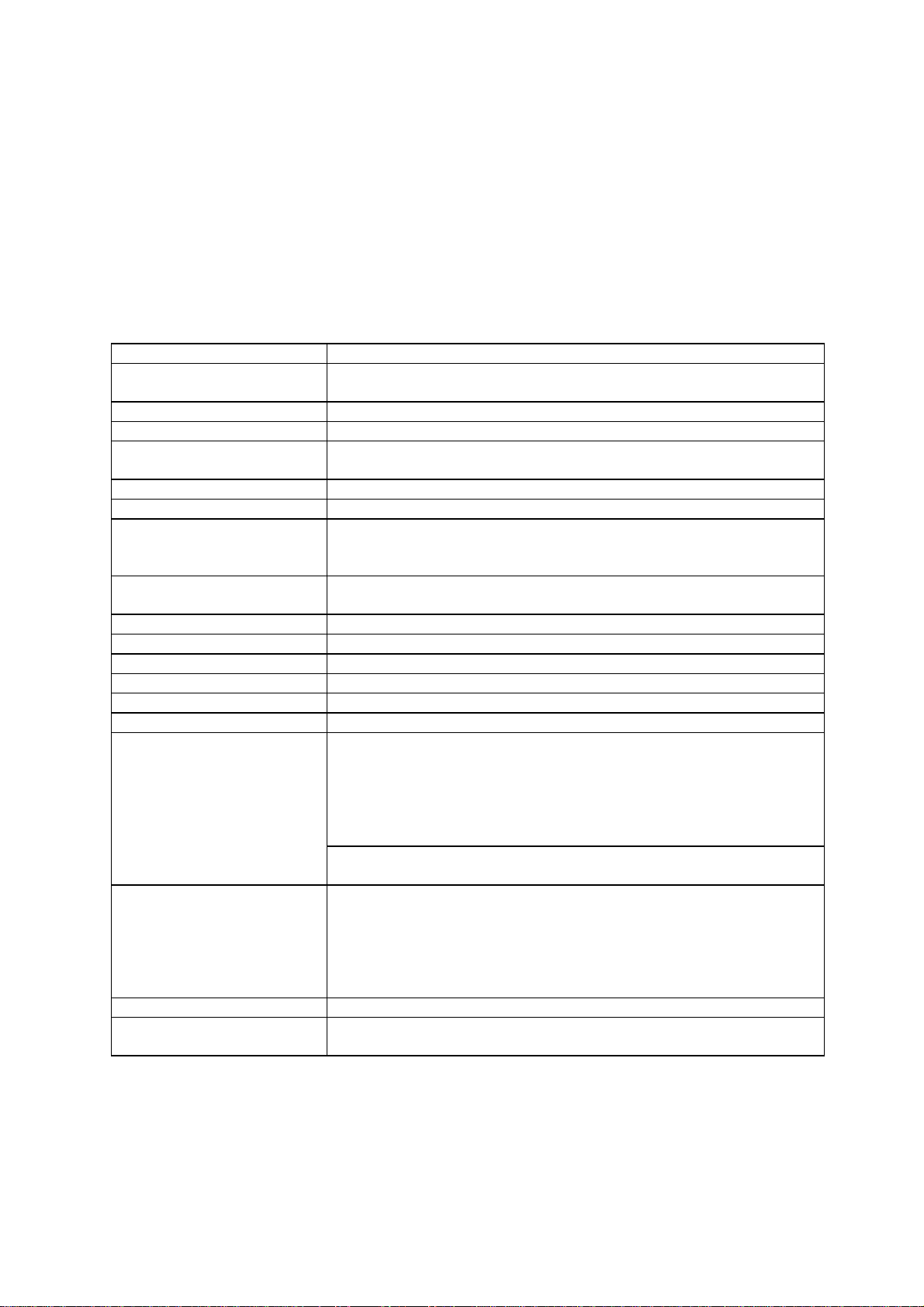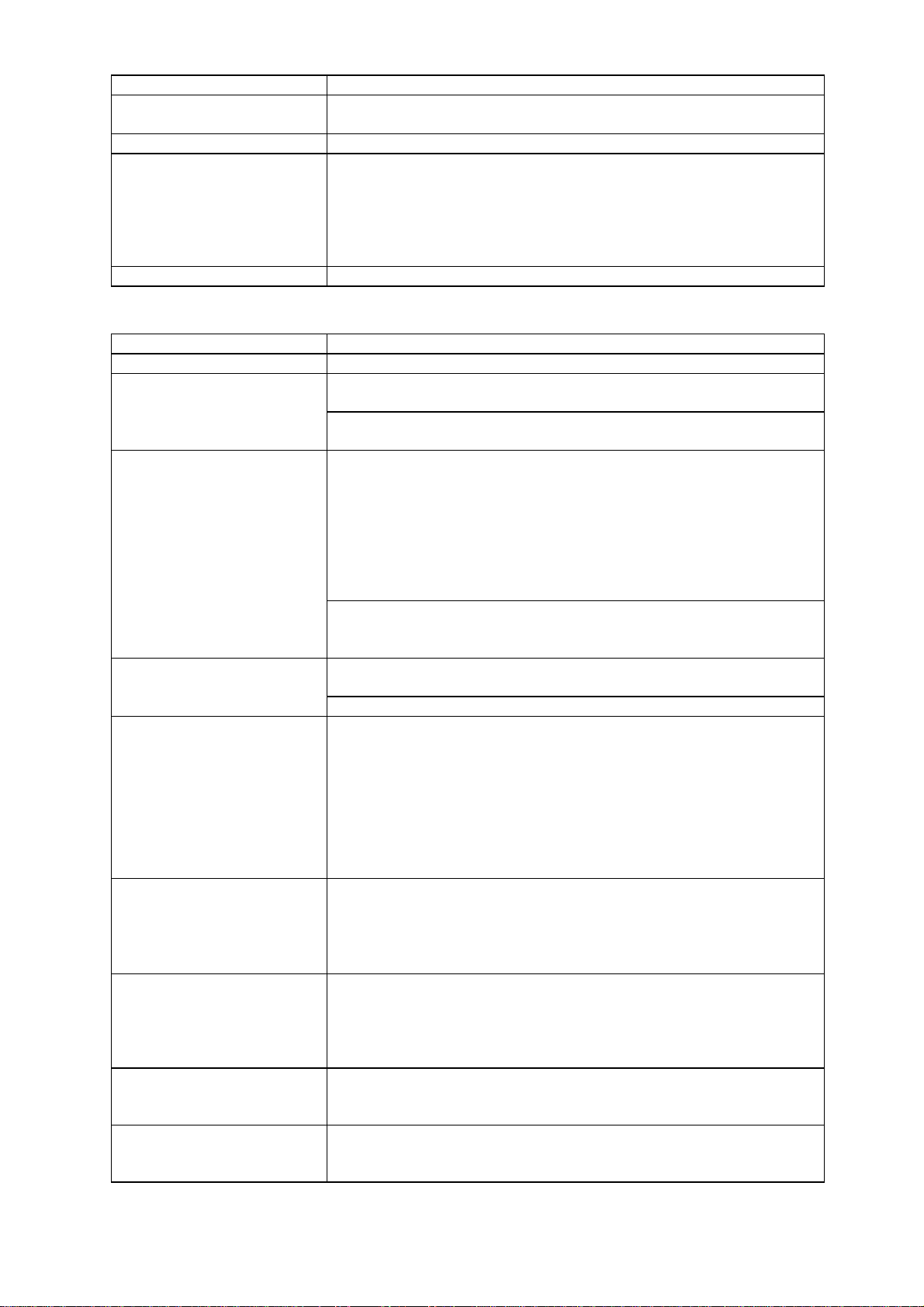ii
Section3 Adjustment Procedures...........................................3-1
3.1 Field Service Program Modes ..............................................................................................................3-1
3.2 Machine Parameter Adjustment ...........................................................................................................3-2
3.2.1 Setting the Machine Parameters...................................................................................................3-2
3.2.2 Clearing the Machine Parameters.................................................................................................3-2
Machine Parameter A:0..........................................................................................................................3-3
Machine Parameter A:1..........................................................................................................................3-3
Machine Parameter A:2..........................................................................................................................3-4
Machine Parameter A:3..........................................................................................................................3-5
Machine Parameter A:4..........................................................................................................................3-6
Machine Parameter A:7..........................................................................................................................3-7
Machine Parameter A:8..........................................................................................................................3-7
Machine Parameter B:0..........................................................................................................................3-8
Machine Parameter B:1..........................................................................................................................3-9
Machine Parameter B:2........................................................................................................................3-10
Machine Parameter B:3........................................................................................................................3-10
Machine Parameter B:4........................................................................................................................3-11
Machine Parameter B:5........................................................................................................................3-11
Machine Parameter B:6........................................................................................................................3-12
Machine Parameter B:7........................................................................................................................3-12
Machine Parameter B:8........................................................................................................................3-13
Machine Parameter J:5 ........................................................................................................................3-13
Machine Parameter J:6 ........................................................................................................................3-13
Machine Parameter J:7 ........................................................................................................................3-14
Machine Parameter J:8 ........................................................................................................................3-14
3.3 Memory Switch Adjustment................................................................................................................3-15
3.3.1 Setting the Memory Switches......................................................................................................3-15
3.3.2 Clearing the Memory Switches....................................................................................................3-15
Memory Switch A:0 - Dialer..................................................................................................................3-16
Memory Switch A:1 - Dialer..................................................................................................................3-16
Memory Switch A:5 - Dialer..................................................................................................................3-17
Memory Switch B:0 - Transmission......................................................................................................3-17
Memory Switch B:1 - Transmission......................................................................................................3-18
Memory Switch B:2 - Transmission......................................................................................................3-19
Memory Switch B:3 - Transmission......................................................................................................3-19
Memory Switch B:5 - Transmission......................................................................................................3-20
Memory Switch C:0 - Reception...........................................................................................................3-20
Memory Switch C:1 - Reception...........................................................................................................3-21
Memory Switch D:0 - Reception...........................................................................................................3-22
Memory Switch D:1 - Reception...........................................................................................................3-22
Memory Switch D:2 - Reception...........................................................................................................3-23
Memory Switch D:3 - Reception...........................................................................................................3-23
Memory Switch E:0 - Scanner..............................................................................................................3-24
Memory Switch G:0 - Remote reception ..............................................................................................3-24
Memory Switch G:1 - Remote reception ..............................................................................................3-25
Memory Switch G:2 - Remote reception ..............................................................................................3-26
Memory Switch G:5 - Remote reception ..............................................................................................3-26
Memory Switch H:0 - Operation...........................................................................................................3-27
Memory Switch H:1 - Operation...........................................................................................................3-27
Memory Switch H:2 - Operation...........................................................................................................3-28
3.4 Clear Programmed Data / User Settings............................................................................................3-28
3.5 All RAM Clear.....................................................................................................................................3-29
3.6 Setting Individual Autodialer Attributes...............................................................................................3-29
3.7 Unique Switch Adjustment..................................................................................................................3-32
3.7.1 Setting the Unique Switches .......................................................................................................3-32
Clearing the Unique Switches ..............................................................................................................3-32
Unique Switch A:0 - Dialer ...................................................................................................................3-33
Unique Switch B:0 - Transmission .......................................................................................................3-33
Unique Switch B:6 - Transmission .......................................................................................................3-34
Unique Switch C:0 - Reception ............................................................................................................3-34
Unique Switch C:1 - Reception ............................................................................................................3-35