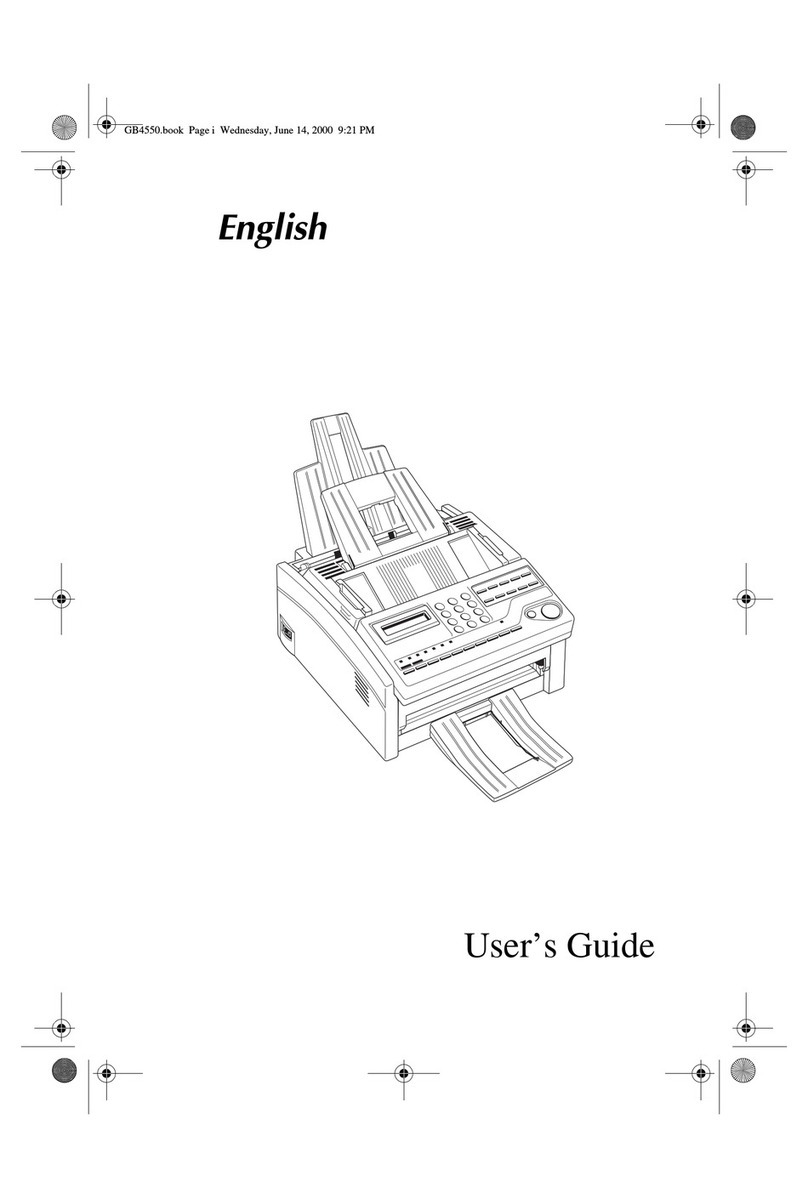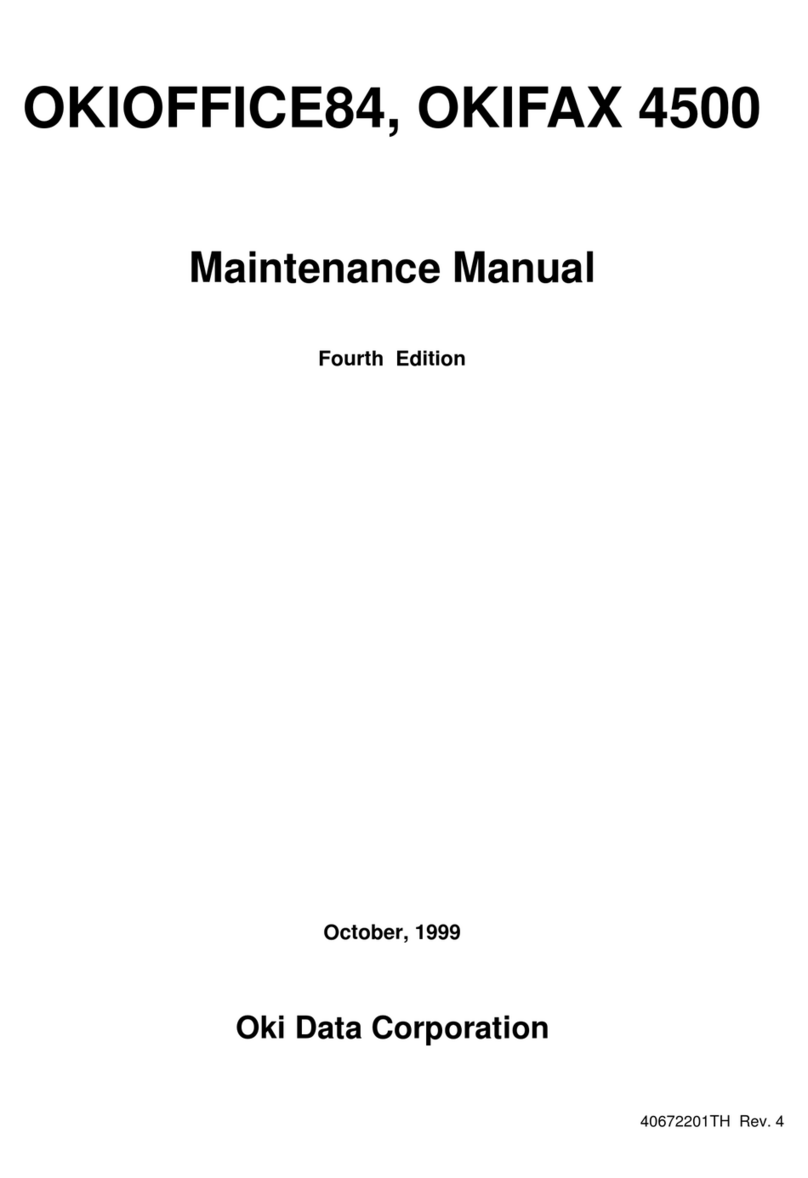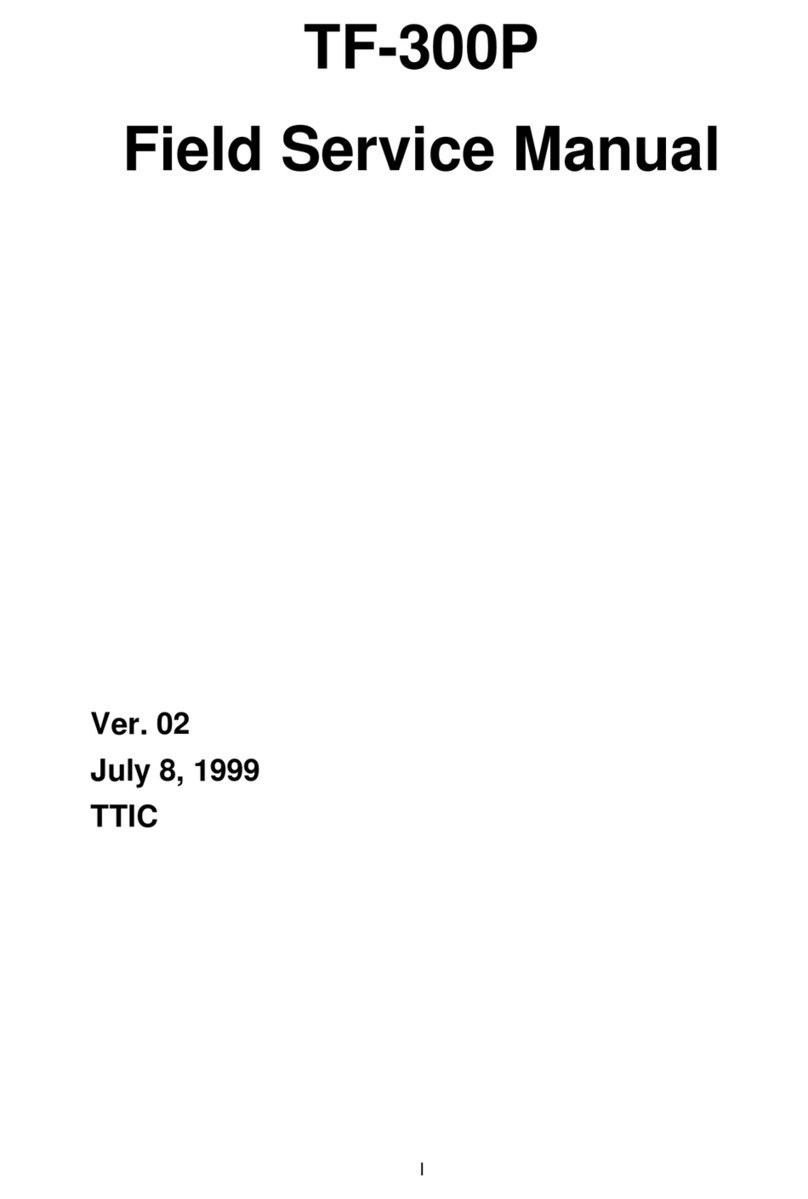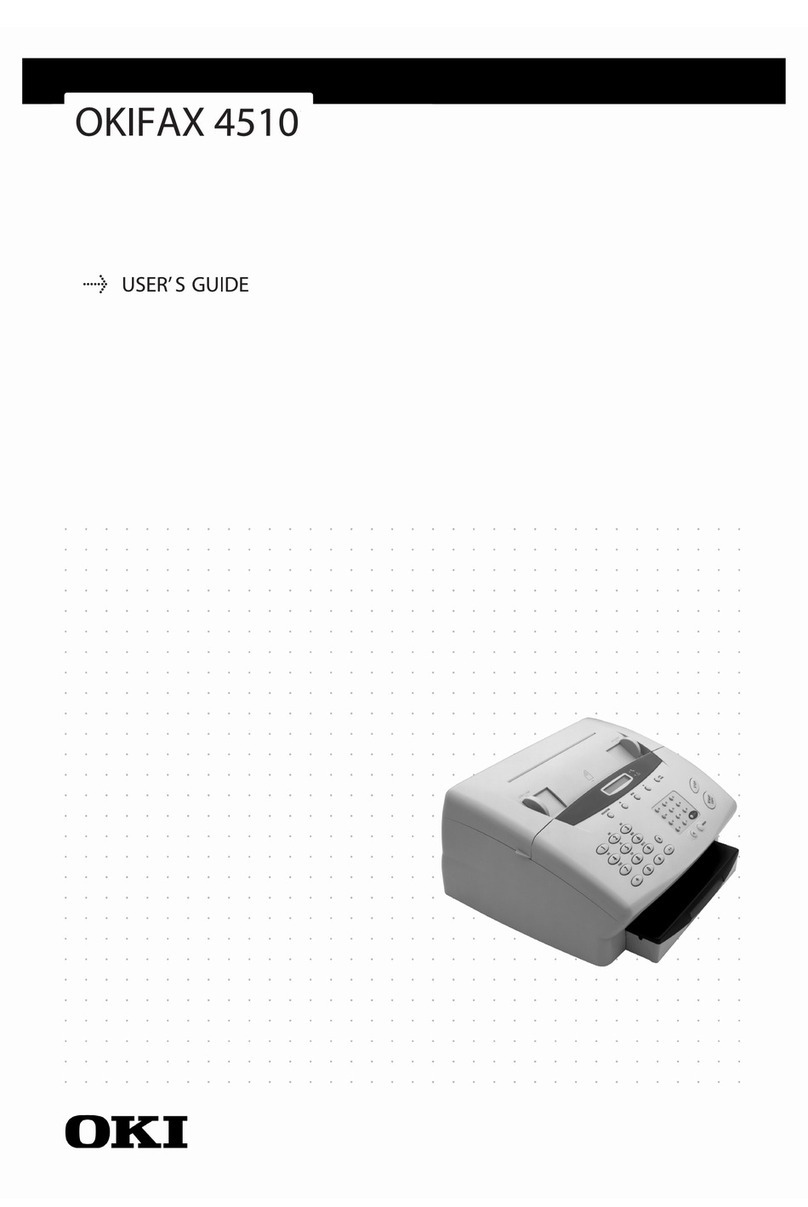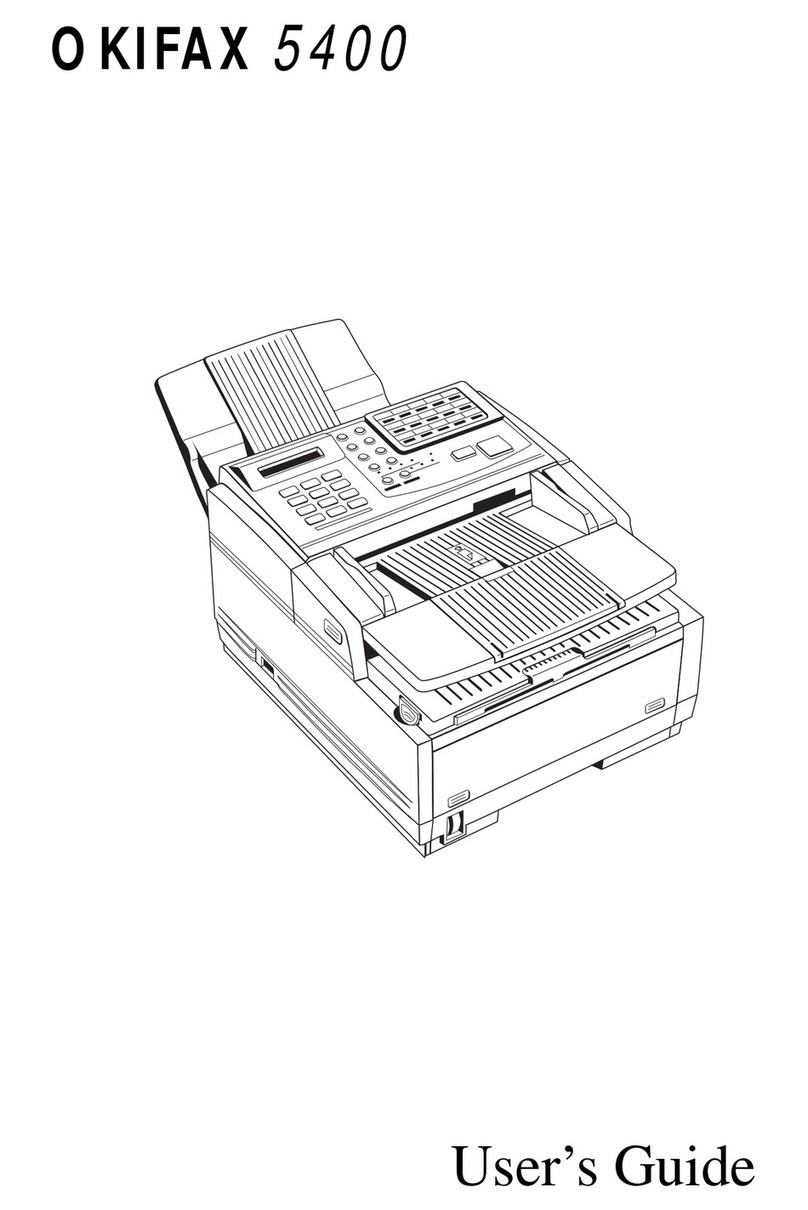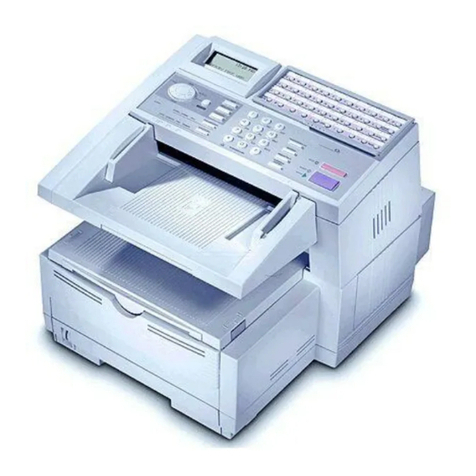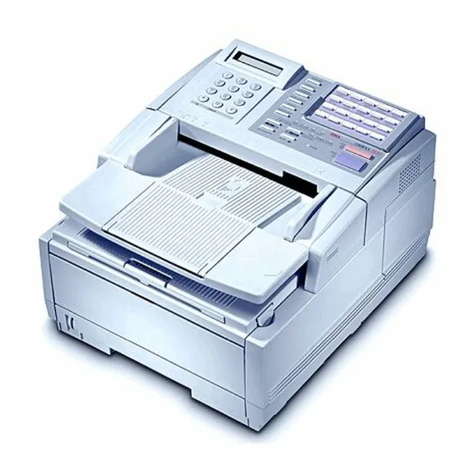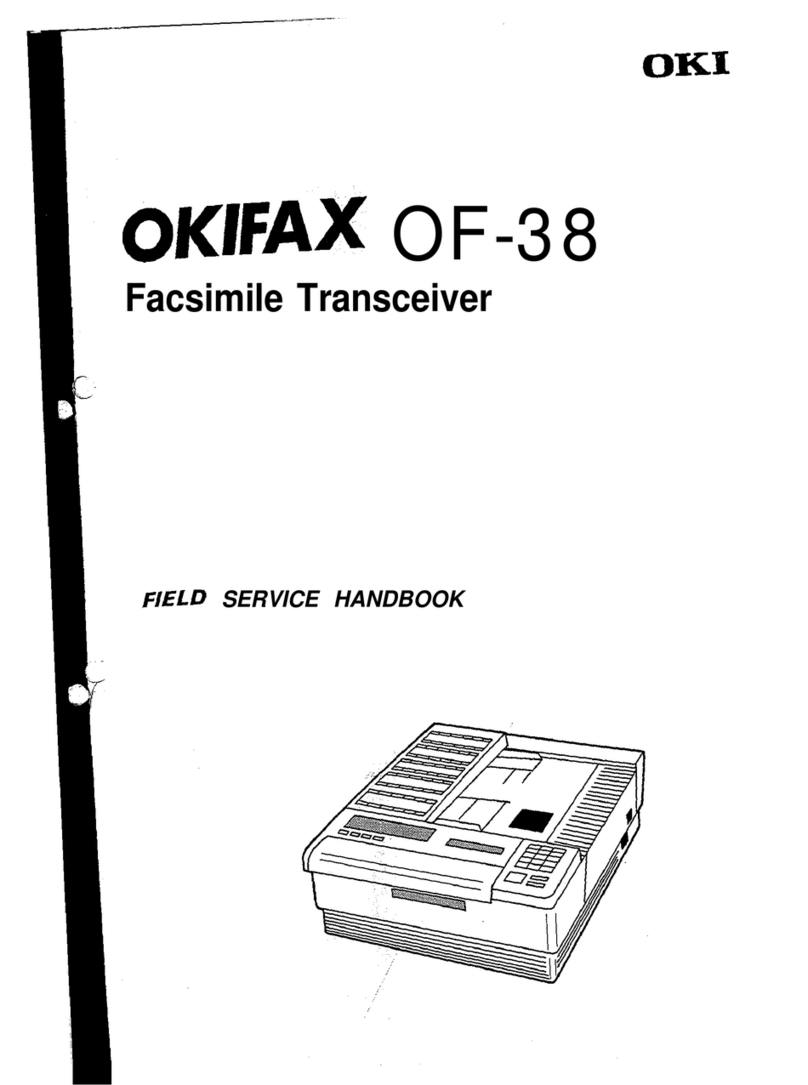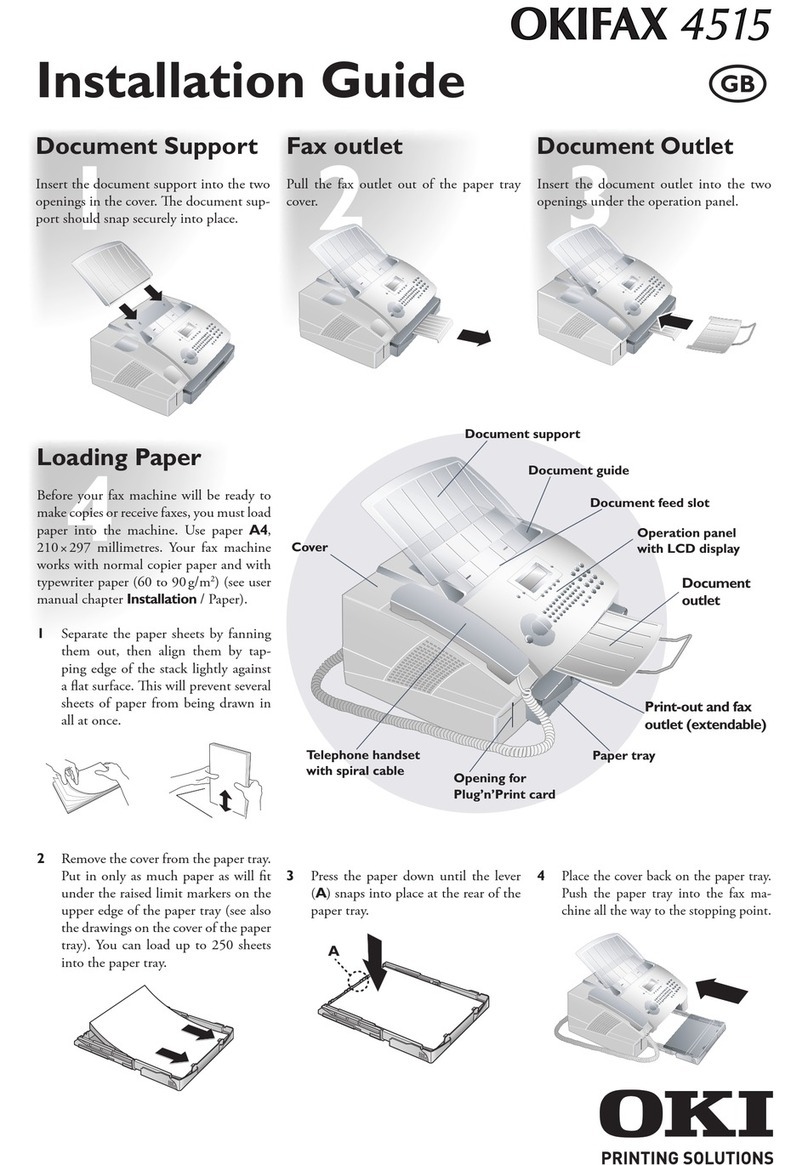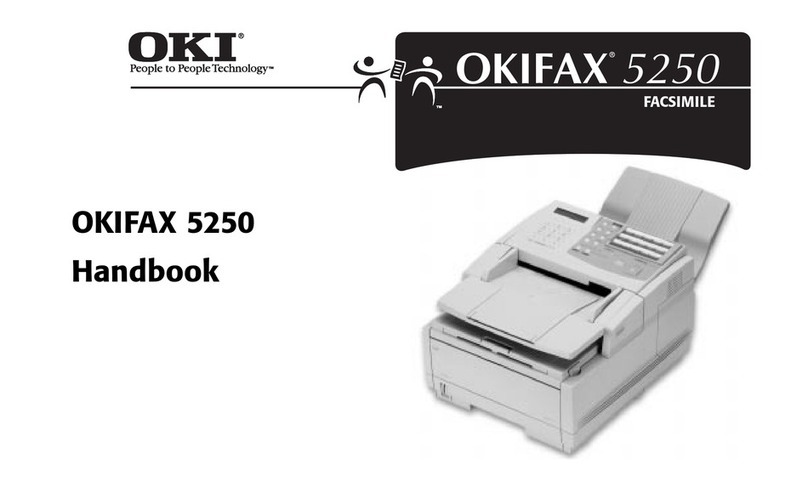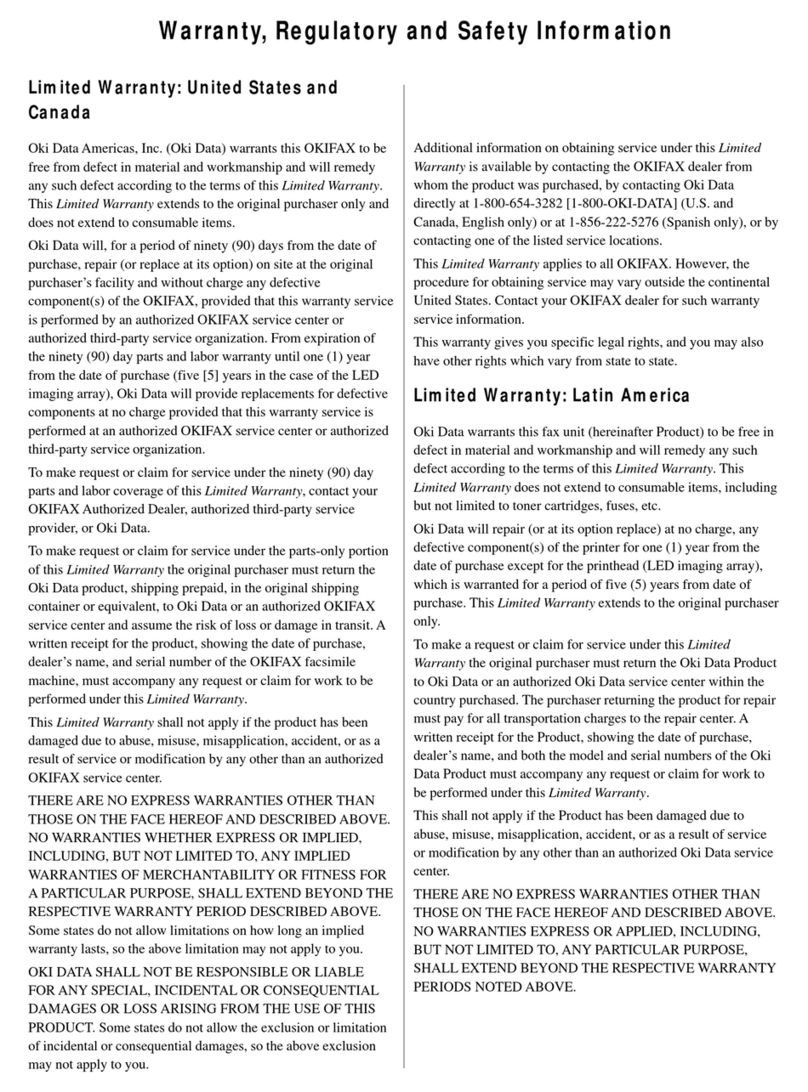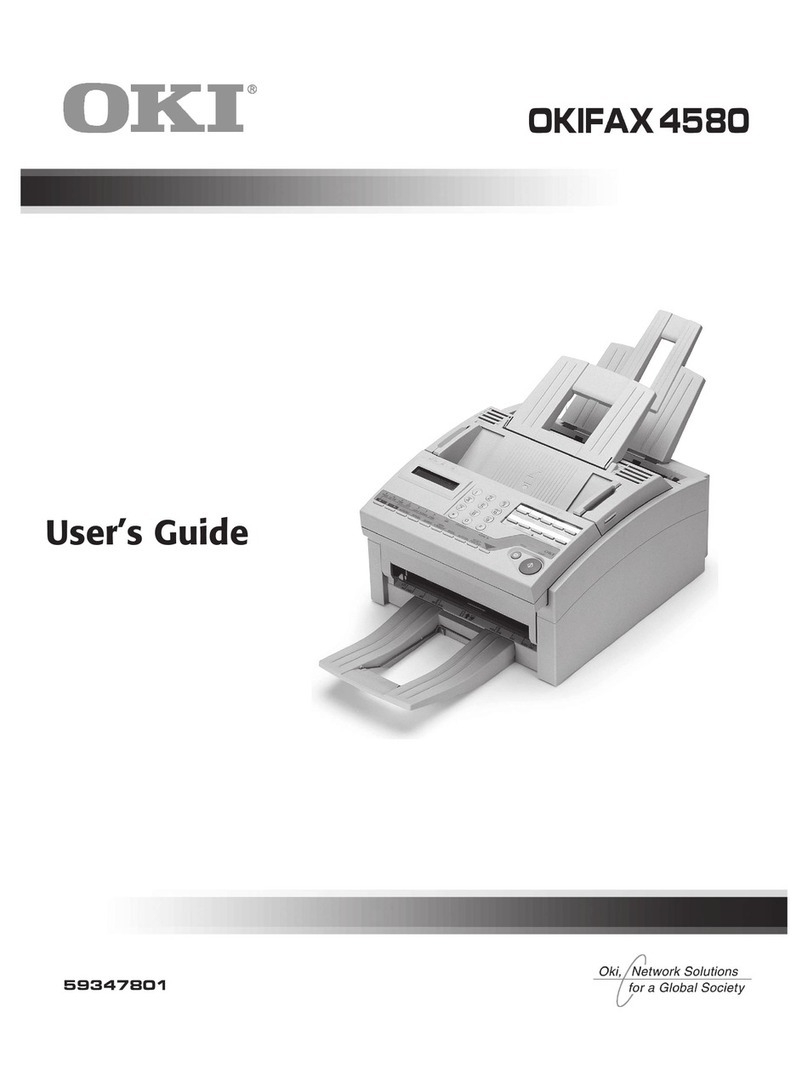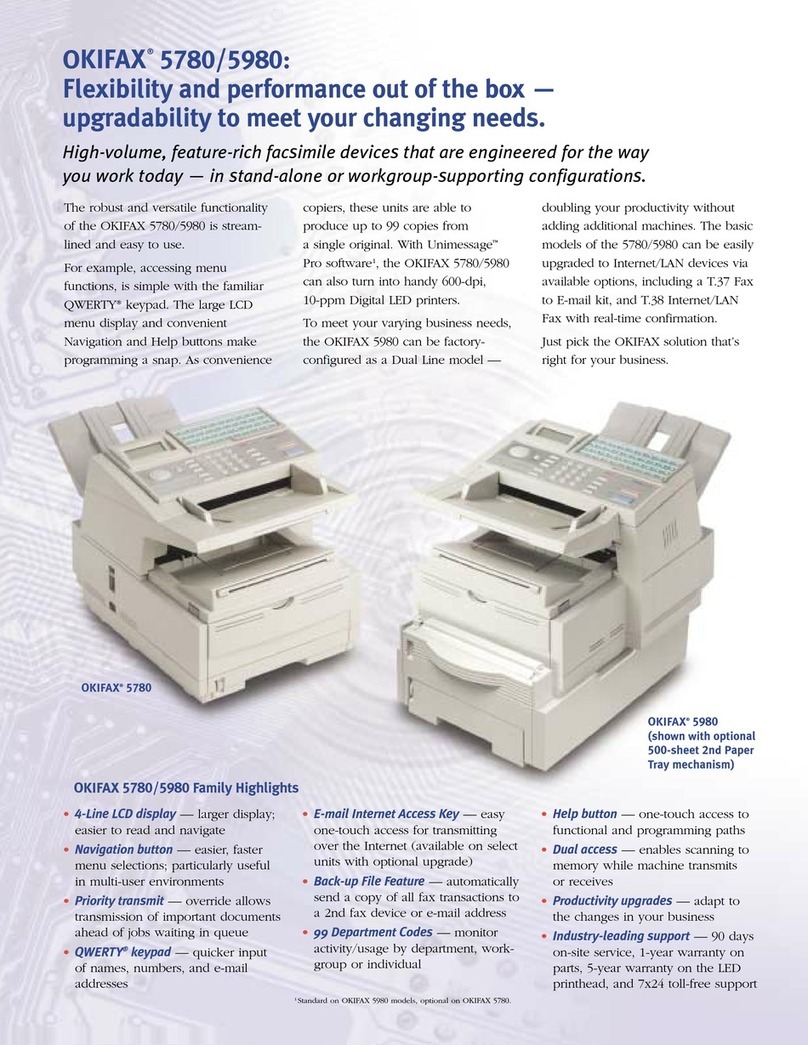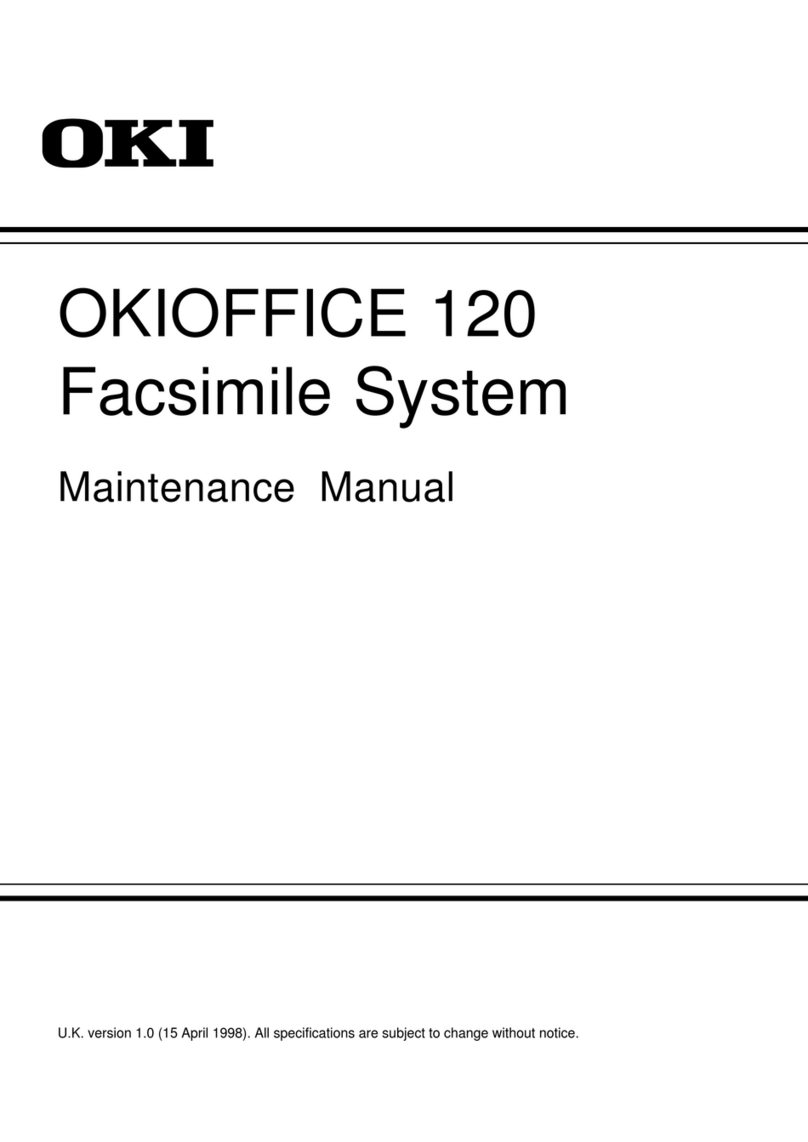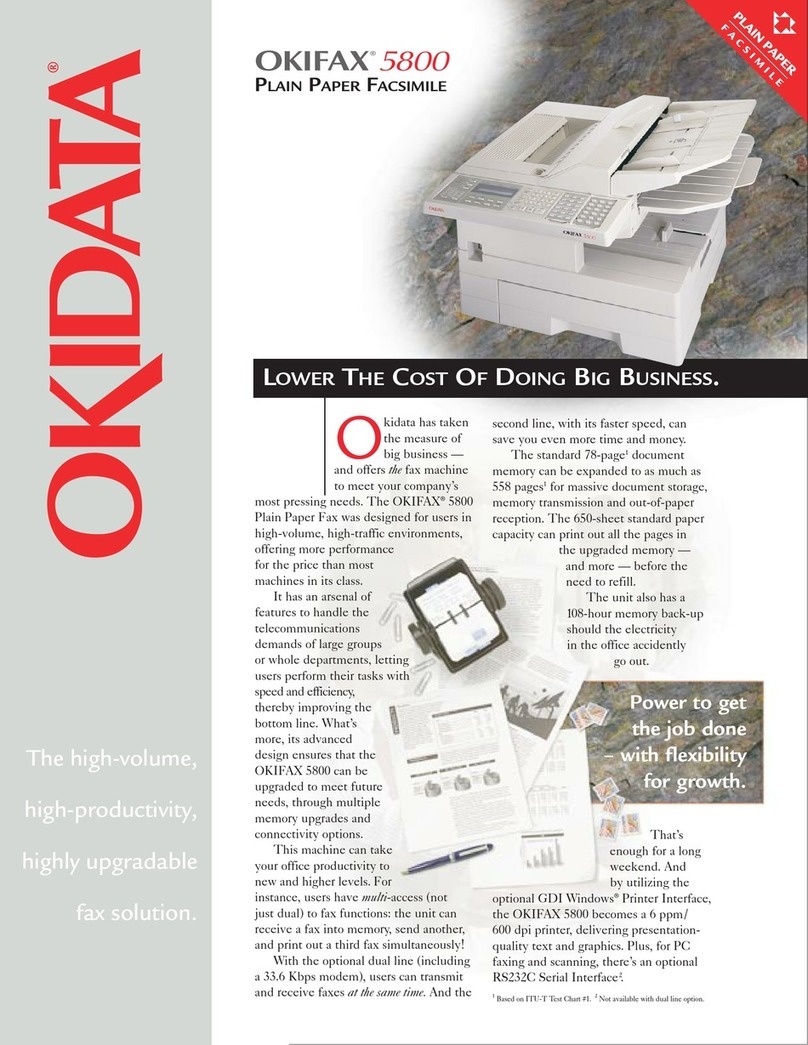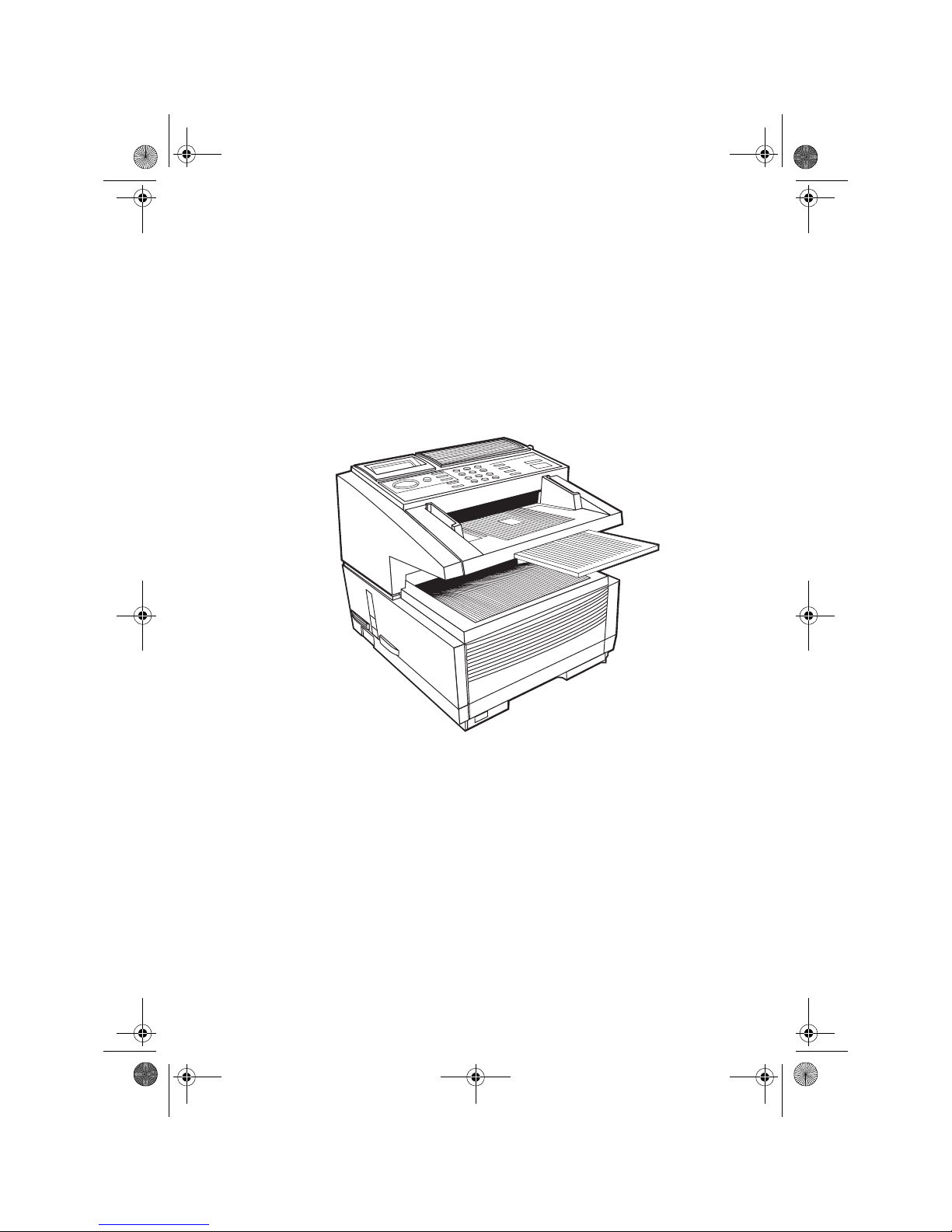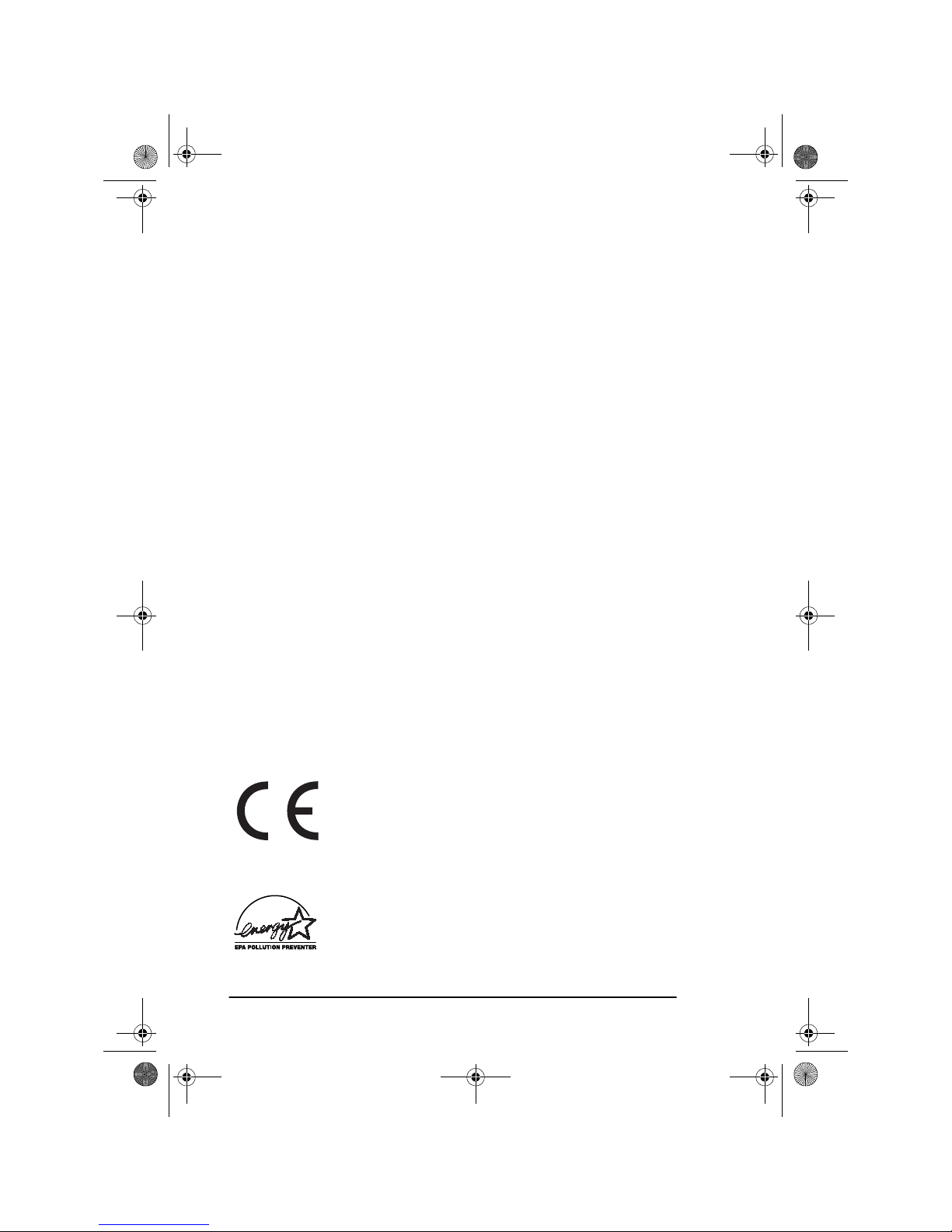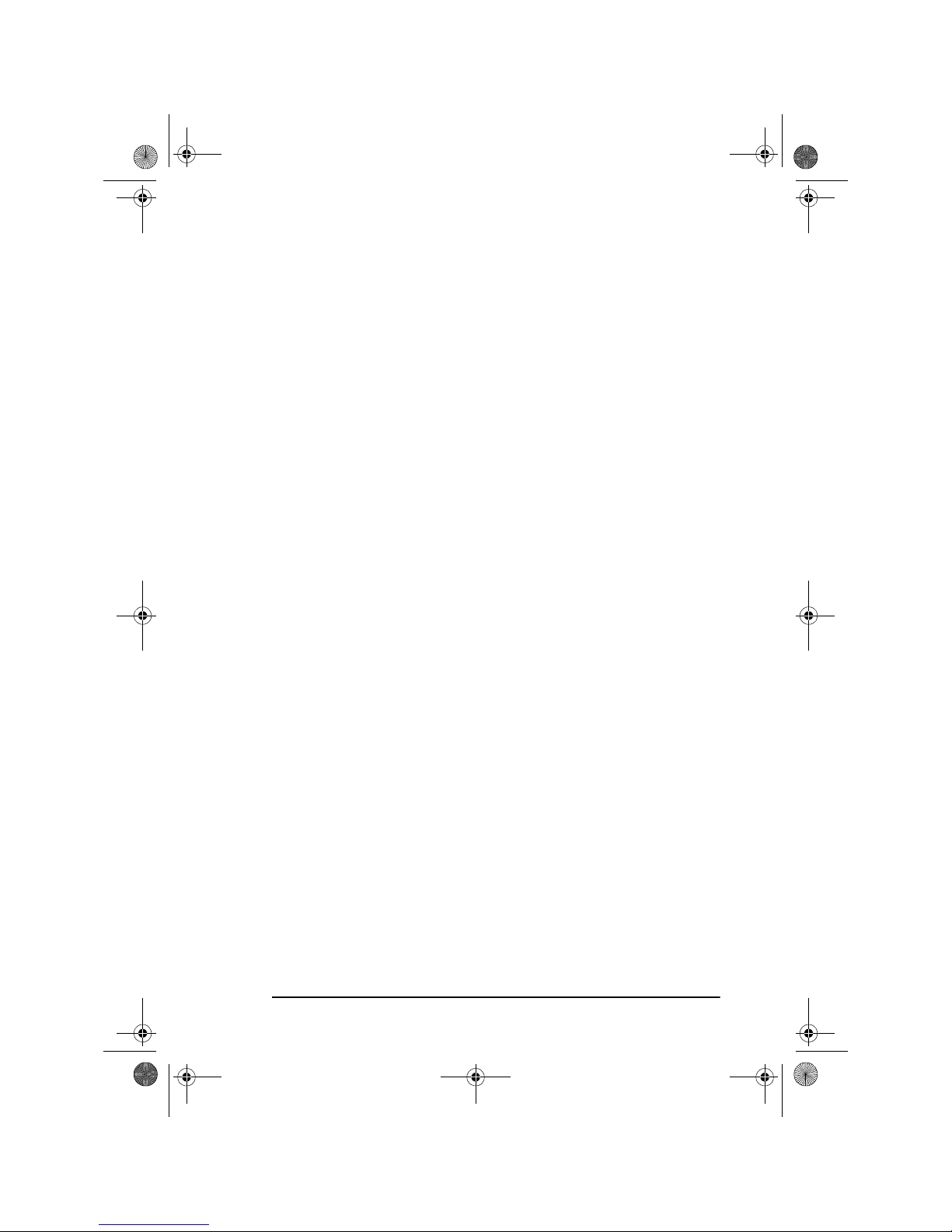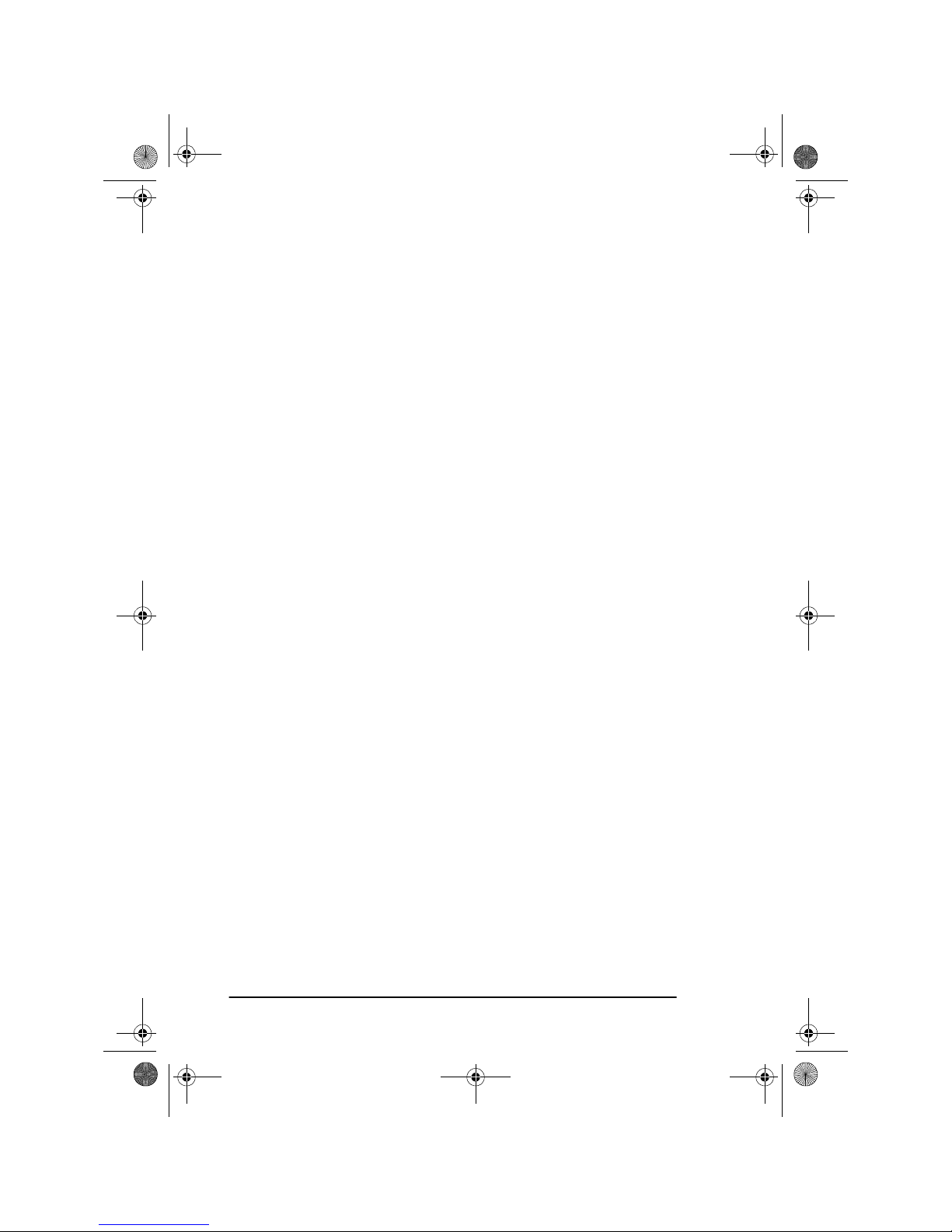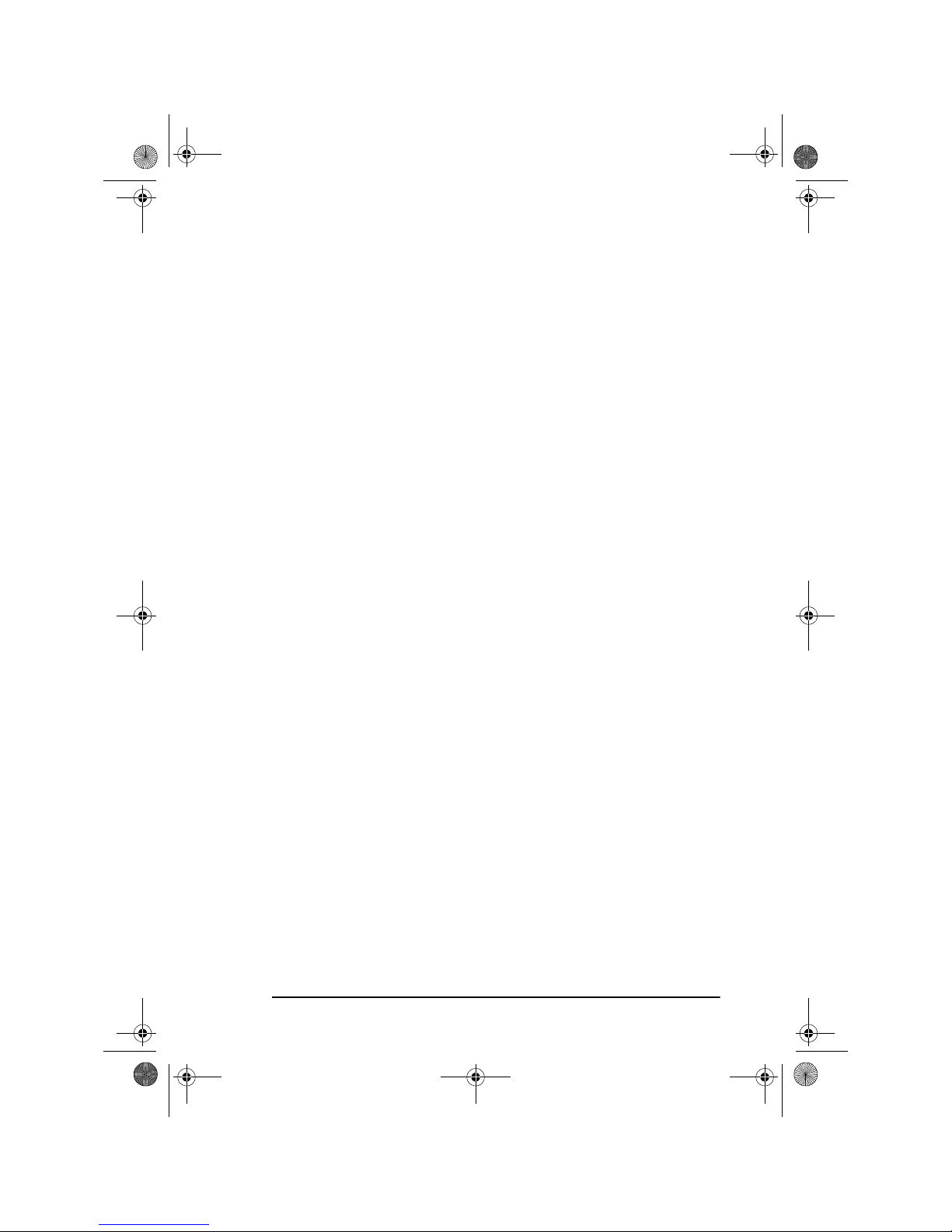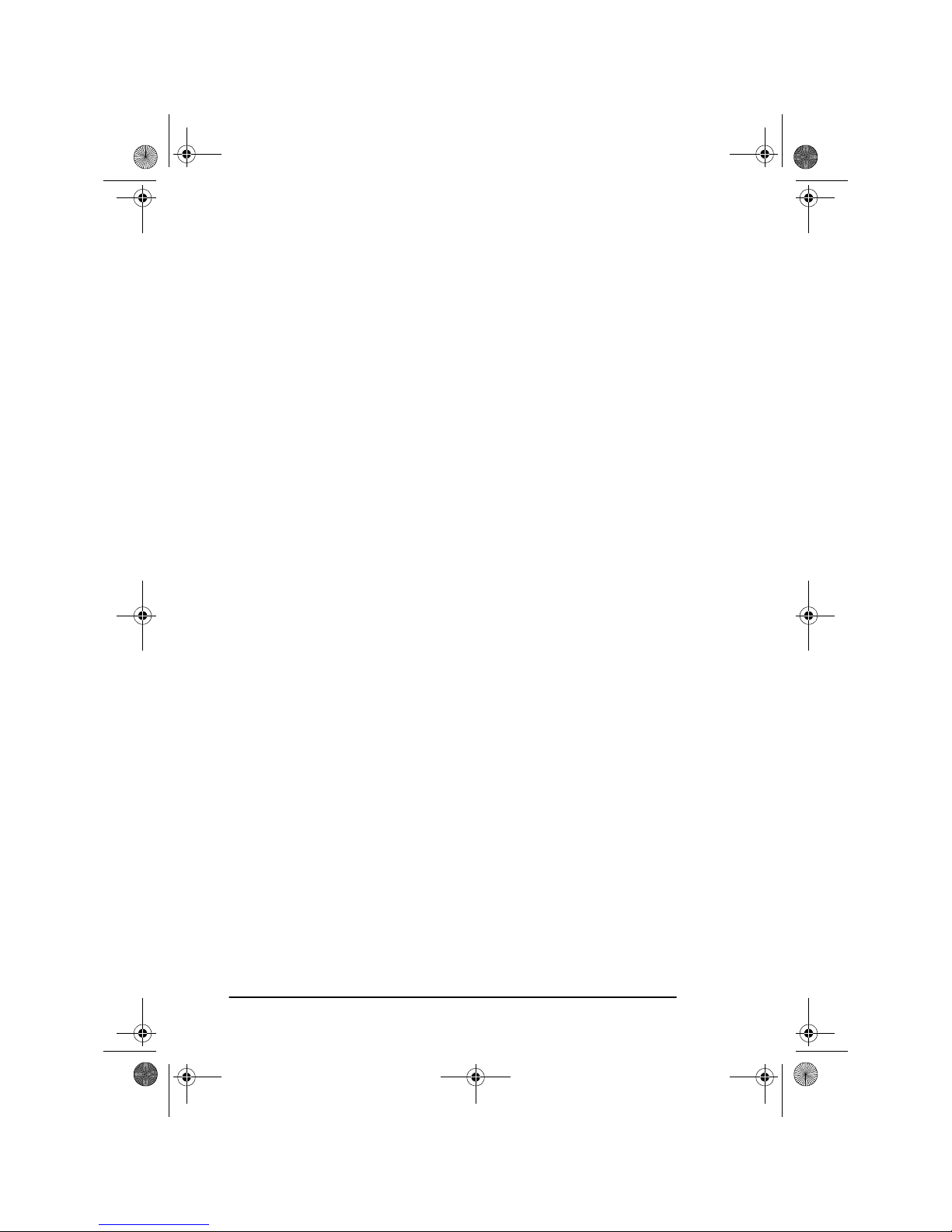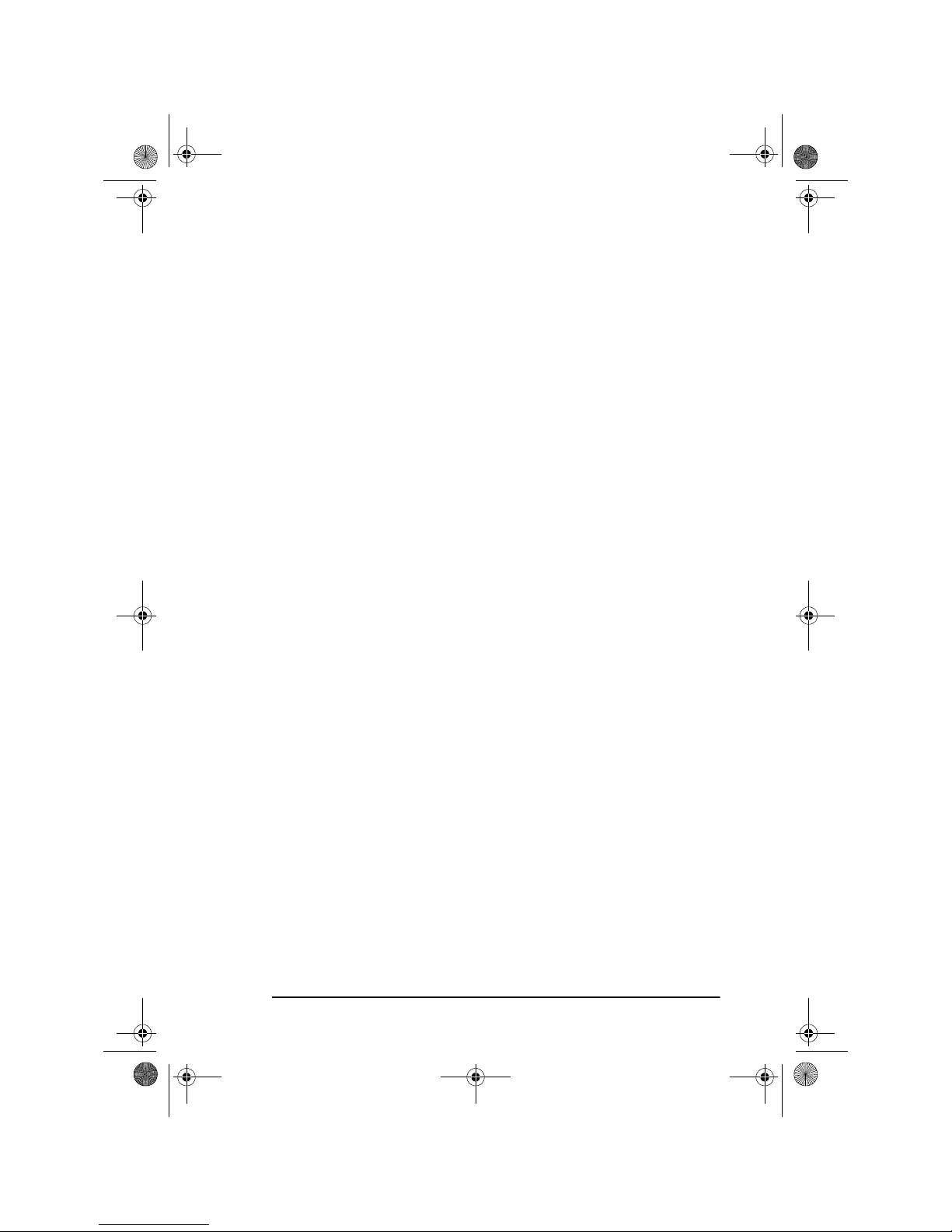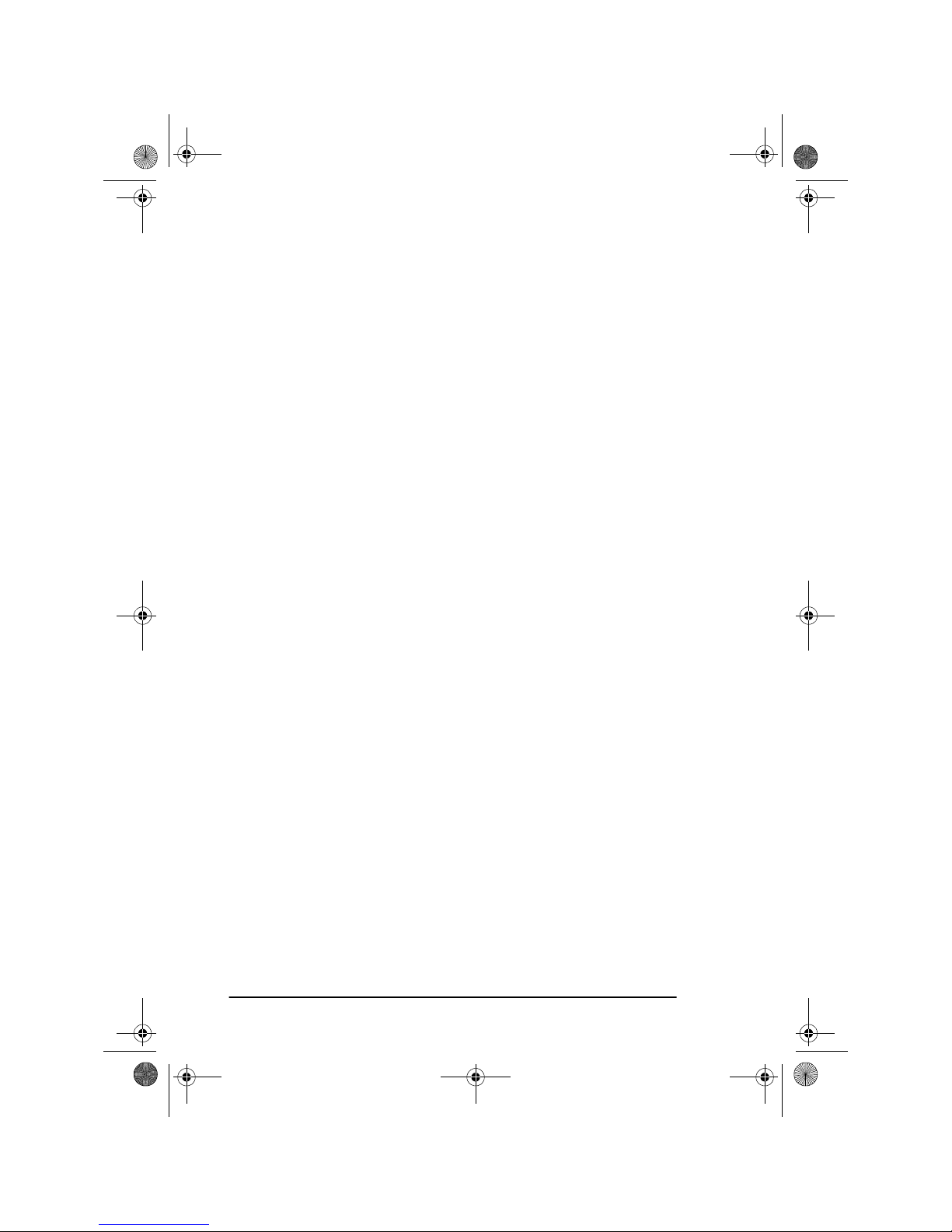English
vi
Deleting a location . . . . . . . . . . . . . . . . . . . . . . . . . . . . . . . . . 59
Closing a mailbox . . . . . . . . . . . . . . . . . . . . . . . . . . . . . . . . . . 60
Polling transmission/reception . . . . . . . . . . . . . . . . . . . . . . . . . . . . . . 60
Bulletin polling (box) . . . . . . . . . . . . . . . . . . . . . . . . . . . . . . . . . . 60
Creating bulletin polling mailboxes . . . . . . . . . . . . . . . . . . . . 61
Setting bulletin polling . . . . . . . . . . . . . . . . . . . . . . . . . . . . . . 61
Printing documents scanned into memory for bulletin polling . . 61
Memory polling . . . . . . . . . . . . . . . . . . . . . . . . . . . . . . . . . . . . . . 62
Memory polling (bulletin) . . . . . . . . . . . . . . . . . . . . . . . . . . . . . . 62
Document tray polling . . . . . . . . . . . . . . . . . . . . . . . . . . . . . . . . . 63
Polling reception. . . . . . . . . . . . . . . . . . . . . . . . . . . . . . . . . . . . . . 63
Printing or cancelling faxes polled into memory . . . . . . . . . . . . . 63
Call forwarding . . . . . . . . . . . . . . . . . . . . . . . . . . . . . . . . . . . . . . . . . 64
Forwarding . . . . . . . . . . . . . . . . . . . . . . . . . . . . . . . . . . . . . . . . . . 64
Setting forwarding number . . . . . . . . . . . . . . . . . . . . . . . . . . . 64
Setting Auto Answer mode to forward . . . . . . . . . . . . . . . . . . 64
Forwarding on paper or toner error . . . . . . . . . . . . . . . . . . . . . . . 64
Dual access. . . . . . . . . . . . . . . . . . . . . . . . . . . . . . . . . . . . . . . . . . . . . 65
During fax transmission . . . . . . . . . . . . . . . . . . . . . . . . . . . . . . . . 65
During fax reception. . . . . . . . . . . . . . . . . . . . . . . . . . . . . . . . . . . 66
When making copies . . . . . . . . . . . . . . . . . . . . . . . . . . . . . . . . . . 66
When printing from memory . . . . . . . . . . . . . . . . . . . . . . . . . . . . 66
Internet fax . . . . . . . . . . . . . . . . . . . . . . . . . . . . . . . . . . . . . . . . . . . . . 66
Fax2Net service . . . . . . . . . . . . . . . . . . . . . . . . . . . . . . . . . . . . . . . . . 66
Chapter 6 - Customising . . . . . . . . . . . . . . . . . . . . . . . . . . . . . . . 67
Viewing current settings . . . . . . . . . . . . . . . . . . . . . . . . . . . . . . . . . . 67
Operation functions . . . . . . . . . . . . . . . . . . . . . . . . . . . . . . . . . . . . . . 67
Remote diagnosis . . . . . . . . . . . . . . . . . . . . . . . . . . . . . . . . . . . . . 67
Transmission (TX) mode default . . . . . . . . . . . . . . . . . . . . . . . . . 67
Memory full save . . . . . . . . . . . . . . . . . . . . . . . . . . . . . . . . . . . . . 68
Instant dial . . . . . . . . . . . . . . . . . . . . . . . . . . . . . . . . . . . . . . . . . . 68
Restrict access . . . . . . . . . . . . . . . . . . . . . . . . . . . . . . . . . . . . . . . 68
ECM function . . . . . . . . . . . . . . . . . . . . . . . . . . . . . . . . . . . . . . . . 68
Sender ID (ON/OFF) . . . . . . . . . . . . . . . . . . . . . . . . . . . . . . . . . . 68
Power save mode . . . . . . . . . . . . . . . . . . . . . . . . . . . . . . . . . . . . . 69
Pulse dial rate . . . . . . . . . . . . . . . . . . . . . . . . . . . . . . . . . . . . . . . . 69
Pulse make ratio . . . . . . . . . . . . . . . . . . . . . . . . . . . . . . . . . . . . . . 69
Pulse dial type. . . . . . . . . . . . . . . . . . . . . . . . . . . . . . . . . . . . . . . . 69
T/F timer. . . . . . . . . . . . . . . . . . . . . . . . . . . . . . . . . . . . . . . . . . . . 69
CNG Count. . . . . . . . . . . . . . . . . . . . . . . . . . . . . . . . . . . . . . . . . . 69
Ring response . . . . . . . . . . . . . . . . . . . . . . . . . . . . . . . . . . . . . . . . 69
5750GB.book Page vi Tuesday, June 6, 2000 8:08 PM