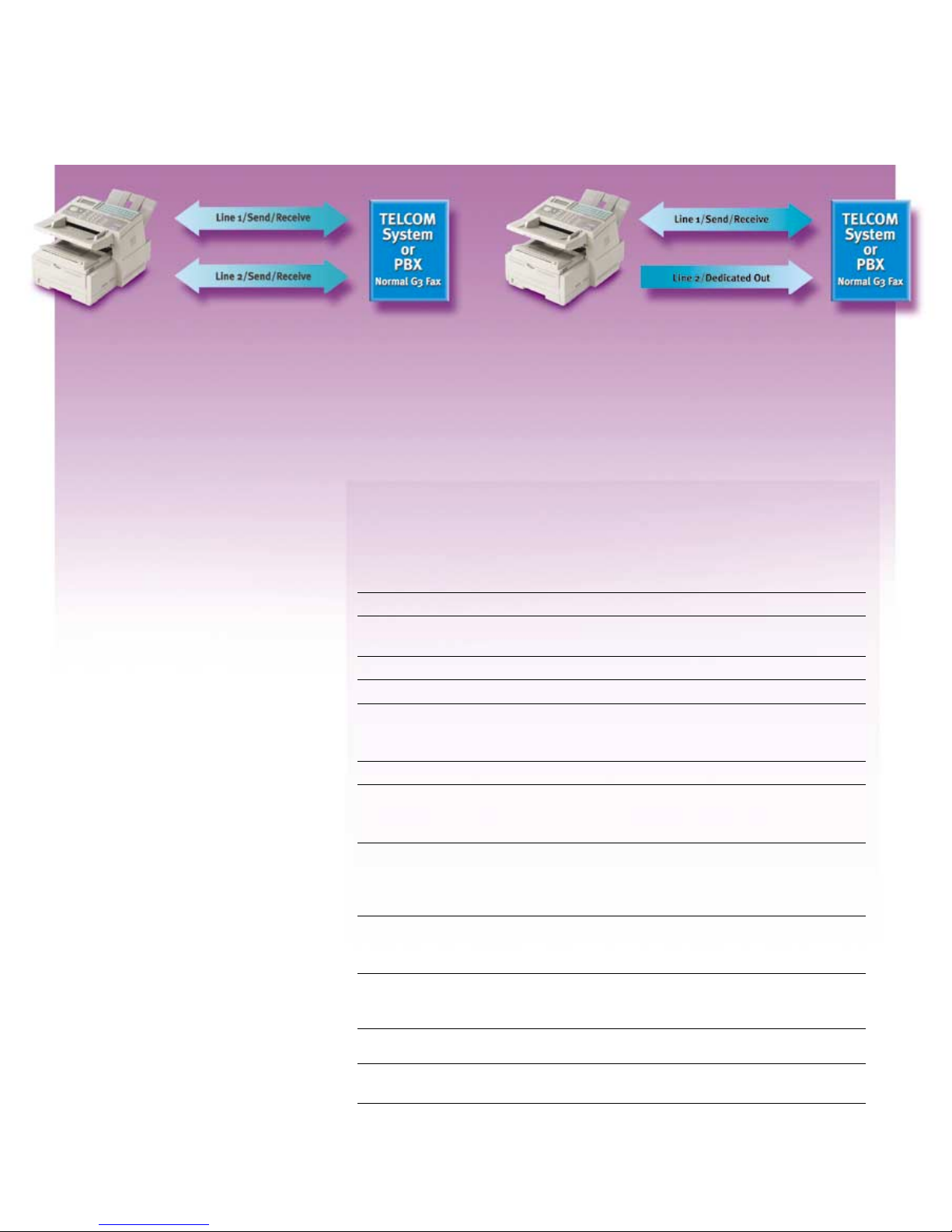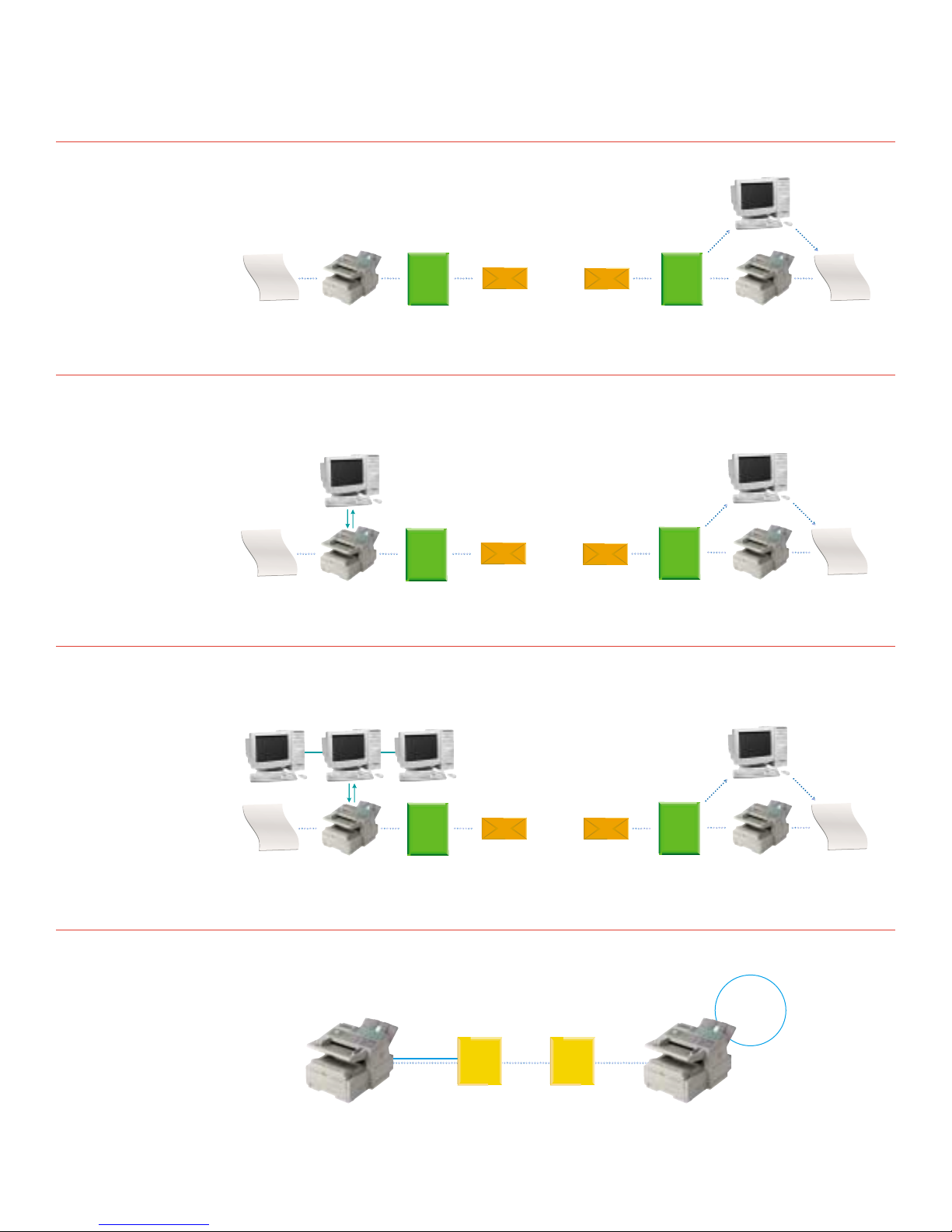Technology
Modem Speed: 33.6 Kbps
Transmission Speed: OKIFAX 5780 – 3 seconds per page;
OKIFAX 5980 and 5980 Dual Line – 2.5 seconds per page
(with JBIG compression)
QuickScan Speed: 1.5 seconds per page
Print Method: Light Emitting Diode (LED) on an electrophoto-
graphic image drum
Print Speed: 10 pages per minute
Print Resolution: 600 x 600 dpi
Memory: OKIFAX 5780 – 2.5 MB standard (up to 200 pages1);
10.5 MB maximum OKIFAX 5980 and 5980 Dual Line – 12 5 MB
standard (up to 1,000 pages1)
Memory Backup: 72-hour battery backup
Scan and Transmit Resolution: OKIFAX 5780 – 300 dpi;
OKIFAX 5980 and 5980 Dual Line – 600 dpi
Gray Scale: 64 levels, error diffusion
Dialing Capabilities
Programmable Speed Dialing: OKIFAX 5780 – 40 one-touch;
100 two- or three-digit codes; 20 groups (up to 160 locations);
OKIFAX 5980 and 5980 Dual Line – 80 one-touch; 150 two- or
three-digit codes; 20 groups (up to 250 locations)
Paper Handling
Paper Supply: 250-sheet letter/legal (adjustable) paper
cassette (standard)
Optional Paper Supply: 500 sheet letter/legal tray
Print Paper Type: 20 lb bond recommended
Automatic Transmit Document Feeder: up to 50 sheets
Original Document Size (WxL): Maximum: 8.5" x 14.0" Service
Selectable: 8.5" x 59.0" Minimum Width: 5.5"
Document Scan Width: 8.47" transmit, 8 32" copier
Compatibility
Windows®ME/2000/98/95/NT 4.0/XP
Other Standard Features
Instant dial; Dual access; Automatic legal-to-letter reduction;
Delayed transmission; Memory transmission; Mixed broadcasting;
Confidential/Security transmission/reception; Copy mode;
Alphabetic-search telephone directory; Auto redial; Out
of paper reception; Polling; ECM; Distinctive ring detection;
PC Interface card; JBIG Compression (OF5980/5980 DL);
Restrict access coding; Up to 99 department codes; Fax
forwarding; Horizontal/Vertical reduction; 30 Timers for delayed
transmission; 16 Confidential mailboxes
Management Reports
Activity report; Active memory file; Broadcast MCF; Phone
directory; Group directory; Configuration list; Function list;
Box list
Specifications and Warranty
Dimensions (HxWxD): 13 75" x 14 25" x 24.0"2
(34.9 cm x 36.2 cm x 60.9 cm)
Weight: 27.0 lb (12.24 kg)
Po er Requirements: 120VAC ±10%, 50-60Hz
Standby Mode: 12 watts
Limited Warranty: 90-days on-site service, 1year parts,
5years LED printhead
Ordering Information (Part Numbers)
Facsimile:
OKIFAX 5780, 120V (English) 62211201
OKIFAX 5780, 120V (English French) 62211202
OKIFAX 5980, 120V (English) 62211301
OKIFAX 5980, 120V (English French) 62211302
OKIFAX 5980 Dual Line, 120V (English French) 62211305
Supplies:
OKIFAX 5780/5980 5K Toner352112901
OKIFAX 5780/5980 Image Drum 40433318
Options:
500 Sheet Letter Legal 2nd Paper Tray 70029401
Telephone Handset 70031801
T.37 Internet LAN Fax Option Kit 70040101
T.38 “Real-Time” Internet Fax Option Kit 70037001
G3 Dual Line Option Kit 41345301
OkiLAN®7100e+ 10/100Base-T Ethernet
Internal Print Server Card 70034301
Unimessage Pro Software (Std. OKIFAX 5980;
Opt. OKIFAX 5780) 70039201
Unimessage ProLAN 5-User Upgrade Software 70039301
Unimessage ProLAN 10-User Upgrade Software 70039801
Unimessage ProLAN 25-User Upgrade Software 70039901
1Based on ITU-T Test Chart #1
2With rear stacker tray fully extended
3This high-capacity (5,000-page) toner is designed specifically to work with
OKIFAX 5780/5980 models only It is not compatible with any other OKI printer
or fax machine
All specifications subject to change without notice
©2001 Oki Data Americas, Inc , OKI Reg T M , M D , M R , OKIFAX Reg T M , People to
People Technology and design T M , Oki Electric Industry Co , Ltd 7-Day/24-Hour logo
T M , Oki Data Americas, Inc QWERTY Reg T M , TECHKNOW LLC Windows Reg T M ,
Microsoft Corp Unimessage T M , Wordcraft International, Ltd Energy Star Reg T M ,
U S EPA
To Contact Oki Data Americas, Inc.
In USA: 2000 Bishops Gate Blvd
Mount Laurel, NJ 08054-4620
Tel: 800 OKI-DATA (800 654 3282)
Fax: 856 222 5320
In Canada: 2735 Matheson Blvd East
Mississauga, Ontario L4W 4M8
Tel: 905 238 4250
Fax: 905 238 4421
In Latin America and Mexico:
2000 Bishops Gate Blvd
Mount Laurel, NJ 08054-4620
Tel: 856 231 0002
Fax: 856 222 5071
Web Site: www okidata com
OKIFAX®5780/5980
STAND-ALONE • NETWORK • INTERNET • DUAL LINE
Printed in the United States MS 11275/1101