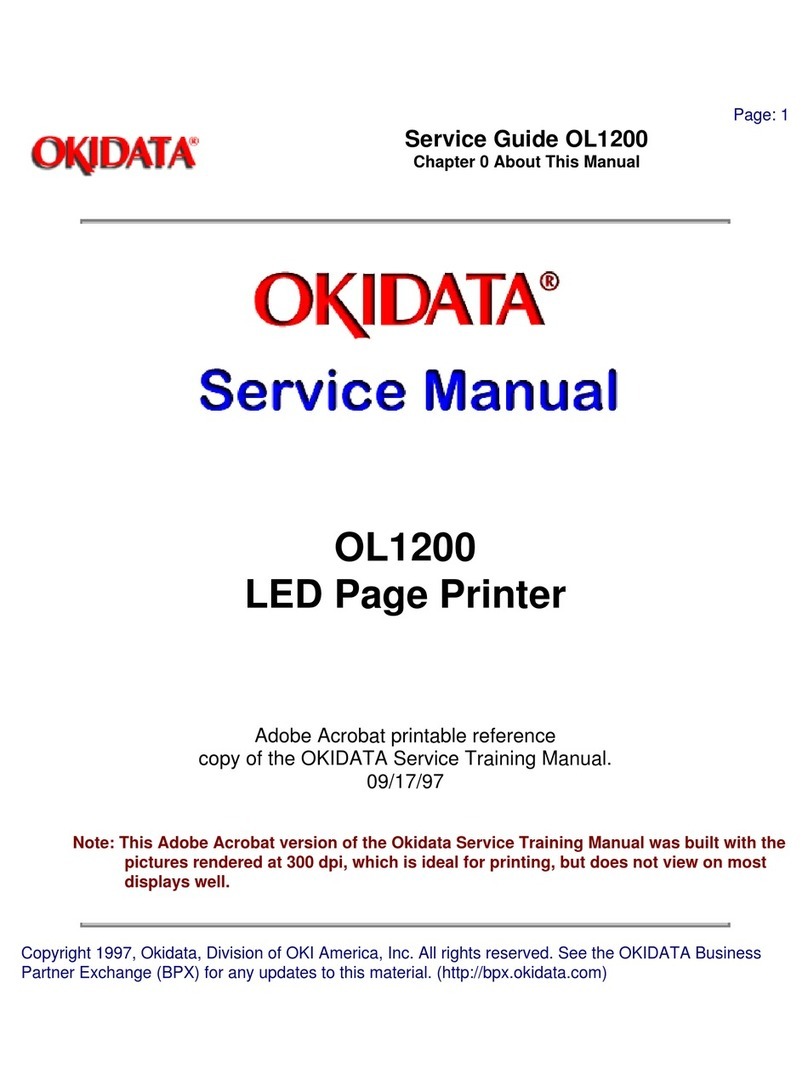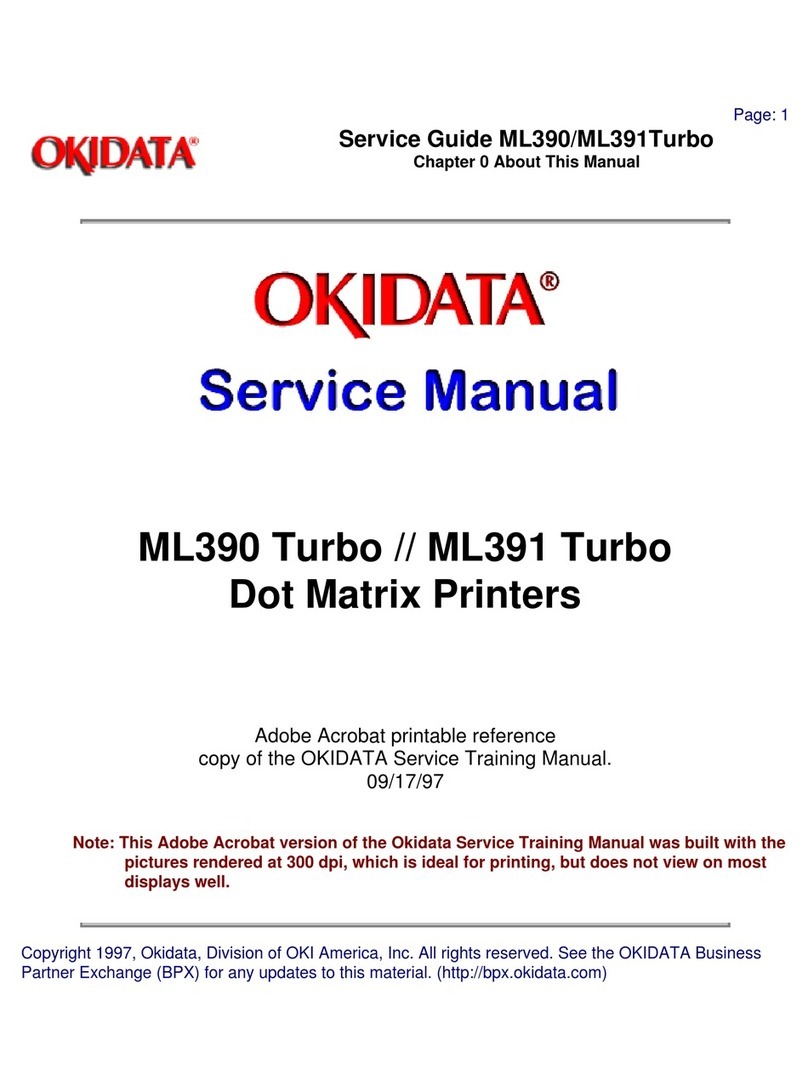OKIDATA C 7000 Installation and maintenance instructions
Other OKIDATA Printer manuals

OKIDATA
OKIDATA Pacemark 2410 User manual

OKIDATA
OKIDATA ML393Plus User manual

OKIDATA
OKIDATA ML320 Turbo User manual

OKIDATA
OKIDATA OL810e User manual

OKIDATA
OKIDATA OKIOFFICE 44 User manual

OKIDATA
OKIDATA Microline 93 User manual
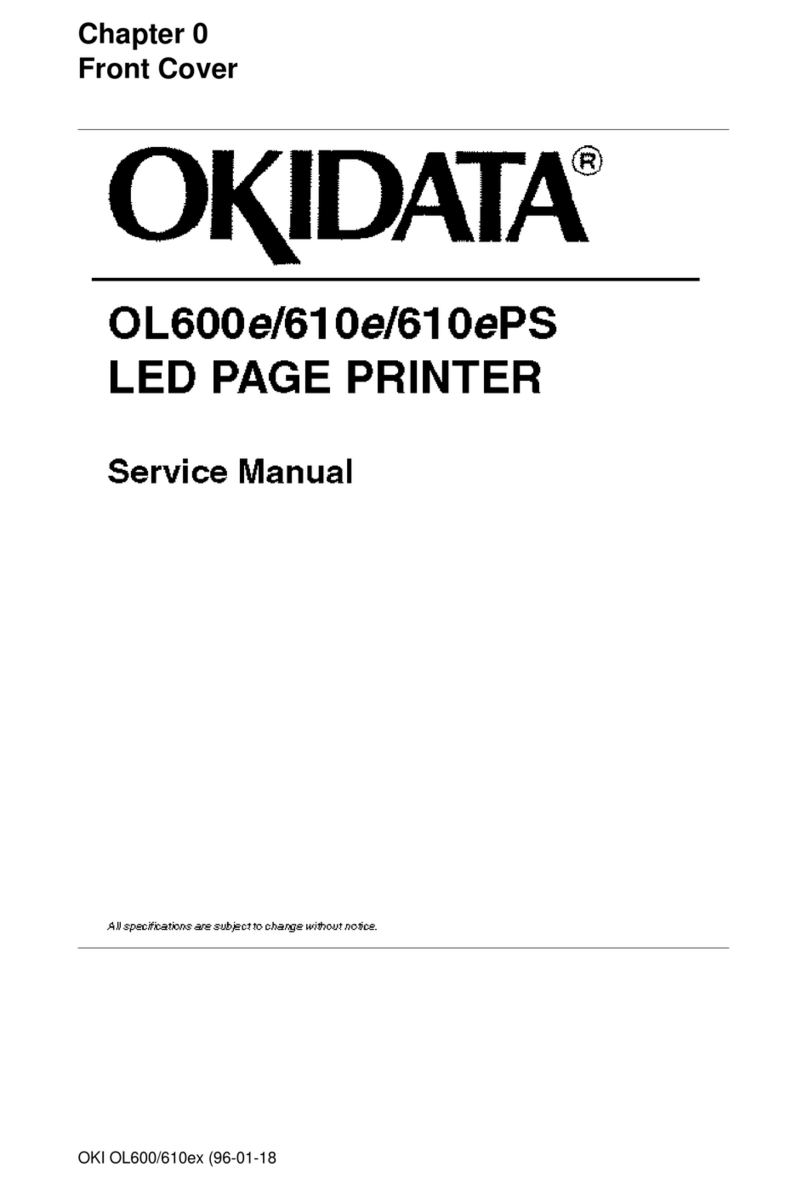
OKIDATA
OKIDATA OL600e User manual

OKIDATA
OKIDATA MICROLINE ML590 User manual

OKIDATA
OKIDATA C 9000 Installation and maintenance instructions

OKIDATA
OKIDATA MICROLINE ML590 User manual
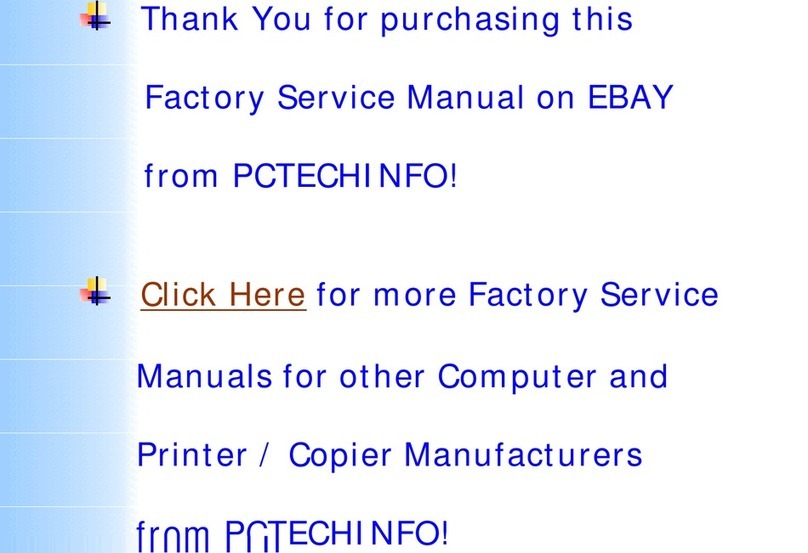
OKIDATA
OKIDATA OL600e Building instructions

OKIDATA
OKIDATA Pacemark 3410 User manual

OKIDATA
OKIDATA 120 User manual

OKIDATA
OKIDATA okidata Installation and maintenance instructions

OKIDATA
OKIDATA OL600e User manual
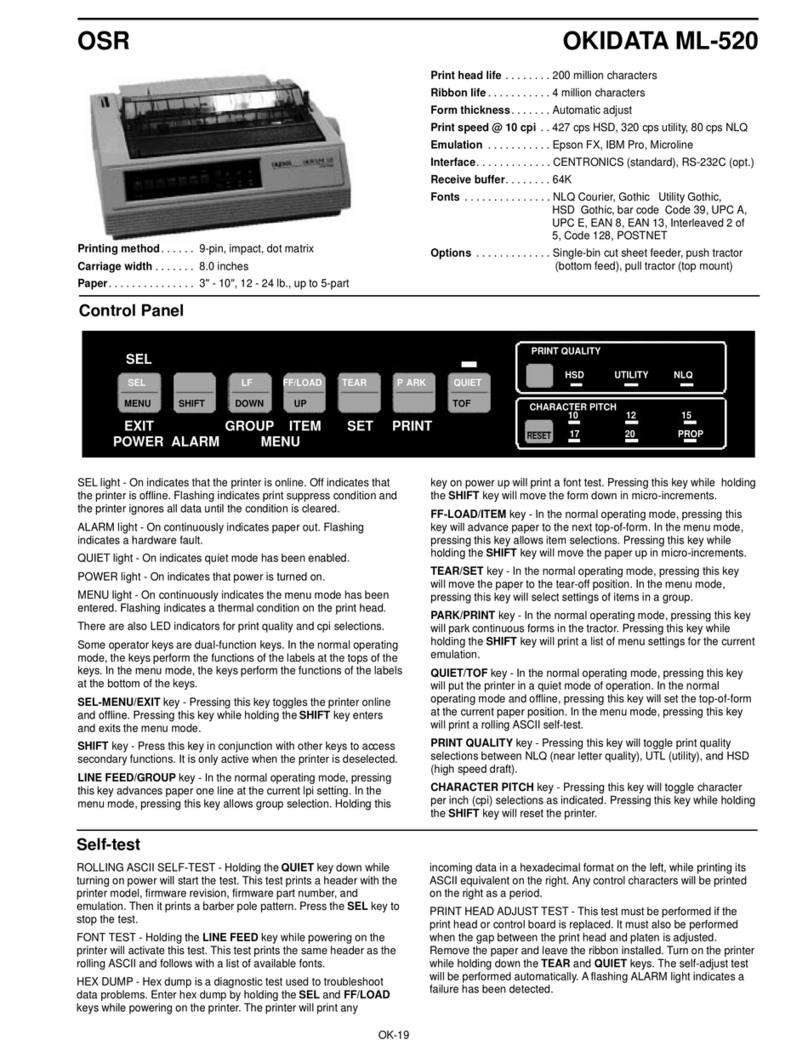
OKIDATA
OKIDATA ML-520 User manual
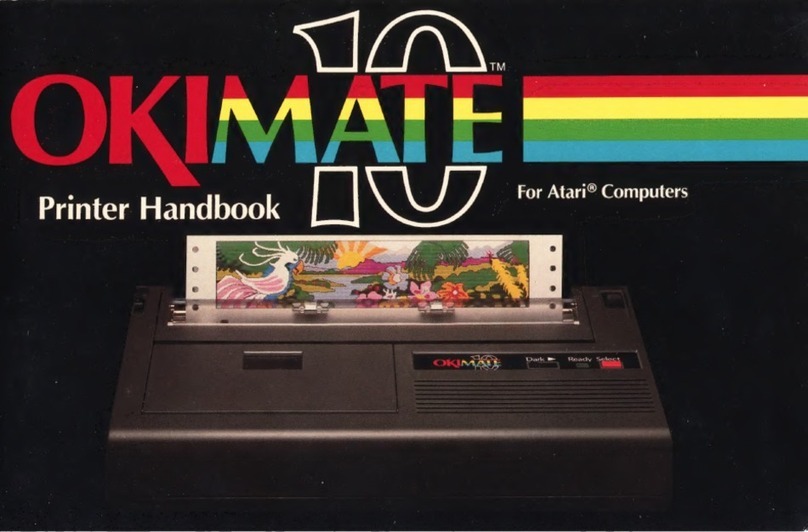
OKIDATA
OKIDATA OKIMATE 10 User manual

OKIDATA
OKIDATA Pacemark 3410 User manual
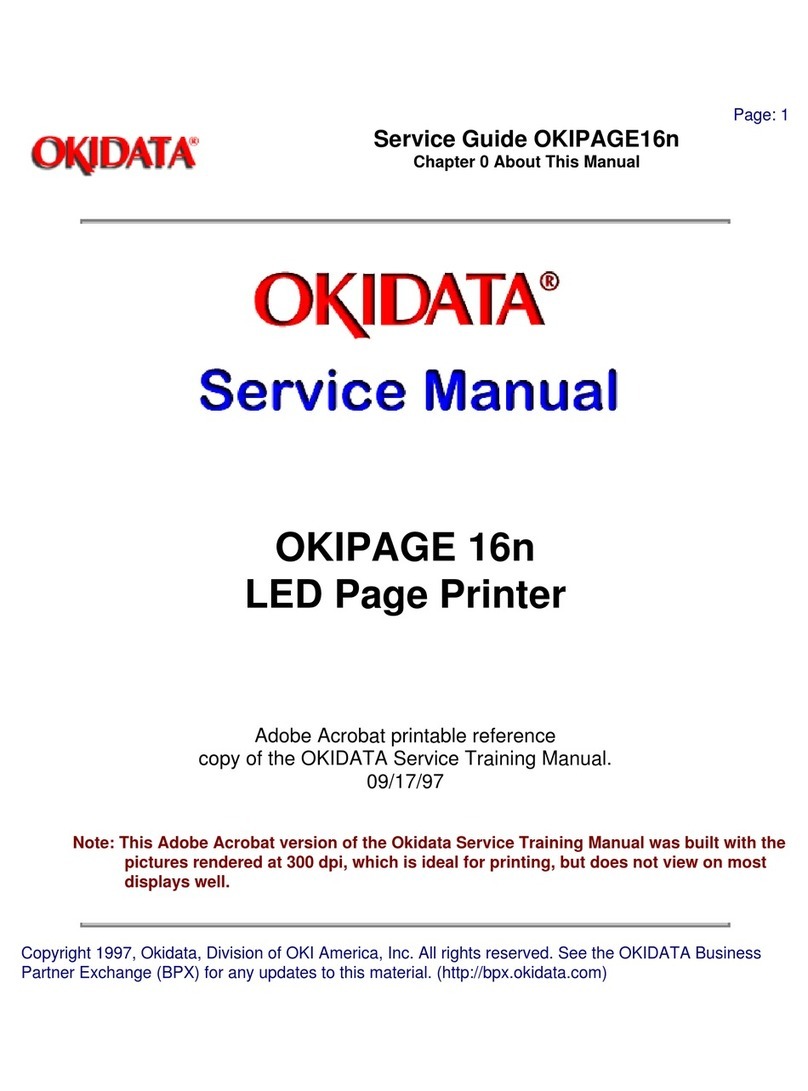
OKIDATA
OKIDATA Okipage 16n User manual

OKIDATA
OKIDATA OL830 User manual