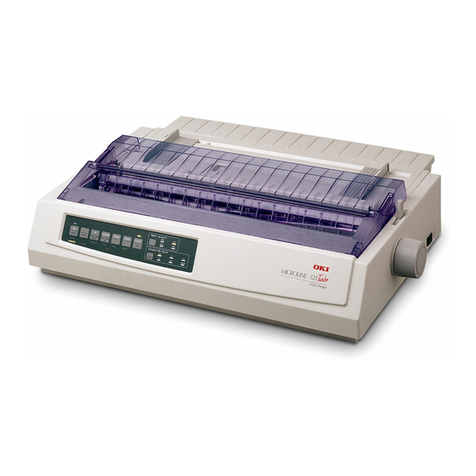OKIDATA PT390 Installation instructions
Other OKIDATA Printer manuals
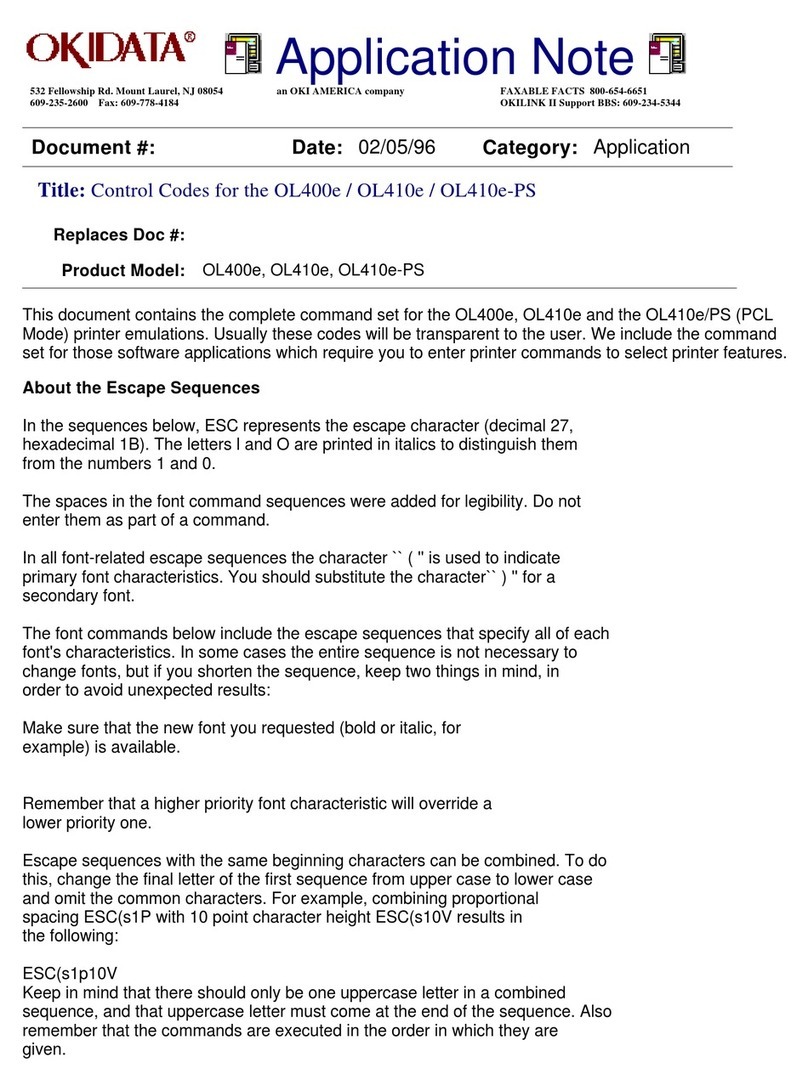
OKIDATA
OKIDATA OL400e Series Installation and operating instructions
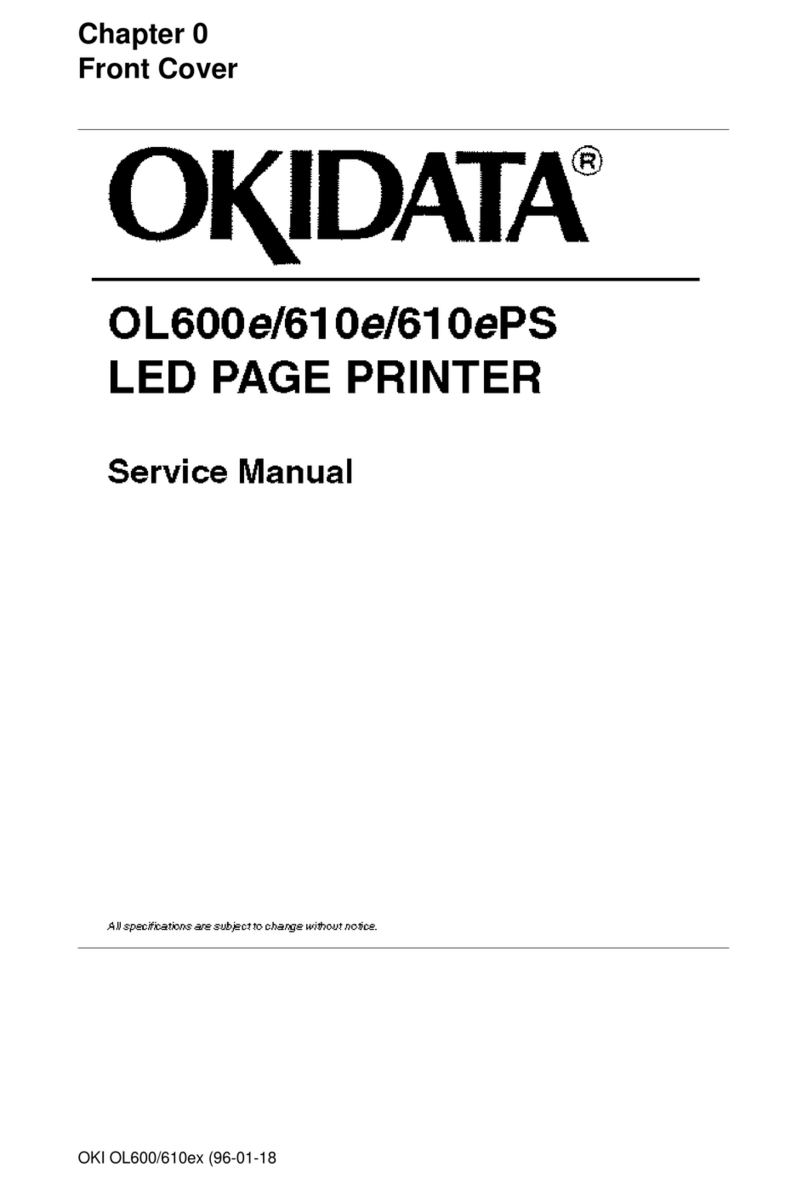
OKIDATA
OKIDATA OL600e User manual

OKIDATA
OKIDATA OL810e User manual

OKIDATA
OKIDATA ML1120 User manual

OKIDATA
OKIDATA MC873 User manual

OKIDATA
OKIDATA ML320 Turbo User manual
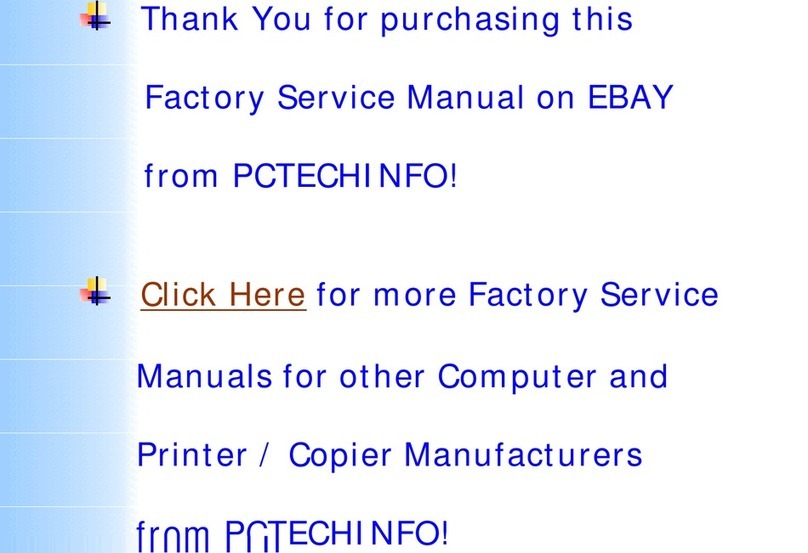
OKIDATA
OKIDATA OL600e Building instructions

OKIDATA
OKIDATA OKIFAX 5700 User manual

OKIDATA
OKIDATA ML172 Series User manual

OKIDATA
OKIDATA OKIOFFICE 44 User manual

OKIDATA
OKIDATA MICROLINE ML590 User manual

OKIDATA
OKIDATA ML380 User manual
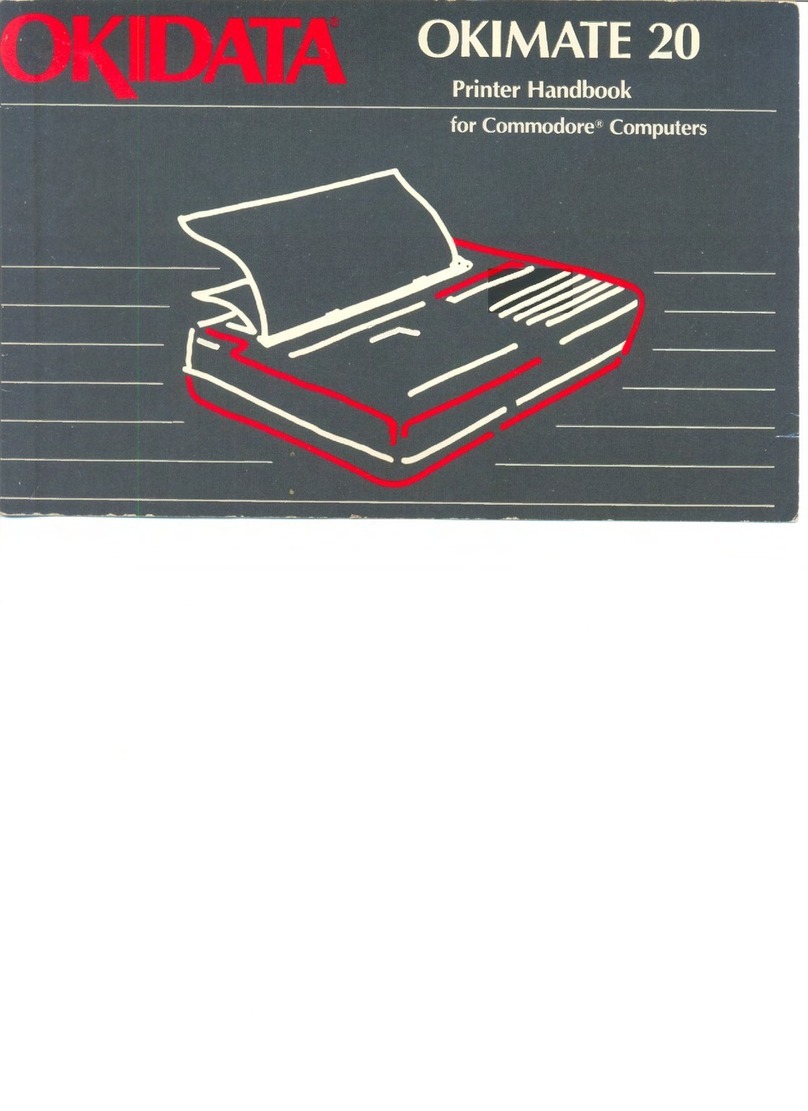
OKIDATA
OKIDATA OKIMATE 20 User manual
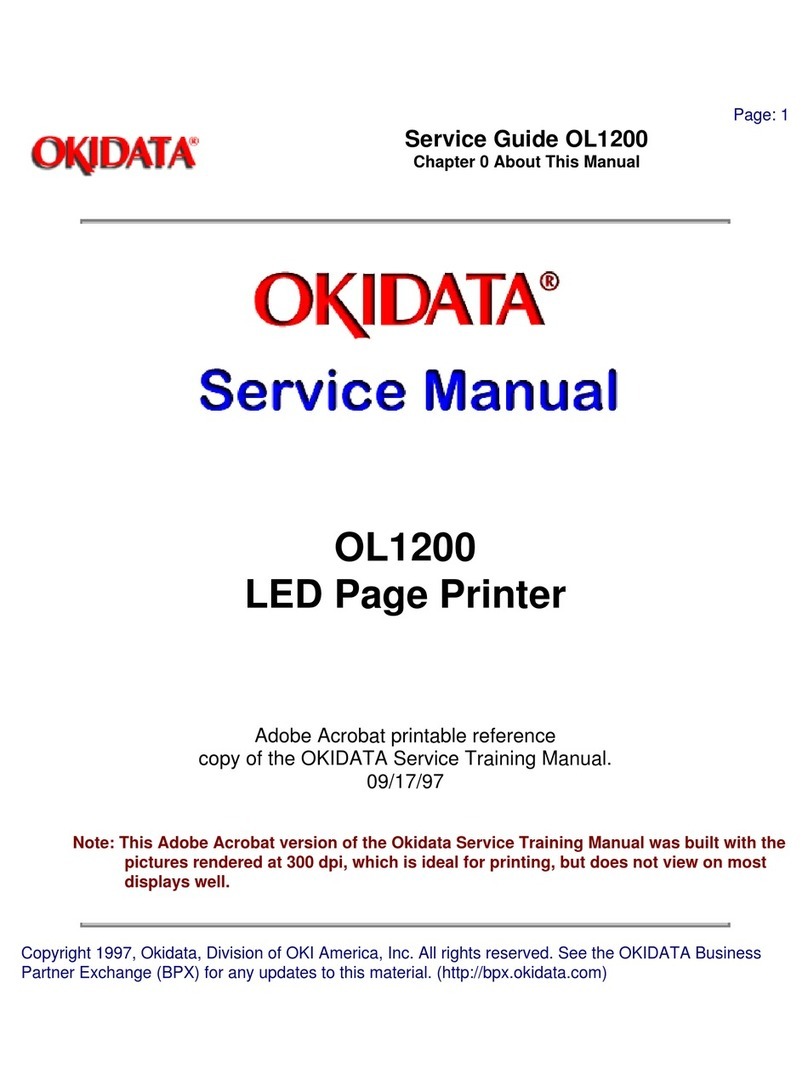
OKIDATA
OKIDATA OL1200 User manual

OKIDATA
OKIDATA B6300 Installation and maintenance instructions

OKIDATA
OKIDATA ML184Turbo User manual

OKIDATA
OKIDATA MICROLINE ML590 User manual
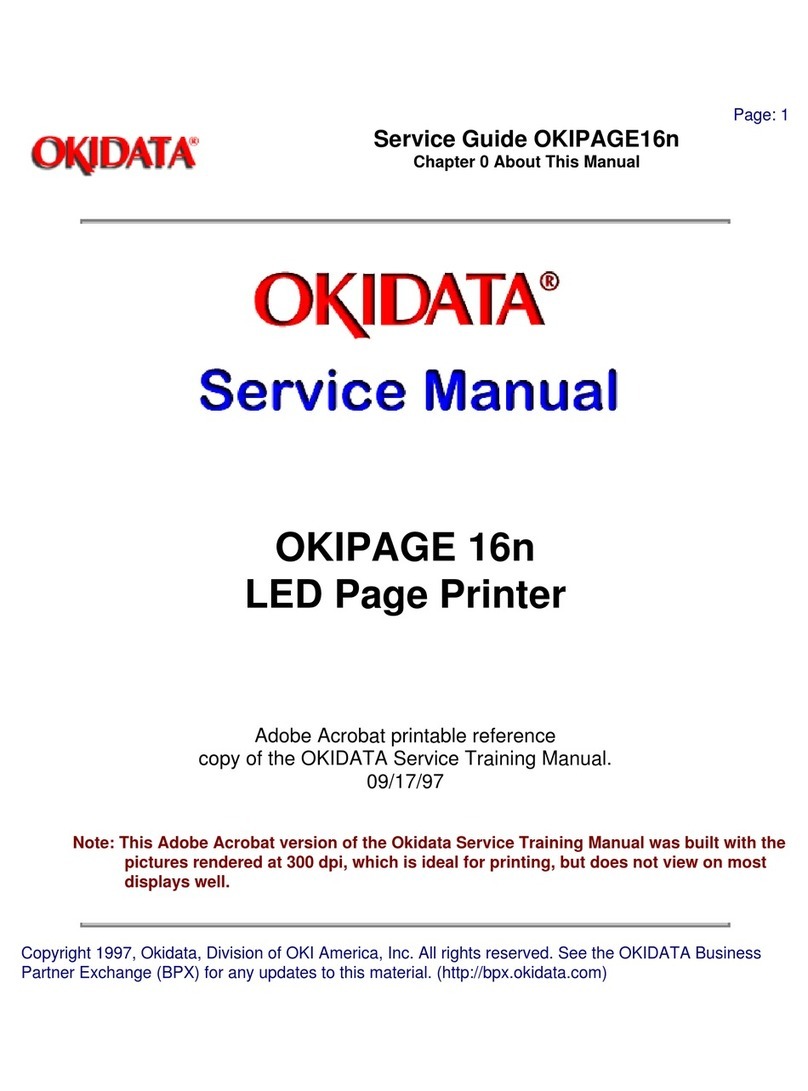
OKIDATA
OKIDATA Okipage 16n User manual

OKIDATA
OKIDATA OKIPAGE 10i User manual

OKIDATA
OKIDATA OKIPAGE 8c User manual