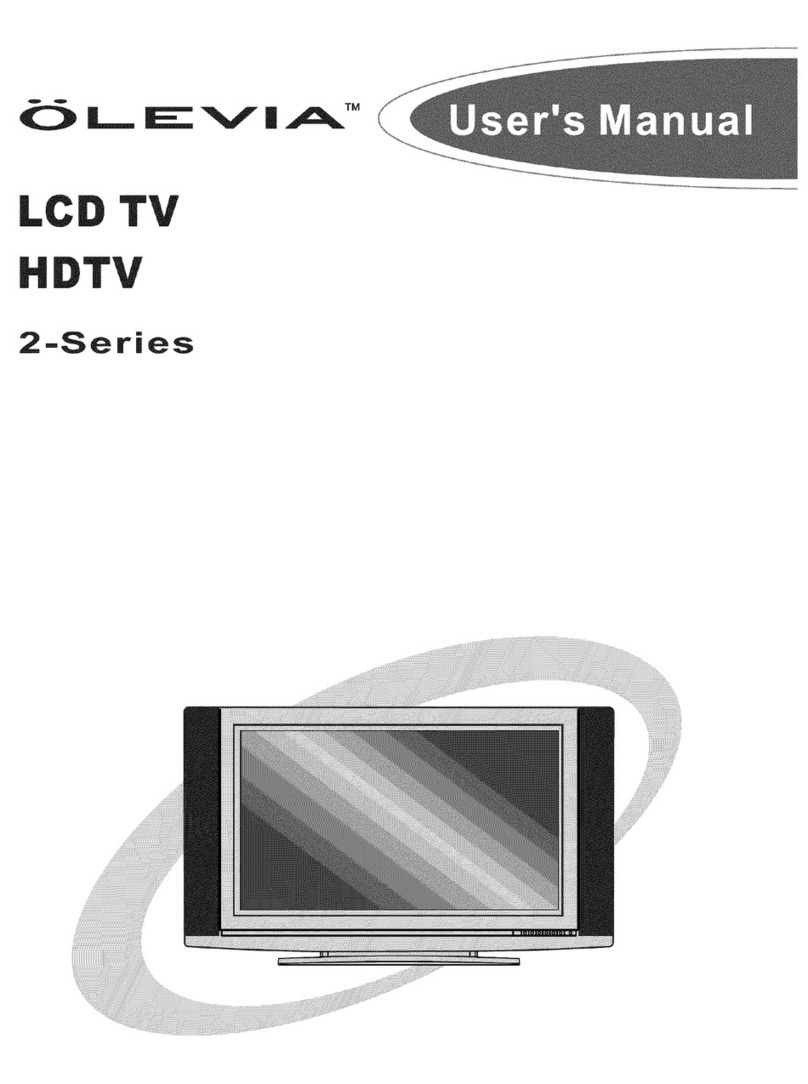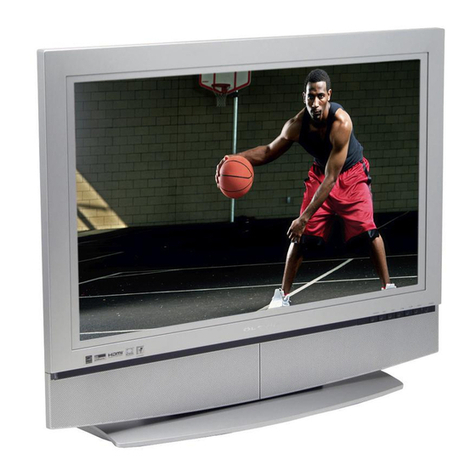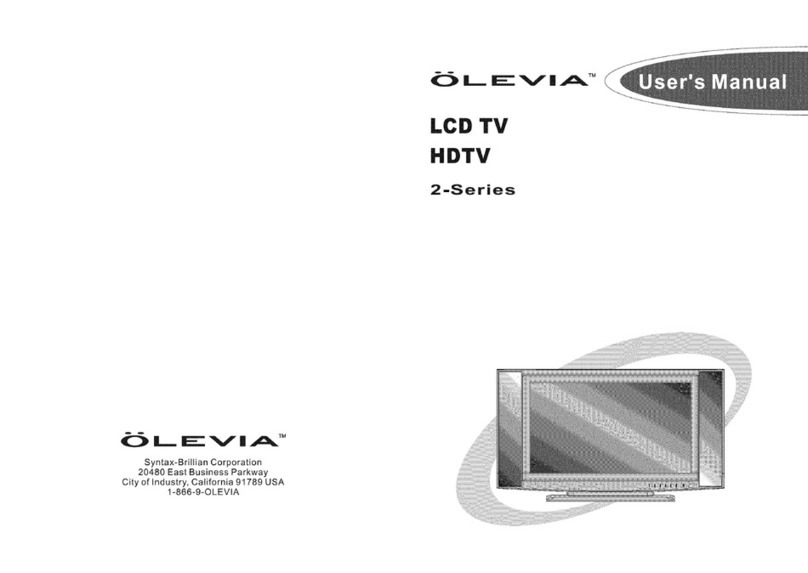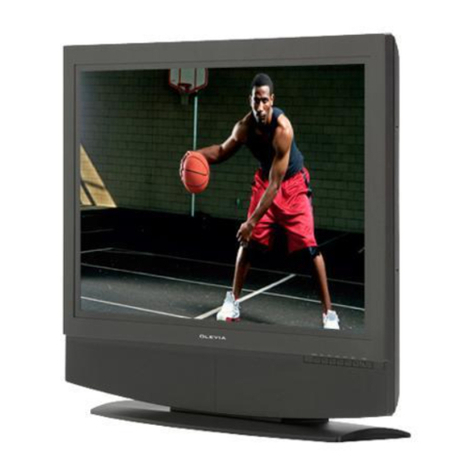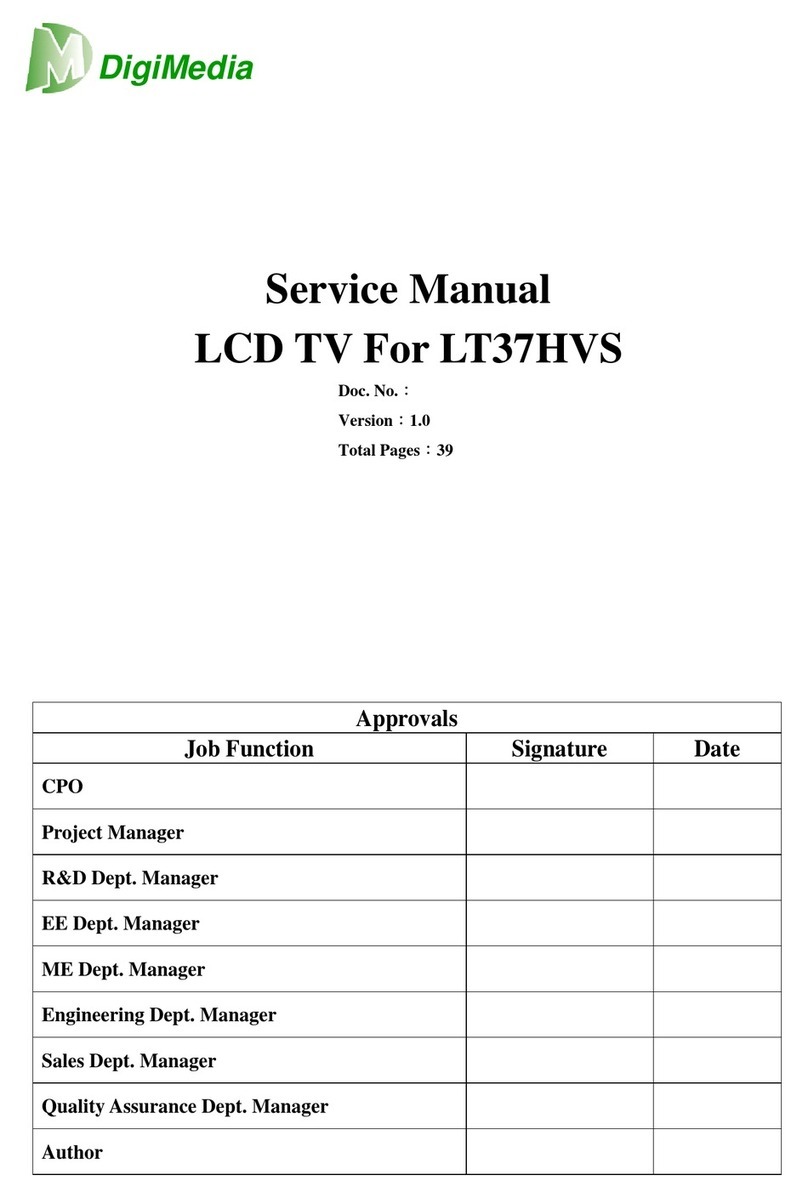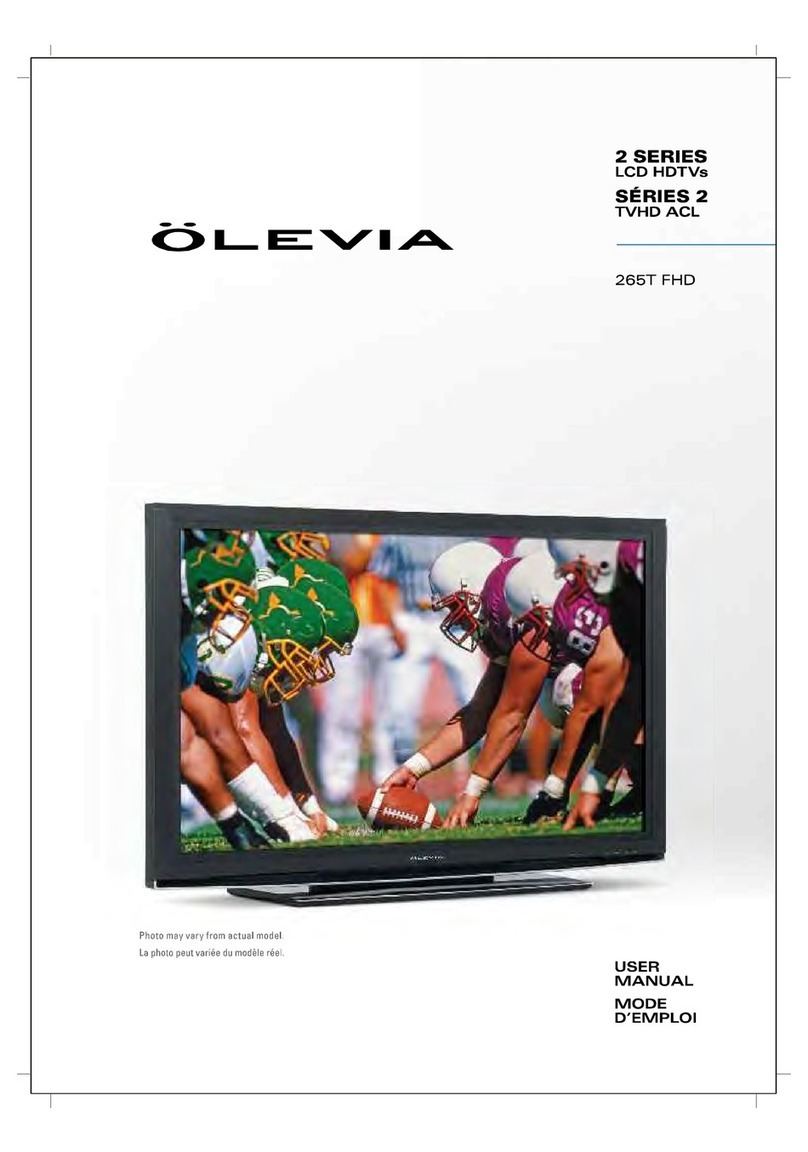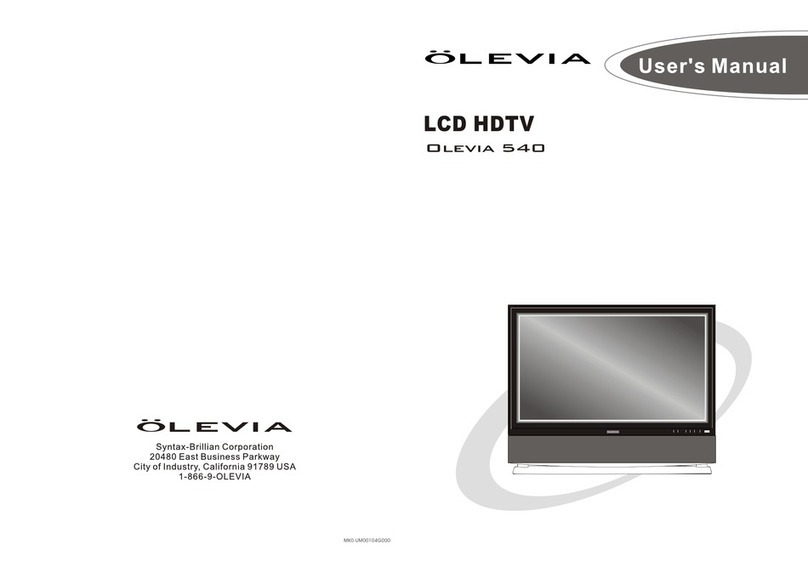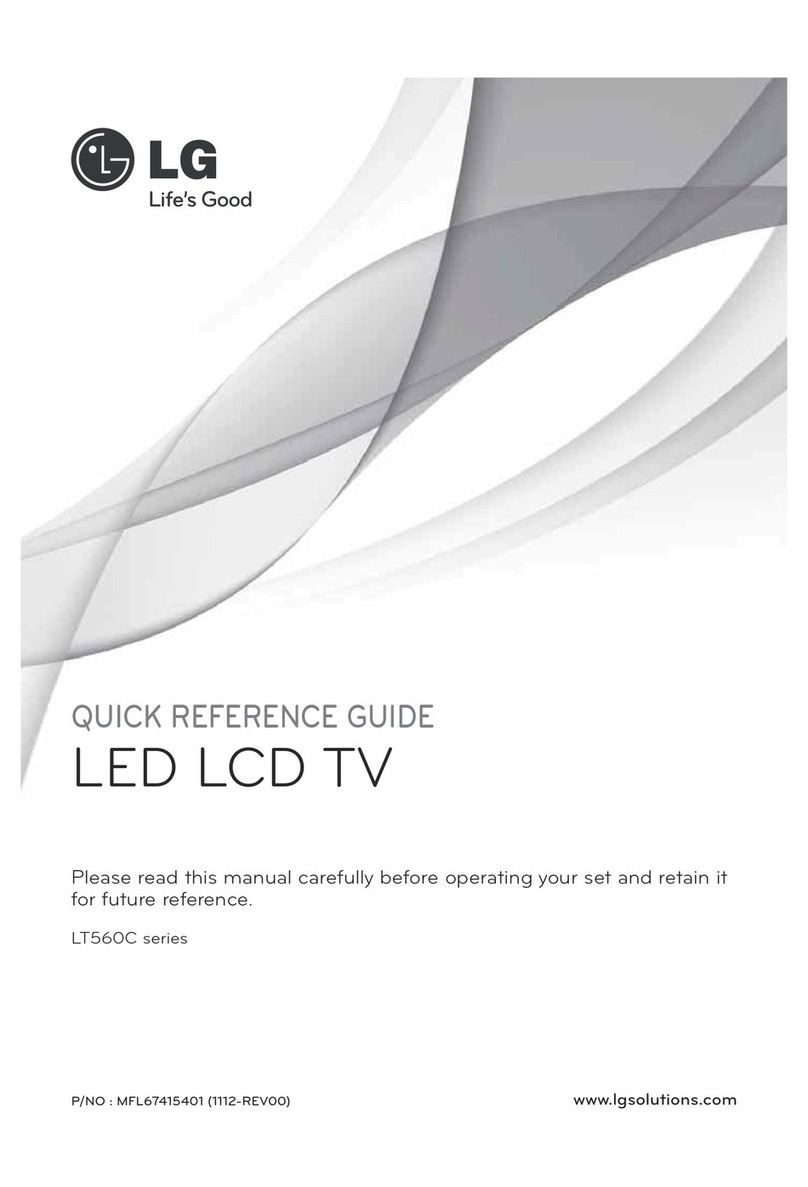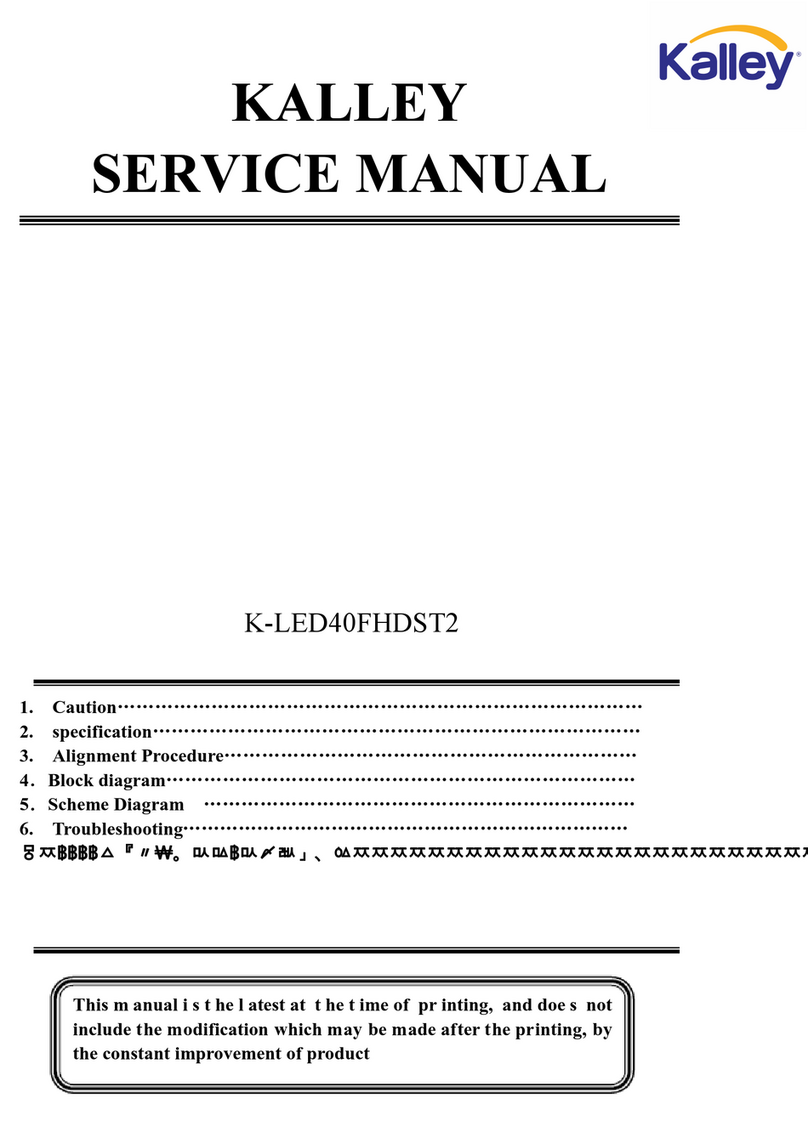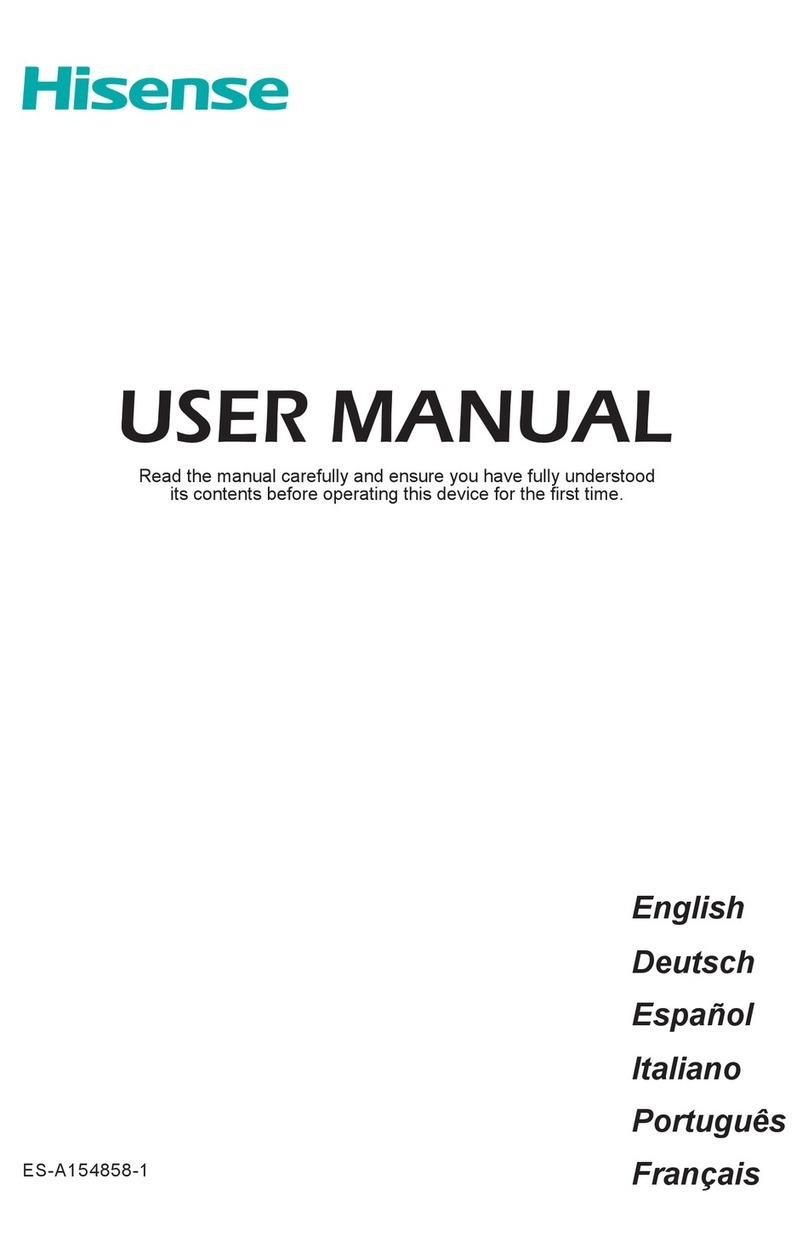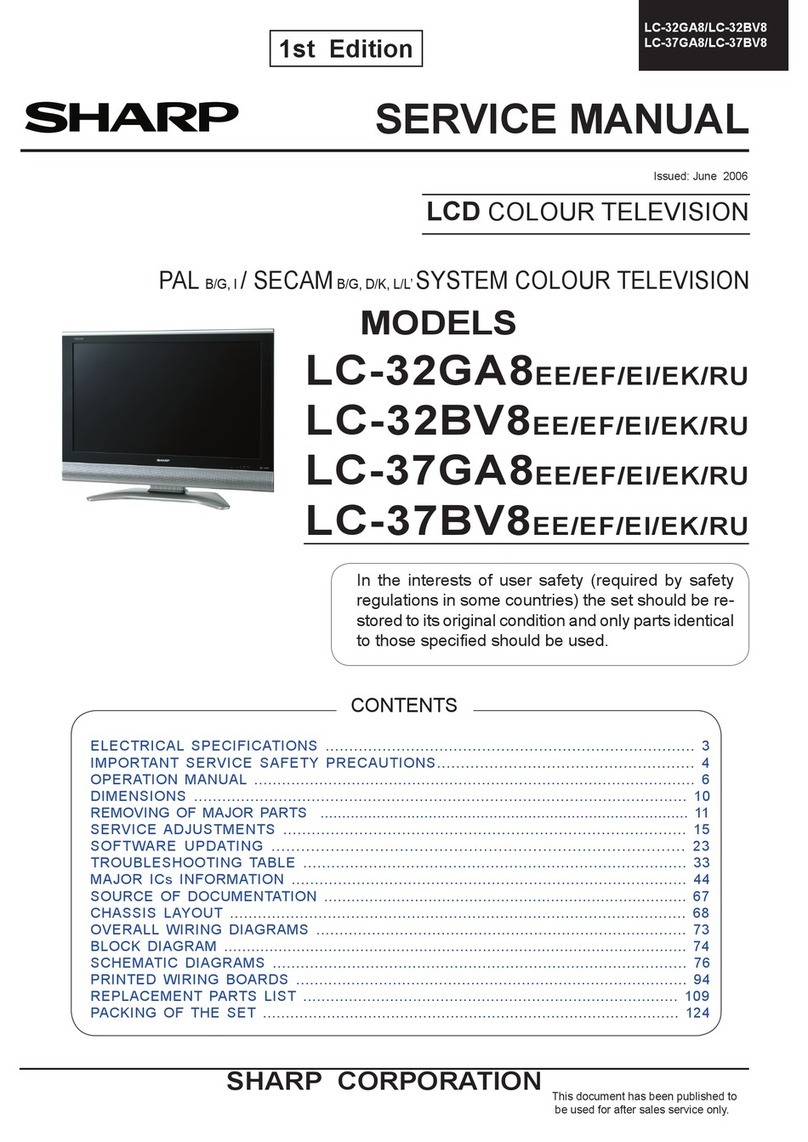TITLE
Service Manual
LCD TV For 237-T11
Doc No. SM_237-T11_19Nov07
Version 1.2
Page 4/72
Company Confidential-DRAFT
Table of Contents
1. Introduction……………………………………………………………….……………………………….......4
1-1 P
r
eface……………………………….……………….……………………….…………………………..4
1-2 Caution…………………………………………………..……………………………..………………….4
1-3 Warning………………………………………………………..…………………………….……………4
1-4 Important………………………………………………………..…………………………………………4
2. Specifications…………………………………..……………….……………………………………………5
3. Diagram………….…………….………………………………………………………………….………….6
3-1 Wiring Diagram……………………..……………………………………………….……………………6
3-2 System Block Diagram
(
Video
)
………………………………………………………..…………………7
3-3 System Block Diagram
(
Audio
)
………………………………………….……………………………….8
4. Trouble shooting flow chart……………………………………………………………..…………………….9
4-1 Abnormal Display…………………………………………………………………………..…………....9
4-2 Abnormal Power On/Off………………………………………………………………………………..10
4 - 3 L E D L i g h t A b n o r m a l D i s p l a
y 、 K e y p a d
P r o b l e m
… … … … … … … … … … … … … … … … … … … … … . . 1 1
4-4 Image Abnormal Display……………………………………………………………..………………….12
4-5 Audio Abnormal Output…………………………………………………………………..……………..13
4-6 The Other Abnormal Display……………………………………………………….…………………..14
5. Disassembly……………………………………………………………………………………….…………15
5-1 Stand.……………………………………………………….…………………………………………….15
5-2 Back Cover……………………………………………………………………..…………………………15
5-3 System Board………………………………………………………………………..………………….16
5-4 Power Module for LPL-WX1…………………………………………………………………………17
5-5 Power Module for LPL-WX4……………………………………………………………………………18
5-6 Panel Module…………………………………………………………………………………………….19
5-7 Speakers.…………………………………………………………………………….…………………..20
5-8 Keypad Board……………………………………………………………………………………………21
6. Factory Menu.………………………………………………………………………………………………..22
7. Firmware upgrade…………………………………………………………………………………………..23
8. EDID write in and ADC correction and Parameter Adjustment……………………………………..……..29
8-1 EDID write in…………………………………………………………………………………………...29
8-1.1 EDID tools……………………………………………………………………………………………29
8-1.2 EDID write in…………………………………………………………………………………………29
8-2 ADC Correction and Parameter Adjustment……………………………………………………..………30
8-2.1 ADC Correction………………………………………………………………………………………30
8-2.2 Parameter Adjustment.………………………………………………………..………………………31
9. Exploded view………………………………………………………………………………………….…...32
10. Parts List and Photo………………………………………………………………………………………....33
10-1 Parts List For LPL SL01.………………..................................................................................................33
10-2 Parts Photo For LPL SL01..……………………………………………………………………………35
10-3 Parts List For LPL SLA1………………..................................................................................................45
10-4 Parts Photo For LPL SLA1.……………………………………………….…………………………47
10-5 Parts List For LPL WX4..……………….................................................................................................57
10-6 Parts Photo For LPL WX4..…………………………………………………………….………………59
11. Menu wheel…………………………………….……………………………..…………………………...69