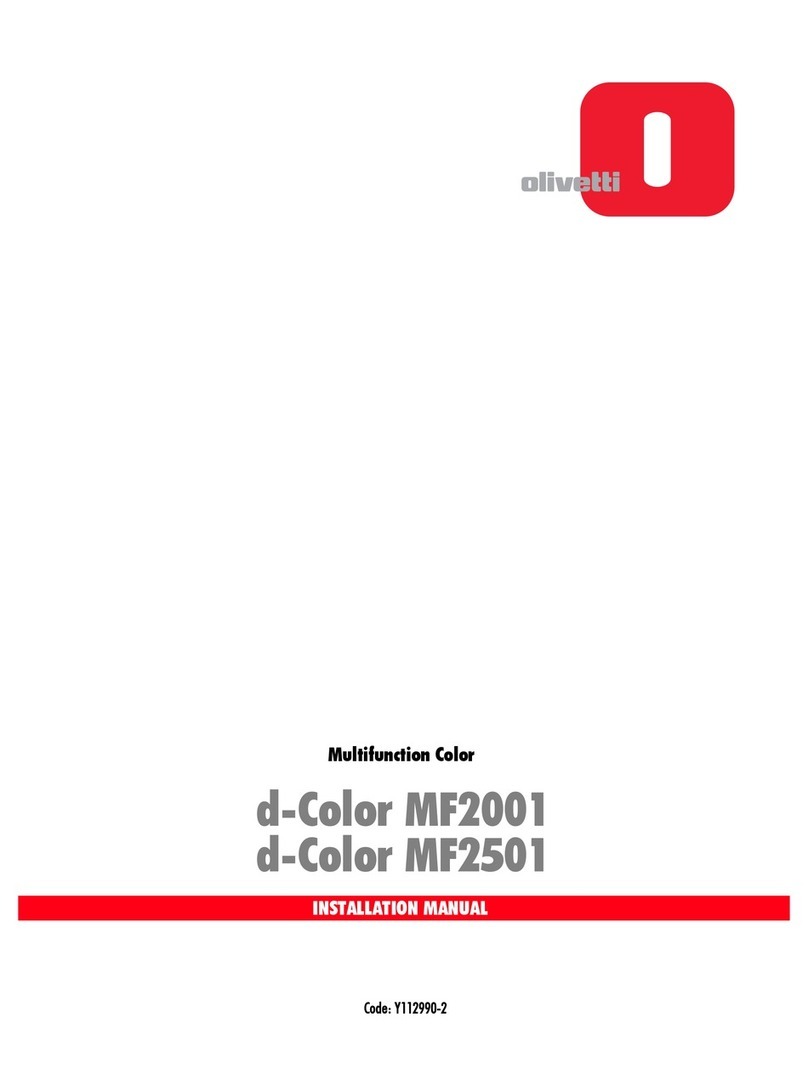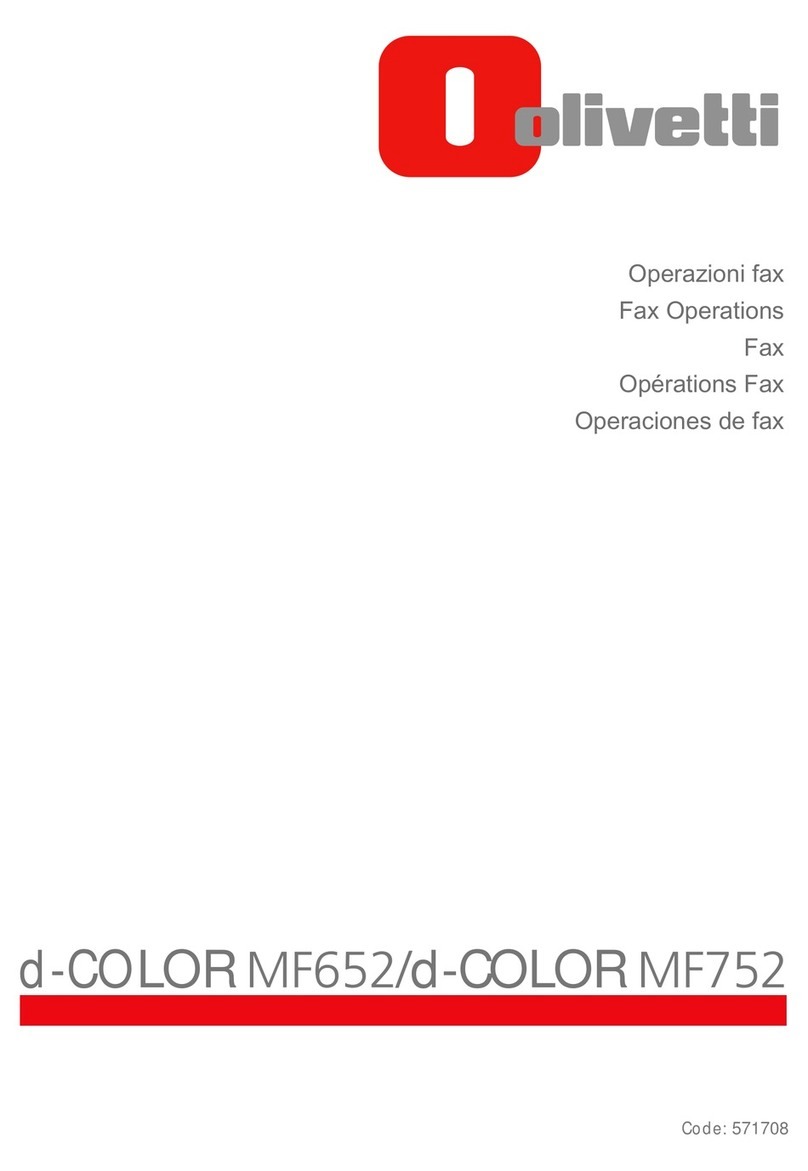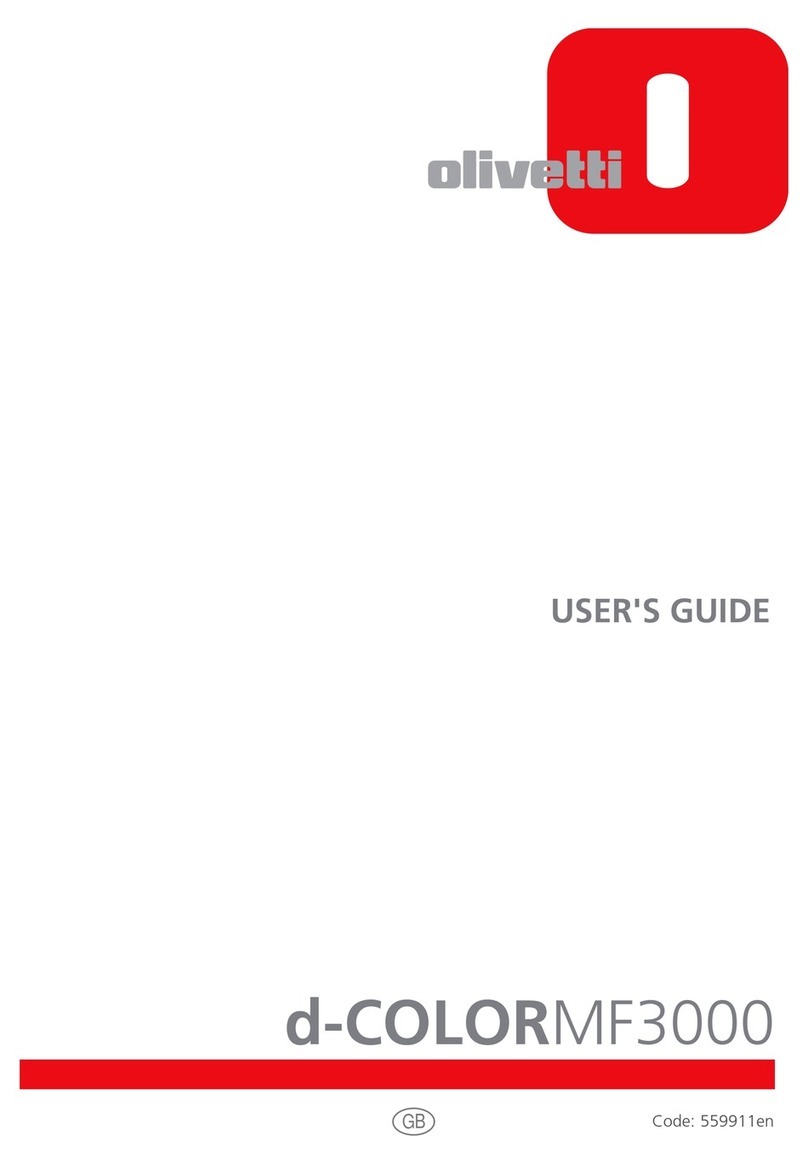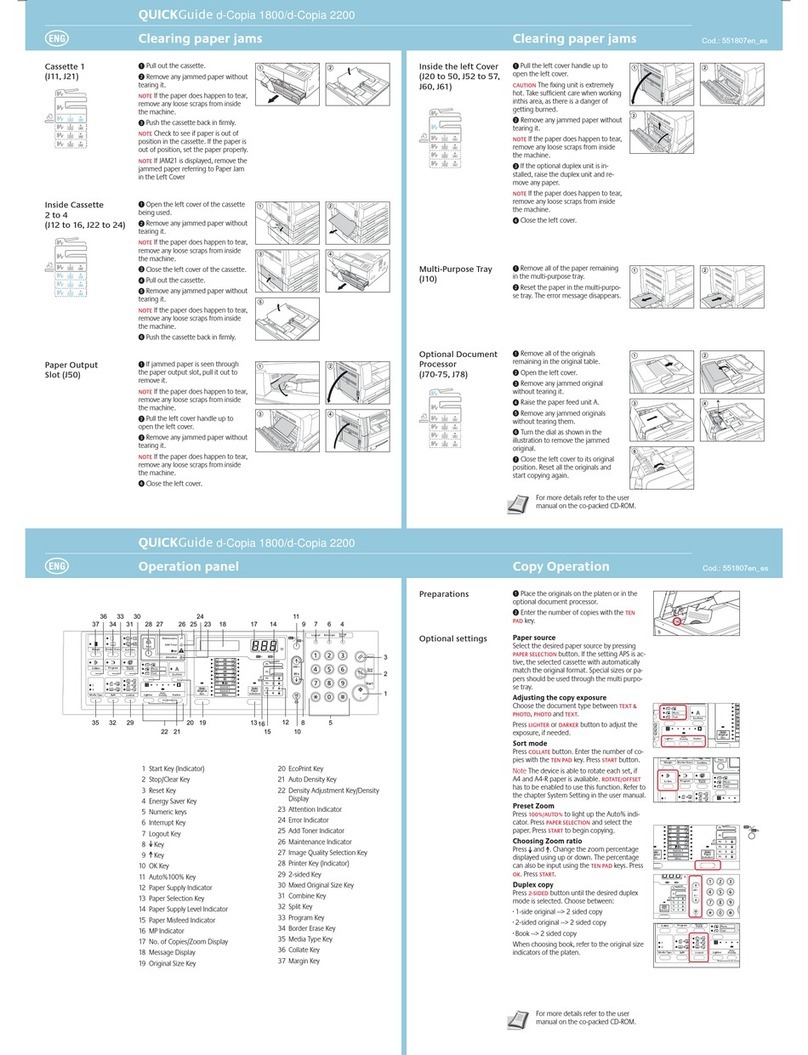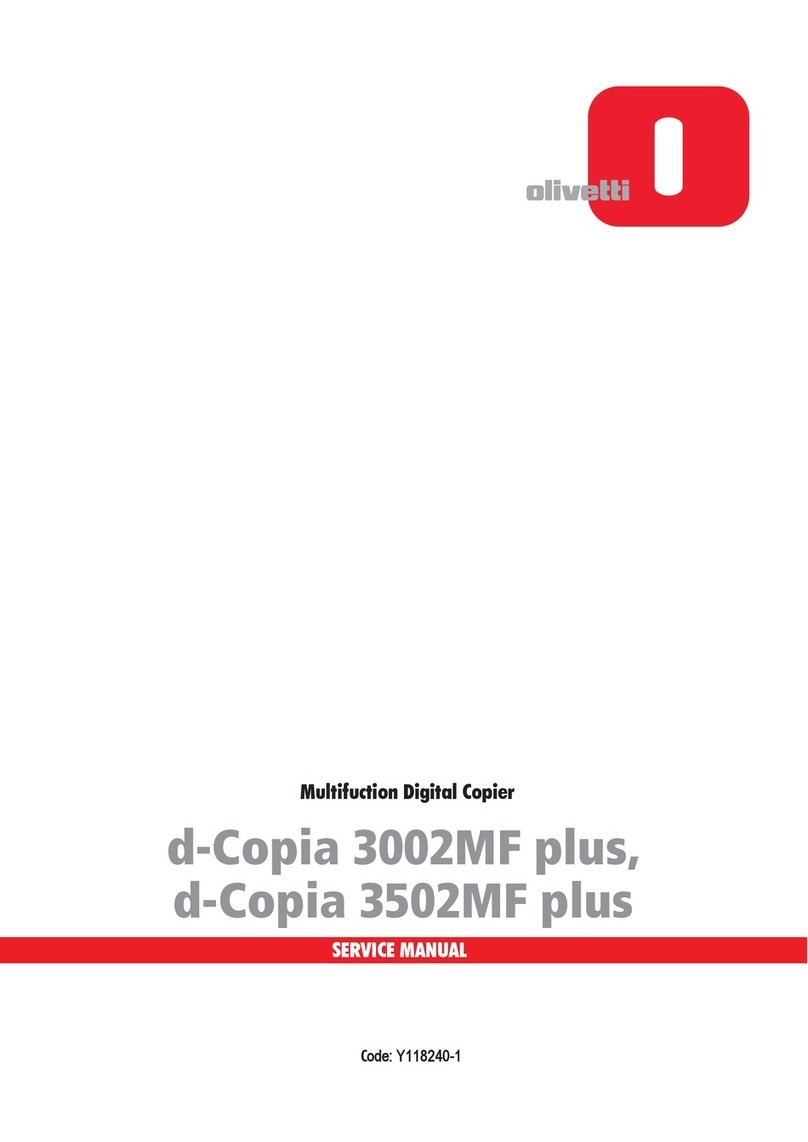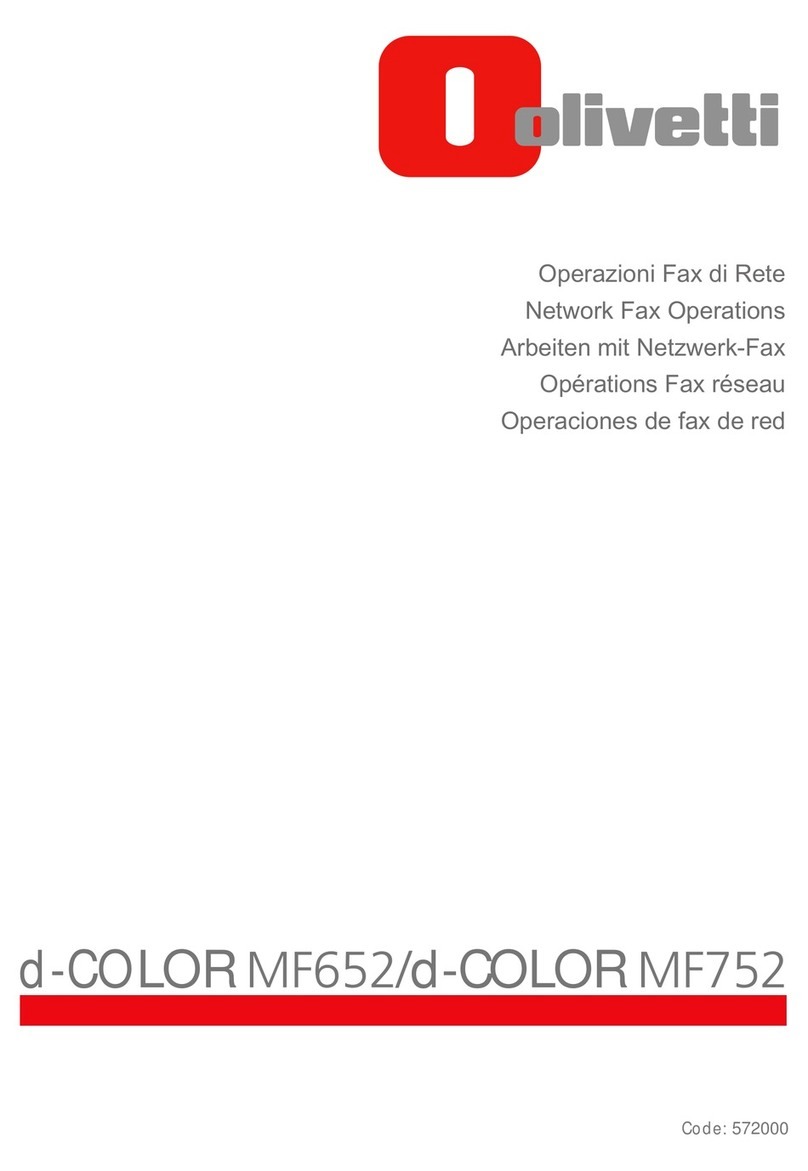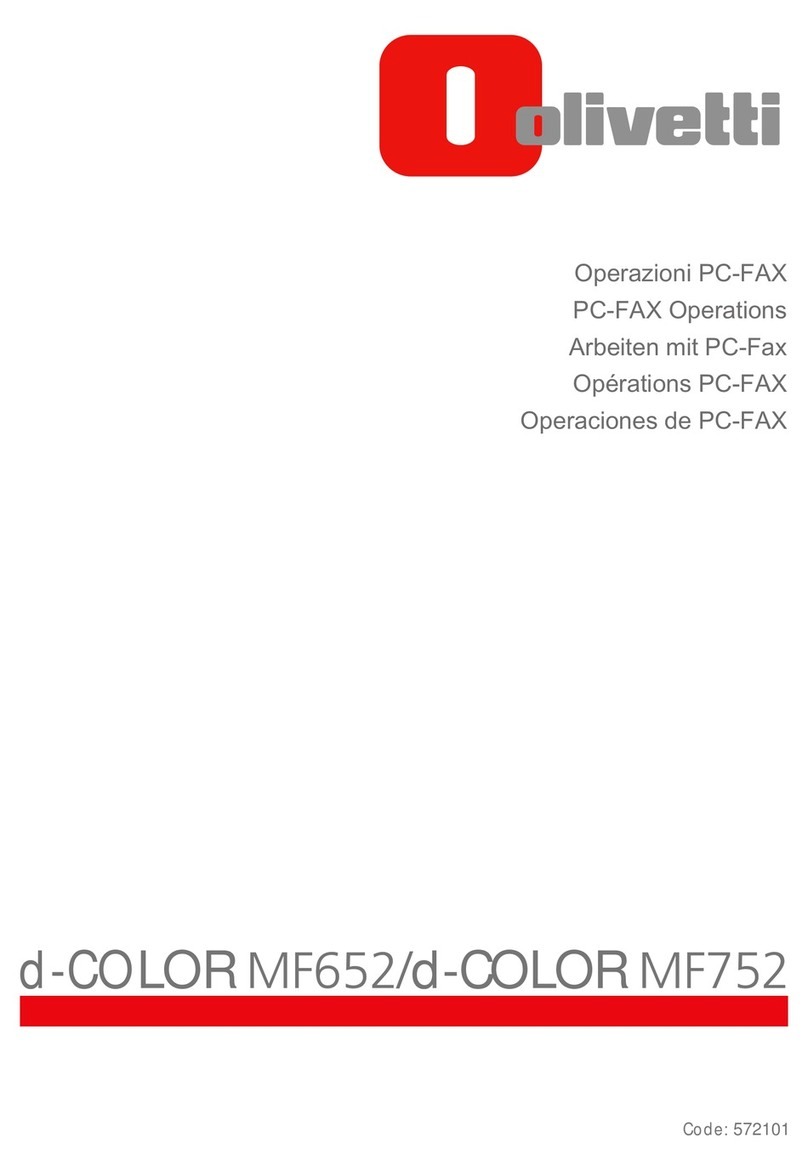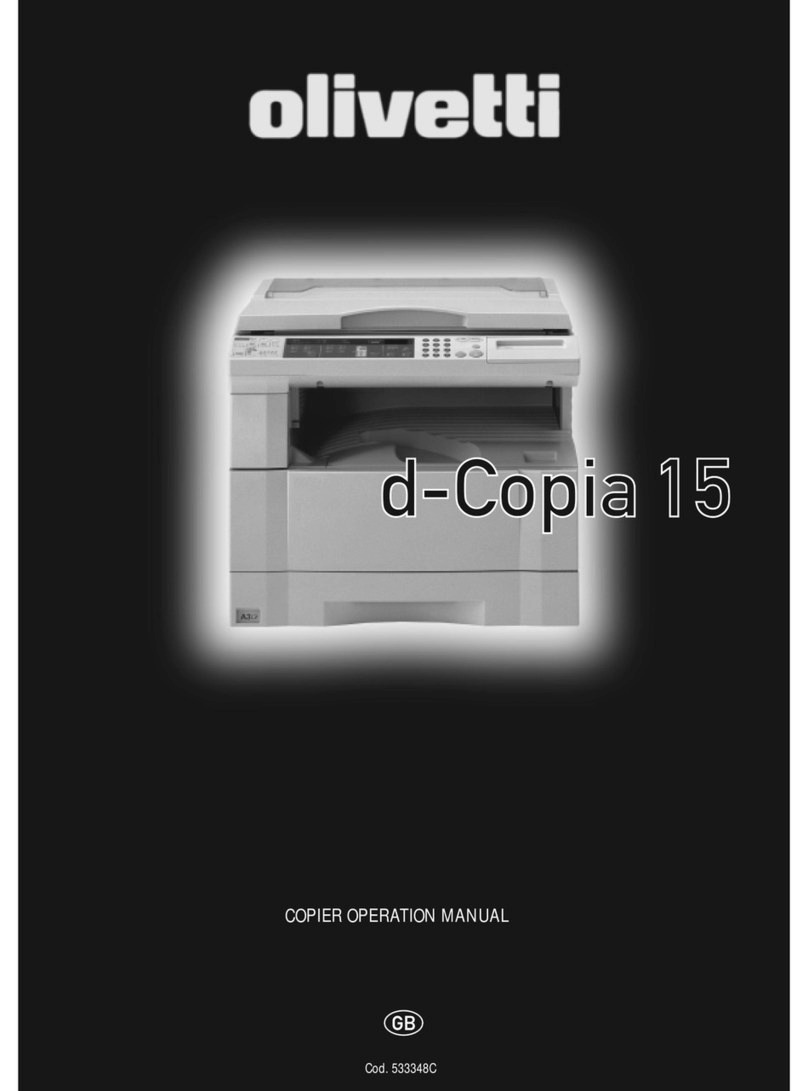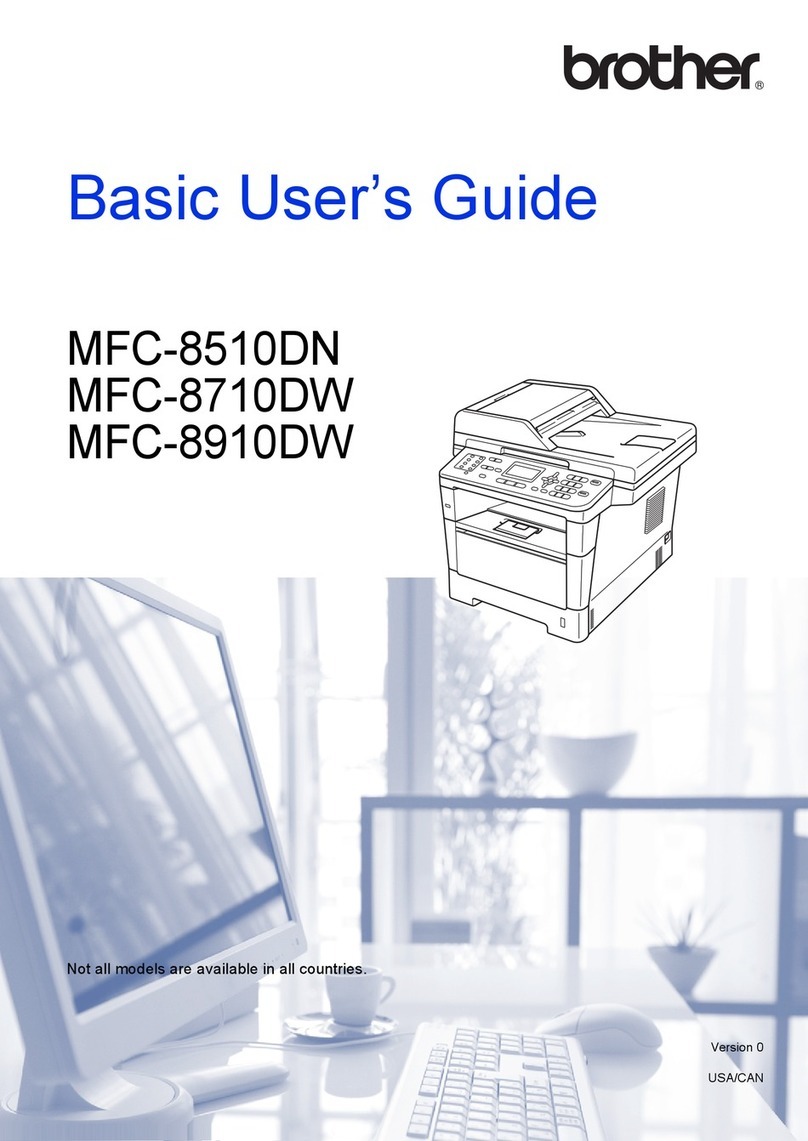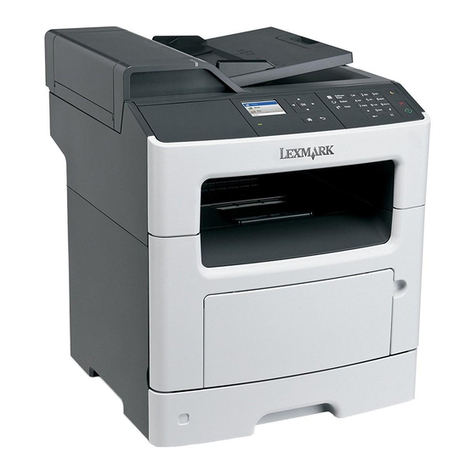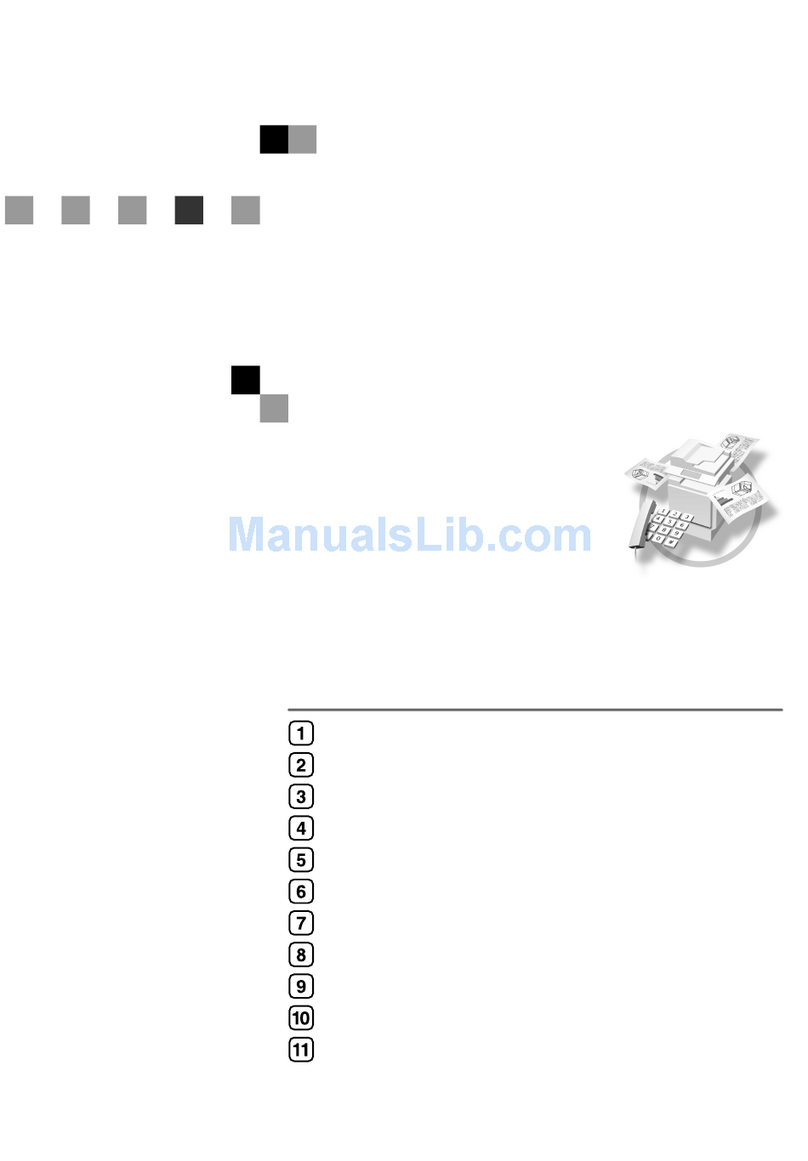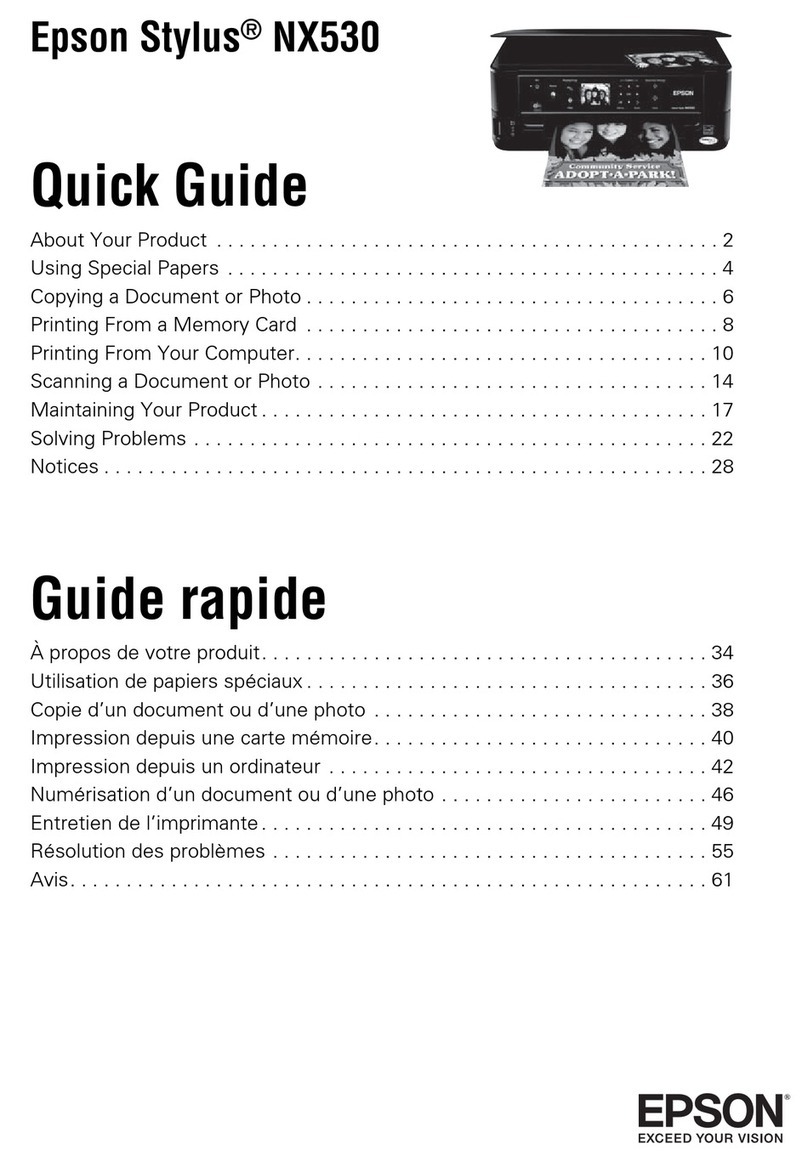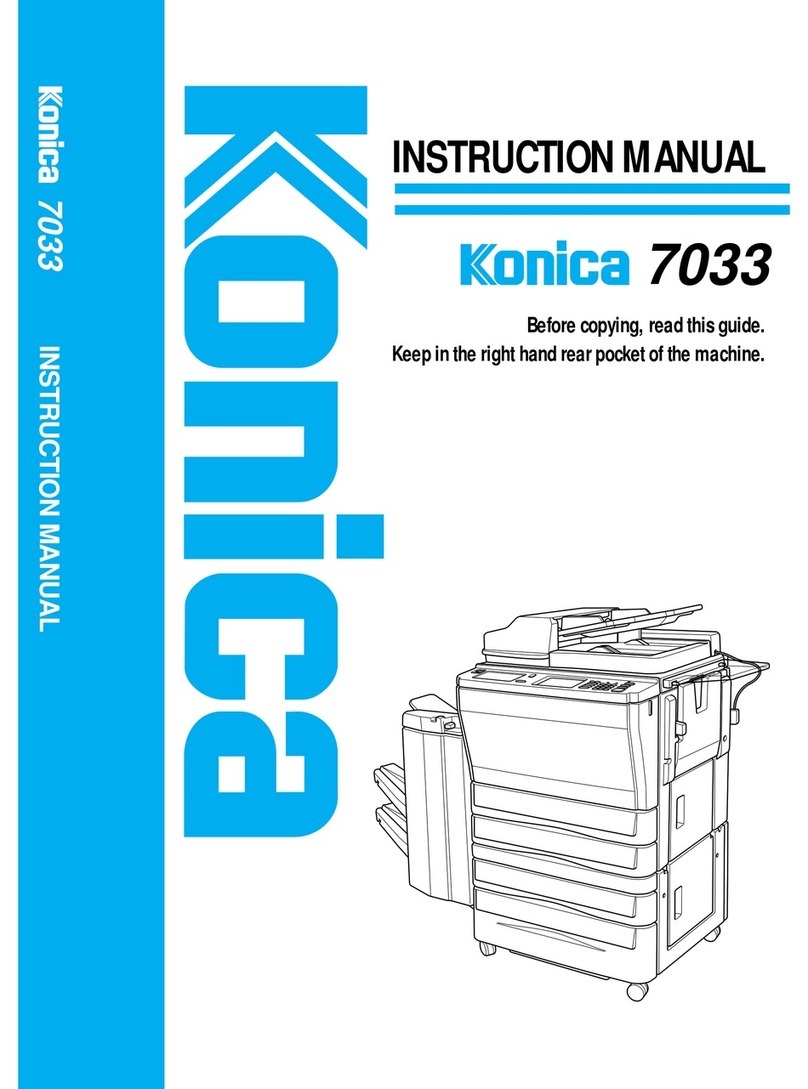Contents-2 d-Color MF 3300/3800
2.3 How to send..................................................................................................................................... 2-7
2.4 Application functions...................................................................................................................... 2-9
2.4.1 Sending an E-mail to your address (Scan to Me) ...............................................................................2-9
Scan to Me......................................................................................................................................... 2-9
Operations required to use this function (for administrators) ............................................................ 2-9
Operation flow.................................................................................................................................... 2-9
2.4.2 E-mail encryption and adding a digital signature (S/MIME)..............................................................2-10
S/MIME ............................................................................................................................................ 2-10
Operations required to use this function (for administrators) .......................................................... 2-10
Operation flow.................................................................................................................................. 2-10
3 Sending a File to a Shared Folder of a Computer (SMB Send)
3.1 SMB Send function ......................................................................................................................... 3-3
3.2 Preparation for SMB Send ............................................................................................................. 3-4
3.2.1 Preparation flow..................................................................................................................................3-4
3.2.2 Computer side: Operations required to use this function...................................................................3-5
When using Windows 7/8: ................................................................................................................. 3-5
When using Windows Vista:............................................................................................................... 3-6
When using Windows XP:.................................................................................................................. 3-7
When using Mac OS X 10.5/10.6/10.7/10.8: ..................................................................................... 3-8
3.2.3 Machine side: Operations required to use this function (for administrators)......................................3-9
Checking a LAN cable for connection ............................................................................................... 3-9
Checking the network settings .......................................................................................................... 3-9
Configuring the SMB Send environment ........................................................................................... 3-9
3.2.4 Option settings....................................................................................................................................3-9
Registering a frequently used destination ......................................................................................... 3-9
Using the WINS server....................................................................................................................... 3-9
Using the direct hosting SMB service................................................................................................ 3-9
Using LLMNR................................................................................................................................... 3-10
Using in the DFS environment ......................................................................................................... 3-10
3.3 How to send................................................................................................................................... 3-11
3.4 Application functions.................................................................................................................... 3-13
3.4.1 Sending data to your computer (Scan to Home) ..............................................................................3-13
Scan to Home .................................................................................................................................. 3-13
Operations required to use this function (for administrators) .......................................................... 3-13
Operation flow.................................................................................................................................. 3-13
3.4.2 Notifying where to save original data by E-mail (URL notification)...................................................3-14
URL notification ............................................................................................................................... 3-14
Operations required to use this function (For administrators) ......................................................... 3-14
Operation flow.................................................................................................................................. 3-14
4 Sending to an FTP Server (FTP Send)
4.1 FTP Send function........................................................................................................................... 4-3
4.2 Preparation for FTP Send (for administrators)............................................................................. 4-4
4.2.1 Preparation flow..................................................................................................................................4-4
4.2.2 Operations required to use this function ............................................................................................4-4
Checking a LAN cable for connection ............................................................................................... 4-4
Checking the network settings .......................................................................................................... 4-4
Checking the environment to use the FTP TX function ..................................................................... 4-4
4.2.3 Option settings....................................................................................................................................4-5
Registering a frequently used destination ......................................................................................... 4-5
Using the proxy server....................................................................................................................... 4-5
4.3 How to send..................................................................................................................................... 4-6
4.4 Application functions...................................................................................................................... 4-8
4.4.1 Notifying where to save original data by E-mail (URL notification).....................................................4-8
URL notification ................................................................................................................................. 4-8
Operations required to use this function (for administrators) ............................................................ 4-8
Operation flow.................................................................................................................................... 4-8