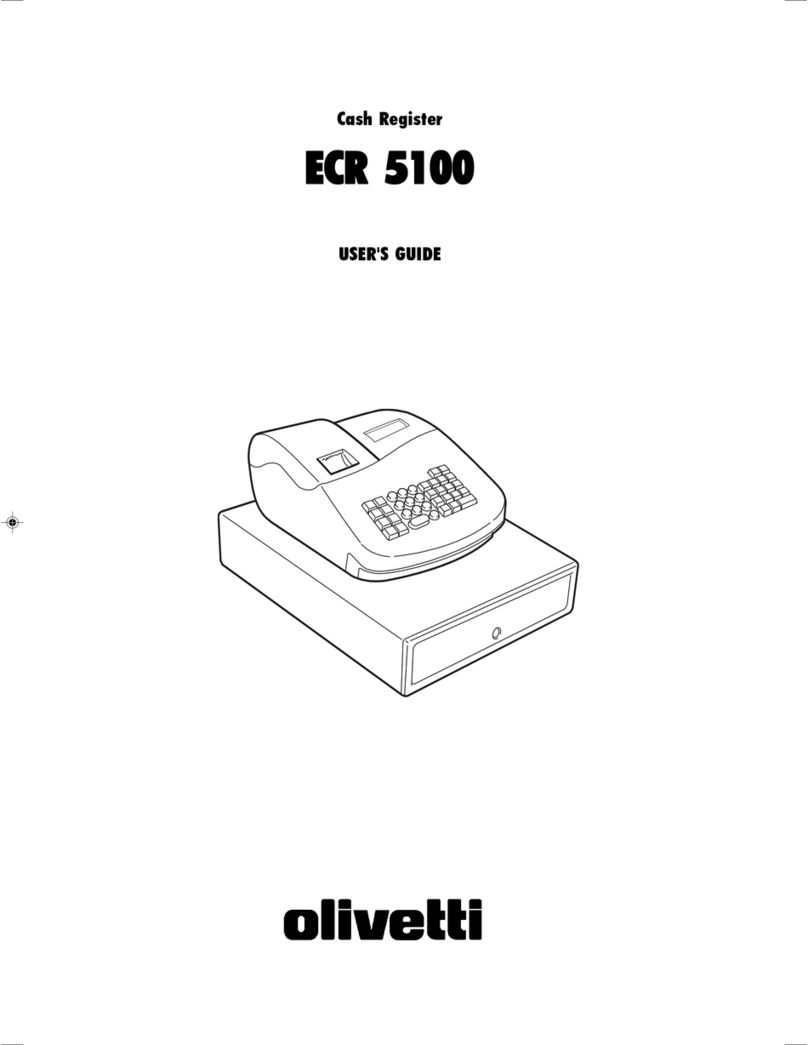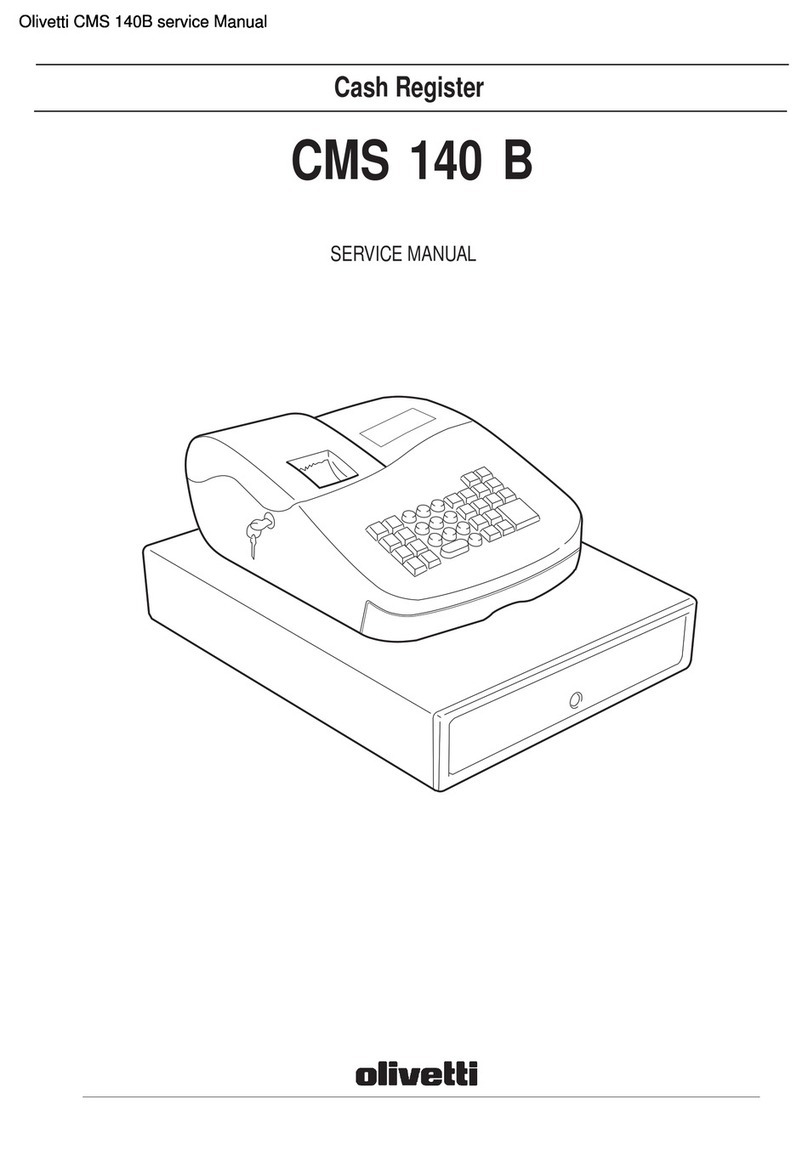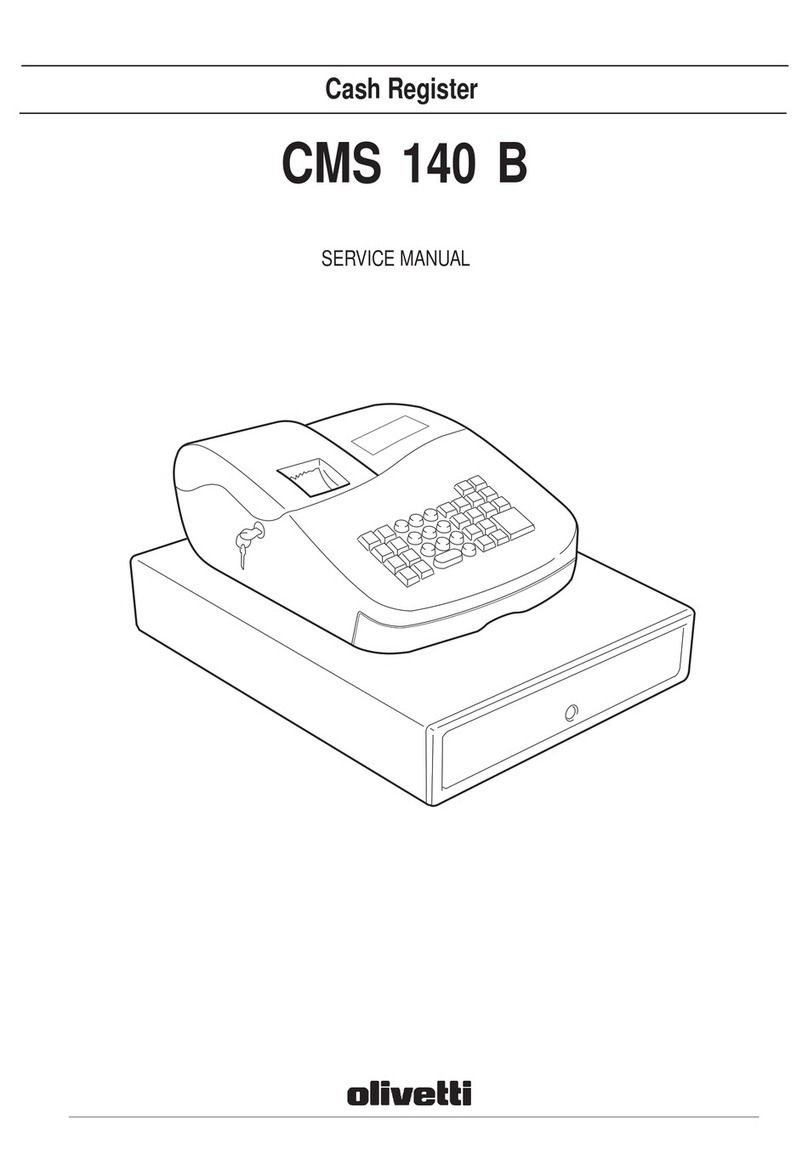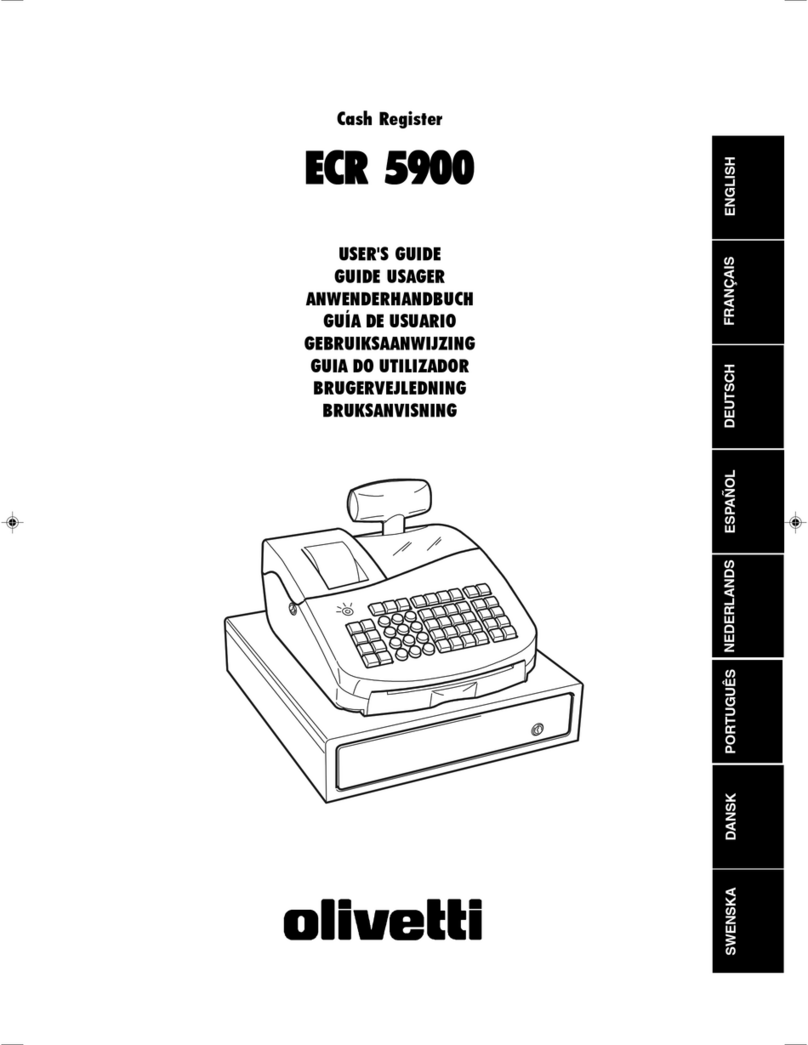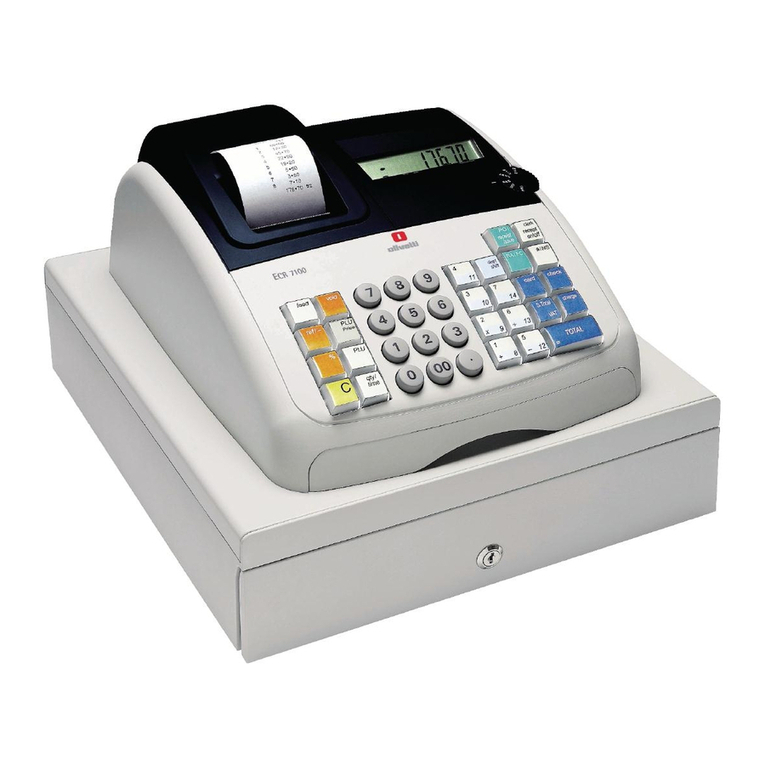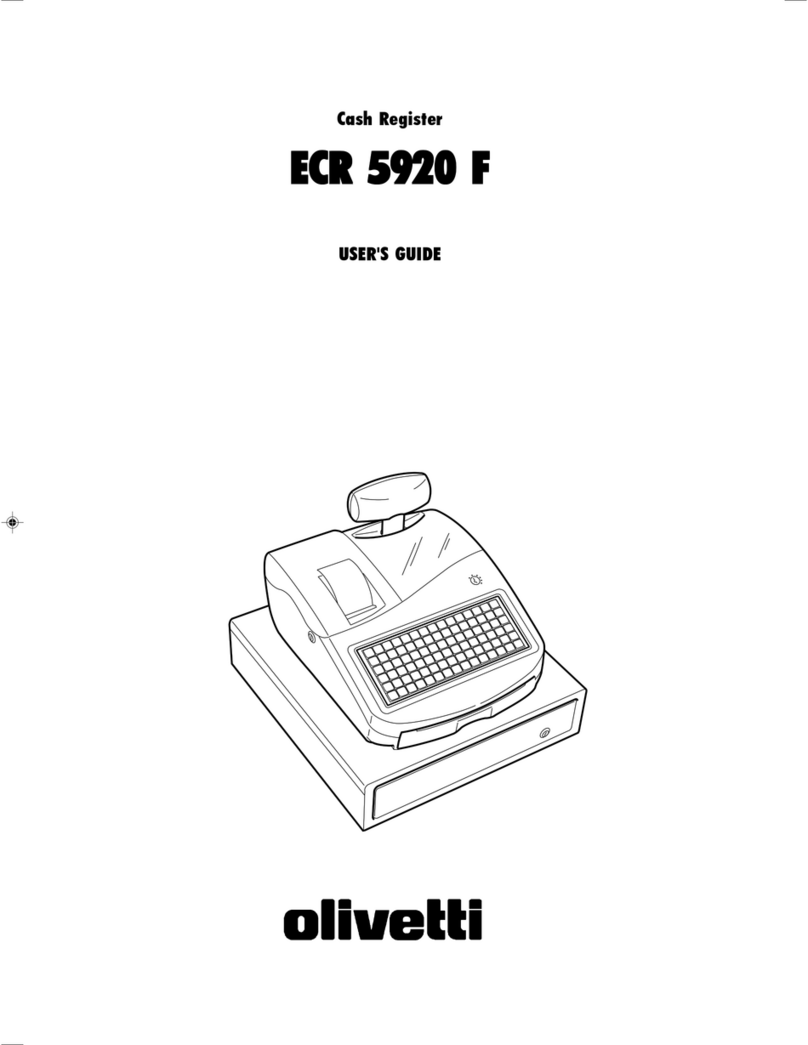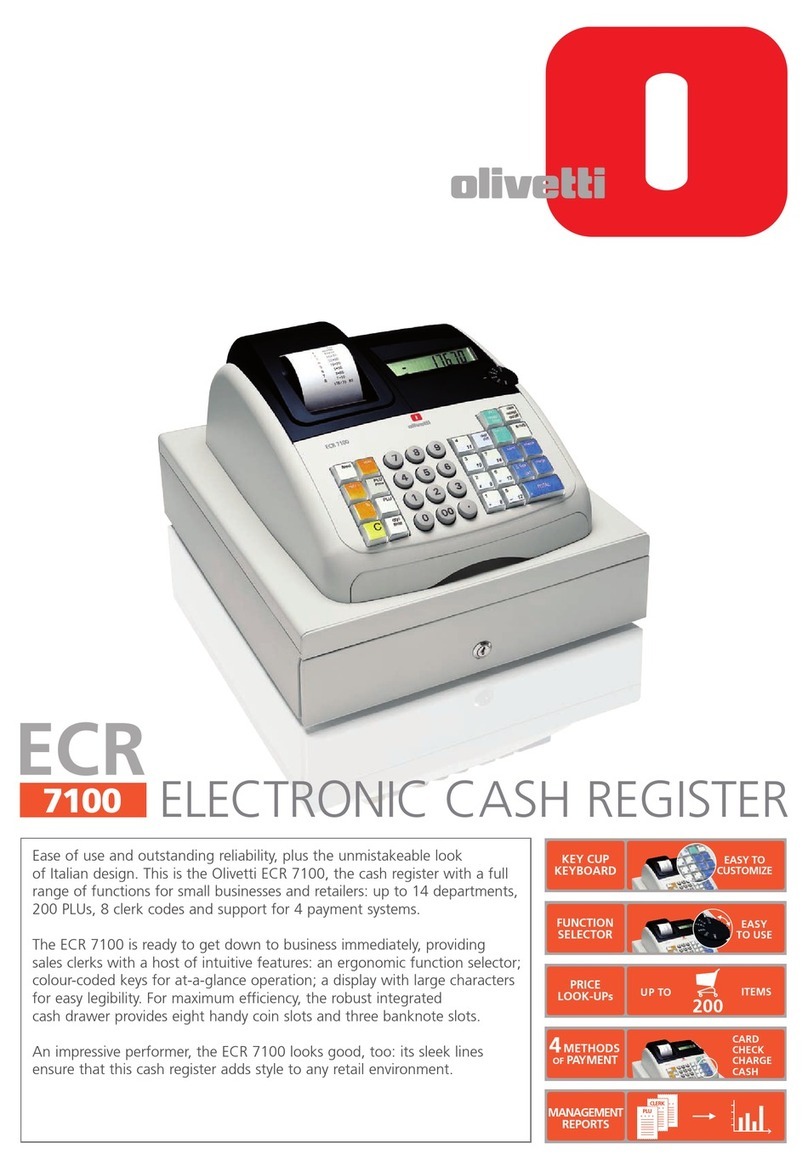2
Keypad Functions
Withreferencetofigure 5:
1. - Registers any money taken out of the cash
drawerthatisnotpartofasale.WhenpressedintheR2
mode,printsoneormorecopiesofthelastsalestranslation
recorded (overrides the Receipt Off mode set with the
relatedkey).
2. -Confirmsanenteredclerknumberandthree-digit
securitycode.IntheR2mode,togglesthecashregister
betweenprintingandnotprintingthesalesreceipt.
3. - When used as the RA key, registers any money
receivedonaccountthatisnotpartofasale;forexample,
thestart-upmoney putin the drawerat thestartof each
business day can be registered as an RA. As the
Currency Conversion key, it is used to automatically
calculateanddisplaythevalueinforeigncurrencyofthe
subtotalof a saleor of aparticular amount registered.
4. - Opens the cash drawer without registering any
amount or when changing cash for a non-sales
transaction.
5. - Registers sales that are put on credit, such as a
debitcard,oronacreditcardthatisalternativetotheone
usedfor Charge tenders.
6. - Registers sales paid by check.
7. - Subtotals a sale, and used for the programming of
VATrates.
8. - Registers sales that are charged.
9. -Totalsexactcash transactions,computes
change and totals transactions that are split tendered
with check or credit card and cash together. This key is
alsousedtoenterintothecalculatormode.Inthecalculator
mode, it is used as the "equal" (=) key.
10. - -Departments1through8,toentersingleor
multipleitemsalestoaparticulardepartment.Department
keys 1, 2, 5 and 6 are also used in the calculator mode.
11. - / -Inputamounts,indicate howmany
times a particular item repeats, add and subtract
percentageratesandinputdepartmentcodenumbers.
12. -Entersadecimalpointfordefiningquantitieswith
decimalsduringsalestransactions.
13. -Clears an entry made from the numeric keypad
or with before finalizing a transaction with a
Department or function key. Also used to clear error
conditions.
14. -Multiplies[DEPARTMENT],or entries
and displays the current time in the R1 and R2 modes.
15. - Used to subtract a percentage rate from an
individual item or an entire sale. The rate can be a pre-
programmed percentage rate or any other manually
enteredpercentagerate.
16. -Registersapresetpriceofanindividualitemtothe
appropriatedepartment.
17. -Whenusedasthecouponkey,subtractsanamount
fromanitemorthesalestotal,suchasacoupondeduction.
When used as the Refund key, subtracts an item that is
returnedforrefund.
18. -UsedtomanuallyenterapriceforaPLUarticle.
19. - Advances the receipt or journal paper one line
feed;advancesthepapercontinuouslywhenhelddown.
20. - Deletes the last item entered, and used for
correcting a particular entry after it is processed and
printed. During caption programming, cancels from right
toleftthecharactersthathavebeenentered.
The Control Dial
This dial must be properly positioned to operate the cash
register,tosettheprogramsandtoprintorresetthetotalsfor
themanagementreport.Withreferencetofigure3:
1. Turnthecontroldialtotherequiredpositionasindicated
below.
OFF The cash register is turned off and cannot be
used.
JRNL (On/Journal Tape) - The cash register is set for
standard sales transactions. A journal record is
printedfor each transaction.The key-activated
Receipt On/Off function does not work in this
mode(transaction alwaysprinted).
REG (On/Customer Receipt) - The cash register is set
for standard sales transactions. A customer
receiptisprintedfor eachtransaction.
X1/X2 Printsthe X management (mid-day) report.
Z1/Z2 PrintstheZ management(end-of-day) reportand
resets totals (except the grand total) to zero.
PRG Usedto set andchange program settings.