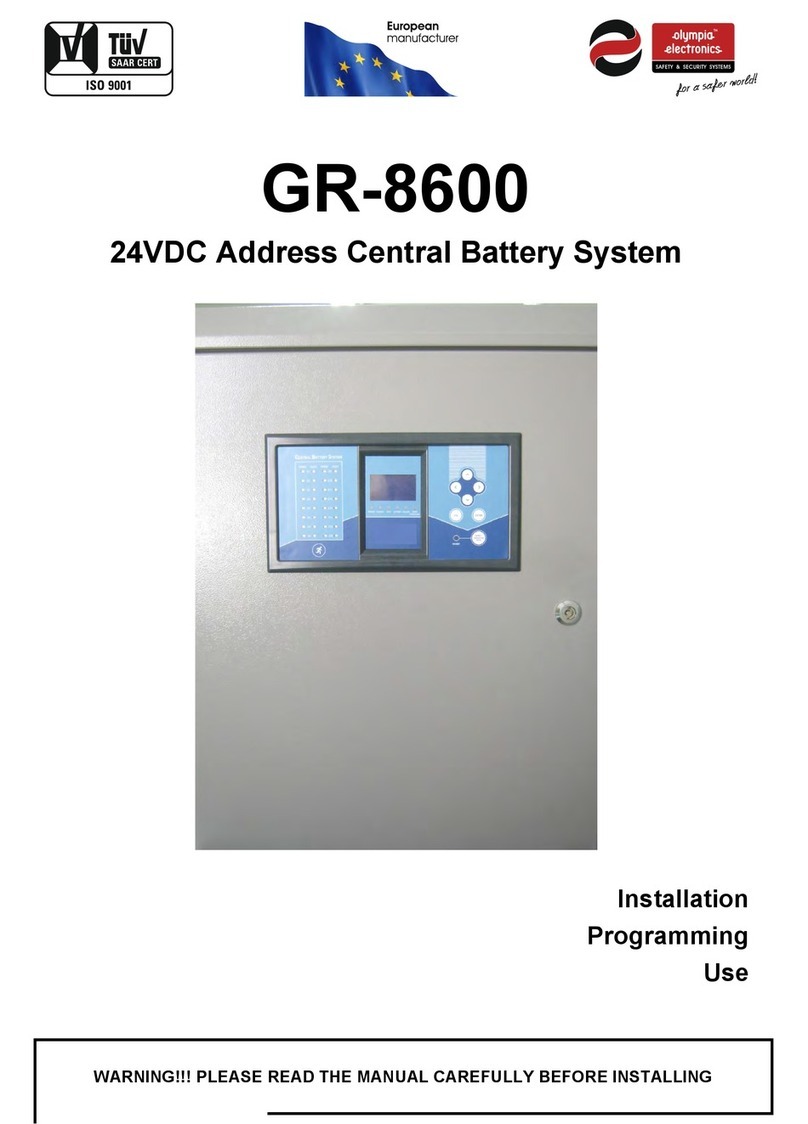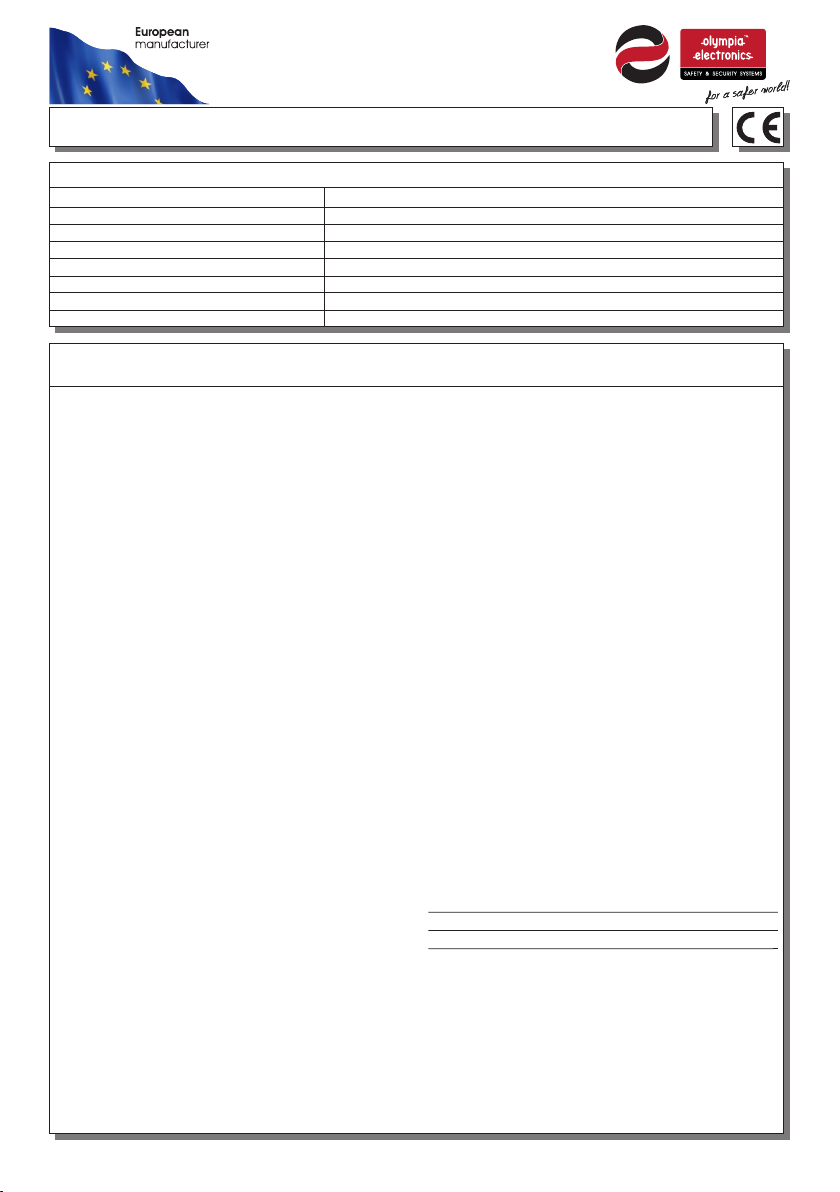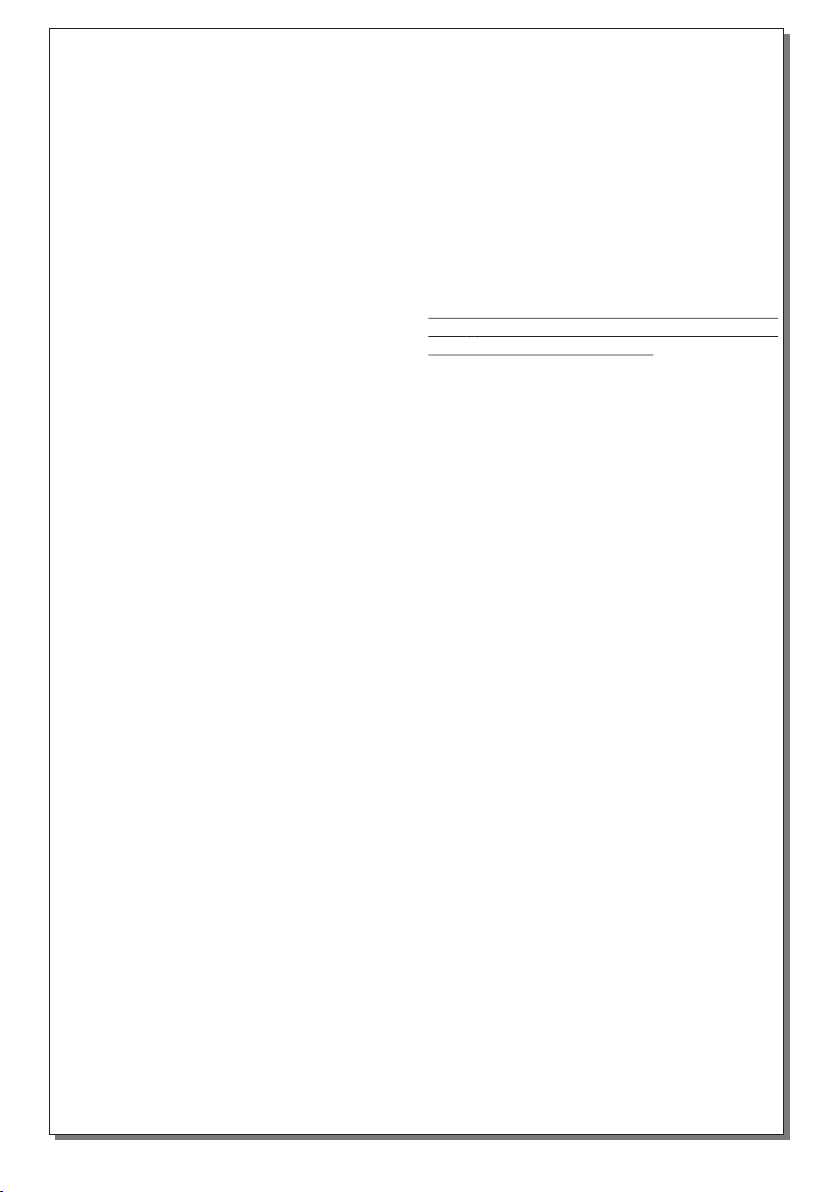921464000_09_008
closed without any other action. If the “#”
key is pressed then 2 beeps are heard, the
line is closed and the GSM dialer does not
dial any other numbers since one number
has already been informed. This is done to
prevent spending credit from the SIM card
and to preve n t d i s t u r b ing the other
numbers.
It is stressed that if the call is dismissed by
the user or the user does not pick up the
phone the call might still be answered by
the automatic telephone answering service,
if it is enabled by the service provider. In
this case the call will still be credited. For
this not to happen , the tele p h o n e
forward i n g to the tele p h o ne answerin g
service must be disabled. This is the main
reason why it is suggested to use SMS
instead of calling. Also the use of SMS is
more simple than using calls.
INCOMING CALLS
Regarding calls toward the GSM module it
is require to enter one of the 2 codes (user
or technician) in order to retrieve the status
of the syst e m . I f an action is re q u i r e d
(system arming) e.t.c) then an additional
code is also required. When a call is placed
to the GSM and the GSM module picks up
the line is will issue one beep. After the
beep is heard we must enter the user or
tech n i c i a n c o d e u s i n g our handset
keyboard. If the code is wrong then 3 beeps
are heard and the line is terminated. If the
code is cor rect then the syste m stat us
message is replayed 3 times. When the
messages finish a beep is heard and the
GSM waits for another code entry. Now we
can enter the user code, the technician
code or one of the 5 0 ge neral purpose
codes. If the code is wrong then 3 beeps
are heard and the line is terminated. If the
code is correct then the action(depending
on the code) is executed, 2 beeps are heard
and the new system status message will be
replayed 3 times after which the line will be
terminated.
INCOMING SMS
A command can also be sent by using SMS.
Each command must have a specific format
to be accepted by the GSM system. In any
case, the command must also contain a
valid code. SMS commands can be used to
do specific tasks (arming, disarming of the
system, activation/diactivation of specific
outputs of the BS-468 panel) or used to get
retrieve status information of the system.
For the above it is essential that the SMS
command also contains the main user code.
the SIM card we must either remove the
GSM module from the panel or we can
leave it on the panel and disconnect the
panel’s power supply and battery.
CAPABILITIES
It ha s pre-r e corded m essage s that a r e
stored in a memory area that cannot be
erased when the power is removed. These
messages are used to inform the user of the
present state of the system (alarm, fault,
arming or disarming).
It can be set to do calls or to send an SMS to
all events or to selected events (i.e alarm,
fault e.t.c) or in combination of events (i.e.
During an alarm and fault).
In order for someone to be able to send a
command to the GSM module via SMS or by
calling, the number must be stored in the
memory and remote access must be enable
for that nu m b e r. A l t e rnatel y yo u ca n
activate the selection so the unit will accept
commands from all the telephone numbers.
Please note that the tele pho ne number
must be stored without the country code in
the beginning. If the monitored area is in
another country then the number must be
stored including the country code in the
beginning. Finally the GSM will respond to
an incoming call after 15 seconds, if this
option is selected. If it is not selected then
the GSM will permit the line to ring for a few
seco n d s and then terminate that ca ll
without answering.
OUTGOING SMS
In case of an outgoing SMS, it will contain
the type of event, the sou r c e , t h e
description of the event and the date and
time of the event occurrence. For example
“FAULT, BATTERY, UNC O N N E C T E D
BATTERY, 07/05/12, 14:58.”.
OUTGOING CALLS
During an outgoing call, when the call is
answered first the welcome message is
reproduced, then there is a beep sound and
finally the message concerning the state of
the system is played for 3 times. If, for
example the system is disarmed and there
is a fault then the mess a g e “FAULT,
DIS A R M E D ” will be h e a r d for 4 t i m e s
whereas if there is an alarm and the system
is armed the message “ALARM, ARMED”
will be heard for 3 times. At the end of the
message a beep will be heard and after 5
seconds the line will be closed. If during the
message period any key apart from the “#”
key is pressed, on the receiving telephone,
then 3 bee ps are heard and the l ine is
Page 2 from 5