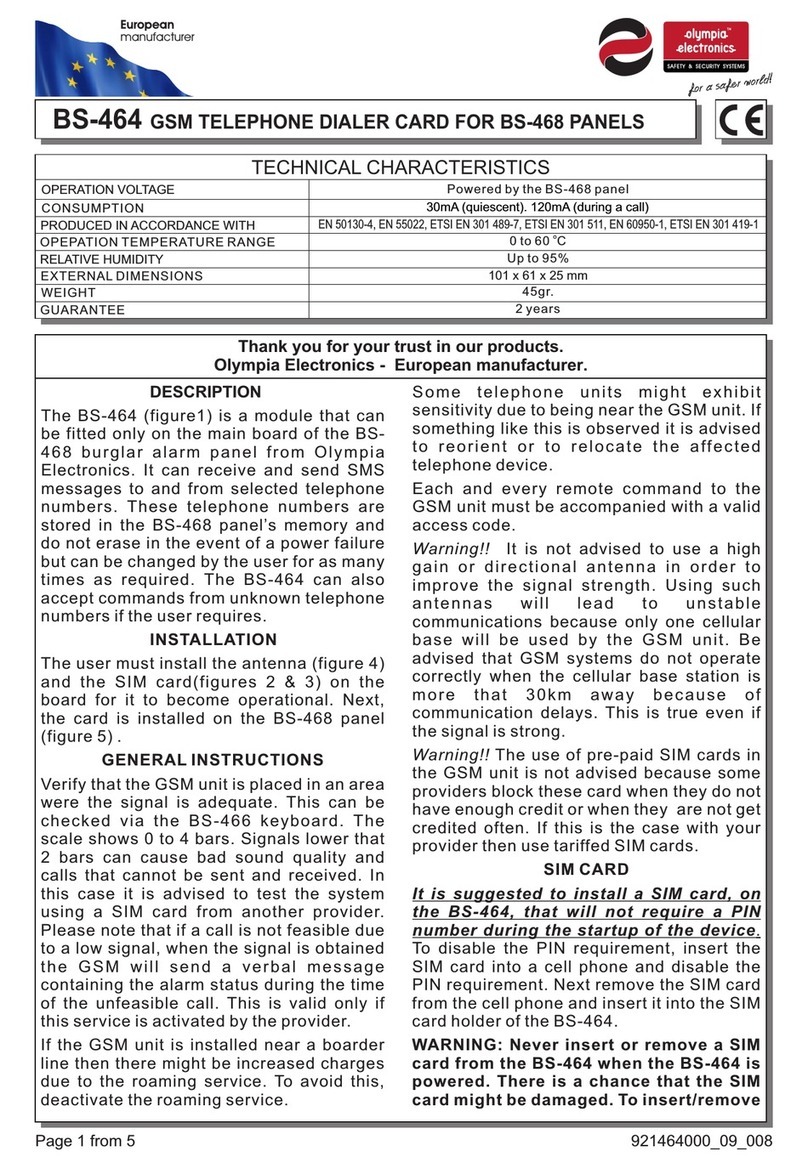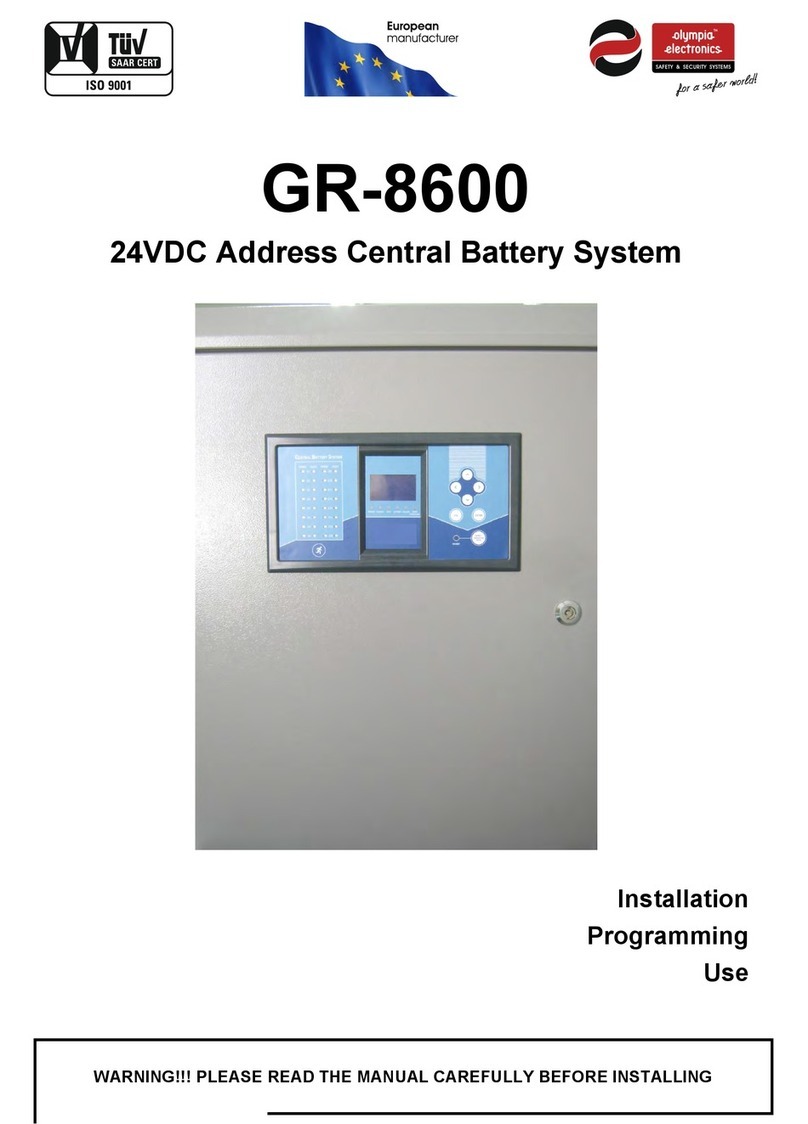Page 1 from 5923578007_09_003
GENERAL
These luminaires are used in places where
emergency luminaires are needed.
Each luminaire must be permanently
connected to mains power supply.In normal
operation (L1 connected to L) the led strip
lights and the battery is charging. In case of
a mains power supply failure the luminaire will
light the led strip automatically in emergency
mode (powered by its battery). When the
mains power supply is restored the device
turns to normal operation.
OPERATION
Battery Charging
The battery charging is completely controlled.
In this case, the best possible battery
maintenance is achieved, as well as the
elongation of its duration. When the battery
has completely charged, it charges with a
maintenance current.
Battery Cut-off
The luminaire enters in this operation when
the mains power supply fails and battery has
lost its energy. During this operation the
luminaire enters the idle state and battery
consumption is negligible, in order to be
protected from deep discharge.
Manual Test
This test can be done by placing the test card
on the side of the indications (page 4) and
remove it instantly an operation test is initiated.
The light source and the emergency circuit of
the device is monitored. The manual test can
be conducted only if the mains power supply
and the battery is connected. During this test
period all indication LEDs are OFF.
Automatic Operational Test
This test includes all the operations that provide
the manual test and is conducted automatically
every 15 days. In order to be performed, the
mains power supply and the battery should be
connected.
Automatic Autonomous Test
The Automatic Autonomous Test is conducted
and measures the device’s back up operation
and emergency duration. This test is conducted
automatically every 6 months. In order to be
performed, the mains power supply and the
battery should be connected and fully charged.
If the battery is not fully charged, the test is
postponed until the battery is completely
charged. If during this test, the autonomy is less
than nominal then the battery fault led turned
on continuously and the battery must be
Thank you for your trust in our products
Olympia Electronics - European manufacturer
WATERPROOF SELF TESTING MAINTAINED
EMERGENCY LUMINAIRE
GR-578/L/18/ST/WP
220-240V AC/50-60Hz
180 min
10640gr (double side)
OPERATION TEMPERATURE RANGE
RELATIVE HUMIDITY
EXTERNAL DIMENSIONS
CONSTRUCTION MATERIALS
TYPICAL WEIGHT
GUARANTEE
OPERATION VOLTAGE
MAXIMUM POWER CONSUMPTION
BATTERY (Ni-Cd)
CHARGING TIME
INDICATIONS - CONTROLS
BATTERY PROTECTION
MINIMUMAUTONOMOUS DURATION
DEGREES OF COVER PROTECTION
PRODUCED INACCORDANCE WITH
LIGHT SOURCE INTENSITY (230V AC/emerg.)
ILLUMINATION SOURCE
24 h
Charge LED, Lamp Fault LED, Battery LED
From overcharge and deep discharge
White LEDs
5 to 40 C
o
Up to 95%
3 years (1 year for the battery)
Painted steel plate (RAL 7036), Bayblend FR3010, transparent polycarbonate
IP65
EN 60598-1, EN 60598-2-22, ΕΝ 55015, ΕΝ 61547, ΕΝ 61000-3-2, ΕΝ 61000-3-3, EN 1838
635 x 635 x 105 mm
4.8V/3Ah
12W / 12.5VA - PF: 0.95/230V for luminaire
/ 425lm850lm
TECHNICAL CHARACTERISTICS (for LED MODULE Specs. see page 5)