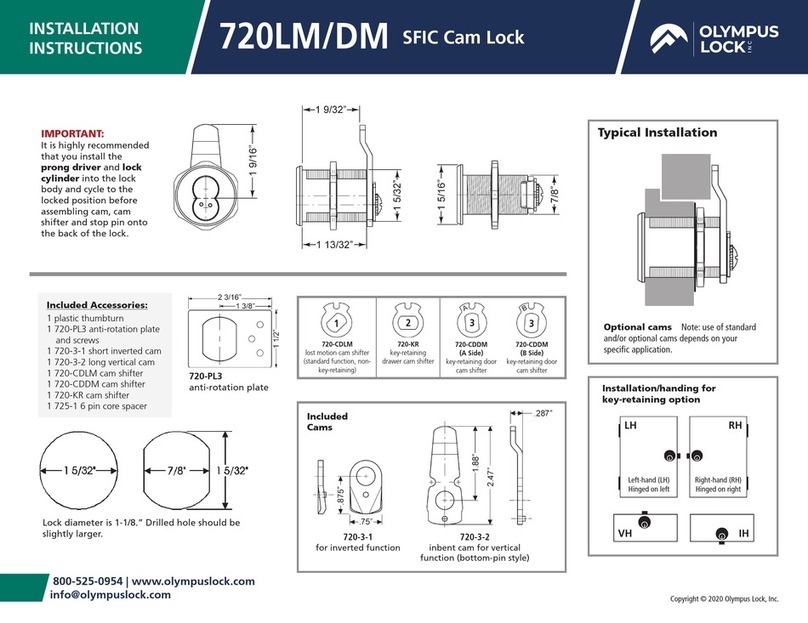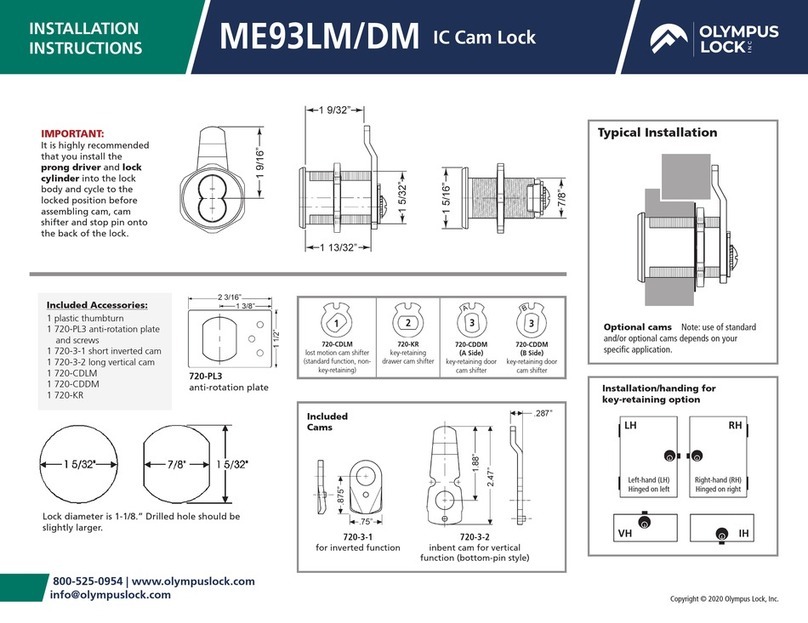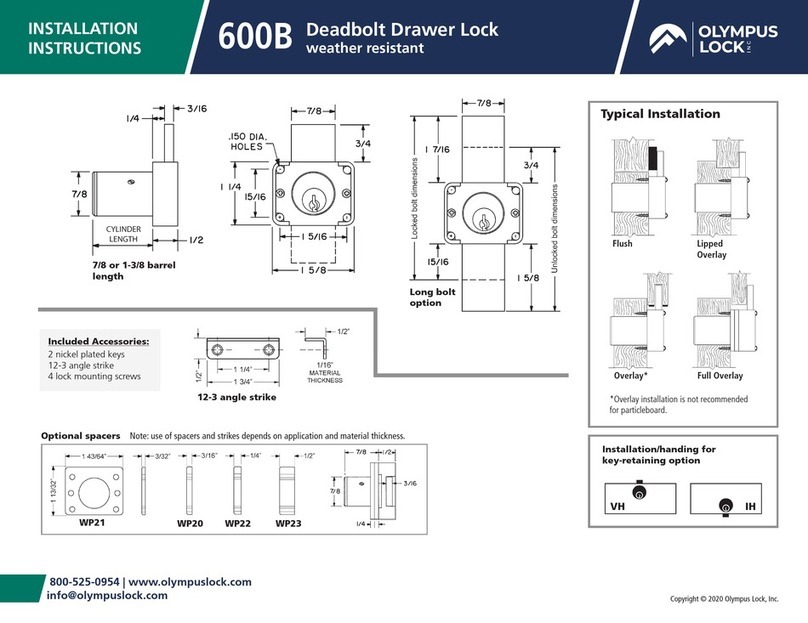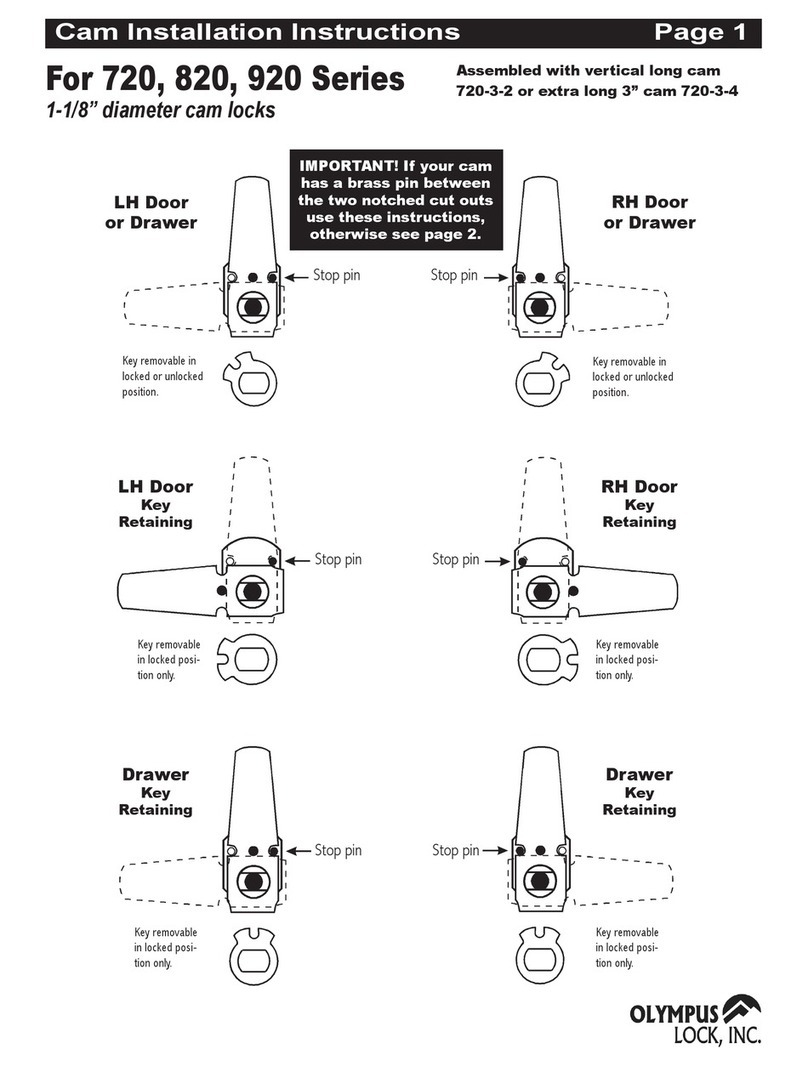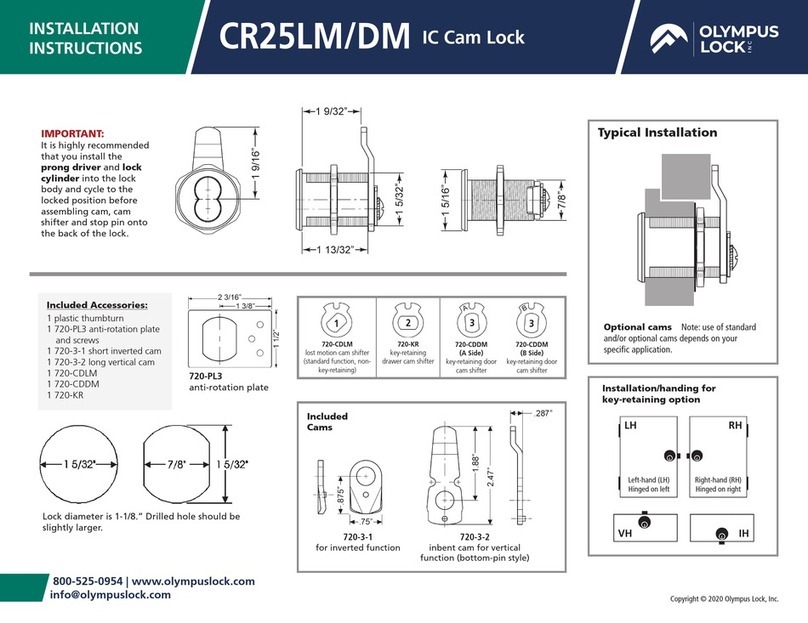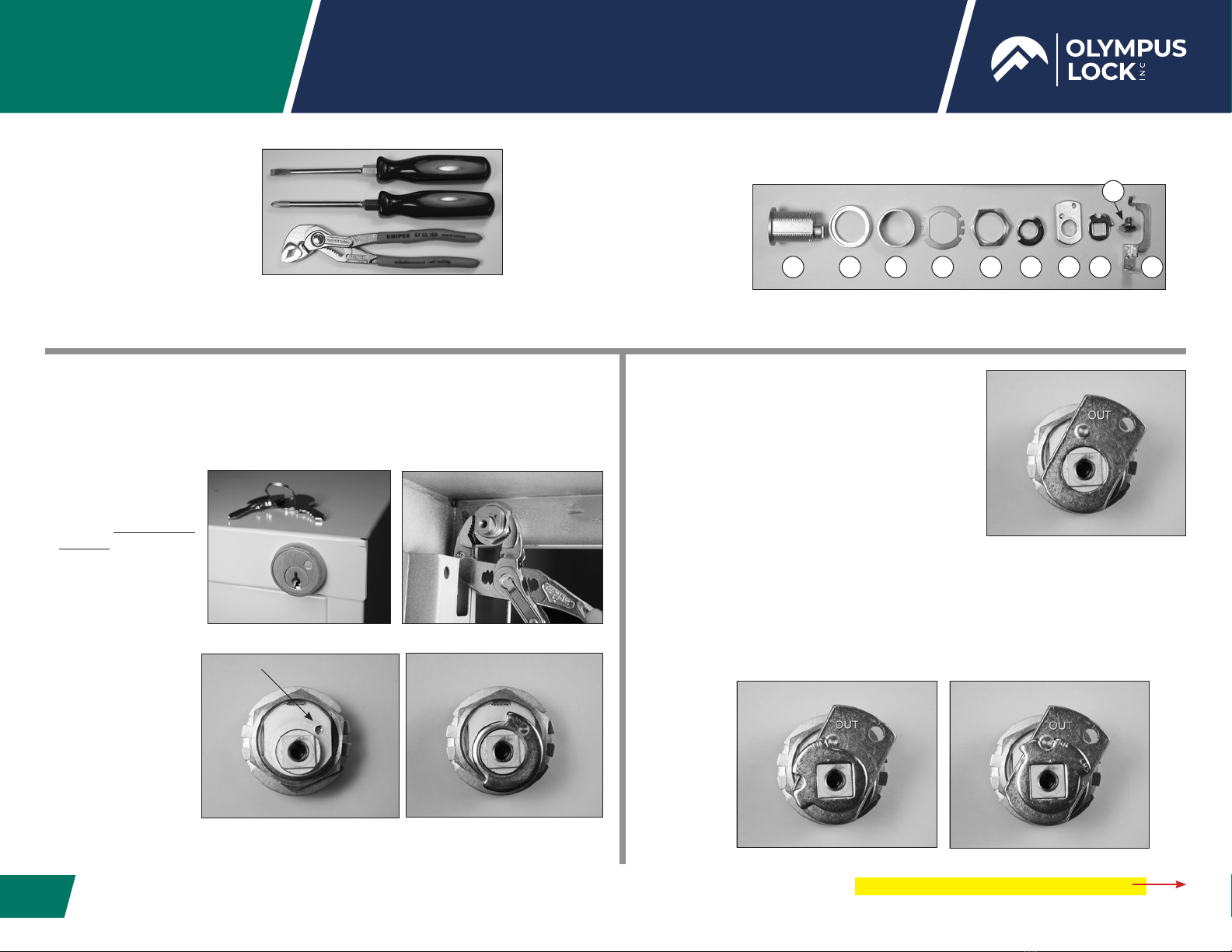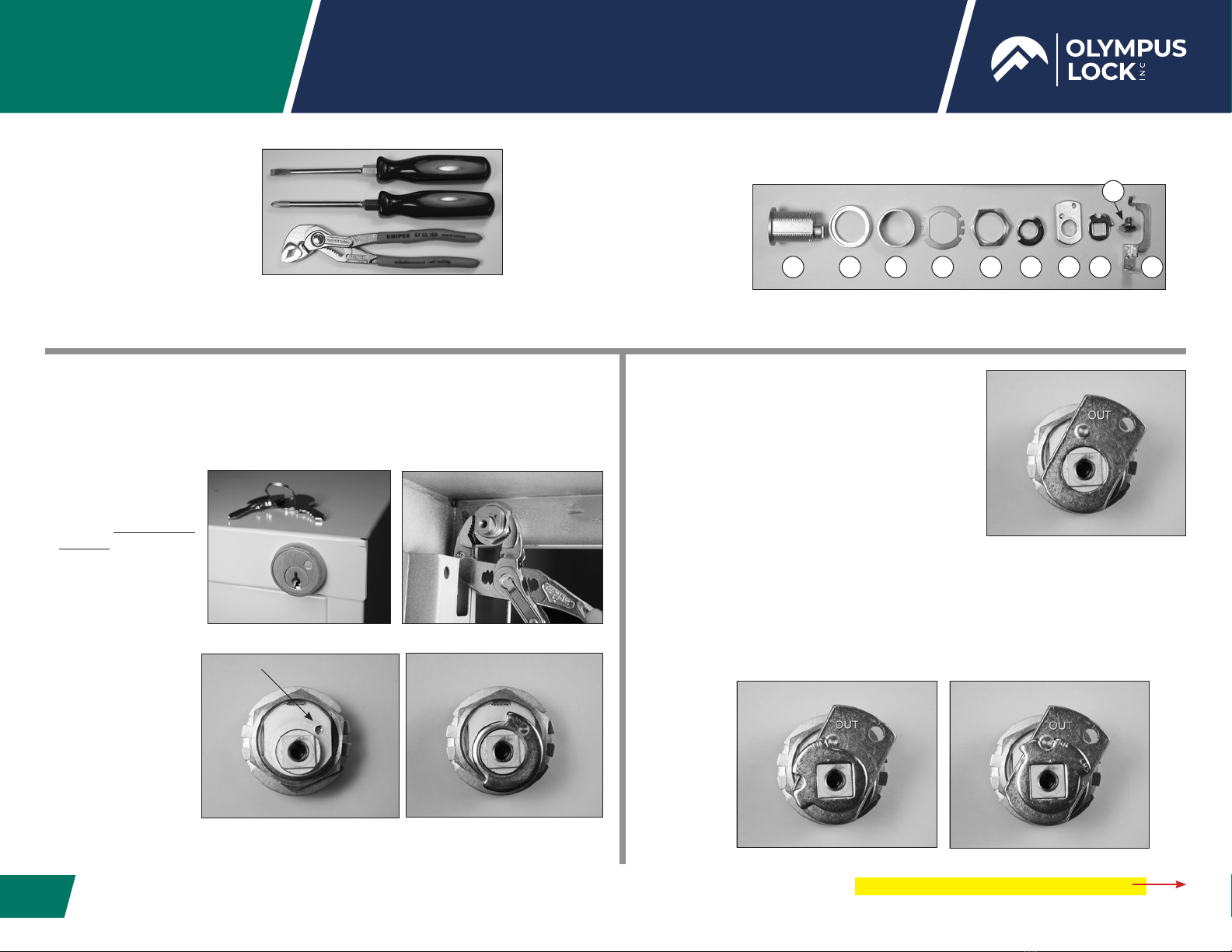
800-525-0954 | www.olympuslock.com
INSTALLATION
INSTRUCTIONS File Cabinet Lock
FC10
Recommended Tools (Fig. 1)
Flat Bladed Screwdriver
Phillips Screwdriver
Narrow Jawed Channel Lock Pliers
Figure 1
Parts – In Order of Assembly (Fig. 2)
a. Lock Housing
b. Outer Bezel Ring
c. Inner Spacer Ring
d. Nut Retaining Washer
e. Brass Nut
f. Inner Cam Stop
g. Cam
h. Outer Cam Shifter
i. Retaining Screw
j. Connecting Link
abcdefghj
i
Figure 2
1. The file cabinet should be prepared for accepting the lock by having a partially punched ¾ inch D-D
(double-D) hole and an internal gang bar installed down the right side of the cabinet. Using your
screwdriver and pliers remove the slug from the partially punched hole.
2. Slide the outer bezel ring onto the lock housing and insert the housing through the D-D hole. (Fig. 3)
3. From the inside install
the inner spacer ring, nut
retaining washer and
brass nut. DO NOT OVER
TIGHTEN Once the nut
is firm bend one of the
tabs on the nut retaining
washer against a flat side
of the nut to hold it in
place. (Fig. 4)
4. With the lock housing
installed add the inner
cam stop by inserting
the small brass pin in
the hole supplied in the
housing. (Figs. 5 & 6)
Figure 6
Figure 4Figure 3
Figure 5
5. The cam is installed with the side labeled “OUT” facing
the rear of the lock. The brass pin travels freely within the
notched side of the inner cam stop. (Fig. 7)
6. The outer cam shifter can provide two different functions
depending on how it is installed.
• “Non Key Retaining” function: allows the key
to be removed in both the locked and unlocked position
and the shifter is installed so the brass pin on the cam
travels in the long outer notch of the shifter labeled “LM”
for lost motion. (Fig. 8)
• “Key Retaining” function: allows you to remove
the key in the locked position only and the brass pin of the
cam fits into the small inner notch of shifter labeled “KR”.
(Fig. 9)
Figure 7
Please Note: To correctly synchronize the lock it must be assembled without a key inserted and the
cam pointing up in the locked position. (Figs. 8 & 9) Finally, all is secured using the supplied retain-
ing screw.
Figure 8 (non key retaining) Figure 9 (key retaining)
INSTRUCTIONS CONTINUED ON PAGE 2