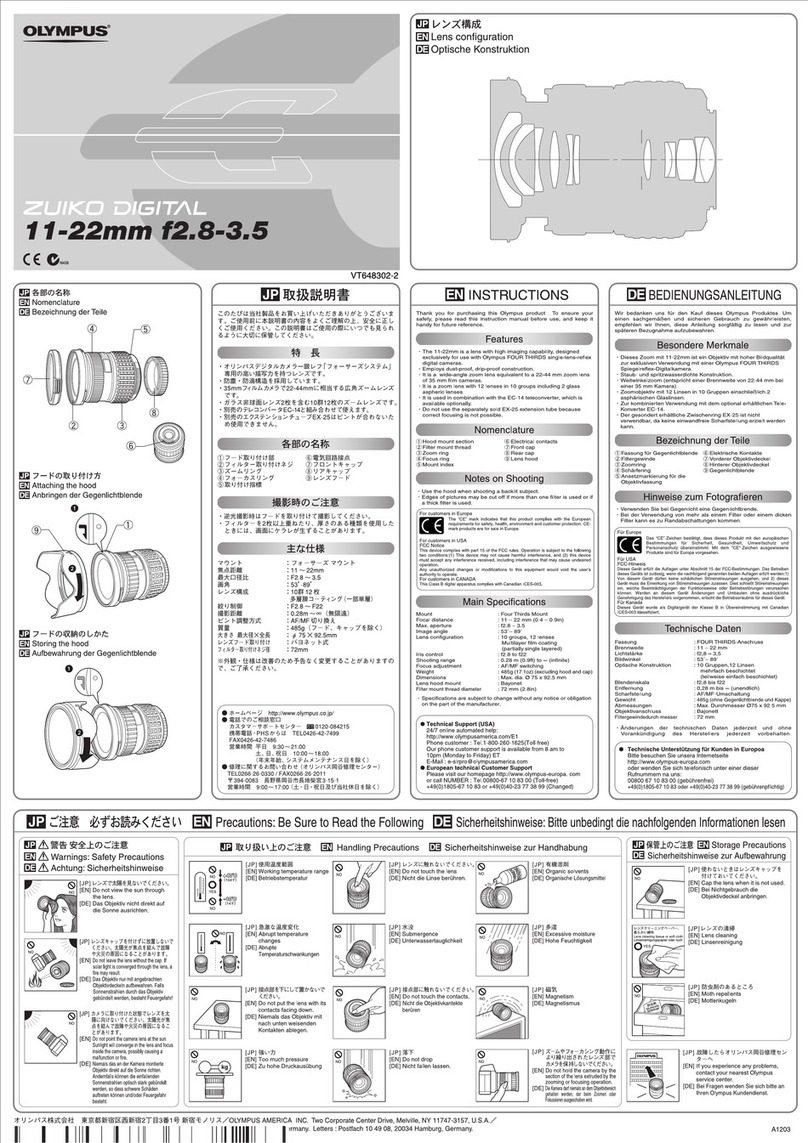Olympus M.ZUIKO DIGITAL ED 100-400mm f5.0-6.3 IS User manual
Other Olympus Camera Lens manuals

Olympus
Olympus M. Zuiko Digital ED 12-40mm f2.8 PRO User manual
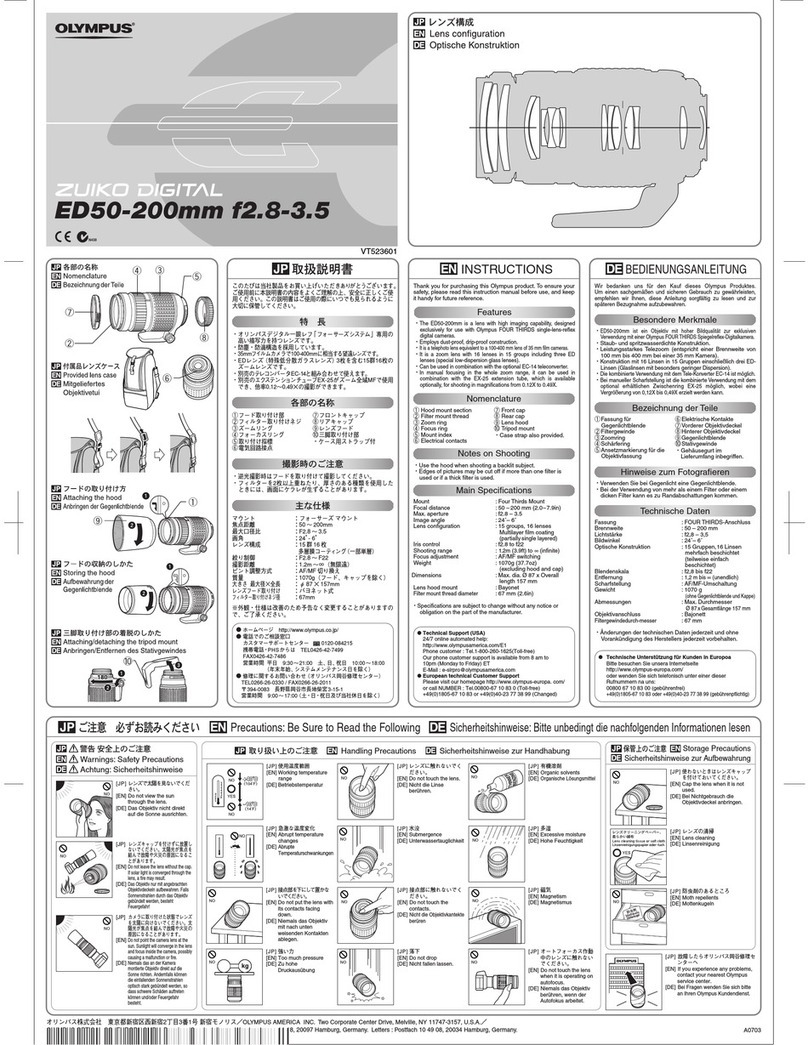
Olympus
Olympus Zuiko digital ED 50-200mm f2.8-3.5 SWD User manual
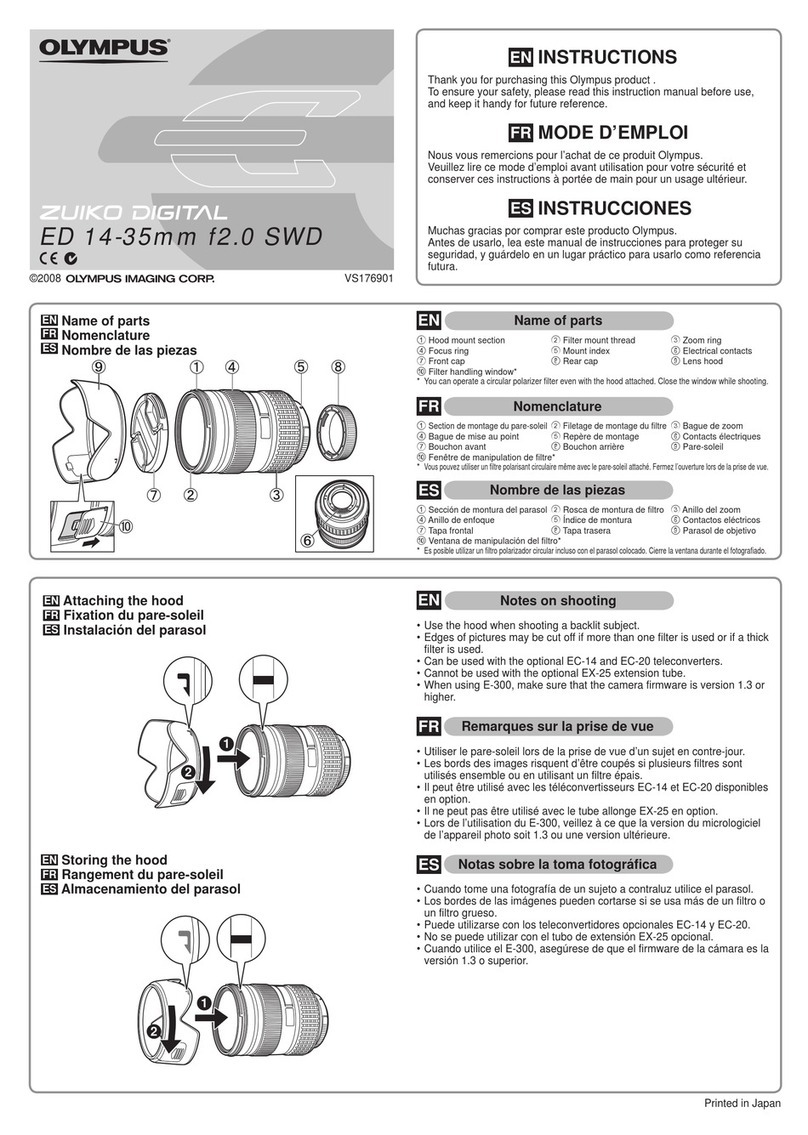
Olympus
Olympus ZUIKO DIGITAL ED 14-35mm F2.0 mm SWD User manual

Olympus
Olympus Camedia MCON-35 User manual

Olympus
Olympus ED75-300mm f4.8-6.7 ? User manual

Olympus
Olympus WCON-08D User manual

Olympus
Olympus ED12mm f2.0 User manual
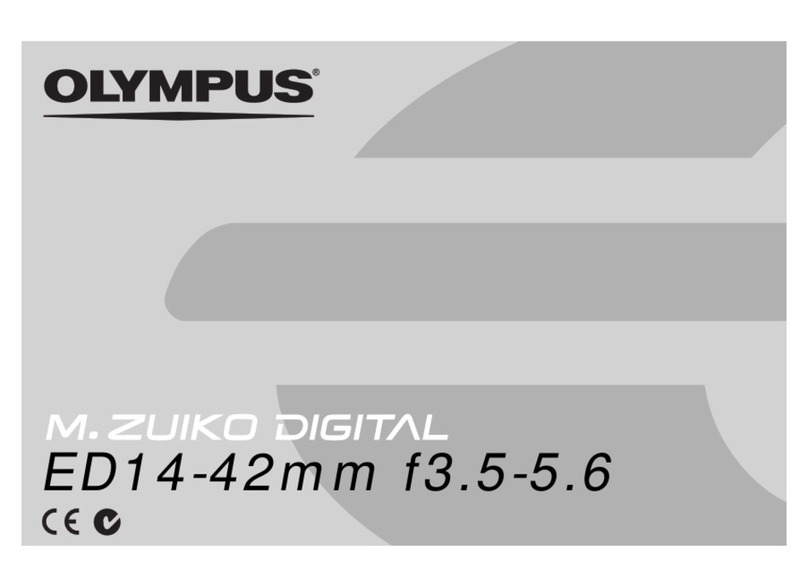
Olympus
Olympus ZUIKO Digital ED 14-42mm f3.5-5.6 User manual
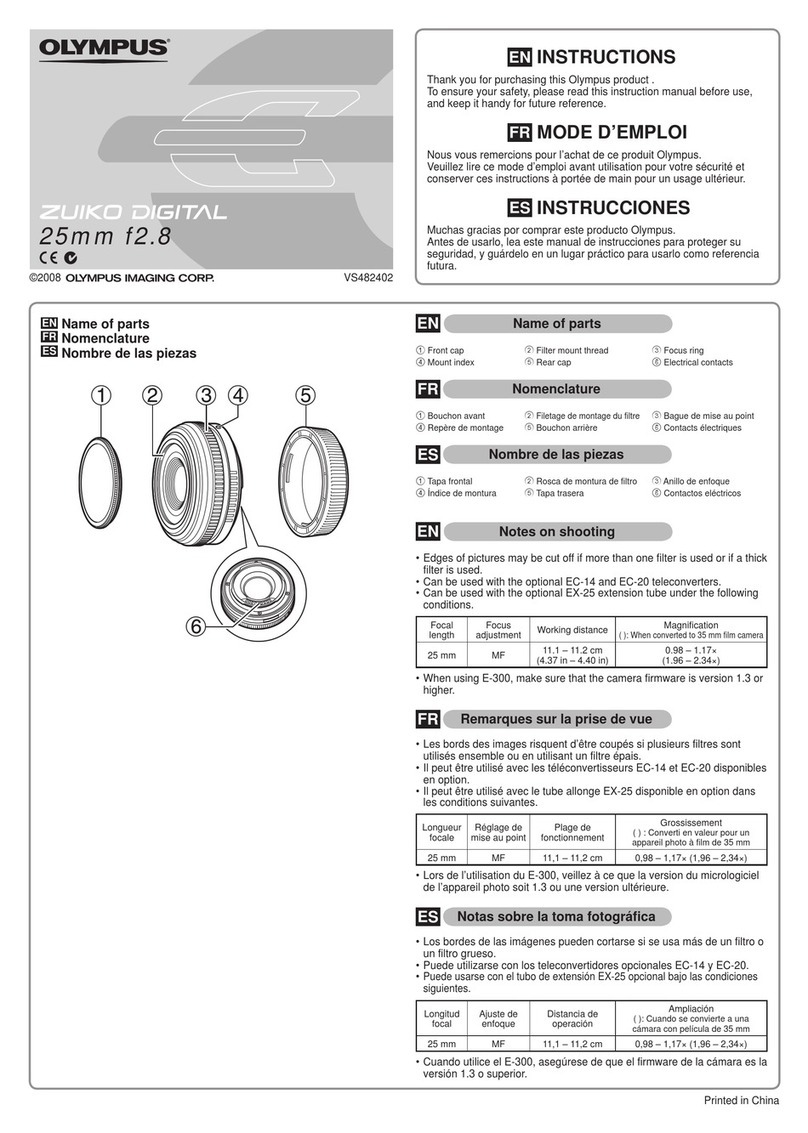
Olympus
Olympus ZUIKO Digital 25mm f2.8 User manual

Olympus
Olympus WCON 07 User manual
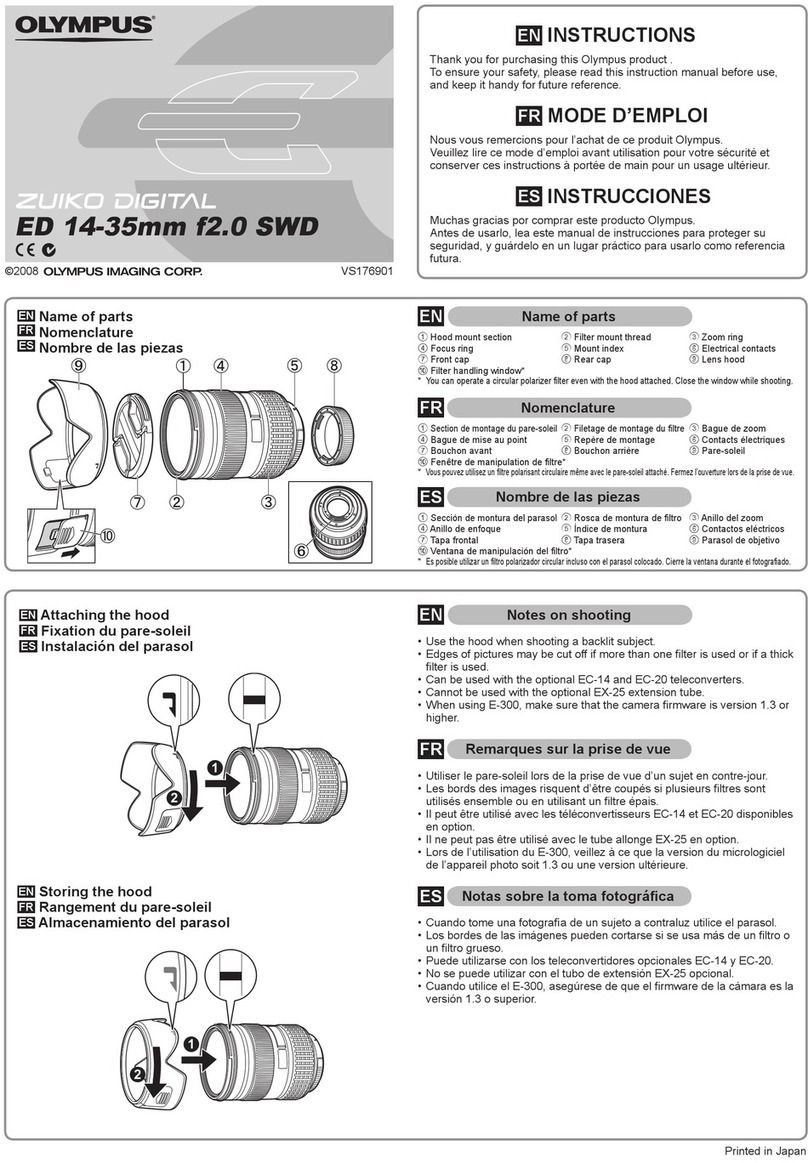
Olympus
Olympus ZUIKO Digital ED 14-35mm f2.0 SWD User manual

Olympus
Olympus ZUIKO DIGITAL ED90-250mm f2.8 User manual

Olympus
Olympus Lens 14-54mm f2.8-3.5 Zuiko Digital User manual
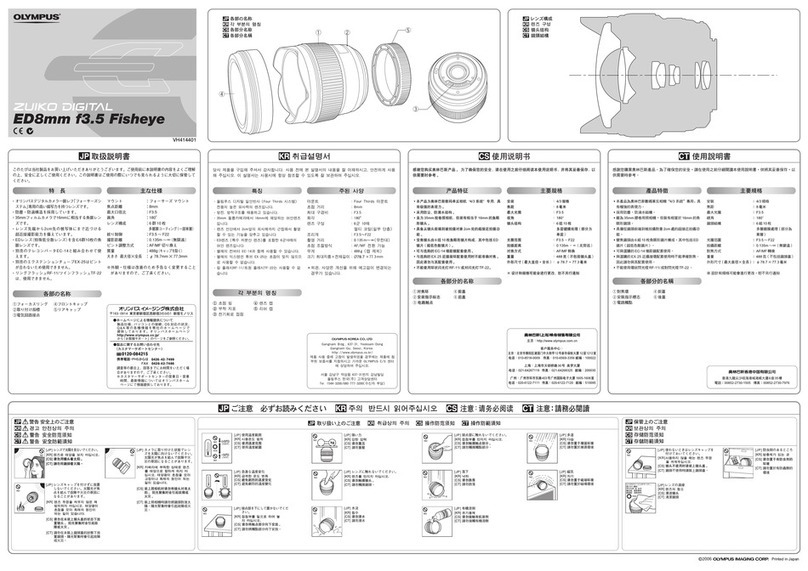
Olympus
Olympus ED 8mm F3.5 Fisheye User manual
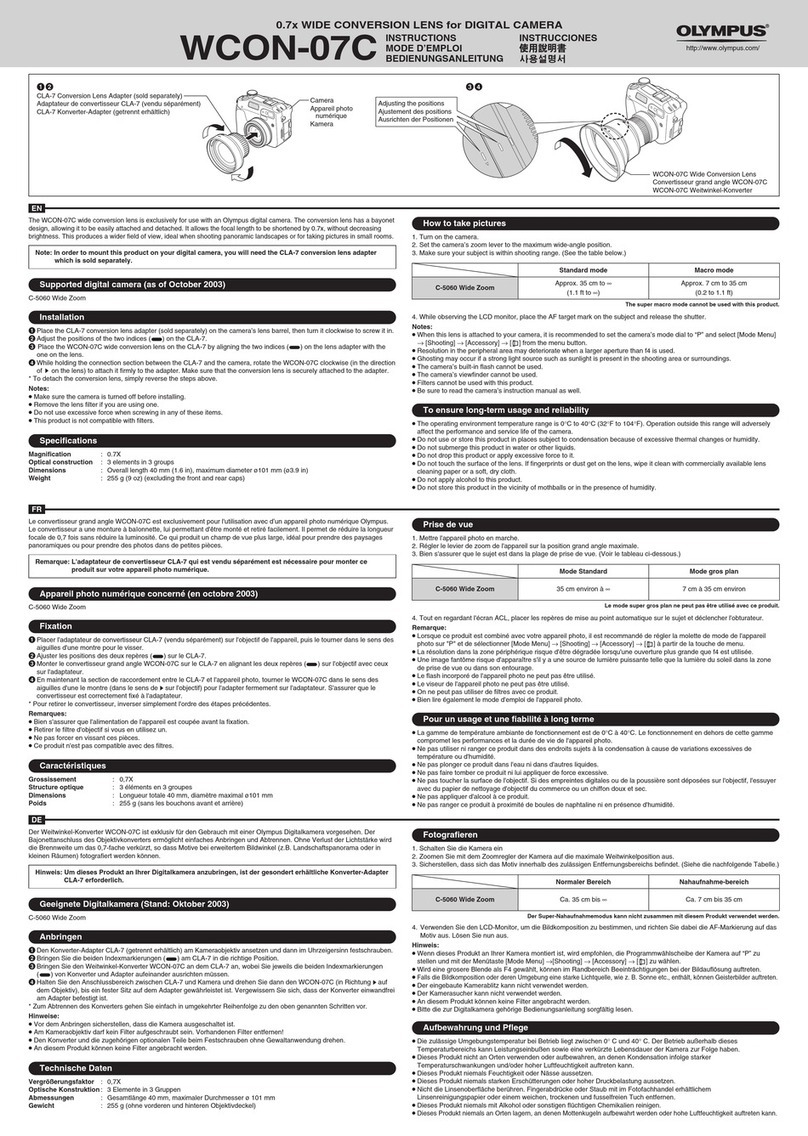
Olympus
Olympus WCON-07C User manual

Olympus
Olympus ED 8mm F3.5 Fisheye User manual

Olympus
Olympus 17mm 1:2.8 User manual

Olympus
Olympus ED 14-42mm 1:3.5-5.6 User manual
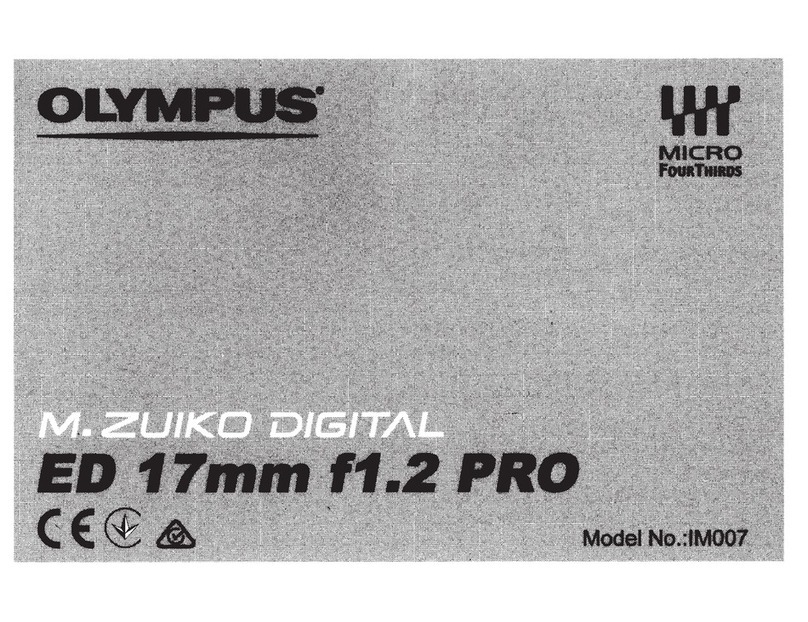
Olympus
Olympus IM007 User manual

Olympus
Olympus Zuiko Digital ED 9-18mm f4.0-5.6 User manual