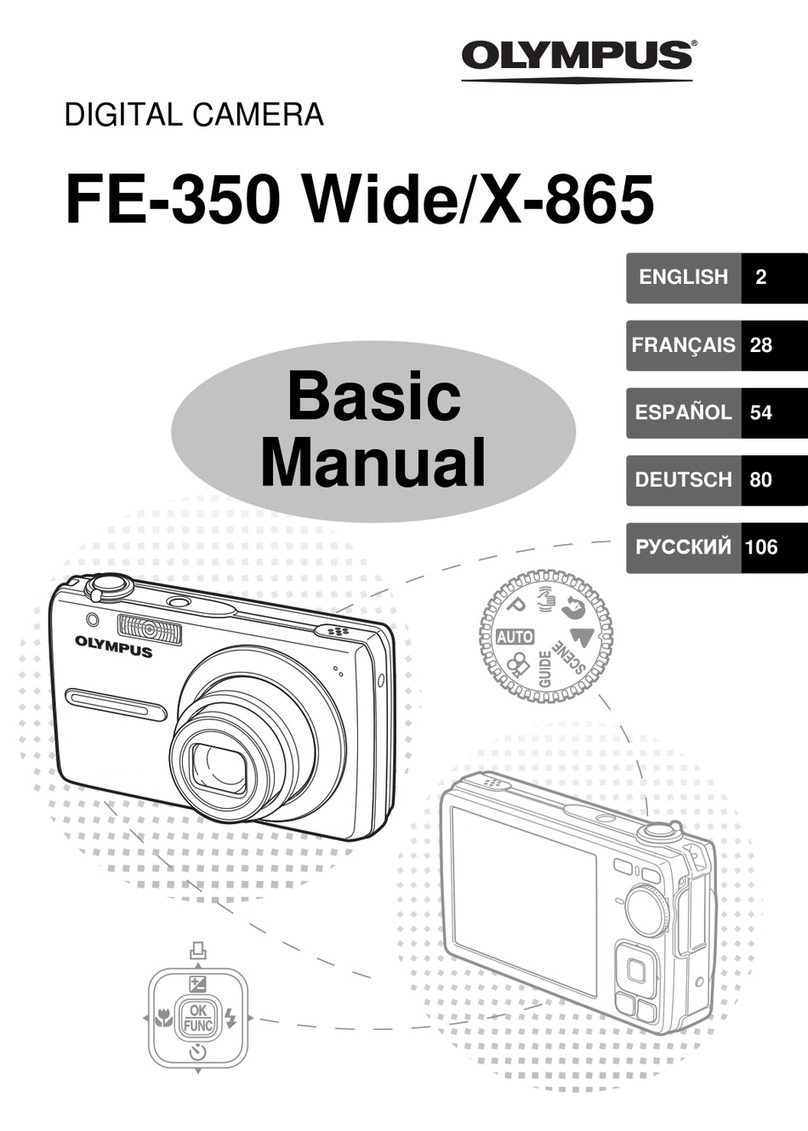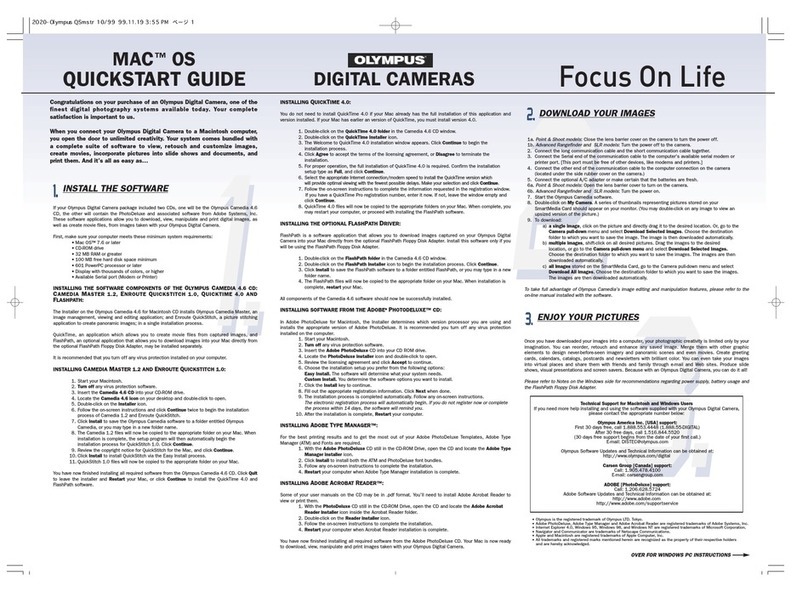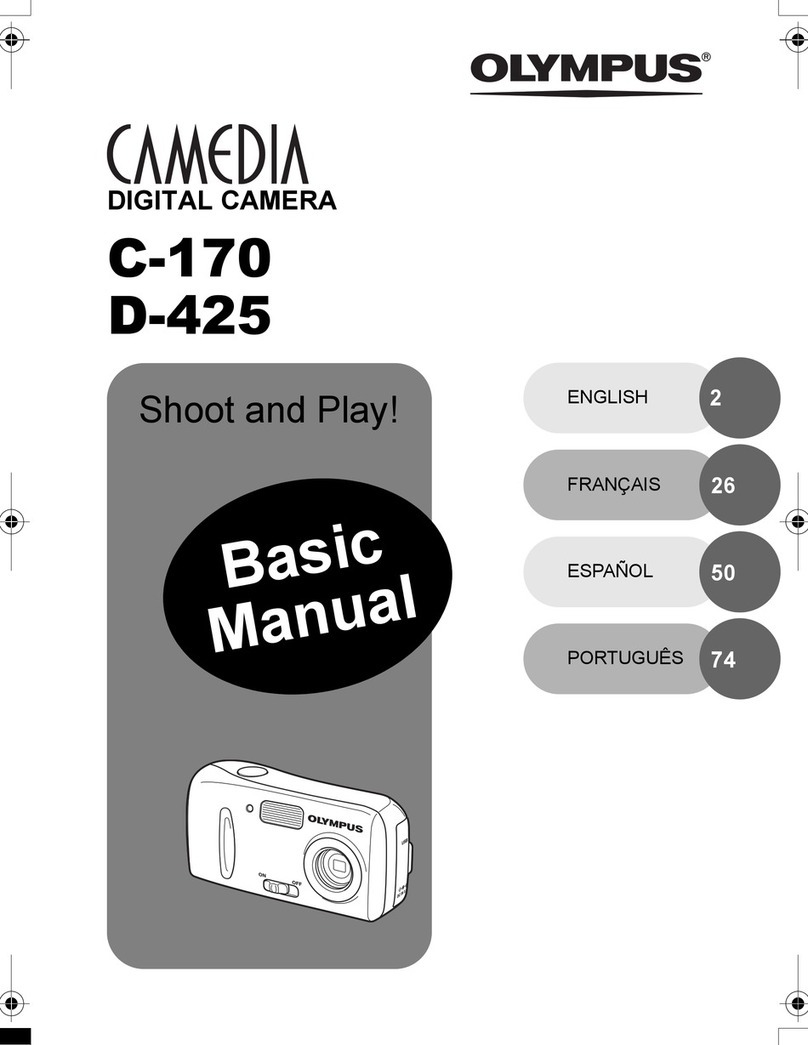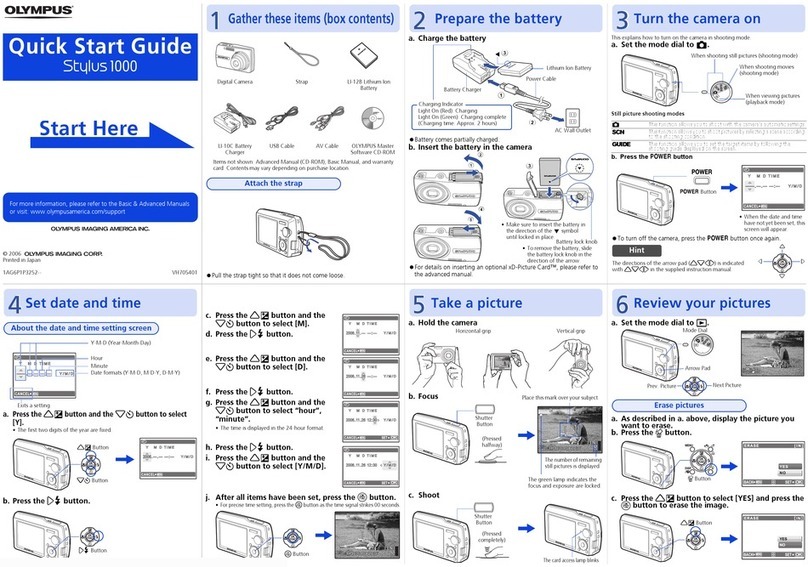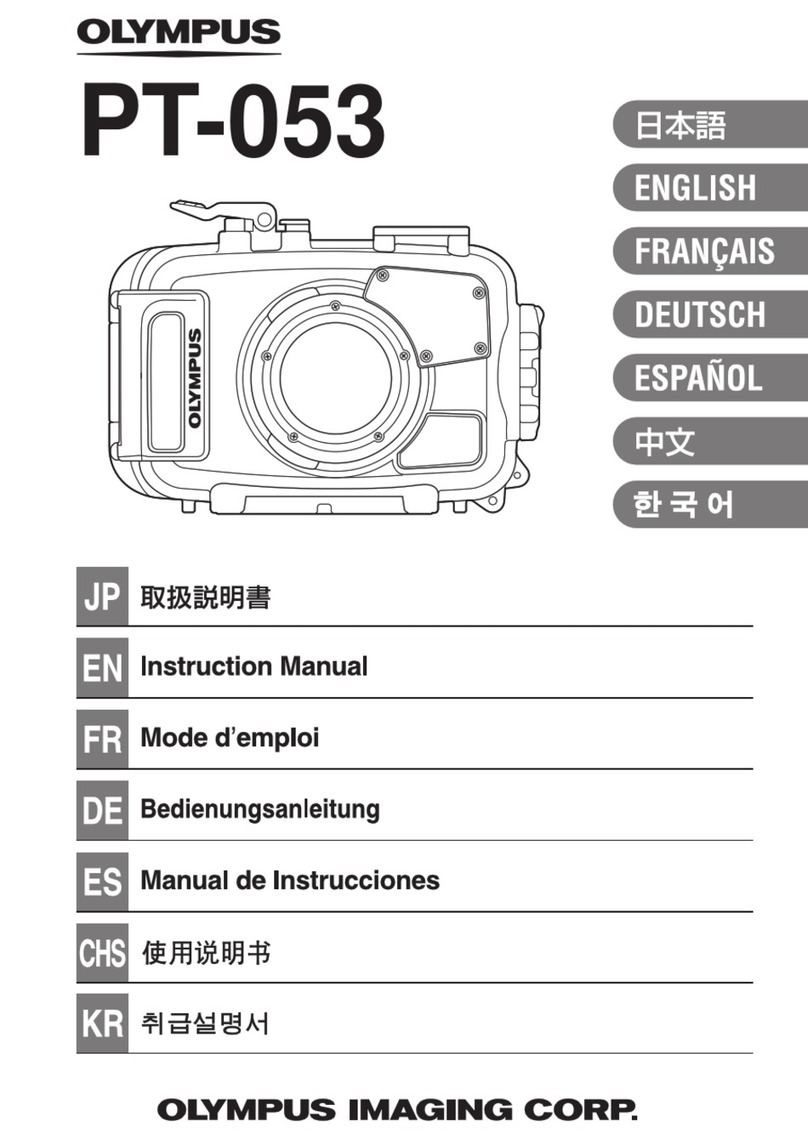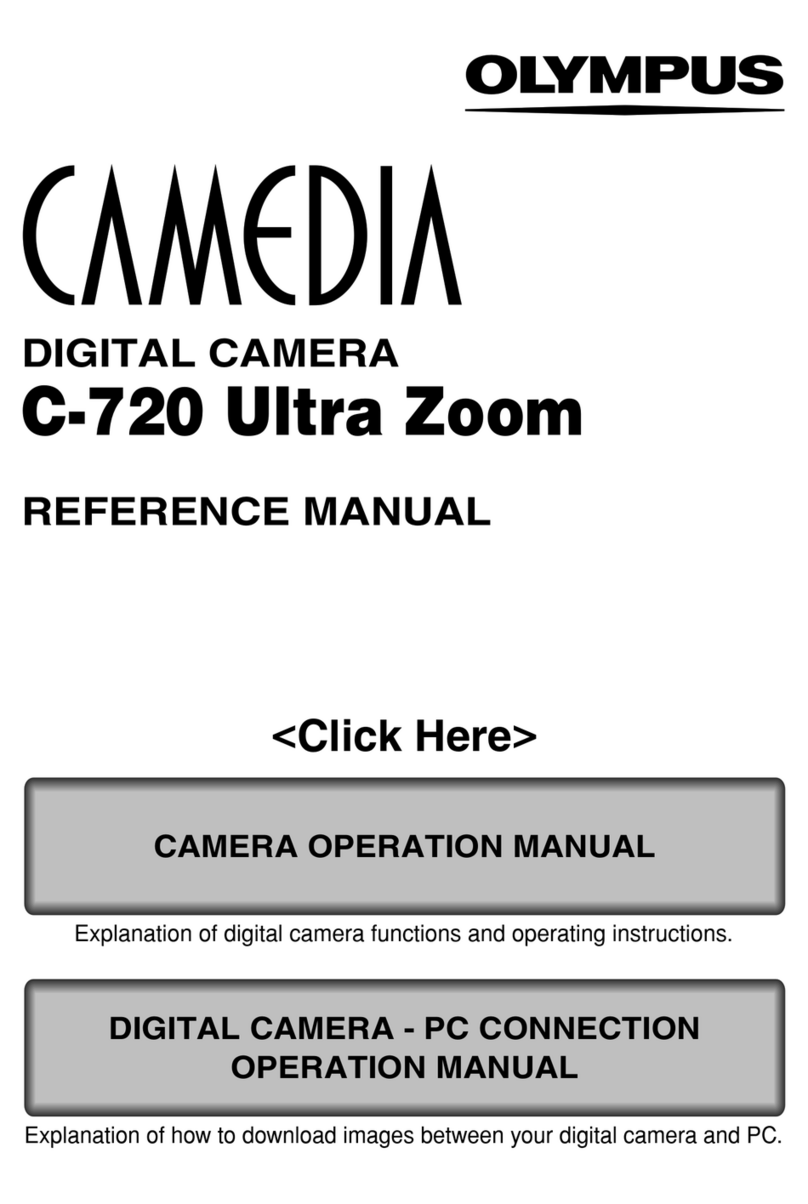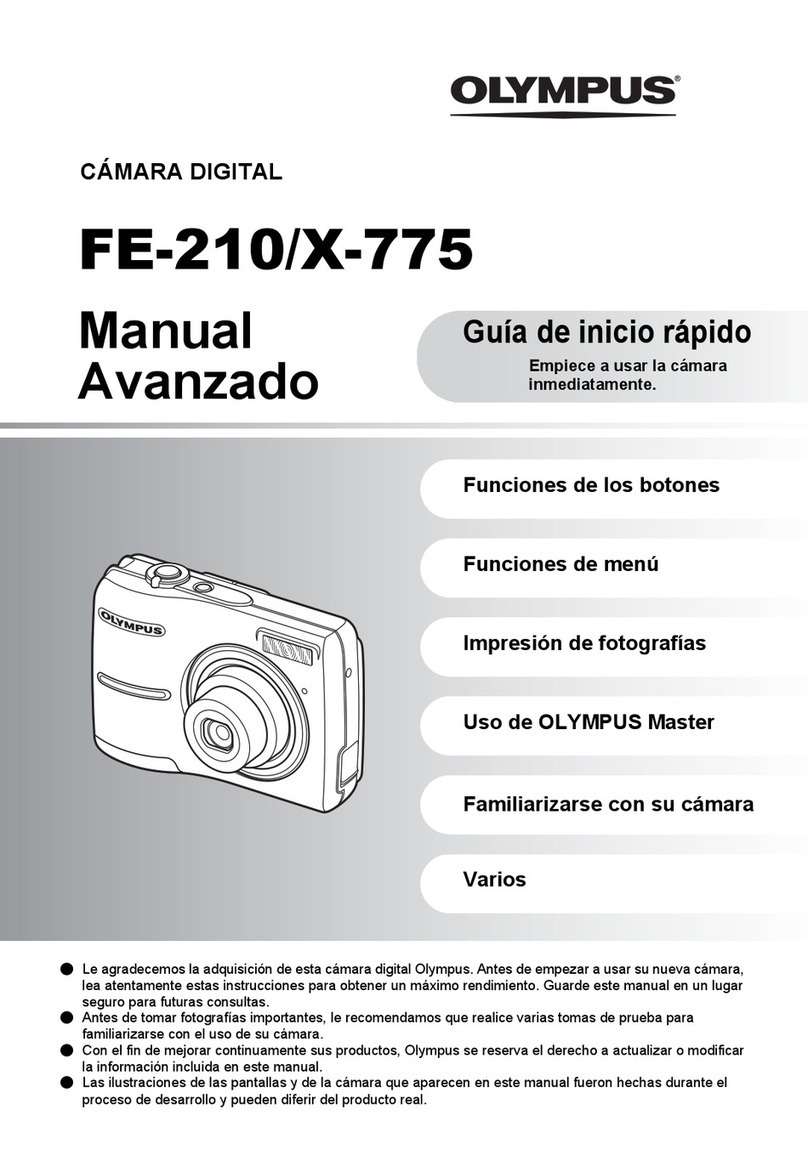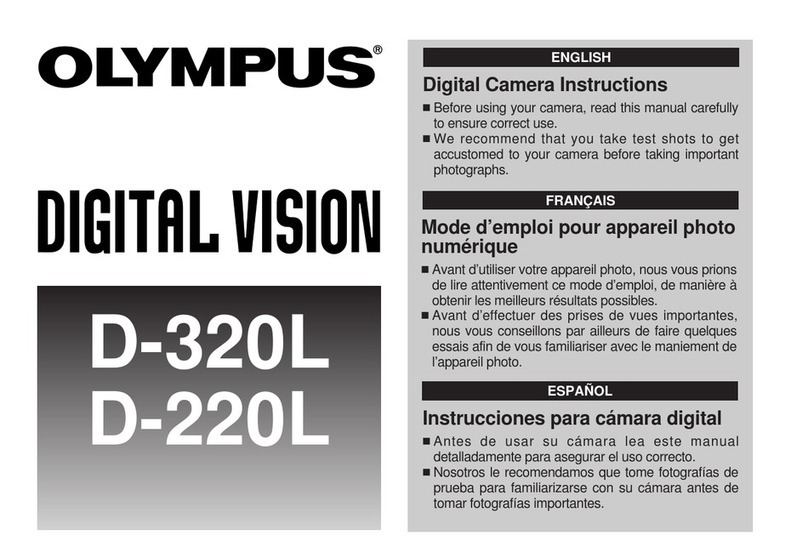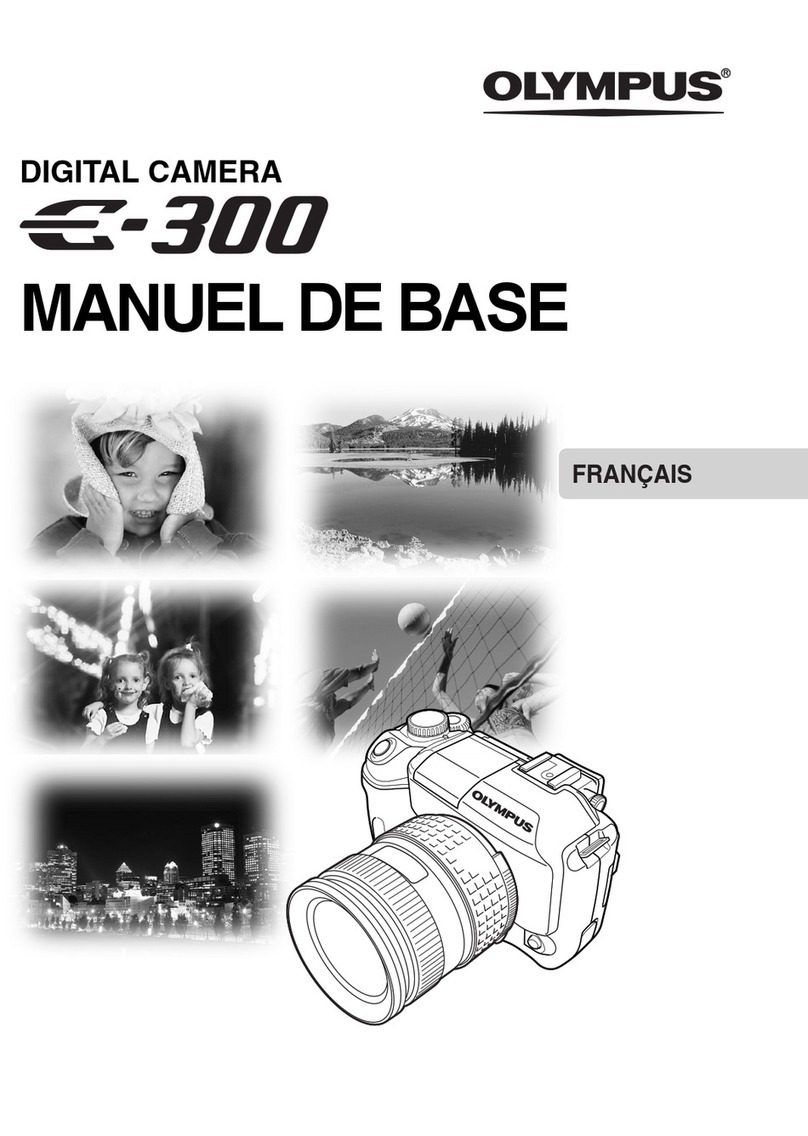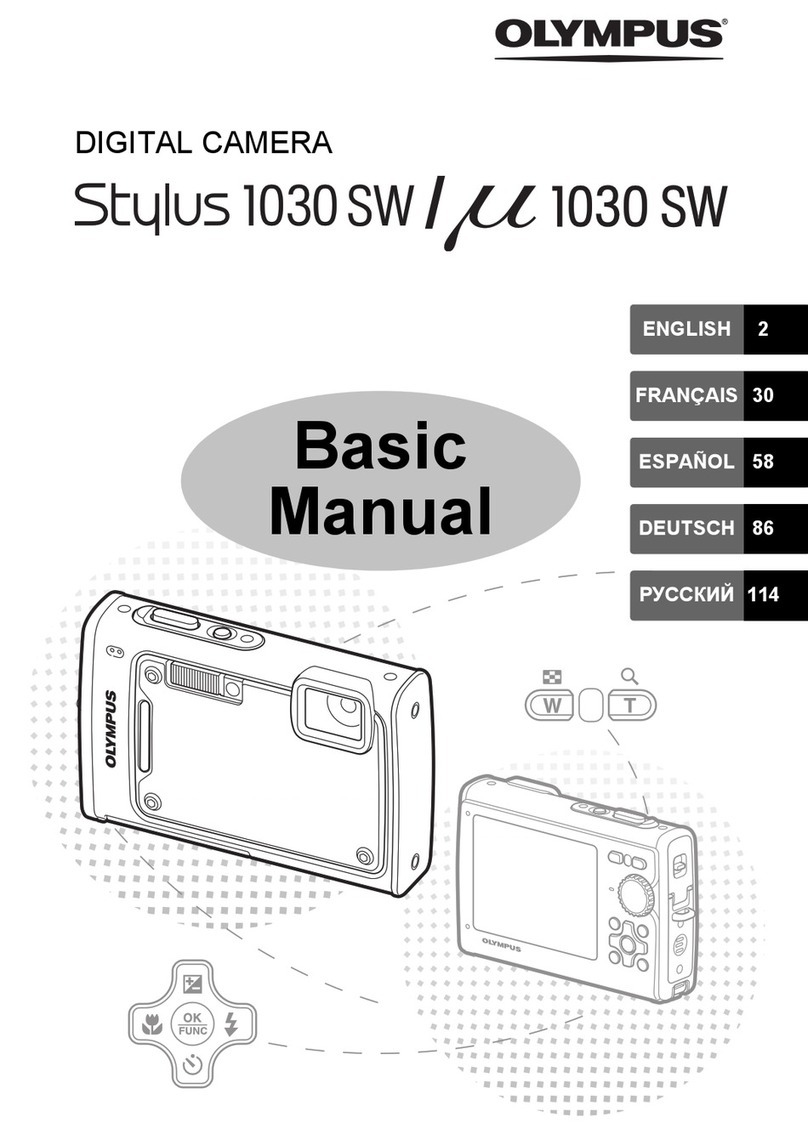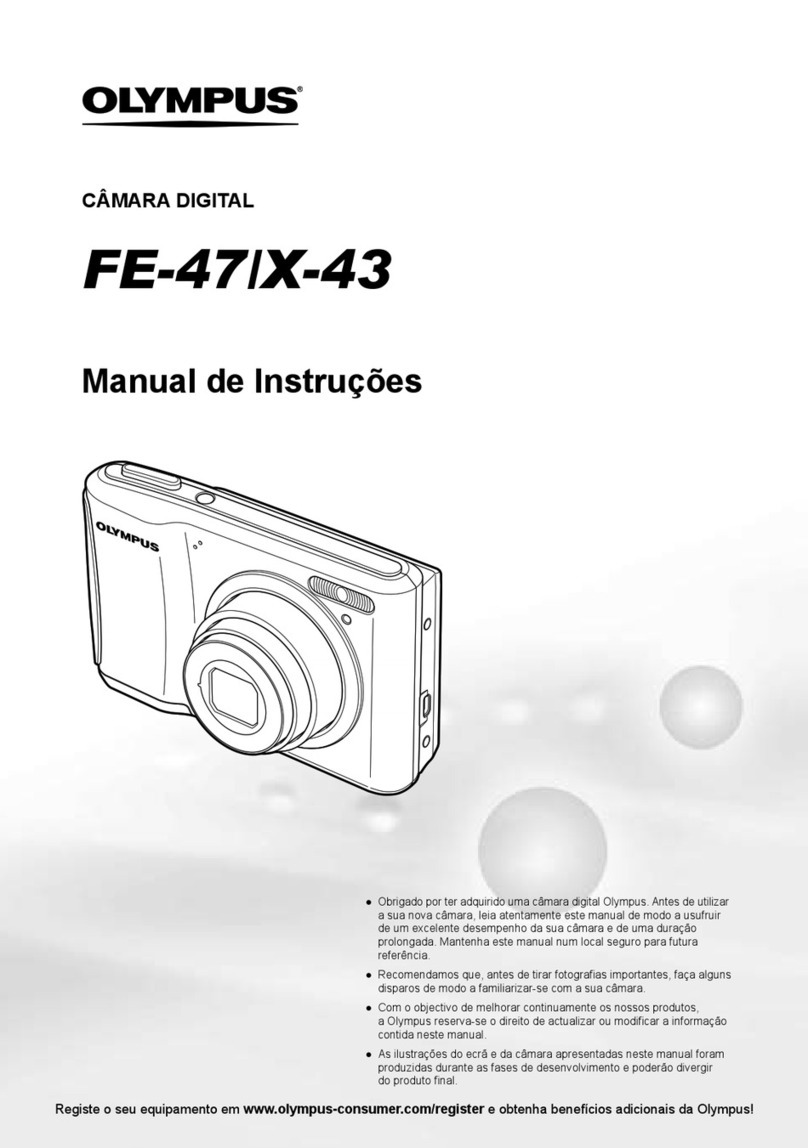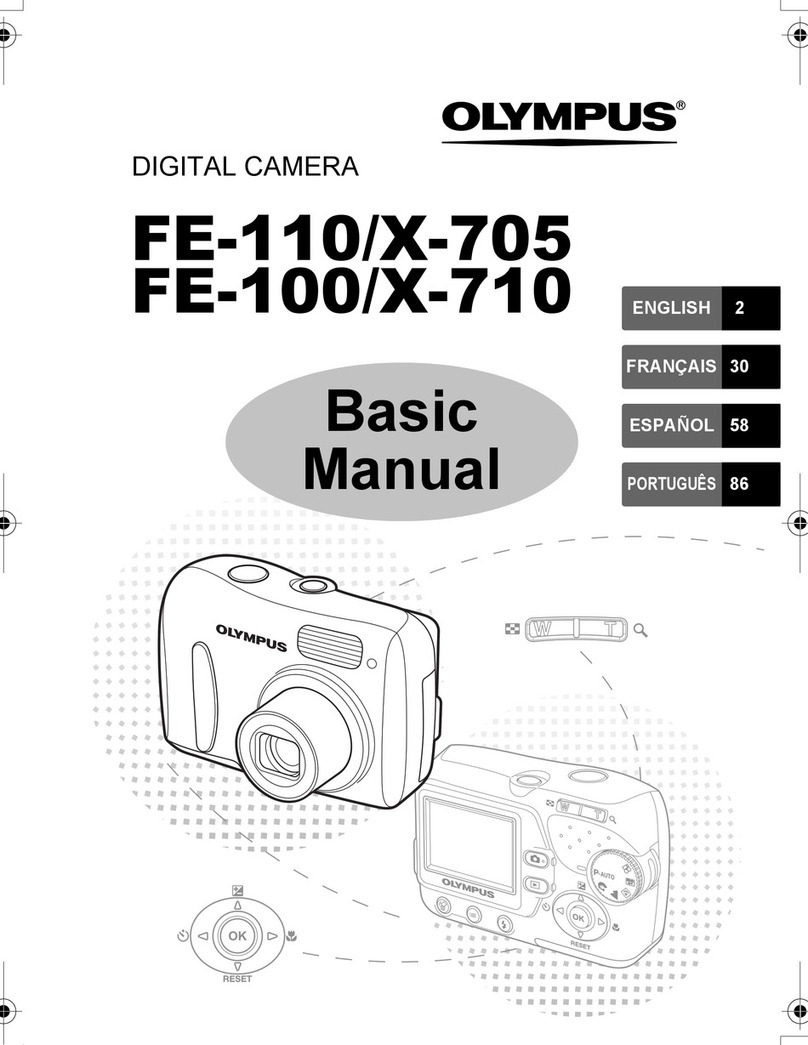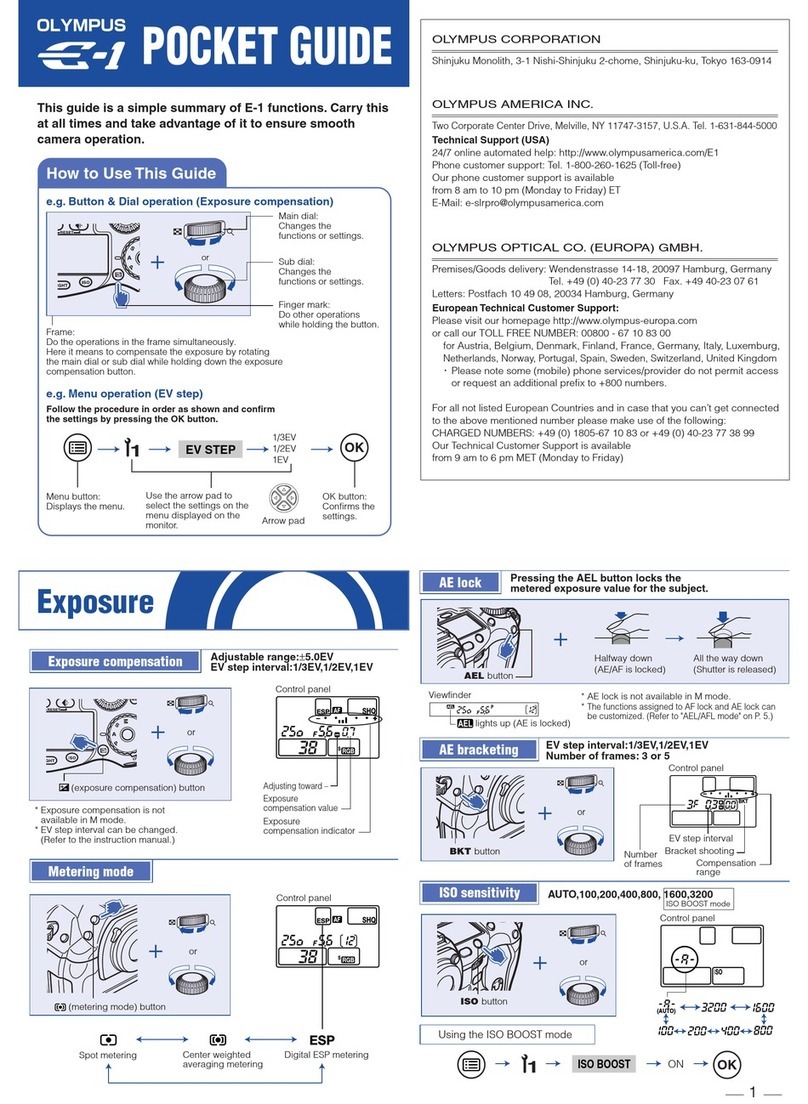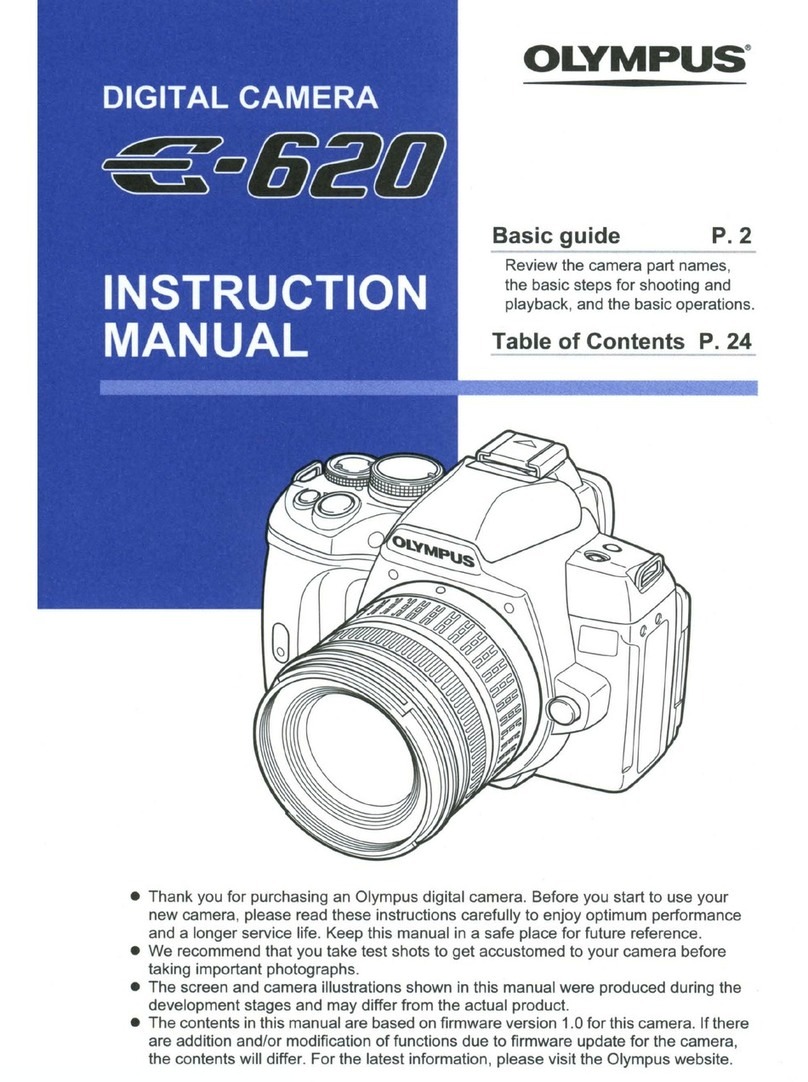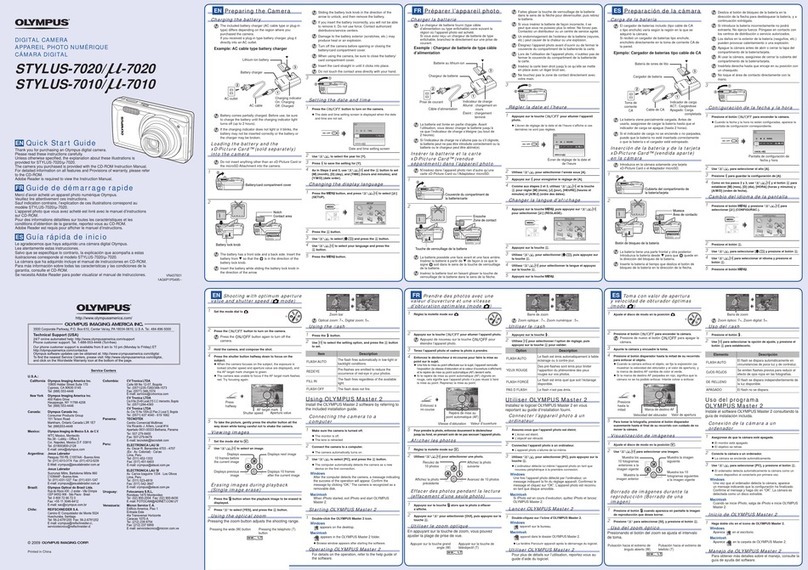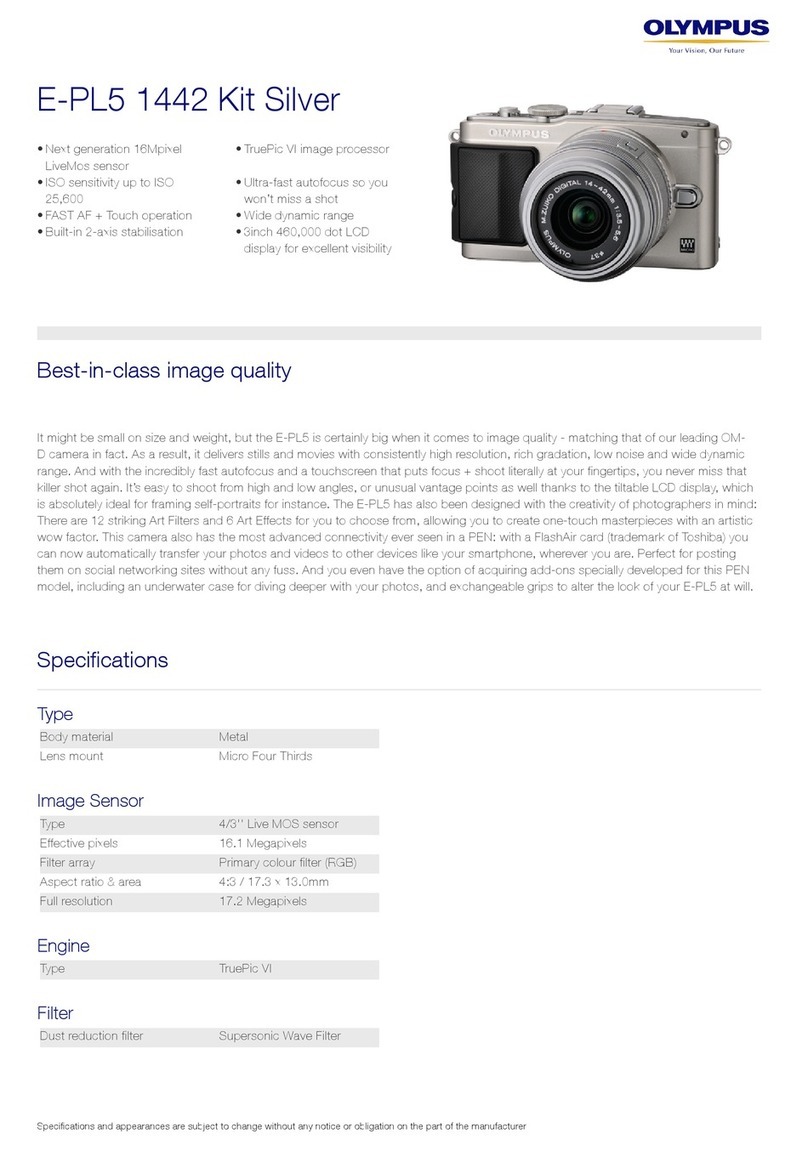4
10. Grounding or Polarization — This product,when used with an optional AC
adapter, may be equipped with a polarized alternating-current line plug (a
plug having one blade wider than the other). This plug will fit into the
power outlet only one way. This is a safety feature. If you are unable to
insert the plug fully into the outlet, try reversing the plug. If the plug
should still fail to fit, contact your electrician to replace your obsolete
outlet.
11. Power-Cord Protection — Power-supply cords should be routed so that
they are not likely to be walked on or pinched by items placed upon or
against them, paying particular attention to cords at plugs, convenience
receptacles, and the point where they exit from the product.
12. Lightning — For added protection for this product when used with an
optional AC adapter during a lightning storm, or when it is left unattended
and unused for long periods of time, unplug it from the wall outlet and
disconnect the antenna or cable system. This will prevent damage to the
product due to lightning and power-line surges.
13. Overloading — Do not overload wall outlets, extension cords, or integral
convenience receptacles as this can result in a risk of fire or electric
shock.
14. Object and Liquid Entry — Never push objects of any kind into this
product through openings as they may touch dangerous voltage points or
short-out parts that could result in a fire or electric shock. Never spill
liquid of any kind on the product.
15. Servicing — Do not attempt to service this product yourself as opening or
removing covers may expose you to dangerous voltage or other hazards.
Refer all servicing to qualified service personnel.
Downloaded From camera-usermanual.com
8
Danger:Ignoring this Danger mark and operating this product
incorrectly may lead to serious injury or death.
Warning: Ignoring this Warning mark and operating this product
incorrectly may lead to serious injury or death.
Caution: Ignoring this Caution mark and operating this product
incorrectly may lead to injury.
FOR SAFE USE
BATTERY HANDLING
IGNORING THE WARNINGS BELOW MAY LEAD TO FLUID LEAK,
BATTERY HEAT GENERATION, FIRE, EXPLOSION, ELECTRIC SHOCK
OR BURNING.
DANGER
1. WHEN USING NiMH BATTERIES, USE OLYMPUS BRAND NiMH
BATTERIES AND CHARGER.
2. DO NOT LOAD OR USE BATTERIES WITH THEIR +/– TERMINALS
UPSIDE DOWN. DO NOT LOAD BATTERIES FORCEFULLY.
3. DO NOT MODIFY OR DISASSEMBLE BATTERIES OR CONNECT
THEM TO THE CAMERA USING SOLDER OR IN ANY OTHER WAY
THAN INSTRUCTED IN THIS MANUAL. IT MAY DESTROY THE
TERMINALS OR CAUSE BATTERY FLUID TO LEAK.
4. DO NOT CONNECT THE TERMINALS WITH METAL OR
CARRY/STORE BATTERIES WITH METALLIC NECKLACES OR
HAIRPINS.
5. DO NOT CONNECT THE CAMERA DIRECTLY TO A POWER OUTLET
OR CIGARETTE LIGHTER IN A VEHICLE.
6. DO NOT THROW BATTERIES INTO FIRE OR HEAT THEM.
7. IF BATTERY FLUID GETS IN YOUR EYES, DO NOT RUB THEM.
WASH THE FLUID OUT WITH CLEAN WATER AND CONTACT A
PHYSICIAN IMMEDIATELY.
Downloaded From camera-usermanual.com
10
HANDLING
WARNING
1. NEVER TRY TO USE THE FLASH WHEN TAKING PICTURES OF
PEOPLE (ESPECIALLY INFANTS) AT CLOSE RANGE. THE CAMERA’S
FLASH MAY DAMAGE THE SUBJECT’S EYES AT CLOSE RANGE. DO
NOT TAKE PICTURES OF CHILDREN FROM A DISTANCE OF LESS
THAN THREE FEET.
2. DO NOT AIM YOUR CAMERA DIRECTLY AT THE SUN OR OTHER
EXTREMELY BRIGHT OBJECTS. THIS MAY DAMAGE YOUR EYES.
3. DO NOT USE THIS CAMERA IN THE VICINITY OF FLAMMABLE OR
EXPLOSIVE GAS.
CAUTION
1. DO NOT APPLY PHYSICAL SHOCK TO BATTERIES.
2. DO NOT USE OLD AND NEW OR CHARGED AND UNCHARGED
BATTERIES, OR BATTERIES OF DIFFERENT
CAPACITIES/KINDS/BRANDS MIXED TOGETHER.
3. WHEN CHARGING NiMH BATTERIES, CHARGE ALL FOUR
BATTERIES AT THE SAME TIME.
4. CHARGE NiMH BATTERIES BEFORE USING THEM FOR THE FIRST
TIME OR AFTER NOT USING THEM FOR A LONG TIME.
5. KEEP BATTERIES UNLOADED WHEN NOT IN USE FOR A LONG
TIME, AS IT MAY CAUSE FLUID LEAK OR HEAT GENERATION.
6. DO NOT USE BATTERIES IF A FLUID LEAK, CHANGE OF
COLOR/SHAPE OR OTHER ABNORMALITY IS FOUND, AND TAKE
THEM TO AN AUTHORIZED OLYMPUS SERVICE CENTER.
7. DO NOT USE OR STORE BATTERIES UNDER DIRECT SUNLIGHT OR
IN HOT TEMPERATURES SUCH AS IN A HOT VEHICLE OR IN FRONT
OF A HEATER.
8. DO NOT UNLOAD BATTERIES IMMEDIATELY AFTER USING THE
CAMERA FOR A LONG TIME AS THEY GET HOT.
Downloaded From camera-usermanual.com
12
CAUTION
1. IF YOU NOTICE AN UNUSUAL SMELL, NOISE, OR SMOKE EMITTING
FROM THIS CAMERA, UNLOAD THE BATTERIES CAREFULLY TO
AVOID BEING BURNED. (WHEN UNLOADING BATTERIES, DO IT
OUTSIDE AWAY FROM FLAMMABLE OBJECTS, AND DO NOT TOUCH
BATTERIES WITH YOUR BARE HANDS.) CONTACT YOUR NEAREST
OLYMPUS SERVICE CENTER IMMEDIATELY.
2. NEVER ATTEMPT TO DISASSEMBLE THIS CAMERA. IT CONTAINS
HIGH-VOLTAGE CIRCUITRY THAT MAY CAUSE ELECTRIC SHOCK
AND INJURY.
3. DO NOT OPERATE THE CAMERA WITH WET HANDS AS YOU MAY
GET AN ELECTRIC SHOCK.
4. DO NOT STORE THE CAMERA IN ANY PLACE EXPOSED TO
EXCESSIVE HEAT. THIS MAY WEAKEN THE PARTS OR CAUSE A
FIRE.
CARE AND STORAGE
HANDLING
Do not use or store the camera in places exposed to direct sunlight (e.g. a
beach in summer), excessive heat, humidity, extreme variations of
temperature and humidity, sand or dust, excessive moisture, or vibrations
(e.g. in a car).
Do not use or store the camera near a heater, cooler, or humidifier, or near
a fire, magnetic fields, or volatile materials.
Do not shake the camera or subject it to shocks.
Do not leave the camera with its lens pointing towards direct sunlight. This
will damage the lens.
Do not leave the camera unused for a long period of time. This may cause
battery leakage and can lead to problems including the growth of mold in
the camera. Before using, press the Shutter release button to check
operation.
Do not turn the camera when it is mounted on a tripod. Turn the tripod head
instead.
Do not touch any of the camera’s internal parts.
Do not use the flash for extended periods as this can cause the flash to
become excessively hot. Do not touch the flash when it is hot.
Do not improperly open or modify the camera, as it may result in a shock or
injury.
Downloaded From camera-usermanual.com
14
Important safety instructlons.......................................................2
For safe use............................................................................8
Battery handling......................................................................8
Handling ...............................................................................10
Care and storage..................................................................12
Battery handling....................................................................13
Main features............................................................................17
PREPARATION......................................................19
Checking the contents..............................................................20
Names of parts.........................................................................21
Attaching the strap....................................................................24
Loading the batteries................................................................25
Using the AC adapter (optional) ...............................................27
Inserting SmartMedia ...............................................................28
Adjusting the date and time......................................................29
Learning the basics ..................................................................31
Turning on the power............................................................31
Checking the card.................................................................32
Checking the batteries..........................................................33
Checking the number of storable pictures............................34
Holding the camera...............................................................35
Proper shutter release..........................................................36
Turning off the power............................................................37
TAKING PICTURES...............................................39
Taking pictures..........................................................................40
Taking pictures using the optical viewfinder..........................40
Taking pictures using the LCD monitor.................................42
Quick view ............................................................................44
Focus lock ................................................................................45
Autofocus..................................................................................46
Working range..........................................................................48
Using the flash..........................................................................49
Auto-flash .............................................................................50
Red-Eye reducing flash ........................................................50
Downloaded From camera-usermanual.com
16
PRINTING PICTURES...........................................87
Printing pictures........................................................................88
Card print..................................................................................89
Card print menu....................................................................89
Date-print (card)....................................................................90
Print-reserve (card)...............................................................91
Printing with the P-330N/P-330................................................93
USING A PERSONAL COMPUTER......................95
Computer system requirements ...............................................96
Installing provided software......................................................97
Connecting to a personal computer..........................................98
Using a personal computer.......................................................99
Transferring data from SmartMedia........................................100
PC Card Adapter ................................................................100
FlashPath Floppydisk Adapter............................................100
Using CAMEDIA Master.........................................................101
Processing images using CAMEDIA Master ..........................103
MISCELLANEOUS..............................................109
Questions and answers..........................................................110
Troubleshooting......................................................................112
System chart...........................................................................116
Error codes.............................................................................117
Optional items.........................................................................118
Notes on display and backlight...............................................118
Compatibility of the picture data .............................................119
Specifications .........................................................................120
Downloaded From camera-usermanual.com
20
Video cable
RS-232C PC serial cable
Instructions/Warranty card/
Registration card
Static-free case
Index labels (2 pieces)
Software CD
(containing software)
Camera
Strap
AA alkaline batteries
(4 pieces)
SmartMedia (SSFDC-8MB)
Instructions
Write-protect adhesive
seals (4 pieces)
Downloaded From camera-usermanual.com
22
LCD monitor (P. 42)
Viewfinder (P. 40)
Green lamp (P. 40)
Threaded mount (bottom)
Battery compartment open/close
lever (bottom) (P. 25)
Close-up
correction marks
(P. 48) Green lamp (P. 40)
Autofocus mark (P. 40) /
Backlighting correction mark
(P. 50)
LCD monitor
ON/OFF button
(P. 31)
+ button (P. 29)
– button (P. 29)
Downloaded From camera-usermanual.com
24
Attach the strap to the strap hole on the camera.
Caution:
•Attach the strap correctly as shown so that the camera does not fall
off. If the strap is attached incorrectly and the camera comes loose
and falls off, Olympus is not responsible for any damage.
Downloaded From camera-usermanual.com
26
Note:
• Make sure that the power is off before loading the batteries.
• Do not touch the inside of the battery compartment.
•If the camera is left without batteries for approx. one hour, all the settings
will reset to the default.
• Read “BATTERY HANDLING” on page 8/13.
These batteries cannot be used.
Batteries whose body is not covered by the insulating
sheet at all.
Batteries whose terminal is flat and a part of the
terminal is covered by the insulating sheet.
Batteries whose terminal is raised but not covered
by the insulating sheet.
Batteries whose terminal is flat and not covered by
the insulating sheet.
Downloaded From camera-usermanual.com
28
Insert the SmartMedia card in the direction shown.
Make sure that the camera
power is off.
Open the Card compartment
cover.
Insert the SmartMedia card
correctly as shown.
Close the cover tightly.
Note:
•Use 3V (3.3V) cards only. 5V cards cannot be used.
•Olympus brand cards are recommended (already formatted). Non-
Olympus brand cards must be formatted by the camera.
•When using a special function SmartMedia card (optional), insert it in the
same way.
Caution:
•
NEVER open the card cover, eject the card, remove the batteries, or
pull the plug while the camera is in operation. It may destroy the data
in the card.
•
The card is a precision instrument. Handle it carefully and do not
subject it to physical shocks.
•
Do not touch the contact area of the card.
Insert SmartMedia.
Downloaded From camera-usermanual.com
30
•For accurate setting, press the
OK button when the clock hits
00 seconds.
Caution:
•The adjusted date will be canceled when the camera is left without
batteries for approx. one hour (based on our tests). In such a case,
adjust the date again.
Note:
•We recommend that you check the date and time before taking important
pictures.
•The setting will remain even after the power is turned off until it is
readjusted.
•The clock will continue to operate correctly after the year 2000.