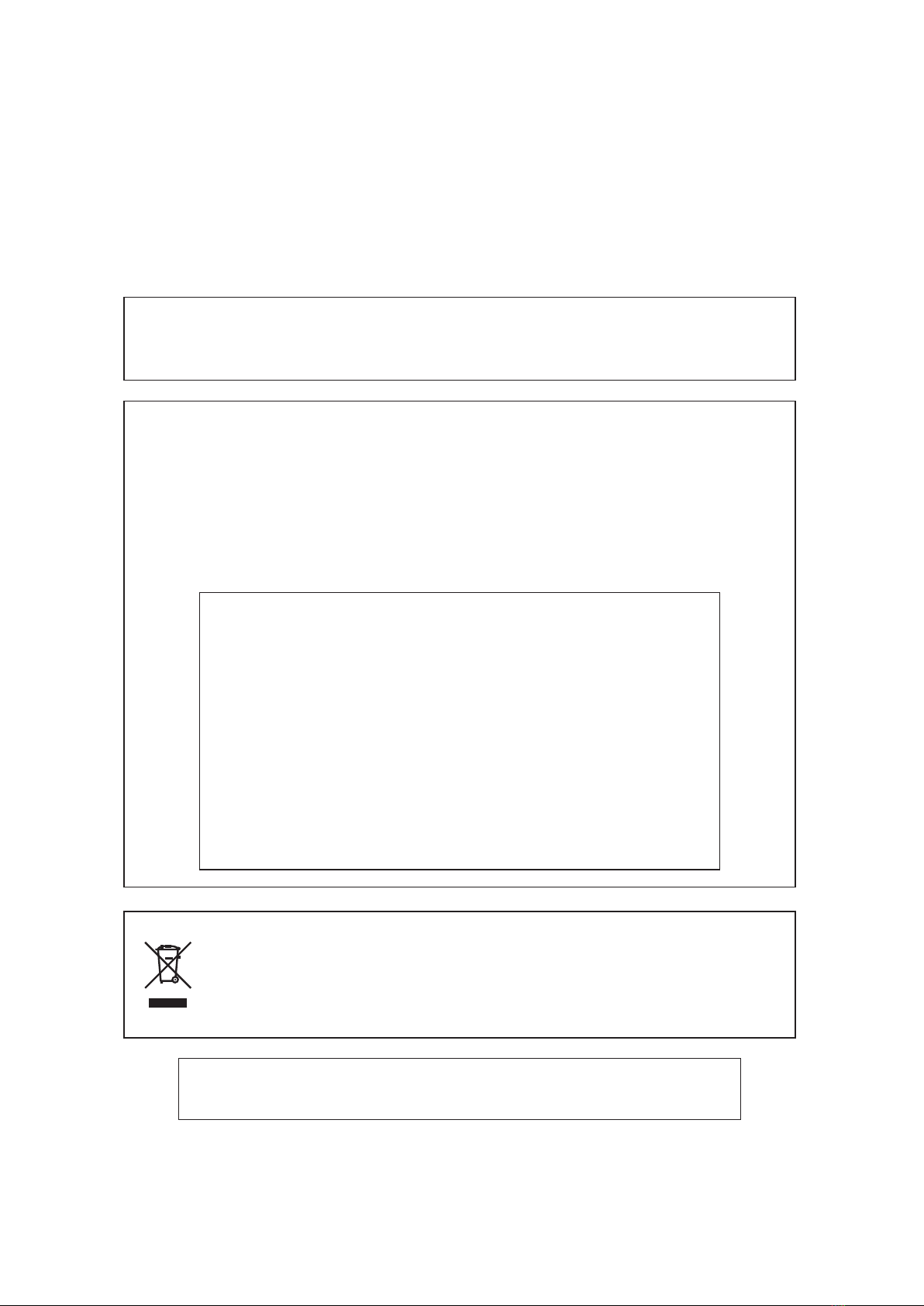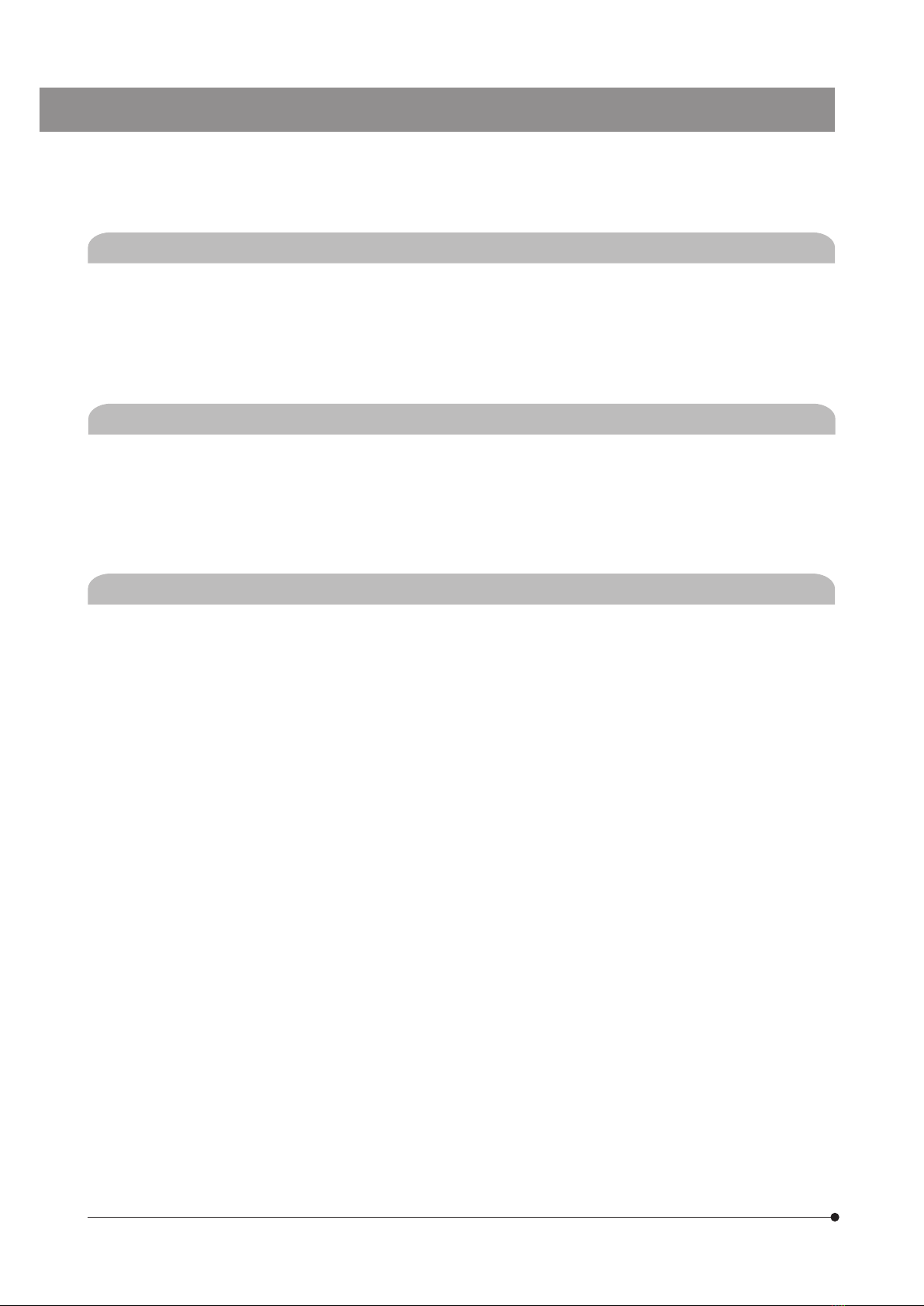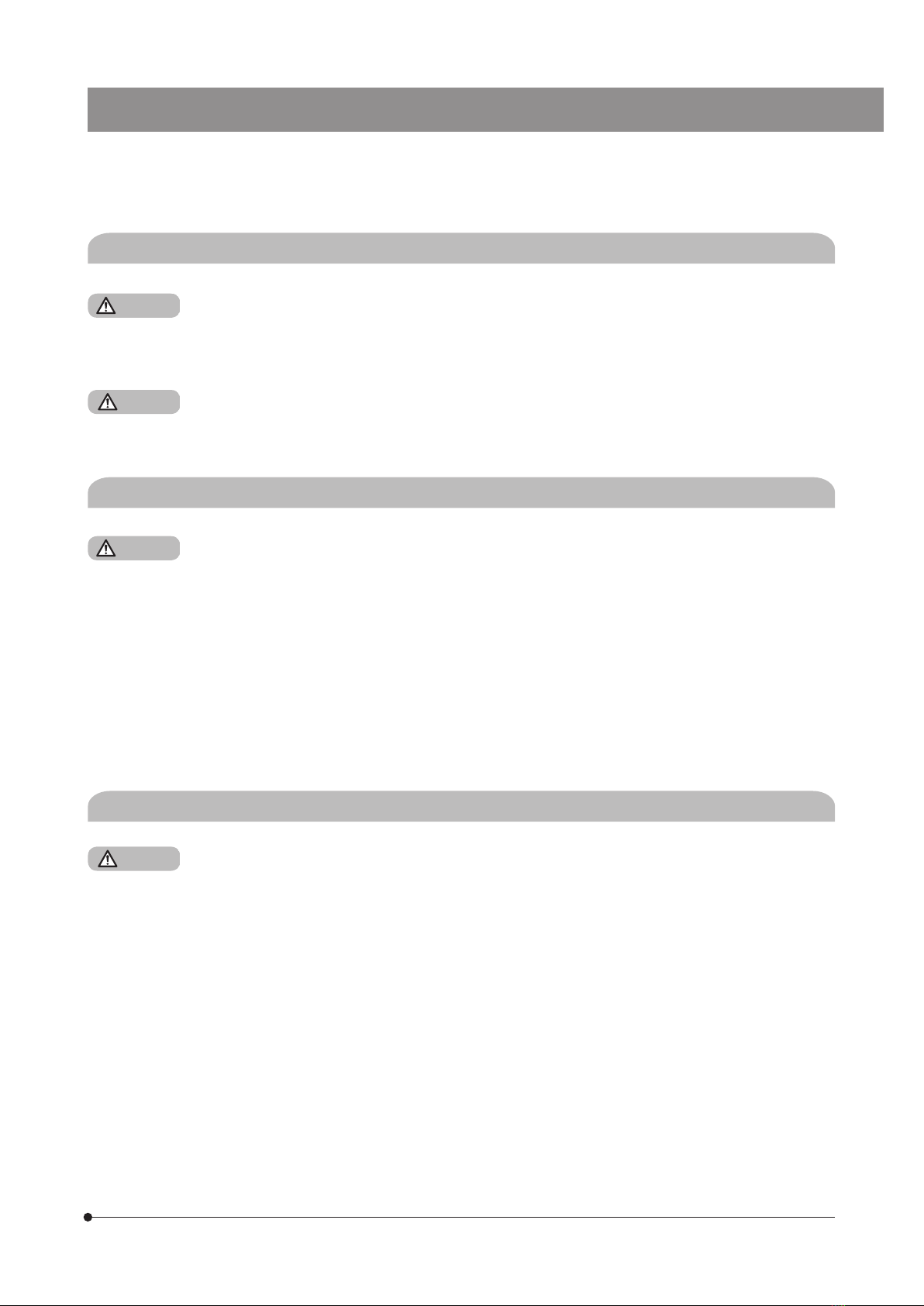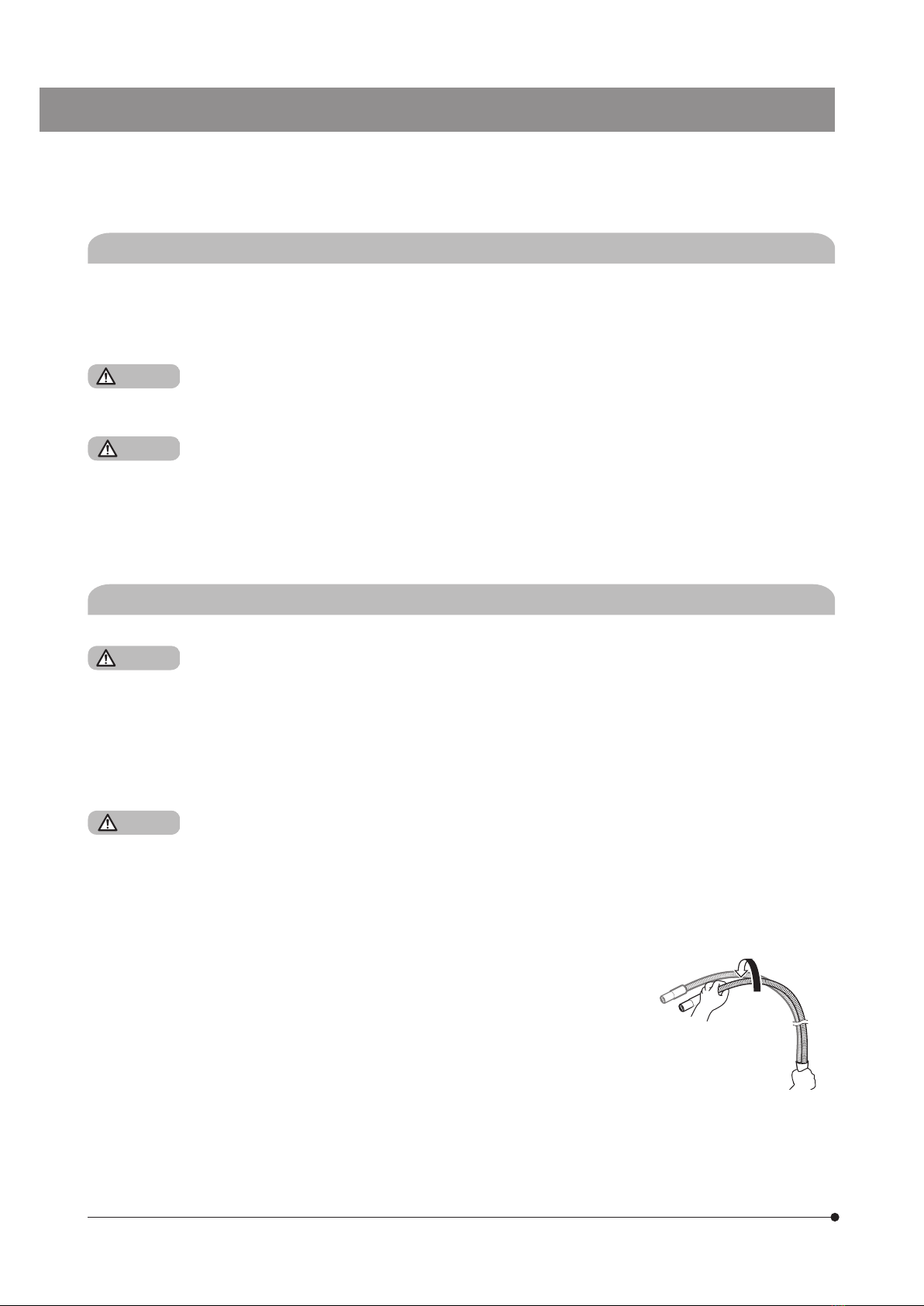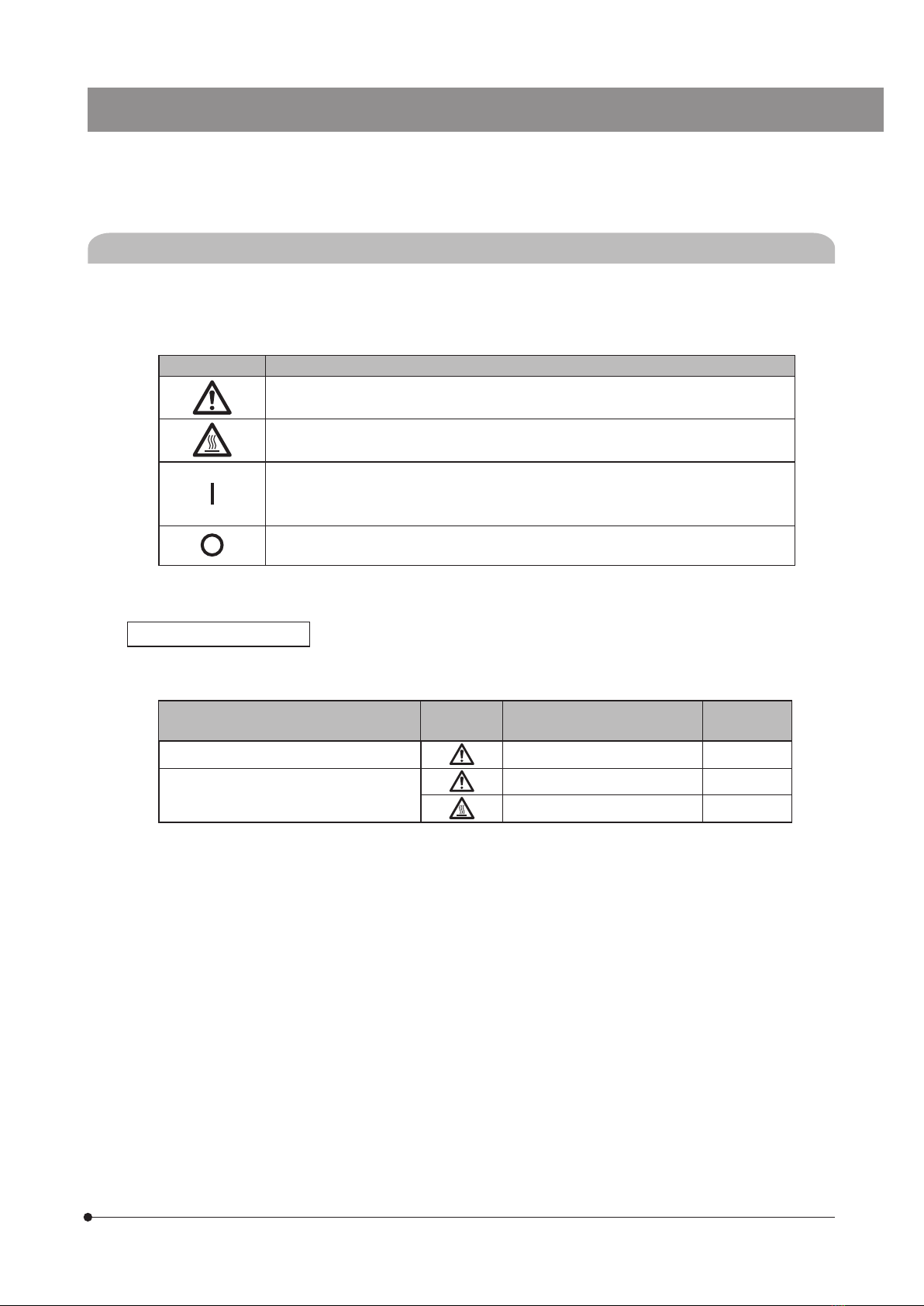3
LG-LSLED
Safety precautions
If the product is used in a manner not specified by this manual, the safety of the user may be imperiled. In addition, the
product may also be damaged. Always use the product according to this instruction manual.
Electric safety
·Always use the power cord provided by Olympus.
If the proper AC adapter and the power cord are not used, the electric safety and the EMC (Electromagnetic
Compatibility) performance of the product cannot be assured. If no power cord is provided, please select the
proper power cord by referring to the section “Proper selection of the power cord” at the end of this instruction
manual.
·Always connect the ground terminal.
Make sure that the ground terminal of the power cord and that of the power outlet are connected properly.
If the product is not grounded, our intended electric safety and EMC performance of the product cannot be
assured.
·Do not use the product in close proximity to the sources of strong electromagnetic radiation.
Proper operation may be interfered. The electromagnetic environment should be evaluated prior to operation
of the product.
·Disconnect the power cord in case of emergency.
In case of emergency, disconnect the power cord from the power cord connector on the product or from the
power outlet.
Install the product at the location where you can reach the power cord connector or the power outlet at hand
to disconnect the power cord quickly.
·Do not connect or disconnect the power cord, cables and products (optional) while the power is on.
Installation
·Do not block the air vents.
・ Do not install the product on a table or bench which has soft surface, as the product may sink and the air
vents of the bottom surface may be blocked, which creates a fire hazard.
・ Do not to block the air vents on the back of the product. Secure the space of 10 cm or more around the
air vents.
·Install the product on a level table or bench.
Prevention of electric shock
·Never disassemble each part of this product.
It could cause electric shock or failure of the product.
·Do not touch the product with wet hands.
In particular, if you touch the main switch of the power unit or the power cord with wet hands, electric shock,
ignition or failure of the product may be caused.
·Do not bend, pull or tie the power cord/cables in a bundle.
Otherwise they could be damaged, causing a fire or an electric shock.
·Never insert any tools or metal fragments in the air vents of the product.
As this product contains the cooling fan, if you insert metal fragments or similar, the fan may be damaged or
fire may be caused.