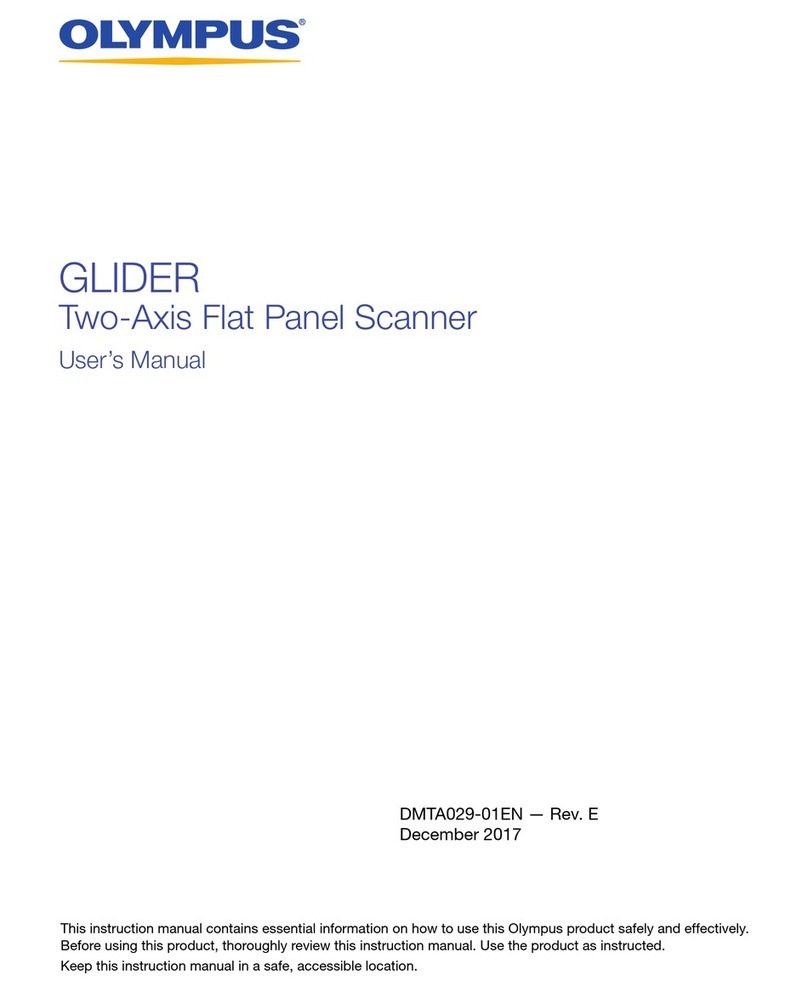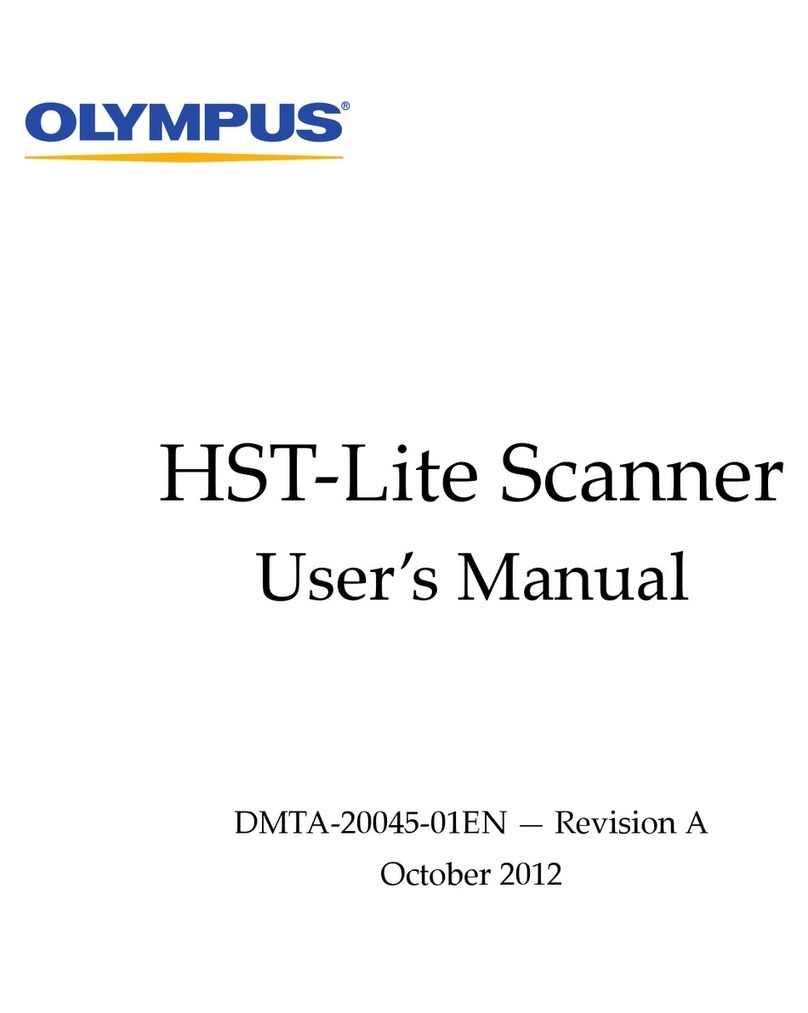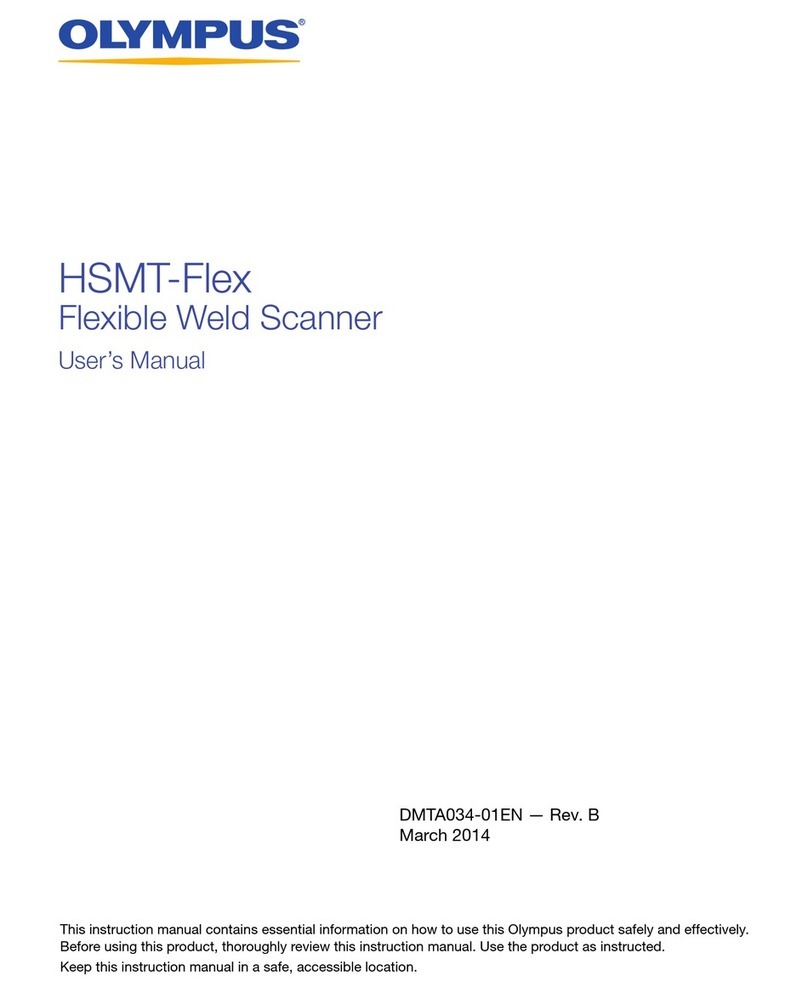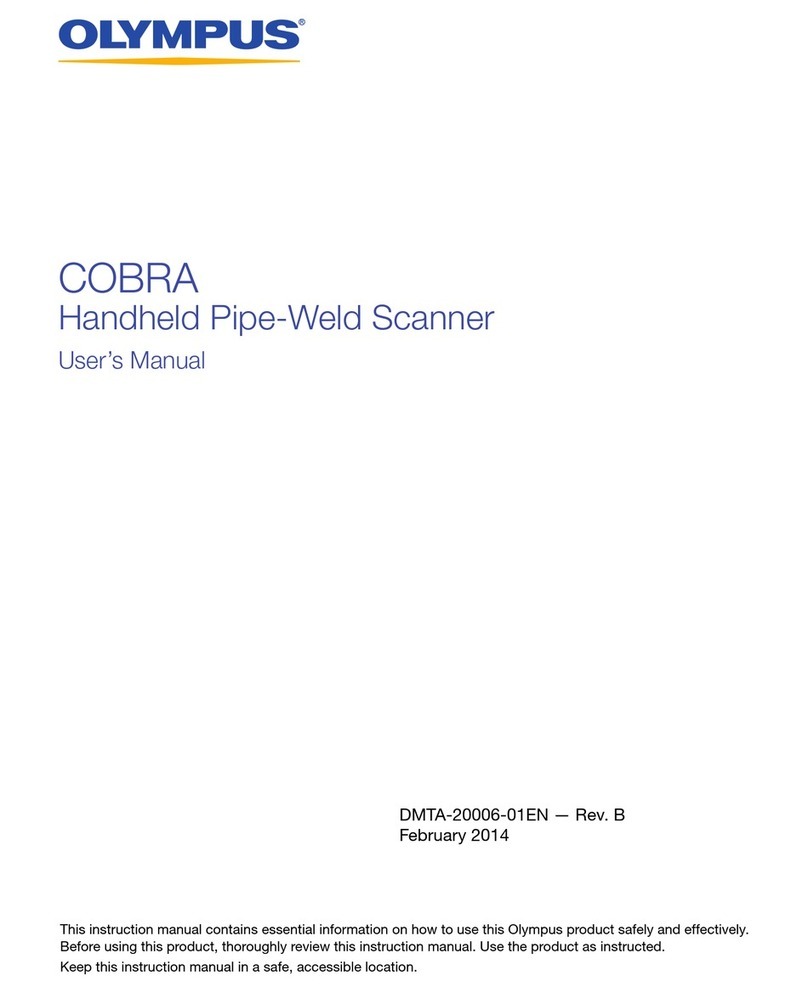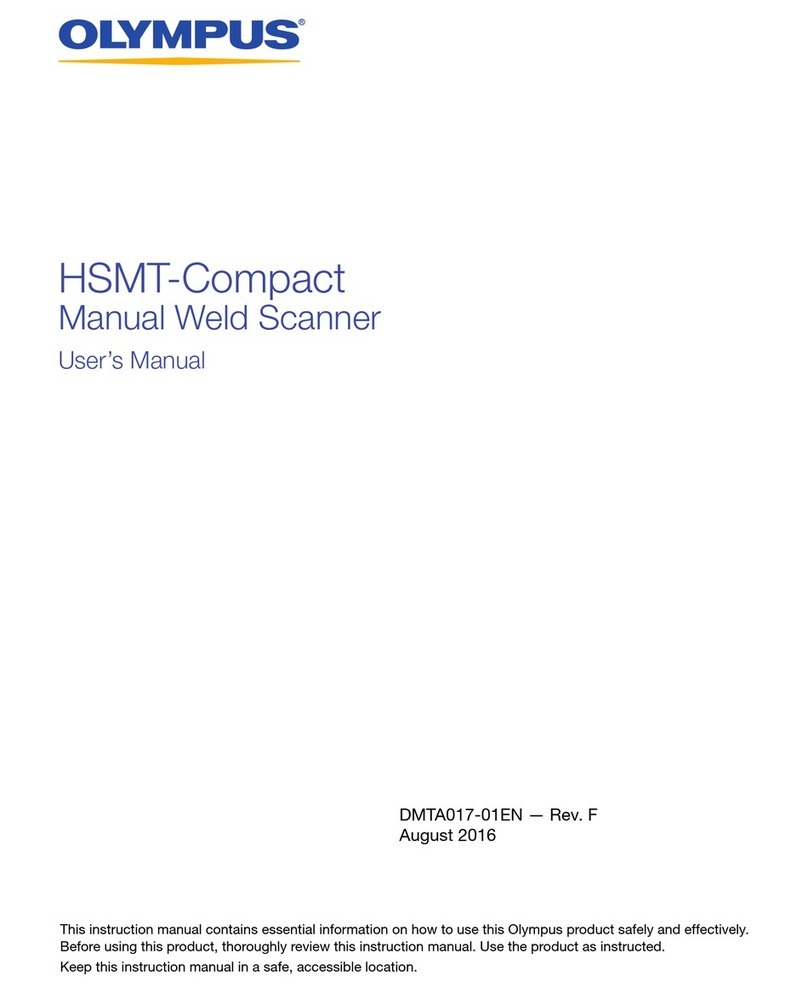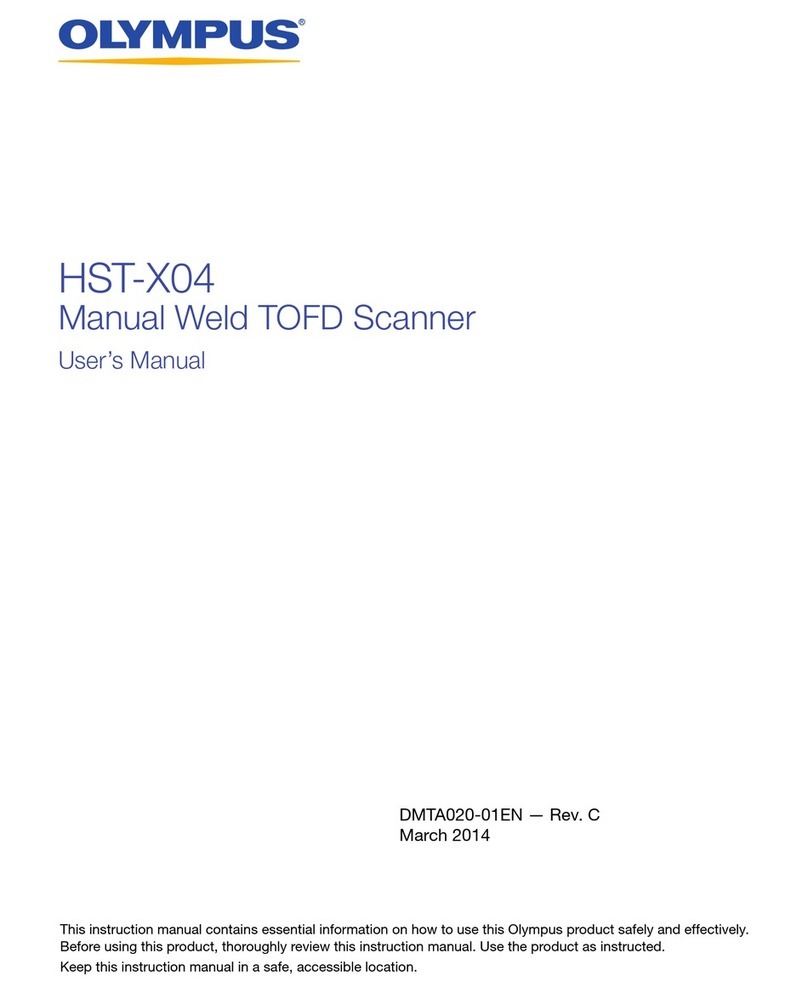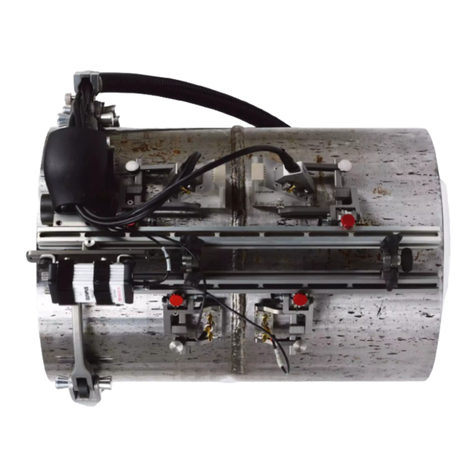Table of Contentsiv
10-003591-01EN [Q7780031], Rev. 4, January 2020
1. Overview ...................................................................................................... 19
1.1 FlexoFORM Case Contents ...................................................................................... 19
1.2 Alternative Components .......................................................................................... 21
2. Setup of Equipment ................................................................................... 23
2.1 Setting Up an Instrument Using a USB Key ......................................................... 23
2.2 Setting Up an Instrument Using the Interface ...................................................... 23
2.2.1 Setup Characteristics ..................................................................................... 24
2.2.2 Setting the Parameters for a Symmetrical Scan ......................................... 24
2.3 Installing the Probe and Wedge .............................................................................. 26
2.4 Connecting the Scanner ............................................................................................ 28
3. Preparation for Inspection ....................................................................... 29
3.1 Drop Precautions ...................................................................................................... 29
3.2 Cleaning the Inspection Surface ............................................................................. 30
3.3 Setting Up the Scan and Index Parameters for an Elbow ................................... 31
3.4 Marking the Scan Lines ............................................................................................ 33
4. Inspection .................................................................................................... 37
4.1 Wetting the Surface and Purging Air Bubbles ...................................................... 37
4.2 Inspecting a Part ........................................................................................................ 38
4.2.1 Inspecting a Part Using Marked Scan Lines ............................................... 38
4.2.2 Inspecting a Part without Marked Scan Lines ........................................... 40
4.3 Correction Factors ..................................................................................................... 41
5. Maintenance and Troubleshooting ........................................................ 45
5.1 Preventive Maintenance ........................................................................................... 45
5.2 Cleaning the Product ................................................................................................ 45
5.3 Changing a Magnetic Wheel ................................................................................... 46
5.4 Cleaning the Magnetic Wheels ............................................................................... 49
5.5 Changing the Encoder .............................................................................................. 49
5.6 Changing the Foam Gasket and the O-ring Seals ................................................ 50
5.7 Changing the Water Tube ........................................................................................ 52
5.8 Changing the Cable Sleeve ...................................................................................... 53
5.9 Troubleshooting ........................................................................................................ 55
6. Specifications .............................................................................................. 57
6.1 General Specifications .............................................................................................. 57
6.2 Wedge Pipe Diameter Ranges ................................................................................. 58
6.3 Flat Wedge Inspection Surfaces .............................................................................. 60
6.4 Cable Connector Pinout ........................................................................................... 60