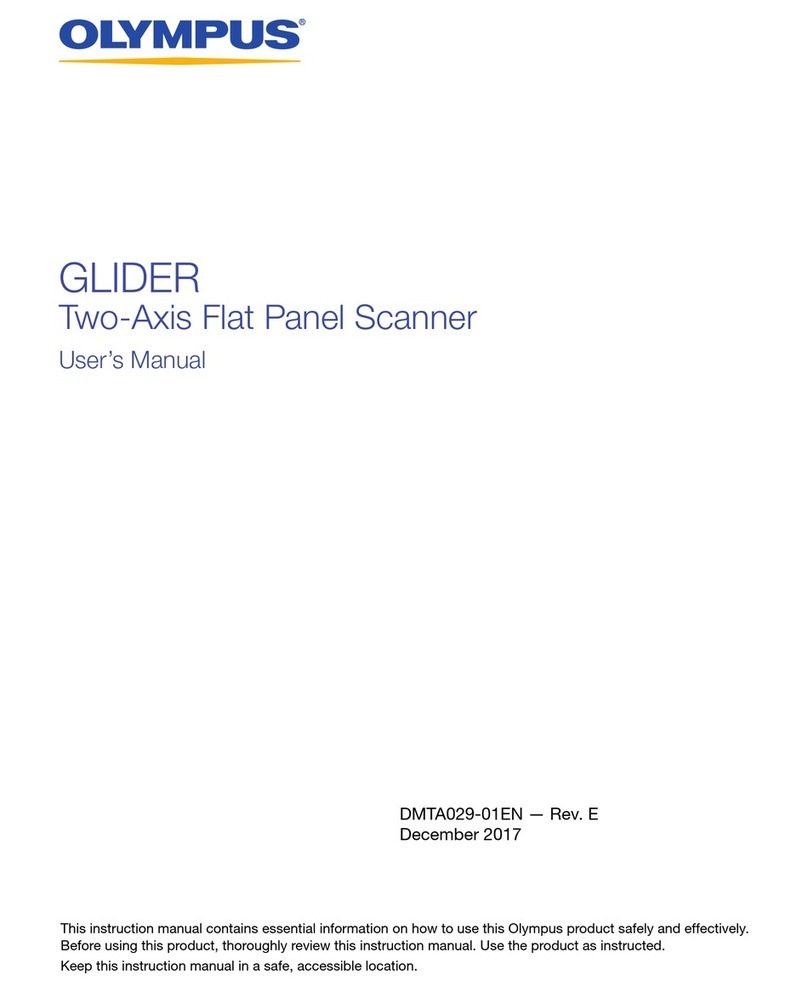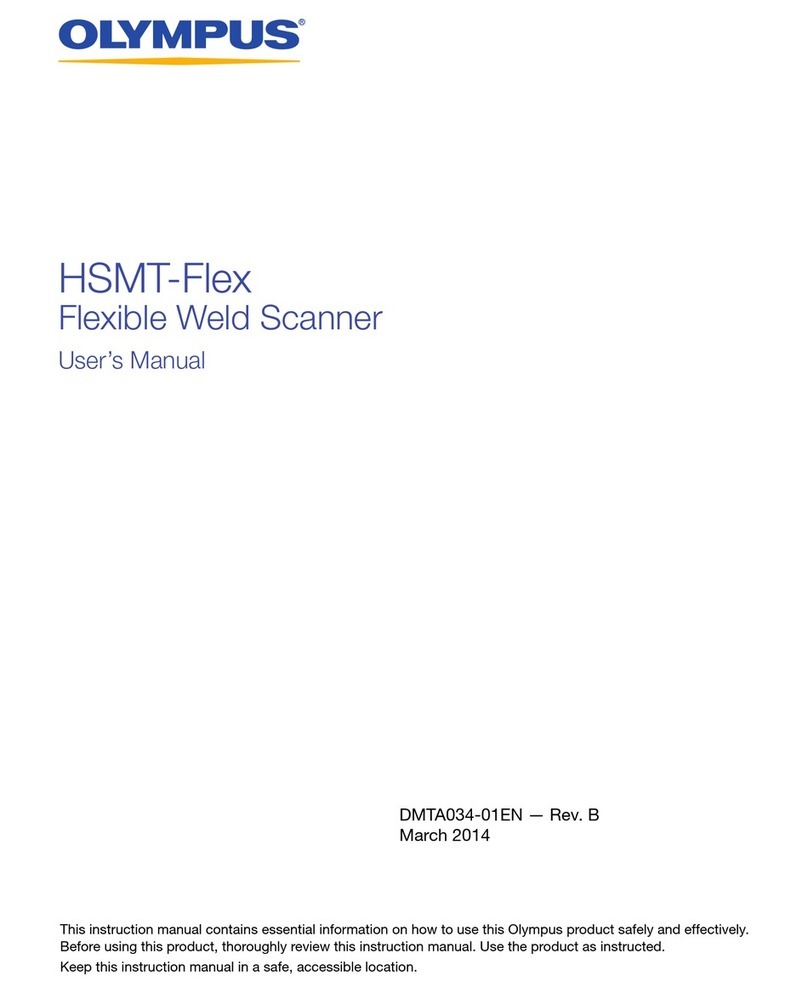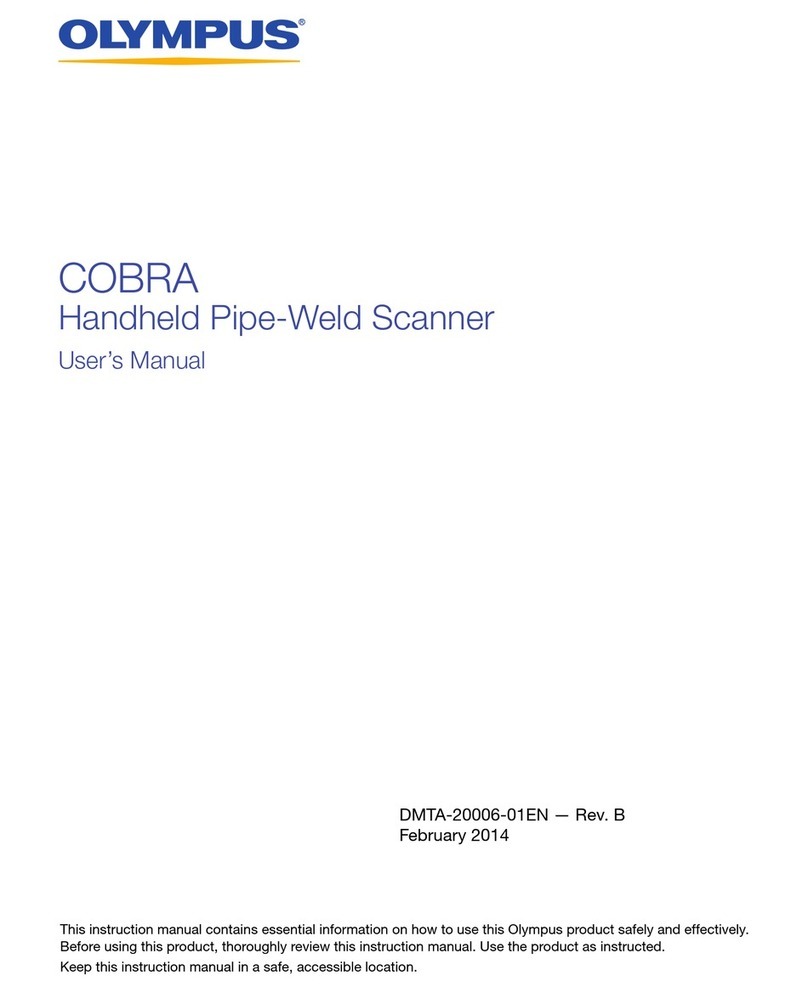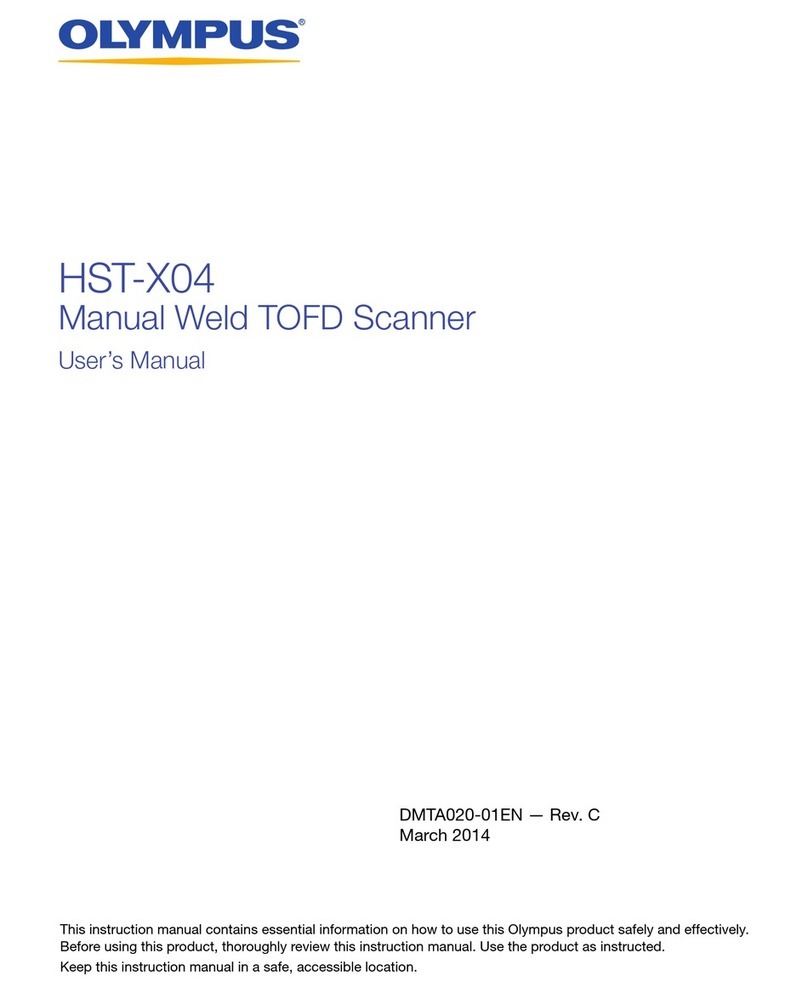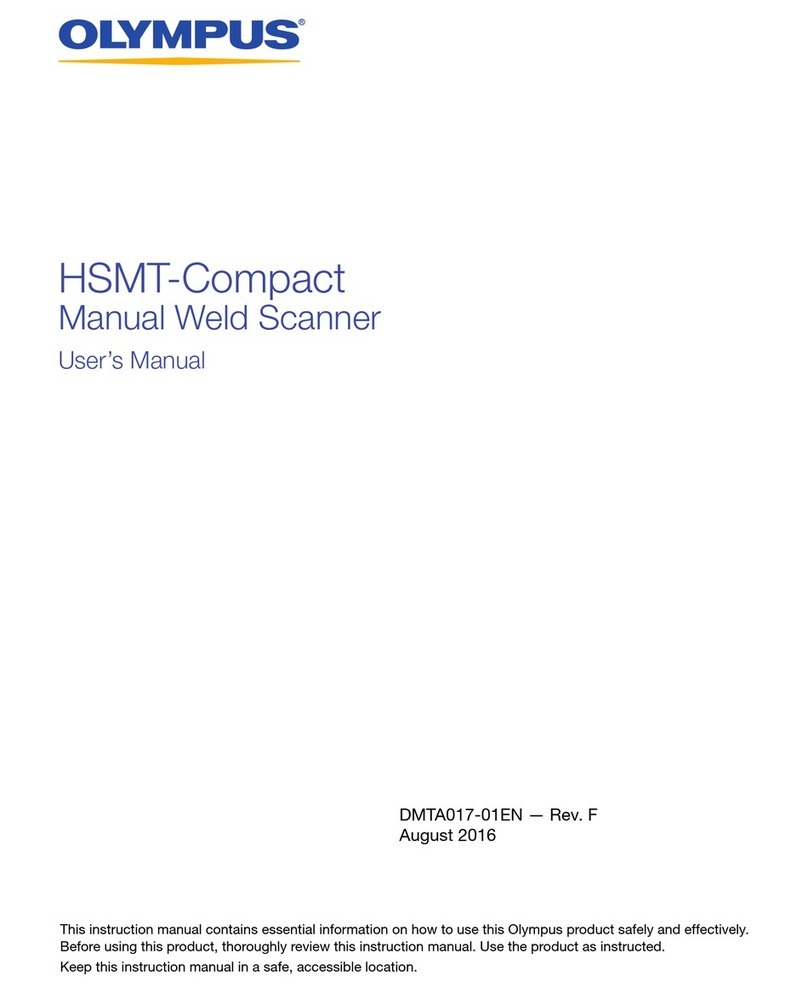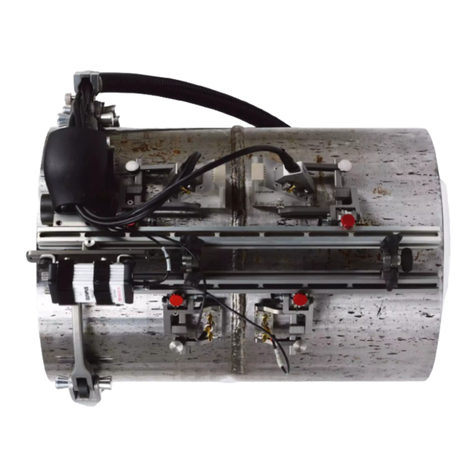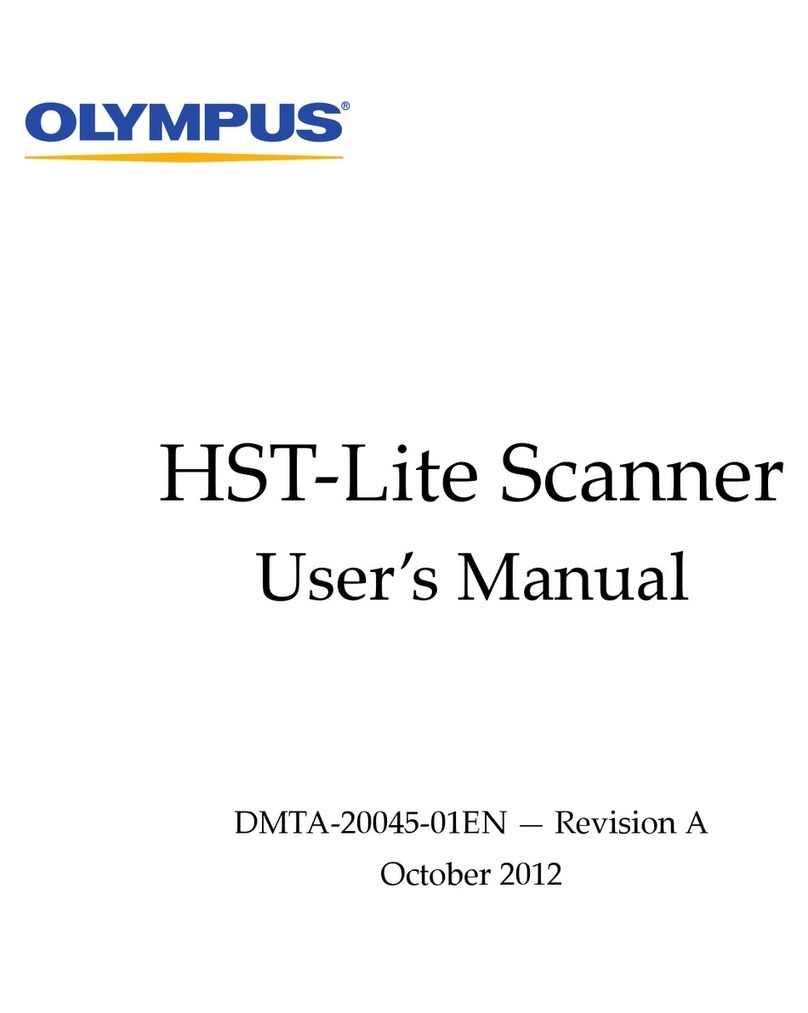10-004209-01EN [Q7750159], Rev. 2, May 2018
Table of Contents
v
3.4.4.6 High Internal Temperature Screen ................................................... 92
4. System Components .................................................................................. 93
4.1 Handheld Controller ................................................................................................ 93
4.2 Right Drive Module .................................................................................................. 94
4.2.1 Swivel Mount .................................................................................................. 95
4.2.2 Umbilical ......................................................................................................... 98
4.2.3 Encoder .......................................................................................................... 102
4.2.4 Handle ........................................................................................................... 103
4.2.5 Dovetail Accessory Mount ......................................................................... 104
4.3 Left Drive Module .................................................................................................. 105
4.3.1 Disconnecting/Connecting the Left and Right Drive Modules ............. 106
4.3.2 Connecting the Umbilical to the Left Drive Module .............................. 110
4.3.3 Swivel Mount ................................................................................................ 110
4.3.4 Encoder .......................................................................................................... 112
4.3.5 Handle ........................................................................................................... 112
4.3.6 Dovetail Accessory Mount ......................................................................... 112
4.4 Power Controller ..................................................................................................... 112
4.5 Umbilical .................................................................................................................. 114
4.6 Controller Cable ...................................................................................................... 119
4.7 Encoder Cable ......................................................................................................... 120
4.8 Raster Arm Module ................................................................................................ 121
4.8.1 Mounting a Raster Arm—Flat or Circumferential .................................. 121
4.8.2 Mounting a Raster Arm—Longitudinal ................................................... 123
4.8.3 Attaching a Cable Tray ................................................................................ 124
4.8.4 Routing Cables through the Cable Tray ................................................... 127
4.8.5 Setting Up the Raster Arm Cable ............................................................... 128
4.8.6 Mounting Probe Holders ............................................................................ 132
4.9 Probe Holders .......................................................................................................... 132
4.9.1 Vertical Probe Holder .................................................................................. 132
4.9.1.1 Probe Holder Setup ........................................................................... 134
4.9.1.2 Probe Holder Vertical Adjustment ................................................. 137
4.9.1.3 Probe Holder Transverse Adjustment ............................................ 140
4.9.1.4 Probe Holder Longitudinal Adjustment ........................................ 142
4.9.1.5 Probe Holder Left/Right Conversion ............................................. 144
4.9.2 Pivoting HydroFORM Probe Holder (Optional) ..................................... 148
4.9.3 Heavy Duty Vertical Probe Holder ........................................................... 150
4.9.3.1 Probe Holder Setup ........................................................................... 152
4.9.3.2 Probe Holder Vertical Adjustment ................................................. 155
4.9.3.3 Probe Holder Left/Right Conversion ............................................. 156
4.9.3.4 Probe Holder 90° Adjustment ......................................................... 159
4.9.4 Dual Conventional UT Probe Holder (Optional) .................................... 159