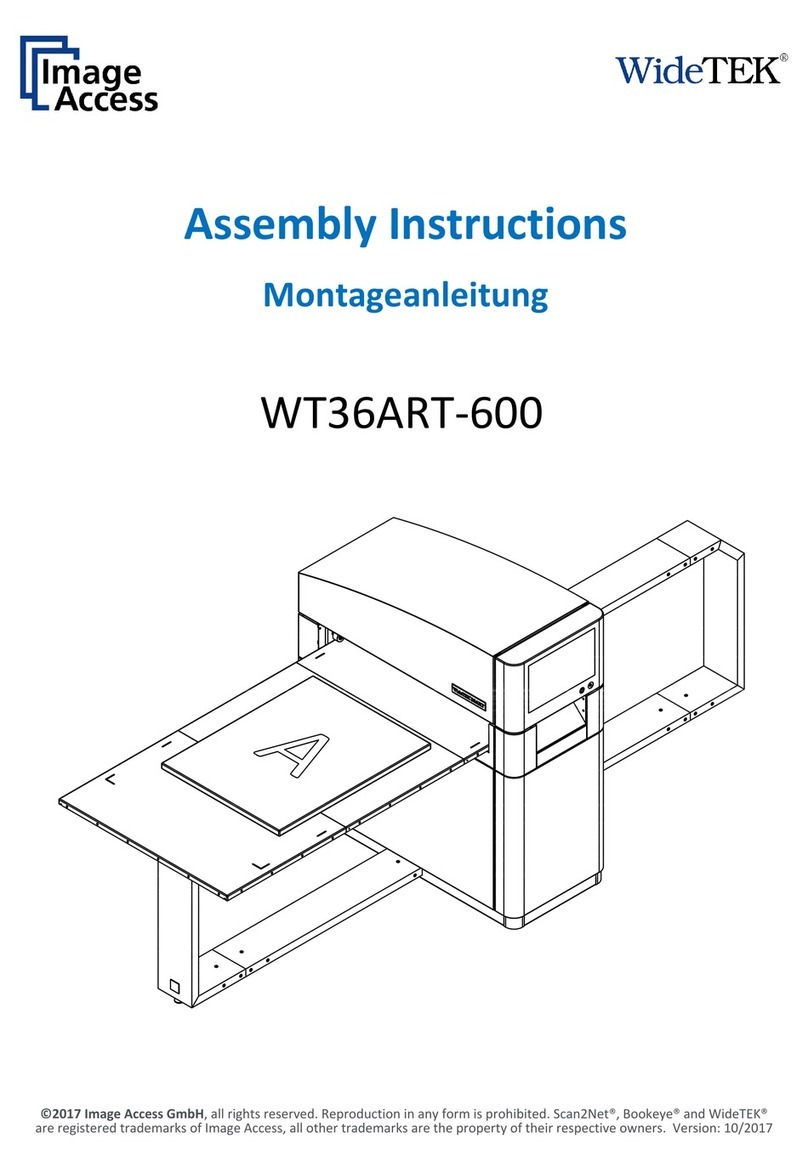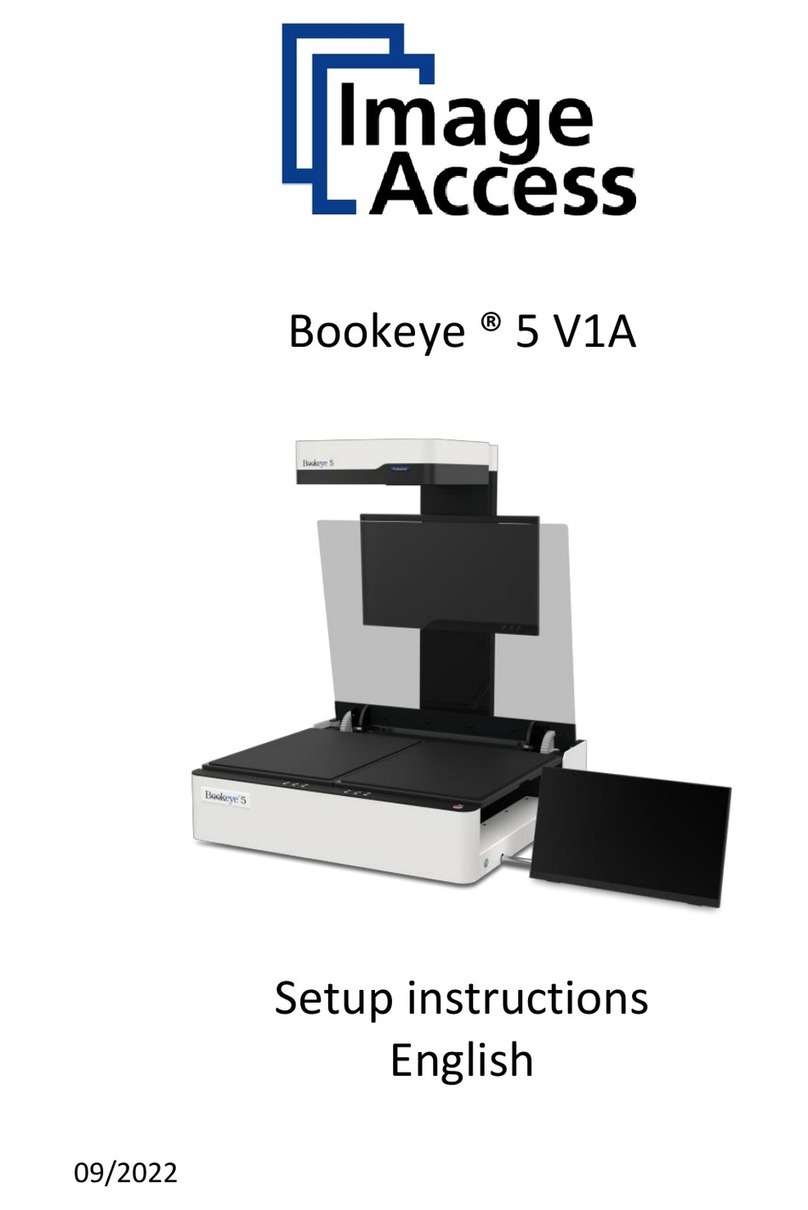Device Location.......................................................................................22
Environment.......................................................................................... 22
Prepare for Setup....................................................................................23
Remove the Transport Locks ................................................................. 23
Connect the Power Supply .................................................................... 24
Establish the Network Connection........................................................ 25
Connect the Optional Foot Switch ........................................................ 25
Connect the Optional Monitor .............................................................. 26
Connect the Optional Touchscreen....................................................... 26
Switch On the Scanner .......................................................................... 27
Switch Off the Scanner .......................................................................... 29
Perform Setup.........................................................................................31
Change the Menu Language.................................................................. 31
Activate the Setup Menu....................................................................... 33
Perform White Balance ......................................................................... 37
Perform White Balance with Backlight Cover ....................................... 45
Assign the IP Address ............................................................................ 53
Modify User Settings ............................................................................. 61
Set the Time and Date........................................................................... 68
Perform Test Suite................................................................................. 73
Perform Touchscreen Test .................................................................... 77
Recovery .................................................................................................81
Hard Disk / Solid State Disk Software Failure........................................ 81
Recover the HD/SSD to Factory Default ................................................ 82
Preparations to Recover an HD/SSD...................................................... 82
Recovery Process................................................................................... 82
Recovery Process 2 - Update Scanner Firmware................................... 85
Recovery Process 3 - Adjustments ........................................................ 85
Maintenance...........................................................................................86
Touchscreen .......................................................................................... 86