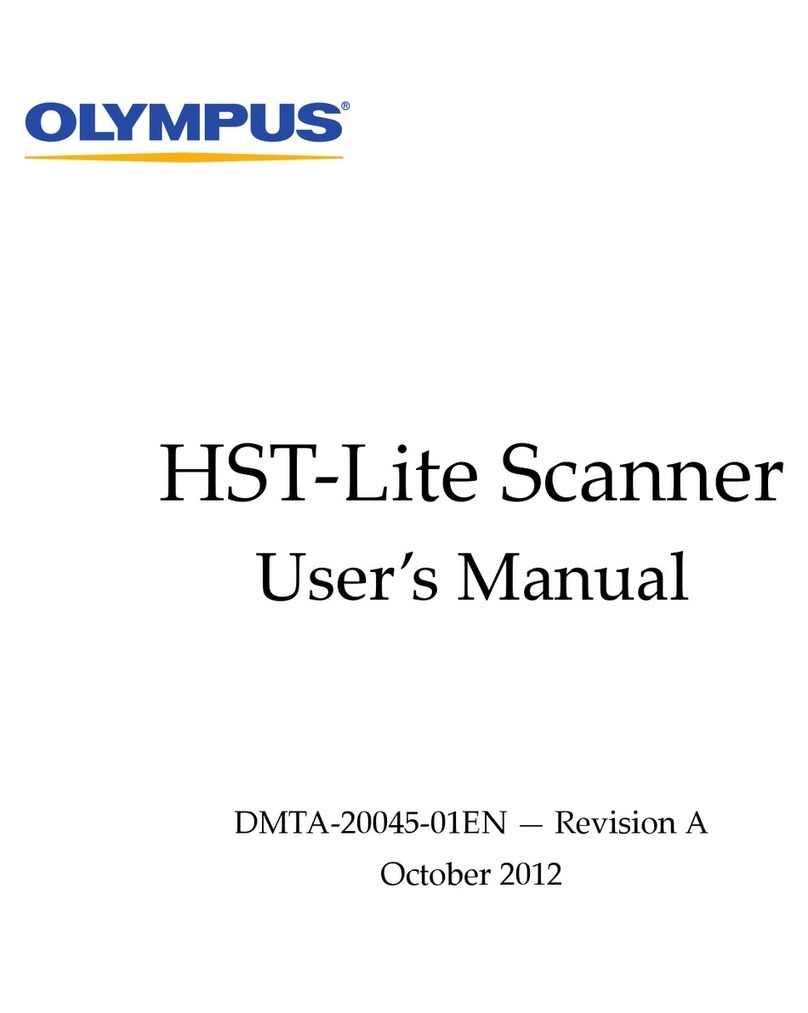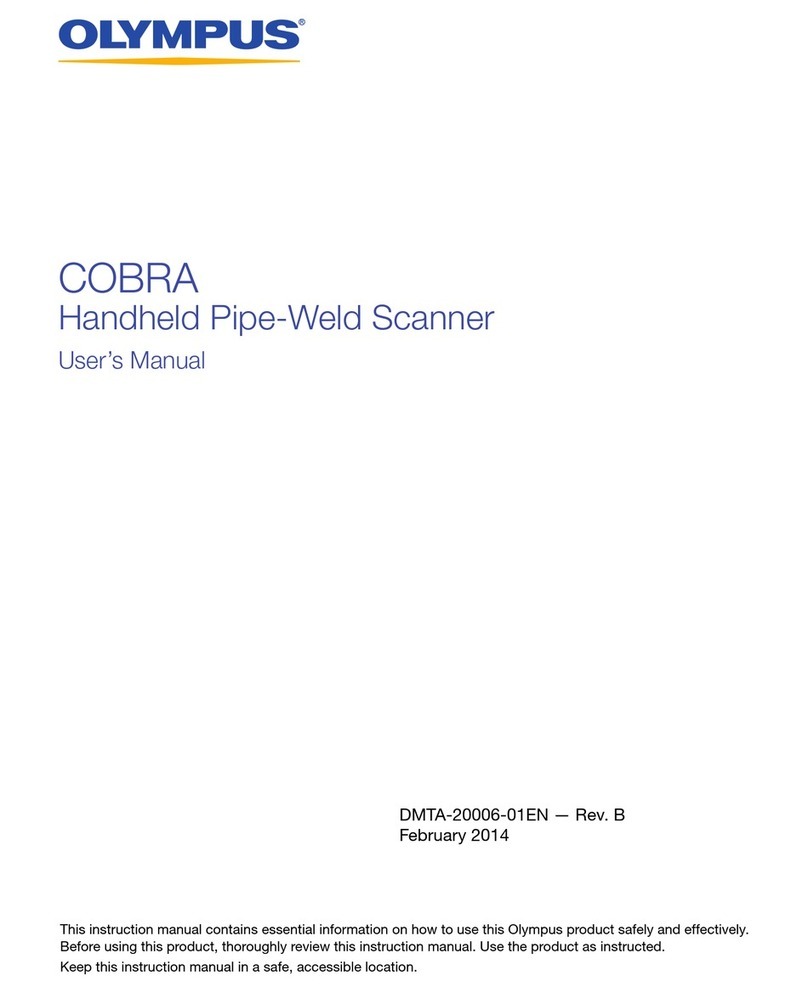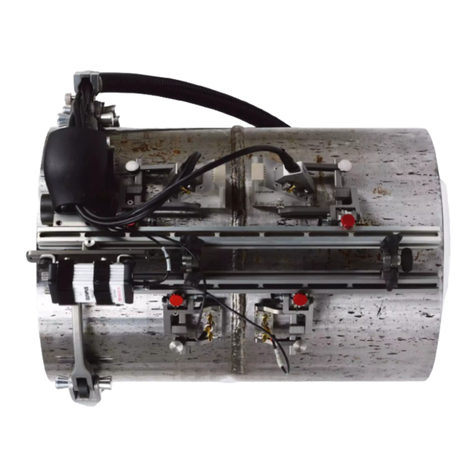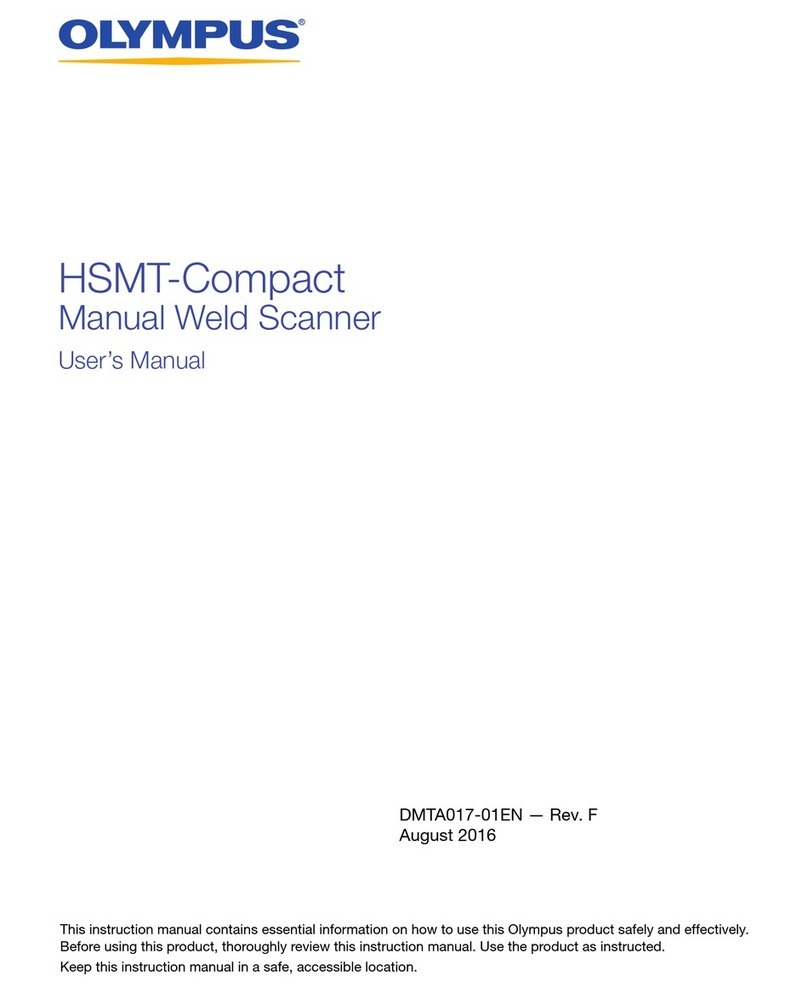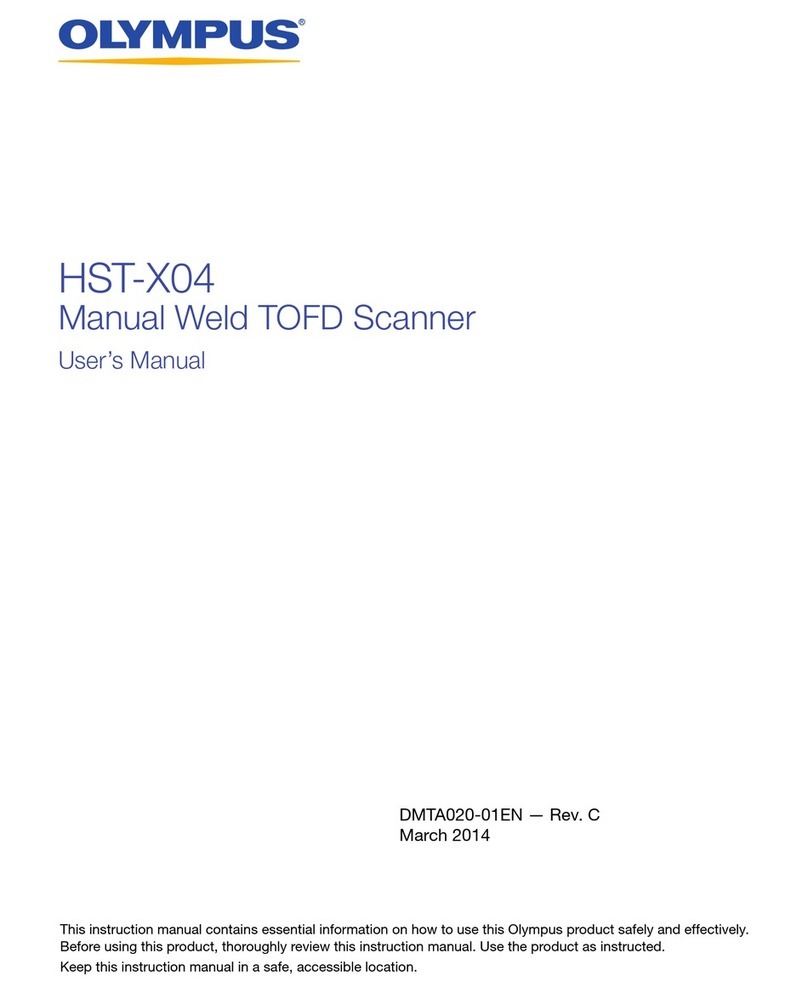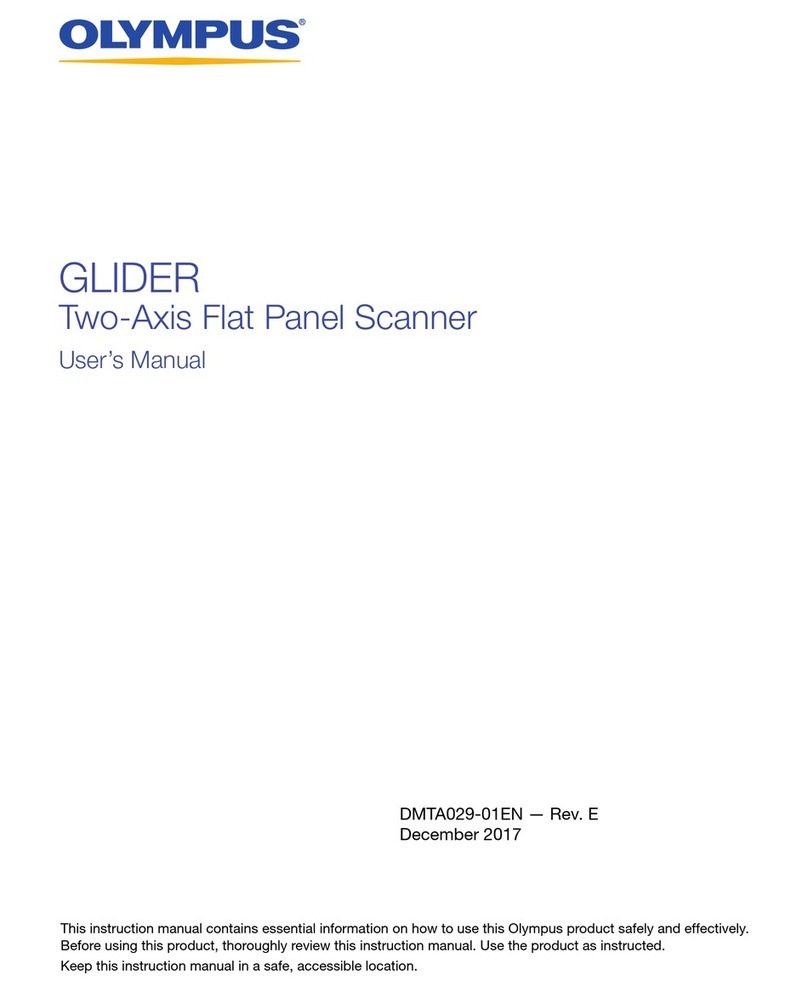DMTA034-01EN, Rev. B, March 2014
Table of Contents
iii
Table of Contents
List of Abbreviations ........................................................................................ v
Labels and Symbols ........................................................................................... 1
Important Information — Please Read Before Use ..................................... 3
Intended Use .......................................................................................................................... 3
Instruction Manual ................................................................................................................ 3
Instrument Compatibility ..................................................................................................... 4
Repair and Modification ....................................................................................................... 7
Presence of Visual Interferences or Phantom Spots ......................................................... 7
Safety Symbols ....................................................................................................................... 8
Safety Signal Words ............................................................................................................... 8
Note Signal Words ................................................................................................................. 9
Safety ....................................................................................................................................... 9
Warnings ............................................................................................................................... 10
Equipment Disposal ............................................................................................................ 10
CE (European Community) ............................................................................................... 11
WEEE Directive .................................................................................................................... 11
EMC Directive Compliance ................................................................................................ 11
Warranty Information ......................................................................................................... 11
Technical Support ................................................................................................................ 12
Introduction ...................................................................................................... 13
1. Overview ..................................................................................................... 15
2. Scanner Assembly and Setup .................................................................. 21
2.1 Changing the Frame Angle ..................................................................................... 21
2.2 Changing the Encoder Location ............................................................................. 25