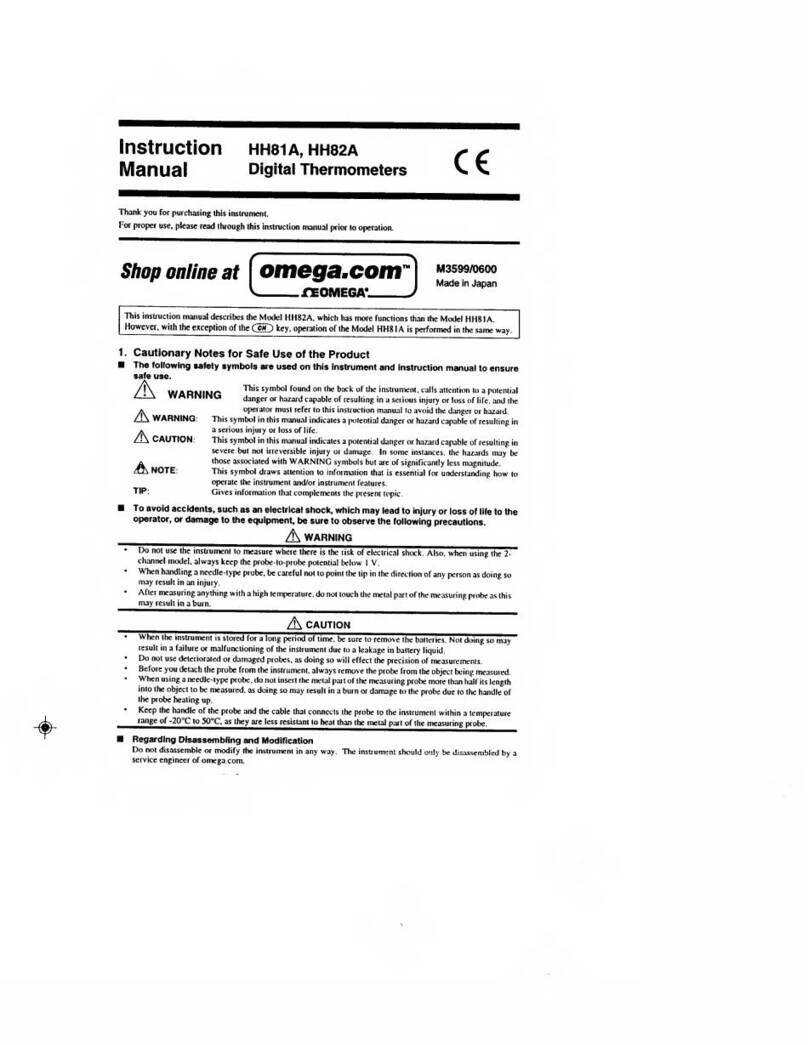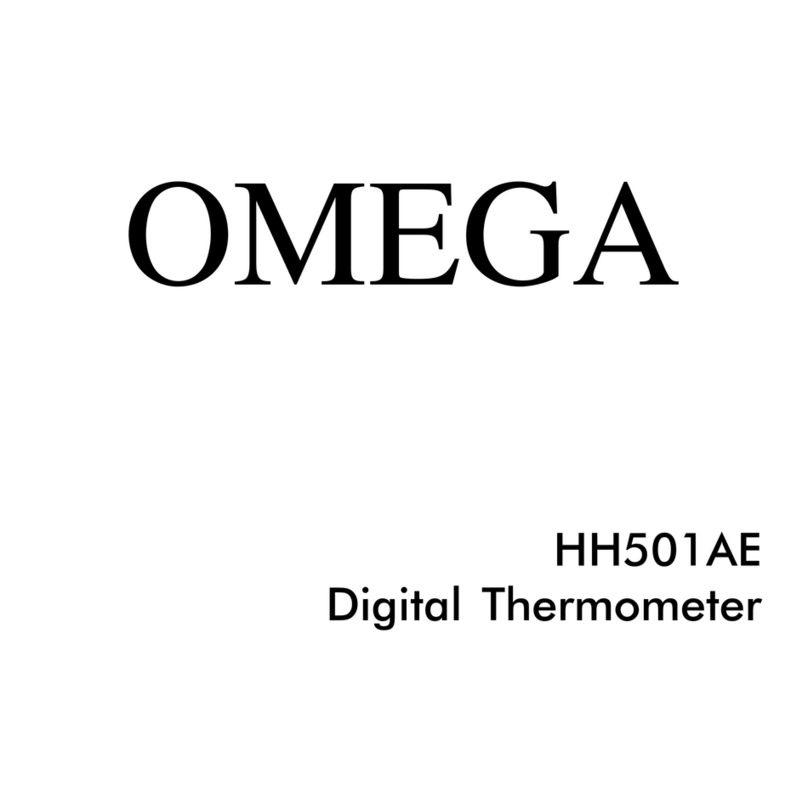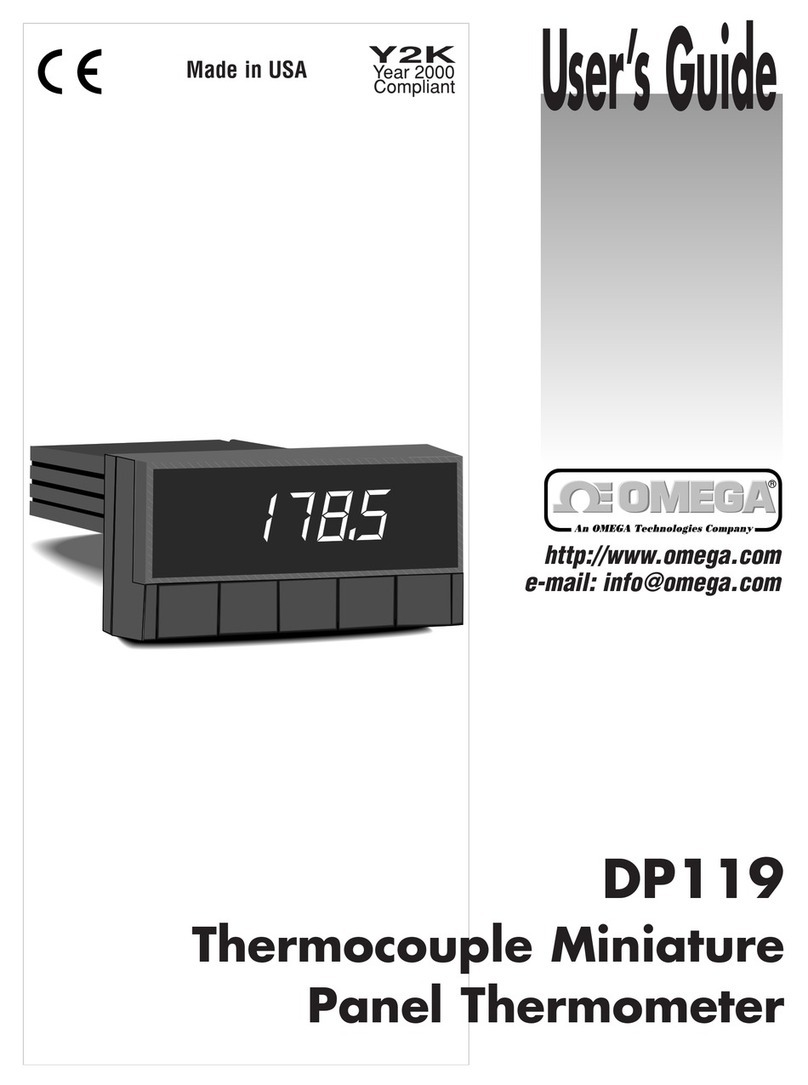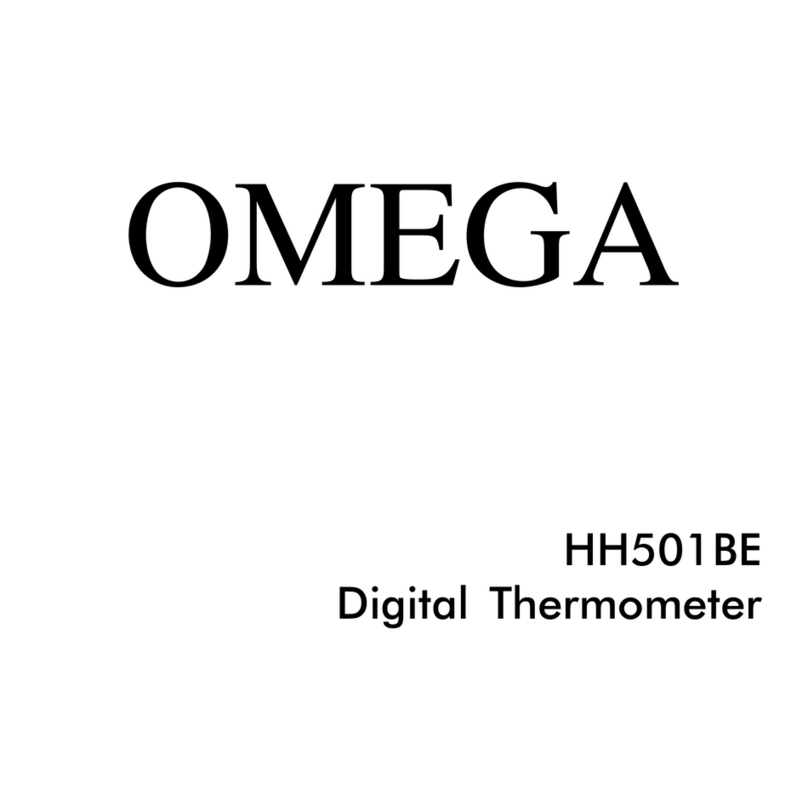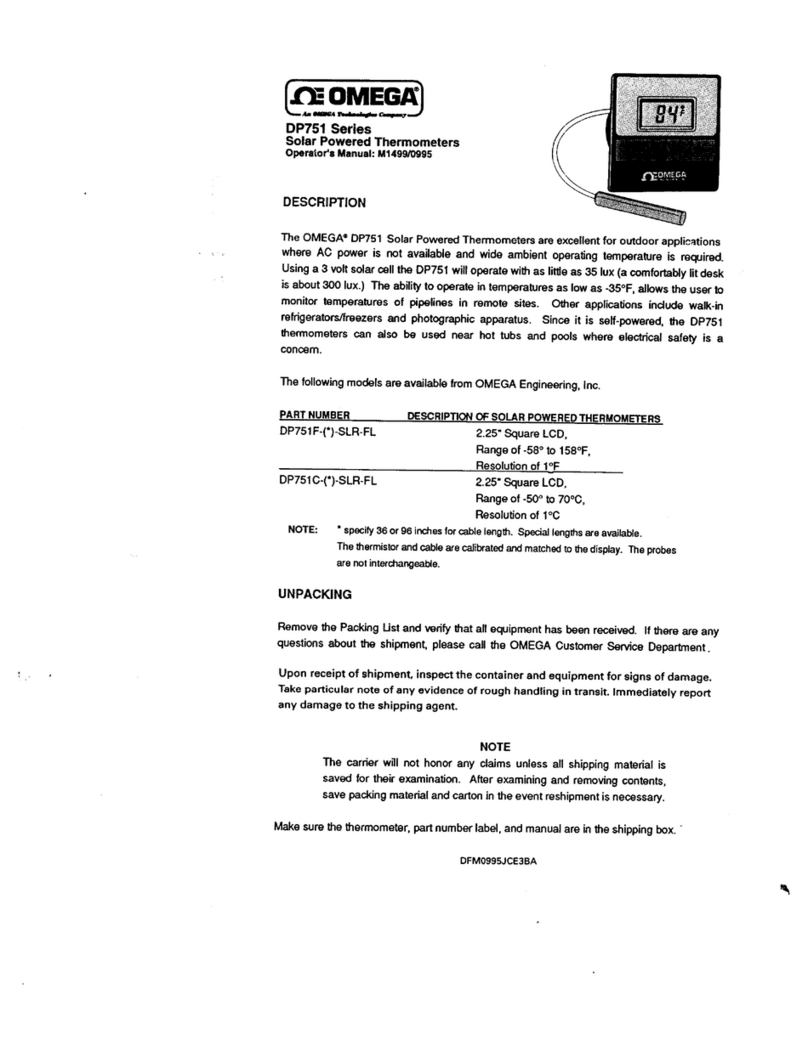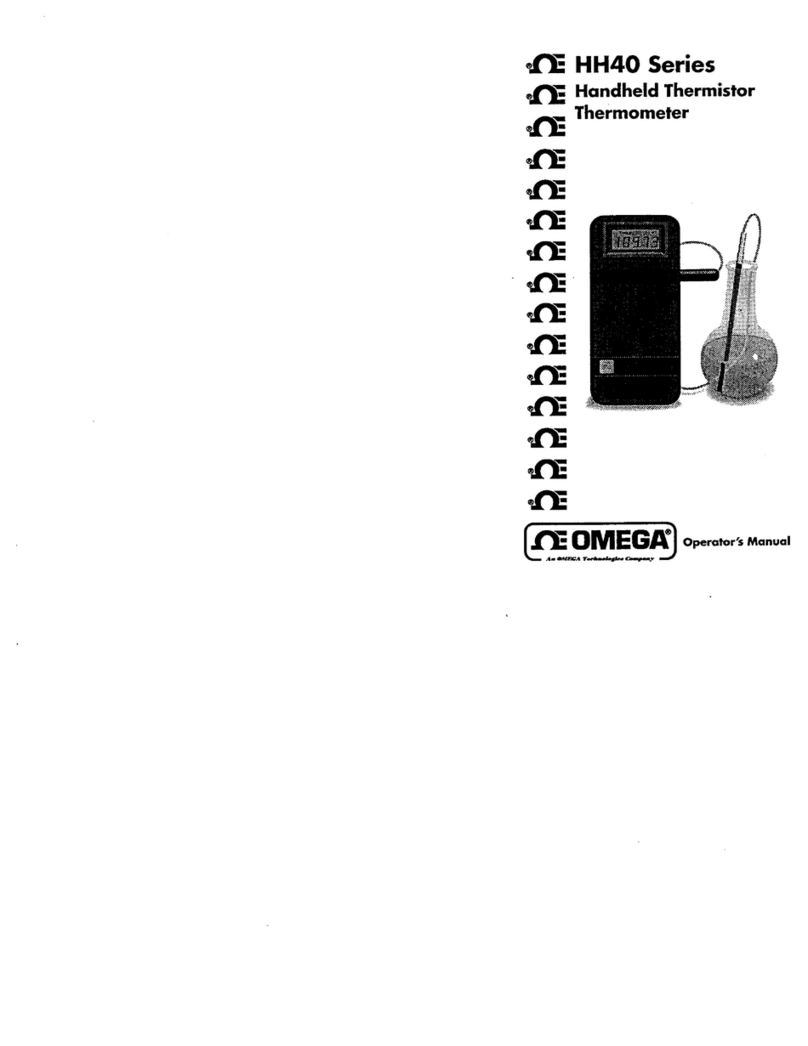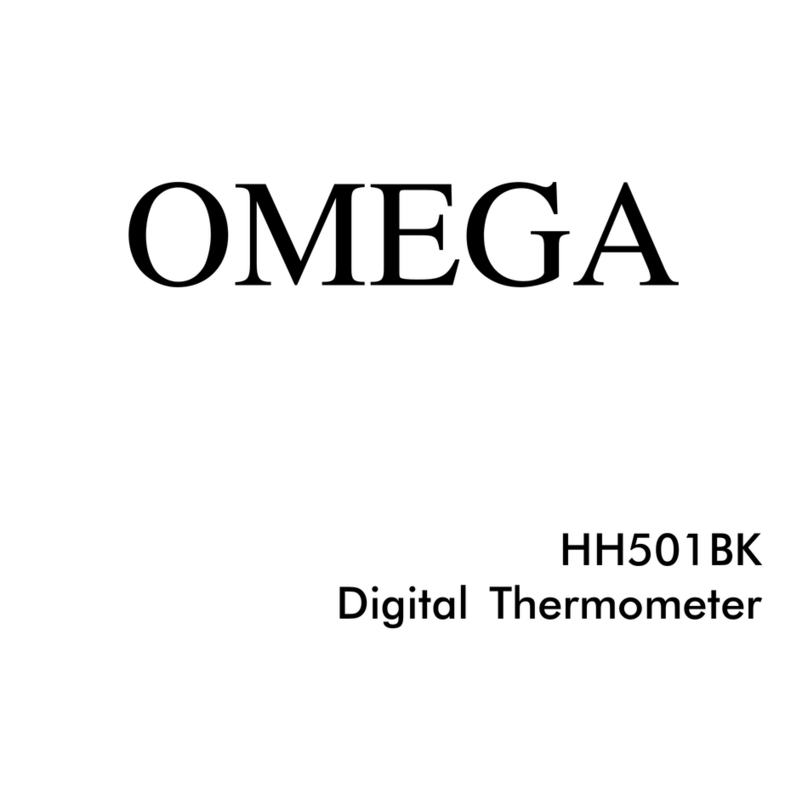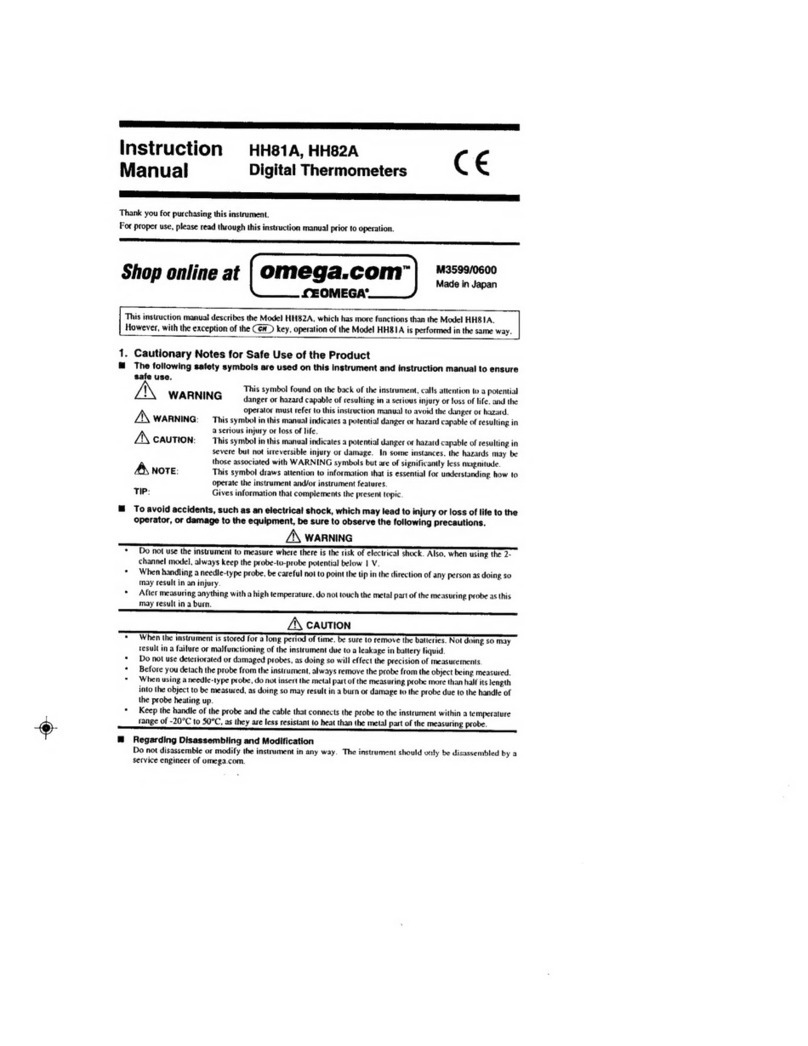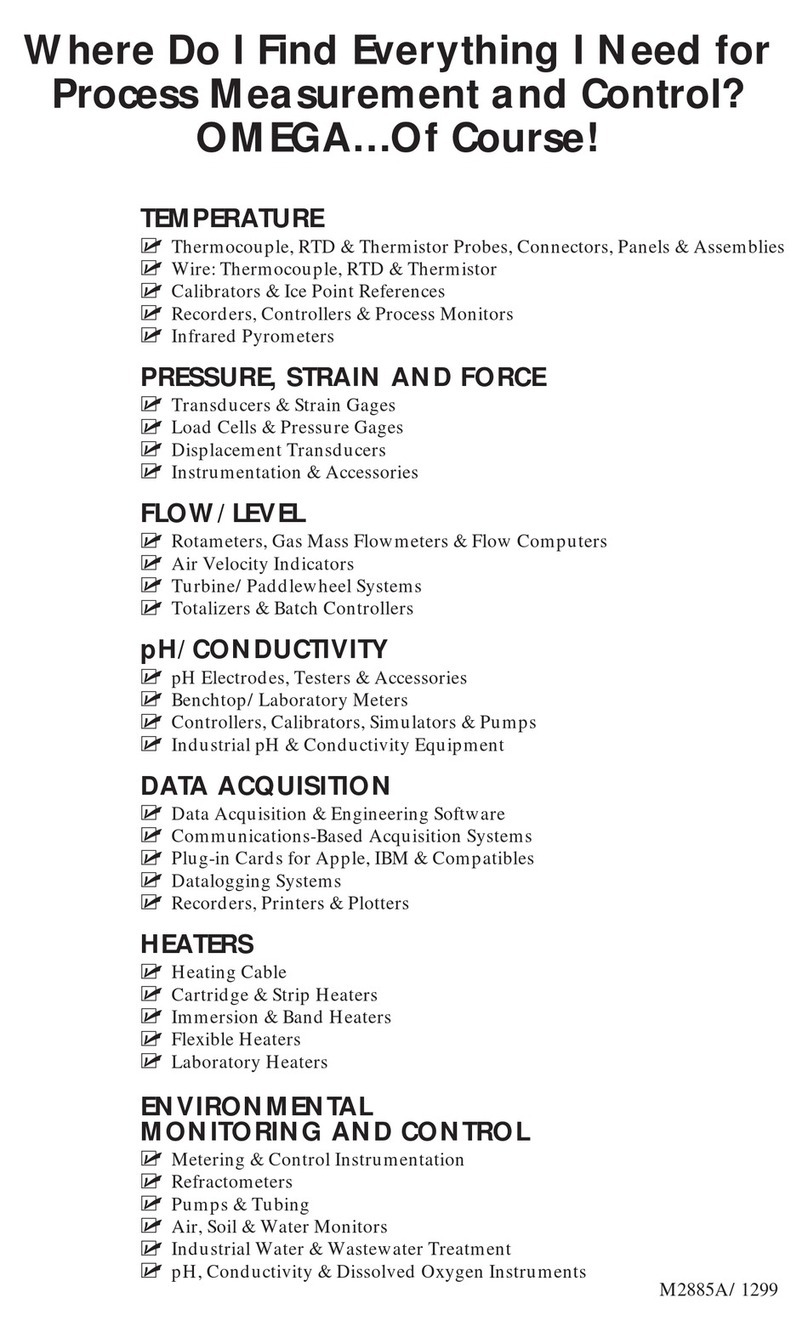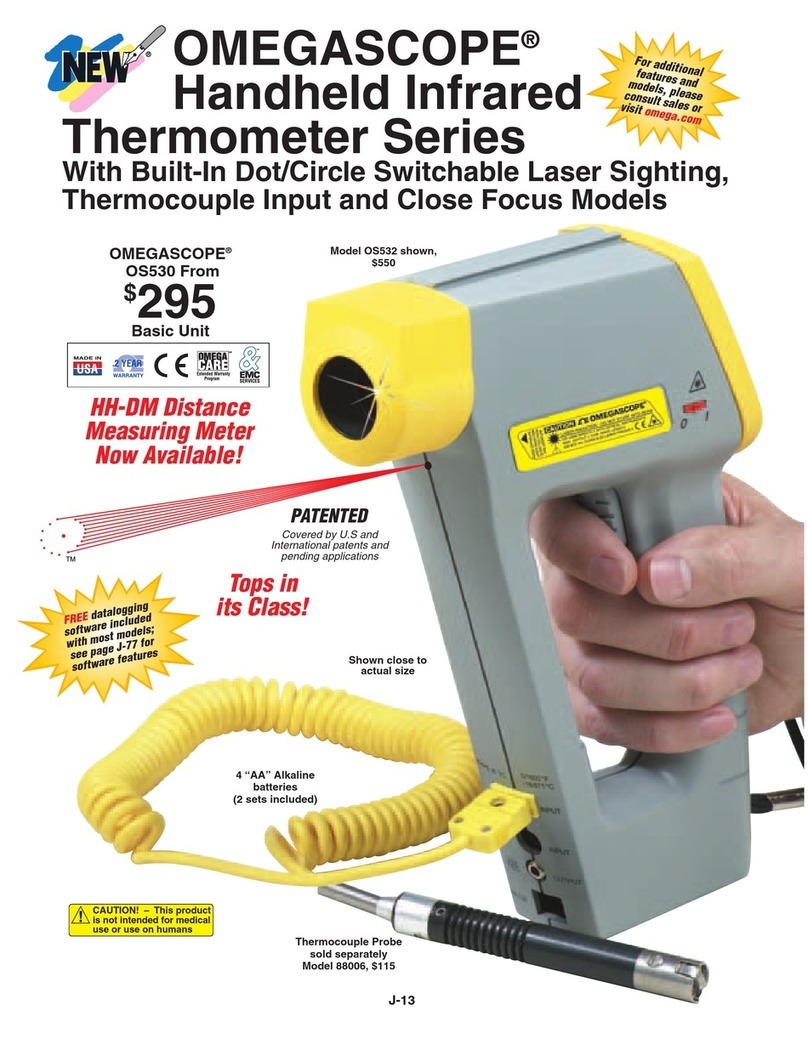QUICK Start Guide – How to take
body temperature
Battery Installation
Open the battery compartment on the bottom of
the device by pulling in the direction of the arrow
and lifting the lid up.
Insert the battery with the positive side up
(towards you) on the trigger side of the device
(closest battery slot to hinge of the lid)
Insert the second battery with the negative side up
(towards you) on the display side of the device
Once batteries are installed, close the lid down and
push in opposite direction of arrow on the lid to
lock in place.
Note: Positive side of the battery has a “+” mark and
negative side has a “–“ mark on the battery label.
How to turn on the unit
Press the trigger of device to power on
How to change language
The default setting for this device is in English. If
you need to switch between languages, see the
following:
Press and hold MODE button to switch
between languages.
Switch between Celsius and Fahrenheit
The default setting for the temperature unit is in
Celsius. Please follow the below steps to change
the temperature units to Fahrenheit.
Press and hold «SET (left button) until you
see “F1” appear in bottom right corner of
screen
Press »ADJ to switch from ⁰C (Celsius) to ⁰F
(Fahrenheit)
You should now see the temperature now
displayed in ⁰F (Fahrenheit)
Press trigger to go back to main screen
Switching from surface temperature mode to
body temperature mode
The default mode setting is surface mode to switch
to body temperature mode please see the
following:
Press MODE button to switch to Human
Body Temperature measurement
You should now see Body in the top left
corner of the screen
How to take temperature measurement
Point IR thermometer at individual’s
forehead at a distance 2-3.15 in (5-8 cm)
Press the trigger to start taking temperature
measurement
Contact Information
If you need technical support, please call 1-888-
826-6342. For additional information please refer
to product page: www.omega.com/p/OS-820D
Positive up
Negative up
Trigger side
Display side
Hold set
Press adj to
F1 shown
Press Mode
button
Mode Indicator