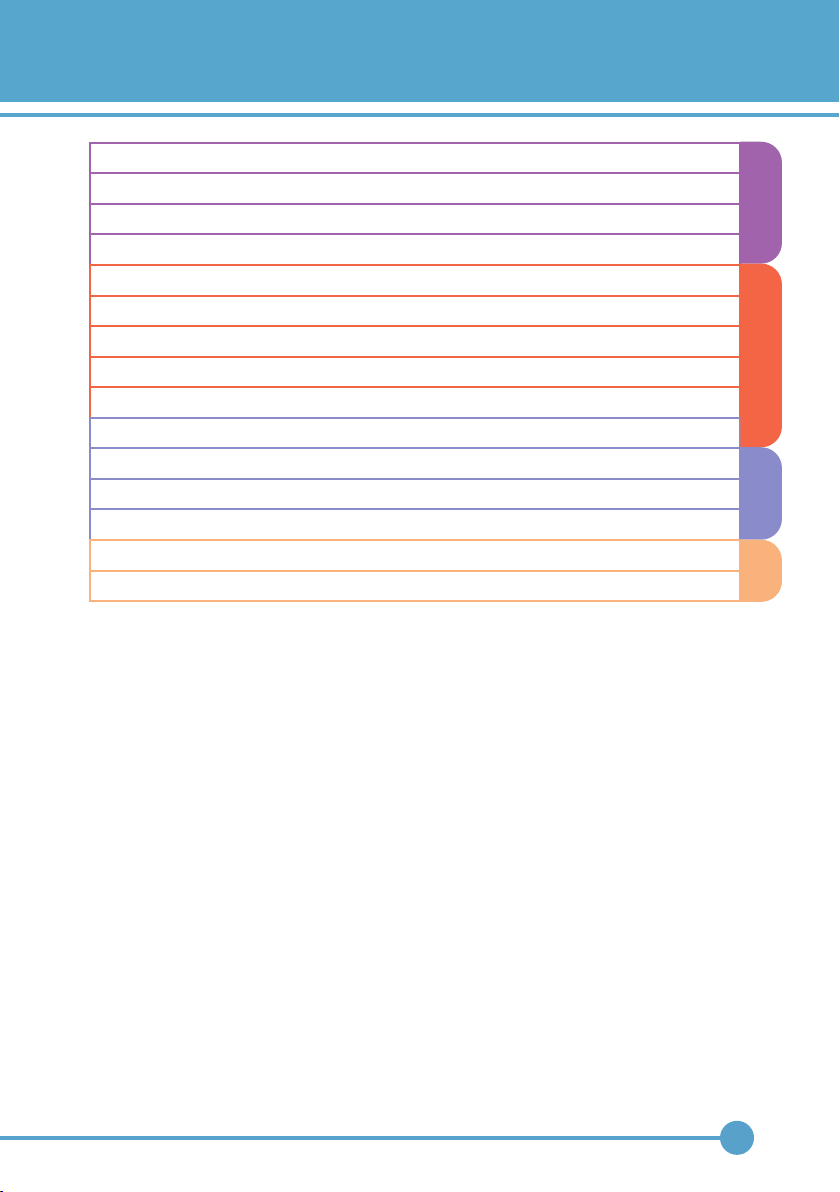6
Important Information (Warnings)
Important Information
The clinician shall brief the patient on any known contraindications and warnings
to the use of this system and any precautions to be taken. The clinician shall issue
and guide the patient through the user instruction manual.
Contraindications
The Microstim2 should not be used on people who have a cardiac pacemaker,
implanted debrillator, or other electronic implanted device unless investigations
demonstrate that there is no interaction between the devices.
Neck Stimulation
Stimulation should not be applied over the neck, because severe spasm of the
muscles may occur and the contractions may be strong enough to close the airway
or cause diculty in breathing. Stimulation over the neck (especially carotid sinus)
could have adverse eects on heart rhythm or blood pressure.
Open or Infected Wounds
Stimulation should not be applied over open wounds or over swollen, infected,
or inamed areas or skin eruptions. Stimulation should only be applied to normal
intact, clean skin. Dilated capillaries and movement caused by moving muscles
may disrupt healing tissue.
Cancer
Stimulation should not be applied over, or in proximity to, cancerous tissues as
increased local blood ow may increase tumour growth.
Electronic Monitoring Equipment
Stimulation should not be applied in the presence of electronic monitoring
equipment, such as cardiac monitors and electrocardiogram alarms. Monitoring
equipment may not operate properly when the electrical stimulation device is in
use.
Transcerebral Stimulation
The eects of stimulation of the brain are unknown. Therefore, stimulation should
not be applied across the head and electrodes should not be placed on opposite
sides of the head, directly on the eyes or covering the mouth.
2