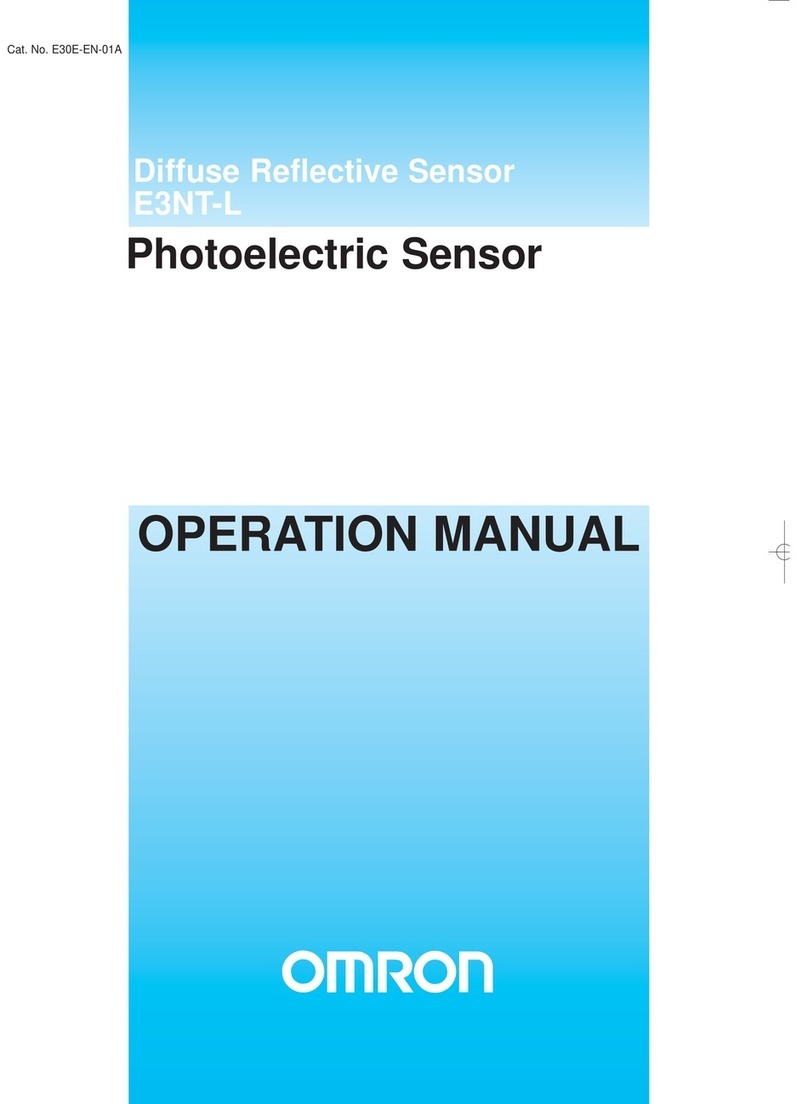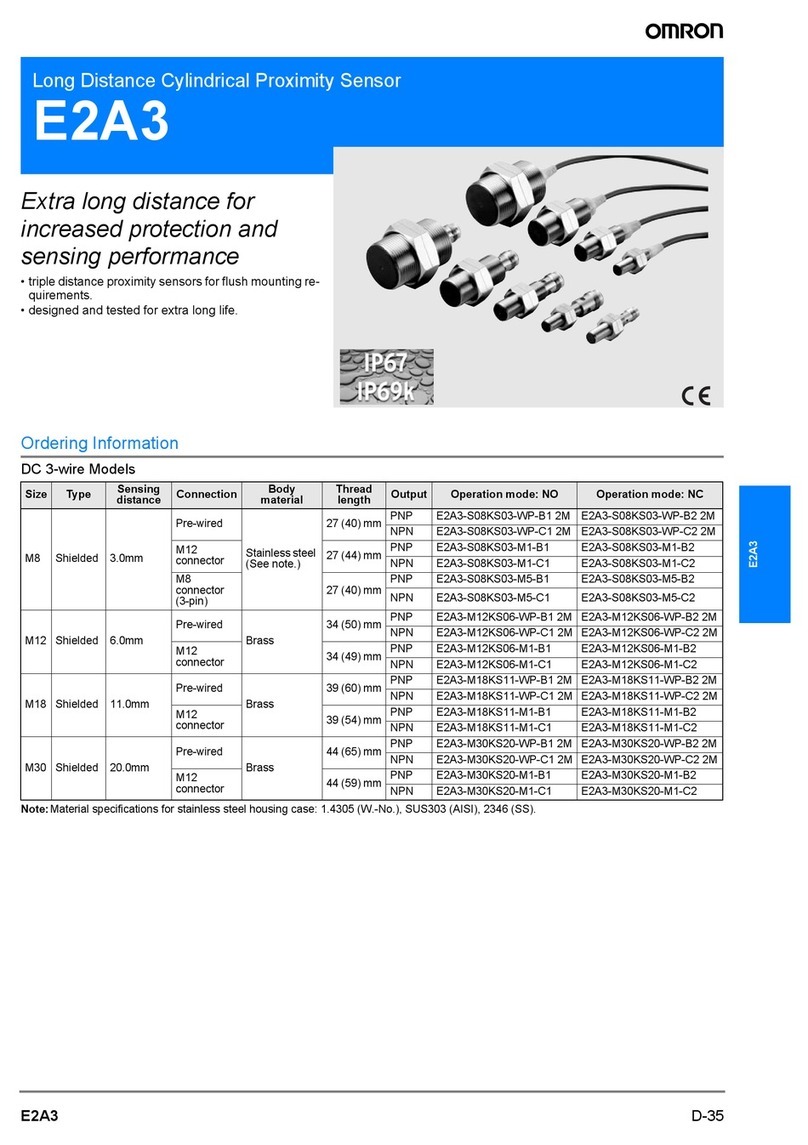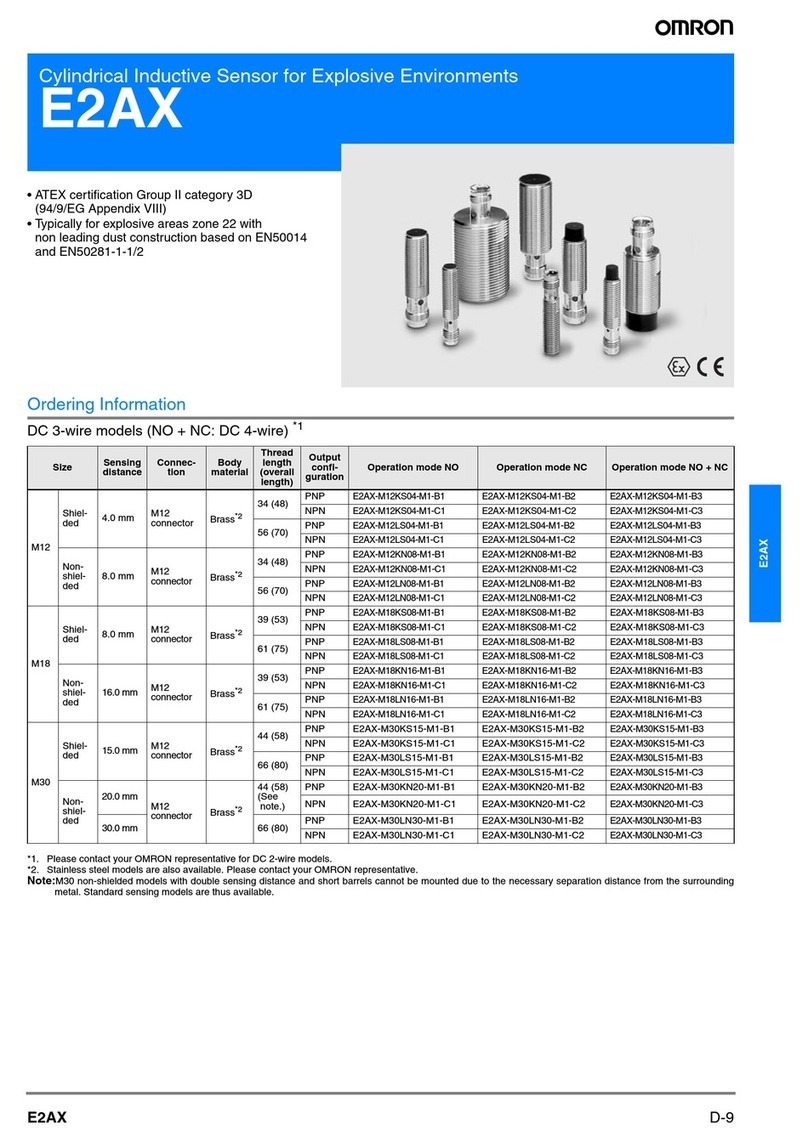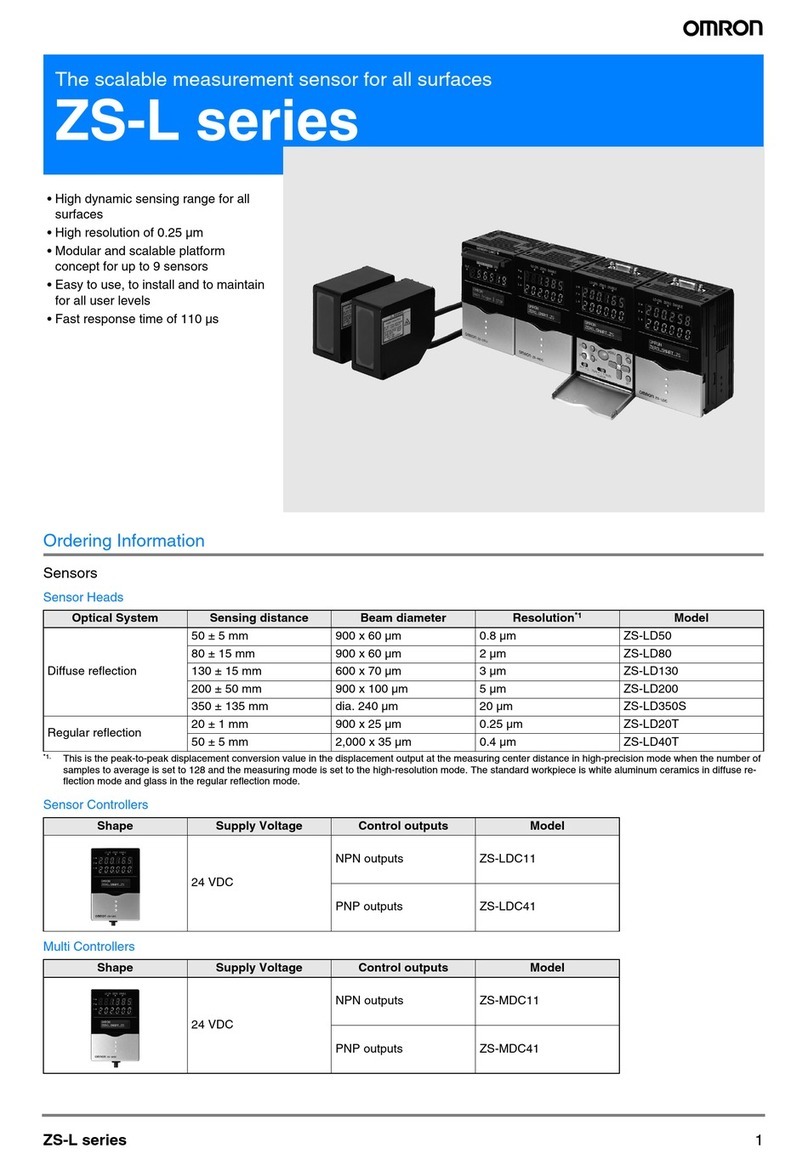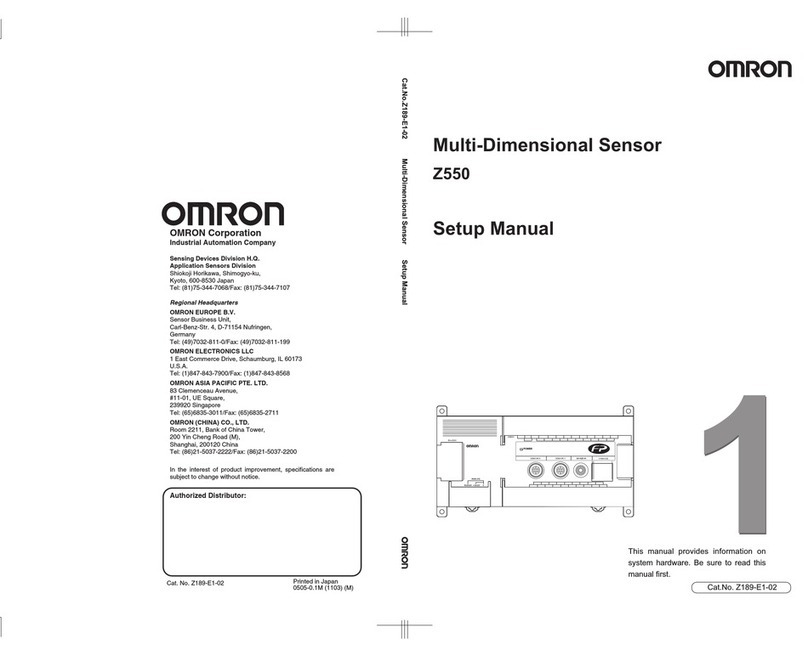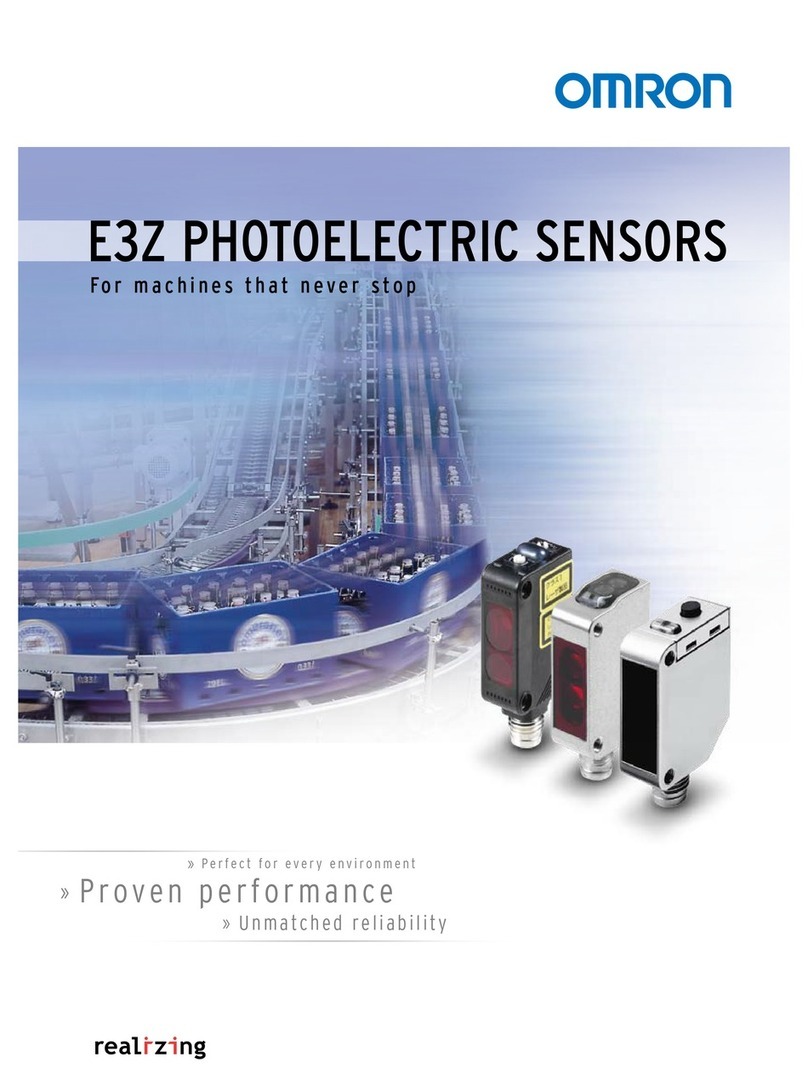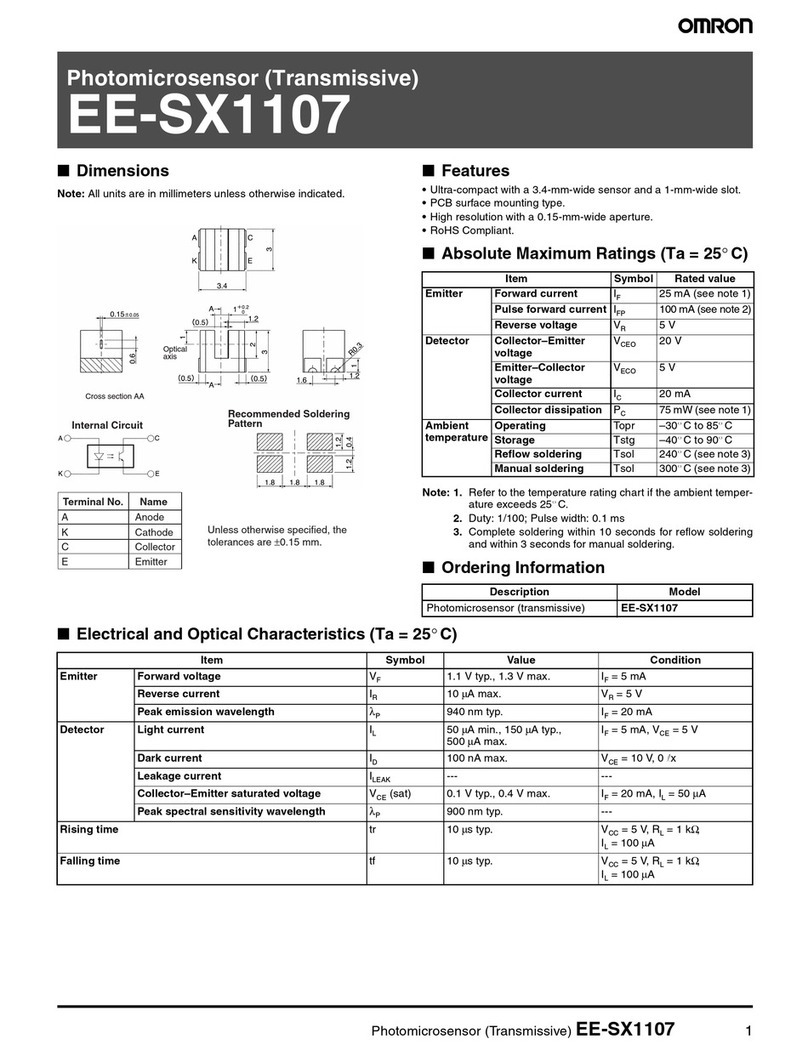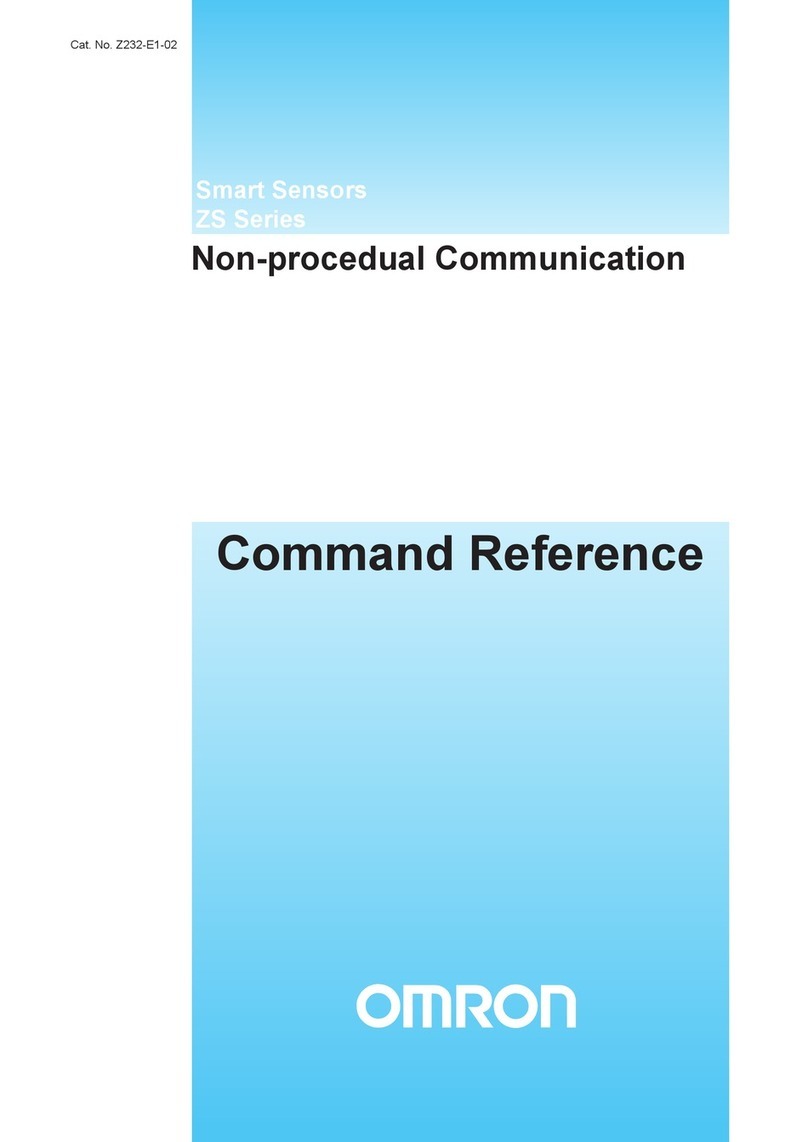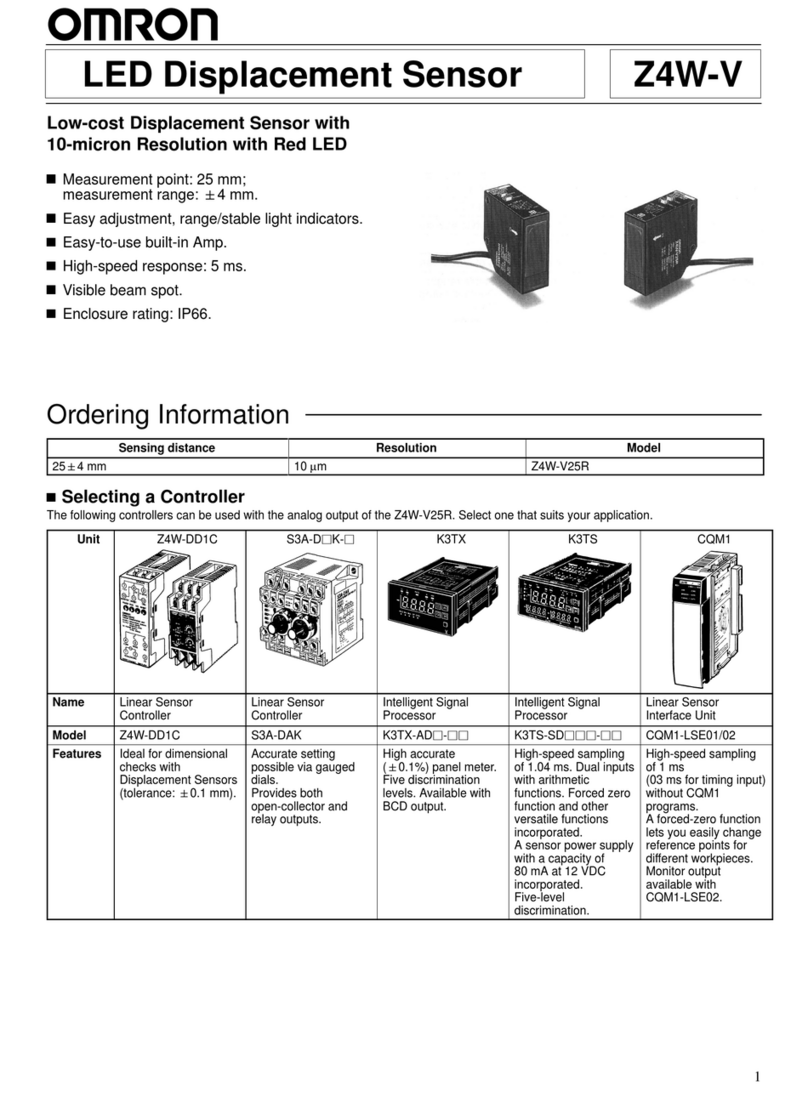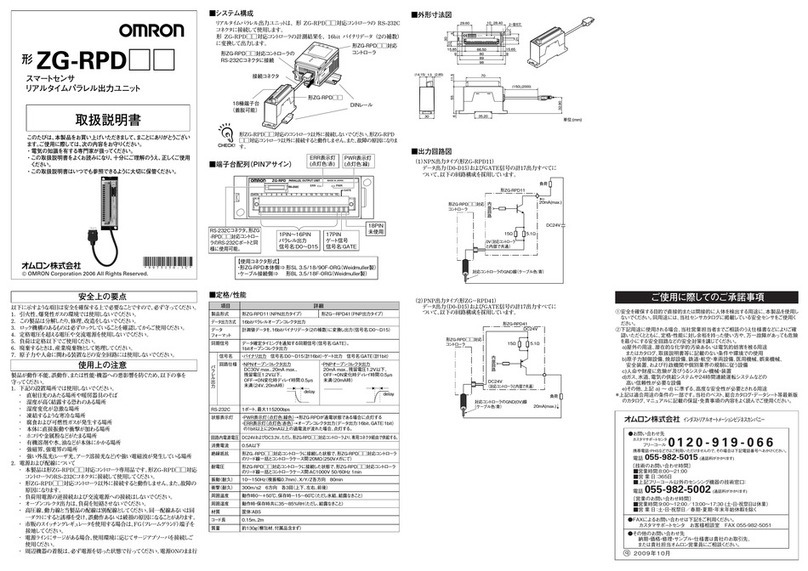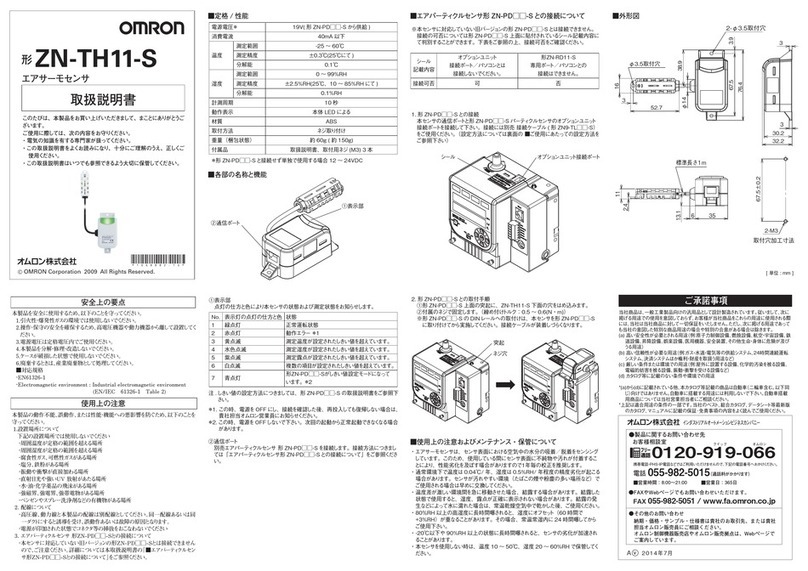A-91E3NT
E3NT
Nomenclature
Operation
Setting the switching points
The switching points can either be user set (Teach-in mode)
with a measured object positioned at the corresponding dis-
tance or can be set using the setting input, for remote setting.
For each output of the sensor (up to two), up to two switching
points can be user set.
Only one switching point is active in the foreground and back-
ground suppression modes.
For the 2-point window evaluation mode, two switching points
must be set.
Teaching the switching points in the normal mode
The sensor is set at the factory for both outputs to BGS, light
on.
1. Place the target object in front of the sensor at the desired
position.
2. Teach the switching point for output 1:
• Beginning with the key, press it simultaneously with the
ENTER key. Threshold level is obtained and the output/
LED is updated. Status LED is blinking.
• Using the / keys an adjustment of the switching point is
possible. The output/LED is updated immediately.
• Pressing the ENTER key for more than 2 seconds or af-
ter 2 minutes without any activation of the keys, the sensor
returns to normal operation. The status LED is turned off.
3. Teach the switching point for Output 2:
• Beginning with the key, press it simultaneously with the
ENTER key.
Main menu structure
When the ENTER key is pressed for 2 seconds, the sensor
switches from the normal mode to the TEACH menu path.
The sensor switches to each next menu path when the EN-
TER key is repeatedly pressed for 2 seconds. In the menu
paths, the required parameters can be selected by pressing
and keys.
To skip a menu path, you can also press the ENTER key
for 4 seconds.
[ENTER] Press the ENTER key < 1 second
[ENTER 2s] Press the ENTER key > 2 seconds.
LED display The distance from the measured object and the names of the menu levels during set-up of the sensor are
displayed by the 4-digit 7-segment LED display.
The display appears as red digits or letters.
If the sensor is set to a bar chart display, the distance from the measured object is displayed as a green
LED bar chart.
LED The switching status and the stability of the two outputs are signalled as follows by two LEDs, visible from
the top and the front of the sensor:
Yellow LED (Output 1) ON Object stably detected
Blinking Object not stable detected
OFF No object within range
Red LED (Output 2) ON Object stably detected
Blinking Object not stable detected
OFF No object within range
Status LED ON Set-up menu selected
Blinking Menu level with change of setting distance
OFF RUN (normal) mode
LED display Status LED optical IR element for data communication
Red LED
(Output 2)
Yellow LED
(Output 1)
Alignment aid
ENTERIncrementDecrement
≈
≈
tch
Normal
operation
Enter 2 s
5Et 0Pt
팫/ 팬 팫 / 팬팫/ 팬
Menu path
TEACH
Menu path
SET
Menu path
OPTIONS
Enter 2 s Enter 2 s Enter 2 s
Switching
point
settings
Additional
settings
Function
settings
Status LED
OFFON
≈
F502-EN2-04.book Seite 91 Dienstag, 26. Juli 2005 5:48 17