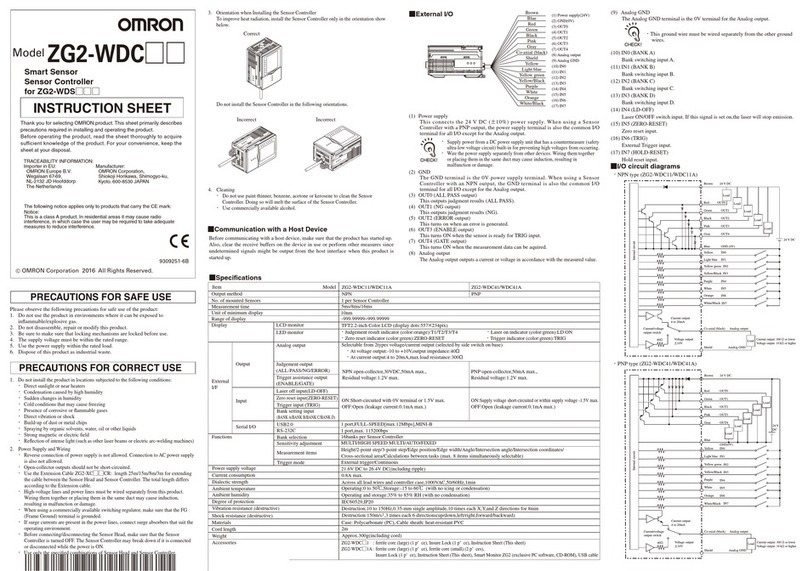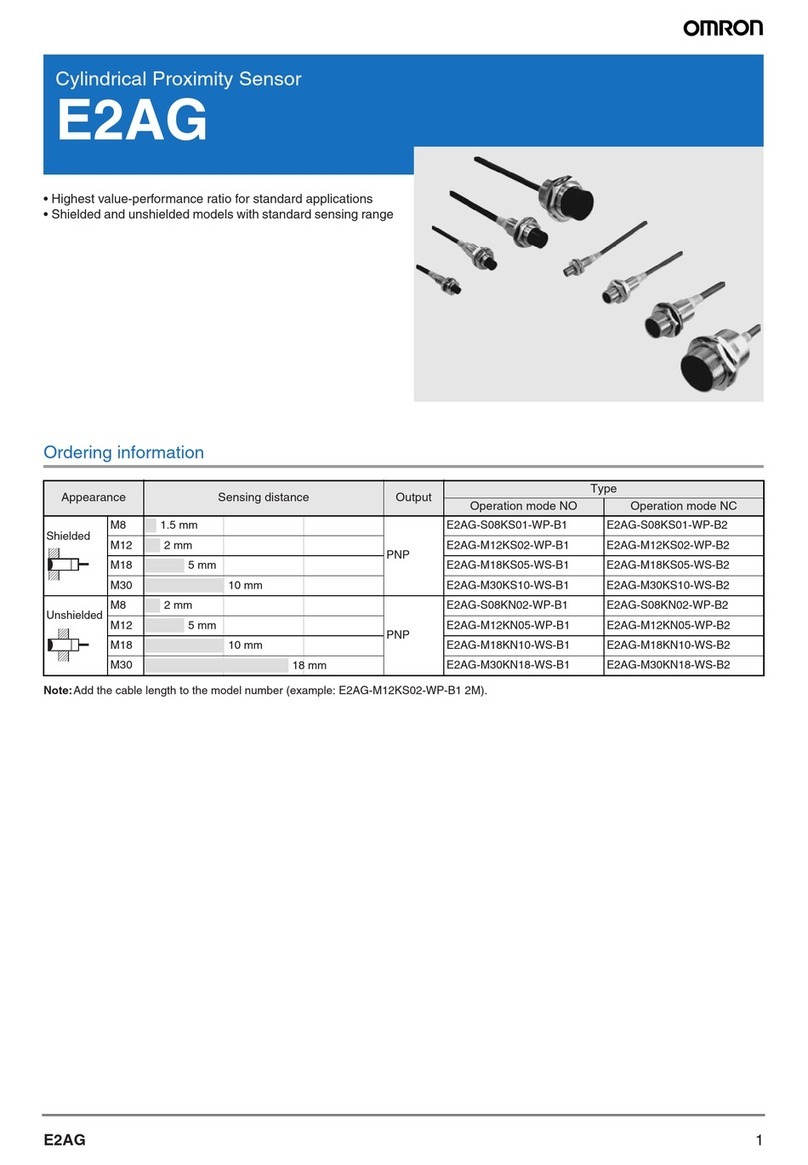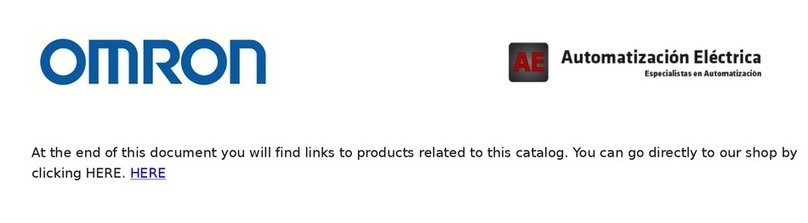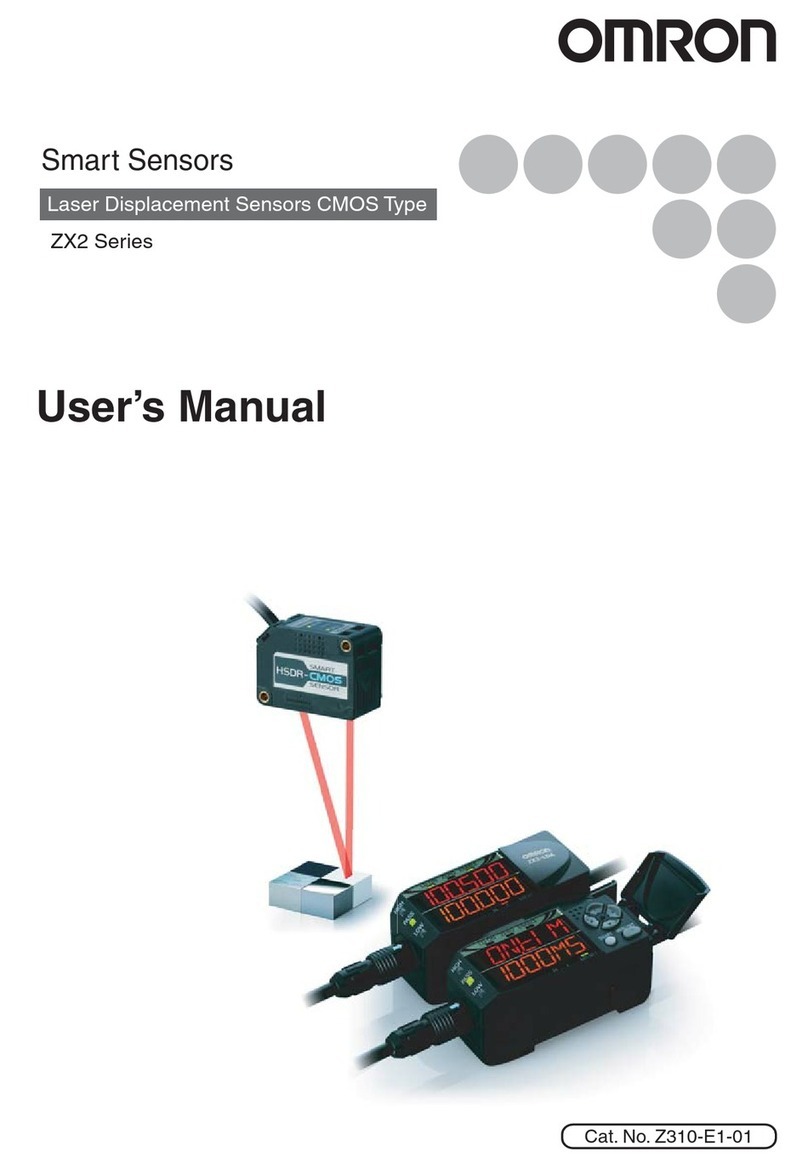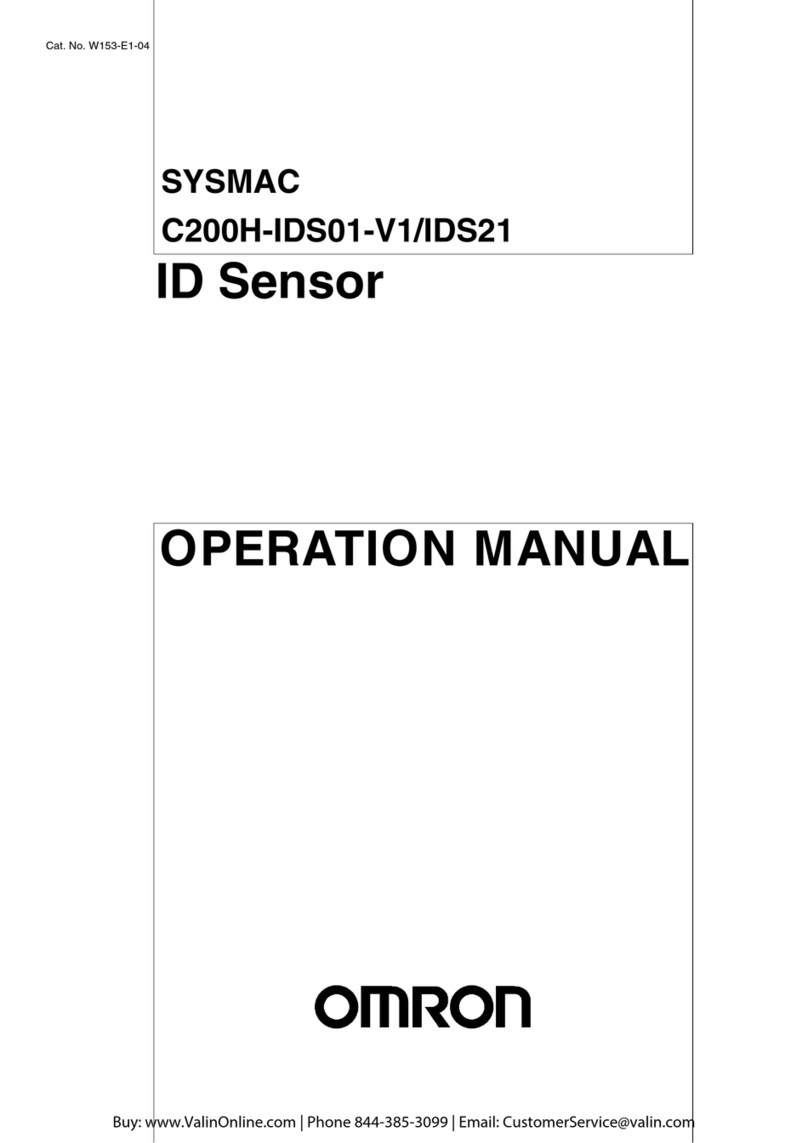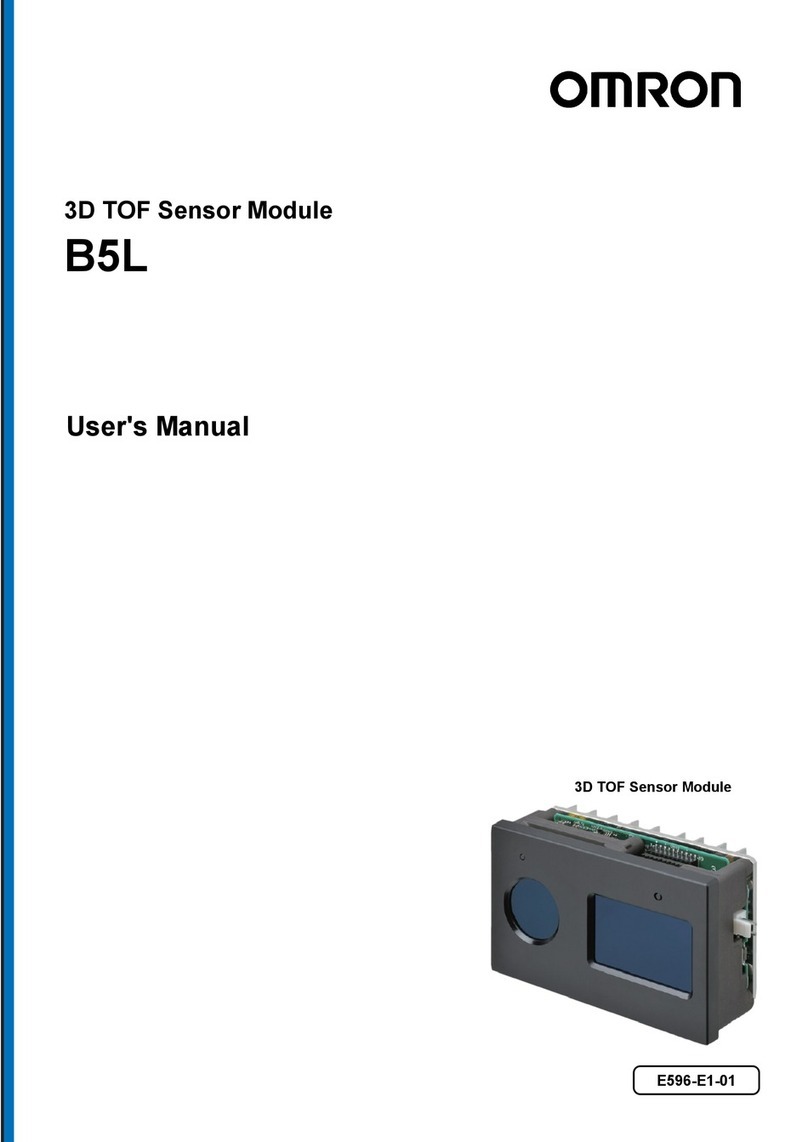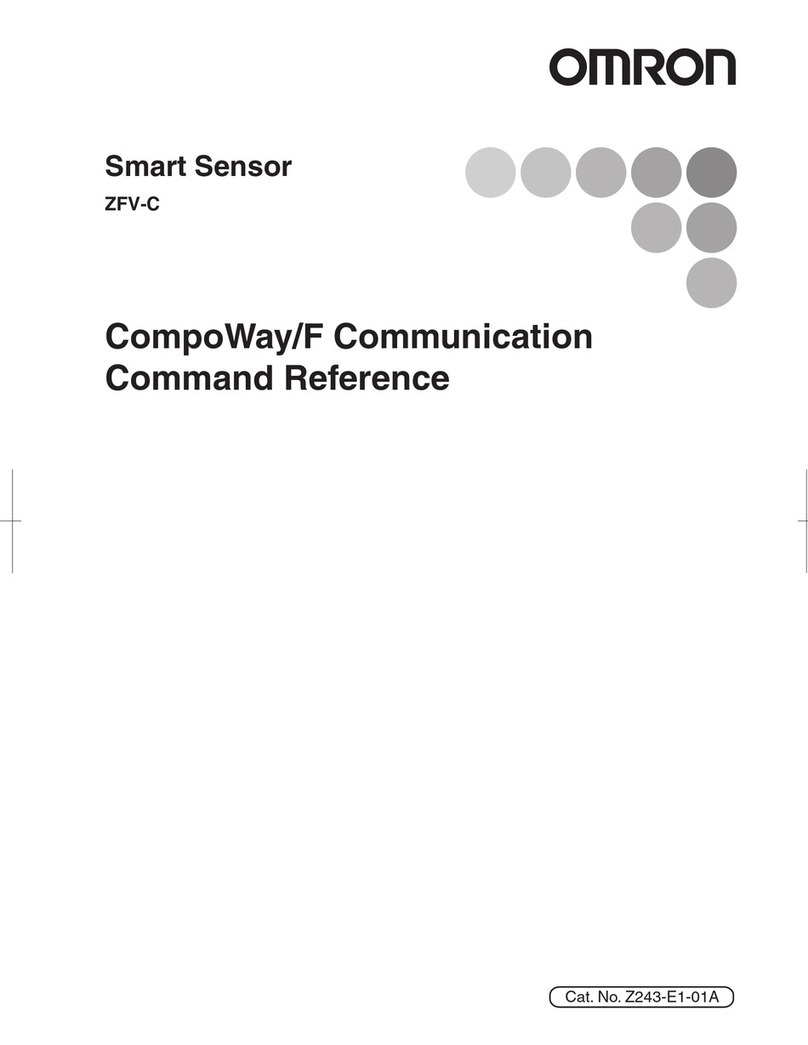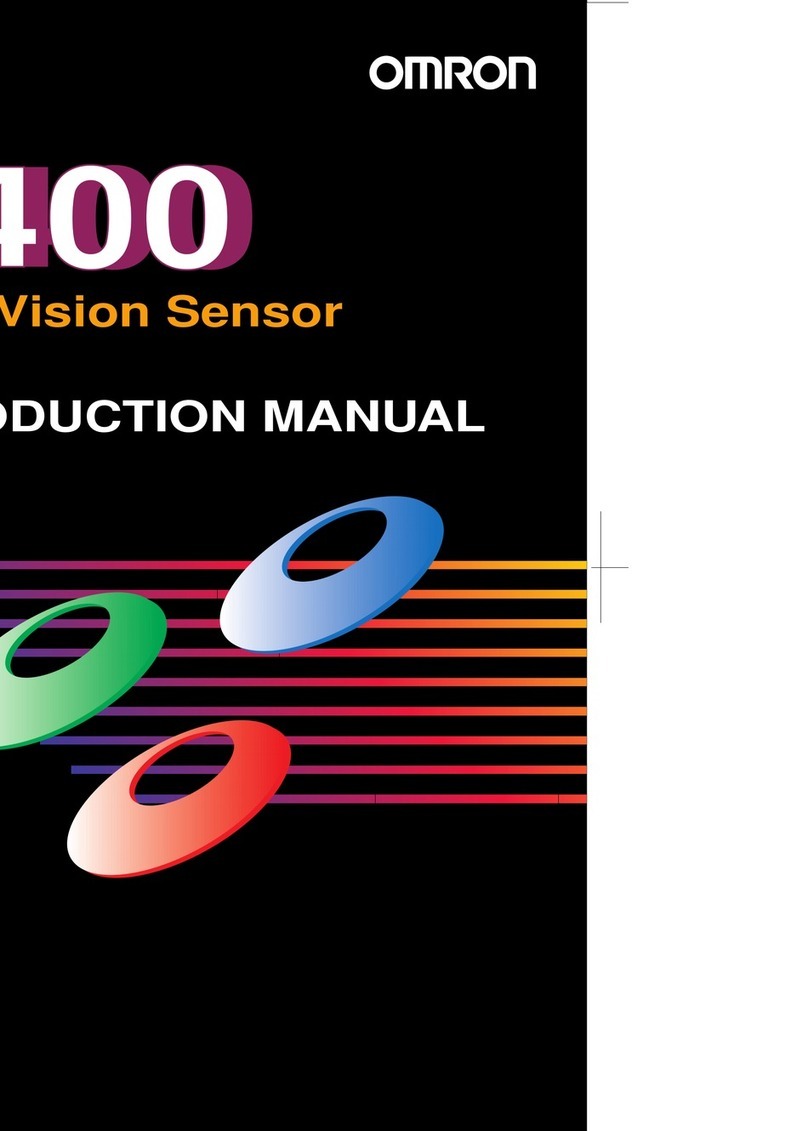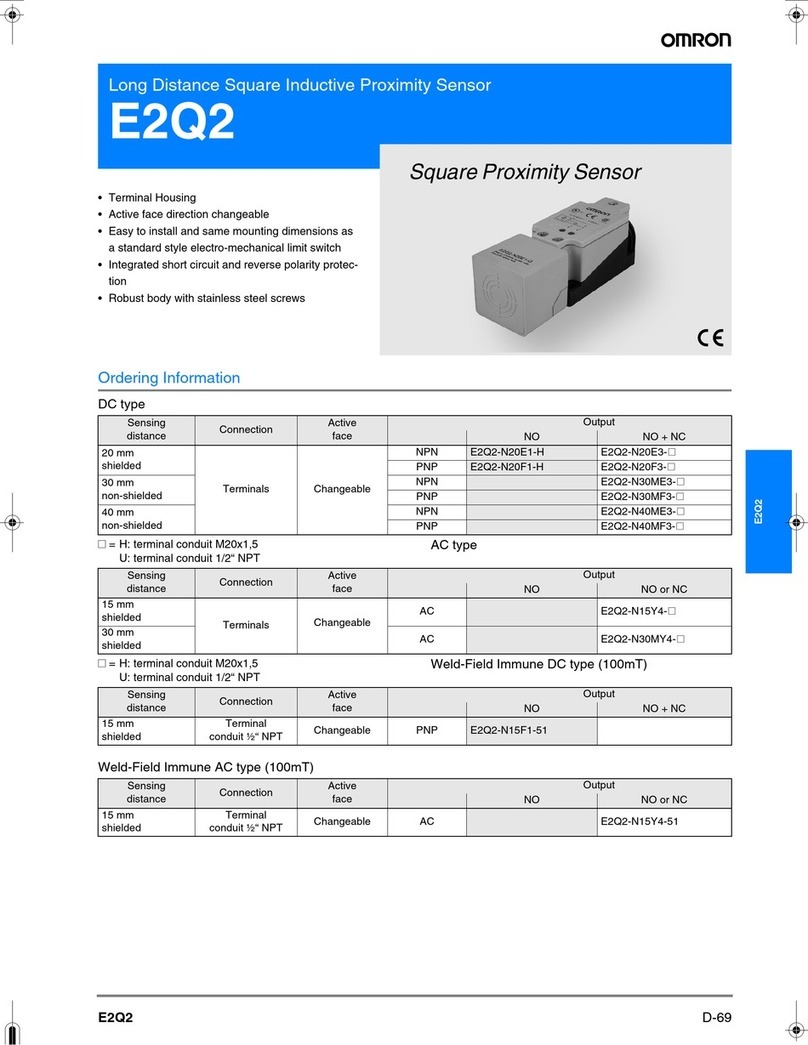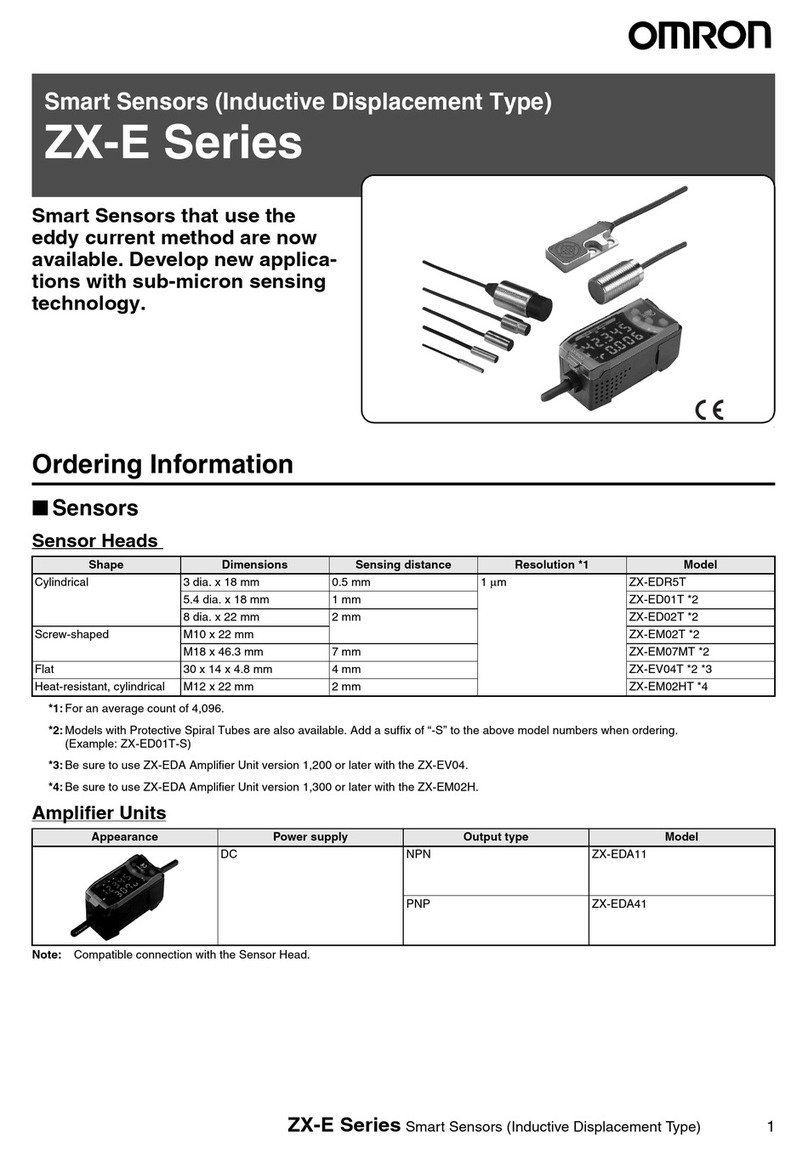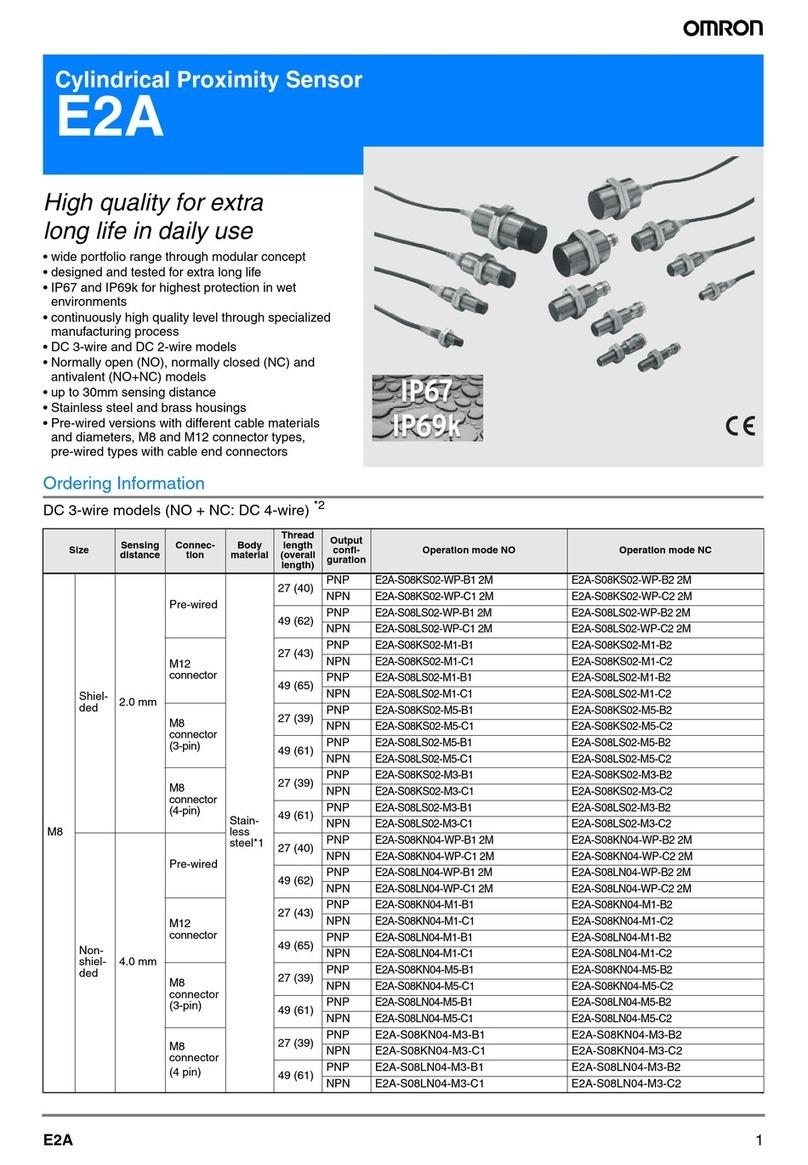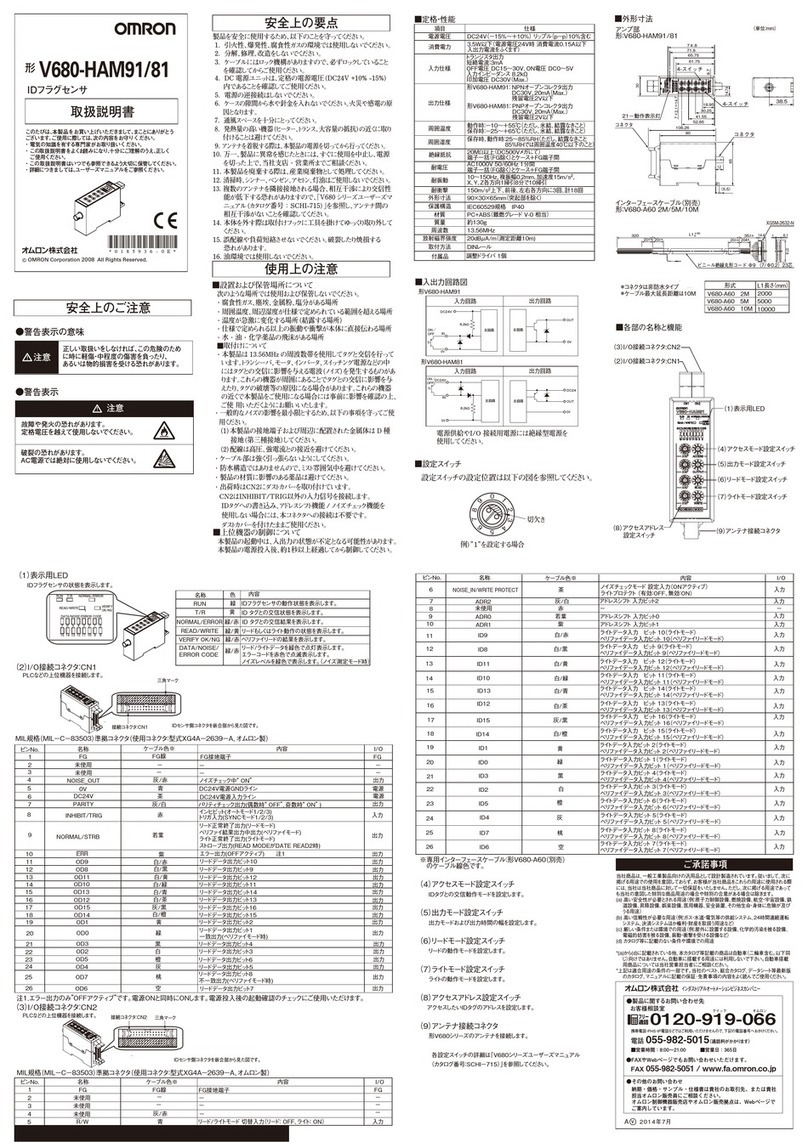Edge Code technology
Edge Code Technology’s advanced inspection and positioning
algorithms use the direction of changes in brightness and the
differences in image brightness to achieve ultra-precise
detection. Edge Code technology also enables low-contrast
images and deformed or partly defective parts or features to be
detected to a degree that was never before possible.
QUEST Optical Character Recognition
Omron’s unique QUEST Optical Character Recognition and
Verification algorithm enhances the detection of printed
alphanumeric characters regardless of their shape or size.
QUEST technology has built-in character libraries of commonly
used factory automation fonts stored for reference. There’s no
need to register characters as models, or to teach or create font
or character libraries. This makes set-up time during
installation fast and easy.
Fine matching Tool
With this feature the F210 can quickly and accurately detect
any differences between the registered model and the image
being measured. This model-matching algorithm reveals
defects down to the finest detail on the edges of characters,
printed labels and graphic patterns.
Trend monitoring for inspection analysis
Use this feature to view measurement values and judgement
results. Results can be trended and displayed on the monitor
during the inspection process. The NG Image Save function is
useful for solving the cause of rejects by providing visual
conformation with the NG image when they occur.
Two cameras - double the possibilities!
Two cameras can be connected to the F210 to perform
different inspection tasks at different locations at the same
time. Omron is one of the very few companies to offer such
flexibility in one of its vision inspection systems. In addition,
with the new partial scan functionality you have the option of
acquiring a selectable number of lines (from 12 of the full
image), which reduces the image acquisition time to as low as
2ms. This makes the system one of the fastest in its class.
Data storage made easy
The F210 features a compact flash slot that enables analysis
data (controller settings) and measurement images to be
stored for later evaluation and reference.
Printed characters such as expiration dates, lot numbers and date codes
can vary in shape, size and line width, based on the printing method and
conditions. QUEST ensures that the six most common types of variations
are always recognized correctly.
QUEST Optical Character Recognition
Registered image
Inspected image
Fine
Matching
Fine matching Tool
Trend monitoring for inspection analysis
Switching
Displays
Viewing the History of
Measurement Values
on the Trend Monitor
Confirming
Defects from
Past NG Images
Application example: inspection for soft drink bottle caps
Displays inspection
results as an area value
Cracks near the edge
Stains in patterns
Incomplete characters
Fine stains
Blurriness
Size
Width
Breaks Line width
Inclination