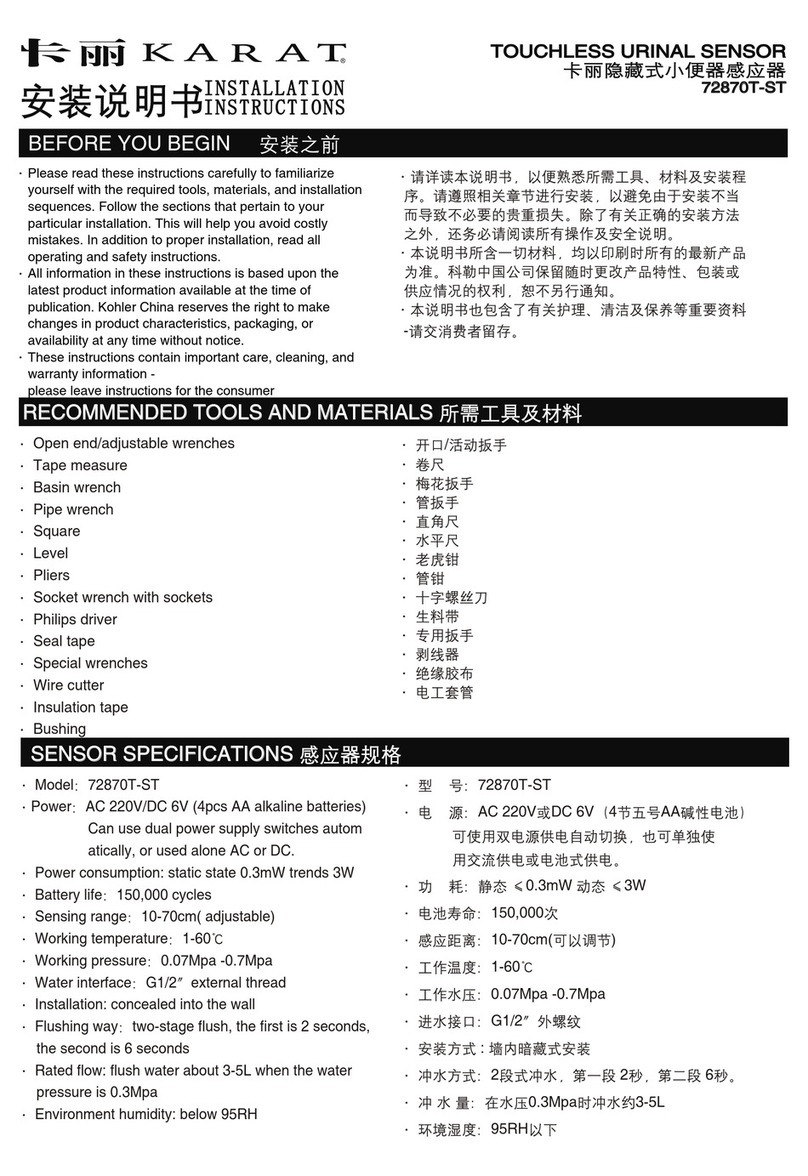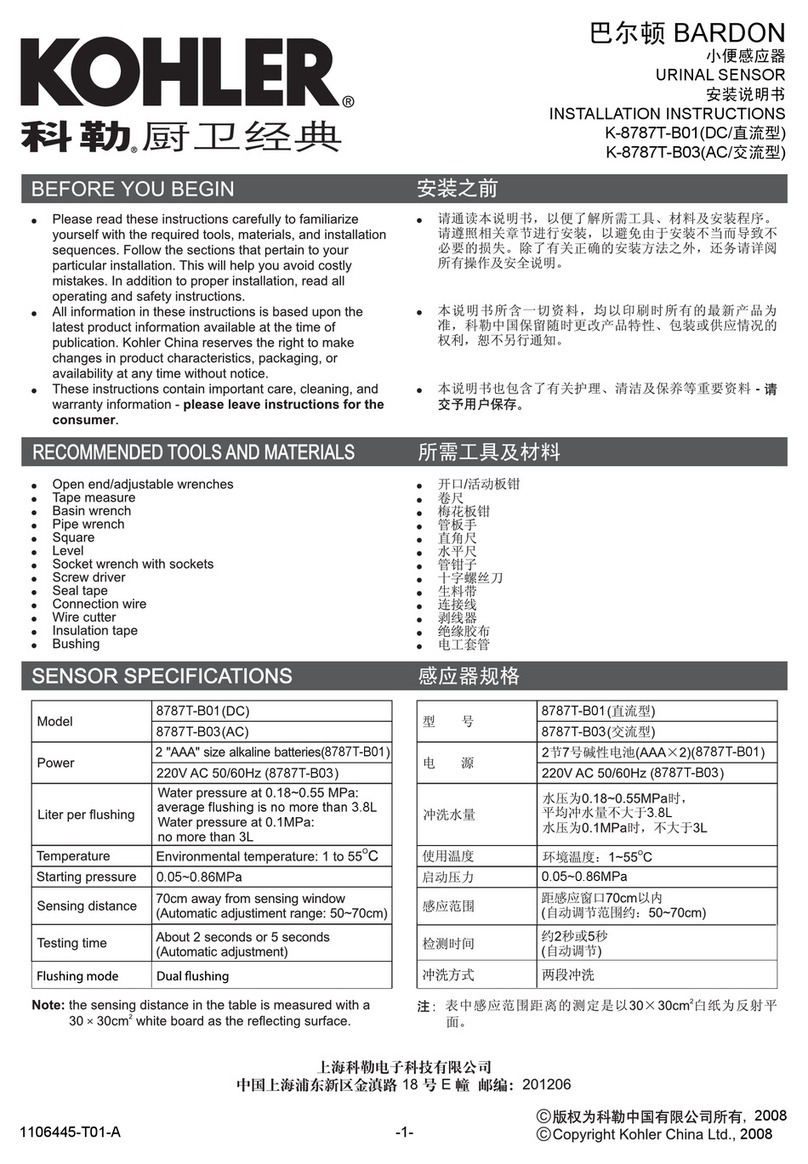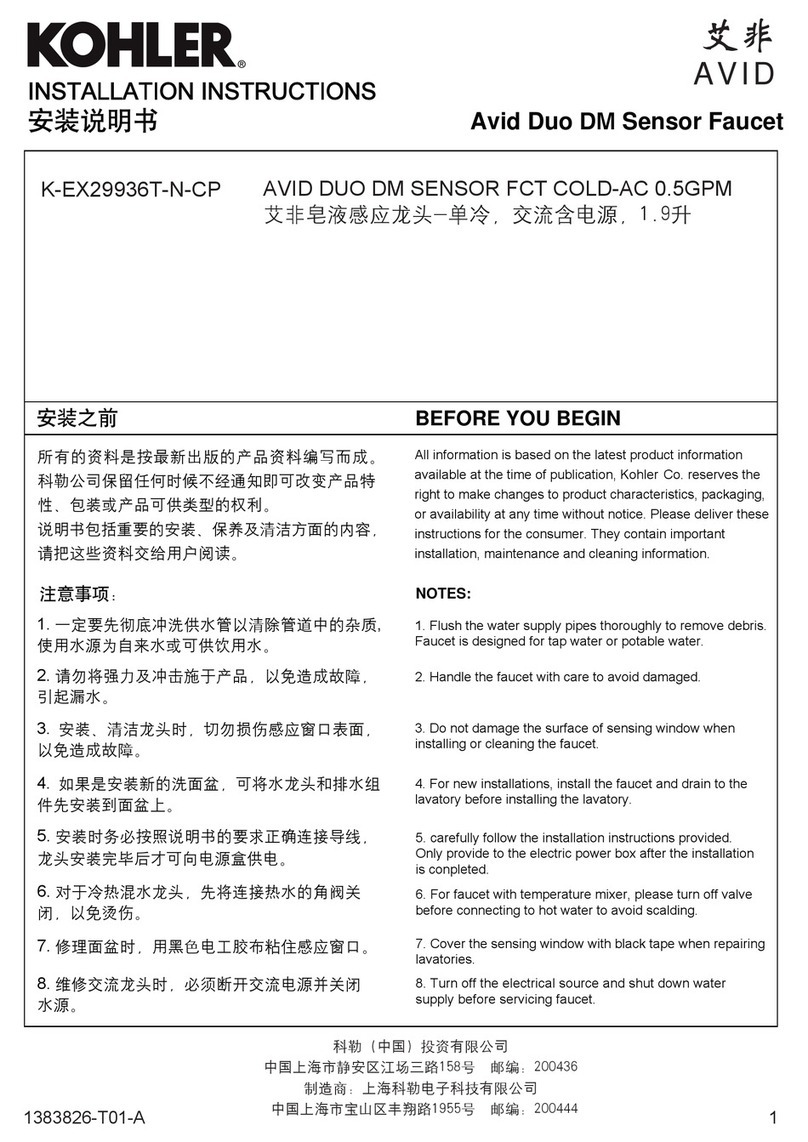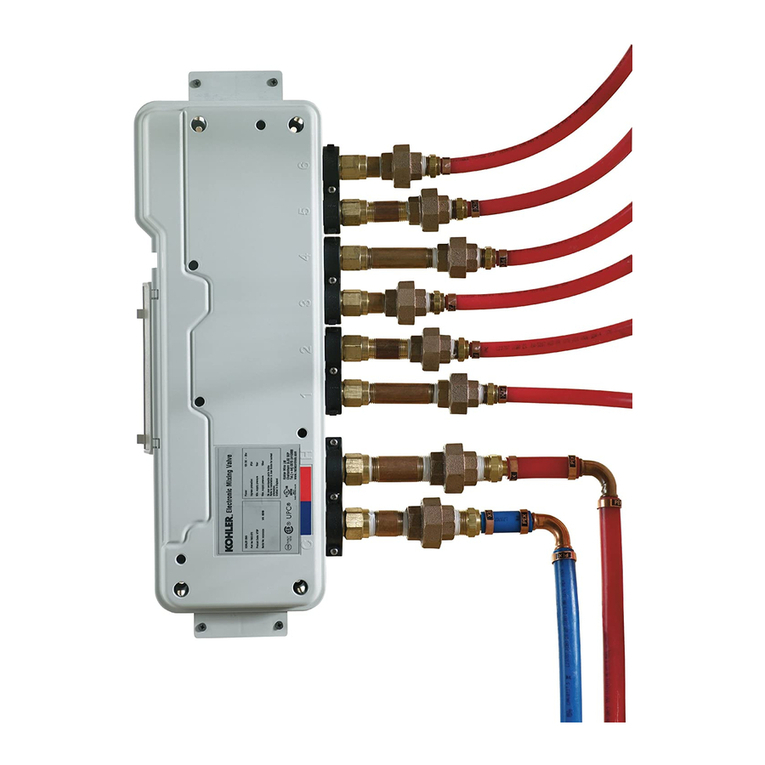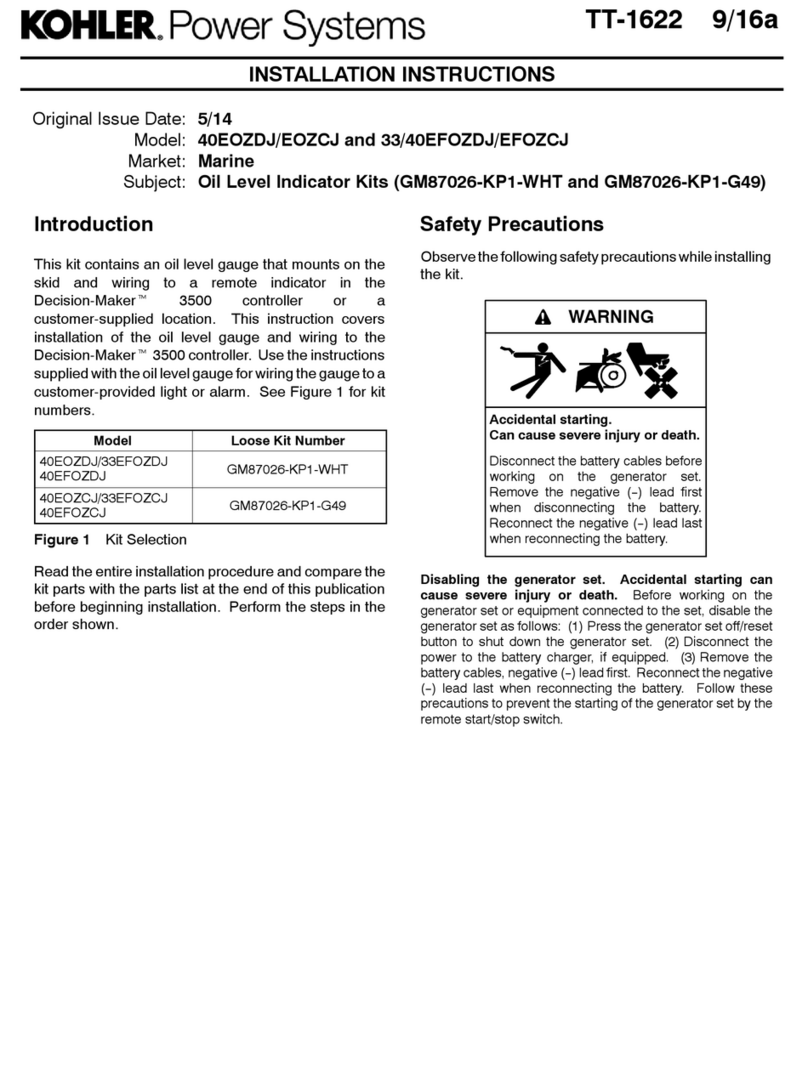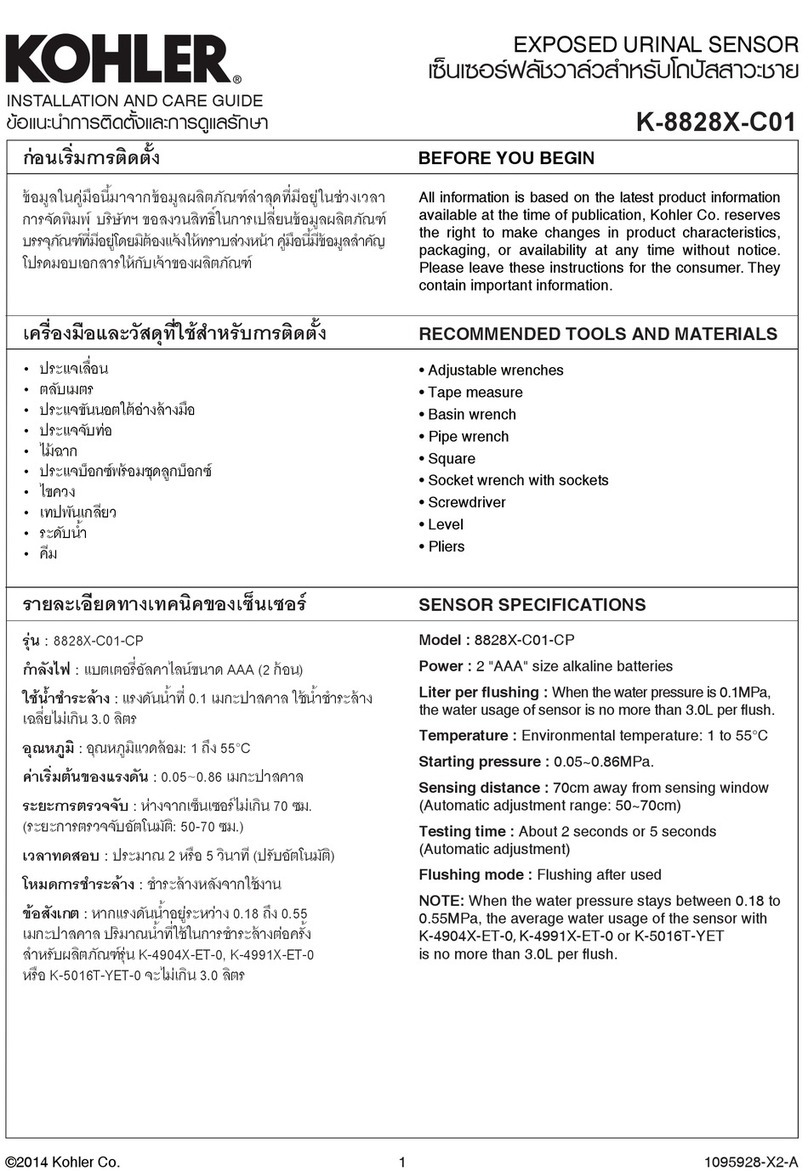71348773-IN2-A 1348773-IN2-A
*All settings to be done after opening glass panel
**Will reduce battery life considerably
Flushing Actuation Sensing
Distance
To change the ushing
sensing distance
Press the R button for <1s, the 2
LEDs ash quickly for 10s, put the
rear glass back in this duration. The
left LED will ash slowly, place hand
at desired distance in front of left
LED. The left LED ashes quickly
for 1s, the setting is then completed.
To follow, the right LED starts to
ash and similarly the half ush
sensing distance can be adjusted.
To cancel in middle of the setting,
press the R button.
Relling Duration Adjustment To adjust the lling duration
indication for half and full ush
Press the M button for more than
3s, one full ush is executed and the
right LED start ashing along with
start of timer for the full ush lling.
At desired point, press M button for
<1s. The right LED stops ashing
and turns on for 2s. The duration
for full ush lling indicator has now
been set. Half ush duration is au-
tomatically adjusted to 60% of full
ush duration.
Night Light** To activate/de-activate
night light feature
If night light needs to be switched
on, press L button for >3s, both LED
lights turn on with dimmed bright-
ness. The lights stay on for next
7 hours. If night light needs to be
switched off within 7 hours, press L
button for >3s.
Hygiene Flush To activate/de-activate
hygiene ush feature
(One ush every 4 hours)
To turn hygiene ush on, press R
button for >3s. The left LED will
ash 5 times. To turn off, press R
button for >3s, the right LED will
ash 3 times.
TROUBLESHOOTING
Symptoms Probable causes Corrective action
Right LED ashes in cycle(0.5s
ON, 1.5s OFF)
Battery voltage is lower than 2.4V Replace batteries as soon as
possible
Touchless ushing not working 1. Battery might have died
2. Error in detection sensors
Use manual button in
emergency
User sensing distance reduced Dark/non-reective clothing Stand closer to faceplate for
detection