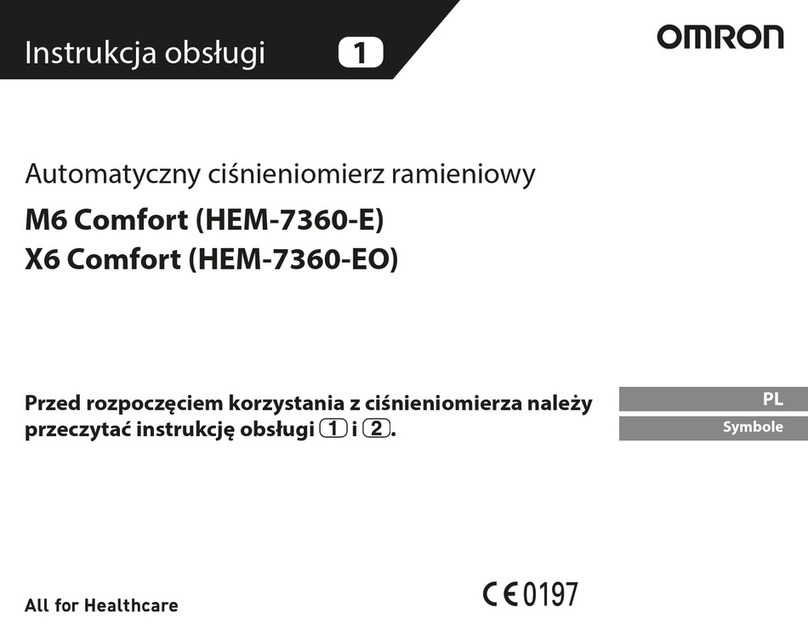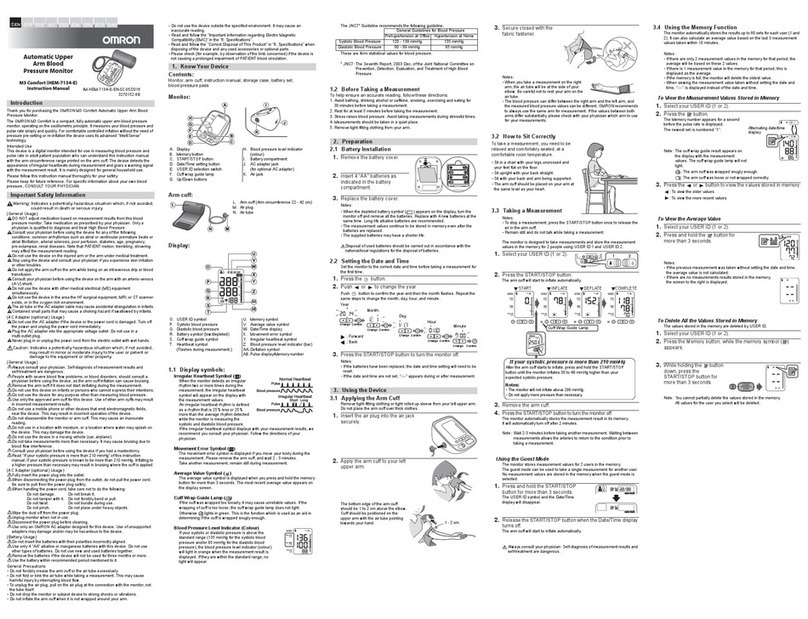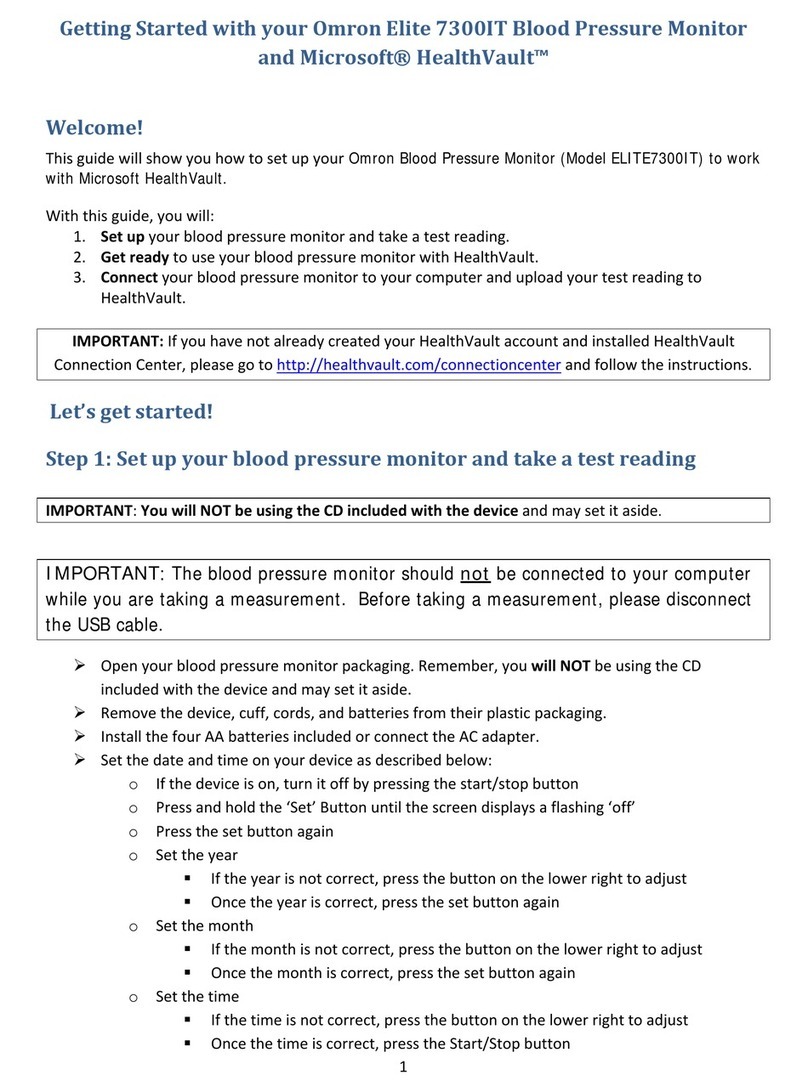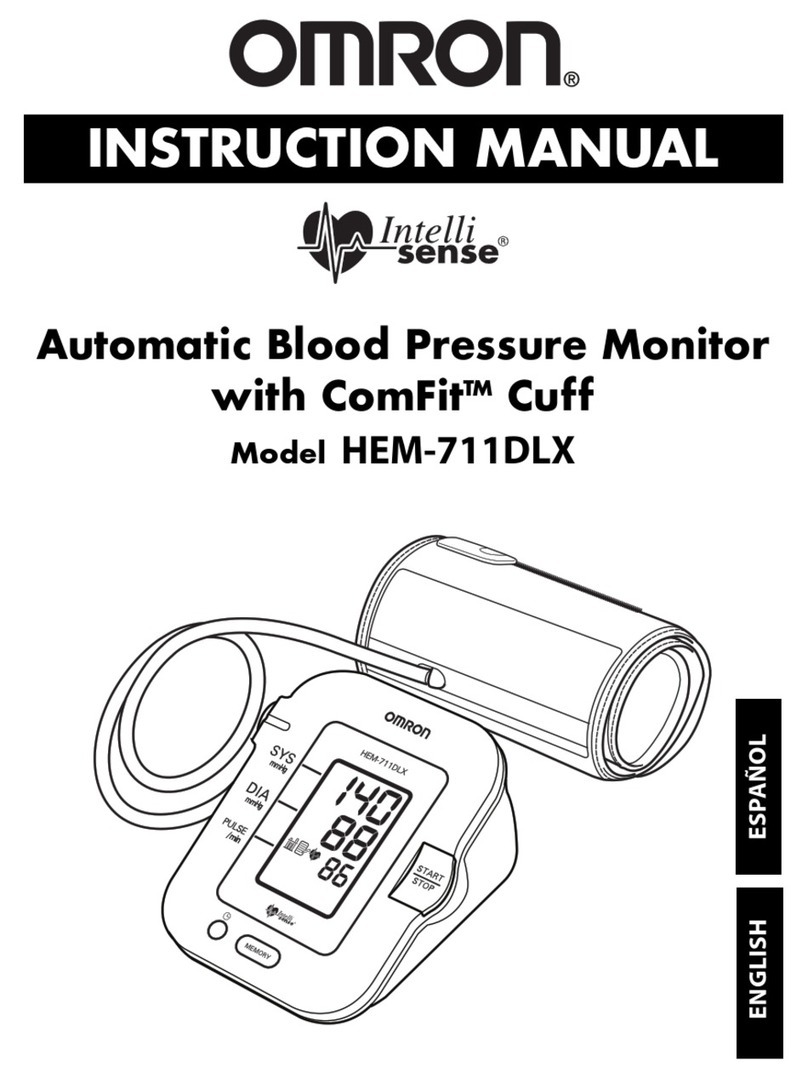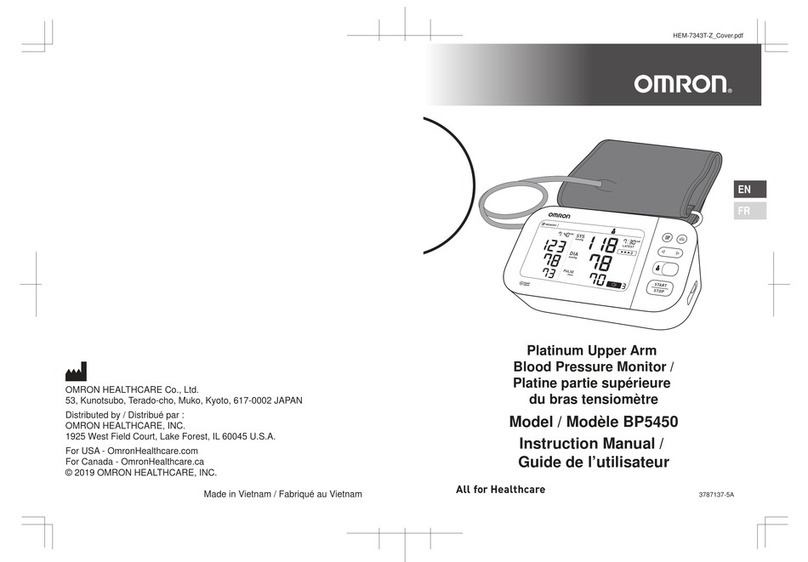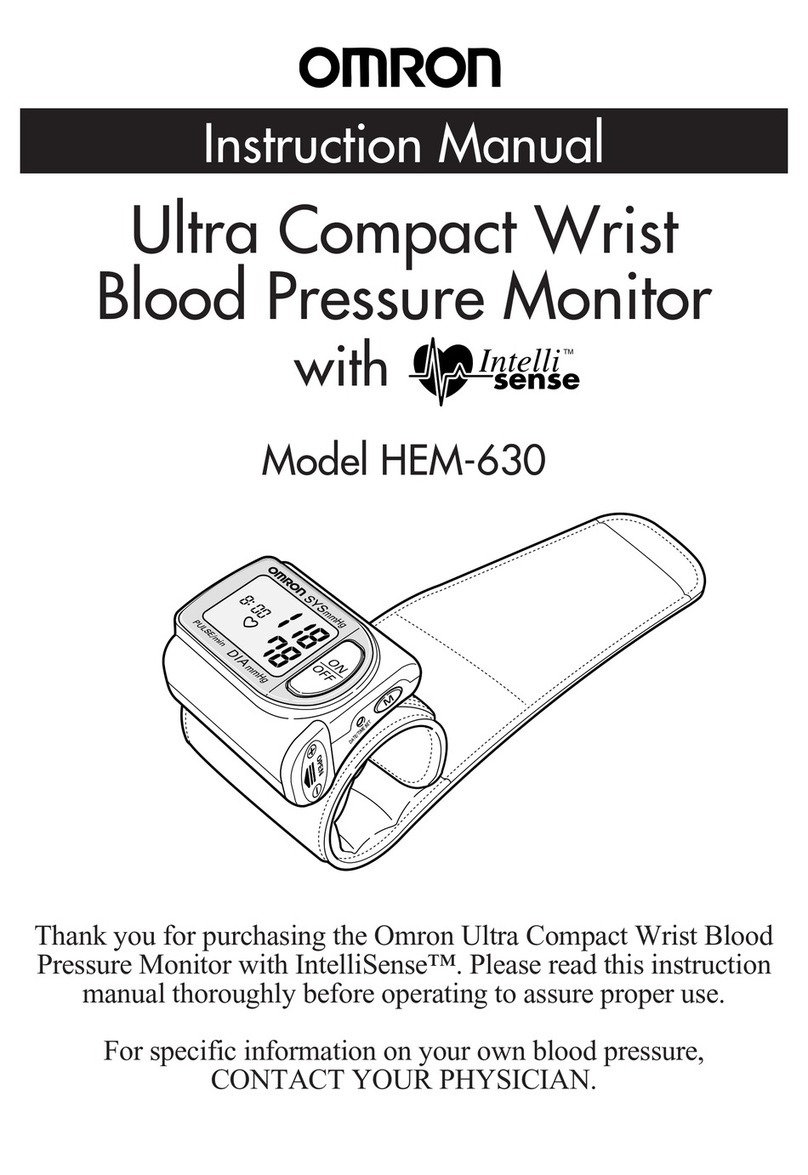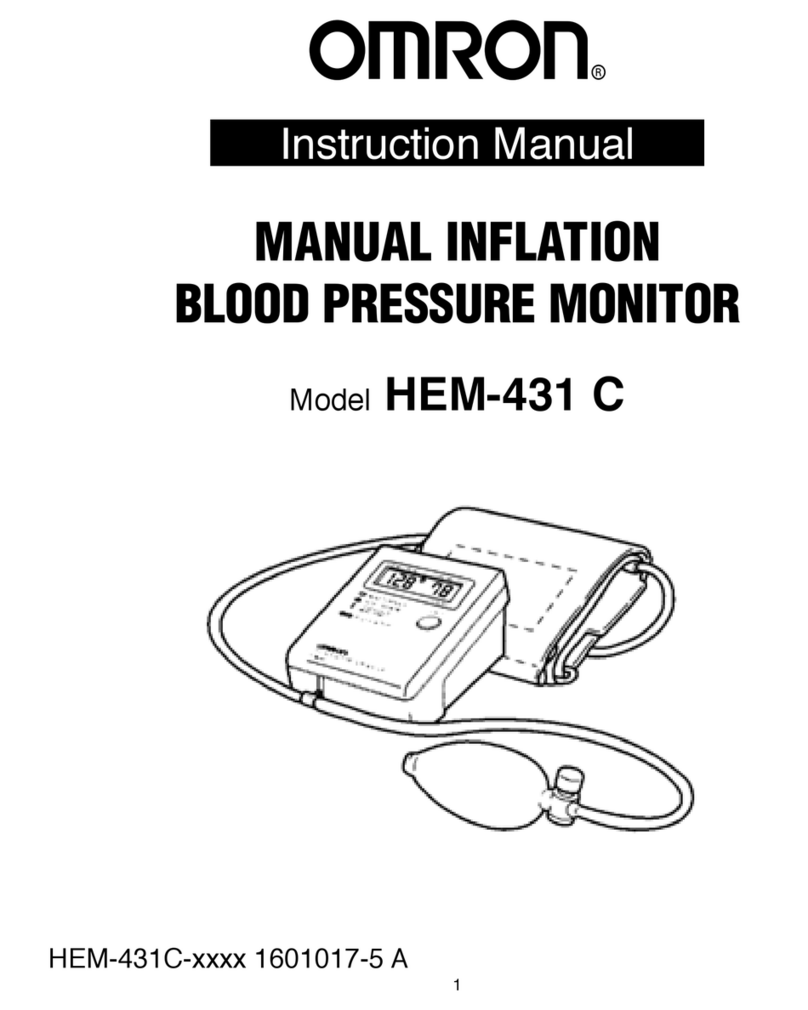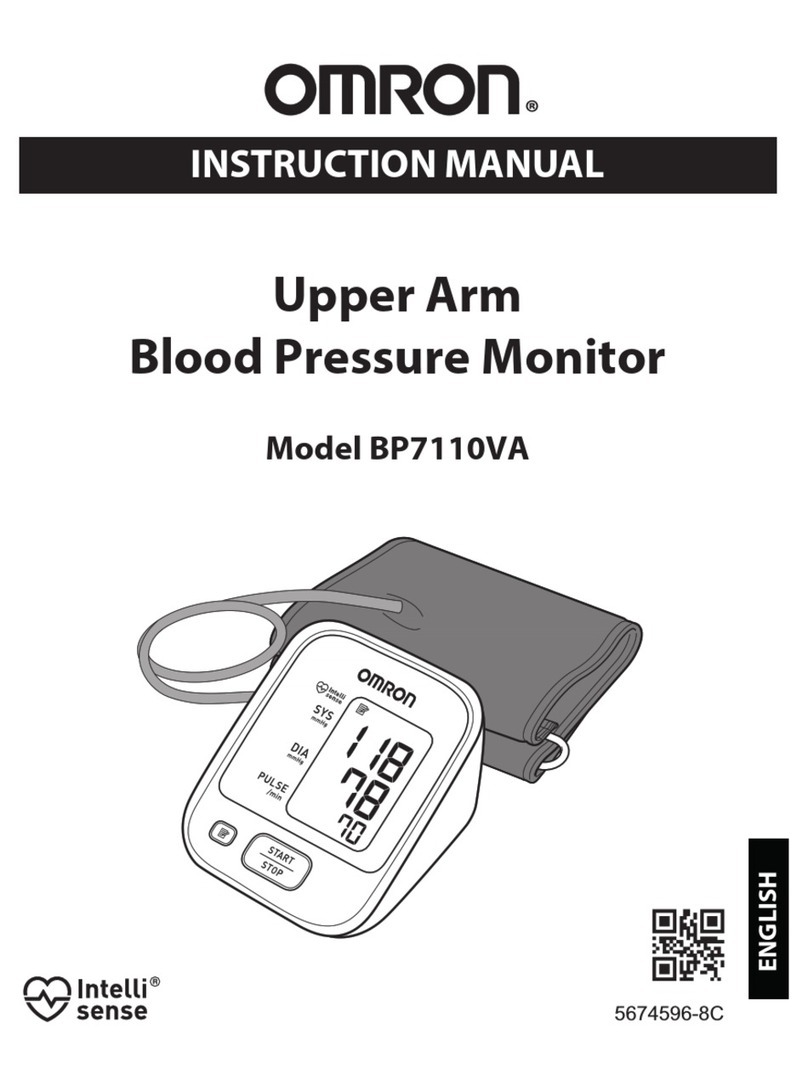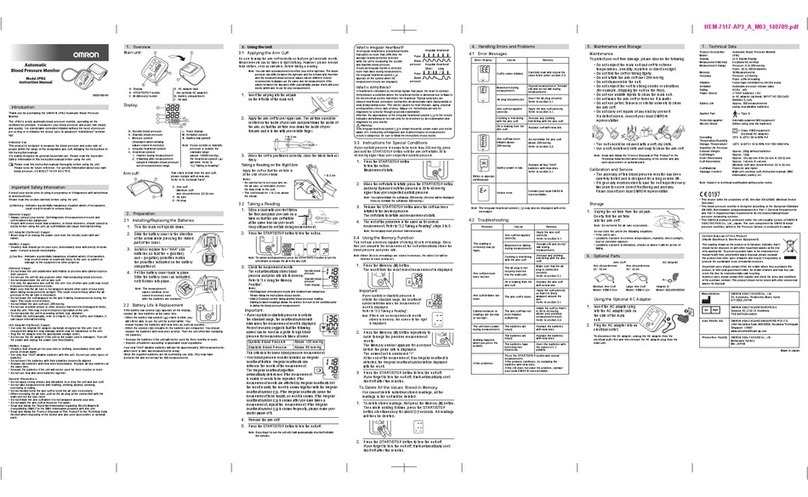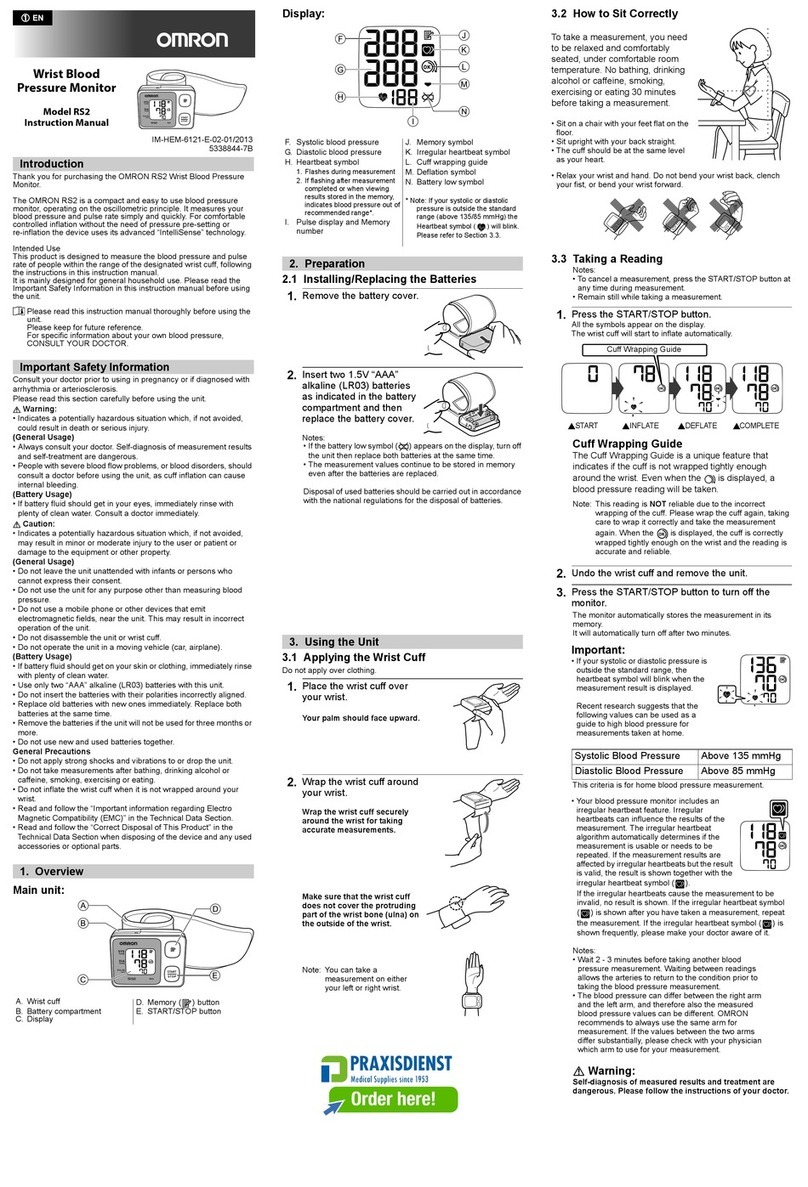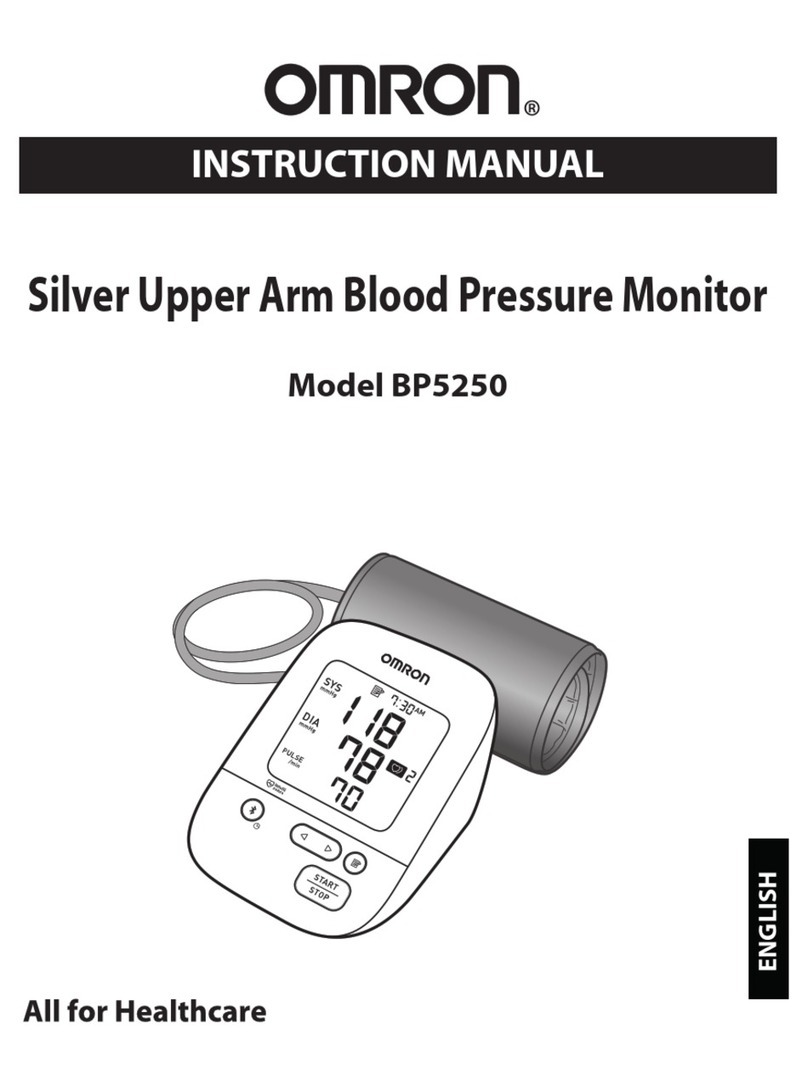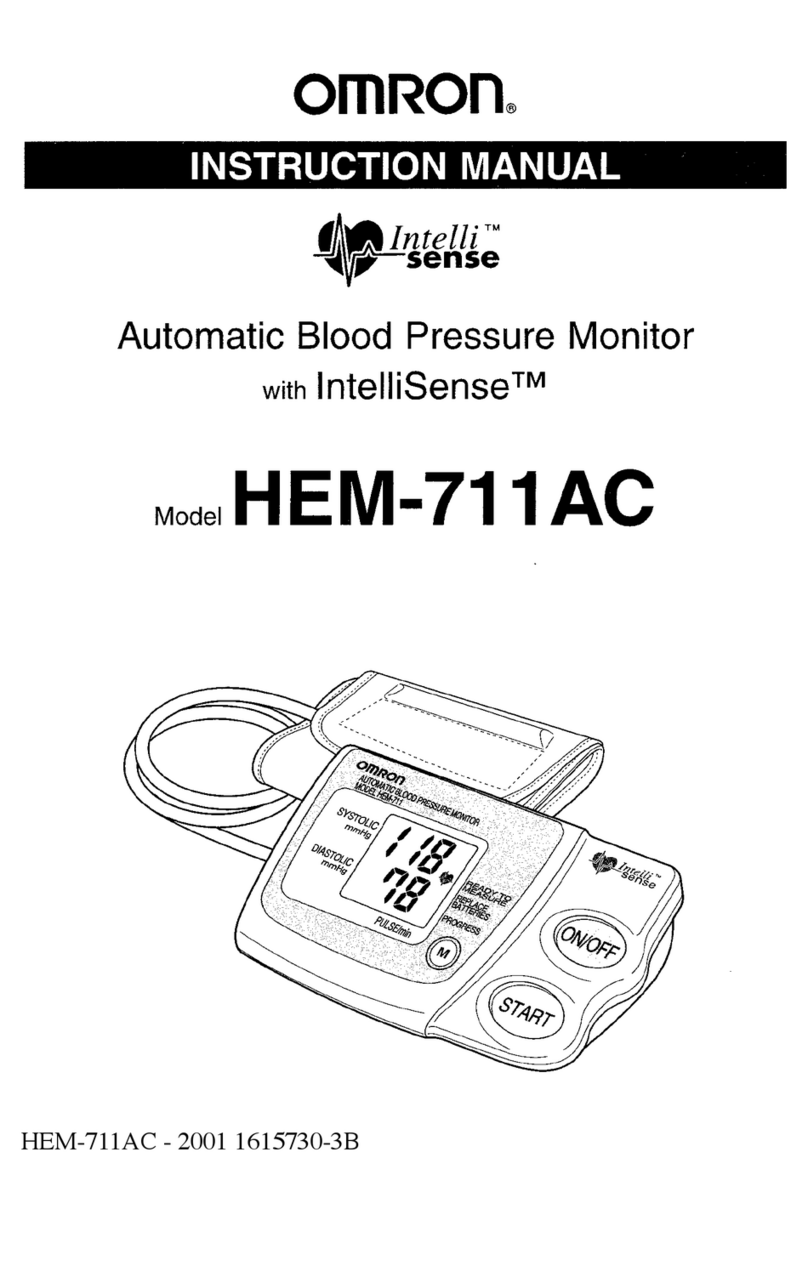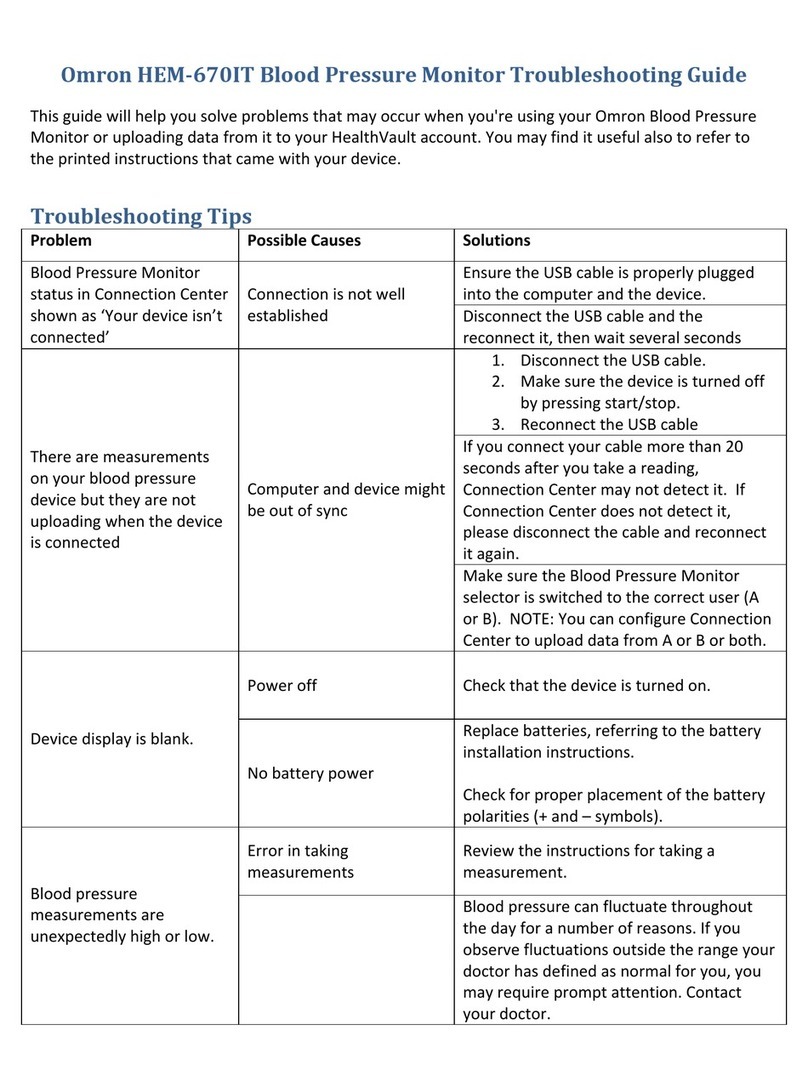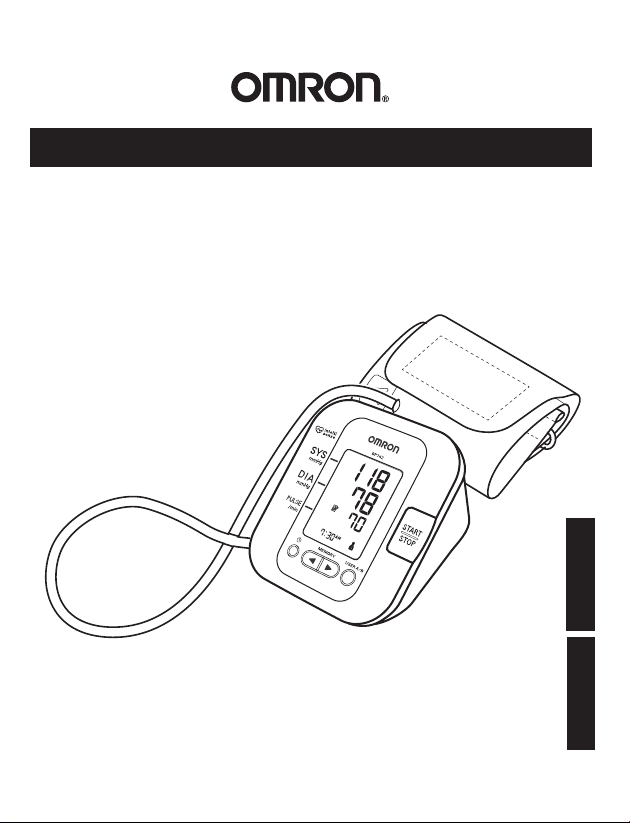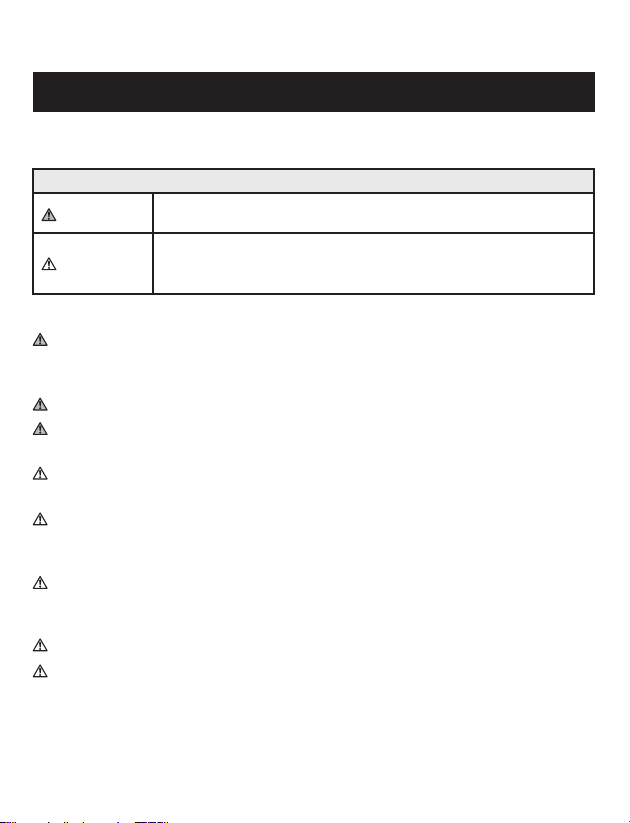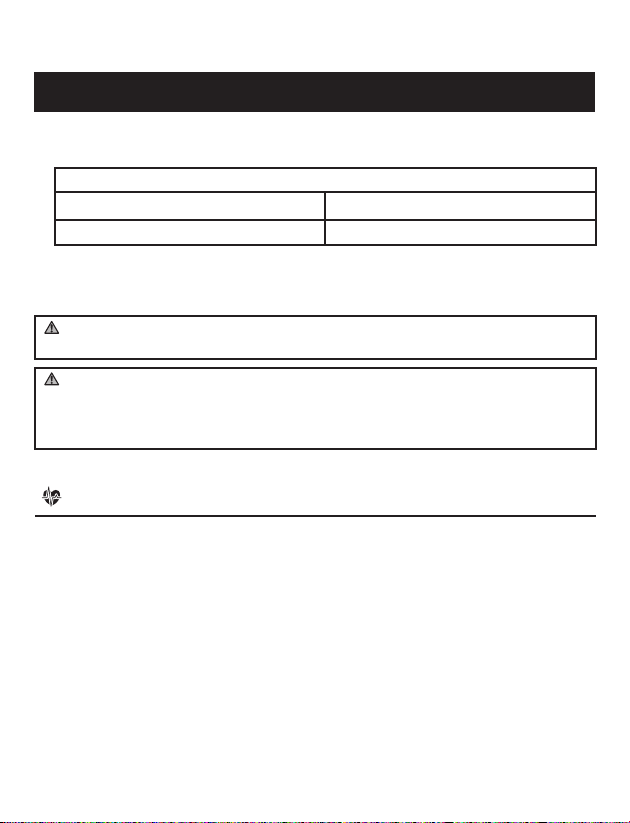Before using the Monitor
Introduction ............................................................................................... 3
Safety Information ...................................................................................... 4
Operating the Device ................................................................... 4
Care and Maintenance ................................................................ 5
Operating Instructions
Before Taking a Measurement ..................................................................... 6
Know Your Unit ......................................................................................... 7
Unit Display ................................................................................................ 7
Display Symbols ......................................................................................... 8
Irregular Heartbeat Symbol ......................................................... 8
Movement Error Symbol ............................................................ 8
Heartbeat Symbol/Hypertension Indicator ................................. 8
Battery Installation ....................................................................................10
Setting the Date and Time ..........................................................................12
Applying the Arm Cuff ..............................................................................14
Taking a Measurement ...............................................................................16
Special Conditions …... ..............................................................18
Using the Memory Function ......................................................................19
To Display the Measurement Values ..........................................19
To Delete All Values Stored in the Memory ...............................20
Care and Maintenance .........................................................................................21
Error Indicators .........................................................................................22
Troubleshooting Tips ..................................................................................23
FCC Statement ...........................................................................................24
Limited Warranties ....................................................................................25
Specications . ............................................................................................26
TABLE OF CONTENTS