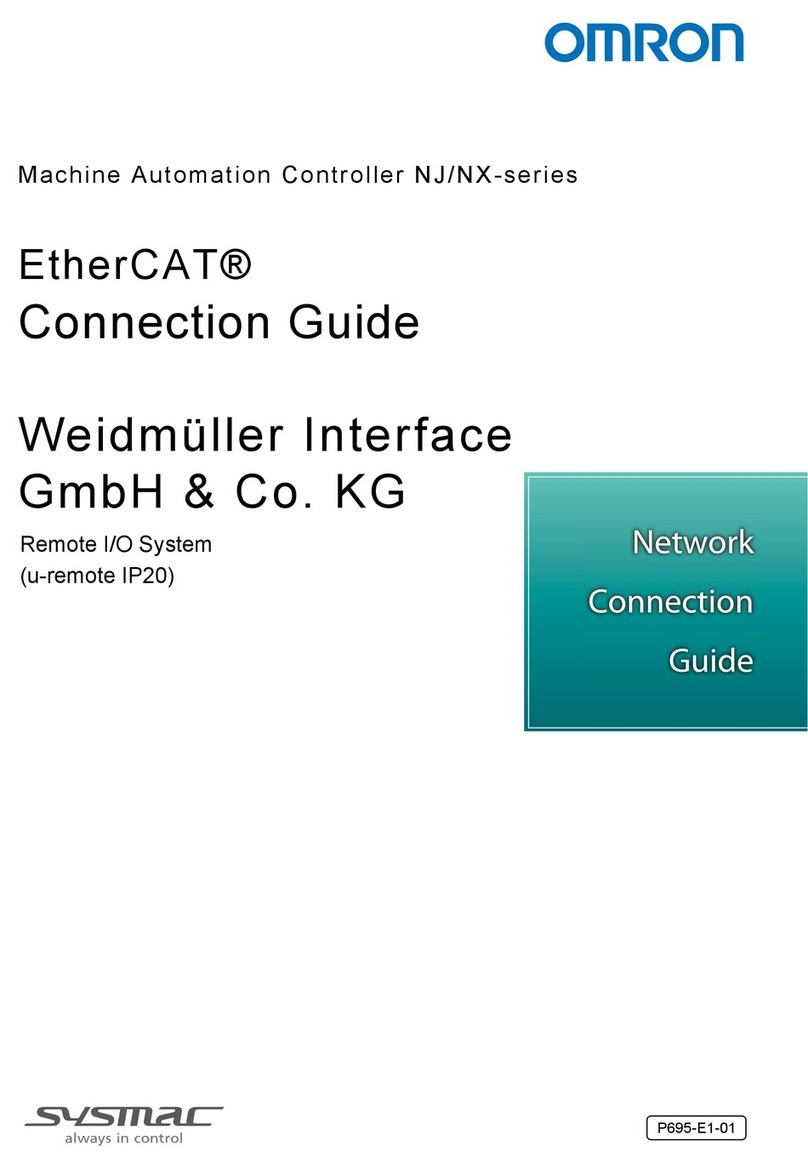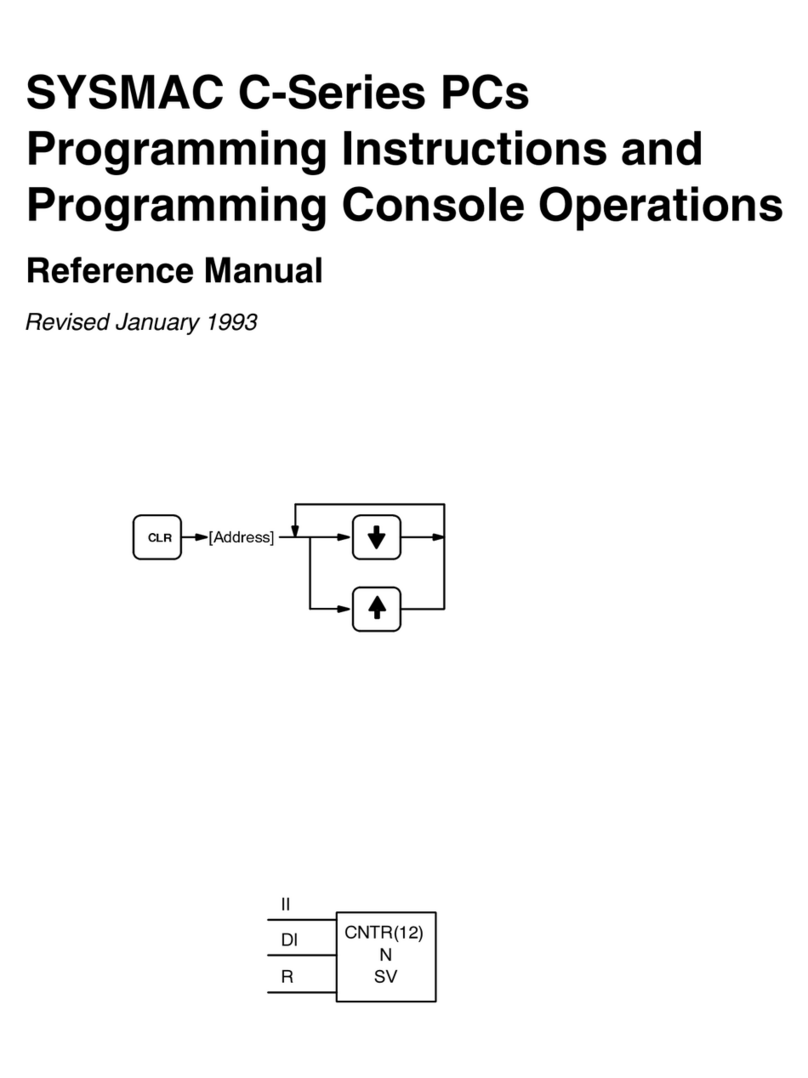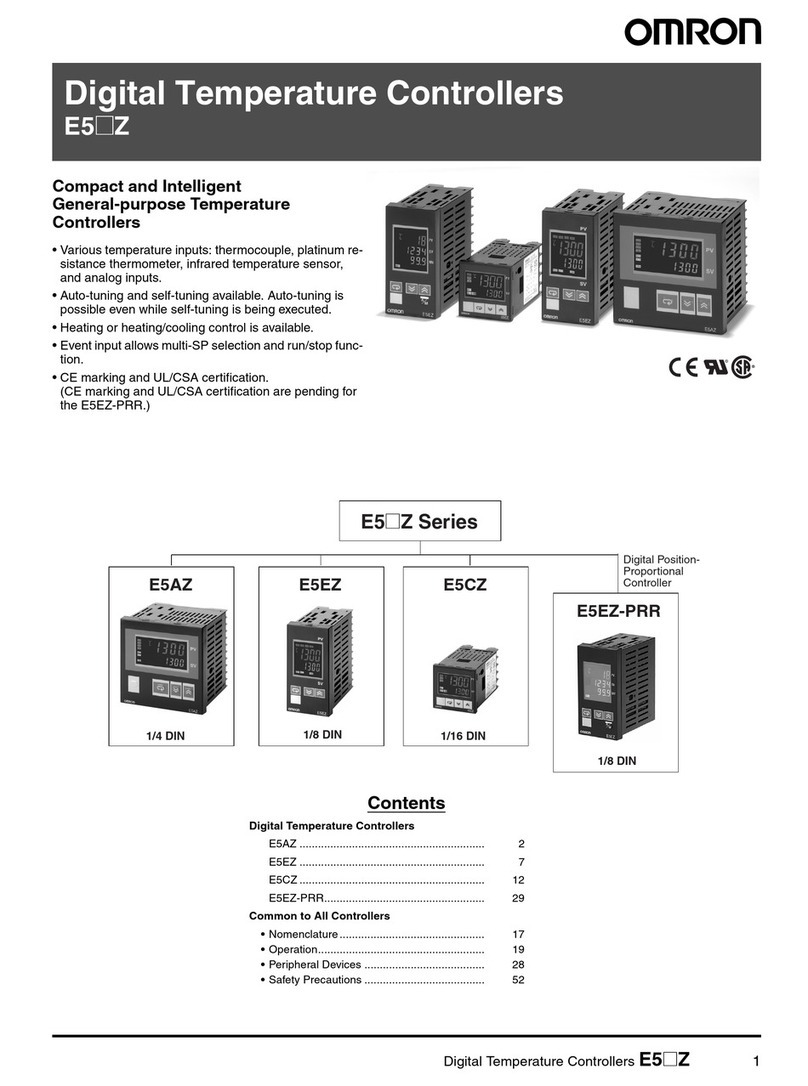Omron ES100 User manual
Other Omron Controllers manuals
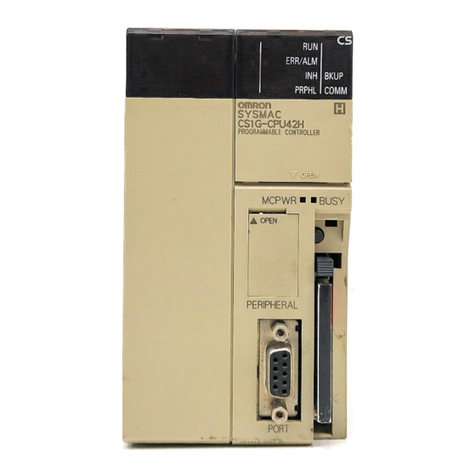
Omron
Omron CS1G-CPU42H Parts list manual
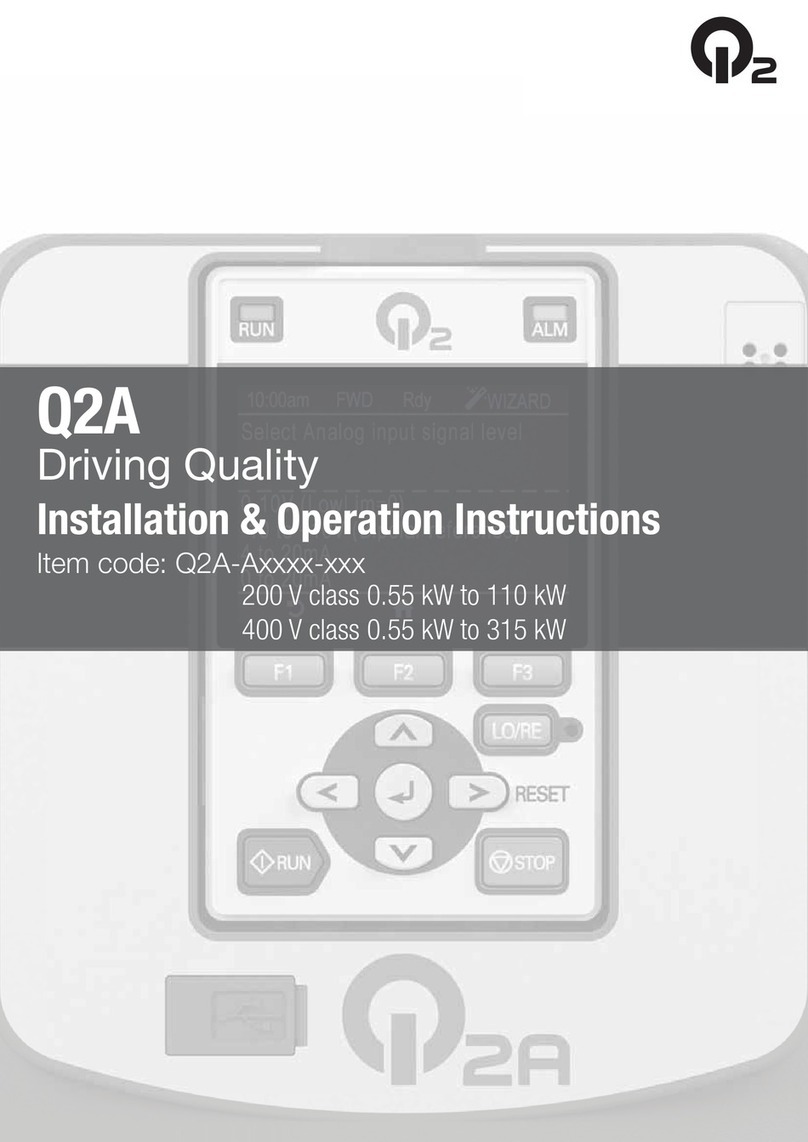
Omron
Omron Q2A-A Series Installation instructions

Omron
Omron 1S Series User manual
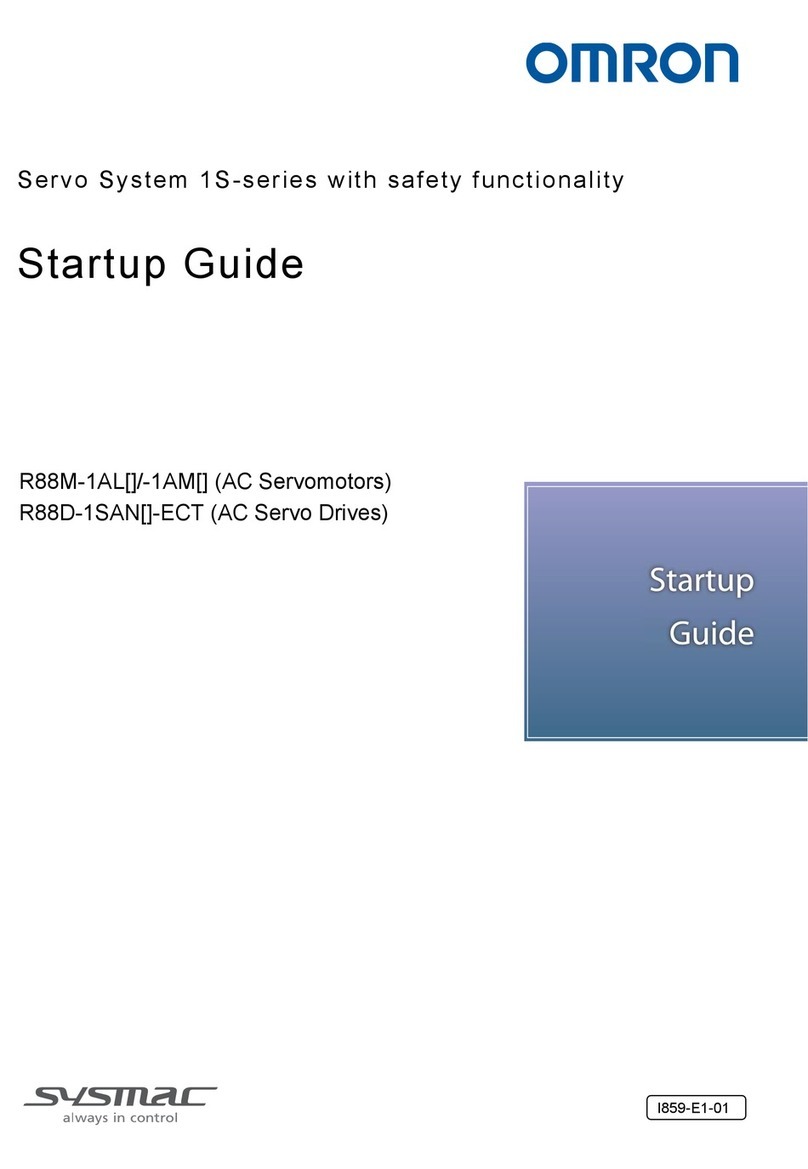
Omron
Omron 1S Series User guide
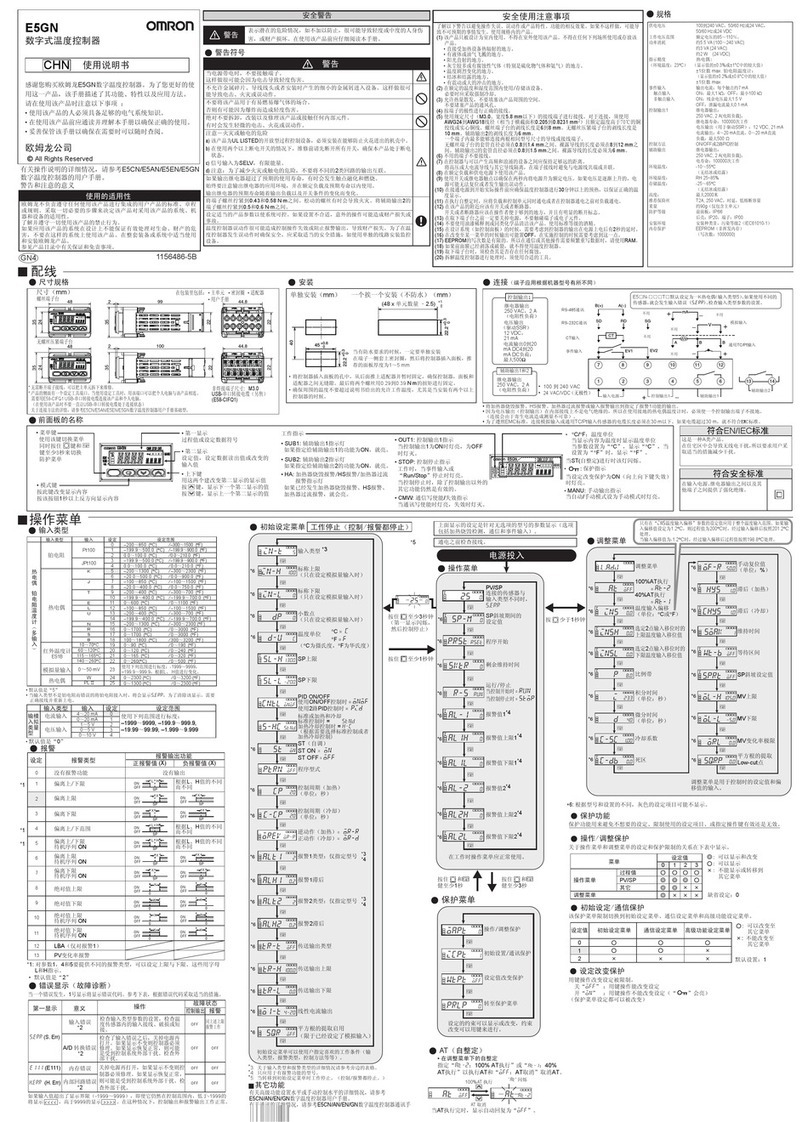
Omron
Omron E5GN User manual
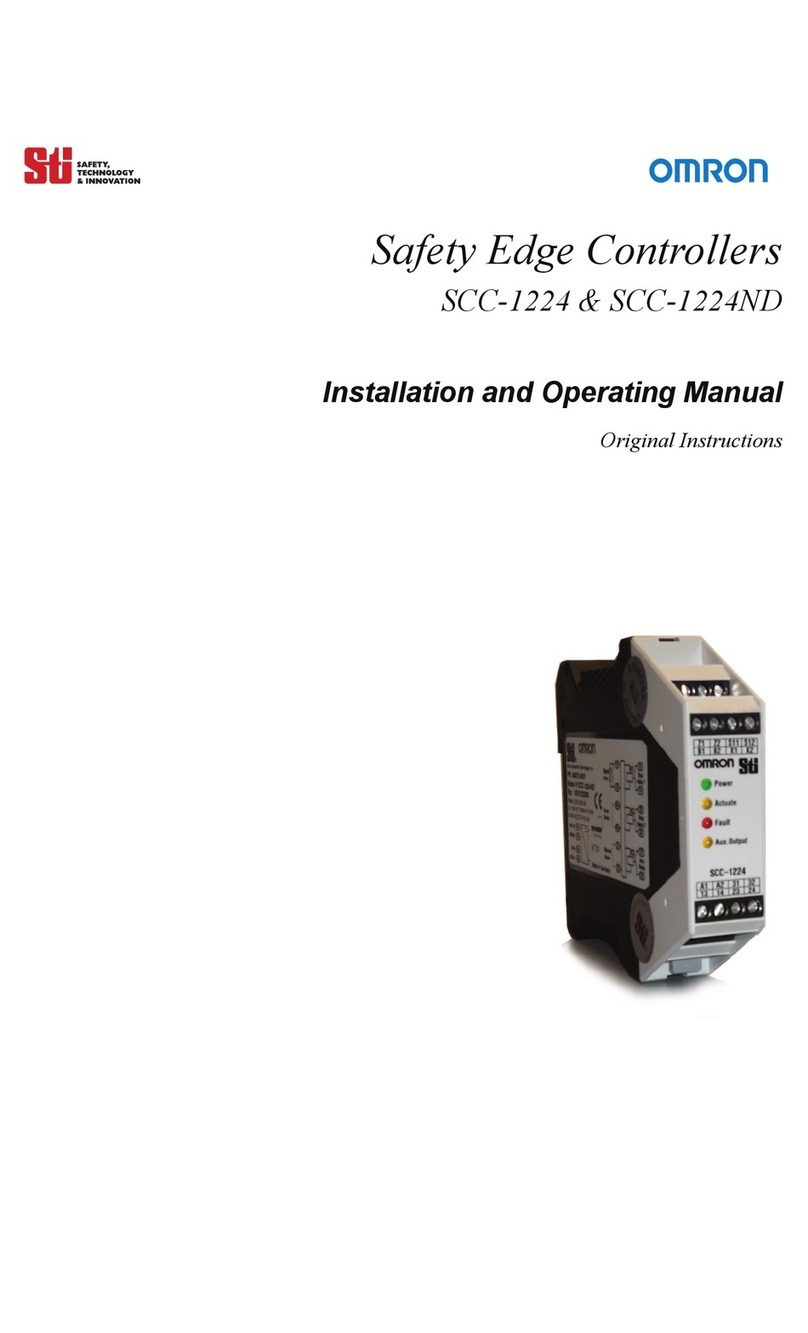
Omron
Omron SCC-1224 User manual
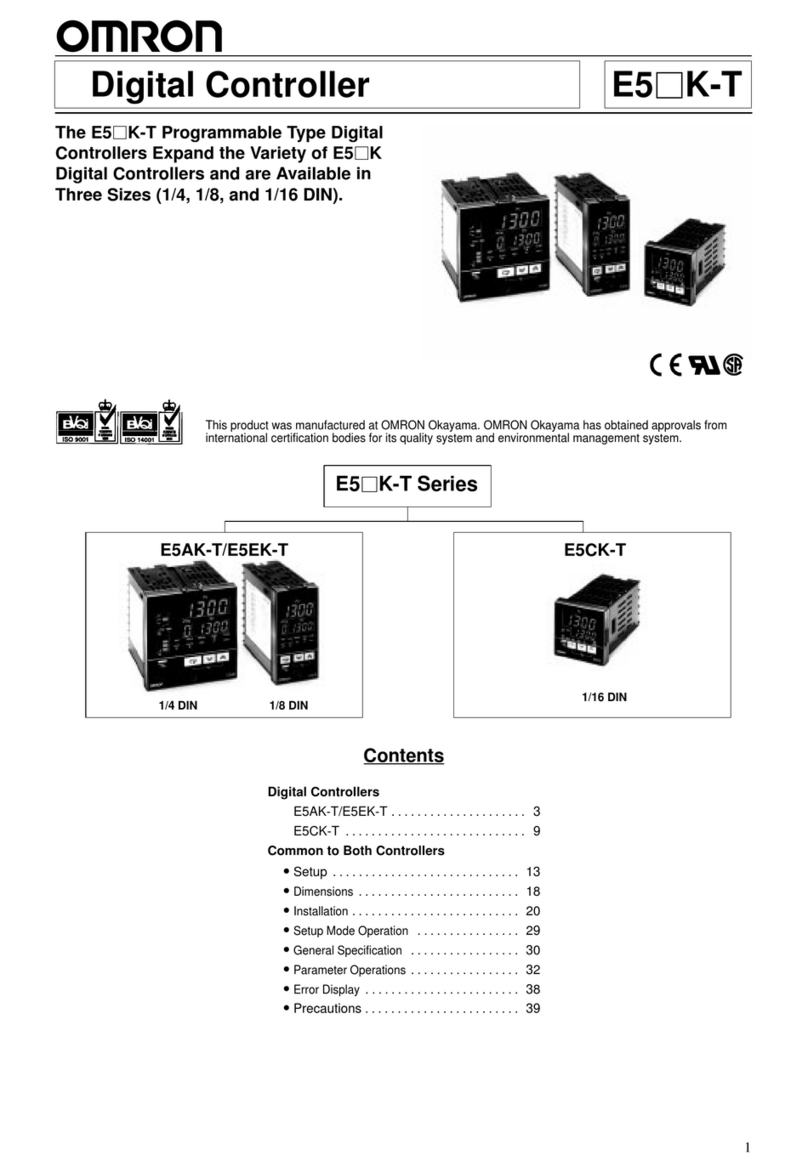
Omron
Omron E5xK-T series User manual
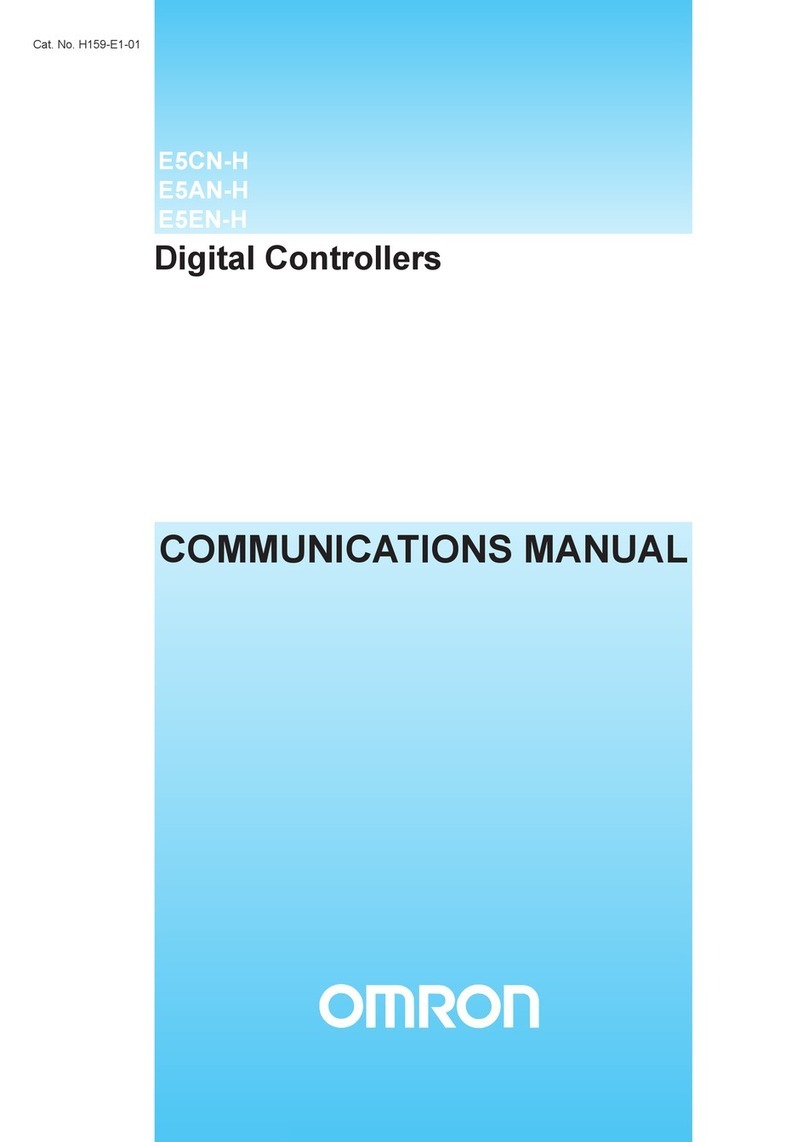
Omron
Omron E5CN-H Use and care manual
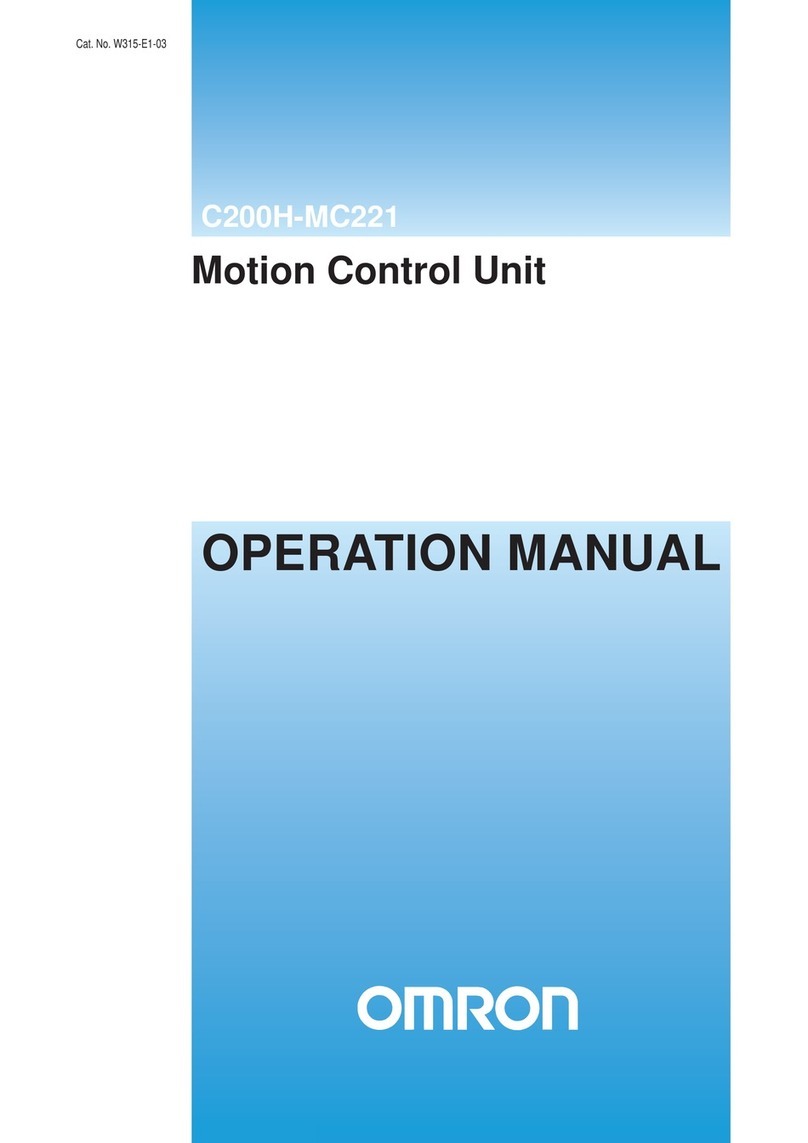
Omron
Omron C200H-MC221 - User manual

Omron
Omron NJ-series User guide
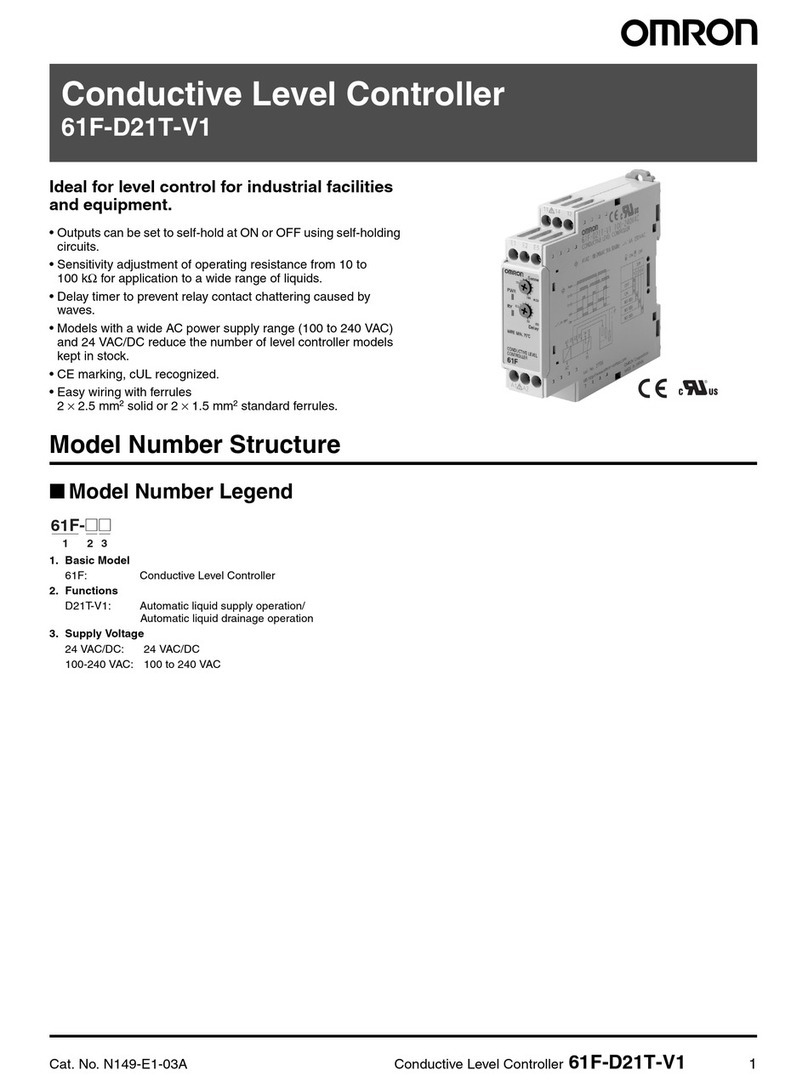
Omron
Omron 61F-D21T-V1 User manual
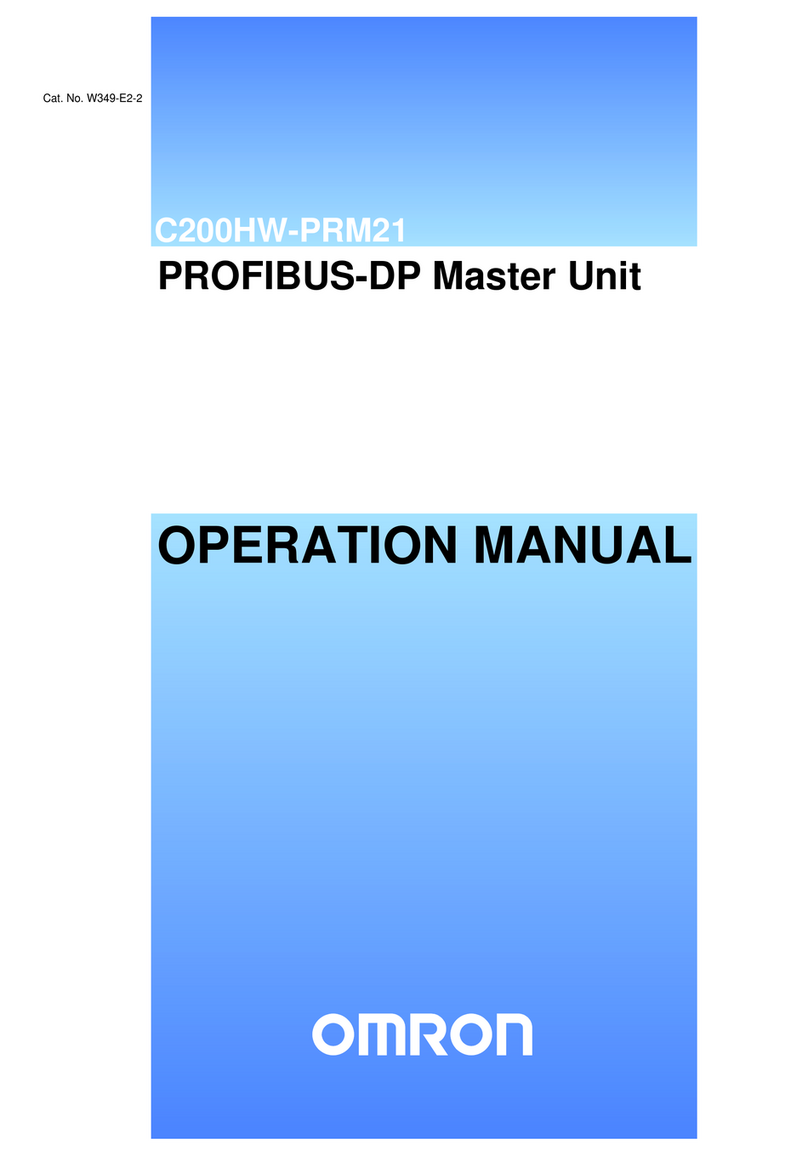
Omron
Omron C200HW-PRM21 Installation manual

Omron
Omron NX1P Owner's manual

Omron
Omron CJ - 09-2009 User manual
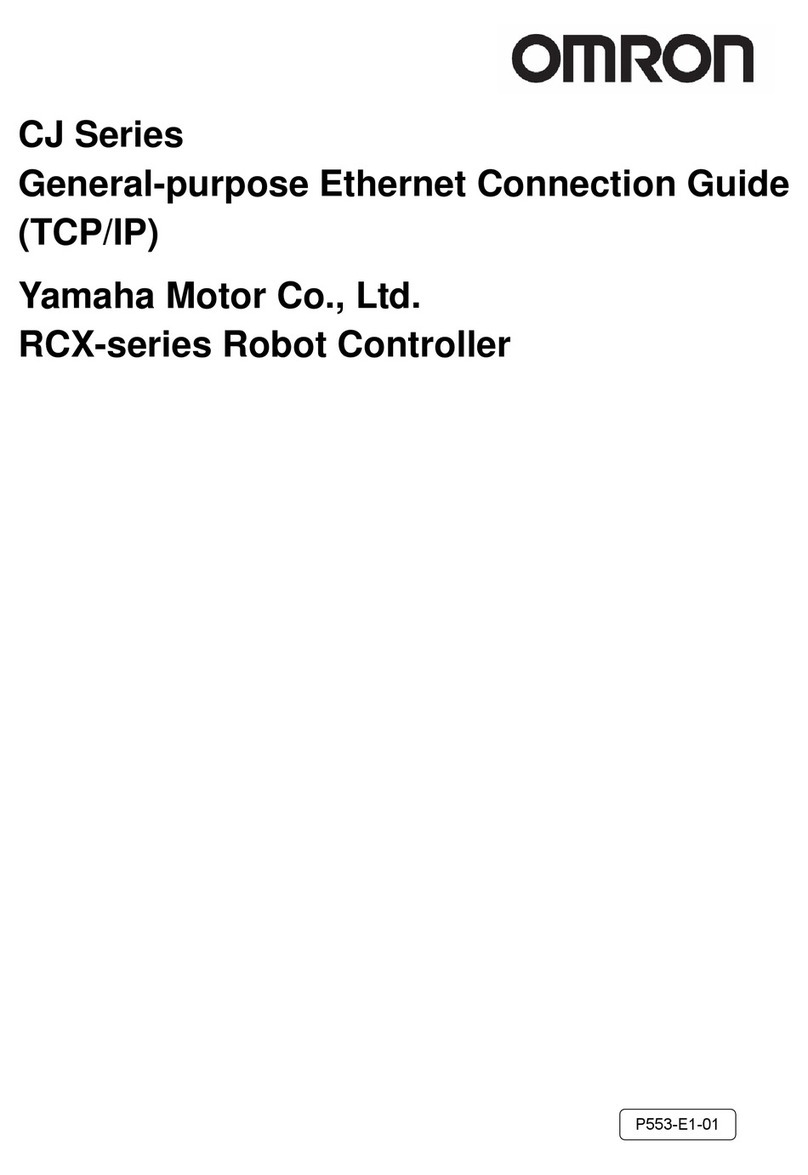
Omron
Omron CJ Series Instruction Manual

Omron
Omron CS1G/H-CPUxx-H User manual
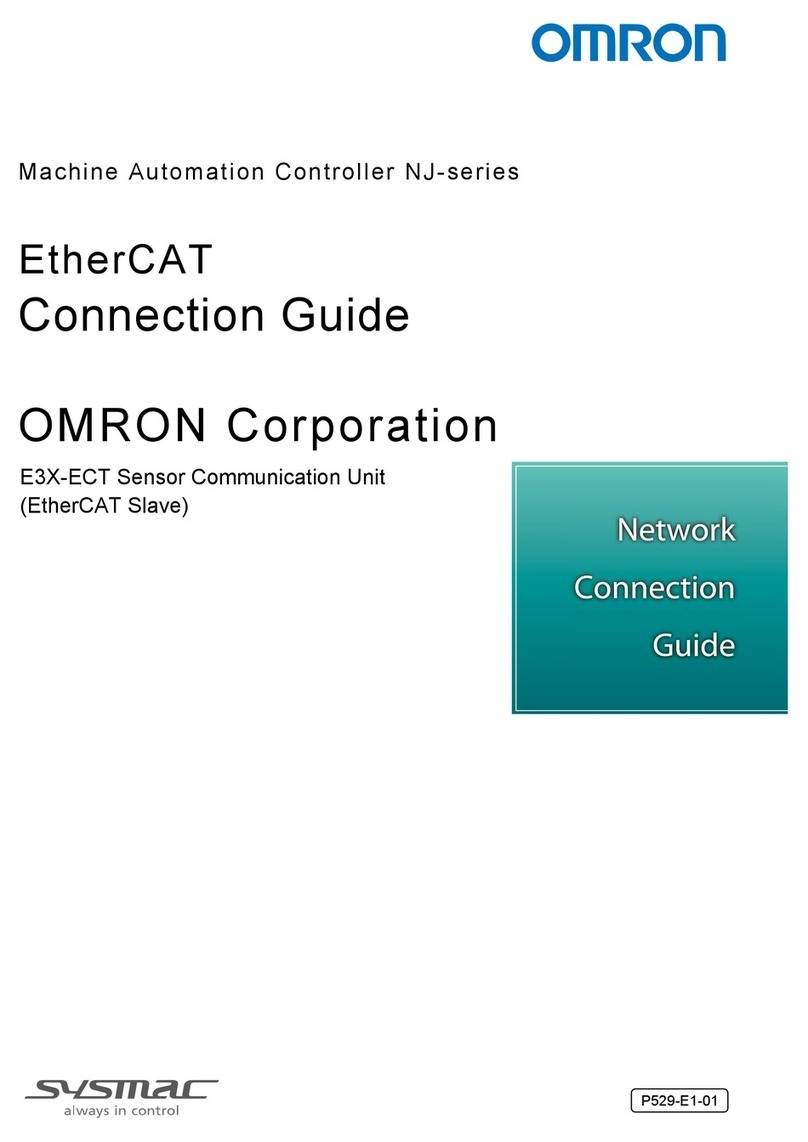
Omron
Omron Sysmac NJ-series Instruction Manual
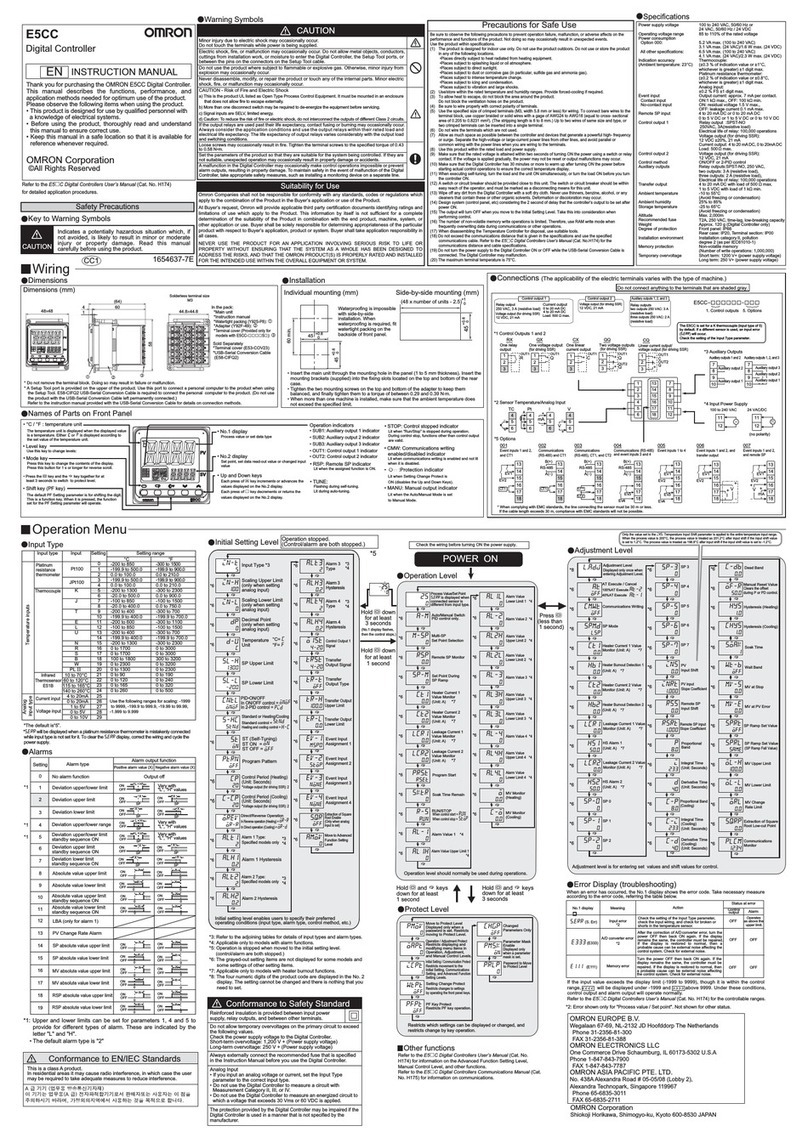
Omron
Omron E5CC User manual
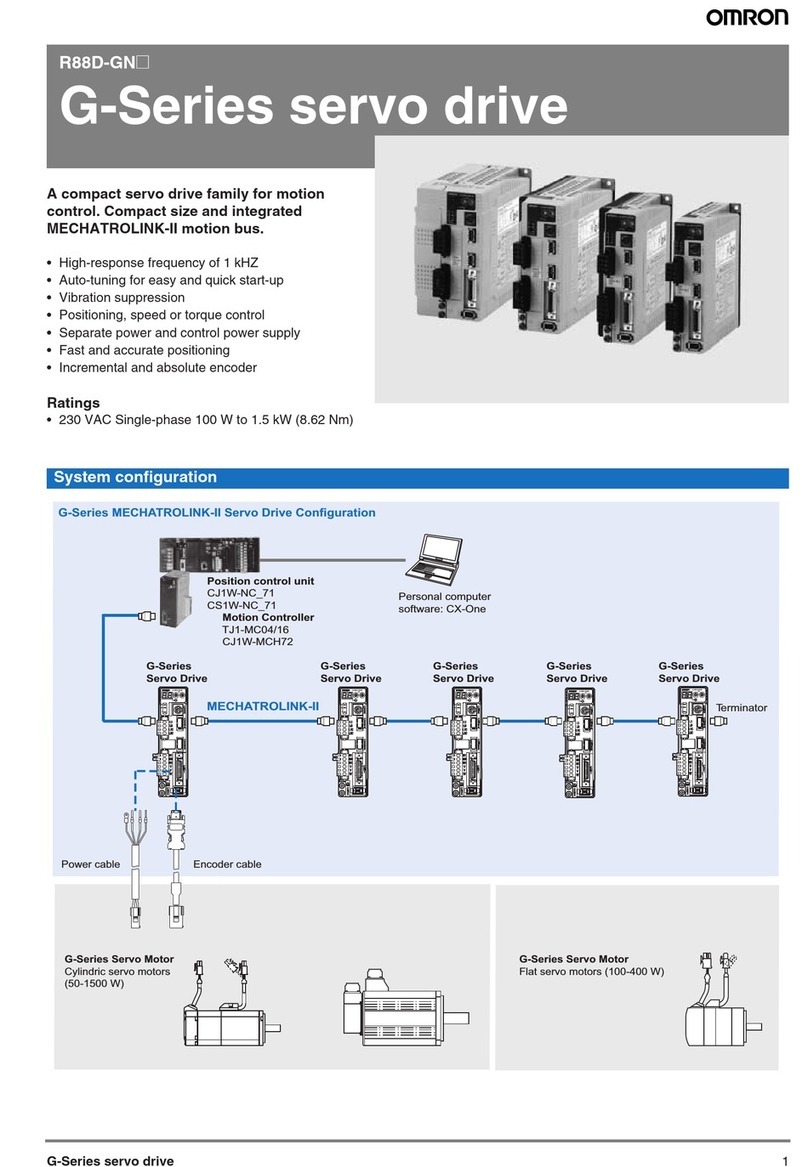
Omron
Omron R88D-GN Series User manual
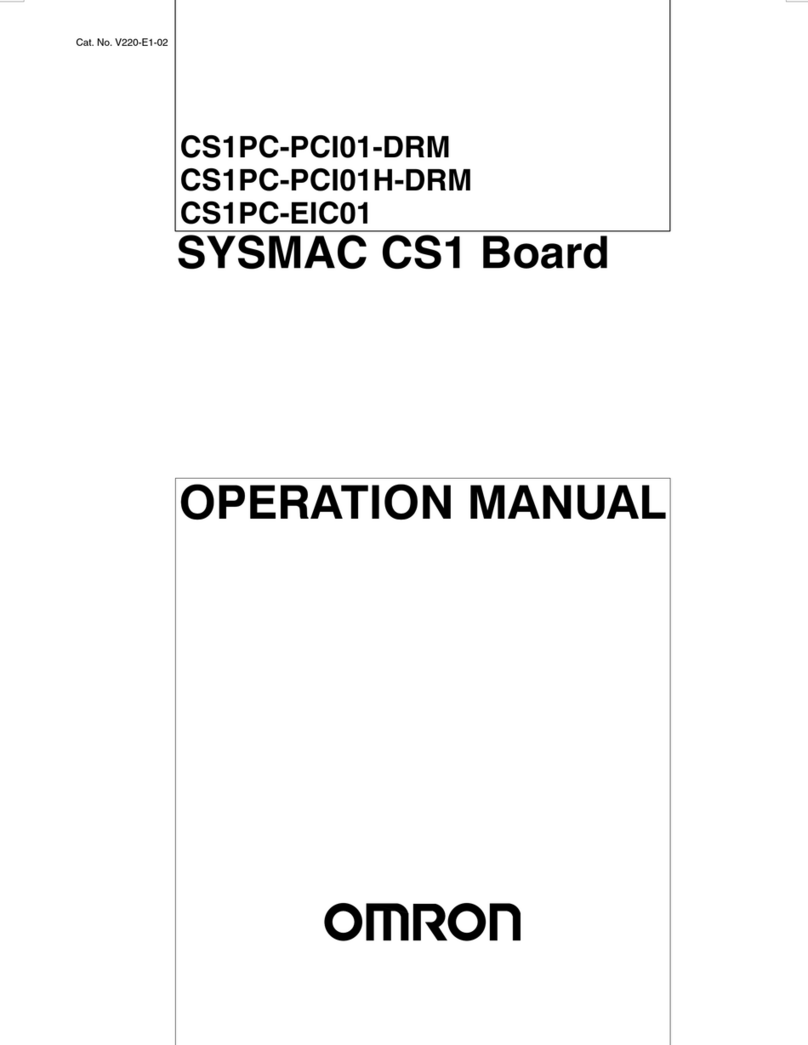
Omron
Omron CS1 - User manual
Popular Controllers manuals by other brands

Digiplex
Digiplex DGP-848 Programming guide

YASKAWA
YASKAWA SGM series user manual

Sinope
Sinope Calypso RM3500ZB installation guide

Isimet
Isimet DLA Series Style 2 Installation, Operations, Start-up and Maintenance Instructions

LSIS
LSIS sv-ip5a user manual

Airflow
Airflow Uno hab Installation and operating instructions