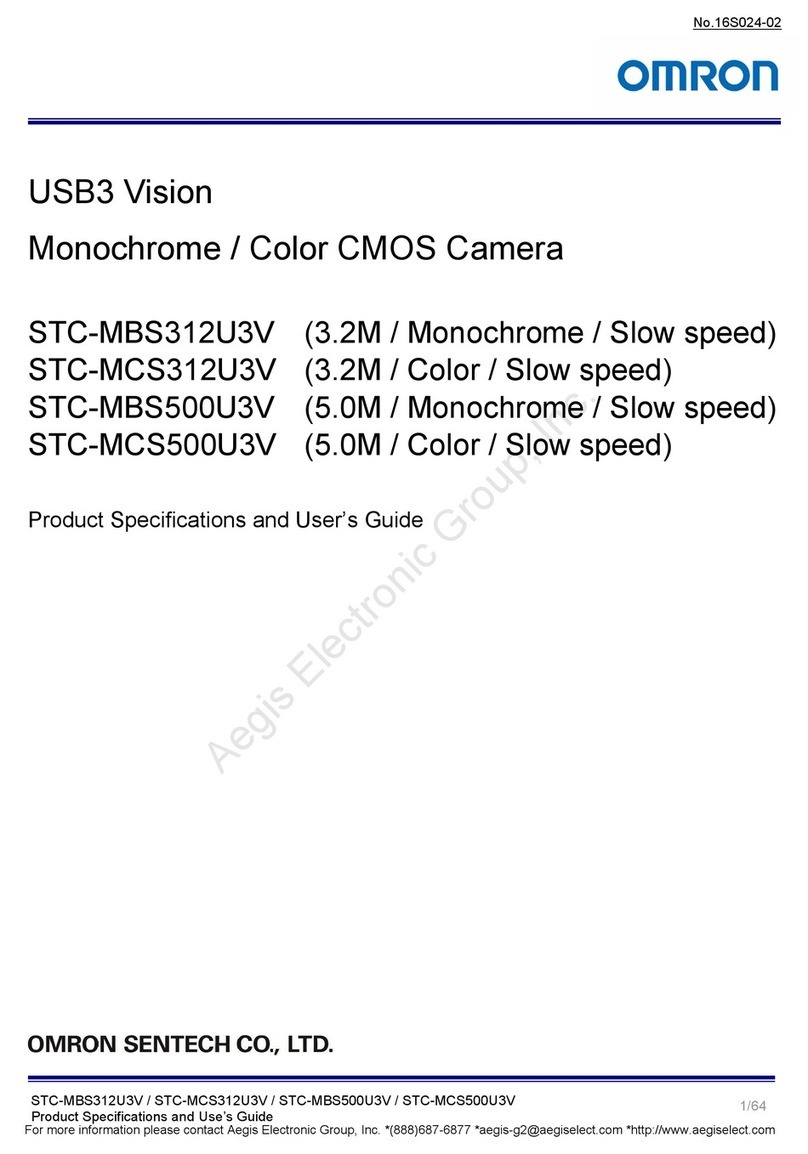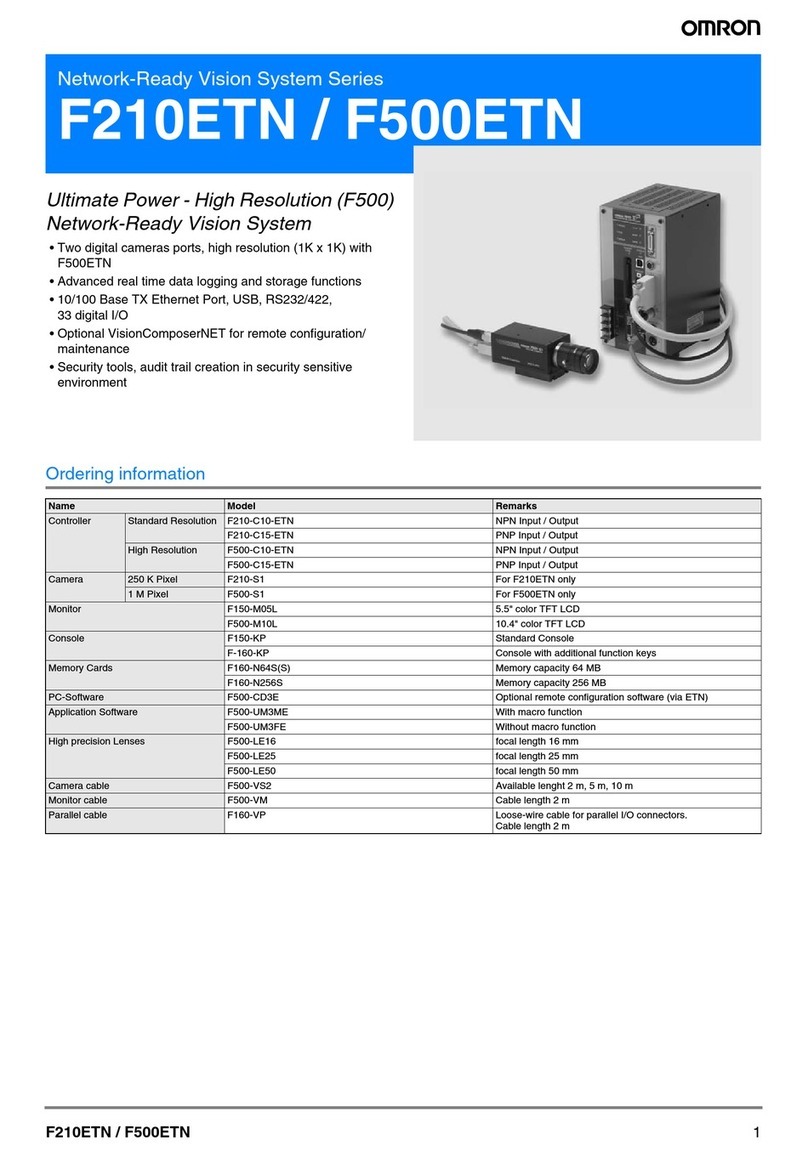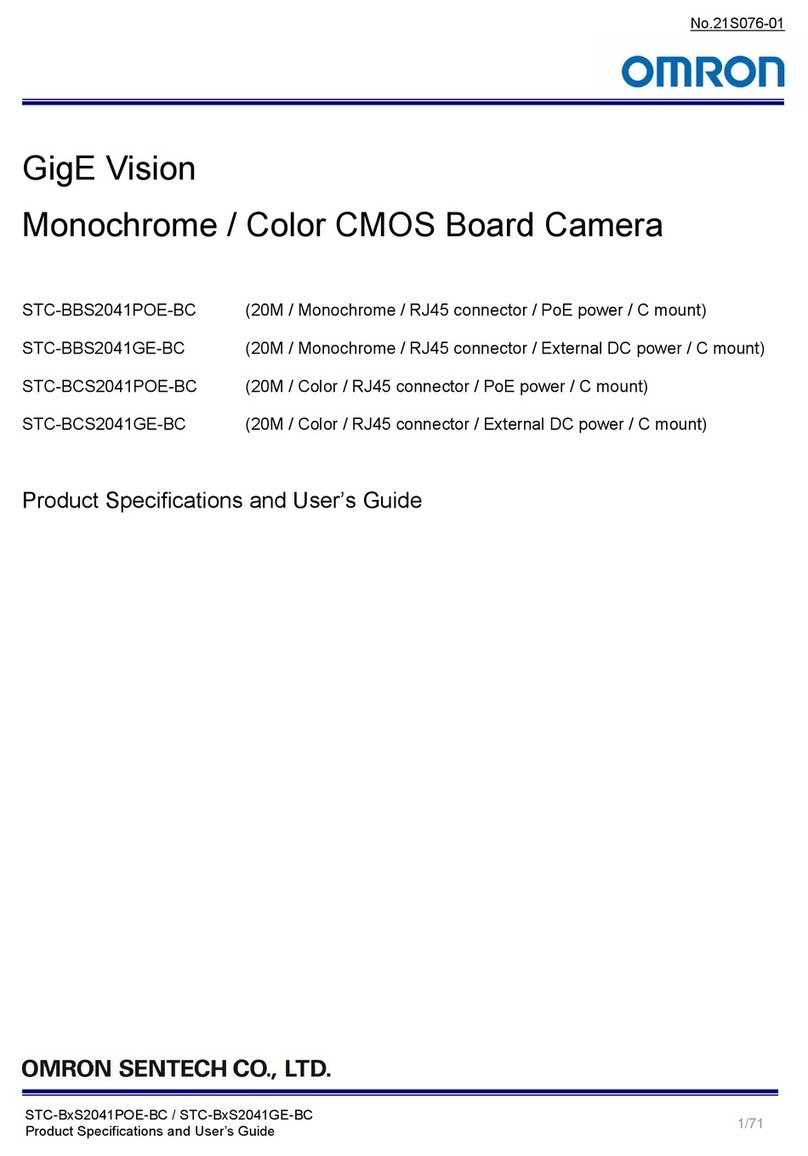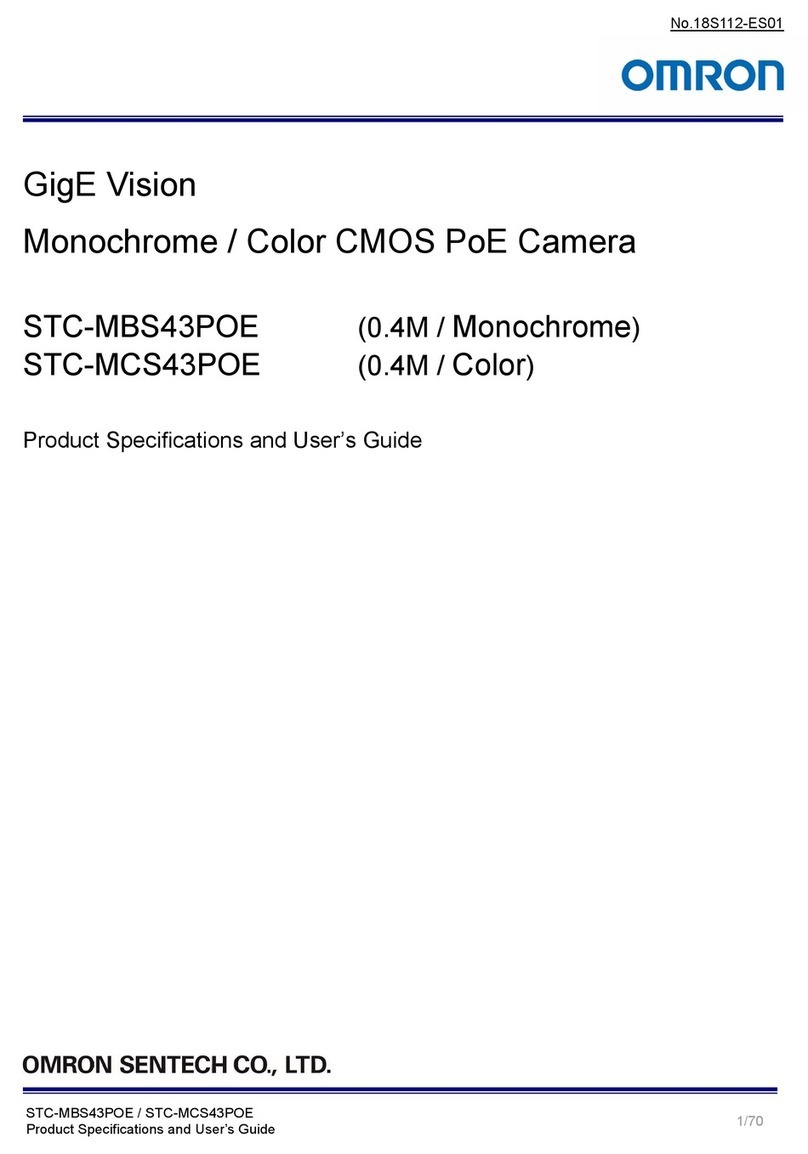Item
Picture element
Effective pixels
Pixel size
Scanning method
Frame rate
Number of lines to be read
Synchronization
Gain
Shutter speed
Field of view
Installation distance
Lighting
LED Safety
FZ-SQ010F/SQ050F/SQ100F/SQ100N
1/3-inch color CMOS
752(H)x 480(V)
6.0(μm)x6.0(μm) (Square pixel)
Non-interlace mode
60fps
8 lines to 480 lines
Internal Sync.
0dB to 12dB
1/250 to 1/32258s
Refer to the optical diagram
Lighting method: Pulse
Lighting color: White
Risk Group 2
(IEC62471)
Item
Current consumption
Vibration resistance
Shock resistance
Ambient temperature
Ambient humidity
Ambient environment
Degree of protection
Materials
Weight
Accessories
FZ-SQ010F/SQ050F/SQ100F/SQ100N
Approx. 1A Max.
10 to 150Hz, one-side amplitude 0.35mm
(Max. acceleration 50m/s2)
10 times for 8 minutes for each three directions
150m/s2: 3 times each in 6 directions
Operating: 0 to 50℃(with no icing nor no condensation)
Strage: -20 to +65℃(with no icing nor no condensation)
Operating and strage: 35% to 85% (no condensation)
No corrosive gases
IEC60529 IP40
Camera: PBT, PC, SUS
Mounting Bracket: PBT, brass, sponge rubber (EPDM)
Polarizing Filter Attachment: PBT, PC
FZ-SQ010F/FZ-SQ050F: Approx. 150g
FZ-SQ100F/FZ-SQ100N: Approx. 140g
・Mounting Bracket(FQ-XL) (1)
・Polarizing Filter Attachment(FQ-XF1) (1)
・Instruction Manual(this document) (1)
No.
(1)
(2)
(3)
(4)
(5)
(6)
(7)
Name
Lighting
Camera lens
Camera cable
connector
Focus adjustment screw
Operation indicators(POWER)
Mounting Bracket
Polarizing Filter Attachment
Description
LED for illumination is mounted here, and light is emitted.
Lens with a focus feature.
Used to connect with the Vision sensor FZ with a special
camera cable FZ-VS□□.
Used to adjust the focus of the image. Turn to the NEAR side
when you want to focus it in the vicinity, or turn to the FAR
side when you want to focus it farther.
Lights green when the power is supplied to the camera.
Used to secure the camera in place. The Mounting Bracket
can be attached to the front, left side, right side, or back of
the camera.
Attach the Polarizing Filter Attachment if the image is blurred
by reflections. Camera cable
FZ-VS□□
Name plate
Vision sensor
FZ series Camera
FZ-SQ
Camera cable
connector
Using the Camera cable FZ-VS□□(sold separately), connect the connector on the back
of the camera and the connector on Vision sensor FZ series.
*The camera cable is polarized, so, make sure that the end bearing a name plate is
connected to the Vision sensor.
6 8 10 12 14 0 100 200 300
0 200 400 6000 20 40 60
50
130
210
Installation distance (L) (mm)
Installation distance (L) (mm)
Installation distance (L) (mm)
Installation distance (L) (mm)
Horizontal field of view (mm) Horizontal field of view (mm)
Horizontal field of view (mm) Horizontal field of view (mm)
・FZ-SQ010F ・FZ-SQ100F
・
FZ-SQ050F
・
FZ-SQ100N
35
45
55
200
600
1000
400
0
800
FZ-SQ010F/FZ-SQ050F(Four LED type)
FZ-SQ100F/FZ-SQ100N(Eight LED type)
●Keys to Warning Symbols
●Warning Symbols
INTELIGENT COMPACT CAMERA FOR
MODEL FZ VISION SENSOR
FZ-SQ
□□□□
SAFETY PRECAUTIONS
Precautions for Safe Use
Precautions for Correct Use
Indicates a potentially hazardous situation which, if not
avoided, could result in death or serious injury.
Additionally, there may be severe property damage.
Be sure to respect following items for safety.
1. Installation environment
・Do not use in a location where there is flammable or explosive gas.
・To ensure safe operation and maintenance, install away from high-voltage equipment and power
equipment.
2. Handling the Camera
Do not use unspecified camera cable other than those that specified in this manual with the FZ
controller. Connection with unspecified camera cable may malfunction at the worst case. Do not
put an impossible stress on the camera cable when you set it up. The cable is disconnected,and it
becomes impossible might do a normal measurement.
3. Other Rules
・Do not use in safety circuits for atomic energy or that are critical for human life.
・Do not attempt to disassemble, deform by pressure, incinerate, repair, or modify this product.
・The device surface becomes hot during use. Do not touch.
・If you suspect an error or malfunction,stop using the Controller immediately,turn OFF the power
supply,and consult your OMRON representative.
・When disposing of the product, treat as industrial waste.
・Locations where there is splashing or spraying of water, oil, or chemicals.
・Locations where there is a strong electrical or magnetic field.
2. Handling the Camera
・Be sure to turn off the power before connecting or disconnecting the cables.
・Make sure to tighten all installation screws securely.
3. Optical axis and detection range
There is a certain amount of deviation among cameras in the center of the optical axis. For this
reason, when installing the camera, be sure to check the center of the image and the detection
range in the vision sensor.
4. Focus adjustment knob
Do not turn the focus adjustment knob to higher than 0.1 N·m. This may cause damage.
5. Maintenance and inspection
Do not use thinners, benzene, acetone, or kerosene to clean the camera. If considerable foreign
matter or dust collects on the front panel of the camera, use a blower brush (for camera lens) to blow
off the foreign matter or wipe it gently with a soft cloth. If the surface is damaged because it blew off
with your breath or it wiped hard with a cloth, false detection may result.
6. Defective pixel
It is neither a defect of the product nor a breakdown though two or more defective pixels might be
included in this product by the specification of CMOS image sensor. Use CCD camera FZ-S□□□
when you do the inspection with high accuracy.
7. Installation of camera
In the environment with high humidity and intense temperature change, the inside of a front plate
might uncommonly become cloudy.
Do not install an object (except for the dedicated mounting bracket) inside the dotted areas shown
on the under figures. Doing so may result in fogging inside the front plate.
8. Handling
Do not peel off or damage the waterproof sheet attached to the side of the unit. Doing so may result
in dirt, dust or water droplet entering inside the device, causing a failure of the unit.
Observe the following to prevent failure, malfunctioning, and adverse effects on performance and the
device.
1. Installation site
Do not install in the following locations:
・Locations where the ambient temperature exceeds the rated temperature range.
・Locations subject to sudden temperature changes (where condensation will form).
・Locations where the relative humidity is below or above 35 to 85%.
・Locations where there are corrosive or flammable gases.
・Locations where there is dust, salt, or iron powder.
・Locations where the device will be subject to direct vibration or shock.
・
Locations where there is strong scattered light (laser light, arc welding light, ultraviolet light, etc.)
・Locations exposed to direct sunlight or next to a heater.
■Part Names and Functions
■Performance specifications
■Optical diagram (typical example)
■Connecting
■General specifications
WARNING
The camera emits visible light which may on rare occasions have a
harmful effect on the eyes. Do not look directly at the light emitted by
the camera. If the light projects onto a reflective surface, prevent the
reflected light from entering a person's eyes.
WARNING
Model
Note 1: Vertical field of view will be approximately 60% of the horizontal field of view.
2: Field of view tolerance: ±10%
■Dimensions
(Unit: mm)
* Dimension diagram with mounting bracket (rear-side attachment) and polarizing
filter attachment is shown.
© OMRON Corporation 2012 All Rights Reserved.
INSTRUCTION SHEET
The following notice applies only to products that carry the CE mark:
Notice:
This is a class A product. In residential areas it may cause radio
interference, in which case the user may be required to take adequate
measures to reduce interference.
Manufacturer:
Omron Corporation,
Shiokoji Horikawa, Shimogyo-ku,
Kyoto 600-8530 JAPAN
TRACEABILITY INFORMATION:
Representative in EU:
Omron Europe B.V.
Wegalaan 67-69
2132 JD Hoofddorp,
The Netherlands
Thank you for selecting OMRON product. This sheet primarily
describes precautions required in installing and operating the
product.
Before operating the product, read the sheet thoroughly to acquire
sufficient knowledge of the product. For your convenience, keep the
sheet at your disposal.
25mm 25mm
25mm 25mm
25mm
25mm 25mm
Waterproofsheet
Waterproofsheet
(4)
(1)
(5)
(6)
(2)
(7)
(3)
■Safety of LED
The product is considered to be classified as Risk Group 2 by IEC62471
CAUTION
Possibly hazardous
optical radiation emitted
from this product
Risk Group 2
IEC 62471
Suitability for Use
r
Omron Companies shall not be responsible for conformity with any standards,
codes or regulations which apply to the combination of the Product in the
Buyer’s application or use of the Product. At Buyer’s request, Omron will
provide applicable third party certification documents identifying ratings and
limitations of use which apply to the Product. This information by itself is not
sufficient for a complete determination of the suitability of the Product in
combination with the end product, machine, system, or other application or
use. Buyer shall be solely responsible for determining appropriateness of the
particular Product with respect to Buyer’s application, product or system.
Buyer shall take application responsibility in all cases.
NEVER USE THE PRODUCT FOR AN APPLICATION INVOLVING
SERIOUS RISK TO LIFE OR PROPERTY WITHOUT ENSURING THAT THE
SYSTEM AS A WHOLE HAS BEEN DESIGNED TO ADDRESS THE RISKS,
AND THAT THE OMRON PRODUCT(S) IS PROPERLY RATED AND
INSTALLED FOR THE INTENDED USE WITHIN THE OVERALL
EQUIPMENT OR SYSTEM.
See also Product catalog for Warranty and Limitation of Liability.
Sep, 2013
D
OMRON Corporation Industrial Automation Company
Contact: www.ia.omron.com
Tokyo, JAPAN
OMRON ELECTRONICS LLC
One Commerce Drive Schaumburg,
IL 60173-5302 U.S.A.
Tel: (1) 847-843-7900/Fax: (1) 847-843-7787
OMRON ASIA PACIFIC PTE. LTD.
No. 438A Alexandra Road # 05-05/08 (Lobby 2),
Alexandra Technopark,
Singapore 119967
Tel: (65) 6835-3011/Fax: (65) 6835-2711
OMRON (CHINA) CO., LTD.
Room 2211, Bank of China Tower,
200 Yin Cheng Zhong Road,
PuDong New Area, Shanghai, 200120, China
Tel: (86) 21-5037-2222/Fax: (86) 21-5037-2200
OMRON EUROPE B.V.
Sensor Business Unit
Carl-Benz-Str. 4, D-71154 Nufringen, Germany
Tel: (49) 7032-811-0/Fax: (49) 7032-811-199
Regional Headquarters
32
1
(57)
11 38 8
4.89
(94.8)
45
46
67
20
20
42
44
(25)
38
20±0.1
32
1
(94.8)
(49)
4.89
8383
1/4-20UNC Depth 6 4-M4
Depth 6
The mounting bracket can be
attached to any side
Optical axis
Mounting hole
dimensions
Tightening
torque: 1.2 N·m
2-4.5Dia.
Polarizer