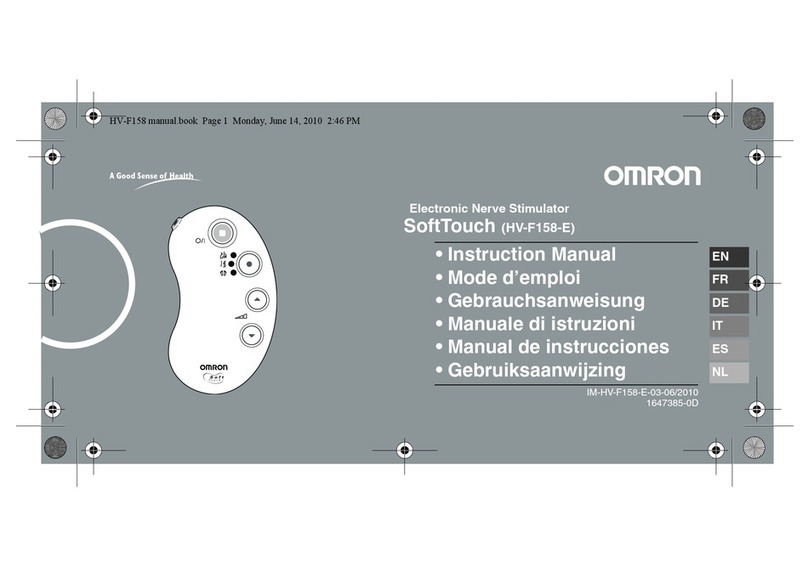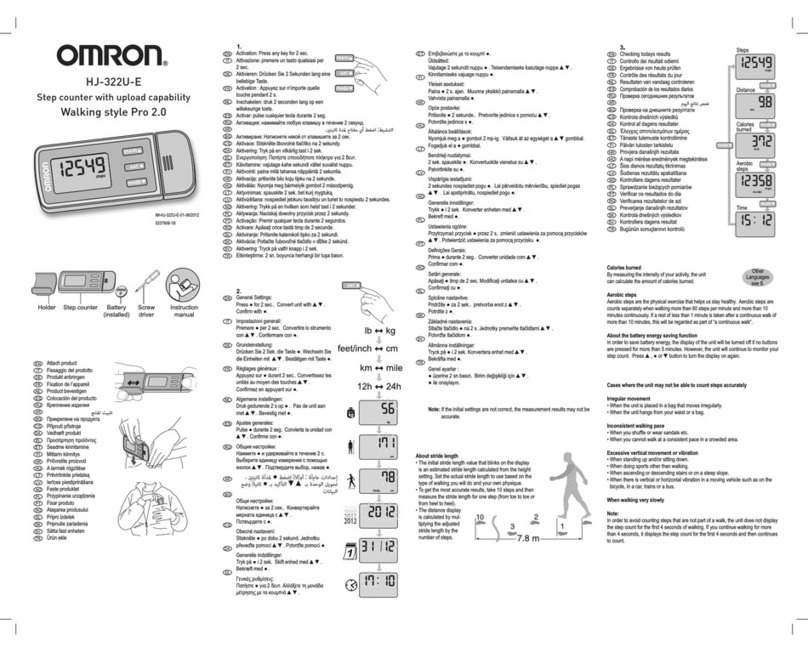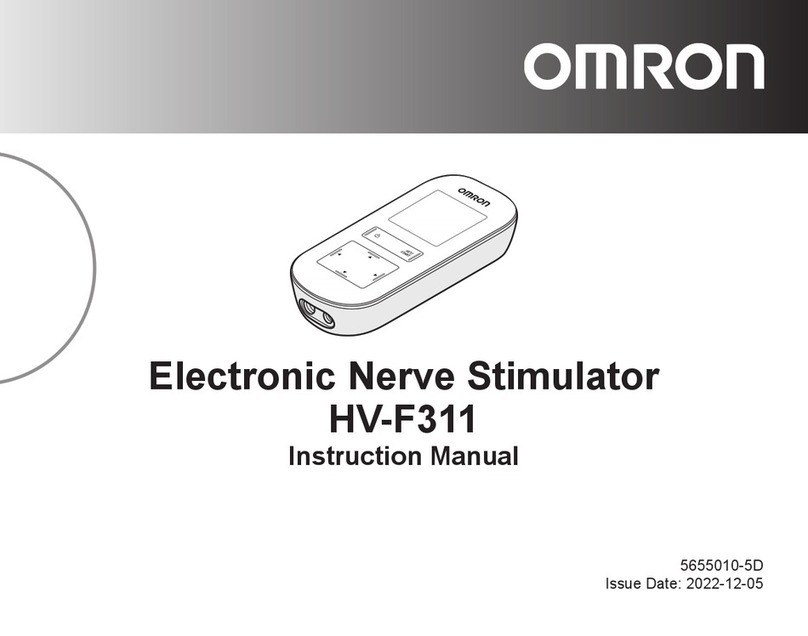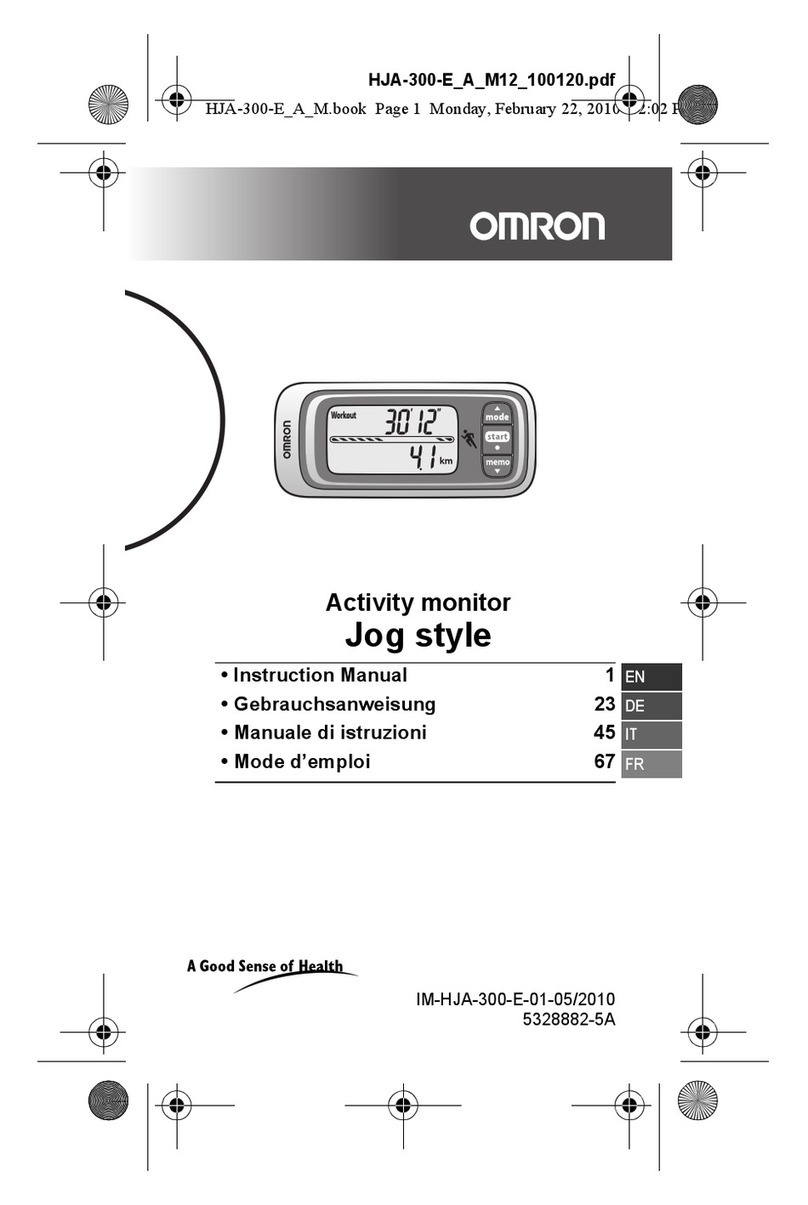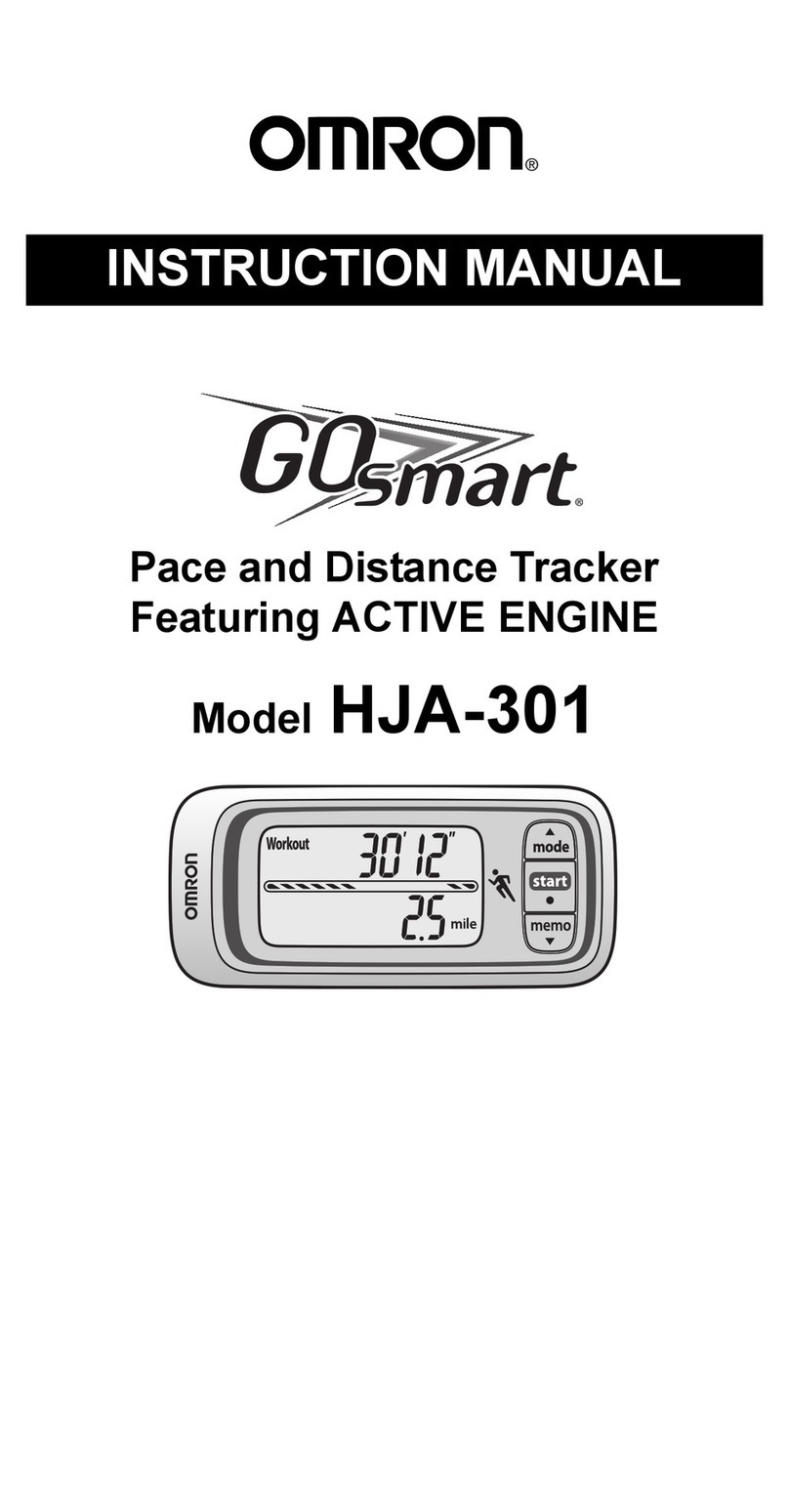SAFETY INFORMATION
To
assure the correct use
of
the product, basic safety measures shouldalways befollowed
including the warnings
and
cautions listed in this instruction manual.
A.
WARNING
it
cAUTION
Indicates a potentially hazardous situation which,
if
not
avoided, could result
in
death or serious injury.
Indicates a potentially hazardous situation which,
if
not
avoided, may result in minor or moderate injury to the user
or patient or damage to the equipment or other property.
OPERATING
THE
DEVICE
.A.
This monitor cannot be used with a cardiac pacemaker or other implanted medical
devices. The Fat Loss Monitor passes an extremely weak electrical current
of
50kHz and
less than 500JlA through your body when taking a measurement to determine the amount
of
fat tissue. This weak current
is
not felt while using the monitor. Do not use, or allow
others to use, this monitor
if
fitted with a cardiac pacemaker or other medical device.
.A.
Pregnant women or those who may become pregnant should not use this device.
.A.
Contact your physician or healthcare provider before beginning a weight reduction or
exercise program.
Lt.
Read all
of
the information in the instruction manual and any other literature
in
the
box before operating the unit.
Lt.
Do
not use mobile telephones, microwave and other devices that generate strong electrical
or electromagnetic fields near the monitor. This may result
in
an operational failure.
Lt.
Should battery fluid leak and contact your eyes, skin or clothing immediately rinse
with plenty
of
clean water. Immediately contact your physician.
Lt.
Dispose
of
the device, batteries, components and optional accessories according to
applicable local regulations. Unlawful disposal may cause environmental pollution.
Lt.
Operate the unit only as intended. Do not use for any other purpose.
Lt.
This unit is intended for home use only.
It
is not intended for professional use in
hospitals or other medical facilities. This unit does not support the quality standards
required for professional use.
CARE AND MAINTENANCE
Lt.
Do not disassemble or modify the unit. Changes or modifications not approved
by
Omron Healthcare will void the user warranty.
Lt.
Do not subject the monitor to strong shocks, such as dropping the unit on the floor.
Lt.
Do not submerge the device or any
of
the components in water.
4
INFORMATION
The Fat Loss Monitor
displ~ys
the est
Bioelectrical Impedance (BI) method
range with the BMI classifi;ation bar.
Bioelectrical Impedance Method
Muscles, blood vessels and bones hav
that conduct electricity easily.
Body fat does not hold water, therefor
conductivity.
The Fat Loss Monitor sends an extren
electrical current
of
50 kHz and 500
J.l
body to determine the amount
of
fat
ti
current is safe and not felt while open
Monitor.
Body
Fat
Percentage
Body fat percentage refers to the amo
weight.
EstimatedBody FatPercentage
Hydrodensitometry, or underwater
we
evaluation
of
body composition. Ollll
hundred people using the underwater
Loss Monitor works.The body fat
mal
that includes five factors: electric resi
Body
Fat
Ranges
for
Adults
Gender
Age Low
20-39 < 21.0
Female 40-59 < 23.0
60-79
<24.0
20-39 < 8.0
Male 40-59 < 11.0
60-79 < 13.0
*Based
on gallagher eta/., American Journal
ofC/in